Brake system HYUNDAI TUCSON HYBRID 2022 Service Manual
[x] Cancel search | Manufacturer: HYUNDAI, Model Year: 2022, Model line: TUCSON HYBRID, Model: HYUNDAI TUCSON HYBRID 2022Pages: 630, PDF Size: 77.98 MB
Page 321 of 630
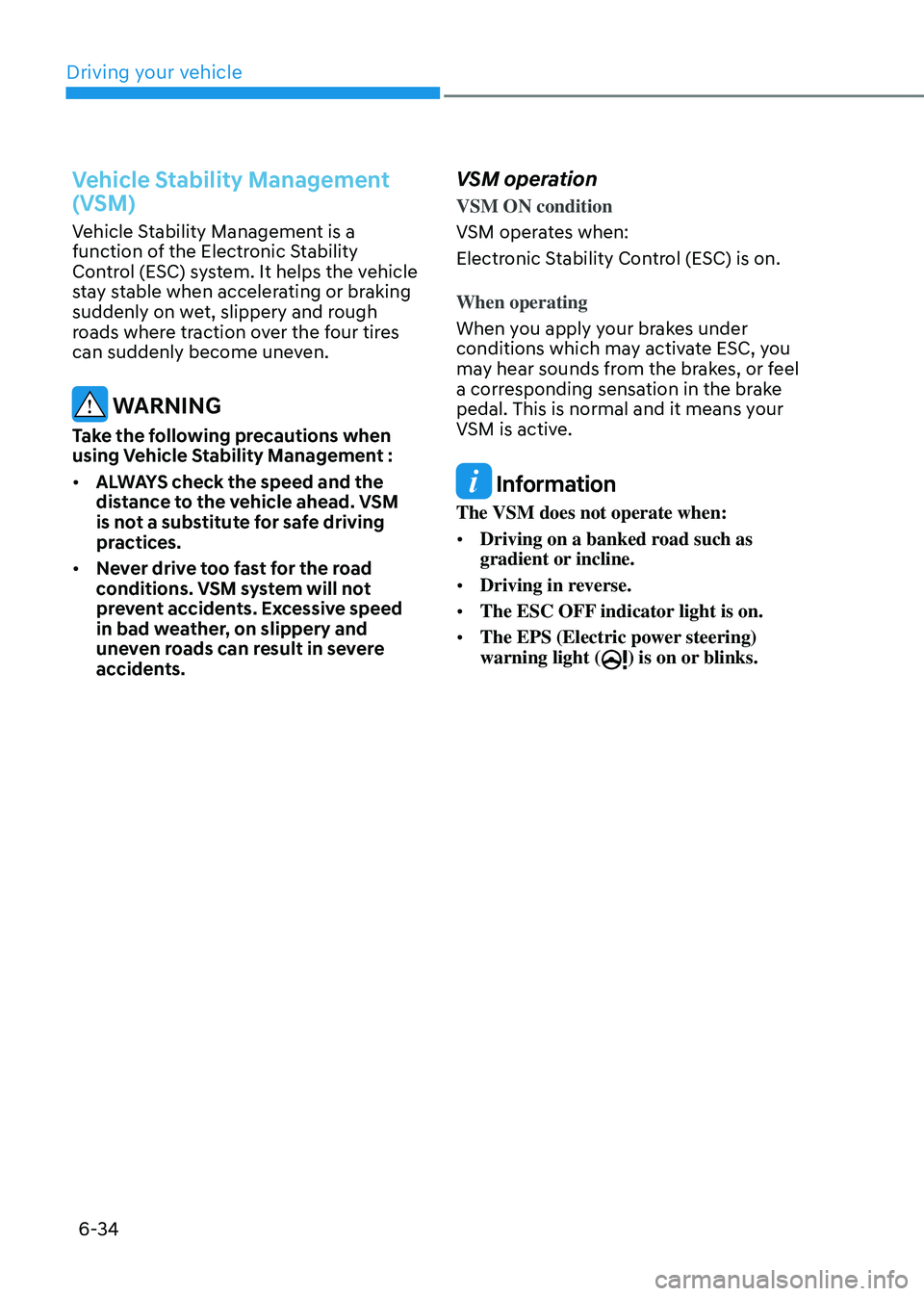
Driving your vehicle
6-34
Vehicle Stability Management
(VSM)
Vehicle Stability Management is a
function of the Electronic Stability
Control (ESC) system. It helps the vehicle
stay stable when accelerating or braking
suddenly on wet, slippery and rough
roads where traction over the four tires
can suddenly become uneven.
WARNING
Take the following precautions when
using Vehicle Stability Management :
• ALWAYS check the speed and the
distance to the vehicle ahead. VSM
is not a substitute for safe driving
practices.
• Never drive too fast for the road
conditions. VSM system will not
prevent accidents. Excessive speed
in bad weather, on slippery and
uneven roads can result in severe
accidents.
VSM operation
VSM ON condition
VSM operates when:
Electronic Stability Control (ESC) is on.
When operating
When you apply your brakes under
conditions which may activate ESC, you
may hear sounds from the brakes, or feel
a corresponding sensation in the brake
pedal. This is normal and it means your
VSM is active.
Information
The VSM does not operate when:
• Driving on a banked road such as
gradient or incline.
• Driving in reverse.
• The ESC OFF indicator light is on.
• The EPS (Electric power steering)
warning light (
) is on or blinks.
Page 322 of 630
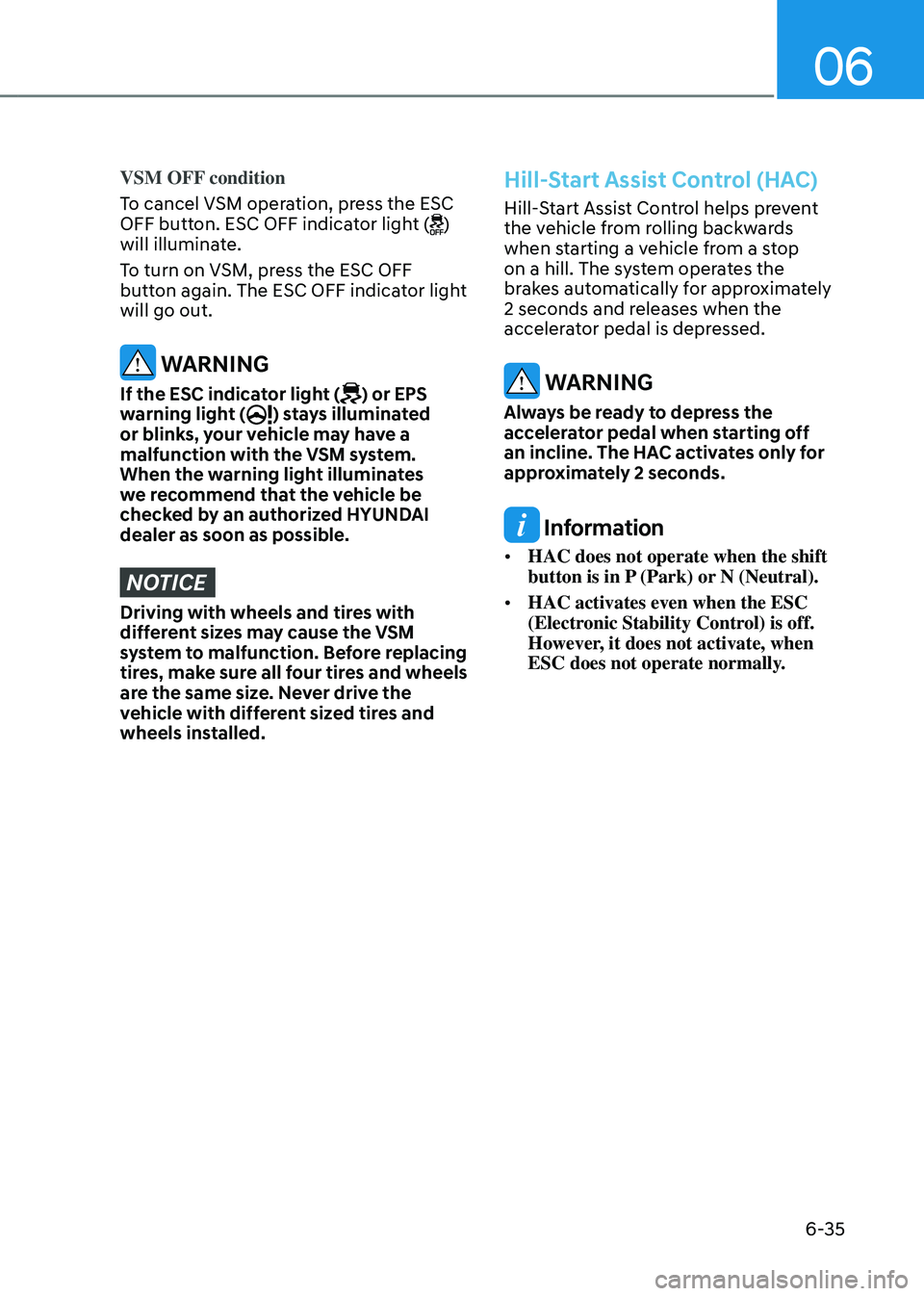
06
6-35
VSM OFF condition
To cancel VSM operation, press the ESC
OFF button. ESC OFF indicator light (
)
will illuminate.
To turn on VSM, press the ESC OFF
button again. The ESC OFF indicator light
will go out.
WARNING
If the ESC indicator light () or EPS
warning light () stays illuminated
or blinks, your vehicle may have a
malfunction with the VSM system.
When the warning light illuminates
we recommend that the vehicle be
checked by an authorized HYUNDAI
dealer as soon as possible.
NOTICE
Driving with wheels and tires with
different sizes may cause the VSM
system to malfunction. Before replacing
tires, make sure all four tires and wheels
are the same size. Never drive the
vehicle with different sized tires and
wheels installed.
Hill-Start Assist Control (HAC)
Hill-Start Assist Control helps prevent
the vehicle from rolling backwards
when starting a vehicle from a stop
on a hill. The system operates the
brakes automatically for approximately
2 seconds and releases when the
accelerator pedal is depressed.
WARNING
Always be ready to depress the
accelerator pedal when starting off
an incline. The HAC activates only for
approximately 2 seconds.
Information
• HAC does not operate when the shift
button is in P (Park) or N (Neutral).
• HAC activates even when the ESC
(Electronic Stability Control) is off.
However, it does not activate, when
ESC does not operate normally.
Page 323 of 630

Driving your vehicle
6-36
Trailer stability assist (TSA)
Trailer stability assist is operated as a
vehicle stability control system. The
Trailer stability assist system stabilizes
the vehicle and trailer when the trailer
sways or oscillates. There are various
reasons making vehicle sway and
oscillate. In most cases it happens at
high speed however, if the trailer is
affected by crosswinds, buffeting, and
improper overloading, it may also be at
risk for sway.
Factors of swaying such as:
- High speed
- Str
ong crosswinds
- Improper o
verloading
- Sudden contr
olling of steering wheel
- Unev
en road
Trailer stability assist system
continuously analyzes the vehicle
and trailer instability. When the
Trailer stability assist system detects
some sway, the brakes are applied
automatically to help stabilize the vehicle
on the front wheel. However, if it is
not enough to stabilize, the brakes are
applied on all wheels automatically and
engine power is properly reduced. When
the vehicle is stable from swaying, trailer
stability assist system does not operate.
Downhill Brake Control (DBC)
ONX4060012
Downhill Brake Control assists the driver
to descend down a steep hill without
having to depress the brake pedal.
The system automatically applies the
brakes to maintain vehicle speed below
a certain speed and allows the driver
to concentrate on steering the vehicle
down hill.
The system is turned off whenever the
engine is turned off.
Press the button to turn on the system
and press the button again to turn it off.
Page 324 of 630
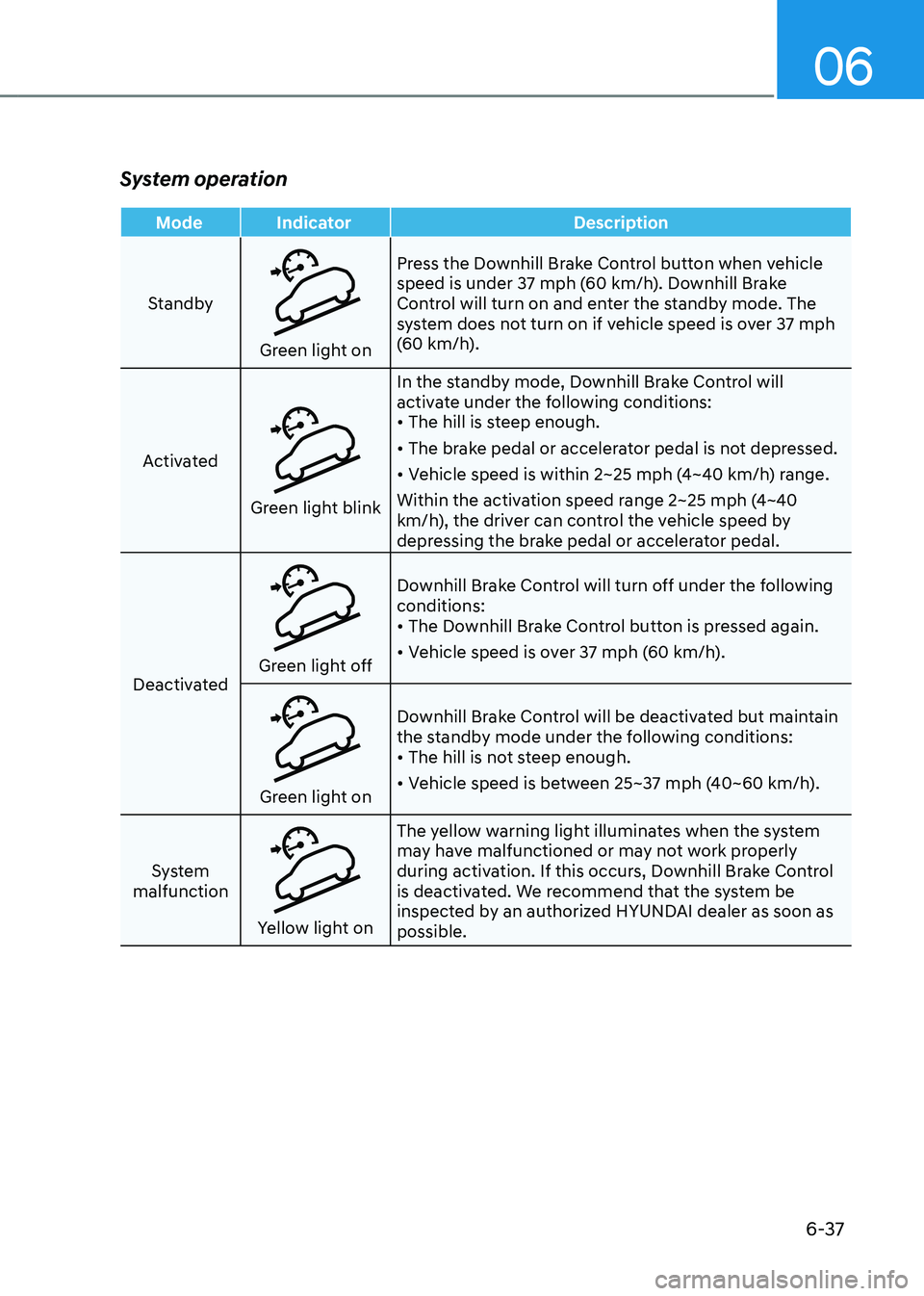
06
6-37
System operation
Mode IndicatorDescription
Standby
Green light on Press the Downhill Brake Control button when vehicle
speed is under 37 mph (60 km/h). Downhill Brake
Control will turn on and enter the standby mode. The
system does not turn on if vehicle speed is over 37 mph
(60 km/h).
Activated
Green light blink In the standby mode, Downhill Brake Control will
activate under the following conditions:
•
The hill is steep enough.
• The brake pedal or accelerator pedal is not depressed.
• Vehicle speed is within 2~25 mph (4~40 km/h) range.
Within the activation speed range 2~25 mph (4~40
km/h), the driver can control the vehicle speed by
depressing the brake pedal or accelerator pedal.
Deactivated
Green light off Downhill Brake Control will turn off under the following
conditions:
•
The Downhill Brake Control button is pressed again.
• Vehicle speed is over 37 mph (60 km/h).
Green light on Downhill Brake Control will be deactivated but maintain
the standby mode under the following conditions:
•
The hill is not steep enough.
• Vehicle speed is between 25~37 mph (40~60 km/h).
System
malfunction
Yellow light on The yellow warning light illuminates when the system
may have malfunctioned or may not work properly
during activation. If this occurs, Downhill Brake Control
is deactivated. We recommend that the system be
inspected by an authorized HYUNDAI dealer as soon as
possible.
Page 325 of 630
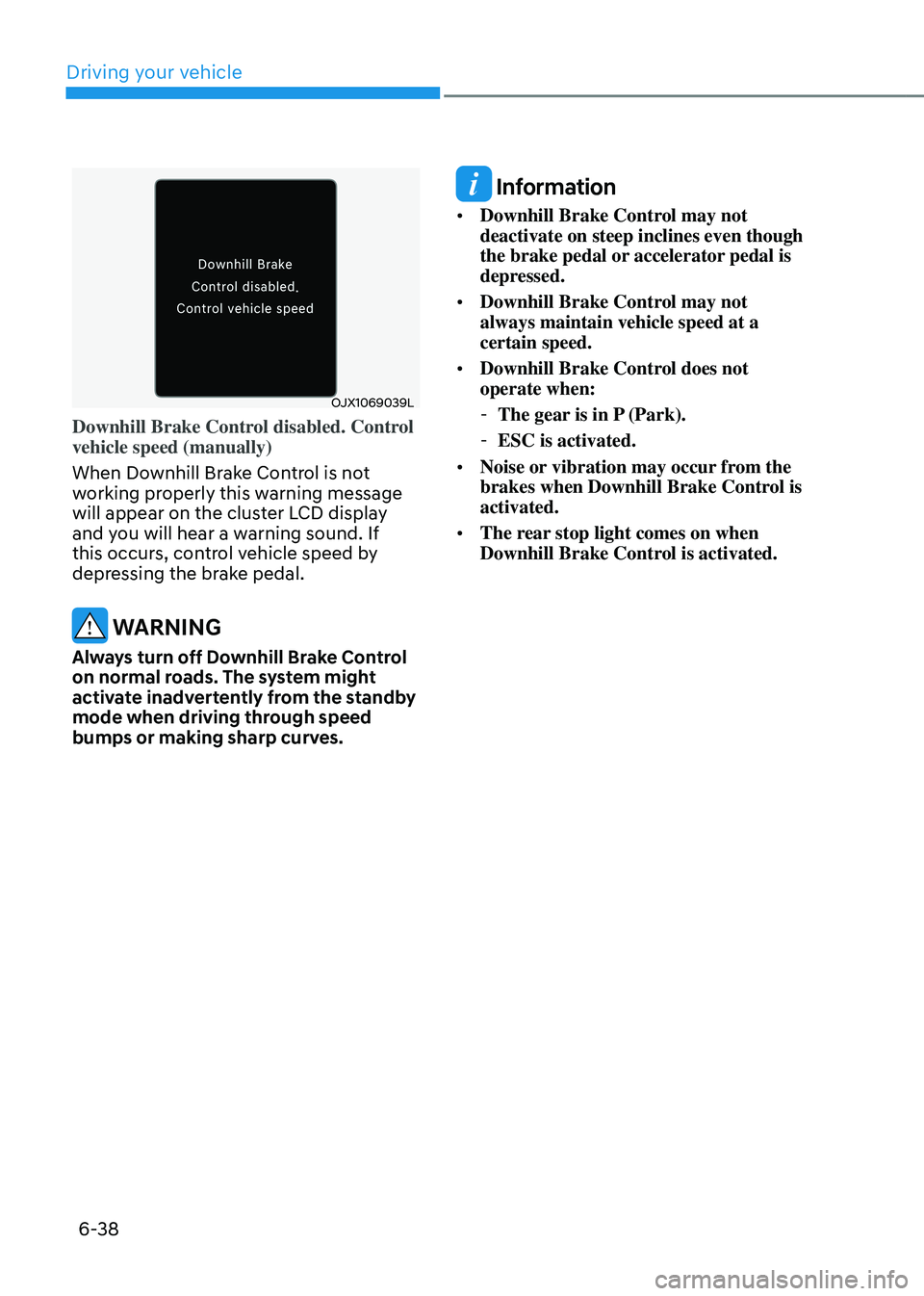
Driving your vehicle
6-38
OJX1069039L
Downhill Brake Control disabled. Control
vehicle speed (manually)
When Downhill Brake Control is not
working properly this warning message
will appear on the cluster LCD display
and you will hear a warning sound. If
this occurs, control vehicle speed by
depressing the brake pedal.
WARNING
Always turn off Downhill Brake Control
on normal roads. The system might
activate inadvertently from the standby
mode when driving through speed
bumps or making sharp curves.
Information
• Downhill Brake Control may not
deactivate on steep inclines even though
the brake pedal or accelerator pedal is
depressed.
• Downhill Brake Control may not
always maintain vehicle speed at a
certain speed.
• Downhill Brake Control does not
operate when:
-The gear is in P
(Park).
-ESC is activated.
• Noise or vibration may occur
from the
brakes when Downhill Brake Control is
activated.
• The rear stop light comes on when
Downhill Brake Control is activated.
Page 330 of 630
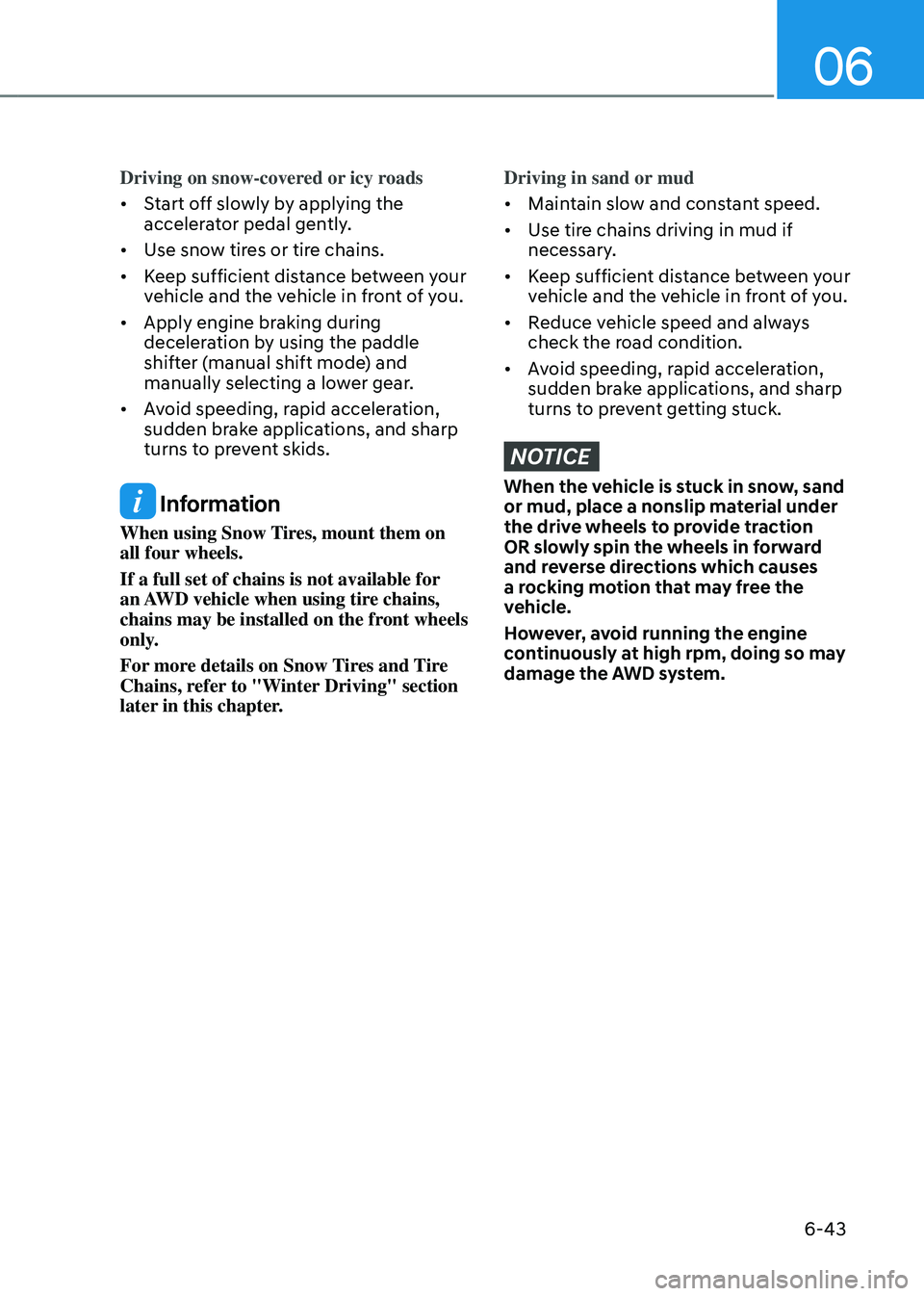
06
6-43
Driving on snow-covered or icy roads
• Start off slowly by applying the
accelerator pedal gently.
• Use snow tires or tire chains.
• Keep sufficient distance between your
vehicle and the vehicle in front of you.
• Apply engine braking during
deceleration by using the paddle
shifter (manual shift mode) and
manually selecting a lower gear.
• Avoid speeding, rapid acceleration,
sudden brake applications, and sharp
turns to prevent skids.
Information
When using Snow Tires, mount them on
all four wheels.
If a full set of chains is not available for
an AWD vehicle when using tire chains,
chains may be installed on the front wheels
only.
For more details on Snow Tires and Tire
Chains, refer to "Winter Driving" section
later in this chapter.
Driving in sand or mud
• Maintain slow and constant speed.
• Use tire chains driving in mud if
necessary.
• Keep sufficient distance between your
vehicle and the vehicle in front of you.
• Reduce vehicle speed and always
check the road condition.
• Avoid speeding, rapid acceleration,
sudden brake applications, and sharp
turns to prevent getting stuck.
NOTICE
When the vehicle is stuck in snow, sand
or mud, place a nonslip material under
the drive wheels to provide traction
OR slowly spin the wheels in forward
and reverse directions which causes
a rocking motion that may free the
vehicle.
However, avoid running the engine
continuously at high rpm, doing so may
damage the AWD system.
Page 333 of 630
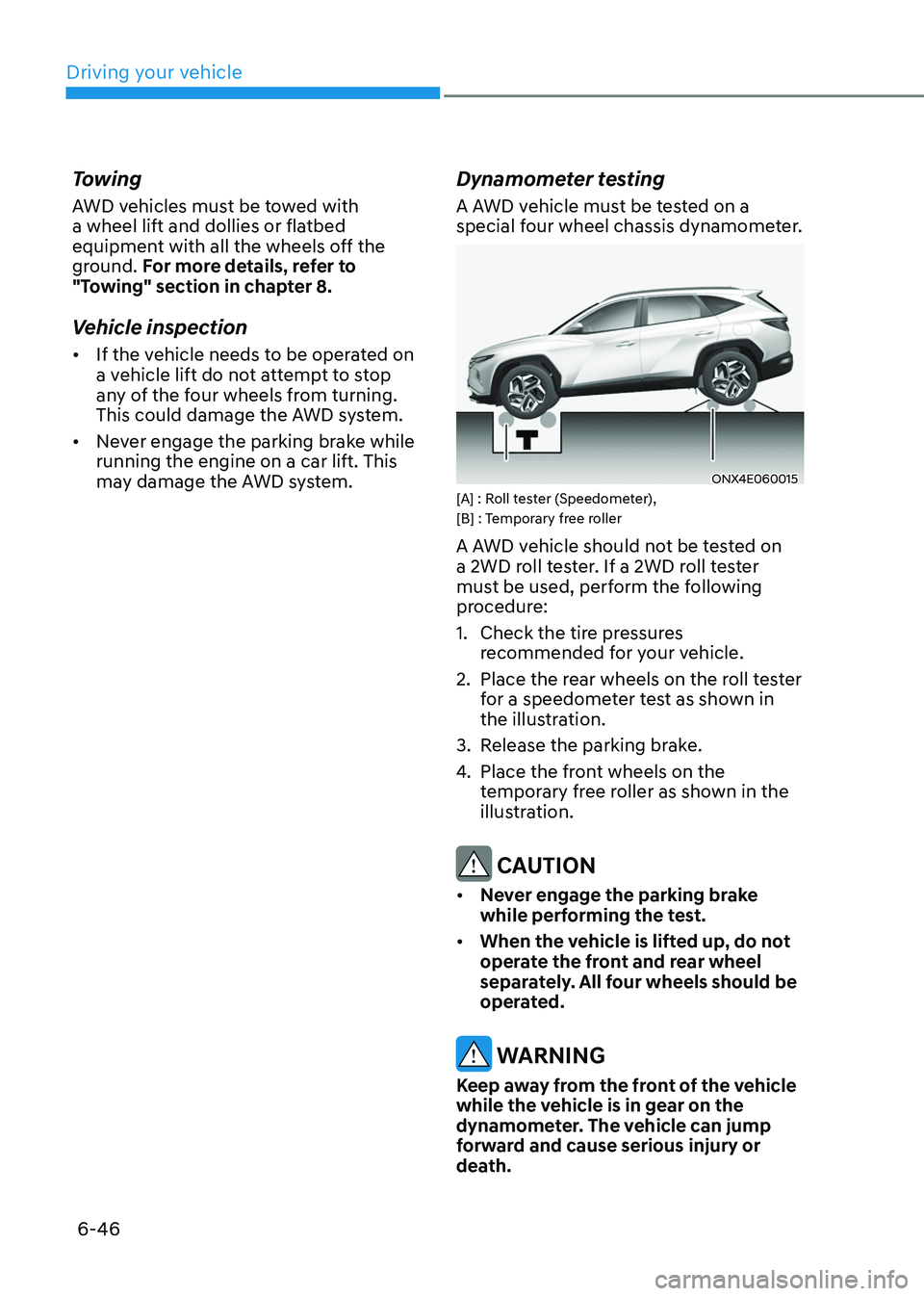
Driving your vehicle
6-46
Towing
AWD vehicles must be towed with
a wheel lift and dollies or flatbed
equipment with all the wheels off the
ground. For more details, refer to
"Towing" section in chapter 8.
Vehicle inspection
• If the vehicle needs to be operated on
a vehicle lift do not attempt to stop
any of the four wheels from turning.
This could damage the AWD system.
• Never engage the parking brake while
running the engine on a car lift. This
may damage the AWD system.
Dynamometer testing
A AWD vehicle must be tested on a
special four wheel chassis dynamometer.
ONX4E060015[A] : Roll tester (Speedometer),
[B] : Temporary free roller
A AWD vehicle should not be tested on
a 2WD roll tester. If a 2WD roll tester
must be used, perform the following
procedure:
1.
Check the tire pr
essures
recommended for your vehicle.
2.
Place the rear wheels on the r
oll tester
for a speedometer test as shown in
the illustration.
3.
Release the parking br
ake.
4.
Place the fron
t wheels on the
temporary free roller as shown in the
illustration.
CAUTION
• Never engage the parking brake
while performing the test.
• When the vehicle is lifted up, do not
operate the front and rear wheel
separately. All four wheels should be
operated.
WARNING
Keep away from the front of the vehicle
while the vehicle is in gear on the
dynamometer. The vehicle can jump
forward and cause serious injury or
death.
Page 339 of 630
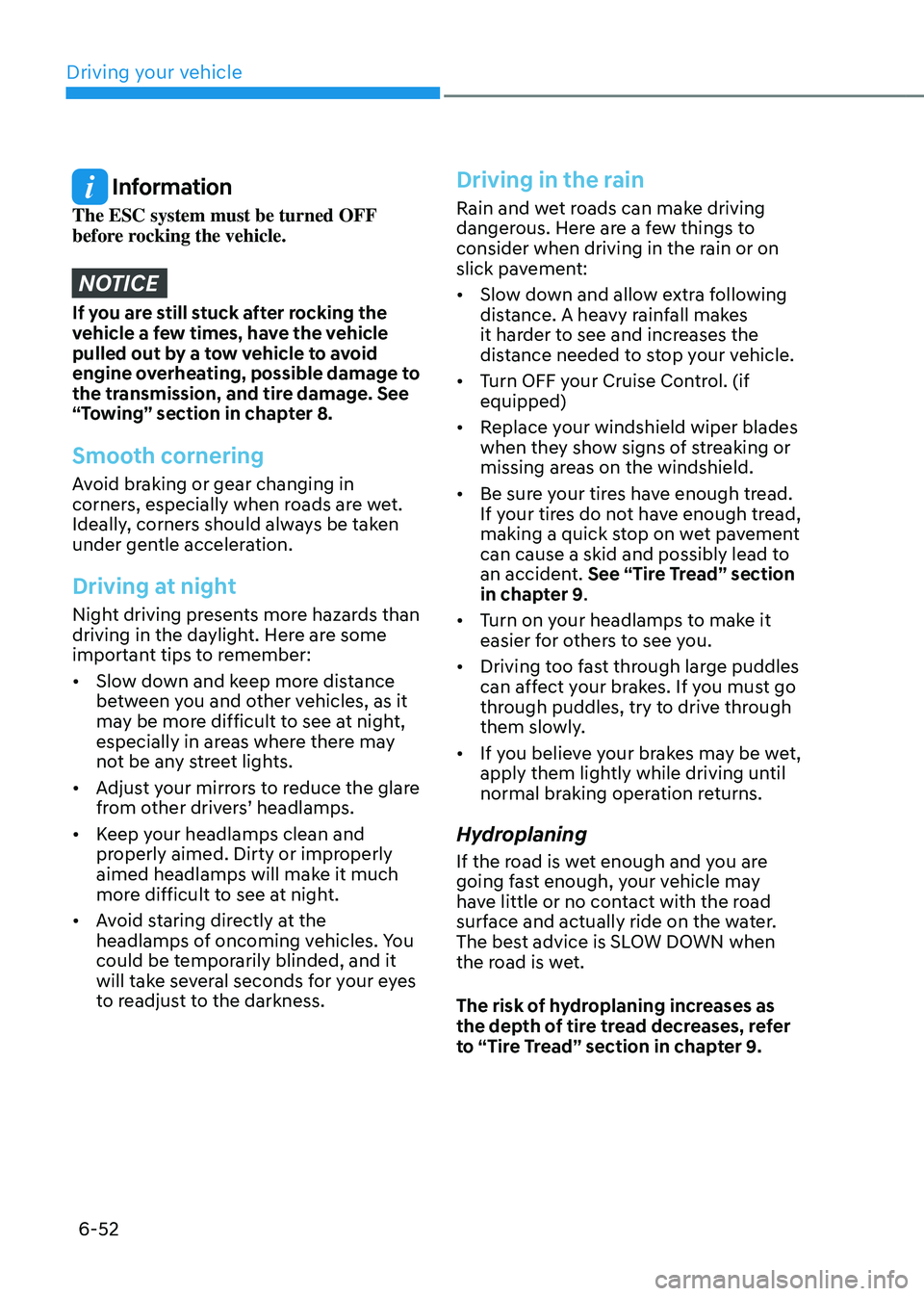
Driving your vehicle
6-52
Information
The ESC system must be turned OFF
before rocking the vehicle.
NOTICE
If you are still stuck after rocking the
vehicle a few times, have the vehicle
pulled out by a tow vehicle to avoid
engine overheating, possible damage to
the transmission, and tire damage. See
“Towing” section in chapter 8.
Smooth cornering
Avoid braking or gear changing in
corners, especially when roads are wet.
Ideally, corners should always be taken
under gentle acceleration.
Driving at night
Night driving presents more hazards than
driving in the daylight. Here are some
important tips to remember:
• Slow down and keep more distance
between you and other vehicles, as it
may be more difficult to see at night,
especially in areas where there may
not be any street lights.
• Adjust your mirrors to reduce the glare
from other drivers’ headlamps.
• Keep your headlamps clean and
properly aimed. Dirty or improperly
aimed headlamps will make it much
more difficult to see at night.
• Avoid staring directly at the
headlamps of oncoming vehicles. You
could be temporarily blinded, and it
will take several seconds for your eyes
to readjust to the darkness.
Driving in the rain
Rain and wet roads can make driving
dangerous. Here are a few things to
consider when driving in the rain or on
slick pavement:
• Slow down and allow extra following
distance. A heavy rainfall makes
it harder to see and increases the
distance needed to stop your vehicle.
• Turn OFF your Cruise Control. (if
equipped)
• Replace your windshield wiper blades
when they show signs of streaking or
missing areas on the windshield.
• Be sure your tires have enough tread.
If your tires do not have enough tread,
making a quick stop on wet pavement
can cause a skid and possibly lead to
an accident. See “Tire Tread” section
in chapter 9.
• Turn on your headlamps to make it
easier for others to see you.
• Driving too fast through large puddles
can affect your brakes. If you must go
through puddles, try to drive through
them slowly.
• If you believe your brakes may be wet,
apply them lightly while driving until
normal braking operation returns.
Hydroplaning
If the road is wet enough and you are
going fast enough, your vehicle may
have little or no contact with the road
surface and actually ride on the water.
The best advice is SLOW DOWN when
the road is wet.
The risk of hydroplaning increases as
the depth of tire tread decreases, refer
to “Tire Tread” section in chapter 9.
Page 349 of 630
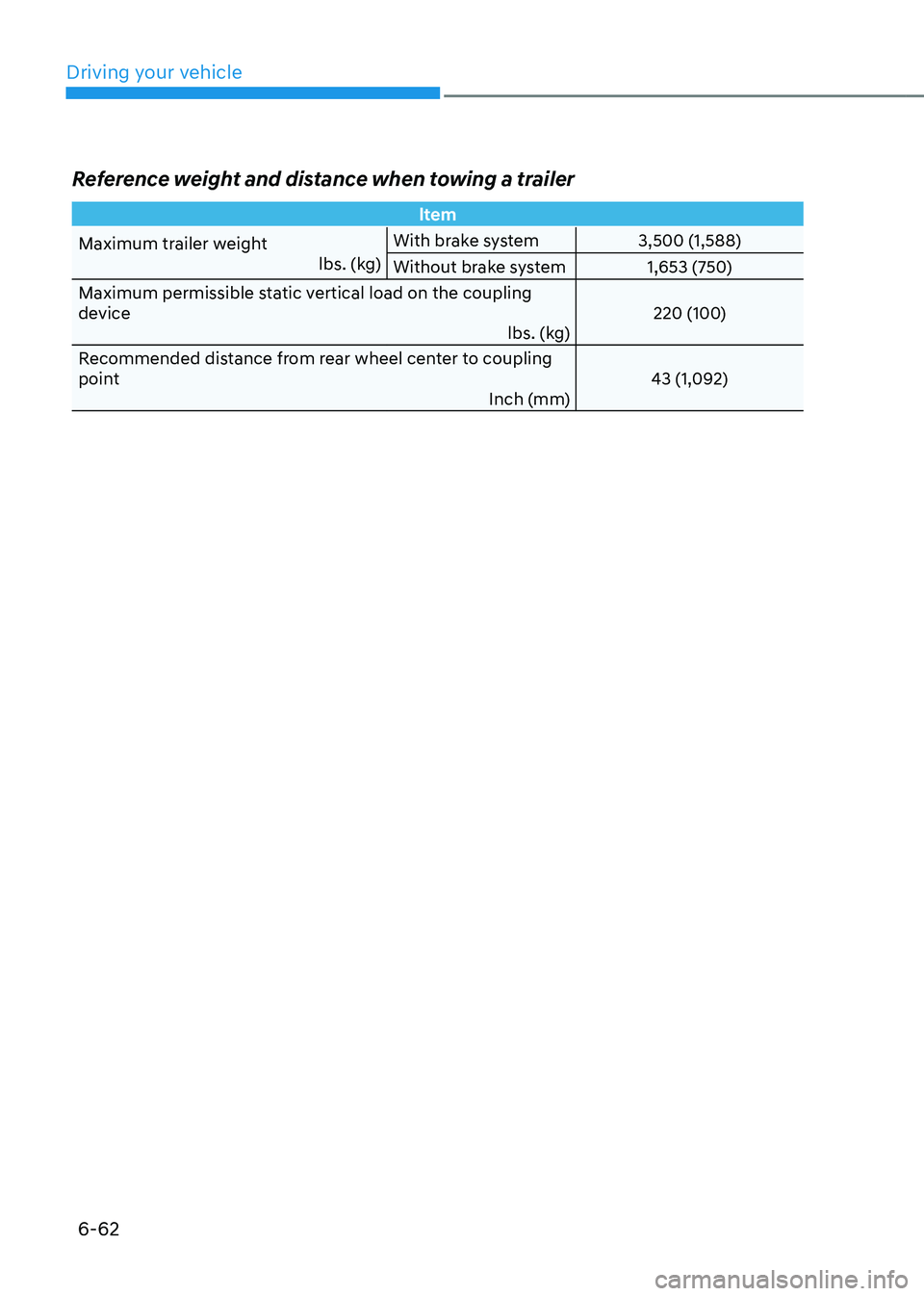
Driving your vehicle
6-62
Reference weight and distance when towing a trailer
ltem
Maximum trailer weight lbs. (kg)With brake system
3,500 (1,588)
Without brake system 1,653 (750)
Maximum permissible static vertical load on the coupling
device lbs. (kg)220 (100)
Recommended distance from rear wheel center to coupling
point Inch (mm)43 (1,092)
Page 351 of 630
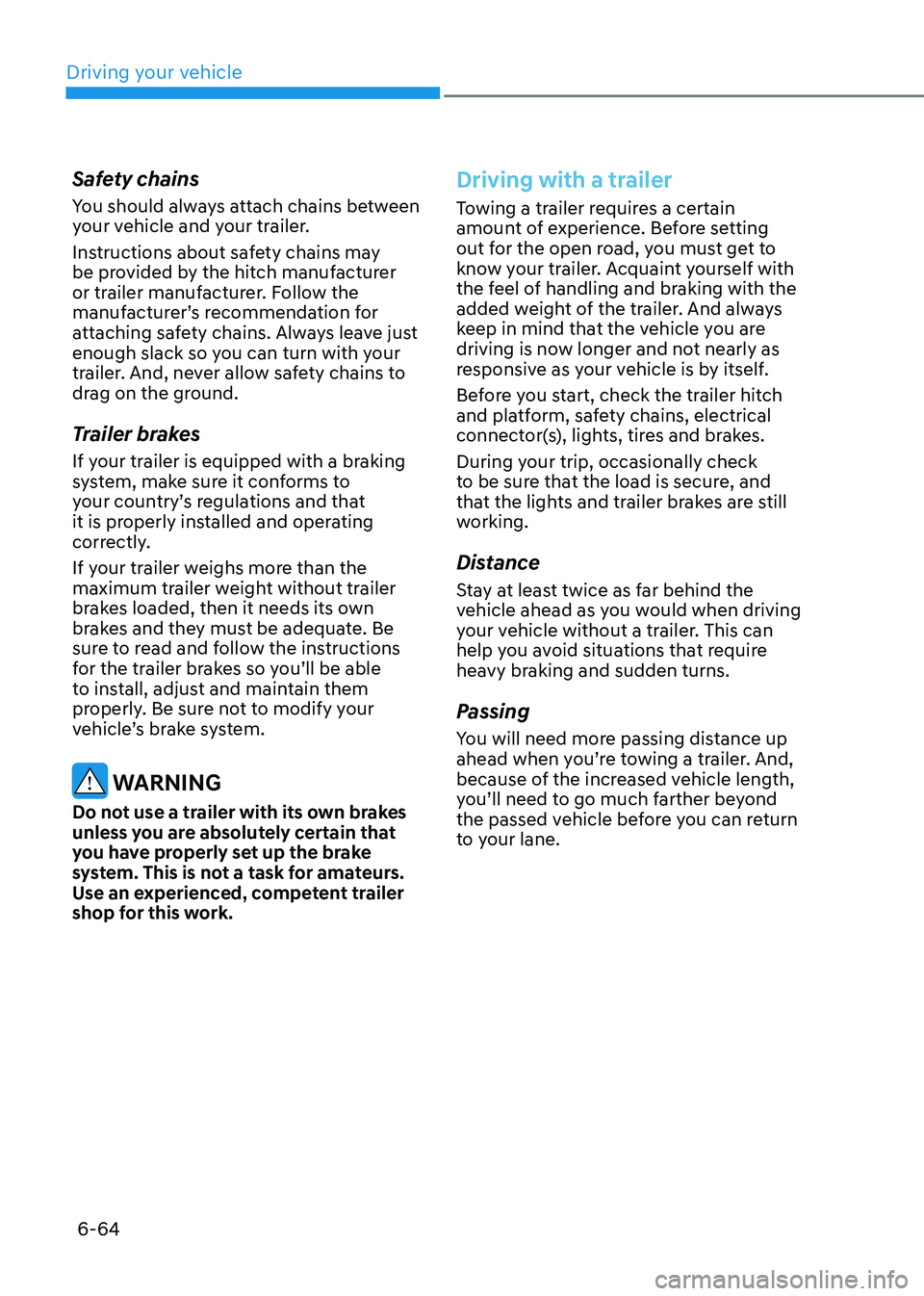
Driving your vehicle
6-64
Safety chains
You should always attach chains between
your vehicle and your trailer.
Instructions about safety chains may
be provided by the hitch manufacturer
or trailer manufacturer. Follow the
manufacturer’s recommendation for
attaching safety chains. Always leave just
enough slack so you can turn with your
trailer. And, never allow safety chains to
drag on the ground.
Trailer brakes
If your trailer is equipped with a braking
system, make sure it conforms to
your country’s regulations and that
it is properly installed and operating
correctly.
If your trailer weighs more than the
maximum trailer weight without trailer
brakes loaded, then it needs its own
brakes and they must be adequate. Be
sure to read and follow the instructions
for the trailer brakes so you’ll be able
to install, adjust and maintain them
properly. Be sure not to modify your
vehicle’s brake system.
WARNING
Do not use a trailer with its own brakes
unless you are absolutely certain that
you have properly set up the brake
system. This is not a task for amateurs.
Use an experienced, competent trailer
shop for this work.
Driving with a trailer
Towing a trailer requires a certain
amount of experience. Before setting
out for the open road, you must get to
know your trailer. Acquaint yourself with
the feel of handling and braking with the
added weight of the trailer. And always
keep in mind that the vehicle you are
driving is now longer and not nearly as
responsive as your vehicle is by itself.
Before you start, check the trailer hitch
and platform, safety chains, electrical
connector(s), lights, tires and brakes.
During your trip, occasionally check
to be sure that the load is secure, and
that the lights and trailer brakes are still
working.
Distance
Stay at least twice as far behind the
vehicle ahead as you would when driving
your vehicle without a trailer. This can
help you avoid situations that require
heavy braking and sudden turns.
Passing
You will need more passing distance up
ahead when you’re towing a trailer. And,
because of the increased vehicle length,
you’ll need to go much farther beyond
the passed vehicle before you can return
to your lane.