automatic transmission INFINITI G COUPE 2013 User Guide
[x] Cancel search | Manufacturer: INFINITI, Model Year: 2013, Model line: G COUPE, Model: INFINITI G COUPE 2013Pages: 490, PDF Size: 7.25 MB
Page 247 of 490
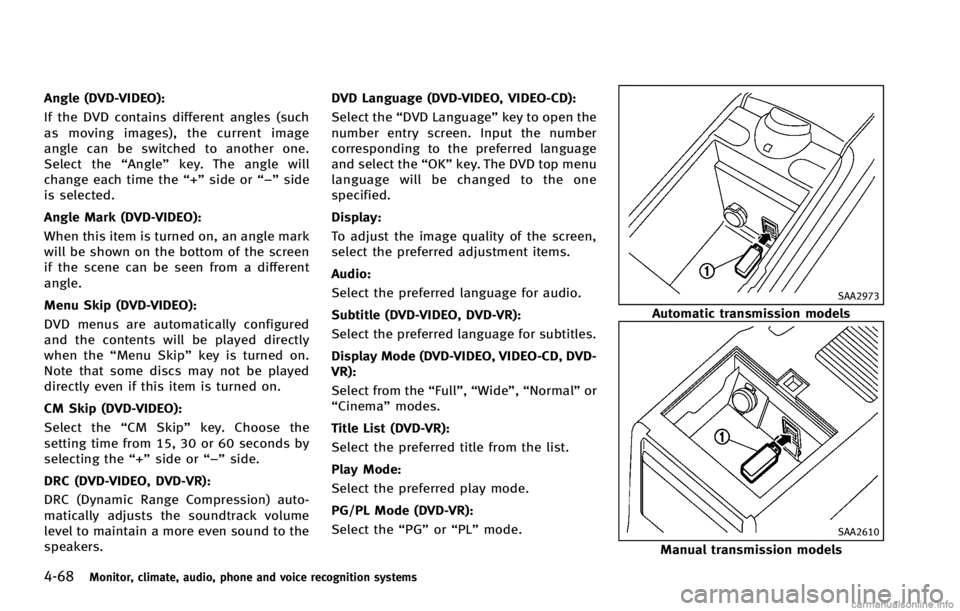
4-68Monitor, climate, audio, phone and voice recognition systems
Angle (DVD-VIDEO):GUID-D73A39BF-43C8-459F-9C24-47B7F579C407
SAA2973
Automatic transmission models
SAA2610
Manual transmission models
Page 257 of 490
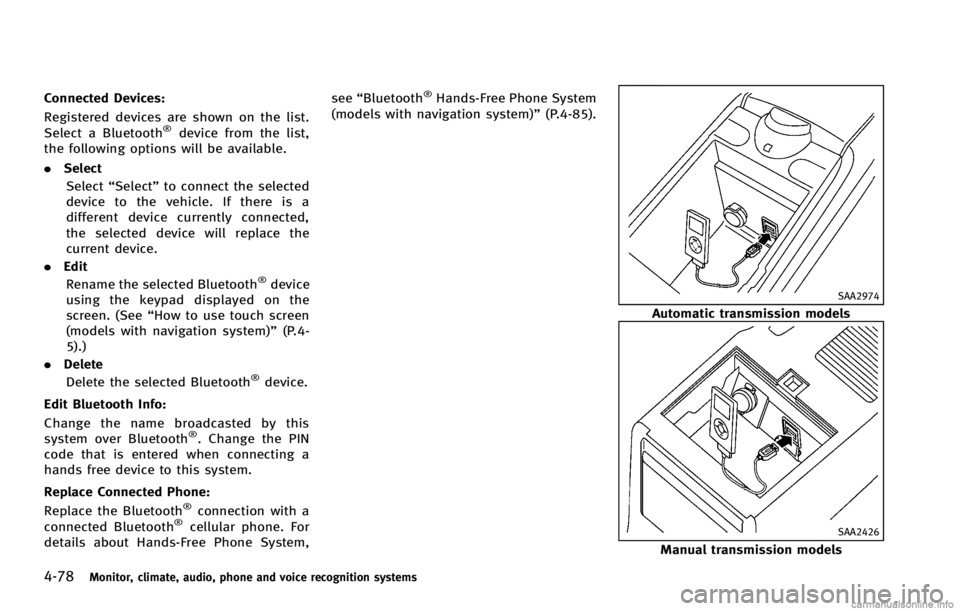
4-78Monitor, climate, audio, phone and voice recognition systems
Connected Devices:GUID-D73A39BF-43C8-459F-9C24-47B7F579C407
SAA2974
Automatic transmission models
SAA2426
Manual transmission models
Page 289 of 490
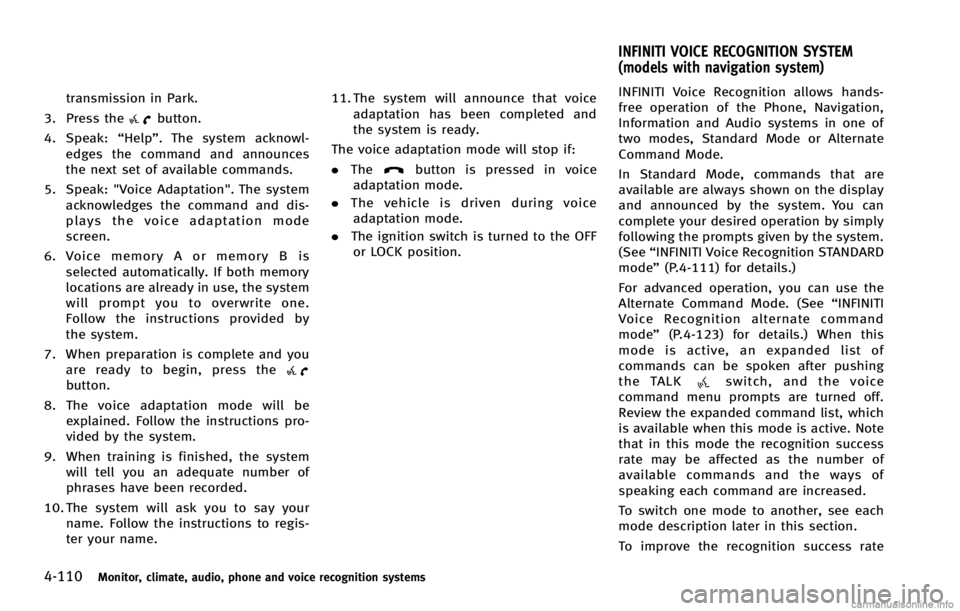
4-110Monitor, climate, audio, phone and voice recognition systems
transmission in Park.
3. Press the
button.
4. Speak: “Help”. The system acknowl-
edges the command and announces
the next set of available commands.
5. Speak: "Voice Adaptation". The system acknowledges the command and dis-
plays the voice adaptation mode
screen.
6. Voice memory A or memory B is
selected automatically. If both memory
locations are already in use, the system
will prompt you to overwrite one.
Follow the instructions provided by
the system.
7. When preparation is complete and you are ready to begin, press the
button.
8. The voice adaptation mode will be
explained. Follow the instructions pro-
vided by the system.
9. When training is finished, the system will tell you an adequate number of
phrases have been recorded.
10. The system will ask you to say your name. Follow the instructions to regis-
ter your name. 11. The system will announce that voice
adaptation has been completed and
the system is ready.
The voice adaptation mode will stop if:
. The
button is pressed in voice
adaptation mode.
. The vehicle is driven during voice
adaptation mode.
. The ignition switch is turned to the OFF
or LOCK position.
GUID-B2577783-7C66-4A3A-9161-72CFF82FC42A
switch, and the voice
command menu prompts are turned off.
Review the expanded command list, which
is available when this mode is active. Note
that in this mode the recognition success
rate may be affected as the number of
available commands and the ways of
speaking each command are increased.
To switch one mode to another, see each
mode description later in this section.
To improve the recognition success rate
INFINITI VOICE RECOGNITION SYSTEM
(models with navigation system)
Page 328 of 490
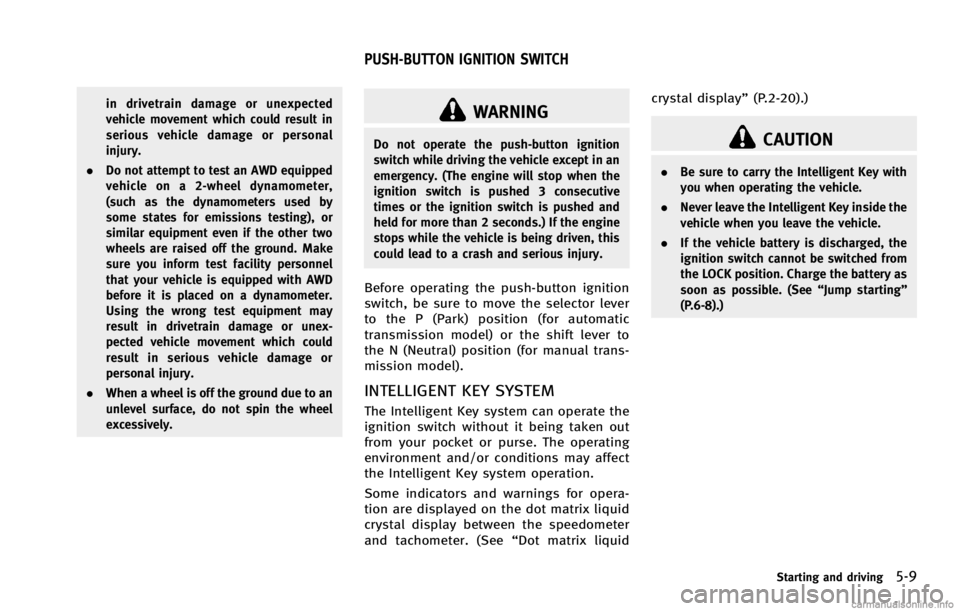
WARNING
Do not operate the push-button ignition
switch while driving the vehicle except in an
emergency. (The engine will stop when the
ignition switch is pushed 3 consecutive
times or the ignition switch is pushed and
held for more than 2 seconds.) If the engine
stops while the vehicle is being driven, this
could lead to a crash and serious injury.
Before operating the push-button ignition
switch, be sure to move the selector lever
to the P (Park) position (for automatic
transmission model) or the shift lever to
the N (Neutral) position (for manual trans-
mission model).
INTELLIGENT KEY SYSTEMGUID-5C22F5F0-8E63-49DB-8E3C-09EA9AB0E315
CAUTION
.Be sure to carry the Intelligent Key with
you when operating the vehicle.
. Never leave the Intelligent Key inside the
vehicle when you leave the vehicle.
. If the vehicle battery is discharged, the
ignition switch cannot be switched from
the LOCK position. Charge the battery as
soon as possible. (See “Jump starting”
(P.6-8).)
Starting and driving5-9
PUSH-BUTTON IGNITION SWITCH
Page 336 of 490
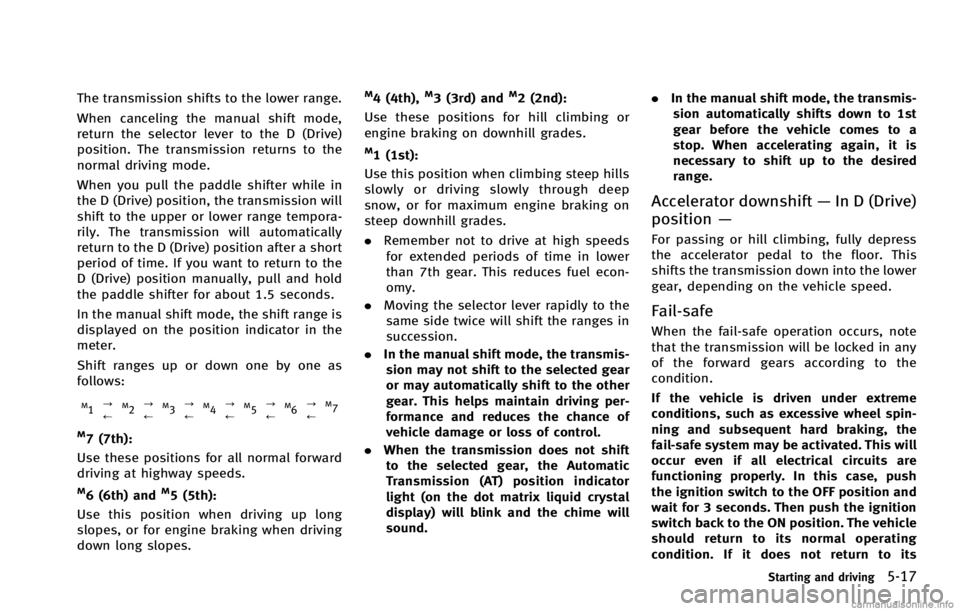
The transmission shifts to the lower range.
When canceling the manual shift mode,
return the selector lever to the D (Drive)
position. The transmission returns to the
normal driving mode.
When you pull the paddle shifter while in
the D (Drive) position, the transmission will
shift to the upper or lower range tempora-
rily. The transmission will automatically
return to the D (Drive) position after a short
period of time. If you want to return to the
D (Drive) position manually, pull and hold
the paddle shifter for about 1.5 seconds.
In the manual shift mode, the shift range is
displayed on the position indicator in the
meter.
Shift ranges up or down one by one as
follows:
M1?
/M2?
/M3?
/M4?
/M5?
/M6?
/M7
M7 (7th):GUID-D73A39BF-43C8-459F-9C24-47B7F579C407
Page 340 of 490
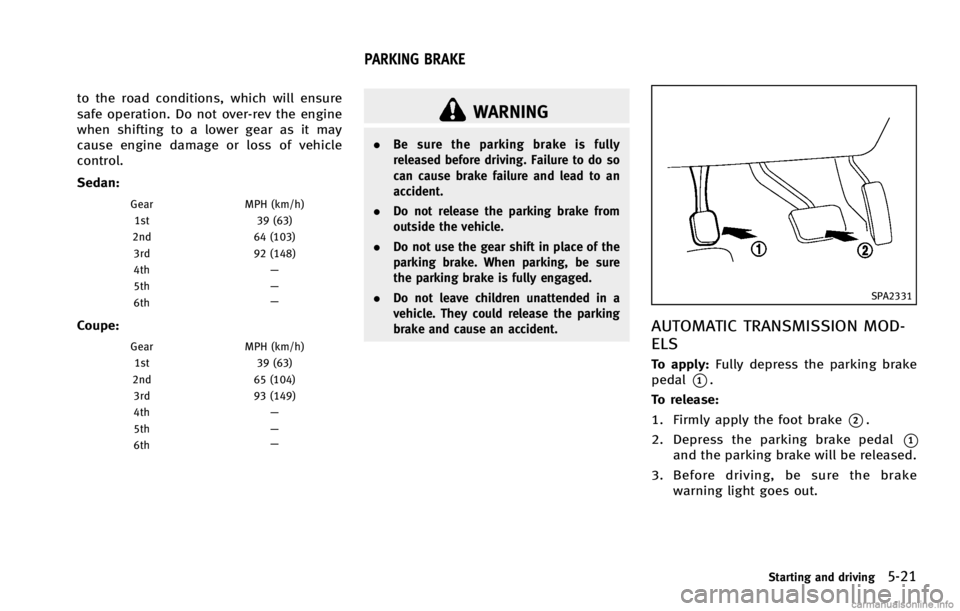
WARNING
.Be sure the parking brake is fully
released before driving. Failure to do so
can cause brake failure and lead to an
accident.
. Do not release the parking brake from
outside the vehicle.
. Do not use the gear shift in place of the
parking brake. When parking, be sure
the parking brake is fully engaged.
. Do not leave children unattended in a
vehicle. They could release the parking
brake and cause an accident.
SPA2331
AUTOMATIC TRANSMISSION MOD-
ELS
GUID-9B4966BE-4345-4AC1-BBEA-9F94224C5FF3
Page 367 of 490
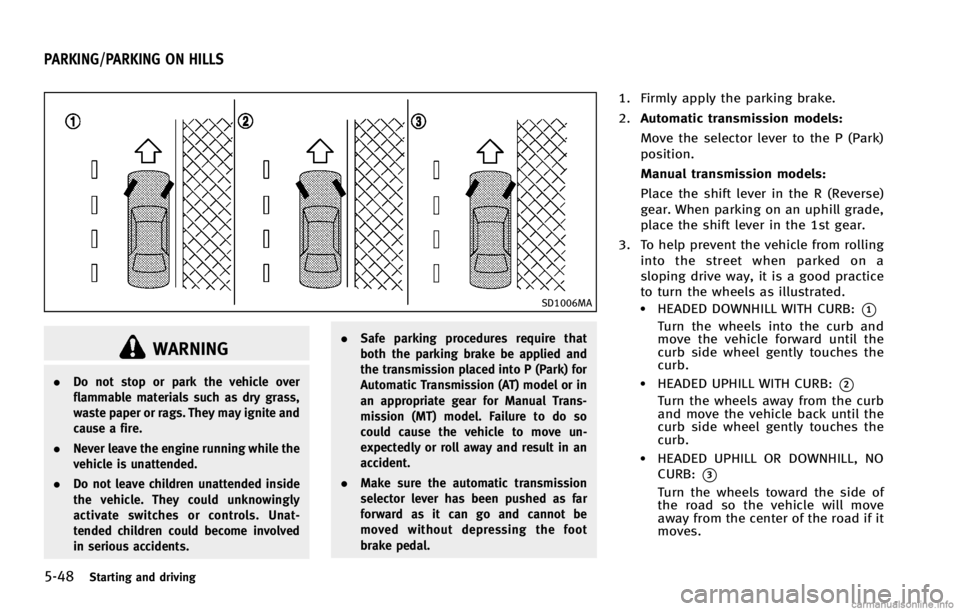
5-48Starting and driving
GUID-C8DF6266-360E-49F0-8414-C6DFBBF885DB
SD1006MA
WARNING
.Do not stop or park the vehicle over
flammable materials such as dry grass,
waste paper or rags. They may ignite and
cause a fire.
. Never leave the engine running while the
vehicle is unattended.
. Do not leave children unattended inside
the vehicle. They could unknowingly
activate switches or controls. Unat-
tended children could become involved
in serious accidents. .
Safe parking procedures require that
both the parking brake be applied and
the transmission placed into P (Park) for
Automatic Transmission (AT) model or in
an appropriate gear for Manual Trans-
mission (MT) model. Failure to do so
could cause the vehicle to move un-
expectedly or roll away and result in an
accident.
. Make sure the automatic transmission
selector lever has been pushed as far
forward as it can go and cannot be
moved without depressing the foot
brake pedal.
1. Firmly apply the parking brake.
2.Automatic transmission models:
Move the selector lever to the P (Park)
position.
Manual transmission models:
Place the shift lever in the R (Reverse)
gear. When parking on an uphill grade,
place the shift lever in the 1st gear.
3. To help prevent the vehicle from rolling into the street when parked on a
sloping drive way, it is a good practice
to turn the wheels as illustrated.
.HEADED DOWNHILL WITH CURB:*1
Turn the wheels into the curb and
move the vehicle forward until the
curb side wheel gently touches the
curb.
.HEADED UPHILL WITH CURB:*2
Turn the wheels away from the curb
and move the vehicle back until the
curb side wheel gently touches the
curb.
.HEADED UPHILL OR DOWNHILL, NOCURB:
*3
Turn the wheels toward the side of
the road so the vehicle will move
away from the center of the road if it
moves.
PARKING/PARKING ON HILLS
Page 382 of 490
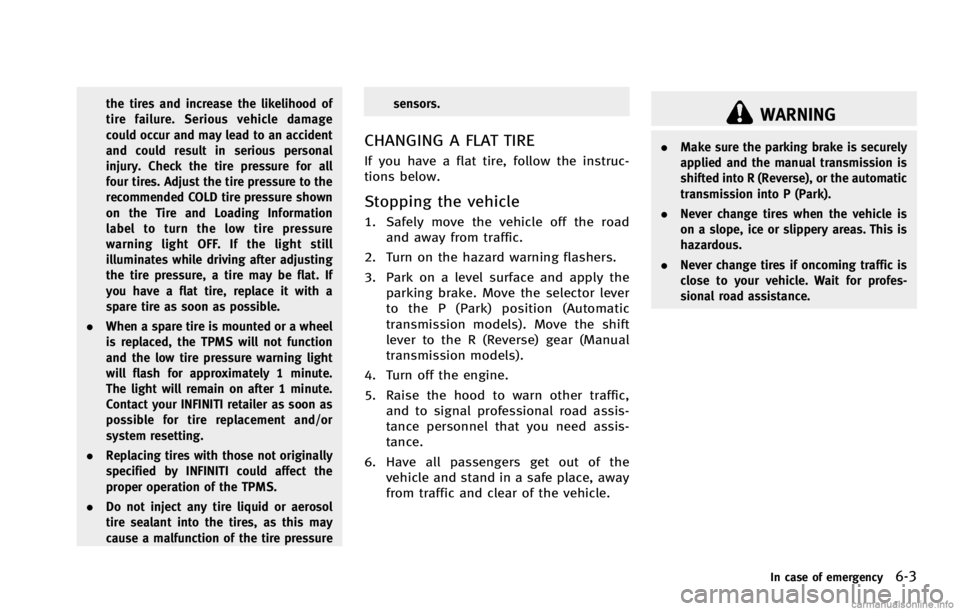
WARNING
.Make sure the parking brake is securely
applied and the manual transmission is
shifted into R (Reverse), or the automatic
transmission into P (Park).
. Never change tires when the vehicle is
on a slope, ice or slippery areas. This is
hazardous.
. Never change tires if oncoming traffic is
close to your vehicle. Wait for profes-
sional road assistance.
In case of emergency6-3
Page 388 of 490
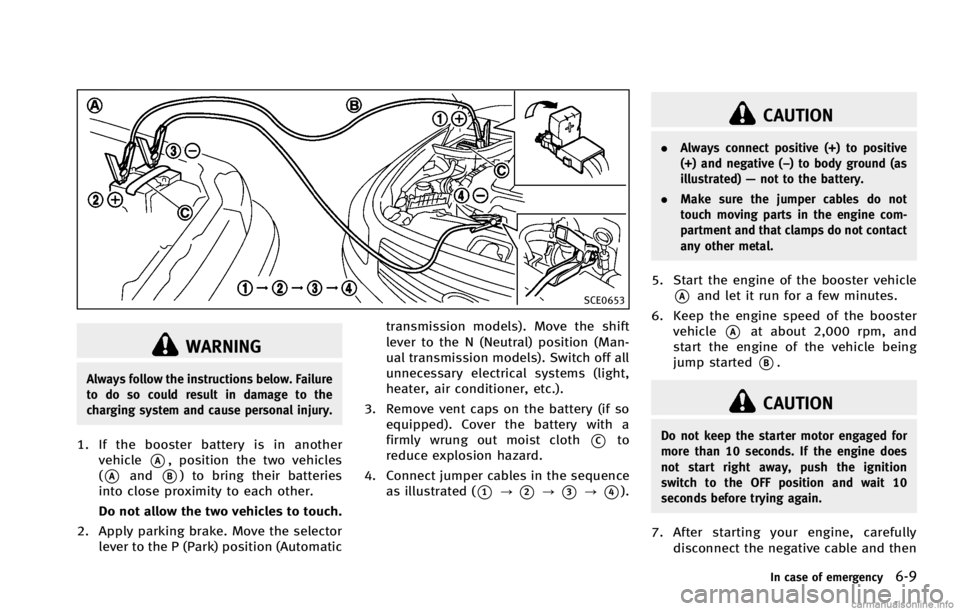
SCE0653
WARNING
Always follow the instructions below. Failure
to do so could result in damage to the
charging system and cause personal injury.
1. If the booster battery is in anothervehicle
*A, position the two vehicles
(
*Aand*B) to bring their batteries
into close proximity to each other.
Do not allow the two vehicles to touch.
2. Apply parking brake. Move the selector lever to the P (Park) position (Automatic transmission models). Move the shift
lever to the N (Neutral) position (Man-
ual transmission models). Switch off all
unnecessary electrical systems (light,
heater, air conditioner, etc.).
3. Remove vent caps on the battery (if so equipped). Cover the battery with a
firmly wrung out moist cloth
*Cto
reduce explosion hazard.
4. Connect jumper cables in the sequence as illustrated (
*1?*2?*3?*4).
CAUTION
. Always connect positive (+) to positive
(+) and negative (−) to body ground (as
illustrated) —not to the battery.
. Make sure the jumper cables do not
touch moving parts in the engine com-
partment and that clamps do not contact
any other metal.
5. Start the engine of the booster vehicle
*Aand let it run for a few minutes.
6. Keep the engine speed of the booster vehicle
*Aat about 2,000 rpm, and
start the engine of the vehicle being
jump started
*B.
CAUTION
Do not keep the starter motor engaged for
more than 10 seconds. If the engine does
not start right away, push the ignition
switch to the OFF position and wait 10
seconds before trying again.
7. After starting your engine, carefully
disconnect the negative cable and then
In case of emergency6-9
Page 389 of 490
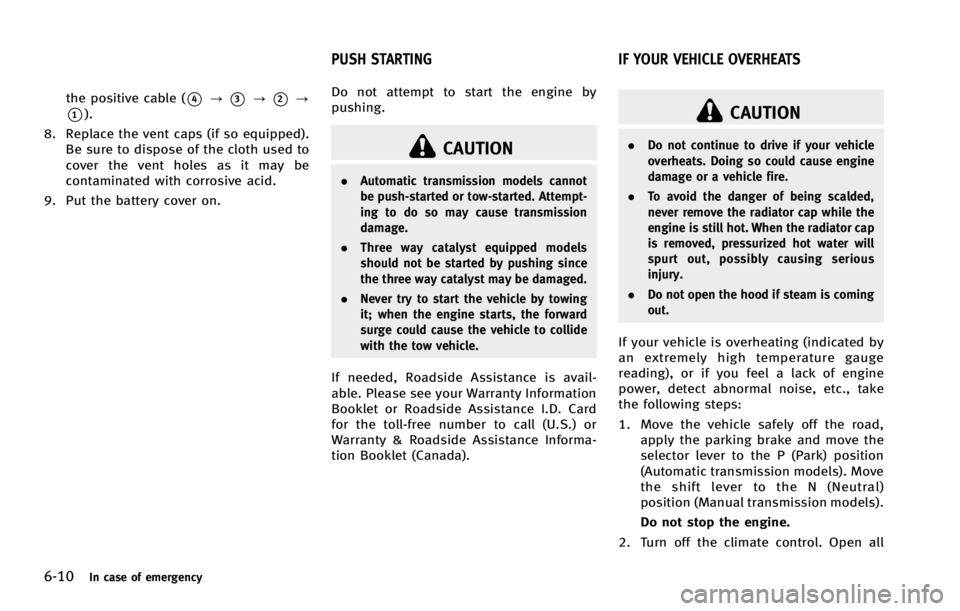
6-10In case of emergency
CAUTION
.Automatic transmission models cannot
be push-started or tow-started. Attempt-
ing to do so may cause transmission
damage.
. Three way catalyst equipped models
should not be started by pushing since
the three way catalyst may be damaged.
. Never try to start the vehicle by towing
it; when the engine starts, the forward
surge could cause the vehicle to collide
with the tow vehicle.
If needed, Roadside Assistance is avail-
able. Please see your Warranty Information
Booklet or Roadside Assistance I.D. Card
for the toll-free number to call (U.S.) or
Warranty & Roadside Assistance Informa-
tion Booklet (Canada).
GUID-4F097083-26E2-4D86-B572-AFD615B83F6E
CAUTION
.Do not continue to drive if your vehicle
overheats. Doing so could cause engine
damage or a vehicle fire.
. To avoid the danger of being scalded,
never remove the radiator cap while the
engine is still hot. When the radiator cap
is removed, pressurized hot water will
spurt out, possibly causing serious
injury.
. Do not open the hood if steam is coming
out.
If your vehicle is overheating (indicated by
an extremely high temperature gauge
reading), or if you feel a lack of engine
power, detect abnormal noise, etc., take
the following steps:
1. Move the vehicle safely off the road,
apply the parking brake and move the
selector lever to the P (Park) position
(Automatic transmission models). Move
the shift lever to the N (Neutral)
position (Manual transmission models).
Do not stop the engine.
2. Turn off the climate control. Open all
PUSH STARTING IF YOUR VEHICLE OVERHEATS