audio INFINITI G35 2003 User Guide
[x] Cancel search | Manufacturer: INFINITI, Model Year: 2003, Model line: G35, Model: INFINITI G35 2003Pages: 256, PDF Size: 3.37 MB
Page 124 of 256

power lines, electric signs and even traffic
lights.
SATELLITE RADIO RECEPTION When the satellite radio is first installed or the
battery has been replaced, the satellite radio
may not work properly. This is not a malfunc-
tion. Wait more than 10 minutes with satellite
radio ON for satellite radio to receive all of the
necessary data.
AUDIO OPERATION
PRECAUTIONS
Cassette player O To maintain good quality sound,
INFINITI recommends using cassette
tapes of 60 minutes or shorter in length.
O Cassette tapes should be removed from
the player when not in use. Store cas-
settes in their protective cases and away
from direct sunlight, heat, dust, mois-
ture and magnetic sources.
O Direct sunlight can cause the cassette to
become deformed. The use of deformed
cassettes may cause the cassette to jam
in the player.
O Do not use cassettes with labels which
are peeling and loose. If used, the label could jam in the player.
O If a cassette has loose tape, insert a
pencil through one of the cassette hubs
and rewind the tape firmly around the
hubs. Loose tape may cause tape jam-
ming and wavering sound quality.
O Over a period of time, the playback
head, capstan and pinch roller may col-
lect a tape coating residue as the tape is
played. This residue accumulation can
cause weak or wavering sound, and
should be removed periodically with a
head cleaning tape. If the residue is not
removed periodically, the player may
need to be disassembled for cleaning.
Compact Disc (CD) player O During cold weather or rainy days, the
player may malfunction due to the hu-
midity. If this occurs, remove the CD and
dehumidify or ventilate the player com-
pletely.
O The player may skip while driving on
rough roads.
O The CD player sometimes cannot func-
tion when the compartment temperature
is extremely high. Decrease the tem-
perature before use. O Only use high quality 4.7 inches (12 cm)
round discs that have the ªCOMPACT
disc DIGITAL AUDIOº logo on the disc
or packaging.
O Do not expose the CD to direct sunlight. SAA0480
4-8 Heater, air conditioner and audio systems
Z 02.7.29/V35-D/V5.0
X
Page 125 of 256

O CDs that are of poor quality, dirty,
scratched, covered with fingerprints, or
that have pin holes may not work prop-
erly.
O The following CDs may not work prop-
erly:
² Copy control compact discs (CCCD)
² Recordable compact discs (CD-R)
² Rewritable compact discs (CD-RW)
O Do not use the following CDs as they
may cause the CD player to malfunction.
² 3.1 in (8 cm) discs with an adapter
² CDs that are not round
² CDs with a paper label
² CDs that are warped, scratched, or
have abnormal edges
Heater, air conditioner and audio systems
4-9
Z 02.7.29/V35-D/V5.0
X
Page 126 of 256

1. CD EJECT button
2. CD play button
3. TAPE play button
4. Audio display 5. FM/AM band select button
6. SAT (satellite) channel select button
7. SEEK/APS REW, APS FF/TRACK
CHANGE button 8. POWER on/off button
9. CD LOAD button
10. Volume control button
11. AUDIO (BASS, TREBLE, FADER, BAL-
ANCE, SCV and NR (Dolby)) button
12. PTY (Program type)/CAT (Category) but-
ton
13. RPT (repeat) play/DISP (Display) button
14. SCAN tuning button
15. Station and preset (FM/AM)/CD insert or
CD play select button
16. AUTO.P (Automatic preset) button
17. TAPE EJECT button
18. RADIO TUNE/FF z REW/AUDIO (Bass,
treble, fader, and balance, SCV and NR
(Dolby)) ADJUSTING button SAA0637
4-10 Heater, air conditioner and audio systems
Z 02.7.29/V35-D/V5.0
X
Page 127 of 256

FM-AM-SATELLITE RADIO WITH
CASSETTE PLAYER AND
COMPACT DISC (CD) CHANGER
Audio main operation Head unit:
The radio has an FM diversity reception sys-
tem, which employs two antennas printed on
the rear window. This system automatically
switches to the antenna which is receiving less
interference.
The tape deck employs a permalloy head
which allows for improved reproduction of high
frequency ranges. Noise is also greatly re-
duced by the combined use of the Dolby NR
(Noise Reduction) system. The auto loudness
circuit enhances the low frequency range au-
tomatically in both radio reception and tape
and CD playback.
POWER on/off:
Turn the ignition key to ACC or ON, and then
push the POWER on/off button while the sys-
tem is off to call up the mode (radio, tape or
CD) which was playing immediately before the
system was turned off. When no CD or tape is
loaded, the radio will come on. While the
system is on, pushing the POWER on/off
button turns the system off. Volume control:
Push the volume control button (VOL)
(down) or (up) to adjust the vol-
ume.
This vehicle has Speed sensitive Control
Volume (SCV) for audio . The audio volume
changes as the driving speed changes.
AUDIO button (BASS, TREBLE, FADER,
BALANCE, SCV and NR (Dolby)):
Press the AUDIO button to change the select-
ing mode as follows.
BASS ! TREBLE ! FADER ! BALANCE !
SCV ! NR (when cassette playing) ! (Nor-
mal) ! BASS
To adjust Bass, Treble, Fader and Balance,
press the AUDIO button until the desired mode
BASS, TREBLE, FADER or BALANCE ap-
pears in the display. Press the TUNE (
or ) button to adjust Bass and Treble to
the desired level. Use the or button
also to adjust Fader or Balance modes. Fader
adjusts the sound level between the front and
rear speakers and Balance adjusts the sound
between the right and left speakers.
To change the SCV mode to OFF, LOW, MID
or HIGH, press the or (TUNE) but-
ton. To change the NR (Dolby) mode to OFF or
ON, press the or (TUNE) button
while cassette tape is playing. When Dolby is
ON, the display indicates the mark.
After 10 seconds, the radio, cassette tape or
CD display reappears. Once the sound quality
is set to the desired level, press the AUDIO
button repeatedly until the radio, cassette tape
or CD display appears.
Dolby noise reduction manufactured under li-
cense from Dolby Laboratories Licensing Cor-
poration. Dolby NR and the double-D symbol
are trademarks of Dolby Laboratories
Licensing Corporation.
Metal or chrome tape usage:
The cassette player will be automatically set to
high performance play when playing a metal or
chrome cassette tape.
FM-AM radio operation FM/AM band select:
Pushing the FM/AM band select button will
change the band as follows:
AM ! FM1 ! FM2 ! AM
When FM/AM band select button is pushed
while the ignition switch is in the ACC or ON,
Heater, air conditioner and audio systems
4-11
Z 02.7.29/V35-D/V5.0
X
Page 128 of 256

the radio will come on at the station last
played.
The last station played will also come on when
the POWER button is turned to ON.
If another audio source is playing when the
FM/AM band select button is turned to ON, the
other audio source will automatically be turned
off and the last radio station played will come
on.
The FM stereo indicator ST will glow during
FM stereo reception. When the stereo broad-
cast signal is weak, the radio will automatically
change from stereo to monaural reception.
Satellite radio operation
SAT Satellite channel select:
Pushing the SAT channel select button will
change the band as follows:
SAT1 ! SAT2 ! SAT1
If you have not signed up for satellite radio, or
if satellite radio receiver is not installed, ªNO
SATº will be shown on the display.
When SAT channel select button is pushed
while the ignition switch is in the ACC or ON
position, the radio will come on at the channel
last played. The last channel played will also come on
when the POWER button is turned to ON.
If another audio source is playing when the
SAT channel select button is turned to ON, the
other audio source will automatically be turned
off and the last channel played will come on.
TUNE (Tuning):
WARNING The radio should not be tuned while
driving so full attention may be given to
vehicle operation.
Use these buttons for manual tuning. To move
quickly through the channels, hold either of the
TUNE buttons down for more than 0.5 sec-
onds.
SEEK tuning:
For AM and FM radio:
Push the SEEK button or , to tune
from high to low or low to high frequencies and
stops at the next broadcasting station.
For satellite radio:
Push the SEEK button or to seek channels of the next or previous category.
SCAN tuning:
Push the SCAN tuning button to tune from low
to high frequencies and stops at each broad-
casting station for 5 seconds. Pushing the
button again during this 5 seconds period will
stop SCAN tuning and the radio will remain
tuned to that station.
If the SCAN tuning button is not pushed within
5 seconds, SCAN tuning moves to the next
station.
(DISP) Display mode of satellite
radio:
O Pushing the RPT button will display addi-
tional information about the satellite radio
broadcast (for example: Artist name, Title).
O Keep pushing the RPT button, and it will
change the information of the satellite radio
broadcast to be displayed as follows:
CH Number ! CH Name ! Artist Name !
Song Title ! CH Number
Station memory operations:
Twelve stations/channels can be set for the
FM band (six for FM1, six for FM2), twelve for
satellite radio (six for SAT1, six for SAT2) and
six stations can be set for the AM band.
4-12 Heater, air conditioner and audio systems
Z 02.7.29/V35-D/V5.0
X
Page 129 of 256
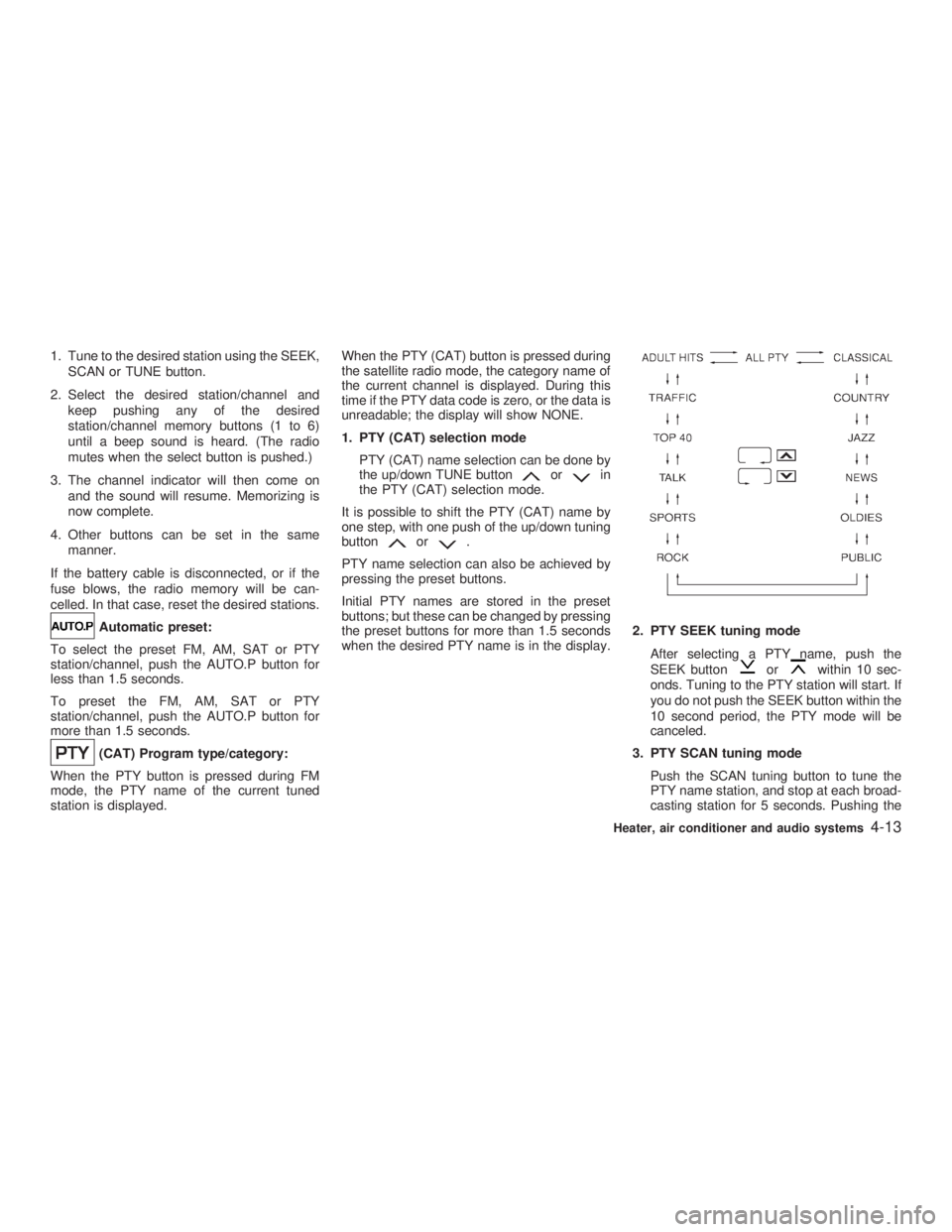
1. Tune to the desired station using the SEEK,
SCAN or TUNE button.
2. Select the desired station/channel and
keep pushing any of the desired
station/channel memory buttons (1 to 6)
until a beep sound is heard. (The radio
mutes when the select button is pushed.)
3. The channel indicator will then come on
and the sound will resume. Memorizing is
now complete.
4. Other buttons can be set in the same
manner.
If the battery cable is disconnected, or if the
fuse blows, the radio memory will be can-
celled. In that case, reset the desired stations.
Automatic preset:
To select the preset FM, AM, SAT or PTY
station/channel, push the AUTO.P button for
less than 1.5 seconds.
To preset the FM, AM, SAT or PTY
station/channel, push the AUTO.P button for
more than 1.5 seconds.
(CAT) Program type/category:
When the PTY button is pressed during FM
mode, the PTY name of the current tuned
station is displayed. When the PTY (CAT) button is pressed during
the satellite radio mode, the category name of
the current channel is displayed. During this
time if the PTY data code is zero, or the data is
unreadable; the display will show NONE.
1. PTY (CAT) selection mode
PTY (CAT) name selection can be done by
the up/down TUNE button or in
the PTY (CAT) selection mode.
It is possible to shift the PTY (CAT) name by
one step, with one push of the up/down tuning
button or .
PTY name selection can also be achieved by
pressing the preset buttons.
Initial PTY names are stored in the preset
buttons; but these can be changed by pressing
the preset buttons for more than 1.5 seconds
when the desired PTY name is in the display. 2. PTY SEEK tuning mode
After selecting a PTY name, push the
SEEK button or within 10 sec-
onds. Tuning to the PTY station will start. If
you do not push the SEEK button within the
10 second period, the PTY mode will be
canceled.
3. PTY SCAN tuning mode
Push the SCAN tuning button to tune the
PTY name station, and stop at each broad-
casting station for 5 seconds. Pushing the Heater, air conditioner and audio systems
4-13
Z 02.7.29/V35-D/V5.0
X
Page 130 of 256

button again during this 5 second period will
stop SCAN tuning and the radio will remain
tuned to that station. If the SCAN tuning
button is not pushed within 5 seconds,
SCAN tuning moves to the next station.
Cassette tape player operation Turn the ignition key to ACC or ON, and then
lightly insert the cassette tape into the tape
door. The cassette tape will be automatically
pulled into the player.
The radio or CD will turn off (if it is on) and the
cassette tape will begin to play.
CAUTIONDo not force the cassette tape into the
tape door. This could cause player dam-
age.
If the system is turned off by pushing the
ON z OFF/VOL control knob with the cassette
tape still in the player, the tape will resume
playing when the system is turned back on.
PLAY:
O When the TAPE button is pushed with the
system turned off and a tape loaded, the
system will come on and the tape will play. O When the TAPE button is pushed with
either the radio or compact disc turned on
and a tape loaded, the compact disc or the
radio will automatically be turned off and
the tape will play.
O When the TAPE button is pushed with the
TAPE playing, the tape will play the pro-
gram recorded on the reverse side.
FF (Fast Forward), REW
(Rewind):
Push the (fast forward) button to fast
forward the tape. To rewind the tape, push the
(rewind) button. Either the FF or REW
symbol illuminates on the right side of the
display window. To stop the FF or REW func-
tion, press the (fast forward) or (re-
wind) again, or the TAPE button.
APS (Automatic
Program Search) FF,
APS REW:
When the (APS FF) button is pushed
while the tape is being played, the next pro-
gram will start to play from the beginning. Push
the (APS FF) button several times to skip
through programs. The tape will advance the
number of times the button is pushed (up to
nine programs).
When the (APS REW) button is pushed once, the program being played starts over
from the beginning. Push the (APS
REW) button several times to skip back sev-
eral selections. The tape will go back the
number of times the button is pushed. Either
the FF or REW symbol flashes on the right
side of the display window while searching for
the selection.
This system searches for the blank intervals
between selections. If there is a blank interval
within one program or there is no interval
between programs, the system may not stop in
the desired or expected location.
SCAN tuning:
Push the SCAN tuning button while playing a
tape, and it will stop at the next tape program
for 5 seconds. Pushing the button again during
this 5 second period will stop SCAN tuning and
the tape program is continued. If the SCAN
tuning button is not pushed within 5 seconds,
SCAN tuning moves to the next tape program.
TAPE EJECT:
When this button is pushed with the tape
loaded, the tape will be ejected.
When the tape is ejected while it is being
played, the system will be turned off.
4-14 Heater, air conditioner and audio systems
Z 02.7.29/V35-D/V5.0
X
Page 131 of 256
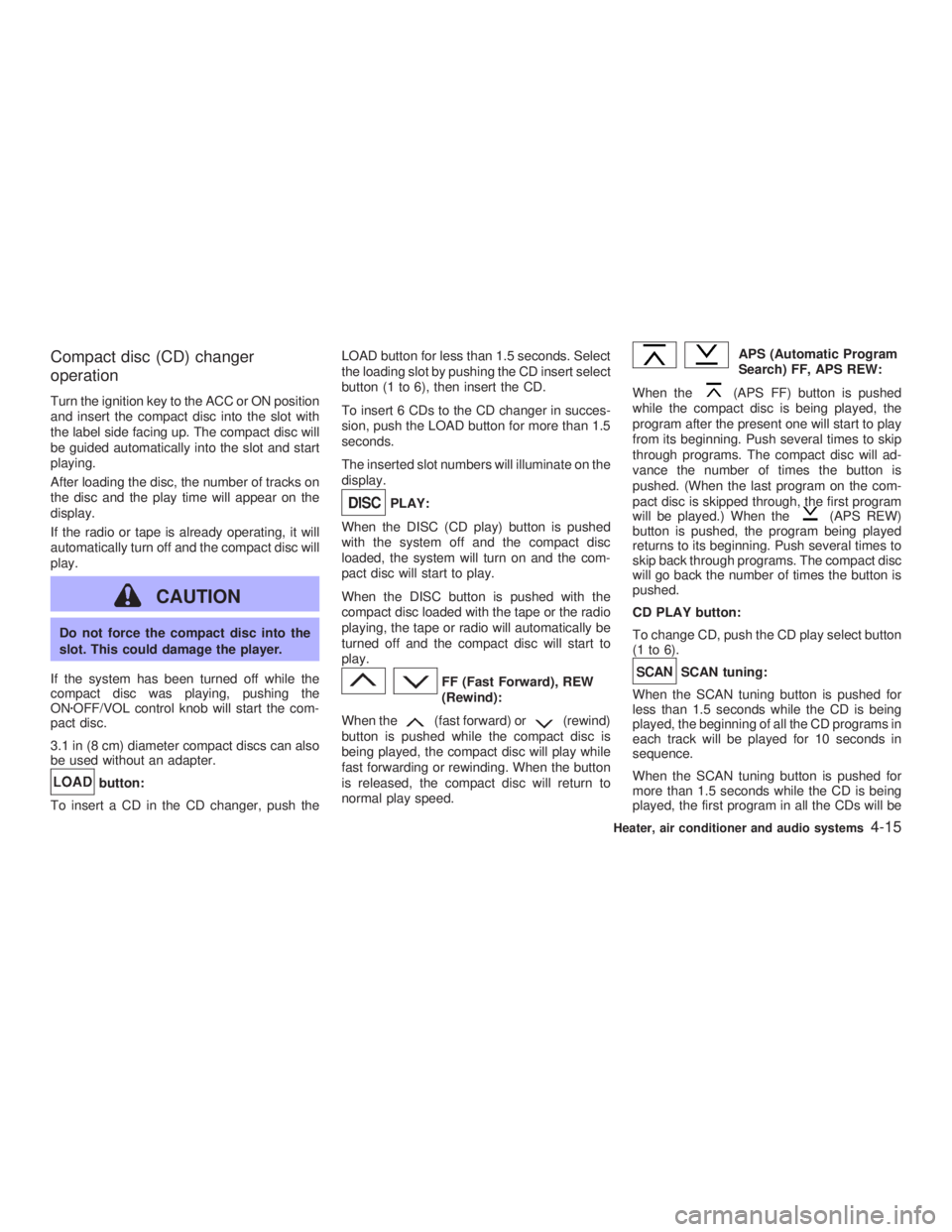
Compact disc (CD) changer
operation Turn the ignition key to the ACC or ON position
and insert the compact disc into the slot with
the label side facing up. The compact disc will
be guided automatically into the slot and start
playing.
After loading the disc, the number of tracks on
the disc and the play time will appear on the
display.
If the radio or tape is already operating, it will
automatically turn off and the compact disc will
play.
CAUTIONDo not force the compact disc into the
slot. This could damage the player.
If the system has been turned off while the
compact disc was playing, pushing the
ON z OFF/VOL control knob will start the com-
pact disc.
3.1 in (8 cm) diameter compact discs can also
be used without an adapter.
button:
To insert a CD in the CD changer, push the LOAD button for less than 1.5 seconds. Select
the loading slot by pushing the CD insert select
button (1 to 6), then insert the CD.
To insert 6 CDs to the CD changer in succes-
sion, push the LOAD button for more than 1.5
seconds.
The inserted slot numbers will illuminate on the
display.
PLAY:
When the DISC (CD play) button is pushed
with the system off and the compact disc
loaded, the system will turn on and the com-
pact disc will start to play.
When the DISC button is pushed with the
compact disc loaded with the tape or the radio
playing, the tape or radio will automatically be
turned off and the compact disc will start to
play.
FF (Fast Forward), REW
(Rewind):
When the (fast forward) or (rewind)
button is pushed while the compact disc is
being played, the compact disc will play while
fast forwarding or rewinding. When the button
is released, the compact disc will return to
normal play speed. APS (Automatic Program
Search) FF, APS REW:
When the (APS FF) button is pushed
while the compact disc is being played, the
program after the present one will start to play
from its beginning. Push several times to skip
through programs. The compact disc will ad-
vance the number of times the button is
pushed. (When the last program on the com-
pact disc is skipped through, the first program
will be played.) When the (APS REW)
button is pushed, the program being played
returns to its beginning. Push several times to
skip back through programs. The compact disc
will go back the number of times the button is
pushed.
CD PLAY button:
To change CD, push the CD play select button
(1 to 6).
SCAN tuning:
When the SCAN tuning button is pushed for
less than 1.5 seconds while the CD is being
played, the beginning of all the CD programs in
each track will be played for 10 seconds in
sequence.
When the SCAN tuning button is pushed for
more than 1.5 seconds while the CD is being
played, the first program in all the CDs will be Heater, air conditioner and audio systems
4-15
Z 02.7.29/V35-D/V5.0
X
Page 132 of 256

played for 10 seconds.
Pushing the button again during this 10 sec-
ond period will stop SCAN tuning.
If the SCAN tuning button is not pushed within
10 seconds, SCAN tuning moves to the next
disc program.
REPEAT (RPT):
When the RPT button is pushed while the
compact disc is played, the play pattern can be
changed as follows:
CD EJECT:
When the CD EJECT button is pushed with the
compact disc loaded, the compact disc will be
ejected.
To eject the discs selected by the CD select
button, push the EJECT button for less than
1.5 seconds.
To eject all the discs, push the EJECT button
for more than 1.5 seconds.
When this button is pushed while the compact
disc is being played, the compact disc will
come out and the system will turn off. If the compact disc comes out and is not
removed, it will be pulled back into the slot
to protect it. (except 3.1 in (8 cm) diameter
compact discs)
CD IN indicator:
CD IN indicator appears on the display when
the CD is loaded with the system on.
CD CARE AND CLEANING O Handle a CD by its edges. Never touch the
surface of the disc. Do not bend the disc.
O Always place the discs in the storage case
when they are not being used.
O To clean a disc, wipe the surface from the
center to the outer edge using a clean, soft
cloth. Do not wipe the disc using a circular
motion.
Do not use a conventional record cleaner or
alcohol intended for industrial use.
O A new disc may be rough on its inner and
outer edges. Remove the rough edges us-
ing the side of a pen or pencil as illustrated. SAA0451
4-16 Heater, air conditioner and audio systems
Z 02.7.29/V35-D/V5.0
X
Page 133 of 256

STEERING SWITCH FOR AUDIO
CONTROL (if so equipped) The audio system can be operated using the
controls on the steering wheel.
POWER on/off switch With the ignition key turned to the ACC or ON
position, push the POWER switch to turn the
audio system on or off.
MODE select switch Push the mode select switch to change the
mode in the sequence of AM, FM1, FM2,
SAT1, SAT2, CD and Tape. Volume control switches Push the volume control switch to increase or
decrease the volume.
TuningMemory change (radio):
Push the tuning switch or for less
than 1.5 seconds to change the radio fre-
quency.
Seek tuning (radio):
Push the tuning switch or for more
than 1.5 seconds to seek the next or previous
radio station.
APS (Automatic Program Search) FF, APS
REW (tape and CD):
Push the tuning switch or for less
1.5 seconds to return to the beginning of the
present program or skip to the next program.
Push several times to skip back or skip
through programs.
This system searches for the blank intervals
between selections. If there is a blank interval
within one program or there is no interval
between programs, the system may not stop in
the desired or expected location. FF REW (tape or CD):
Push the tuning switch or for more
than 1.5 seconds to rewind or fast forward the
tape or to change the playing disc up or down.
To stop the FF or REW function, press the
or button for more than 1.5 sec-
onds again.
ANTENNA
Window antenna The antenna pattern is printed inside the rear
window.
CAUTION O Do not place metalized film near the
rear window glass or attach any metal
parts to it. This may cause poor re-
ception or noise.
O When cleaning the inside of the rear
window, be careful not to scratch or
damage the rear window antenna.
Lightly wipe along the antenna with a
dampened soft cloth.SAA0567
Heater, air conditioner and audio systems
4-17
Z 02.7.29/V35-D/V5.0
X