stop start INFINITI G35 2006 Owners Manual
[x] Cancel search | Manufacturer: INFINITI, Model Year: 2006, Model line: G35, Model: INFINITI G35 2006Pages: 344, PDF Size: 6.81 MB
Page 84 of 344
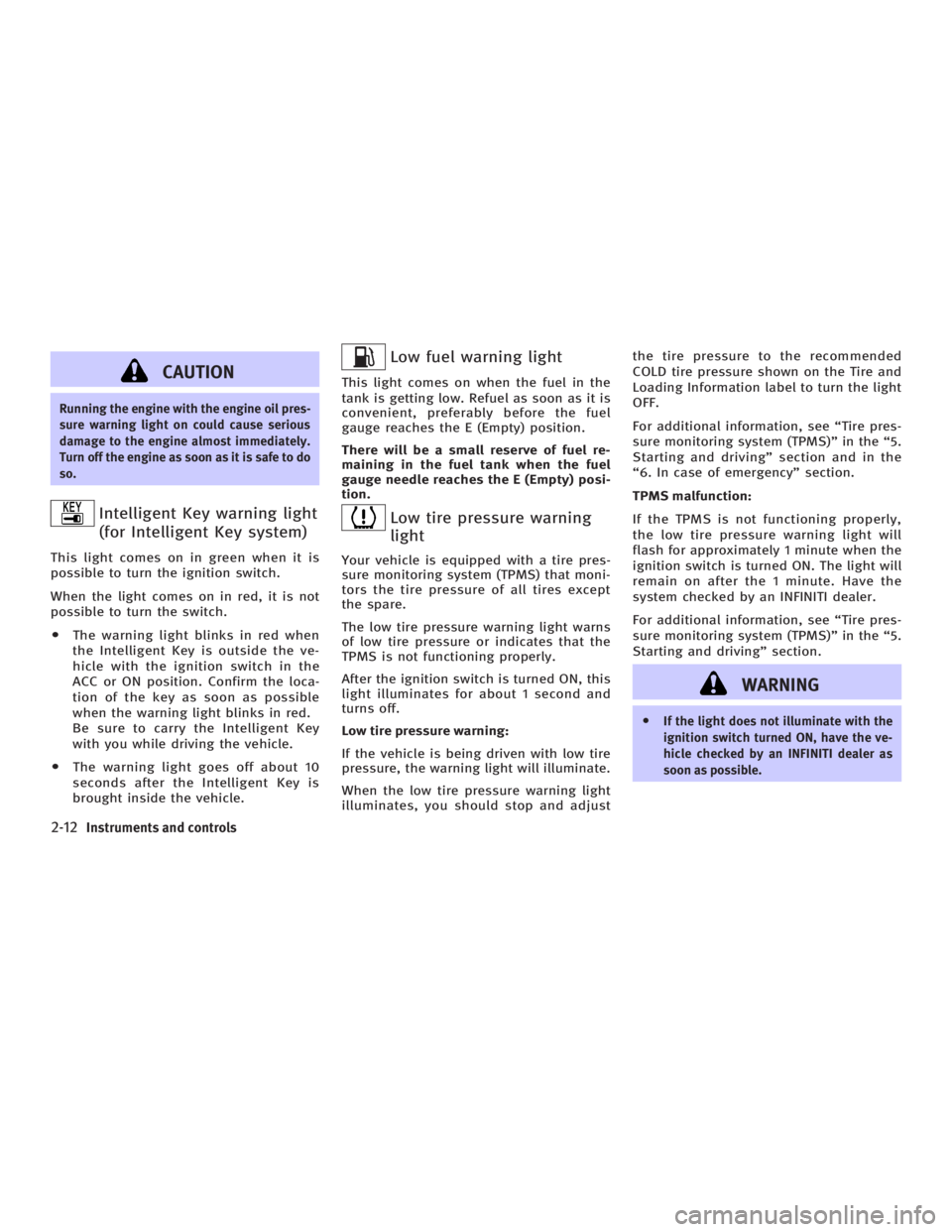
CAUTIONRunning the engine with the engine oil pres-
sure warning light on could cause serious
damage to the engine almost immediately.
Turn off the engine as soon as it is safe to do
so.
Intelligent Key warning light
(for Intelligent Key system)This light comes on in green when it is
possible to turn the ignition switch.
When the light comes on in red, it is not
possible to turn the switch.
O The warning light blinks in red when
the Intelligent Key is outside the ve-
hicle with the ignition switch in the
ACC or ON position. Confirm the loca-
tion of the key as soon as possible
when the warning light blinks in red.
Be sure to carry the Intelligent Key
with you while driving the vehicle.
O The warning light goes off about 10
seconds after the Intelligent Key is
brought inside the vehicle. Low fuel warning light This light comes on when the fuel in the
tank is getting low. Refuel as soon as it is
convenient, preferably before the fuel
gauge reaches the E (Empty) position.
There will be a small reserve of fuel re-
maining in the fuel tank when the fuel
gauge needle reaches the E (Empty) posi-
tion.
Low tire pressure warning
light Your vehicle is equipped with a tire pres-
sure monitoring system (TPMS) that moni-
tors the tire pressure of all tires except
the spare.
The low tire pressure warning light warns
of low tire pressure or indicates that the
TPMS is not functioning properly.
After the ignition switch is turned ON, this
light illuminates for about 1 second and
turns off.
Low tire pressure warning:
If the vehicle is being driven with low tire
pressure, the warning light will illuminate.
When the low tire pressure warning light
illuminates, you should stop and adjust the tire pressure to the recommended
COLD tire pressure shown on the Tire and
Loading Information label to turn the light
OFF.
For additional information, see ªTire pres-
sure monitoring system (TPMS)º in the ª5.
Starting and drivingº section and in the
ª6. In case of emergencyº section.
TPMS malfunction:
If the TPMS is not functioning properly,
the low tire pressure warning light will
flash for approximately 1 minute when the
ignition switch is turned ON. The light will
remain on after the 1 minute. Have the
system checked by an INFINITI dealer.
For additional information, see ªTire pres-
sure monitoring system (TPMS)º in the ª5.
Starting and drivingº section.
WARNING O If the light does not illuminate with the
ignition switch turned ON, have the ve-
hicle checked by an INFINITI dealer as
soon as possible.
2-12 Instruments and controls
w 06.1.4/V35-D/V5.0
X
Page 85 of 344

O If the light illuminates while driving,
avoid sudden steering maneuvers or
abrupt braking, reduce vehicle speed,
pull off the road to a safe location and
stop the vehicle as soon as possible. Se-
rious vehicle damage could occur and
may lead to an accident and could result
in serious personal injury. Check the tire
pressure for all four tires. Adjust the tire
pressure to the recommended COLD tire
pressure shown on the Tire and Loading
Information label to turn the low tire
pressure warning light OFF. If the light
still comes on while driving after ad-
justing the tire pressure, a tire may be
flat. If you have a flat tire, replace it with
a spare tire as soon as possible.
O
When a spare tire is mounted or a wheel is
replaced, tire pressure will not be indicated,
the TPMS will not function and the low tire
pressure warning light will flash. Contact
your INFINITI dealer as soon as possible for
tire replacement and/or system resetting.
O Replacing tires with those not originally
specified by INFINITI could affect the
proper operation of the TPMS. CAUTION O The TPMS is not a substitute for the
regular tire pressure check. Be sure to
check the tire pressure regularly.
O If the vehicle is being driven at speeds of
less than 16 MPH (25 km/h), the TPMS
may not operate correctly.
O Be sure to install the specified size of
tires to the four wheels correctly.
Low washer fluid warning
light This light comes on when the washer tank
fluid is at a low level. Add washer fluid as
necessary. See ªWindow washer fluidº in
the ª8. Maintenance and do-it-yourselfº
section.
P position selecting warning
light (for Intelligent Key
system) The light blinks in red when the selector
lever is not in the P (Park) position and
you are outside the vehicle with the Intel-
ligent Key. When the warning light blinks, move the
selector lever to P position and return the
ignition switch to the LOCK position.
Rear Active Steer (RAS)
warning light (if so
equipped) If the light comes on while the engine is
running, it may indicate that there is a
malfunction with the Rear Active Steer
(RAS) portion of the steering system. Have
the system checked by an INFINITI dealer.
For further information about the RAS sys-
tem, see ªRear Active Steer (RAS) systemº
in the ª5. Starting and drivingº section.
If a malfunction occurs in the system, the
RAS function will cease but driving can be
continued.
If the light comes on while you are driving,
contact an INFINITI dealer for repair.
Seat belt warning light and
chime The light and chime remind you to fasten
the driver's seat belt. The light illuminates
whenever the ignition switch is pushed to
the ON position, and will remain illumi-
nated until the driver's seat belt is fas-
Instruments and controls
2-13
w 06.1.4/V35-D/V5.0
X
Page 90 of 344

3. Close and lock all doors, hood and
trunk lid.
Lock all doors by pushing the LOCK
button on the keyfob, the Intelli-
gent Key or by pushing any front door
handle request switch or turning the
door key. When using the remote key-
less entry, the hazard indicators will
operate as shown in ªRemote keyless
entry systemº or ªIntelligent Key
systemº in the ª3. Pre-driving checks
and adjustmentsº section.
4. Confirm that the security indicator
light
q A
comes on. The security indica-
tor light glows for about 30 seconds
and then blinks. The system is now
armed. If, during this 30-second time
period, the door is unlocked by the
key, the remote keyless entry or the
front door request switch, or the igni-
tion switch is turned to the ACC or ON
position, the system will not be
armed.
Even when the driver and/or passengers
are in the vehicle, the system will be
armed with all doors, hood and trunk lid
locked and ignition switch off. Turn the ig-
nition switch to the ACC position to turn off
the system. Vehicle security system activation The security system will give the following
alarm:
O The headlights blink and the horn
sounds intermittently.
O The alarm automatically turns off after
approximately 50 seconds. However,
the alarm reactivates if the vehicle is
tampered with again. The alarm can
be shut off by unlocking a door with
the key, by pushing any front door
handle request switch or by pushing
the UNLOCK button on the keyfob
or Intelligent Key.
The alarm is activated by:
O Opening the door without using the
key or keyfob or Intelligent Key.
O Opening the trunk lid without using
the keyfob or Intelligent Key.
O Opening the hood.
How to stop an activated alarm The alarm will stop only by unlocking a
door with the key, by pushing any door
handle request switch or by pushing the
UNLOCK button on keyfob or Intelli-
gent Key. The alarm will not stop if the ig- nition switch is turned to the ACC or ON
position.
If the system does not operate as de-
scribed above, have it checked by an
INFINITI dealer.
INFINITI VEHICLE IMMOBILIZER
SYSTEM The INFINITI Vehicle Immobilizer System
will not allow the engine to start without
the use of the registered key.
If the engine fails to start using the regis-
tered key (for example, when interference
is caused by another registered key, an
automated toll road device or automated
payment device on the key ring), restart
the engine using the following proce-
dures:
1. Leave the ignition switch in the ON po-
sition for approximately 5 seconds.
2. Turn the ignition switch to the OFF or
LOCK position and wait approximately
10 seconds.
3. Repeat steps 1 and 2.
4. Restart the engine while holding the
device (which may have caused the in-
2-18 Instruments and controls
w 06.1.4/V35-D/V5.0
X
Page 93 of 344
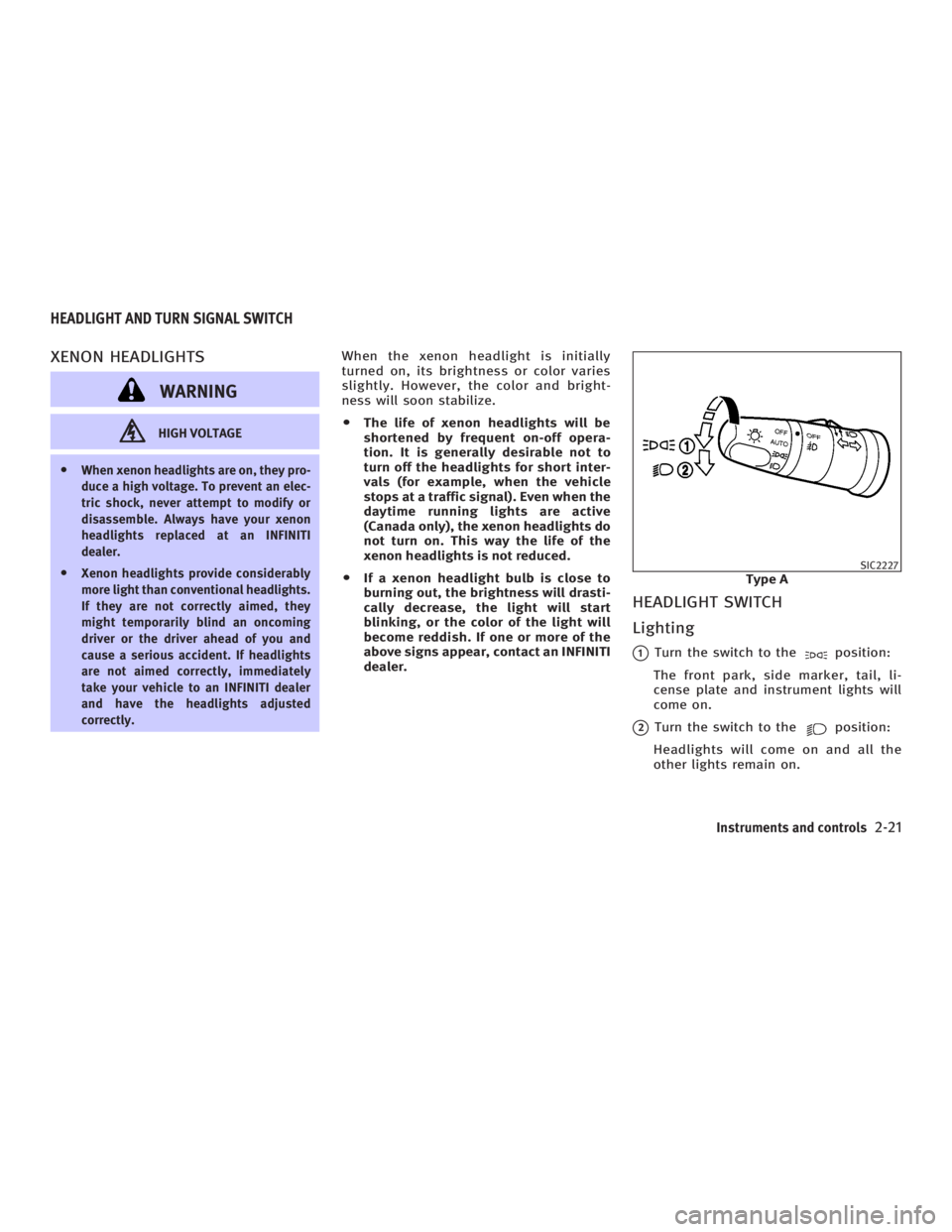
XENON HEADLIGHTS
WARNING HIGH VOLTAGE
O When xenon headlights are on, they pro-
duce a high voltage. To prevent an elec-
tric shock, never attempt to modify or
disassemble. Always have your xenon
headlights replaced at an INFINITI
dealer.
O Xenon headlights provide considerably
more light than conventional headlights.
If they are not correctly aimed, they
might temporarily blind an oncoming
driver or the driver ahead of you and
cause a serious accident. If headlights
are not aimed correctly, immediately
take your vehicle to an INFINITI dealer
and have the headlights adjusted
correctly. When the xenon headlight is initially
turned on, its brightness or color varies
slightly. However, the color and bright-
ness will soon stabilize.
O The life of xenon headlights will be
shortened by frequent on-off opera-
tion. It is generally desirable not to
turn off the headlights for short inter-
vals (for example, when the vehicle
stops at a traffic signal). Even when the
daytime running lights are active
(Canada only), the xenon headlights do
not turn on. This way the life of the
xenon headlights is not reduced.
O If a xenon headlight bulb is close to
burning out, the brightness will drasti-
cally decrease, the light will start
blinking, or the color of the light will
become reddish. If one or more of the
above signs appear, contact an INFINITI
dealer.
HEADLIGHT SWITCH
Lighting
q 1
Turn the switch to the position:
The front park, side marker, tail, li-
cense plate and instrument lights will
come on.
q 2
Turn the switch to the position:
Headlights will come on and all the
other lights remain on. SIC2227
Type AHEADLIGHT AND TURN SIGNAL SWITCH
Instruments and controls
2-21
w 06.1.13/V35-D/V5.0
X
Page 115 of 344
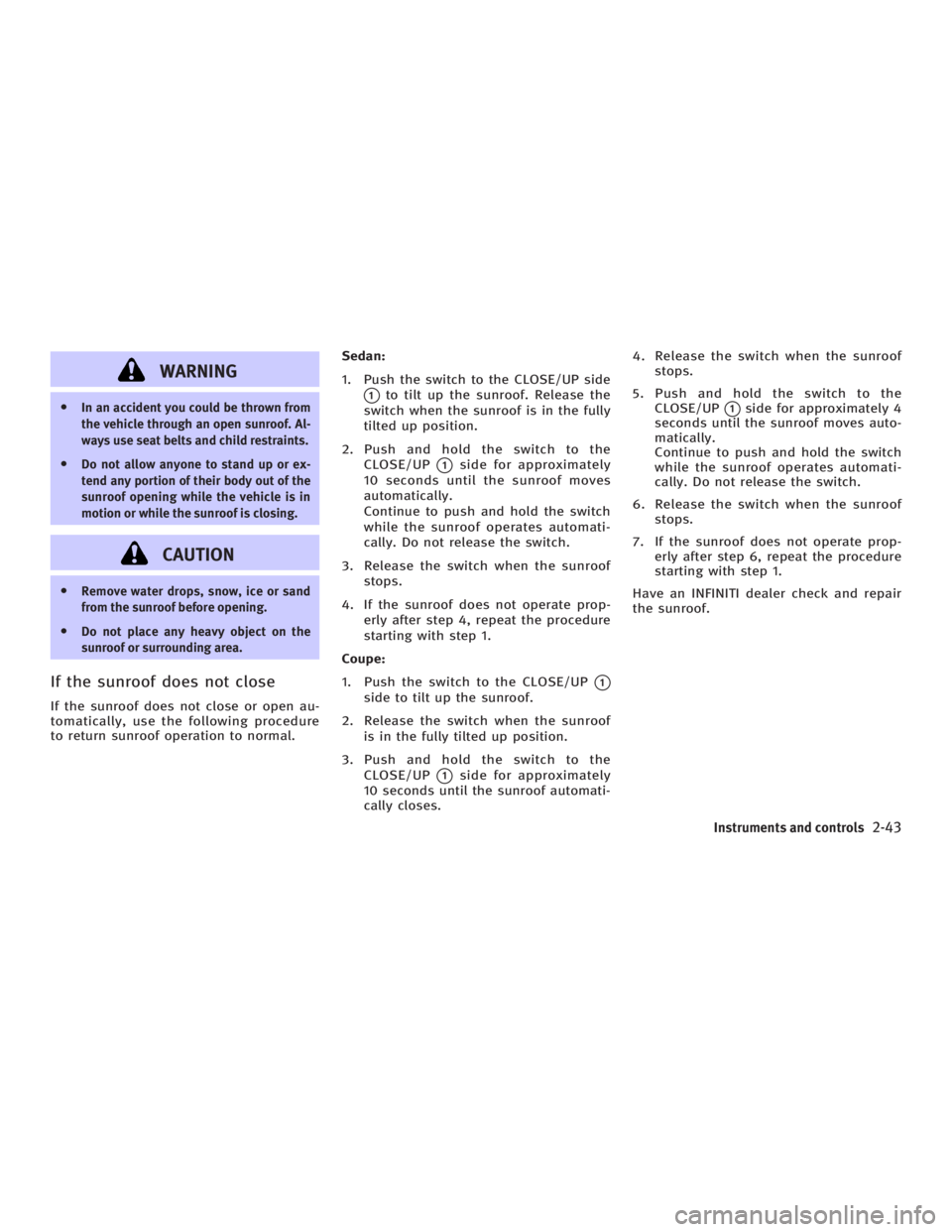
WARNINGO In an accident you could be thrown from
the vehicle through an open sunroof. Al-
ways use seat belts and child restraints.
O Do not allow anyone to stand up or ex-
tend any portion of their body out of the
sunroof opening while the vehicle is in
motion or while the sunroof is closing.
CAUTIONO Remove water drops, snow, ice or sand
from the sunroof before opening.
O Do not place any heavy object on the
sunroof or surrounding area.
If the sunroof does not close If the sunroof does not close or open au-
tomatically, use the following procedure
to return sunroof operation to normal. Sedan:
1. Push the switch to the CLOSE/UP side
q 1
to tilt up the sunroof. Release the
switch when the sunroof is in the fully
tilted up position.
2. Push and hold the switch to the
CLOSE/UP
q 1
side for approximately
10 seconds until the sunroof moves
automatically.
Continue to push and hold the switch
while the sunroof operates automati-
cally. Do not release the switch.
3. Release the switch when the sunroof
stops.
4. If the sunroof does not operate prop-
erly after step 4, repeat the procedure
starting with step 1.
Coupe:
1. Push the switch to the CLOSE/UP
q 1
side to tilt up the sunroof.
2. Release the switch when the sunroof
is in the fully tilted up position.
3. Push and hold the switch to the
CLOSE/UP
q 1
side for approximately
10 seconds until the sunroof automati-
cally closes. 4. Release the switch when the sunroof
stops.
5. Push and hold the switch to the
CLOSE/UP
q 1
side for approximately 4
seconds until the sunroof moves auto-
matically.
Continue to push and hold the switch
while the sunroof operates automati-
cally. Do not release the switch.
6. Release the switch when the sunroof
stops.
7. If the sunroof does not operate prop-
erly after step 6, repeat the procedure
starting with step 1.
Have an INFINITI dealer check and repair
the sunroof.
Instruments and controls
2-43
w 06.1.4/V35-D/V5.0
X
Page 129 of 344

Unlocking doors and fuel-filler
door 1. Push the UNLOCK button on the
keyfob once.
O The driver's door and fuel-filler door
unlock
O The hazard indicator flashes once if all
doors are completely closed with the
ignition switch in any position except
in the ON position.
O The interior light timer activates and
the interior light comes on for 30 sec-
onds when the interior light switch is
at the DOOR position with the ignition
switch in any position except in the
ON position.
2. Push the UNLOCK button on the
keyfob again within 5 seconds.
O All doors and trunk lid unlock
O The hazard indicator flashes once if all
doors are completely closed.
All doors will be locked automatically un-
less one of the following operations is
performed within 1 minute of pushing the
UNLOCK button.
O opening any door. O opening trunk lid.
O turning the ignition switch to the ON
position
The interior light can be turned off
without waiting for 30 seconds by turning
the ignition switch to the ON position or
by locking the doors with the keyfob.
Opening the windows Push the UNLOCK button on the
keyfob.
The driver's door and fuel-filler door will
unlock.
Continue to push the UNLOCK button
for more than 3 seconds. The door win-
dows will start to lower.
Continue to push the UNLOCK button
until windows are fully open.
To stop the windows lowering operation,
release the UNLOCK button.
To start the windows lowering operation,
push the UNLOCK button again for
more than 3 seconds.
Releasing the trunk lid 1. Push the TRUNK button on the
keyfob for longer than 0.5 seconds when the ignition switch is in any po-
sition except the ON position.
2. The trunk lid opens.
The trunk lid cannot be opened by operat-
ing the keyfob when the ignition switch is
in the ON position.
Using the panic alarm If you are near your vehicle and feel
threatened, you may activate the alarm to
call attention as follows:
1. Push the PANIC button on the
keyfob for longer than 0.5 seconds
with the key removed from the ignition
switch.
2. The theft warning alarm and head-
lights will stay on for 25 seconds.
3. The panic alarm stops when:
O It has run for 25 seconds, or
O The LOCK button or the UNLOCK
button on keyfob is pushed, or
O The TRUNK button or the PANIC
button on the keyfob is pushed
for longer than 0.5 second.
Pre-driving checks and adjustments
3-7
w 06.1.4/V35-D/V5.0
X
Page 136 of 344

When the trunk lid is closed with the In-
telligent Key inside the trunk, the outside
buzzer will sound and the trunk will open.
OPENING AND CLOSING WINDOWS O To open the windows, push the UN-
LOCK button on the Intelligent
Key for about 3 seconds or turn the
door key cylinder with the metal key
to the rear of the vehicle for about 2
seconds after the door is unlocked.
To stop opening, release the UNLOCK
button or turn the key to the neu-
tral position.
O To close the windows, turn the door
key cylinder to the front of the vehicle
for about 2 seconds after the door is
locked.
To stop closing, turn the key to the
neutral position.
The door windows will open or close
while turning the metal key. See ªDoorsº
earlier in this section. OPERATING THE ENGINE
Ignition switch positions Push in the ignition switch in the
q B
range when you turn it.
LOCK (Normal parking position)
q A
:
The ignition switch can only be locked in
the
q A
position.
The ignition switch will be unlocked when
it is pushed in, and turned to the ACC po-
sition
q D
while carrying the Intelligent
Key. ACC (Accessories)
q D
:
This position activates electrical accesso-
ries such as the radio, when the engine is
not running.
ON (Normal operating position)
q E
:
This position turns on the ignition system
and electrical accessories.
START
q F
:
This position starts the engine. As soon
as the engine has started, release the
switch immediately. It will automatically
return to the ON position.
For important safety information, see ªIg-
nition switchº in the ª5. Starting and driv-
ingº section.
The ignition switch cannot be turned back
to the LOCK position unless the shift lever
is in P position. (It can be turned to only
q C
.) SPA1628
3-14 Pre-driving checks and adjustments
w 06.1.4/V35-D/V5.0
X
Page 138 of 344

O Slowly turn the ignition switch after
the Intelligent Key warning light
comes on in green. If it is turned
quickly, it may stick and be difficult to
turn.
O The engine may not start if the Intelli-
gent Key is placed:
Ð inside the glove box or the door
pocket
Ð on the instrument panel
Ð in the corner of interior compart-
ment.
O If it is difficult to turn the ignition
switch, perform the following:
Ð Push the ignition switch and turn it
to the left and then to the right.
Ð Turn the ignition switch while
gently turning the steering wheel to
the left or right.
Stopping the engine 1. Shift the selector lever to the P posi-
tion.
2. Turn the ignition switch to the ACC po-
sition. WARNING When you leave the vehicle, be sure to ob-
serve the following:
O Shift the selector lever to P. (In other po-
sitions, the ignition switch will not re-
turn to LOCK.)
O Securely return the ignition switch to
LOCK.
O Set the parking brake. Failure to do so
could result in unexpected vehicle move-
ment and could lead to severe injury.
INTELLIGENT KEY OPERATING
RANGE The Intelligent Key functions can be used
only when you carry the key with you and
operate as specified in the operating
range inside or outside the vehicle.
When the Intelligent Key battery runs
down or where there are strong radio
waves or noise, the operating range may
be narrower or the key may be inopera-
tive.
Operating range of the door or
trunk lock/unlock function The outside sensors are in the front out-
side door handles and the trunk. SPA1900
3-16 Pre-driving checks and adjustments
w 06.1.4/V35-D/V5.0
X
Page 140 of 344
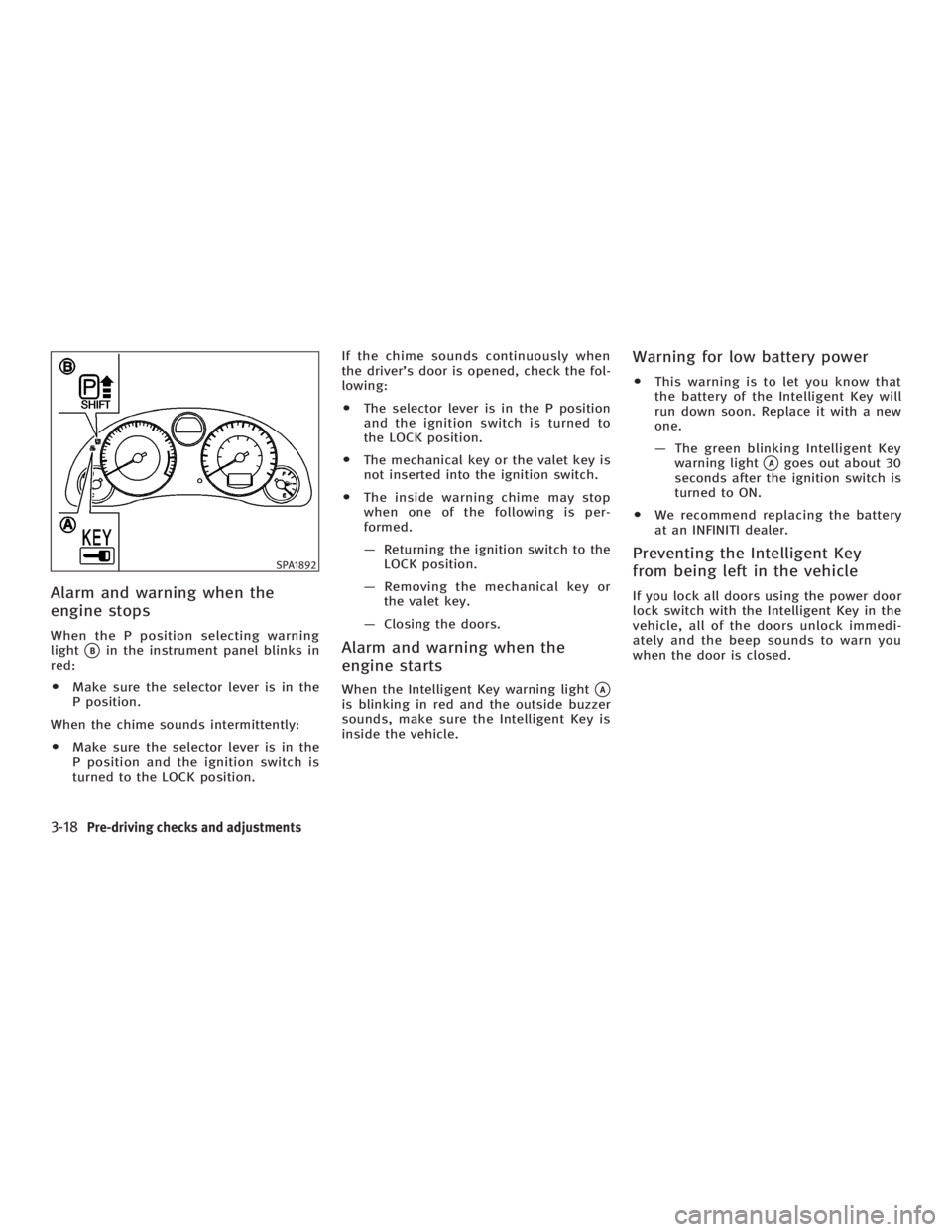
Alarm and warning when the
engine stops When the P position selecting warning
light
q B
in the instrument panel blinks in
red:
O Make sure the selector lever is in the
P position.
When the chime sounds intermittently:
O Make sure the selector lever is in the
P position and the ignition switch is
turned to the LOCK position. If the chime sounds continuously when
the driver's door is opened, check the fol-
lowing:
O The selector lever is in the P position
and the ignition switch is turned to
the LOCK position.
O The mechanical key or the valet key is
not inserted into the ignition switch.
O The inside warning chime may stop
when one of the following is per-
formed.
Ð Returning the ignition switch to the
LOCK position.
Ð Removing the mechanical key or
the valet key.
Ð Closing the doors.
Alarm and warning when the
engine starts When the Intelligent Key warning light
q A
is blinking in red and the outside buzzer
sounds, make sure the Intelligent Key is
inside the vehicle. Warning for low battery power O This warning is to let you know that
the battery of the Intelligent Key will
run down soon. Replace it with a new
one.
Ð The green blinking Intelligent Key
warning light
q A
goes out about 30
seconds after the ignition switch is
turned to ON.
O We recommend replacing the battery
at an INFINITI dealer.
Preventing the Intelligent Key
from being left in the vehicle If you lock all doors using the power door
lock switch with the Intelligent Key in the
vehicle, all of the doors unlock immedi-
ately and the beep sounds to warn you
when the door is closed.SPA1892
3-18 Pre-driving checks and adjustments
w 06.1.4/V35-D/V5.0
X
Page 141 of 344
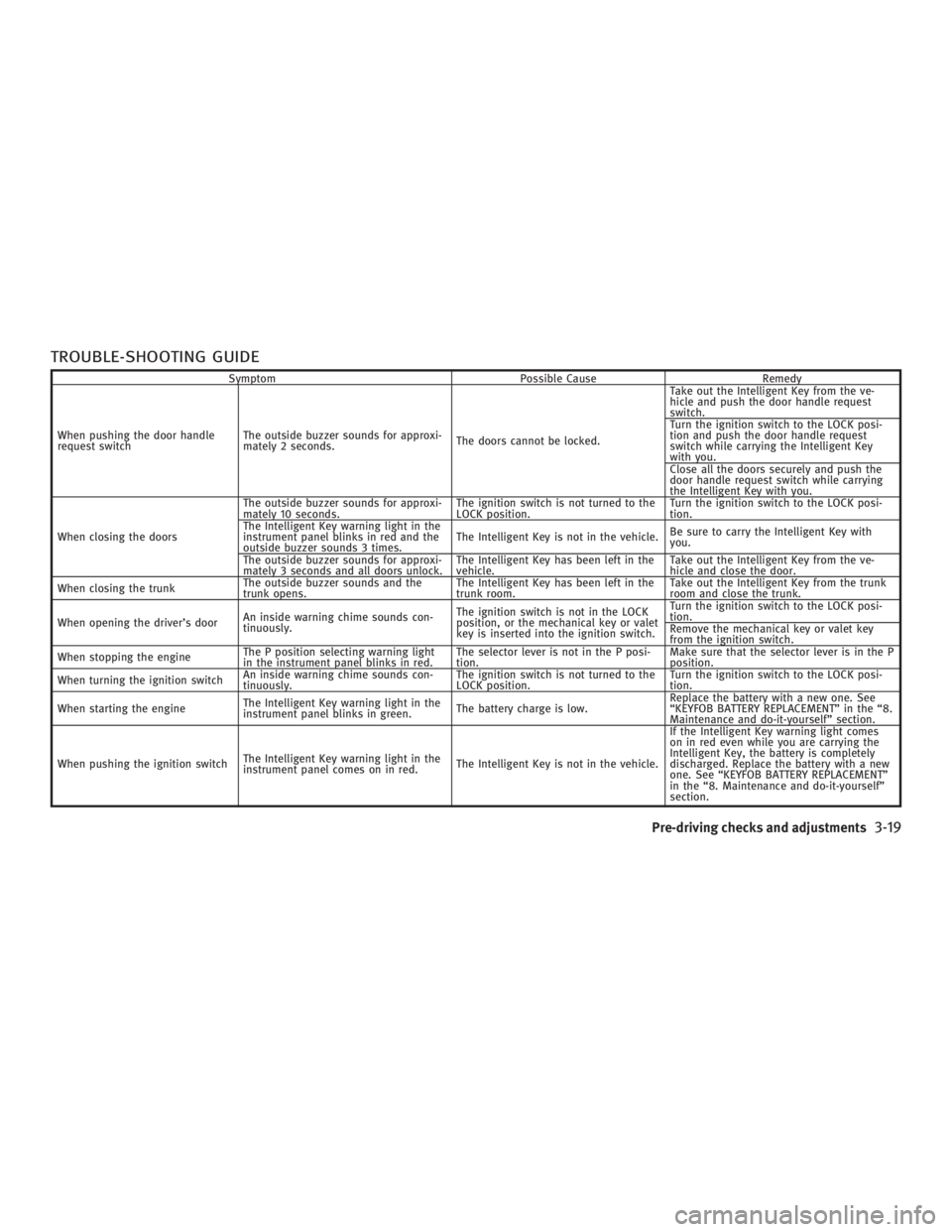
TROUBLE-SHOOTING GUIDE Symptom Possible Cause Remedy
When pushing the door handle
request switch The outside buzzer sounds for approxi-
mately 2 seconds. The doors cannot be locked. Take out the Intelligent Key from the ve-
hicle and push the door handle request
switch.
Turn the ignition switch to the LOCK posi-
tion and push the door handle request
switch while carrying the Intelligent Key
with you.
Close all the doors securely and push the
door handle request switch while carrying
the Intelligent Key with you.
When closing the doors The outside buzzer sounds for approxi-
mately 10 seconds. The ignition switch is not turned to the
LOCK position. Turn the ignition switch to the LOCK posi-
tion.
The Intelligent Key warning light in the
instrument panel blinks in red and the
outside buzzer sounds 3 times. The Intelligent Key is not in the vehicle. Be sure to carry the Intelligent Key with
you.
The outside buzzer sounds for approxi-
mately 3 seconds and all doors unlock. The Intelligent Key has been left in the
vehicle. Take out the Intelligent Key from the ve-
hicle and close the door.
When closing the trunk The outside buzzer sounds and the
trunk opens. The Intelligent Key has been left in the
trunk room. Take out the Intelligent Key from the trunk
room and close the trunk.
When opening the driver's door An inside warning chime sounds con-
tinuously. The ignition switch is not in the LOCK
position, or the mechanical key or valet
key is inserted into the ignition switch. Turn the ignition switch to the LOCK posi-
tion.
Remove the mechanical key or valet key
from the ignition switch.
When stopping the engine The P position selecting warning light
in the instrument panel blinks in red. The selector lever is not in the P posi-
tion. Make sure that the selector lever is in the P
position.
When turning the ignition switch An inside warning chime sounds con-
tinuously. The ignition switch is not turned to the
LOCK position. Turn the ignition switch to the LOCK posi-
tion.
When starting the engine The Intelligent Key warning light in the
instrument panel blinks in green. The battery charge is low. Replace the battery with a new one. See
ªKEYFOB BATTERY REPLACEMENTº in the ª8.
Maintenance and do-it-yourselfº section.
When pushing the ignition switch The Intelligent Key warning light in the
instrument panel comes on in red. The Intelligent Key is not in the vehicle. If the Intelligent Key warning light comes
on in red even while you are carrying the
Intelligent Key, the battery is completely
discharged. Replace the battery with a new
one. See ªKEYFOB BATTERY REPLACEMENTº
in the ª8. Maintenance and do-it-yourselfº
section.
Pre-driving checks and adjustments
3-19
w 06.1.4/V35-D/V5.0
X