climate control INFINITI M 2010 User Guide
[x] Cancel search | Manufacturer: INFINITI, Model Year: 2010, Model line: M, Model: INFINITI M 2010Pages: 445, PDF Size: 6.15 MB
Page 124 of 445

If the moonroof does not operate
If the moonroof does not operate properly,
perform the following procedure to initialize the
moonroof operation system.
1. If the moonroof is open, close it fully byrepeatedly pushing the CLOSE
s2side of
the moonroof switch.
2. Push and hold the CLOSE
s2side of the
moonroof switch to tilt the moonroof up.
3. Release the moonroof switch after the moonroof moves slightly up and down.
4. Push and hold the OPEN
s1side of the
moonroof switch to fully tilt the moonroof
down.
5. Check if the moonroof switch operates normally.
If the moonroof does not operate properly after
performing the procedure above, have your
vehicle checked by an INFINITI retailer. The rear control cancel switch is located on the
center console.
Pushing the rear control cancel switch to the
cancel side will deactivate the following
switches in the rear center armrest.
c
Automatic climate control
c Audio
CAUTION
cTo avoid personal injury, keep your hands,
fingers and head away from the sunshade
arm, arm rail and screen inlet port.
c Do not allow children near the rear sunshade
system. They could be injured.
c Do not place objects on or near the rear sun-
shade. This could cause improper operation
or damage it.
c Do not pull or push the rear sunshade. This
could cause improper operation or damage
it.
SIC2786
REAR CONTROL CANCEL SWITCH (if so
equipped) REAR SUNSHADE (if so equipped)
Instruments and controls2-47
wÐ
Ð
05/14/09Ðpattie
X
Page 127 of 445

cdoors are unlocked by pushing the UNLOCK
button
on the Intelligent Key or door
handle request switch with the ignition
switch in the LOCK position
± remain on for about 15 seconds.
c any door is opened and then closed with the
ignition switch in the LOCK position
± remain on for about 15 seconds.
c any door is opened with the ignition switch
in the ACC or ON position
± remain on while the door is opened. When the door is closed, the lights go off.
The lights will turn off after 30 minutes when the
lights remain illuminated to prevent the battery
from becoming discharged. When the auto interior illumination is set to the
OFF position (see ªVEHICLE INFORMATION AND
SETTINGSº in the ª4. Monitor, climate, audio,
phone and voice recognition systemsº section),
the lights will illuminate under the following
condition:
c
any door is opened with the ignition switch
in any position
± remain on while the door is opened. When the door is closed, the lights go off.
OFF position
When the switch is in the OFF positions2, the
lights will not illuminate, regardless of the
condition. The light on the vanity mirror will turn on when
the cover on the vanity mirror is opened.
When the cover is closed, the light will turn off.
The lights will turn off after 30 minutes when the
lights remain illuminated to prevent the battery
from becoming discharged.SIC2555B
VANITY MIRROR LIGHTS
2-50Instruments and controls
wÐ
Ð
05/14/09Ðpattie
X
Page 162 of 445
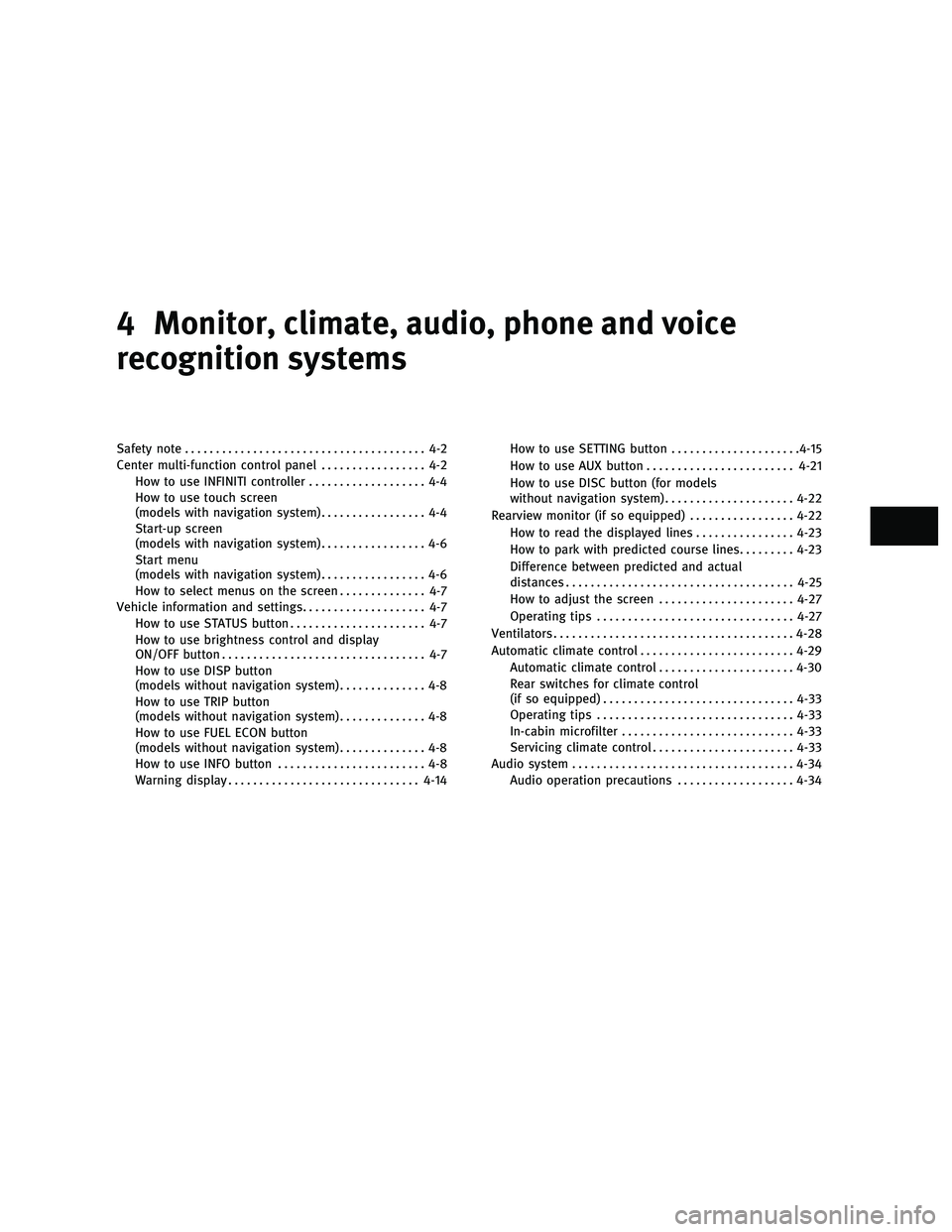
4 Monitor, climate, audio, phone and voice
recognition systems
Safety note....................................... 4-2
Center multi-function control panel ................. 4-2
How to use INFINITI controller ................... 4-4
How to use touch screen
(models with navigation system) ................. 4-4
Start-up screen
(models with navigation system) ................. 4-6
Start menu
(models with navigation system) ................. 4-6
How to select menus on the screen .............. 4-7
Vehicle information and settings .................... 4-7
How to use STATUS button ...................... 4-7
How to use brightness control and display
ON/OFF button ................................. 4-7
How to use DISP button
(models without navigation system) .............. 4-8
How to use TRIP button
(models without navigation system) .............. 4-8
How to use FUEL ECON button
(models without navigation system) .............. 4-8
How to use INFO button ........................ 4-8
Warning display ............................... 4-14How to use SETTING button
.....................4-15
How to use AUX button ........................ 4-21
How to use DISC button (for models
without navigation system) .....................4-22
Rearview monitor (if so equipped) .................4-22
How to read the displayed lines ................4-23
How to park with predicted course lines .........4-23
Difference between predicted and actual
distances ..................................... 4-25
How to adjust the screen ......................4-27
Operating tips ................................ 4-27
Ventilators ....................................... 4-28
Automatic climate control ......................... 4-29
Automatic climate control ......................4-30
Rear switches for climate control
(if so equipped) ............................... 4-33
Operating tips ................................ 4-33
In-cabin microfilter ............................ 4-33
Servicing climate control ....................... 4-33
Audio system .................................... 4-34
Audio operation precautions ...................4-34
wÐ
Ð
05/19/09Ðtbrooks
X
Page 165 of 445
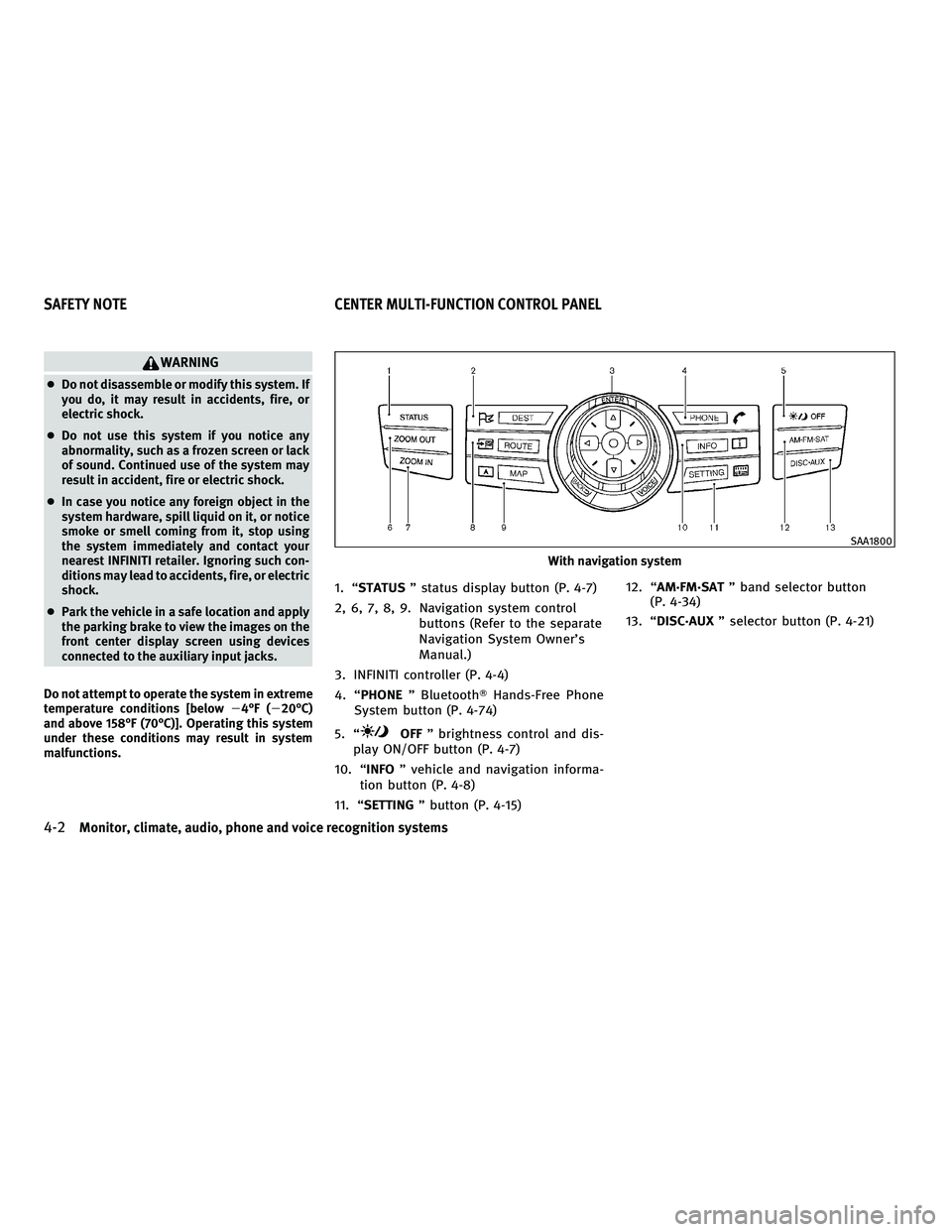
WARNING
cDo not disassemble or modify this system. If
you do, it may result in accidents, fire, or
electric shock.
c Do not use this system if you notice any
abnormality, such as a frozen screen or lack
of sound. Continued use of the system may
result in accident, fire or electric shock.
c In case you notice any foreign object in the
system hardware, spill liquid on it, or notice
smoke or smell coming from it, stop using
the system immediately and contact your
nearest INFINITI retailer. Ignoring such con-
ditions may lead to accidents, fire, or electric
shock.
c Park the vehicle in a safe location and apply
the parking brake to view the images on the
front center display screen using devices
connected to the auxiliary input jacks.
Do not attempt to operate the system in extreme
temperature conditions [below 24ÉF (220ÉC)
and above 158ÉF (70ÉC)]. Operating this system
under these conditions may result in system
malfunctions.
1. ªSTATUS º status display button (P. 4-7)
2, 6, 7, 8, 9. Navigation system control buttons (Refer to the separate
Navigation System Owner's
Manual.)
3. INFINITI controller (P. 4-4)
4. ªPHONE º BluetoothT Hands-Free Phone
System button (P. 4-74)
5. ª
OFF º brightness control and dis-
play ON/OFF button (P. 4-7)
10. ª INFO º vehicle and navigation informa-
tion button (P. 4-8)
11. ª SETTING º button (P. 4-15) 12. ª
AM´FM´SAT º band selector button
(P. 4-34)
13. ª DISC´AUX º selector button (P. 4-21)
With navigation system
SAA1800
SAFETY NOTE CENTER MULTI-FUNCTION CONTROL PANEL
4-2Monitor, climate, audio, phone and voice recognition systems
wÐ
Ð
05/19/09Ðtbrooks
X
Page 166 of 445
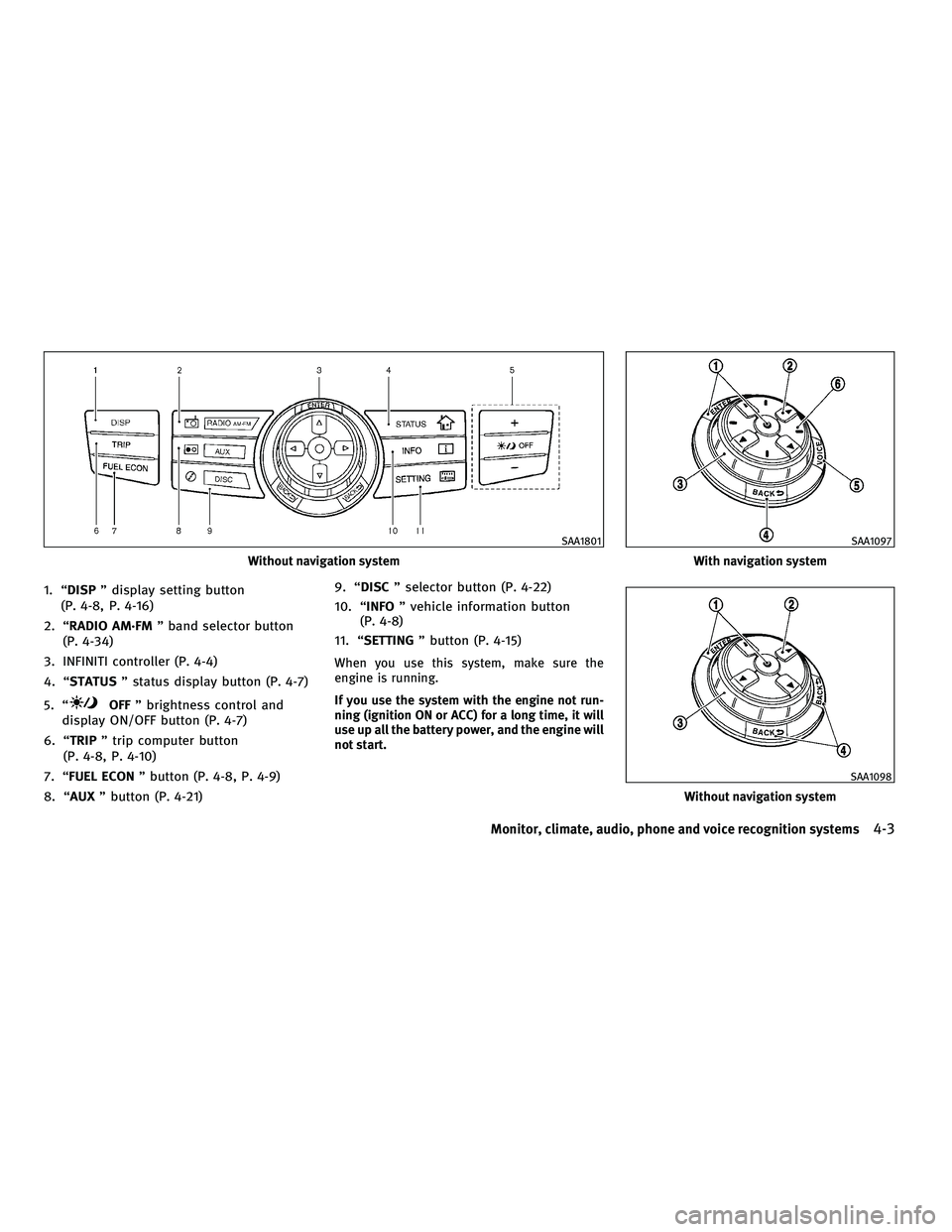
1. ªDISPº display setting button
(P. 4-8, P. 4-16)
2. ªRADIO AM´FM º band selector button
(P. 4-34)
3. INFINITI controller (P. 4-4)
4. ªSTATUS º status display button (P. 4-7)
5. ª
OFF º brightness control and
display ON/OFF button (P. 4-7)
6. ªTRIP º trip computer button
(P. 4-8, P. 4-10)
7. ªFUEL ECON º button (P. 4-8, P. 4-9)
8. ªAUX º button (P. 4-21) 9. ªDISC
º selector button (P. 4-22)
10. ª INFO º vehicle information button
(P. 4-8)
11. ª SETTING º button (P. 4-15)
When you use this system, make sure the
engine is running.
If you use the system with the engine not run-
ning (ignition ON or ACC) for a long time, it will
use up all the battery power, and the engine will
not start.
Without navigation system
SAA1801
With navigation system
SAA1097
Without navigation system
SAA1098
Monitor, climate, audio, phone and voice recognition systems4-3
wÐ
Ð
05/14/09Ðpattie
X
Page 167 of 445

HOW TO USE INFINITI CONTROLLER
Choose an item on the display using the main
directional buttons
s2(or additional directional
buttons
s6with navigation system) or center
dial
s3, and push the ENTERbuttons1for
operation.
If you push the BACKbutton
s4before the
setup is completed, the setup will be canceled
and/or the display will return to the previous
screen. This button can also be used to delete
characters that have been input.
After the setup is completed, push the BACK
button
s4and return to the previous screen.
For the VOICEbutton
s5functions, refer to the
separate Navigation System Owner's Manual.
HOW TO USE TOUCH SCREEN (models
with navigation system)
CAUTION
c The glass screen on the liquid crystal display
may break if it is hit with a hard or sharp
object. If the glass breaks, do not touch the
liquid crystalline material, which contains a
small amount of mercury. In case of contact
with skin, wash immediately with soap and
water. c
To clean the display, never use a rough cloth,
alcohol, benzine, thinner or any kind of sol-
vent or paper towel with a chemical cleaning
agent. They will scratch or deteriorate the
panel.
c Do not splash any liquid such as water or car
fragrance on the display. Contact with liquid
will cause the system to malfunction.
To ensure safe driving, some functions cannot
be operated while driving.
The on-screen functions that are not available
while driving will be ªgrayed outº or muted.
Park the vehicle in a safe location and then
operate the navigation system.
Touch screen operation
With this system, the same operations as those
for the INFINITI controller are possible using the
touch screen operation.
Selecting the item :
Touch an item to select. To select the ªAudioº
settings, touch the ªAudioº area
s1on the
screen.
Touch the BACK
s2button to return the previ-
ous screen.
SAA1802
4-4Monitor, climate, audio, phone and voice recognition systems
wÐ
Ð
05/14/09Ðpattie
X
Page 169 of 445
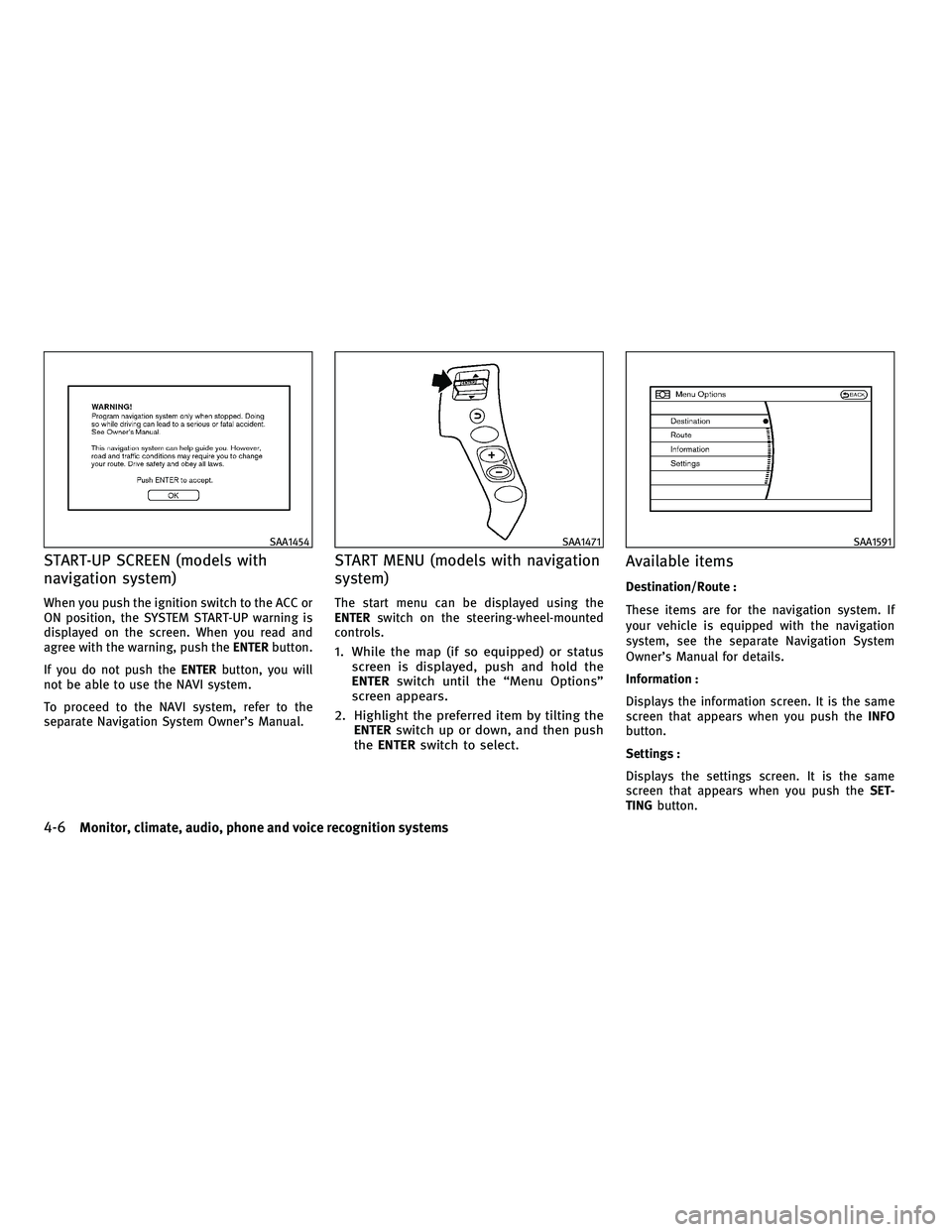
START-UP SCREEN (models with
navigation system)
When you push the ignition switch to the ACC or
ON position, the SYSTEM START-UP warning is
displayed on the screen. When you read and
agree with the warning, push theENTERbutton.
If you do not push the ENTERbutton, you will
not be able to use the NAVI system.
To proceed to the NAVI system, refer to the
separate Navigation System Owner's Manual.
START MENU (models with navigation
system)
The start menu can be displayed using the
ENTER switch on the steering-wheel-mounted
controls.
1. While the map (if so equipped) or status screen is displayed, push and hold the
ENTER switch until the ªMenu Optionsº
screen appears.
2. Highlight the preferred item by tilting the ENTER switch up or down, and then push
the ENTER switch to select.
Available items
Destination/Route :
These items are for the navigation system. If
your vehicle is equipped with the navigation
system, see the separate Navigation System
Owner's Manual for details.
Information :
Displays the information screen. It is the same
screen that appears when you push the INFO
button.
Settings :
Displays the settings screen. It is the same
screen that appears when you push the SET-
TING button.
SAA1454SAA1471SAA1591
4-6Monitor, climate, audio, phone and voice recognition systems
wÐ
Ð
05/14/09Ðpattie
X
Page 170 of 445

HOW TO SELECT MENUS ON THE
SCREEN
Vehicle functions are viewed on the display
screen in menus. Whenever a menu selection is
made or menu item is highlighted, different
areas on the screen provide you with important
information. See the following for details.
1. Header:
Shows the path used to get to the current
screen. (i.e. push SETTING button > choose
ªComfort & Conv.º menu item.)
2. Menu Selections:
Shows the options to choose within that
menu screen. (i.e. Auto Interior Illumination,
etc.)
3. UP/DOWN Movement indicator:
Shows that the INFINITI controller may be
used to move UP/DOWN on the screen and
select more options.
4. Screen Count:
Shows the number of menu selections avail-
able for that screen (i.e. 1/9).
5. Footer/Information Line:
Provides more information (if available)
about the menu selection currently high-
lighted. (i.e.
Cabin lighting when un-
locking doors.)
HOW TO USE STATUS BUTTON
To display the status of the audio, climate
control system, fuel consumption and naviga-
tion system (if so equipped), push the STATUS
button. The following information will appear
when the STATUSbutton is pushed.
Audio !Audio and Climate control system !
Audio and fuel consumption !Audio and Navi-
gation system (if so equipped) !Audio
HOW TO USE BRIGHTNESS CONTROL
AND DISPLAY ON/OFF BUTTON
Push the ªOFF º button to switch the
display brightness to the daytime mode or the
nighttime mode, and to adjust the display
brightness using the INFINITI controller while
the indicator is displayed at the bottom of the
screen.
The display brightness can also be adjusted
using the brightness UP button (+) or bright-
ness DOWN button (2) (models without naviga-
tion system).
Push and hold the ª
OFF º button for more
than 2 seconds to turn the display off. Push the
button again to turn the display on.
SAA1510
VEHICLE INFORMATION AND SETTINGS
Monitor, climate, audio, phone and voice recognition systems4-7
wÐ
Ð
05/14/09Ðpattie
X
Page 171 of 445

HOW TO USE DISP BUTTON (models
without navigation system)
Push theDISPbutton to show the display
setting screen. (See ªDisplay settingsº later in
this section.)
HOW TO USE TRIP BUTTON (models
without navigation system)
Push the TRIPbutton to show the trip computer
display. (See ªTrip Computer informationº later
in this section.)
HOW TO USE FUEL ECON BUTTON
(models without navigation system)
Push the FUEL ECON button to show the fuel
economy information. (See ªFuel Economy infor-
mationº later in this section.)
HOW TO USE INFO BUTTON
The display screen shows vehicle and naviga-
tion (if so equipped) information for your con-
venience.
The information shown on the screen should be
a guide to determine the condition of the ve-
hicle. See the following for details.
Vehicle information display
1. Push the INFObutton on the control panel.
2. Choose an item using the INFINITI control- ler and push the ENTERbutton.
3. After viewing or adjusting the information on the following screens, push the BACK
button to return to the INFORMATION
menu.
See the separate Navigation System Owner's
Manual for the following items:
c Traffic Info.
c Where am I?
c GPS Satellite Info.
With navigation system
SAA1803
Without navigation system
SAA1805
4-8Monitor, climate, audio, phone and voice recognition systems
wÐ
Ð
05/14/09Ðpattie
X
Page 172 of 445
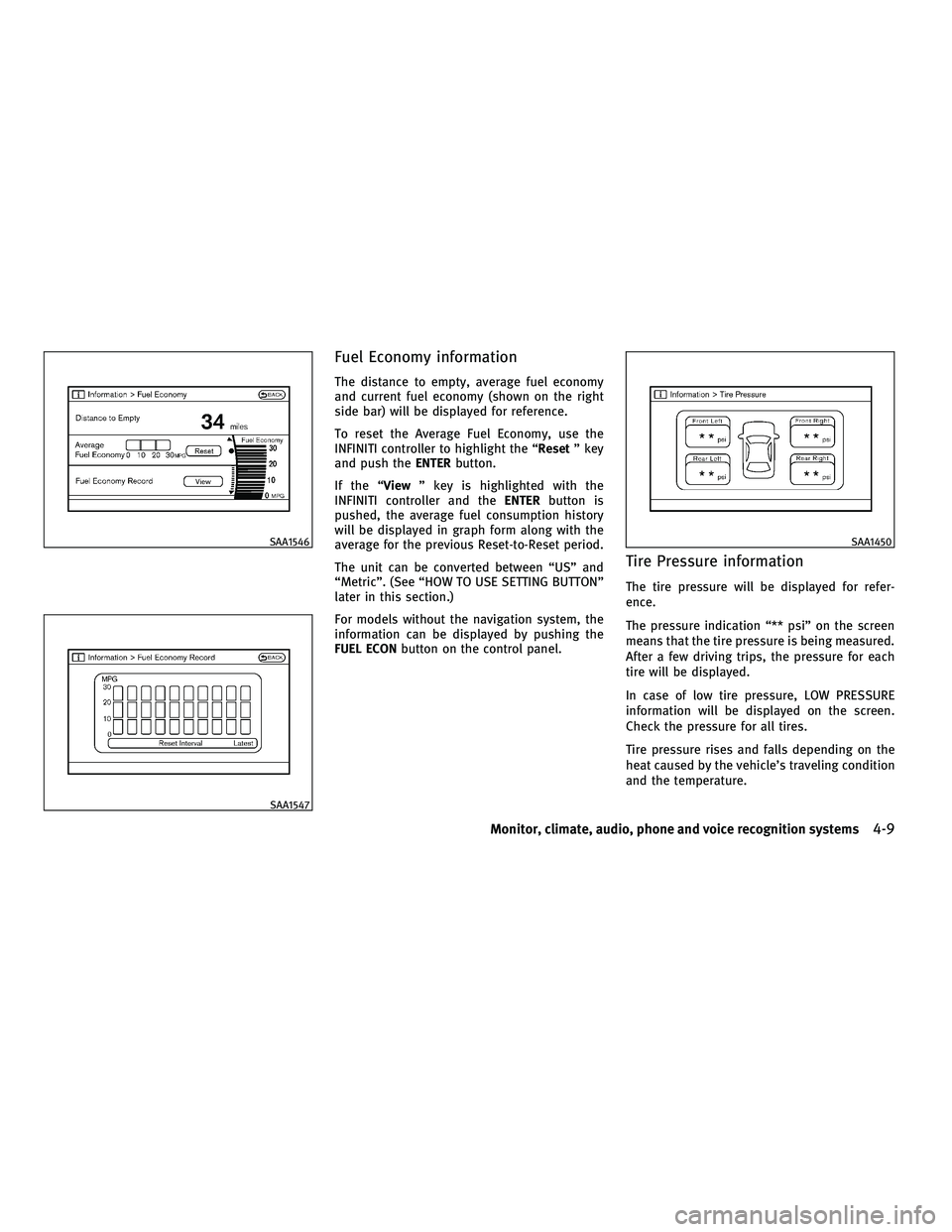
Fuel Economy information
The distance to empty, average fuel economy
and current fuel economy (shown on the right
side bar) will be displayed for reference.
To reset the Average Fuel Economy, use the
INFINITI controller to highlight the ªResetº key
and push the ENTERbutton.
If the ª Viewº key is highlighted with the
INFINITI controller and the ENTERbutton is
pushed, the average fuel consumption history
will be displayed in graph form along with the
average for the previous Reset-to-Reset period.
The unit can be converted between ªUSº and
ªMetricº. (See ªHOW TO USE SETTING BUTTONº
later in this section.)
For models without the navigation system, the
information can be displayed by pushing the
FUEL ECON button on the control panel.
Tire Pressure information
The tire pressure will be displayed for refer-
ence.
The pressure indication ª** psiº on the screen
means that the tire pressure is being measured.
After a few driving trips, the pressure for each
tire will be displayed.
In case of low tire pressure, LOW PRESSURE
information will be displayed on the screen.
Check the pressure for all tires.
Tire pressure rises and falls depending on the
heat caused by the vehicle's traveling condition
and the temperature.
SAA1546
SAA1547
SAA1450
Monitor, climate, audio, phone and voice recognition systems4-9
wÐ
Ð
05/14/09Ðpattie
X