sat nav INFINITI M-HEV 2013 Owners Manual
[x] Cancel search | Manufacturer: INFINITI, Model Year: 2013, Model line: M-HEV, Model: INFINITI M-HEV 2013Pages: 530, PDF Size: 3.71 MB
Page 188 of 530

4 Monitor, climate, audio, phone and voice recogni-tion systems
Safety note .......................................................... 4-3
Center multi-function control panel ...................... 4-4 How to use INFINITI controller.......................... 4-6
How to use touch screen (models with
navigation system) .......................................... 4-6
Menu options (models with
navigation system) .......................................... 4-8
How to select menus on the screen................. 4-9
Vehicle information and settings........................ 4-10 How to use STATUS button ............................ 4-10
How to use brightness control and display
ON/OFF button .............................................. 4-10
How to use DISP button ................................ 4-10
How to use ECON button (models without
navigation system) ........................................ 4-10
How to use INFO button ................................ 4-10
How to use SETTING button ........................... 4-16
RearView monitor .............................................. 4-27 How to read displayed lines .......................... 4-27
How to park with predictive course lines ....... 4-28
Difference between predictive and
actual distances ............................................ 4-29
Predictive course line settings ....................... 4-32
How to adjust screen .................................... 4-32
Sonar indicator (if so equipped) .................... 4-33 Operating tips.............................................. 4-33
Ventilators ........................................................ 4-34
Automatic climate control.................................. 4-34
Automatic climate control (Type A) ............... 4-37
Automatic climate control (Type B) ............... 4-41
Forest Air
®(if so equipped) ......................... 4-43
Operating tips.............................................. 4-47
Linking intelligent key.................................. 4-48
In-cabin microfilter....................................... 4-48
Servicing climate control.............................. 4-48
Audio system .................................................... 4-49 Audio operation precautions ........................ 4-49
FM-AM-SAT radio with Compact Disc
(CD) player................................................... 4-65
DVD (Digital Versatile Disc) player operation
(models with navigation system) .................. 4-69
USB input operation .................................... 4-73
Streaming audio via Bluetooth
®(models with
navigation system)....................................... 4-77
iPod
®player operation ................................ 4-82
CD/DVD/USB memory care and cleaning...... 4-84
Steering-wheel-mounted controls
for audio ..................................................... 4-85
Antenna ....................................................... 4-87
Car phone or CB radio ...................................... 4-87
Page 204 of 530

Audio settings
The display as illustrated will appear when
pushing the SETTING button and selecting
the“Audio” key.
Bass/Treble/Balance/Fade:
To adjust the speaker tone quality and
sound balance, select the “Bass”,“Treble”,
“Balance ”or “Fade” key and adjust it with
the INFINITI controller.
These items can also be adjusted by
pushing and turning the AUDIO knob.
Speed Sensitive Vol. (if so equipped):
The audio system’s volume is increased
with the vehicle speed. Select the “Speed
Sensitive Vol.” key and adjust the effect
level with the INFINITI controller. The Speed
Sensitive Volume function is turned off
when the level is set to OFF. Increasing the
value will cause the volume to increase
faster with vehicle speed.
Precision Phased Audio (if so equipped):
When this item is turned to ON, super high
pitch sound and super low pitch sound are
emphasized and midrange sound is played
naturally. BOSE
®Centerpoint®(if so equipped):
When this item is turned to ON, an exciting
surround sound effect is generated from a
traditional stereo recording.
BOSE
®AudioPilot®(if so equipped):
BOSE®AudioPilot®adjusts the volume and
sound quality depending on the changes of
the vehicle speeds and the noise picked up
by the microphone. It compensates for
noise for different road surface conditions
and open windows.
Surround Effect (if so equipped):
To adjust the surround sound volume,
select “Surround Effect” key and adjust it
with the INFINITI controller.
DivX
®Registration Code (models with
navigation system):
The registration code for a device that is
used to download DivX
®files will be
displayed on the screen. If a disc is loaded
or a USB memory is connected to the audio
system, this function will not be activated.
Display Album Cover Art (models with
navigation system):
When this item is turned to ON, the album
cover image is displayed when playing
iPod
®or MP3 music files through a CD, DVD or USB memory. When the image is
not properly embedded in the file or
device, the image will not be displayed.
Phone settings (models with navi-
gation system)
For details of the
“Phone”settings, see
“ Bluetooth®Hands-Free Phone System
(models with navigation system)” later in
this section.
Bluetooth®settings (models with
navigation system)
For details of the “Bluetooth®”settings,
see “Bluetooth®Hands-Free Phone System
(models with navigation system)” later in
this section or “Streaming audio via Blue-
tooth
®(models with navigation system)”
later in this section.
Monitor, climate, audio, phone and voice recognition systems4-17
Page 240 of 530

LIMITED TO, IMPLIED WARRANTIES OF
MERCHANTABILITY, FITNESS FOR A PARTI-
CULAR PURPOSE, TITLE, AND NON-INFRIN-
GEMENT. GRACENOTE DOES NOT WARRANT
THE RESULTS THAT WILL BE OBTAINED BY
YOUR USE OF THE GRACENOTE SOFTWARE
OR ANY GRACENOTE SERVER. IN NO CASE
WILL GRACENOTE BE LIABLE FOR ANY
CONSEQUENTIAL OR INCIDENTAL DAMAGES
OR FOR ANY LOST PROFITS OR LOST
REVENUES.
Copyright:
Music recognition technology and related
data are provided by Gracenote
®. Grace-
note is the industry standard in music
recognition technology and related content
delivery. For more information, please visit
www.gracenote.com.
CD and music-related data from Gracenote,
Inc., copyright © 2000-2009 Gracenote.
Gracenote Software, copyright © 2000-
2009 Gracenote. This product and service
may practice one or more of the following
U.S. Patents: #5,987,525; #6,061,680;
#6,154,773, #6,161,132, #6,230,192,
#6,230,207, #6,240,459, #6,330,593,
and other patents issued or pending. Some
services supplied under license from Open
Globe, Inc. for U.S. Patent: #6,304,523. Gracenote and CDDB are registered trade-
marks of Gracenote. The Gracenote logo
and logotype, and the
“Powered by Grace-
note” logo are trademarks of Gracenote.
LHA0484
DVD (Digital Versatile Disc) player
(models with navigation system)
.Do not force a compact disc into the
CD/DVD insert slot. This could damage
the CD/DVD player.
. During cold weather or rainy days, the
player may malfunction due to humid-
Monitor, climate, audio, phone and voice recognition systems4-53
Page 253 of 530

4-66Monitor, climate, audio, phone and voice recognition systems
ON·OFF/Volume control:
Push the ignition switch to the ACC or ON
position, and then push the ON·OFF button
while the system is off to turn on the last
audio source, which was playing immedi-
ately before the system was turned off.
While the system is on, pushing the
ON·OFF button turns the system off.
Turn the VOL control knob to adjust the
volume.
Adjusting tone quality and speaker bal-
ance:
To adjust Bass, Treble, Balance and Fade,
push the Audio control knob. When the
display shows the setting you want to
change (Bass, Treble, Balance and Fade),
rotate the Audio control knob to set the
desired setting. For the other setting
methods, see“How to use SETTING button”
earlier in this section.
This vehicle has some sound effect func-
tions as follows:
. Speed Sensitive Vol.
. Precision Phased Audio (if so equipped)
. BOSE
®Centerpoint®2 (if so equipped)
. BOSE®AudioPilotTM2 (if so equipped)
. Surround effect (if so equipped) For more details, see
“How to use SETTING
button” earlier in this section.
Switching the display:
Pushing the DISC·AUX button will switch
the displays as follows:
. Models with navigation system
iPod
®/USB ?CD/DVD ?Bluetooth®
Audio ?iPod®/USB
. Models without navigation system
iPod
®/USB ?CD ?iPod®/USB
Linking Intelligent Key (models with navi-
gation system):
The audio settings can be memorized for
each Intelligent Key. For more details, see
“Setting memory function” in the“3. Pre-
driving checks and adjustments” section.
FM-AM-SAT radio operation
When the radio band select button is
pushed while the ignition switch is in the
ACC or ON position, the radio will come on
at the channel last played.
The last channel played will also come on
when the ON·OFF button is pushed to ON.
If another audio source is playing when the
radio band select button is turned to ON,
the audio source will automatically be turned off and the last radio channel
played will come on.
When the stereo broadcast signal is weak,
the radio will automatically change from
stereo to monaural reception.
radio (FM·AM) band select :
Pushing the XM radio band select button
will change the band as follows:
AM ?FM1 ?FM2 ?AM
radio (XM) band select:
Pushing the XM radio band select button
will change the band as follows:
XM1 ?XM2 ?XM3 ?XM1
The satellite radio is not available in
Alaska, Hawaii and Guam.
TUNE (Tuning) : . For AM and FM radio
Turn the radio TUNE knob for manual
tuning.
. For SiriusXM Satellite Radio
Turn the radio TUNE knob to seek
channels from all of the categories
when any category is not selected.
Page 254 of 530
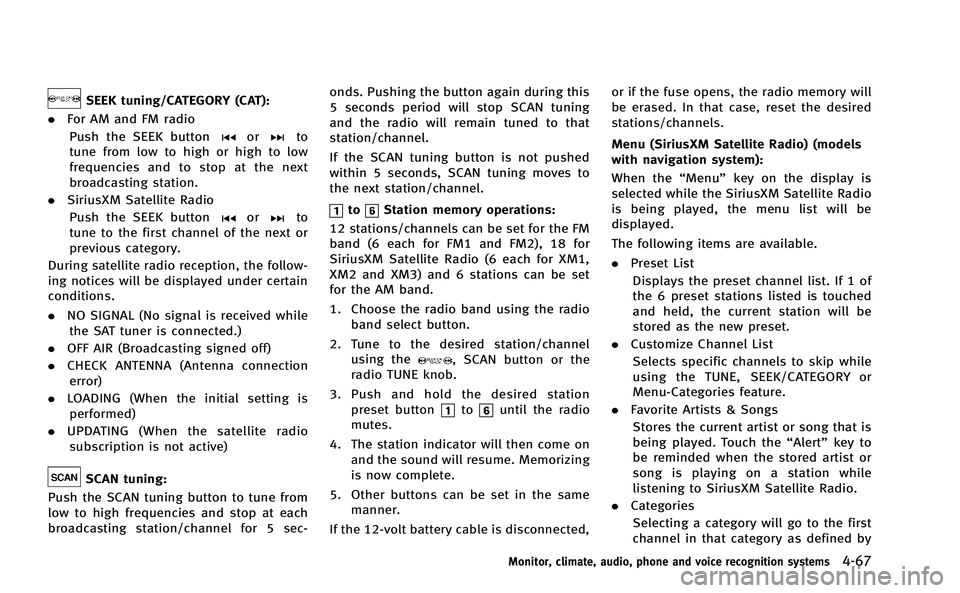
SEEK tuning/CATEGORY (CAT):
. For AM and FM radio
Push the SEEK button
orto
tune from low to high or high to low
frequencies and to stop at the next
broadcasting station.
. SiriusXM Satellite Radio
Push the SEEK button
orto
tune to the first channel of the next or
previous category.
During satellite radio reception, the follow-
ing notices will be displayed under certain
conditions.
. NO SIGNAL (No signal is received while
the SAT tuner is connected.)
. OFF AIR (Broadcasting signed off)
. CHECK ANTENNA (Antenna connection
error)
. LOADING (When the initial setting is
performed)
. UPDATING (When the satellite radio
subscription is not active)
SCAN tuning:
Push the SCAN tuning button to tune from
low to high frequencies and stop at each
broadcasting station/channel for 5 sec- onds. Pushing the button again during this
5 seconds period will stop SCAN tuning
and the radio will remain tuned to that
station/channel.
If the SCAN tuning button is not pushed
within 5 seconds, SCAN tuning moves to
the next station/channel.
toStation memory operations:
12 stations/channels can be set for the FM
band (6 each for FM1 and FM2), 18 for
SiriusXM Satellite Radio (6 each for XM1,
XM2 and XM3) and 6 stations can be set
for the AM band.
1. Choose the radio band using the radio band select button.
2. Tune to the desired station/channel using the
, SCAN button or the
radio TUNE knob.
3. Push and hold the desired station preset button
tountil the radio
mutes.
4. The station indicator will then come on and the sound will resume. Memorizing
is now complete.
5. Other buttons can be set in the same manner.
If the 12-volt battery cable is disconnected, or if the fuse opens, the radio memory will
be erased. In that case, reset the desired
stations/channels.
Menu (SiriusXM Satellite Radio) (models
with navigation system):
When the
“Menu”key on the display is
selected while the SiriusXM Satellite Radio
is being played, the menu list will be
displayed.
The following items are available.
. Preset List
Displays the preset channel list. If 1 of
the 6 preset stations listed is touched
and held, the current station will be
stored as the new preset.
. Customize Channel List
Selects specific channels to skip while
using the TUNE, SEEK/CATEGORY or
Menu-Categories feature.
. Favorite Artists & Songs
Stores the current artist or song that is
being played. Touch the “Alert”key to
be reminded when the stored artist or
song is playing on a station while
listening to SiriusXM Satellite Radio.
. Categories
Selecting a category will go to the first
channel in that category as defined by
Monitor, climate, audio, phone and voice recognition systems4-67
Page 255 of 530

4-68Monitor, climate, audio, phone and voice recognition systems
SiriusXM Satellite Radio.
. Direct Tune
Inputs the channel number by using a
keypad.
Text (models without navigation system):
When the “Text”key is selected with the
INFINITI controller on the display and then
the ENTER button is pushed while the
satellite radio is being played, the text
information listed below will be displayed
on the screen.
. CH Name
. Category
. Name
. Title
. Other
Compact Disc (CD) player operation
Push the ignition switch to the ACC or ON
position and insert the Compact Disc (CD)
into the slot with the label side facing up.
The CD will be guided automatically into
the slot and start playing.
After loading the CD, the number of tracks
on the CD and the play time will appear on
the display.
If the radio is already operating, it will
automatically turn off and the CD will play. If the system has been turned off while the
CD was playing, pushing the ON·OFF
button will start the CD.
Do not use 3.1 in (8 cm) discs.
PLAY:
When the DISC·AUX (CD play) button is
pushed with the system off and the CD
loaded, the system will turn on and the CD
will start to play.
When the DISC·AUX button is pushed with
the CD loaded and the radio playing, the
radio will automatically be turned off and
the CD will start to play.
Menu (models with navigation system):
When the “Menu”key on the display is
selected while the CD is being played, the
menu screen will be displayed. The follow-
ing menu options are available.
. Folder List (for CD with compressed
audio files)
Displays the folder list.
. Track List
Displays the track list.
. Play Mode
Select a play mode from the following
items. —
Normal
— 1 Folder Repeat (for CD with com-
pressed audio files)
— 1 Track Repeat
— 1 Disc Random
— 1 Folder Random (for CD with
compressed audio files)
. Title Text Priority (for CD)
Set the priority to CDDB (Compact Disc
Data Base) to acquire track information
from the Gracenote Database, or set
the priority to CD-TEXT to acquire the
information from CDs.
Text (models without navigation system): When the “Text”key is selected in the
screen using the INFINITI controller and
then the ENTER button is pushed while the
CD is being played, the music information
below will be displayed on the screen.
CD:
. Disc title
. Track title
CD with compressed audio files:
. Folder title
. File title
. Song title
Page 256 of 530

.Album title
. Artist
Next/Previous Track and Fast For-
ward/Rewind:
When the
orbutton is pushed for
more than 1.5 seconds while the CD is
being played, the CD will play while fast
forwarding or rewinding. When the button
is released, the CD will return to normal
play speed.
When the
orbutton is pushed for
less than 1.5 seconds while the CD is being
played, the next track or the beginning of
the current track on the CD will be played.
REPEAT (RPT), RANDOM (RDM):
When the RPT button is pushed while the
CD is played, the play pattern can be
changed as follows:
(CD)
(CD with compressed audio files)
DISC EJECT:
When the DISC EJECT button is pushed with
the DISC loaded, the DISC will be ejected.
When this button is pushed while the DISC
is being played, the DISC will be ejected.
If the DISC comes out and is not removed,
it will be pulled back into the slot to
protect it.
DVD (Digital Versatile Disc) PLAYER
OPERATION (models with naviga-
tion system)
Precautions
Start the INFINITI Direct Response HybridTM
System when using the DVD entertainment
system.
Movies will not be shown on the front
display while the vehicle is in any drive
position to reduce driver distraction. Audio
is available when a movie is played. To
view movies in the front display, stop the
vehicle in a safe location, move the
selector lever to the P (Park) position.
WARNING
. The driver must not attempt to operate
the DVD system or wear the headphones
while the vehicle is in motion so that full
attention may be given to vehicle opera-
tion.
. Do not attempt to modify the system to
display a movie on the front screen while
the vehicle is being driven. Doing so may
distract the driver and may cause a
collision and serious personal injury or
Monitor, climate, audio, phone and voice recognition systems4-69
Page 273 of 530
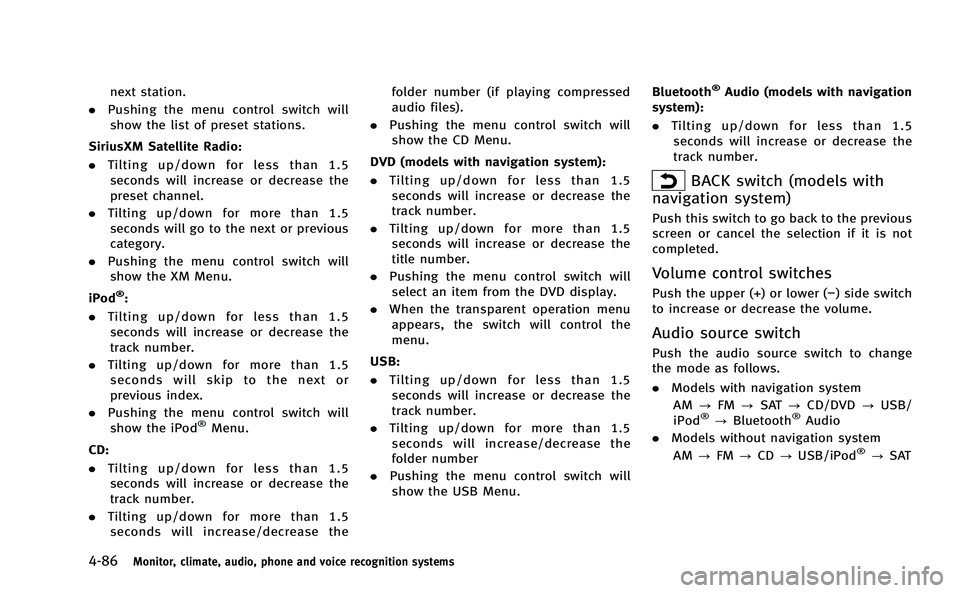
4-86Monitor, climate, audio, phone and voice recognition systems
next station.
. Pushing the menu control switch will
show the list of preset stations.
SiriusXM Satellite Radio:
. Tilting up/down for less than 1.5
seconds will increase or decrease the
preset channel.
. Tilting up/down for more than 1.5
seconds will go to the next or previous
category.
. Pushing the menu control switch will
show the XM Menu.
iPod
®:
. Tilting up/down for less than 1.5
seconds will increase or decrease the
track number.
. Tilting up/down for more than 1.5
seconds will skip to the next or
previous index.
. Pushing the menu control switch will
show the iPod
®Menu.
CD:
. Tilting up/down for less than 1.5
seconds will increase or decrease the
track number.
. Tilting up/down for more than 1.5
seconds will increase/decrease the folder number (if playing compressed
audio files).
. Pushing the menu control switch will
show the CD Menu.
DVD (models with navigation system):
. Tilting up/down for less than 1.5
seconds will increase or decrease the
track number.
. Tilting up/down for more than 1.5
seconds will increase or decrease the
title number.
. Pushing the menu control switch will
select an item from the DVD display.
. When the transparent operation menu
appears, the switch will control the
menu.
USB:
. Tilting up/down for less than 1.5
seconds will increase or decrease the
track number.
. Tilting up/down for more than 1.5
seconds will increase/decrease the
folder number
. Pushing the menu control switch will
show the USB Menu. Bluetooth
®Audio (models with navigation
system):
. Tilting up/down for less than 1.5
seconds will increase or decrease the
track number.
BACK switch (models with
navigation system)
Push this switch to go back to the previous
screen or cancel the selection if it is not
completed.
Volume control switches
Push the upper (+) or lower (−) side switch
to increase or decrease the volume.
Audio source switch
Push the audio source switch to change
the mode as follows.
. Models with navigation system
AM ?FM ?SAT ?CD/DVD ?USB/
iPod
®? Bluetooth®Audio
. Models without navigation system
AM ?FM ?CD ?USB/iPod
®?SAT
Page 525 of 530
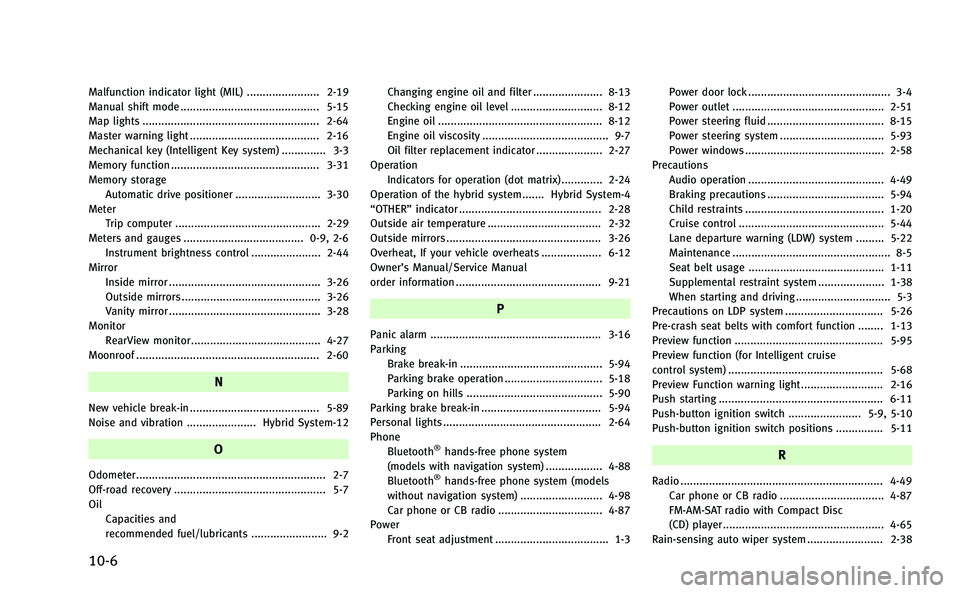
10-6
Malfunction indicator light (MIL) ....................... 2-19
Manual shift mode ............................................ 5-15
Map lights ........................................................ 2-64
Master warning light ......................................... 2-16
Mechanical key (Intelligent Key system) .............. 3-3
Memory function ............................................... 3-31
Memory storage
Automatic drive positioner ........................... 3-30
Meter Trip computer .............................................. 2-29
Meters and gauges ...................................... 0-9, 2-6 Instrument brightness control ...................... 2-44
Mirror
Inside mirror ................................................ 3-26
Outside mirrors ............................................ 3-26
Vanity mirror ................................................ 3-28
Monitor RearView monitor ......................................... 4-27
Moonroof .......................................................... 2-60
N
New vehicle break-in ......................................... 5-89
Noise and vibration ...................... Hybrid System-12
O
Odometer............................................................ 2-7
Off-road recovery ................................................ 5-7
Oil Capacities and
recommended fuel/lubricants ........................ 9-2 Changing engine oil and filter ...................... 8-13
Checking engine oil level ............................. 8-12
Engine oil .................................................... 8-12
Engine oil viscosity ........................................ 9-7
Oil filter replacement indicator ..................... 2-27
Operation Indicators for operation (dot matrix) ............. 2-24
Operation of the hybrid system ....... Hybrid System-4
“OTHER” indicator ............................................. 2-28
Outside air temperature .................................... 2-32
Outside mirrors ................................................. 3-26
Overheat, If your vehicle overheats ................... 6-12
Owner’s Manual/Service Manual
order information .............................................. 9-21
P
Panic alarm ...................................................... 3-16
Parking Brake break-in ............................................. 5-94
Parking brake operation ............................... 5-18
Parking on hills ........................................... 5-90
Parking brake break-in ...................................... 5-94
Personal lights .................................................. 2-64
Phone
Bluetooth
®hands-free phone system
(models with navigation system) .................. 4-88
Bluetooth
®hands-free phone system (models
without navigation system) .......................... 4-98
Car phone or CB radio ................................. 4-87
Power
Front seat adjustment .................................... 1-3 Power door lock ............................................. 3-4
Power outlet ................................................ 2-51
Power steering fluid ..................................... 8-15
Power steering system ................................. 5-93
Power windows ............................................ 2-58
Precautions
Audio operation ........................................... 4-49
Braking precautions ..................................... 5-94
Child restraints ............................................ 1-20
Cruise control .............................................. 5-44
Lane departure warning (LDW) system ......... 5-22
Maintenance .................................................. 8-5
Seat belt usage ........................................... 1-11
Supplemental restraint system ..................... 1-38
When starting and driving .............................. 5-3
Precautions on LDP system ............................... 5-26
Pre-crash seat belts with comfort function ........ 1-13
Preview function ............................................... 5-95
Preview function (for Intelligent cruise
control system) ................................................. 5-68
Preview Function warning light .......................... 2-16
Push starting .................................................... 6-11
Push-button ignition switch ....................... 5-9, 5-10
Push-button ignition switch positions ............... 5-11
R
Radio ................................................................ 4-49
Car phone or CB radio ................................. 4-87
FM-AM-SAT radio with Compact Disc
(CD) player ................................................... 4-65
Rain-sensing auto wiper system ........................ 2-38
Page 526 of 530

Rapid air pressure loss ....................................... 5-8
Readiness for inspection/maintenance (I/M) test
(US only) .......................................................... 9-20Rear door lock
Child safety rear door lock ............................. 3-6
Rear pocket ...................................................... 2-56
Rear sunshade .................................................. 2-62
Rear window and outside mirror
defroster switch ................................................ 2-39
RearView monitor .............................................. 4-27
Recorders Event data ................................................... 9-21
Regenerative brake ......................... Hybrid System-8
Registering your vehicle in another country ........ 9-9
Remote keyless entry system ............................ 3-14
Reporting safety defects ................................... 9-19
Rise-up and build-up ........................................ 5-99
Road accident cautions ................... Hybrid System-3
Roadside assistance program ............................. 6-2
Rollover .............................................................. 5-7
Roof Moonroof ..................................................... 2-61
S
SafetyChild seat belts ........................................... 1-18
Reporting safety defects .............................. 9-19
Satellite radio operation ................................... 4-66
Seat adjustment Front power seat adjustment .......................... 1-3
Front seats ..................................................... 1-3 Seat belt(s)
Child safety ................................................. 1-18
Infants ......................................................... 1-19
Injured persons ........................................... 1-13Larger children ............................................. 1-19
Precautions on seat belt usage .................... 1-11
Pre-crash seat belts with comfort function ... 1-13
Pregnant women .......................................... 1-13
Seat belt cleaning .......................................... 7-7
Seat belt extenders ...................................... 1-17
Seat belt maintenance ................................. 1-17
Seat belt warning light and chime ............... 2-16
Seat belts .................................................... 1-11
Seat belts with pretensioners ...................... 1-50
Shoulder belt height adjustment .................. 1-17
Small children ............................................. 1-19
Three-point type .......................................... 1-14
Seat synchronization function ........................... 3-29
Seat(s)
Climate controlled seats .............................. 2-48
Driver-side memory ...................................... 3-28
Heated seats ............................................... 2-46
Seats ............................................................. 1-2
Security system Vehicle security system ................................ 2-34
Security system (INFINITI Vehicle Immobilizer
System) Engine start ................................................. 2-35
Selector lever Shift lock release ......................................... 5-17 Servicing air conditioner
(See automatic climate control) ......................... 4-34
Servicing climate control ................................... 4-48
SETTING button ................................................. 4-16
Shift lock release, Transmission ........................ 5-17
SHIFT “P”warning ............................................ 2-24
Shifting ............................................................. 5-14
Automatic transmission ............................... 5-13
Shoulder belt height adjustment ....................... 1-17
SNOW mode ..................................................... 5-19
Sonar settings (models with
navigation system) ............................................ 4-24
Sonar system .................................................... 5-91
Sonar system OFF switch .................................. 5-93
Spare tire ........................................................... 9-8
Spark plugs ...................................................... 8-19
Speedometer ...................................................... 2-7
SPORT mode ..................................................... 5-19
STANDARD mode ............................................... 5-19
Starting Before starting the INFINITI Direct Response
Hybrid
TMSystem .......................................... 5-12
Jump starting ............................................... 8-19
Precautions when starting and driving ........... 5-3
Push starting ............................................... 6-11
Starting the INFINITI Direct Response
Hybrid
TMSystem .......................................... 5-13
Starting the INFINITI Direct Response
Hybrid
TMSystem ............................................... 5-13
Starting the vehicle ........................................... 5-13
STATUS button .................................................. 4-10
10-7