key INFINITI Q50 2014 Service Manual
[x] Cancel search | Manufacturer: INFINITI, Model Year: 2014, Model line: Q50, Model: INFINITI Q50 2014Pages: 394, PDF Size: 1.99 MB
Page 161 of 394
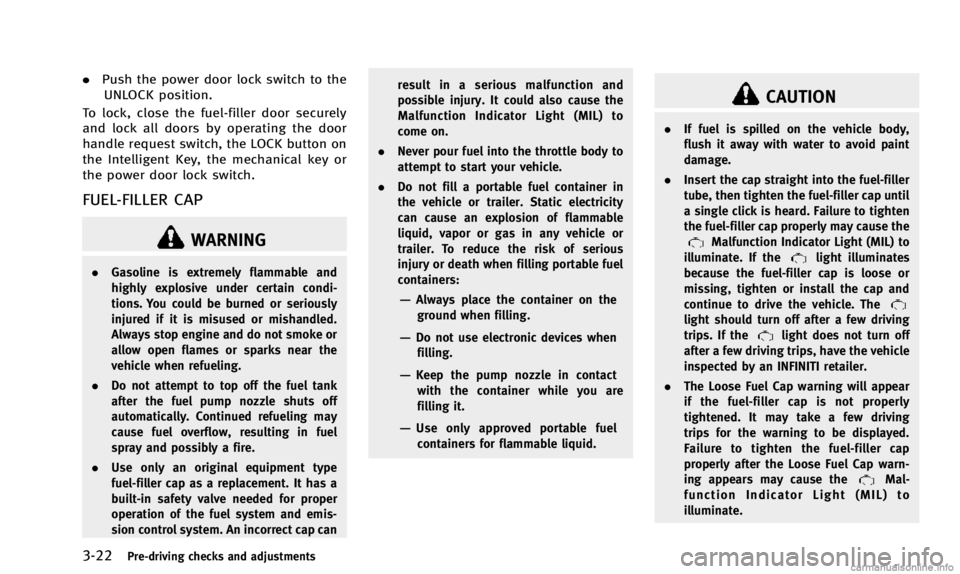
3-22Pre-driving checks and adjustments
.Push the power door lock switch to the
UNLOCK position.
To lock, close the fuel-filler door securely
and lock all doors by operating the door
handle request switch, the LOCK button on
the Intelligent Key, the mechanical key or
the power door lock switch.
FUEL-FILLER CAP
WARNING
. Gasoline is extremely flammable and
highly explosive under certain condi-
tions. You could be burned or seriously
injured if it is misused or mishandled.
Always stop engine and do not smoke or
allow open flames or sparks near the
vehicle when refueling.
. Do not attempt to top off the fuel tank
after the fuel pump nozzle shuts off
automatically. Continued refueling may
cause fuel overflow, resulting in fuel
spray and possibly a fire.
. Use only an original equipment type
fuel-filler cap as a replacement. It has a
built-in safety valve needed for proper
operation of the fuel system and emis-
sion control system. An incorrect cap can result in a serious malfunction and
possible injury. It could also cause the
Malfunction Indicator Light (MIL) to
come on.
. Never pour fuel into the throttle body to
attempt to start your vehicle.
. Do not fill a portable fuel container in
the vehicle or trailer. Static electricity
can cause an explosion of flammable
liquid, vapor or gas in any vehicle or
trailer. To reduce the risk of serious
injury or death when filling portable fuel
containers:
—Always place the container on the
ground when filling.
—Do not use electronic devices whenfilling.
—Keep the pump nozzle in contact
with the container while you are
filling it.
—Use only approved portable fuelcontainers for flammable liquid.
CAUTION
. If fuel is spilled on the vehicle body,
flush it away with water to avoid paint
damage.
. Insert the cap straight into the fuel-filler
tube, then tighten the fuel-filler cap until
a single click is heard. Failure to tighten
the fuel-filler cap properly may cause the
Malfunction Indicator Light (MIL) to
illuminate. If thelight illuminates
because the fuel-filler cap is loose or
missing, tighten or install the cap and
continue to drive the vehicle. The
light should turn off after a few driving
trips. If thelight does not turn off
after a few driving trips, have the vehicle
inspected by an INFINITI retailer.
. The Loose Fuel Cap warning will appear
if the fuel-filler cap is not properly
tightened. It may take a few driving
trips for the warning to be displayed.
Failure to tighten the fuel-filler cap
properly after the Loose Fuel Cap warn-
ing appears may cause the
Mal-
function Indicator Light (MIL) to
illuminate.
Page 168 of 394
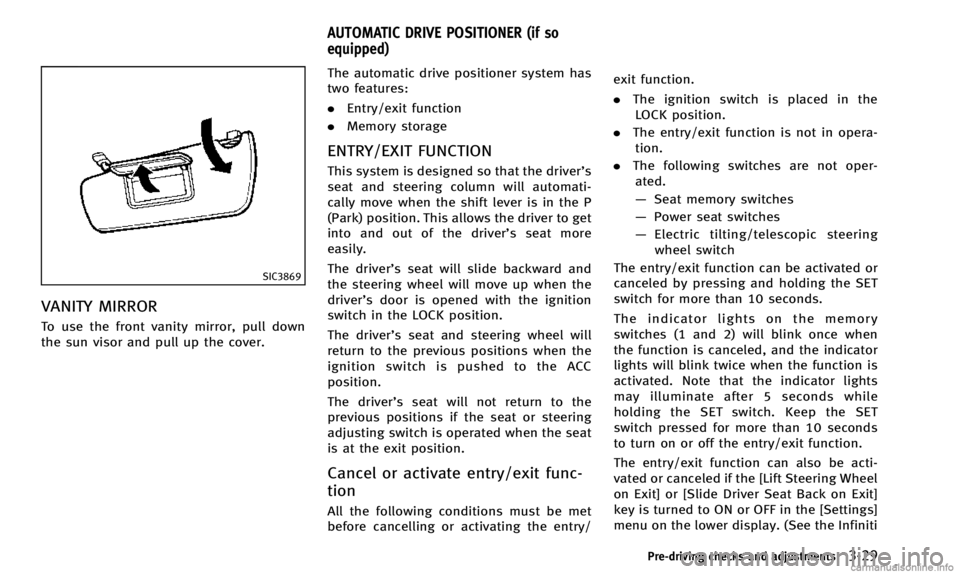
SIC3869
VANITY MIRROR
To use the front vanity mirror, pull down
the sun visor and pull up the cover.The automatic drive positioner system has
two features:
.
Entry/exit function
. Memory storage
ENTRY/EXIT FUNCTION
This system is designed so that the driver’s
seat and steering column will automati-
cally move when the shift lever is in the P
(Park) position. This allows the driver to get
into and out of the driver’s seat more
easily.
The driver’s seat will slide backward and
the steering wheel will move up when the
driver’s door is opened with the ignition
switch in the LOCK position.
The driver’s seat and steering wheel will
return to the previous positions when the
ignition switch is pushed to the ACC
position.
The driver’s seat will not return to the
previous positions if the seat or steering
adjusting switch is operated when the seat
is at the exit position.
Cancel or activate entry/exit func-
tion
All the following conditions must be met
before cancelling or activating the entry/ exit function.
.
The ignition switch is placed in the
LOCK position.
. The entry/exit function is not in opera-
tion.
. The following switches are not oper-
ated.
— Seat memory switches
— Power seat switches
— Electric tilting/telescopic steering
wheel switch
The entry/exit function can be activated or
canceled by pressing and holding the SET
switch for more than 10 seconds.
The indicator lights on the memory
switches (1 and 2) will blink once when
the function is canceled, and the indicator
lights will blink twice when the function is
activated. Note that the indicator lights
may illuminate after 5 seconds while
holding the SET switch. Keep the SET
switch pressed for more than 10 seconds
to turn on or off the entry/exit function.
The entry/exit function can also be acti-
vated or canceled if the [Lift Steering Wheel
on Exit] or [Slide Driver Seat Back on Exit]
key is turned to ON or OFF in the [Settings]
menu on the lower display. (See the Infiniti
Pre-driving checks and adjustments3-29
AUTOMATIC DRIVE POSITIONER (if so
equipped)
Page 170 of 394

Selecting the memorized position
1. Move the shift lever to the P (Park)position.
2. Push the memory switch (1 or 2) fully for at least 1 second.
The driver’s seat, steering column and
outside mirrors will move to the mem-
orized position with the indicator light
flashing, and then the light will stay on
for approximately 5 seconds.
Linking log-in function to a stored
memory position
The log-in function can be linked to a
stored memory position with the following
procedure.
1. Place the ignition switch in the ONposition while carrying an Intelligent
Key that was registered to the vehicle
with the log-in function. For more
details, see “Log-in function” (P.3-14).
2. Adjust the position of the driver’s seat, steering column and outside mirrors
manually. See “Seats”(P.1-2),“Tilt/
telescopic steering” (P.3-24) and“Out-
side mirrors” (P.3-27).
3. Place the ignition switch in the OFF position. The next time you log in (selecting the user
on the display) after placing the ignition
switch in the ON position while carrying
the Intelligent Key, the system will auto-
matically adjust to the memorized driving
position.
SYSTEM OPERATION
The automatic drive positioner system will
not work or will stop operating under the
following conditions:
.
When the vehicle is moving.
. When the adjusting switch for the
driver’s seat and steering column is
turned on while the automatic drive
positioner is operating.
. When the memory switch 1 or 2 is
pushed for less than 1 second.
. When the seat, steering column and
outside mirrors have already been
moved to the memorized position.
. When no position is stored in the
memory switch.
. When the shift lever is moved from the
P (Park) position to any other position.
(However, it will not be canceled if the
switch is pushed while the seat and
steering column are returning to the
previous positions (entry/exit func- tion).)
Pre-driving checks and adjustments3-31
Page 176 of 394
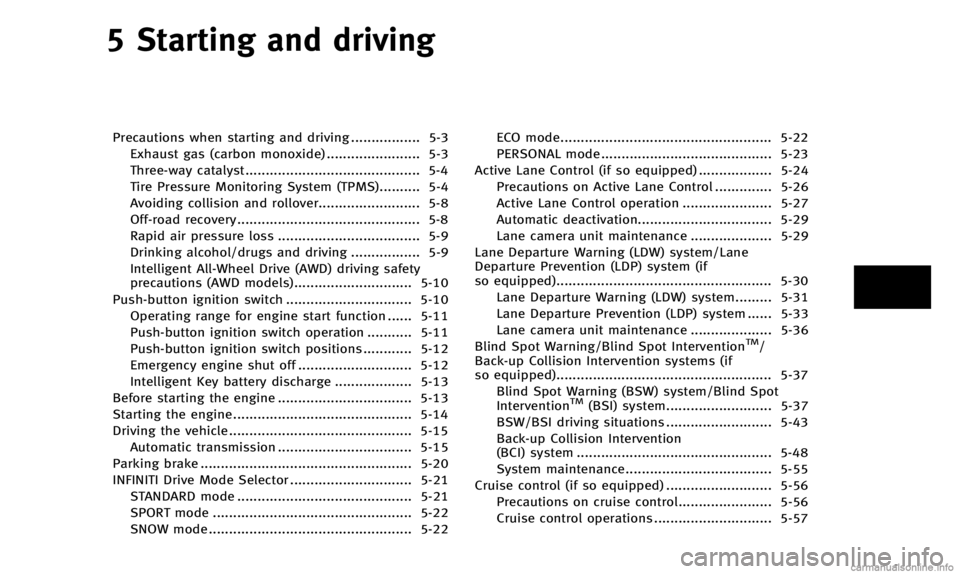
5 Starting and driving
Precautions when starting and driving ................. 5-3Exhaust gas (carbon monoxide) ....................... 5-3
Three-way catalyst........................................... 5-4
Tire Pressure Monitoring System (TPMS).......... 5-4
Avoiding collision and rollover......................... 5-8
Off-road recovery............................................. 5-8
Rapid air pressure loss ................................... 5-9
Drinking alcohol/drugs and driving ................. 5-9
Intelligent All-Wheel Drive (AWD) driving safety
precautions (AWD models)............................. 5-10
Push-button ignition switch ............................... 5-10 Operating range for engine start function ...... 5-11
Push-button ignition switch operation ........... 5-11
Push-button ignition switch positions ............ 5-12
Emergency engine shut off ............................ 5-12
Intelligent Key battery discharge ................... 5-13
Before starting the engine ................................. 5-13
Starting the engine ............................................ 5-14
Driving the vehicle ............................................. 5-15 Automatic transmission ................................. 5-15
Parking brake .................................................... 5-20
INFINITI Drive Mode Selector .............................. 5-21 STANDARD mode ........................................... 5-21
SPORT mode ................................................. 5-22
SNOW mode .................................................. 5-22 ECO mode.................................................... 5-22
PERSONAL mode .......................................... 5-23
Active Lane Control (if so equipped) .................. 5-24
Precautions on Active Lane Control .............. 5-26
Active Lane Control operation ...................... 5-27
Automatic deactivation................................. 5-29
Lane camera unit maintenance .................... 5-29
Lane Departure Warning (LDW) system/Lane
Departure Prevention (LDP) system (if
so equipped)..................................................... 5-30
Lane Departure Warning (LDW) system......... 5-31
Lane Departure Prevention (LDP) system ...... 5-33
Lane camera unit maintenance .................... 5-36
Blind Spot Warning/Blind Spot Intervention
TM/
Back-up Collision Intervention systems (if
so equipped)..................................................... 5-37
Blind Spot Warning (BSW) system/Blind Spot
Intervention
TM(BSI) system.......................... 5-37
BSW/BSI driving situations .......................... 5-43
Back-up Collision Intervention
(BCI) system ................................................ 5-48
System maintenance.................................... 5-55
Cruise control (if so equipped) .......................... 5-56
Precautions on cruise control....................... 5-56
Cruise control operations ............................. 5-57
Page 178 of 394
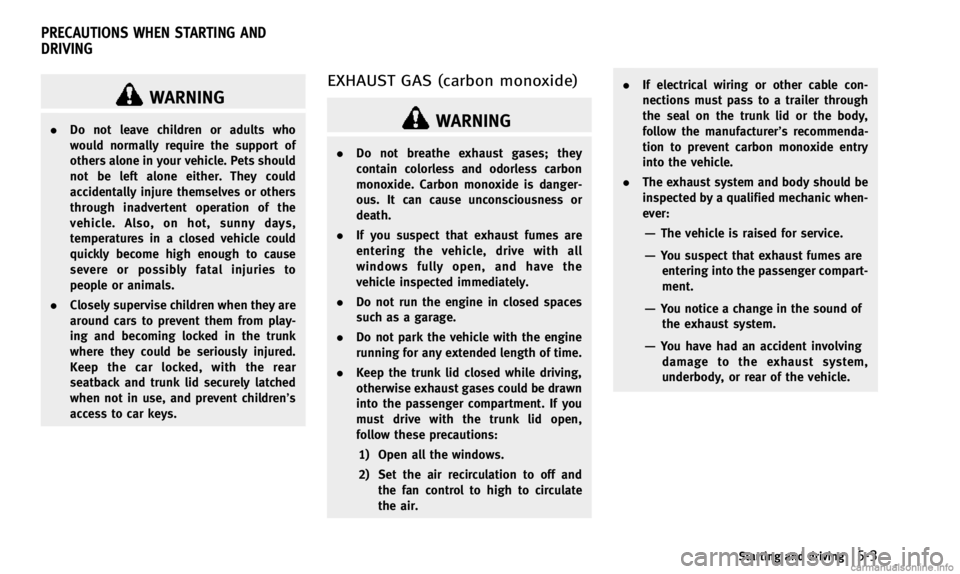
WARNING
.Do not leave children or adults who
would normally require the support of
others alone in your vehicle. Pets should
not be left alone either. They could
accidentally injure themselves or others
through inadvertent operation of the
vehicle. Also, on hot, sunny days,
temperatures in a closed vehicle could
quickly become high enough to cause
severe or possibly fatal injuries to
people or animals.
. Closely supervise children when they are
around cars to prevent them from play-
ing and becoming locked in the trunk
where they could be seriously injured.
Keep the car locked, with the rear
seatback and trunk lid securely latched
when not in use, and prevent children’s
access to car keys.
EXHAUST GAS (carbon monoxide)
WARNING
.Do not breathe exhaust gases; they
contain colorless and odorless carbon
monoxide. Carbon monoxide is danger-
ous. It can cause unconsciousness or
death.
. If you suspect that exhaust fumes are
entering the vehicle, drive with all
windows fully open, and have the
vehicle inspected immediately.
. Do not run the engine in closed spaces
such as a garage.
. Do not park the vehicle with the engine
running for any extended length of time.
. Keep the trunk lid closed while driving,
otherwise exhaust gases could be drawn
into the passenger compartment. If you
must drive with the trunk lid open,
follow these precautions:
1) Open all the windows.
2) Set the air recirculation to off and the fan control to high to circulate
the air. .
If electrical wiring or other cable con-
nections must pass to a trailer through
the seal on the trunk lid or the body,
follow the manufacturer’s recommenda-
tion to prevent carbon monoxide entry
into the vehicle.
. The exhaust system and body should be
inspected by a qualified mechanic when-
ever:
—The vehicle is raised for service.
—You suspect that exhaust fumes are
entering into the passenger compart-
ment.
—You notice a change in the sound of
the exhaust system.
—You have had an accident involvingdamage to the exhaust system,
underbody, or rear of the vehicle.
Starting and driving5-3
PRECAUTIONS WHEN STARTING AND
DRIVING
Page 186 of 394
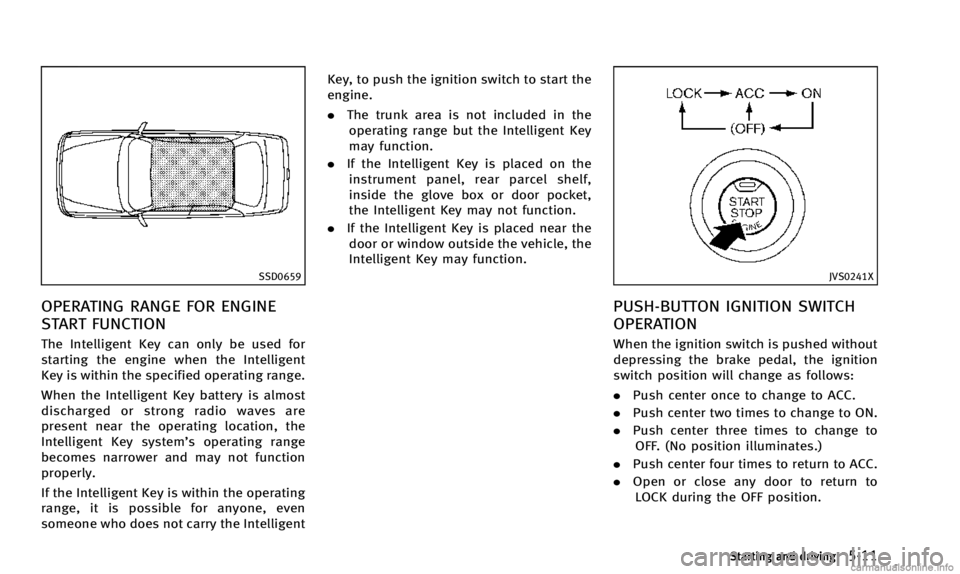
SSD0659
OPERATING RANGE FOR ENGINE
START FUNCTION
The Intelligent Key can only be used for
starting the engine when the Intelligent
Key is within the specified operating range.
When the Intelligent Key battery is almost
discharged or strong radio waves are
present near the operating location, the
Intelligent Key system’s operating range
becomes narrower and may not function
properly.
If the Intelligent Key is within the operating
range, it is possible for anyone, even
someone who does not carry the IntelligentKey, to push the ignition switch to start the
engine.
.
The trunk area is not included in the
operating range but the Intelligent Key
may function.
. If the Intelligent Key is placed on the
instrument panel, rear parcel shelf,
inside the glove box or door pocket,
the Intelligent Key may not function.
. If the Intelligent Key is placed near the
door or window outside the vehicle, the
Intelligent Key may function.
JVS0241X
PUSH-BUTTON IGNITION SWITCH
OPERATION
When the ignition switch is pushed without
depressing the brake pedal, the ignition
switch position will change as follows:
. Push center once to change to ACC.
. Push center two times to change to ON.
. Push center three times to change to
OFF. (No position illuminates.)
. Push center four times to return to ACC.
. Open or close any door to return to
LOCK during the OFF position.
Starting and driving5-11
Page 187 of 394
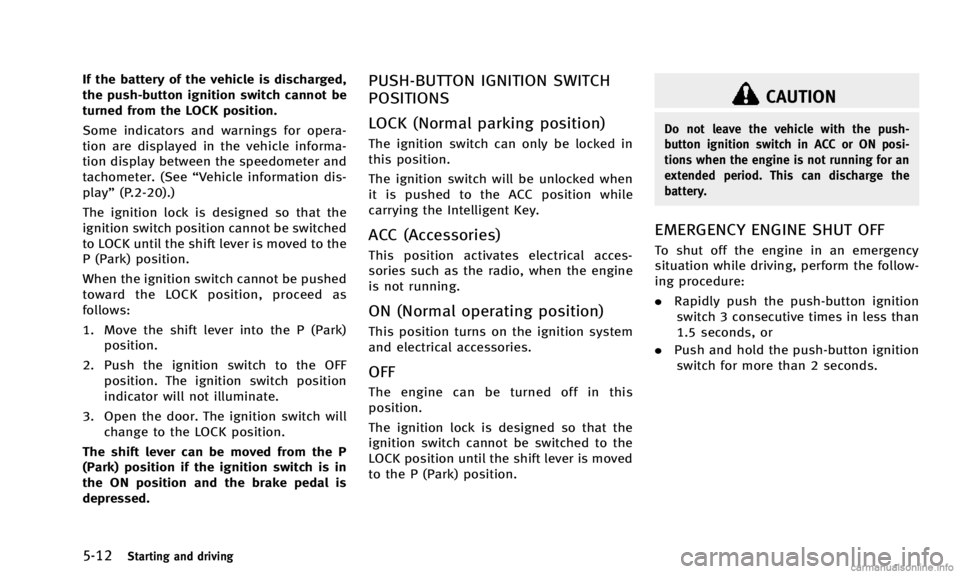
5-12Starting and driving
If the battery of the vehicle is discharged,
the push-button ignition switch cannot be
turned from the LOCK position.
Some indicators and warnings for opera-
tion are displayed in the vehicle informa-
tion display between the speedometer and
tachometer. (See“Vehicle information dis-
play” (P.2-20).)
The ignition lock is designed so that the
ignition switch position cannot be switched
to LOCK until the shift lever is moved to the
P (Park) position.
When the ignition switch cannot be pushed
toward the LOCK position, proceed as
follows:
1. Move the shift lever into the P (Park) position.
2. Push the ignition switch to the OFF position. The ignition switch position
indicator will not illuminate.
3. Open the door. The ignition switch will change to the LOCK position.
The shift lever can be moved from the P
(Park) position if the ignition switch is in
the ON position and the brake pedal is
depressed.PUSH-BUTTON IGNITION SWITCH
POSITIONS
LOCK (Normal parking position)
The ignition switch can only be locked in
this position.
The ignition switch will be unlocked when
it is pushed to the ACC position while
carrying the Intelligent Key.
ACC (Accessories)
This position activates electrical acces-
sories such as the radio, when the engine
is not running.
ON (Normal operating position)
This position turns on the ignition system
and electrical accessories.
OFF
The engine can be turned off in this
position.
The ignition lock is designed so that the
ignition switch cannot be switched to the
LOCK position until the shift lever is moved
to the P (Park) position.
CAUTION
Do not leave the vehicle with the push-
button ignition switch in ACC or ON posi-
tions when the engine is not running for an
extended period. This can discharge the
battery.
EMERGENCY ENGINE SHUT OFF
To shut off the engine in an emergency
situation while driving, perform the follow-
ing procedure:
. Rapidly push the push-button ignition
switch 3 consecutive times in less than
1.5 seconds, or
. Push and hold the push-button ignition
switch for more than 2 seconds.
Page 188 of 394
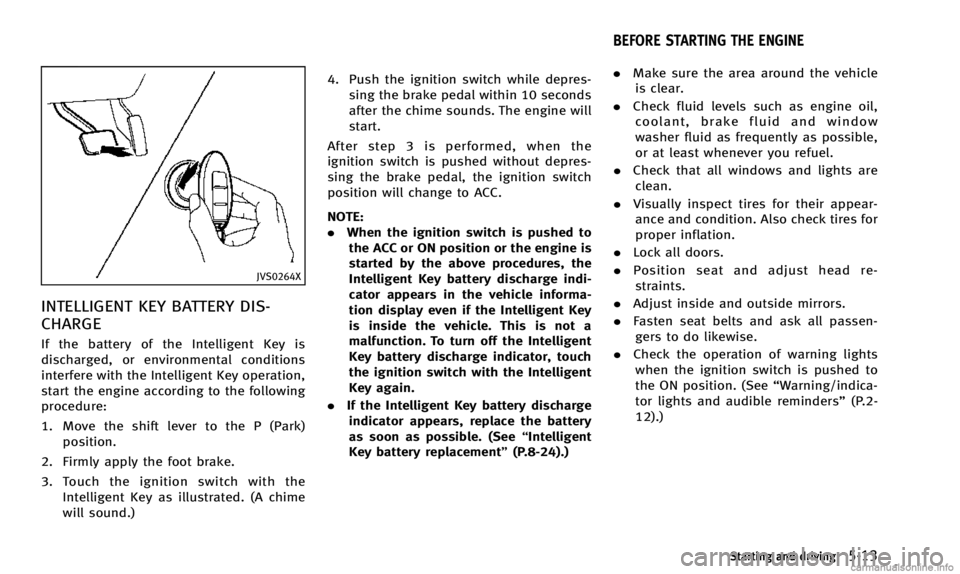
JVS0264X
INTELLIGENT KEY BATTERY DIS-
CHARGE
If the battery of the Intelligent Key is
discharged, or environmental conditions
interfere with the Intelligent Key operation,
start the engine according to the following
procedure:
1. Move the shift lever to the P (Park)position.
2. Firmly apply the foot brake.
3. Touch the ignition switch with the Intelligent Key as illustrated. (A chime
will sound.) 4. Push the ignition switch while depres-
sing the brake pedal within 10 seconds
after the chime sounds. The engine will
start.
After step 3 is performed, when the
ignition switch is pushed without depres-
sing the brake pedal, the ignition switch
position will change to ACC.
NOTE:
. When the ignition switch is pushed to
the ACC or ON position or the engine is
started by the above procedures, the
Intelligent Key battery discharge indi-
cator appears in the vehicle informa-
tion display even if the Intelligent Key
is inside the vehicle. This is not a
malfunction. To turn off the Intelligent
Key battery discharge indicator, touch
the ignition switch with the Intelligent
Key again.
. If the Intelligent Key battery discharge
indicator appears, replace the battery
as soon as possible. (See “Intelligent
Key battery replacement” (P.8-24).).
Make sure the area around the vehicle
is clear.
. Check fluid levels such as engine oil,
coolant, brake fluid and window
washer fluid as frequently as possible,
or at least whenever you refuel.
. Check that all windows and lights are
clean.
. Visually inspect tires for their appear-
ance and condition. Also check tires for
proper inflation.
. Lock all doors.
. Position seat and adjust head re-
straints.
. Adjust inside and outside mirrors.
. Fasten seat belts and ask all passen-
gers to do likewise.
. Check the operation of warning lights
when the ignition switch is pushed to
the ON position. (See “Warning/indica-
tor lights and audible reminders” (P.2-
12).)
Starting and driving5-13
BEFORE STARTING THE ENGINE
Page 194 of 394
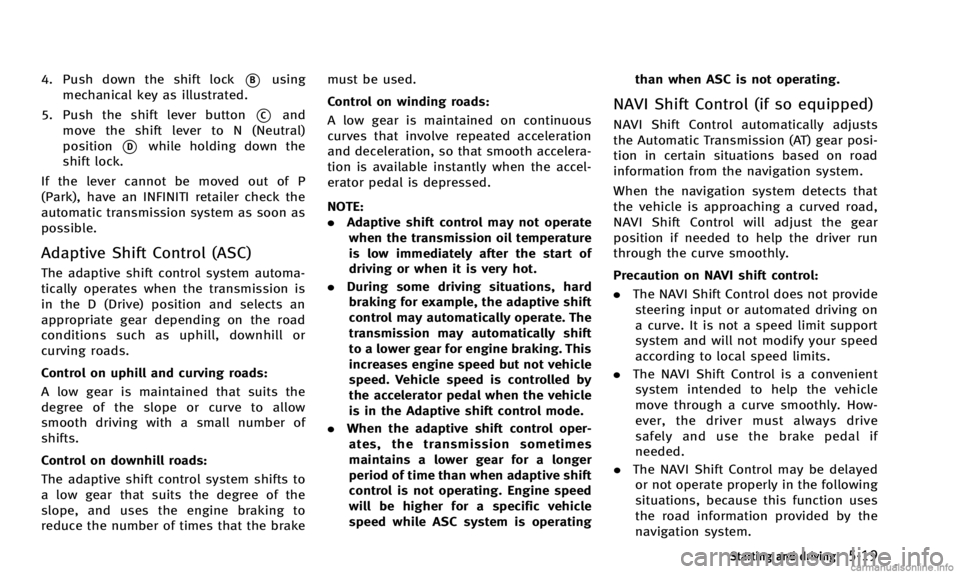
4. Push down the shift lock*Busing
mechanical key as illustrated.
5. Push the shift lever button
*Cand
move the shift lever to N (Neutral)
position
*Dwhile holding down the
shift lock.
If the lever cannot be moved out of P
(Park), have an INFINITI retailer check the
automatic transmission system as soon as
possible.
Adaptive Shift Control (ASC)
The adaptive shift control system automa-
tically operates when the transmission is
in the D (Drive) position and selects an
appropriate gear depending on the road
conditions such as uphill, downhill or
curving roads.
Control on uphill and curving roads:
A low gear is maintained that suits the
degree of the slope or curve to allow
smooth driving with a small number of
shifts.
Control on downhill roads:
The adaptive shift control system shifts to
a low gear that suits the degree of the
slope, and uses the engine braking to
reduce the number of times that the brake must be used.
Control on winding roads:
A low gear is maintained on continuous
curves that involve repeated acceleration
and deceleration, so that smooth accelera-
tion is available instantly when the accel-
erator pedal is depressed.
NOTE:
. Adaptive shift control may not operate
when the transmission oil temperature
is low immediately after the start of
driving or when it is very hot.
. During some driving situations, hard
braking for example, the adaptive shift
control may automatically operate. The
transmission may automatically shift
to a lower gear for engine braking. This
increases engine speed but not vehicle
speed. Vehicle speed is controlled by
the accelerator pedal when the vehicle
is in the Adaptive shift control mode.
. When the adaptive shift control oper-
ates, the transmission sometimes
maintains a lower gear for a longer
period of time than when adaptive shift
control is not operating. Engine speed
will be higher for a specific vehicle
speed while ASC system is operating than when ASC is not operating.
NAVI Shift Control (if so equipped)
NAVI Shift Control automatically adjusts
the Automatic Transmission (AT) gear posi-
tion in certain situations based on road
information from the navigation system.
When the navigation system detects that
the vehicle is approaching a curved road,
NAVI Shift Control will adjust the gear
position if needed to help the driver run
through the curve smoothly.
Precaution on NAVI shift control:
.
The NAVI Shift Control does not provide
steering input or automated driving on
a curve. It is not a speed limit support
system and will not modify your speed
according to local speed limits.
. The NAVI Shift Control is a convenient
system intended to help the vehicle
move through a curve smoothly. How-
ever, the driver must always drive
safely and use the brake pedal if
needed.
. The NAVI Shift Control may be delayed
or not operate properly in the following
situations, because this function uses
the road information provided by the
navigation system.
Starting and driving5-19
Page 225 of 394

5-50Starting and driving
JVS0304X
Upper display
BCI system operation
When the shift lever is placed in the R
(Reverse) position, the indicator on the BCI
system key
*1illuminates on the upper
display.
SSD1028
Side indicator light
JVS0307X
Upper display The BCI system operates by detecting the
vehicles and/or objects using either the
radar or sonar sensors.
An approaching vehicle from the side:
If the radar detects an approaching vehicle
from the side, the system chimes a sound
(single beep), the side indicator light on
the side the vehicle is approaching from
flashes and a yellow rectangular frame
*Aappears on the upper display.