INFINITI Q50 2021 Owner's Manual
Manufacturer: INFINITI, Model Year: 2021, Model line: Q50, Model: INFINITI Q50 2021Pages: 484, PDF Size: 1.86 MB
Page 331 of 484

JVS0848X
FEB system warning light (on the
instrument panel)
Driver assist system forward indicator
(on the vehicle information display)
SYSTEM TEMPORARILY UNA-
VAILABLE
Condition A
When the radar sensor picks up interference
from another radar source, making it im-
possible to detect a vehicle ahead, the FEB
system is automatically turned off. The FEB
system warning light (orange)
and the
driver assist system forward indicator (or-
ange)
will illuminate.
Action to take:
When the above conditions no longer exist,
the FEB system will resume automatically.
Condition B
Under the following conditions, making it
impossible to detect a vehicle ahead, the
FEB system is automatically turned off.
The FEB system warning light (orange)
and the driver assist system forward indi-
cator (orange)will illuminate and the
“front radar obstruction” warning message
will appear in the vehicle information display.
. When the sensor area of the front
bumper is covered with dirt or is ob-
structed
Starting and driving5-107
Page 332 of 484
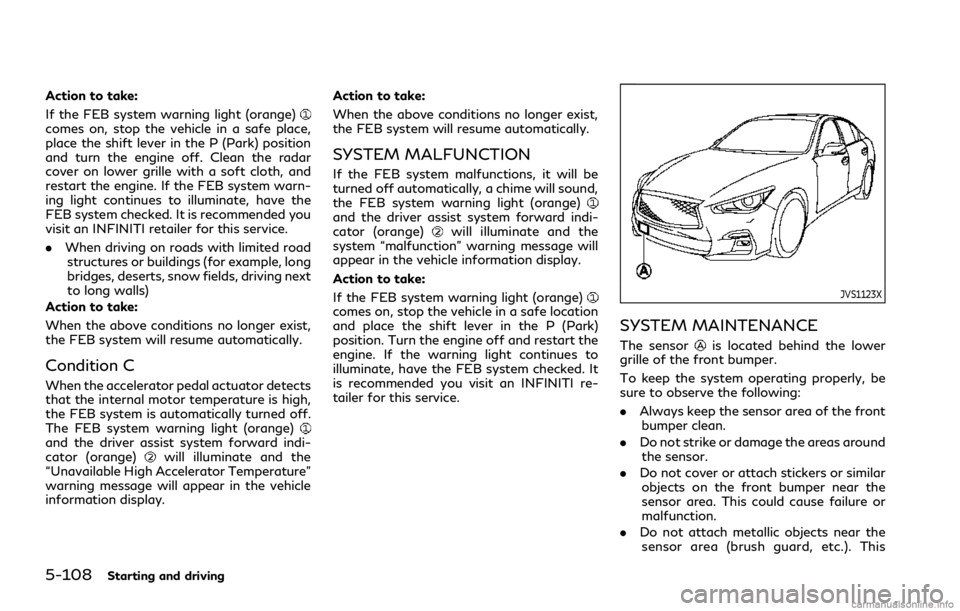
5-108Starting and driving
Action to take:
If the FEB system warning light (orange)
comes on, stop the vehicle in a safe place,
place the shift lever in the P (Park) position
and turn the engine off. Clean the radar
cover on lower grille with a soft cloth, and
restart the engine. If the FEB system warn-
ing light continues to illuminate, have the
FEB system checked. It is recommended you
visit an INFINITI retailer for this service.
.When driving on roads with limited road
structures or buildings (for example, long
bridges, deserts, snow fields, driving next
to long walls)
Action to take:
When the above conditions no longer exist,
the FEB system will resume automatically.
Condition C
When the accelerator pedal actuator detects
that the internal motor temperature is high,
the FEB system is automatically turned off.
The FEB system warning light (orange)
and the driver assist system forward indi-
cator (orange)will illuminate and the
“Unavailable High Accelerator Temperature”
warning message will appear in the vehicle
information display. Action to take:
When the above conditions no longer exist,
the FEB system will resume automatically.
SYSTEM MALFUNCTION
If the FEB system malfunctions, it will be
turned off automatically, a chime will sound,
the FEB system warning light (orange)
and the driver assist system forward indi-
cator (orange)will illuminate and the
system “malfunction” warning message will
appear in the vehicle information display.
Action to take:
If the FEB system warning light (orange)
comes on, stop the vehicle in a safe location
and place the shift lever in the P (Park)
position. Turn the engine off and restart the
engine. If the warning light continues to
illuminate, have the FEB system checked. It
is recommended you visit an INFINITI re-
tailer for this service.
JVS1123X
SYSTEM MAINTENANCE
The sensoris located behind the lower
grille of the front bumper.
To keep the system operating properly, be
sure to observe the following:
. Always keep the sensor area of the front
bumper clean.
. Do not strike or damage the areas around
the sensor.
. Do not cover or attach stickers or similar
objects on the front bumper near the
sensor area. This could cause failure or
malfunction.
. Do not attach metallic objects near the
sensor area (brush guard, etc.). This
Page 333 of 484

could cause failure or malfunction.
. Do not alter, remove or paint the front
bumper. It is recommended you contact
an INFINITI retailer before customizing
or restoring the front bumper.
FCC Notice:
For USA:
This device complies with Part 15 of the
FCC Rules. Operation is subject to the
following two conditions:
1. This device may not cause harmful
interference, and
2. This device must accept any interfer-
ence received, including interference
that may cause undesired operation.
FCC Warning
Changes or modification not expressly ap-
proved by the party responsible for com-
pliance could void the user’s authority to
operate the equipment.
For Canada:
This device complies with Industry Canada
licence-exempt RSS standard(s). Operation
is subject to the following two conditions:
1. This device may not cause interference,
and
2. This device must accept any interfer-
ence, including interference that may
cause undesired operation of the device.
WARNING
Failure to follow the warnings and
instructions for proper use of the PFCW
system could result in serious injury or
death.
.The PFCW system helps warn the
driver before a collision but will not
avoid a collision. It is the driver’s
responsibility to stay alert, drive
safely and be in control of the vehicle
at all times.
The PFCW system can help alert the driver
when there is a sudden braking of a second
vehicle traveling in front of the vehicle ahead
in the same lane.
JVS1123X
The PFCW system uses a radar sensorlocated behind the lower grille of the front
bumper to measure the distance to a second
vehicle ahead in the same lane.
Starting and driving5-109
PREDICTIVE FORWARD
COLLISION WARNING (PFCW)
Page 334 of 484

5-110Starting and driving
JVS0849X
Driver assist system forward indicator
(on the vehicle information display)
Vehicle ahead detection indicator (on
the vehicle information display)
FEB system warning light (on the
instrument panel)
Lower display
Page 335 of 484
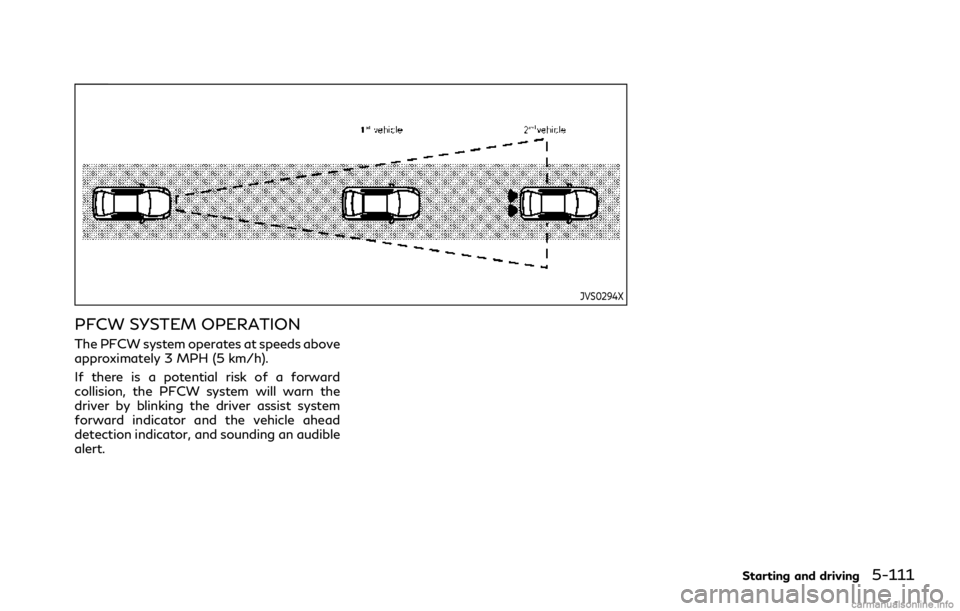
JVS0294X
PFCW SYSTEM OPERATION
The PFCW system operates at speeds above
approximately 3 MPH (5 km/h).
If there is a potential risk of a forward
collision, the PFCW system will warn the
driver by blinking the driver assist system
forward indicator and the vehicle ahead
detection indicator, and sounding an audible
alert.
Starting and driving5-111
Page 336 of 484

5-112Starting and driving
JVS0847X
FEB system warning light (on the
instrument panel)
Lower display
MENU button
TURNING THE PFCW SYSTEM
ON/OFF
Perform the following steps to turn the
PFCW system on or off.
1. Push the MENU button
and touch
[Driver Assistance] on the lower display
.
2. Touch [Emergency Assist].
3. Touch [Emergency Braking] to turn the system ON/OFF.
When the PFCW system is turned off, the
FEB system warning light (orange)
illumi-
nates.
The displayed keys on the lower display may
vary depending on models, specifications
and software versions.
NOTE:
The PFCW system is integrated into the
FEB system. There is not a separate selec-
tion in the display for the PFCW system.
When the FEB is turned off, the PFCW
system is also turned off.
Page 337 of 484

JVS0295X
Illustration AJVS0296X
Illustration B
JVS0297X
Illustration C
Starting and driving5-113
Page 338 of 484

5-114Starting and driving
JVS0298X
Illustration D
PFCW SYSTEM LIMITATIONS
WARNING
Listed below are the system limitations
for the PFCW system. Failure to operate
the vehicle in accordance with these
system limitations could result in serious
injury or death.
.The PFCW system cannot detect all
vehicles under all conditions.
. The radar sensor does not detect the
following objects: — Pedestrians, animals or obstacles
in the roadway
— Oncoming vehicles
— Crossing vehicles
. (Illustration A) The PFCW system
does not function when a vehicle
ahead is a narrow vehicle, such as a
motorcycle.
. The radar sensor may not detect a
vehicle ahead in the following condi-
tions:
— Snow or heavy rain — Dirt, ice, snow or other material
covering the radar sensor
— Interference by other radar sources
— Snow or road spray from travel- ling vehicles.
— Driving in a tunnel
— (Illustration B) When the vehicle ahead is being towed.
— (Illustration C) When the distance to the vehicle ahead is too close,
the beam of the radar sensor is
obstructed.
— (Illustration D) When driving on a steep downhill slope or roads with
sharp curves.
. The system is designed to automati-
cally check the sensor’s functionality,
within certain limitations. The system
may not detect some forms of ob-
struction of the sensor area such as
ice, snow, stickers, for example. In
these cases, the system may not be
able to warn the driver properly. Be
sure that you check, clean and clear
the sensor area regularly.
. Excessive noise will interfere with the
warning chime sound, and the chime
Page 339 of 484

may not be heard.
SSD0253
When driving on some roads, such as wind-
ing, hilly, curved, narrow roads, or roads
which are under construction, the radar
sensor may detect vehicles in a different
lane, or may temporarily not detect a vehicle
traveling ahead. This may cause the PFCW
system to work inappropriately.
The detection of vehicles may also be
affected by vehicle operation (steering man-
euver or traveling position in the lane, etc.) or
vehicle condition.If this occurs, the system
may warn you by blinking the system
indicator and sounding the chime unexpect-
edly. You will have to manually control the
proper distance away from the vehicle
traveling ahead.
Starting and driving5-115
Page 340 of 484

5-116Starting and driving
JVS0848X
FEB system warning light (on the
instrument panel)
Driver assist system forward indicator
(on the vehicle information display)
SYSTEM TEMPORARILY UNA-
VAILABLE
Condition A
When the radar sensor picks up interference
from another radar source, making it im-
possible to detect a vehicle ahead, the
PFCW system is automatically turned off.
The FEB system warning light (orange)
and the driver assist system forward indi-
cator (orange)will illuminate.
Action to take:
When the above conditions no longer exist,
the PFCW system will resume automatically.
Condition B
Under the following conditions, making it
impossible to detect a vehicle ahead, the
PFCW system is automatically turned off.
The FEB system warning light (orange)
and the driver assist system forward indi-
cator (orange)will illuminate and the
“front radar obstruction” warning message
will appear in the vehicle information display.
. When the sensor area of the front
bumper is covered with dirt or is ob-
structed