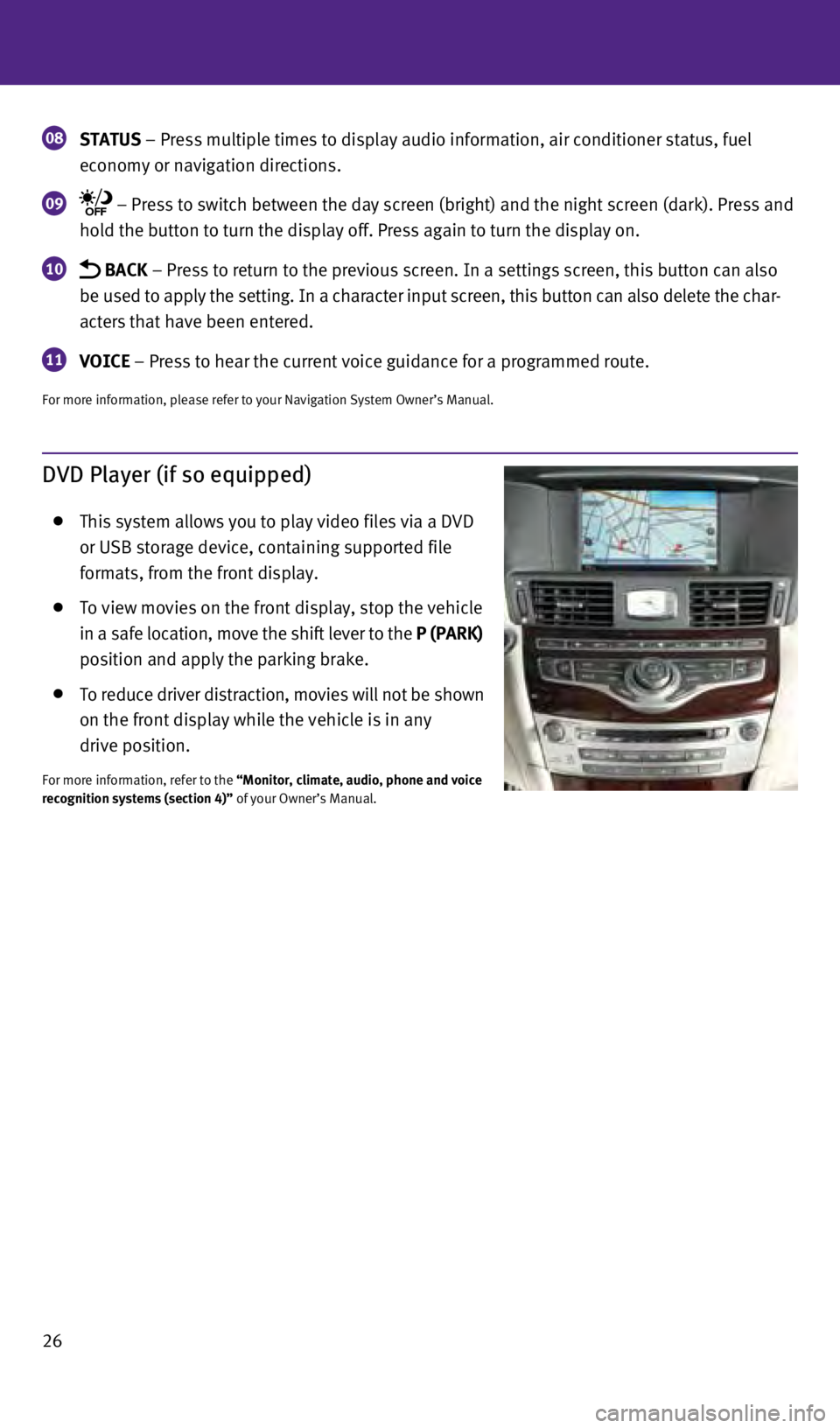26
08 St A t US – Press multiple times to display audio information, air conditioner\
status, fuel
economy or navigation directions.
09 – Press to switch between the day screen (bright) and the night sc\
reen (dark). Press and
hold the button to turn the display off. Press again to turn the display\
on.
10
BAC k – Press to return to the previous screen. In a settings screen, this\
button can also
be used to apply the setting. In a character input screen, this button can \
also delete the char-
acters that have been entered.
11 VOICE – Press to hear the current voice guidance for a programmed route.
For more information, please refer to your Navigation System Owner’s \
Manual.
DVD Player (if so equipped)
This system allows you to play video files via a D v D
or USB storage device, containing supported file
formats, from the front display.
To view movies on the front display, stop the vehicle
in a safe location, move the shift lever to the P (PAR
k )
position and apply the parking brake.
To reduce driver distraction, movies will not be shown
on the front display while the vehicle is in any
drive position.
For more information, refer to the “Monitor, climate, audio, phone and voice
recognition systems (section 4)” of your Owner’s Manual.
1276459_14_M_Hybrid_QRG_112213.indd 2611/22/13 9:40 AM