trailer INFINITI QX50 2021 User Guide
[x] Cancel search | Manufacturer: INFINITI, Model Year: 2021, Model line: QX50, Model: INFINITI QX50 2021Pages: 542, PDF Size: 3.51 MB
Page 280 of 542

•Do not use the LDW system under the
following conditions as it may not func-
tion properly:
– During bad weather (rain, fog, snow,
etc.).
– When driving on slippery roads, such
as on ice or snow.
– When driving on winding or uneven
roads.
– When there is a lane closure due to
road repairs.
– When driving in a makeshift or tem-
porary lane.
– When driving on roads where the lane
width is too narrow.
– When driving without normal tire
conditions (for example, tire wear,
low tire pressure, installation of
spare tire, tire chains, nonstandard
wheels).
– When the vehicle is equipped with
non-original brake parts or suspen-
sion parts.
– When you are towing a trailer or
other vehicle. The system may not function properly under
the following conditions:
• On roads where there are multiple parallel
lane markers; lane markers that are faded
or not painted clearly; yellow painted lane
markers; non-standard lane markers; or
lane markers covered with water, dirt,
snow, etc.
• On roads where the discontinued lane markers are still detectable.
• On roads where there are sharp curves.
• On roads where there are sharply contrast- ing objects, such as shadows, snow, water,
wheel ruts, seams or lines remaining after
road repairs. (The LDW system could de-
tect these items as lane markers.)
• On roads where the traveling lane merges or separates.
• When the vehicle’s traveling direction does not align with the lane marker.
• When traveling close to the vehicle in front of you, which obstructs the lane camera
unit detection range.
• When rain, snow, dirt or an object adheres to the windshield in front of the lane cam-
era unit.
• When the headlights are not bright due to dirt on the lens or if the aiming is not ad-
justed properly. • When strong light enters the lane camera
unit. (For example, the light directly shines
on the front of the vehicle at sunrise or
sunset.)
• When a sudden change in brightness oc- curs. (For example, when the vehicle enters
or exits a tunnel or under a bridge.)
SYSTEM TEMPORARILY
UNAVAILABLE
If the vehicle is parked in direct sunlight under
high temperature conditions (over approxi-
mately 104°F [40°C]) and then started, the
LDW system may be deactivated automati-
cally and the following message will appear in
the vehicle information display: “Not avail-
able: High Camera Temp.”
When the interior temperature is reduced, the
LDW system will resume operating
automatically.
The LDW system is not designed to warn
under the following conditions:
• When you operate the lane change signaland change traveling lanes in the direction
of the signal. (The LDW system will become
operable again approximately 2 seconds
after the lane change signal is turned off.)
• When the vehicle speed lowers to less than approximately 37 mph (60 km/h).
5-38Starting and driving
Page 285 of 542

•The LDP system may activate if you
change lanes without first activating
your turn signal or, for example, if a con-
struction zone directs traffic to cross an
existing lane marker. If this occurs you
may need to apply corrective steering to
complete your lane change.
• Because the LDP may not activate under
the road, weather, and lane marker con-
ditions described in this section, it may
not activate every time your vehicle be-
gins to leave its lane and you will need to
apply corrective steering.
• The LDP system will not operate at
speeds below approximately 37 mph (60
km/h) or if it cannot detect lane markers.
• Do not use the LDP system under the
following conditions as it may not func-
tion properly:
– During bad weather (rain, fog, snow,
etc.).
– When driving on slippery roads, such
as on ice or snow.
– When driving on winding or uneven
roads.
– When there is a lane closure due to
road repairs.
– When driving in a makeshift or tem-
porary lane. –
When driving on roads where the lane
width is too narrow.
– When driving without normal tire
conditions (for example, tire wear,
low tire pressure, installation of
spare tire, tire chains, non-standard
wheels).
– When the vehicle is equipped with
nonoriginal brake parts or suspen-
sion parts.
– When you are towing a trailer or
other vehicle.
The system may not function properly un-
der the following conditions:
• On roads where there are multiple paral-
lel lane markers; lane markers that are
faded or not painted clearly; yellow
painted lane markers; non-standard lane
markers; or lane markers covered with
water, dirt, snow, etc.
• On roads where discontinued lane mark-
ers are still detectable.
• On roads where there are sharp curves.
• On roads where there are sharply con-
trasting objects, such as shadows, snow,
water, wheel ruts, seams or lines remain-
ing after road repairs. (The LDP system
could detect these items as lane markers.)
• On roads where the traveling lane
merges or separates.
• When the vehicle’s traveling direction
does not align with the lane marker.
• When traveling close to the vehicle in
front of you, which obstructs the lane
camera unit detection range.
• When rain, snow or dirt adheres to the
windshield in front of the lane camera
unit.
• When the headlights are not bright due
to dirt on the lens or if the aiming is not
adjusted properly.
• When strong light enters the lane cam-
era unit. (For example, the light directly
shines on the front of the vehicle at sun-
rise or sunset.)
• When a sudden change in brightness oc-
curs. (For example, when the vehicle en-
ters or exits a tunnel or under a bridge.)
While the LDP system is operating, you may
hear a sound of brake operation. This is nor-
mal and indicates that the LDP system is
operating properly.
Starting and driving5-43
Page 302 of 542

–When strong light enters a lane cam-
era unit (e.g., light directly shines on
the front of the vehicle at sunrise or
sunset).
– When a sudden change in brightness
occurs (e.g., when the vehicle enters
or exits a tunnel or under a bridge).
• Do not use the BSI system under the fol-
lowing conditions because the system
may not function properly:
– During bad weather (e.g., rain, fog,
snow, etc.).
– When driving on slippery roads, such
as on ice or snow, etc.
– When driving on winding or uneven
roads.
– When there is a lane closure due to
road repairs.
– When driving in a makeshift lane.
– When driving on roads where the lane
width is too narrow.
– When driving with a tire that is not
within normal tire conditions (e.g.,
tire wear, low tire pressure, installa-
tion of spare tire, tire chains, non-
standard wheels). –
When the vehicle is equipped with
non-original brake parts or suspen-
sion parts.
• Do not use the BSI system when towing a
trailer.
• Excessive noise (e.g., audio system vol-
ume, open vehicle window) will interfere
with the chime sound, and it may not be
heard.
BSI DRIVING SITUATIONS
Another vehicle approaching from
behind
Illustration 1: The side indicator light illumi-
nates if a vehicle enters the detection zone
from behind in an adjacent lane.
However, if the overtaking vehicle is traveling
much faster than your vehicle, the indicator
light may not illuminate before the detected
vehicle is beside your vehicle. Always use the
side and rear mirrors and turn and look in the
direction your vehicle will move to ensure it is
safe to change lanes.
SSD1026
Illustration 1 – Approaching from behind
5-60Starting and driving
Page 335 of 542

–When traffic conditions make it diffi-
cult to keep a proper distance be-
tween vehicles because of frequent
acceleration or deceleration
– Interference by other radar sources.
• Do not use the ICC system if you are
towing a trailer. The system may not de-
tect a vehicle ahead.
• In some road or traffic conditions, a ve-
hicle or object can unexpectedly come
into the sensor detection zone and cause
automatic braking. Always stay alert
and avoid using the ICC system where
not recommended in this warning
section.
The ICC system will not detect the following
objects:
• Stationary or slow moving vehicles
• Pedestrians or objects in the roadway
• Oncoming vehicles in the same lane
• Motorcycles traveling offset in the travel lane
The following are some conditions in which
the radar sensor cannot properly detect a
vehicle ahead and the system may not oper-
ate properly: • When the sensor detection is reduced (con-
ditions such as rain, snow, fog, dust storms,
sandstorms, and road spray from other
vehicles)
• Driving on a steep downhill slope or roads with sharp curves
• Driving on a bumpy road surface, such as an uneven dirt road
• If dirt, ice, snow or other material is cover- ing the radar sensor area
• A complicated-shaped vehicle such as a car carrier trailer or flatbed truck/trailer is near
the vehicle ahead.
• Interference by other radar sources
• When your vehicle is towing a trailer, etc.
• When excessively heavy baggage is loaded in the rear seat or cargo area of your
vehicle.
The ICC system is designed to automatically
check the radar sensor’s operation within the
limitations of the system.
The detection zone of the radar sensor is
limited. A vehicle ahead must be in the detec-
tion zone for the ICC system to maintain the
selected distance from the vehicle ahead. A
vehicle ahead may move outside of the de-
tection zone due to its position within the
same lane of travel. Motorcycles may not be
detected in the same lane ahead if they are traveling offset from the center line of the
lane. A vehicle that is entering the lane ahead
may not be detected until the vehicle has
completely moved into the lane.
If this occurs, the ICC system may warn you
by blinking the system indicator and sounding
the chime. The driver may have to manually
control the proper distance away from the
vehicle traveling ahead.
The ICC system (with ProPILOT Assist) uses
a multi-sensing front camera. The following
are some conditions in which the camera may
not properly detect a vehicle and detection of
a vehicle ahead may be delayed:
• Poor visibility (conditions such as rain,
snow, fog, dust storms, sandstorms, and
road spray from other vehicles)
• The camera area of the windshield is fogged up or covered with dirt, water
drops, ice, snow, etc.
• Strong light (for example, sunlight or high beams from oncoming vehicles) enters the
front camera
• A sudden change in brightness occurs (for example, when the vehicle enters or exits a
tunnel or shaded area or lightning flashes)
Starting and driving5-93
Page 343 of 542

–When the headlights are not bright
due to dirt on the lens or the head-
lights are off in tunnels or darkness
– When a sudden change in brightness
occurs (for example, when the vehicle
enters or exits a tunnel or is under a
bridge)
– When driving on roads where the
traveling lane merges or separates or
where there are temporary lane
markers because of road
construction
– When there is a lane closure due to
road repairs
– When driving on a bumpy road sur-
face, such as an uneven dirt road
– When driving on sharp curves or
winding roads
– When driving on repeated uphill and
downhill roads
• Do not use the Steering Assist under the
following conditions because the system
will not operate properly:
– When driving with a tire that is not
within normal tire conditions (for ex-
ample, tire wear, abnormal tire pres-
sure, installation of a spare tire, tire
chains, nonstandard wheels) –
When the vehicle is equipped with
non-original brake or suspension
parts
– When an object that obstructs the
camera unit detection range is
attached
– When excessively heavy baggage is
loaded in the rear seat or luggage
area of your vehicle
– When the vehicle load capacity is
exceeded
– When towing a trailer or other vehicle
• Excessive noise will interfere with the
warning chime sound, and the beep may
not be heard.
• For the ProPILOT Assist system to oper-
ate properly, the windshield in front of
the camera must be clean. Replace worn
wiper blades. The correct size wiper
blades must be used to help make sure
the windshield is kept clean. Only use
Genuine INFINITI wiper blades, or
equivalent wiper blades, that are specifi-
cally designed for use on your vehicle
model and model year. It is recommended
that you visit your INFINITI retailer for
the correct parts for your vehicle.Steering Assist temporary standby
Automatic standby due to driving operation:
When the driver activates the turn signal, the
Steering Assist is temporarily placed in a
standby mode. (The Steering Assist restarts
automatically when the operating conditions
are met again.)
Automatic standby:
In the following cases, a warning message is
displayed along with the chime, and the
Steering Assist is placed in a temporary
standby mode. (The Steering Assist restarts
automatically when the operating conditions
are met again.)
• When lane markers on both sides are no longer detected
• When a vehicle ahead is no longer detected under approximately 37 mph (60 km/h)
Steering Assist cancel
Under the following conditions, the Steering
Assist cancels, and the Steering Assist status
indicator and the Steering Assist indicator
turn off:
Starting and driving5-101
Page 355 of 542

•The system may not detect the vehicle in
front of you in certain road or weather
conditions. To avoid accidents, never use
the DCA system under the following
conditions:
– On roads where the traffic is heavy or
there are sharp curves
– On slippery road surfaces such as on
ice or snow, etc.
– On off-road surfaces such as on sand
or rock, etc.
– During bad weather (rain, fog, snow,
etc.)
– When rain, snow or dirt adhere to the
sensor area of the front bumper
– On steep downhill roads (frequent
braking may result in overheating the
brakes)
– On repeated uphill and downhill roads
– When traffic conditions make it diffi-
cult to keep a proper distance be-
tween vehicles because of frequent
acceleration or deceleration
– When towing a trailer or other vehicle
– Interference by other radar sources •
In some road or traffic conditions, a ve-
hicle or object can unexpectedly come
into the sensor detection zone and cause
automatic braking. You may need to
control the distance from other vehicles
using the accelerator pedal. Always stay
alert and avoid using the DCA system
when it is not recommended in this
section.
The radar sensor will not detect the following
objects:
• Stationary and slow moving vehicles
• Pedestrians or objects in the roadway
• Oncoming vehicles in the same lane
• Motorcycles traveling offset in the travel lane
The following are some conditions in which
the sensor cannot detect the signals:
• When the snow or road spray from travel- ing vehicles reduces the sensor’s visibility
• When excessively heavy baggage is loaded in the rear seat or the luggage room of your
vehicle
Starting and driving5-113
Page 386 of 542

Radio Frequency Radiation Exposure
Information:
This equipment complies with FCC and IC
radiation exposure limits set forth for an un-
controlled environment.
This equipment should be installed and oper-
ated with minimum distance of 30 cm be-
tween the radiator and your body.
This transmitter must not be co-located or
operating in conjunction with any other an-
tenna or transmitter.
Cet équipment est conforme aux limites
d’exposition aux rayonnements IC établies
pour un environnement non contrôlé. Cet
équipment doit étre installé et utilisé avec un
minimum de 30 cm de distance entre la
source de rayonnement et votre corps.
FCC Notice
Changes or modifications not expressly ap-
proved by the party responsible for compli-
ance could void the user’s authority to oper-
ate the equipment.CAUTION
During the first 1,200 miles (2,000 km),
follow these recommendations to obtain
maximum engine performance and ensure
the future reliability and economy of your
new vehicle. Failure to follow these recom-
mendations may result in shortened engine
life and reduced engine performance.
• Avoid driving for long periods at constant speed, either fast or slow, and do not run
the engine over 4,000 rpm.
• Do not accelerate at full throttle in any gear.
• Avoid quick starts.
• Avoid hard braking as much as possible.
• Do not tow a trailer for the first 500 miles (805 kilometers). Your engine, axle or other
parts could be damaged. Follow these easy-to-use Fuel Efficient Driv-
ing Tips to help you achieve the most fuel
economy from your vehicle.
1.
Use Smooth Accelerator and Brake Pedal
Application
• Avoid rapid starts and stops.
• Use smooth, gentle accelerator and brake application whenever possible.
• Maintain constant speed while com- muting and coast whenever possible.
2. Maintain Constant Speed
• Look ahead to try and anticipate and minimize stops.
• Synchronizing your speed with traffic lights allows you to reduce your number
of stops.
• Maintaining a steady speed can mini- mize red light stops and improve fuel
efficiency.
3. Use Air Conditioning (A/C) at Higher Ve-
hicle Speeds
• Below 40 mph (64 km/h), it is more efficient to open windows to cool the
vehicle due to reduced engine load.
• Above 40 mph (64 km/h), it is more efficient to use A/C to cool the vehicle
due to increased aerodynamic drag.
BREAK-IN SCHEDULE FUEL EFFICIENT DRIVING TIPS
5-144Starting and driving
Page 477 of 542
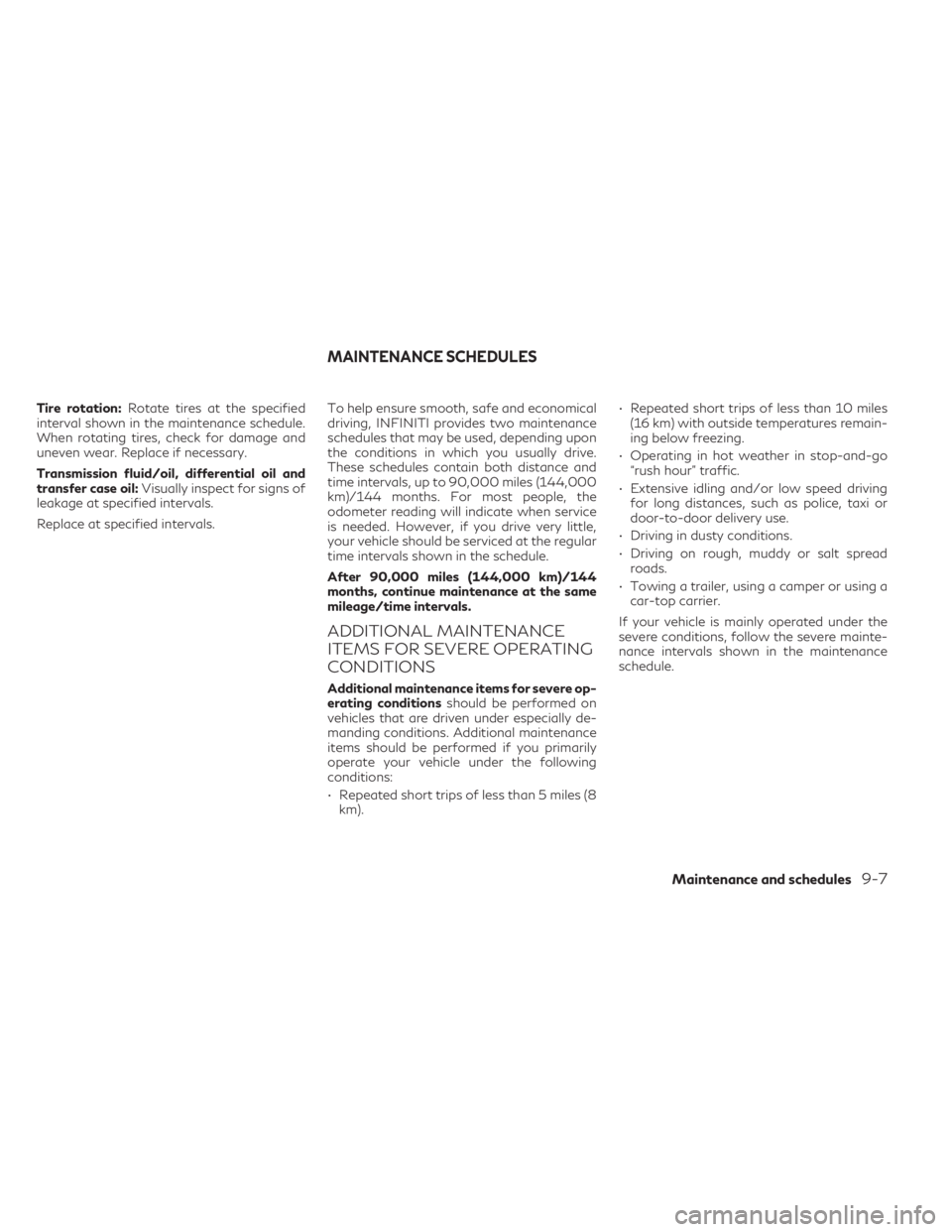
Tire rotation:Rotate tires at the specified
interval shown in the maintenance schedule.
When rotating tires, check for damage and
uneven wear. Replace if necessary.
Transmission fluid/oil, differential oil and
transfer case oil: Visually inspect for signs of
leakage at specified intervals.
Replace at specified intervals. To help ensure smooth, safe and economical
driving, INFINITI provides two maintenance
schedules that may be used, depending upon
the conditions in which you usually drive.
These schedules contain both distance and
time intervals, up to 90,000 miles (144,000
km)/144 months. For most people, the
odometer reading will indicate when service
is needed. However, if you drive very little,
your vehicle should be serviced at the regular
time intervals shown in the schedule.
After 90,000 miles (144,000 km)/144
months, continue maintenance at the same
mileage/time intervals.
ADDITIONAL MAINTENANCE
ITEMS FOR SEVERE OPERATING
CONDITIONS
Additional maintenance items for severe op-
erating conditions
should be performed on
vehicles that are driven under especially de-
manding conditions. Additional maintenance
items should be performed if you primarily
operate your vehicle under the following
conditions:
• Repeated short trips of less than 5 miles (8 km). • Repeated short trips of less than 10 miles
(16 km) with outside temperatures remain-
ing below freezing.
• Operating in hot weather in stop-and-go “rush hour” traffic.
• Extensive idling and/or low speed driving for long distances, such as police, taxi or
door-to-door delivery use.
• Driving in dusty conditions.
• Driving on rough, muddy or salt spread roads.
• Towing a trailer, using a camper or using a car-top carrier.
If your vehicle is mainly operated under the
severe conditions, follow the severe mainte-
nance intervals shown in the maintenance
schedule.
MAINTENANCE SCHEDULES
Maintenance and schedules9-7
Page 478 of 542
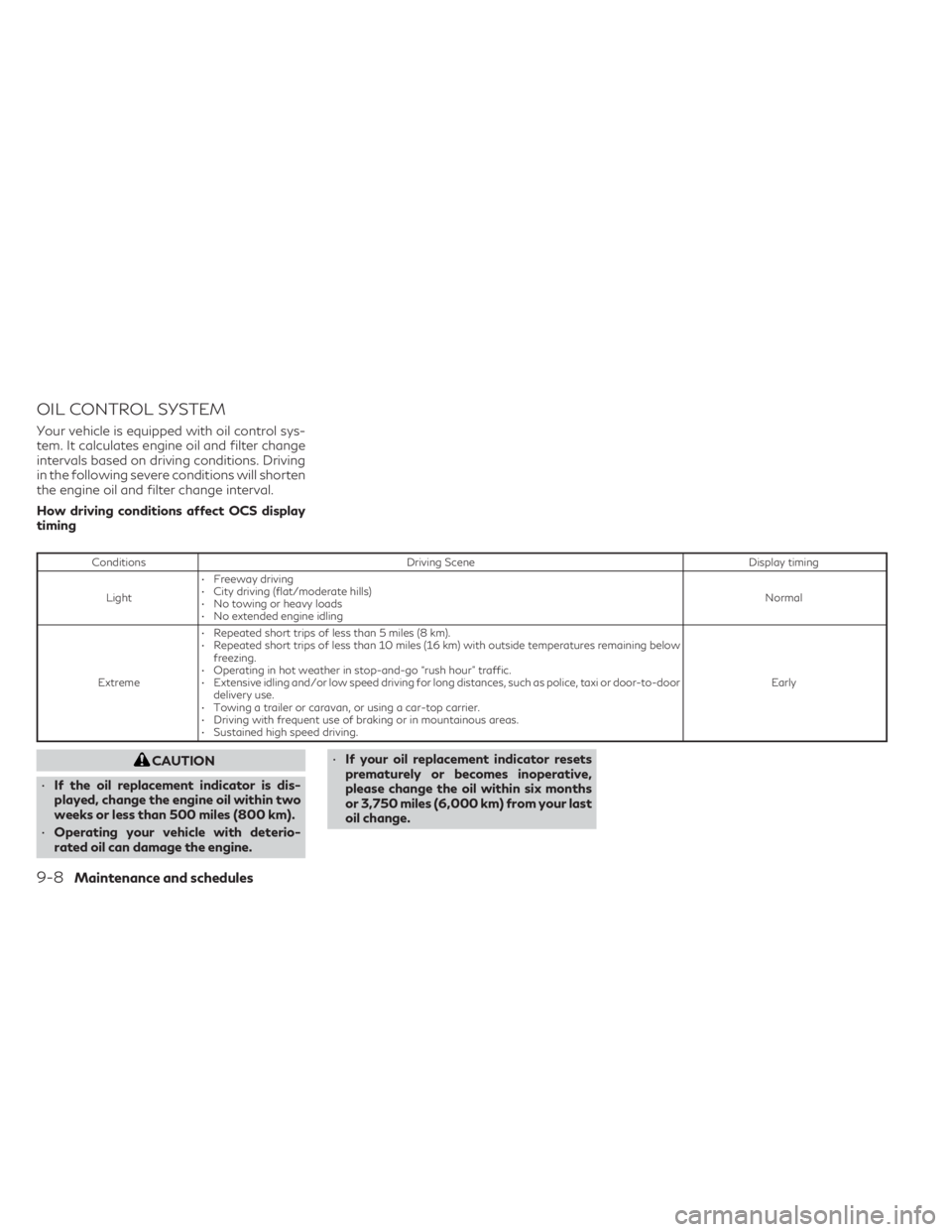
OIL CONTROL SYSTEM
Your vehicle is equipped with oil control sys-
tem. It calculates engine oil and filter change
intervals based on driving conditions. Driving
in the following severe conditions will shorten
the engine oil and filter change interval.
How driving conditions affect OCS display
timing
ConditionsDriving Scene Display timing
Light • Freeway driving
• City driving (flat/moderate hills)
• No towing or heavy loads
• No extended engine idling Normal
Extreme • Repeated short trips of less than 5 miles (8 km).
• Repeated short trips of less than 10 miles (16 km) with outside temperatures remaining below
freezing.
• Operating in hot weather in stop-and-go “rush hour” traffic.
• Extensive idling and/or low speed driving for long distances, such as police, taxi or door-to-door delivery use.
• Towing a trailer or caravan, or using a car-top carrier.
• Driving with frequent use of braking or in mountainous areas.
• Sustained high speed driving. Early
CAUTION
• If the oil replacement indicator is dis-
played, change the engine oil within two
weeks or less than 500 miles (800 km).
• Operating your vehicle with deterio-
rated oil can damage the engine. •
If your oil replacement indicator resets
prematurely or becomes inoperative,
please change the oil within six months
or 3,750 miles (6,000 km) from your last
oil change.
9-8Maintenance and schedules
Page 480 of 542
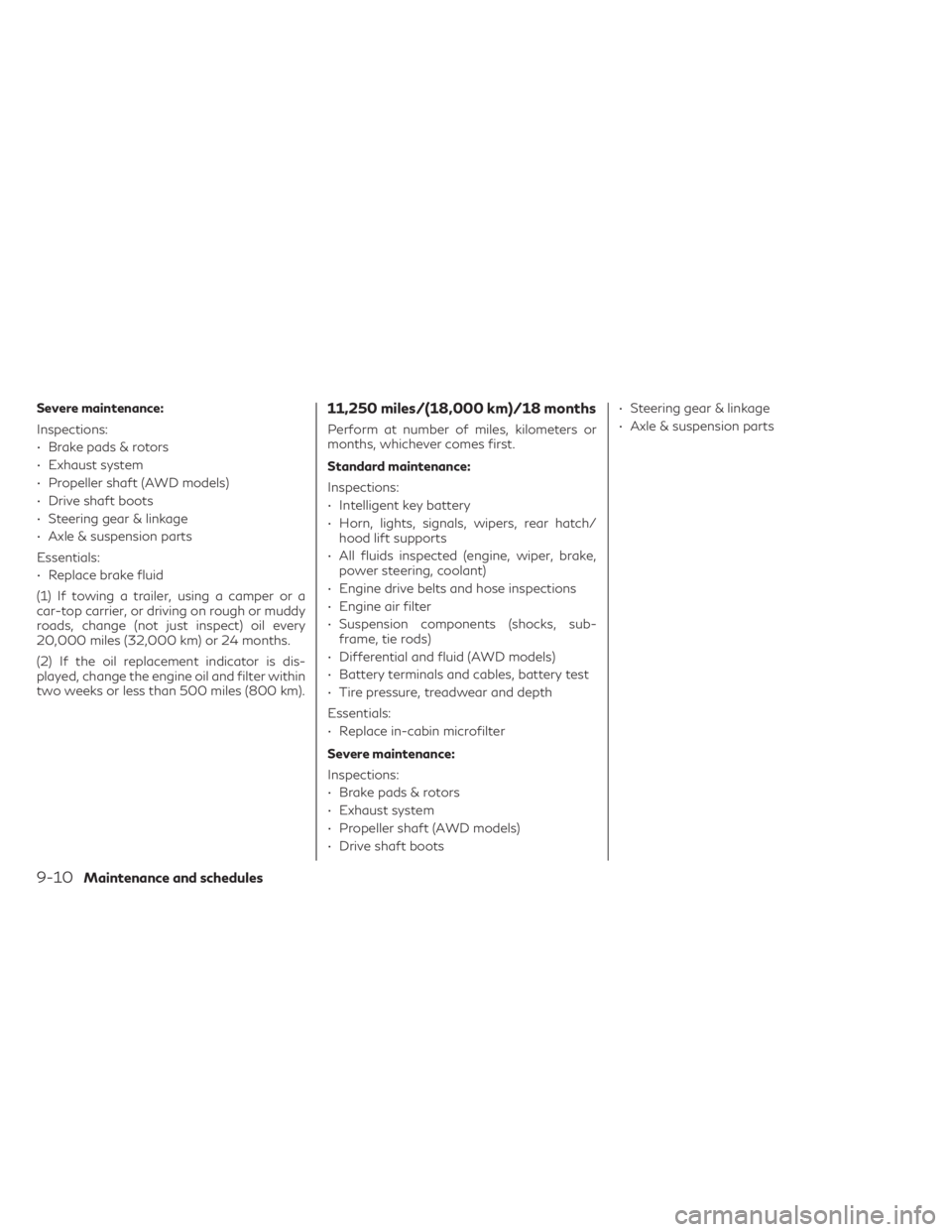
Severe maintenance:
Inspections:
• Brake pads & rotors
• Exhaust system
• Propeller shaft (AWD models)
• Drive shaft boots
• Steering gear & linkage
• Axle & suspension parts
Essentials:
• Replace brake fluid
(1) If towing a trailer, using a camper or a
car-top carrier, or driving on rough or muddy
roads, change (not just inspect) oil every
20,000 miles (32,000 km) or 24 months.
(2) If the oil replacement indicator is dis-
played, change the engine oil and filter within
two weeks or less than 500 miles (800 km).11,250 miles/(18,000 km)/18 months
Perform at number of miles, kilometers or
months, whichever comes first.
Standard maintenance:
Inspections:
• Intelligent key battery
• Horn, lights, signals, wipers, rear hatch/hood lift supports
• All fluids inspected (engine, wiper, brake, power steering, coolant)
• Engine drive belts and hose inspections
• Engine air filter
• Suspension components (shocks, sub- frame, tie rods)
• Differential and fluid (AWD models)
• Battery terminals and cables, battery test
• Tire pressure, treadwear and depth
Essentials:
• Replace in-cabin microfilter
Severe maintenance:
Inspections:
• Brake pads & rotors
• Exhaust system
• Propeller shaft (AWD models)
• Drive shaft boots • Steering gear & linkage
• Axle & suspension parts
9-10Maintenance and schedules