INFINITI QX60 2016 Quick Reference Guide
Manufacturer: INFINITI, Model Year: 2016, Model line: QX60, Model: INFINITI QX60 2016Pages: 40, PDF Size: 2.69 MB
Page 11 of 40
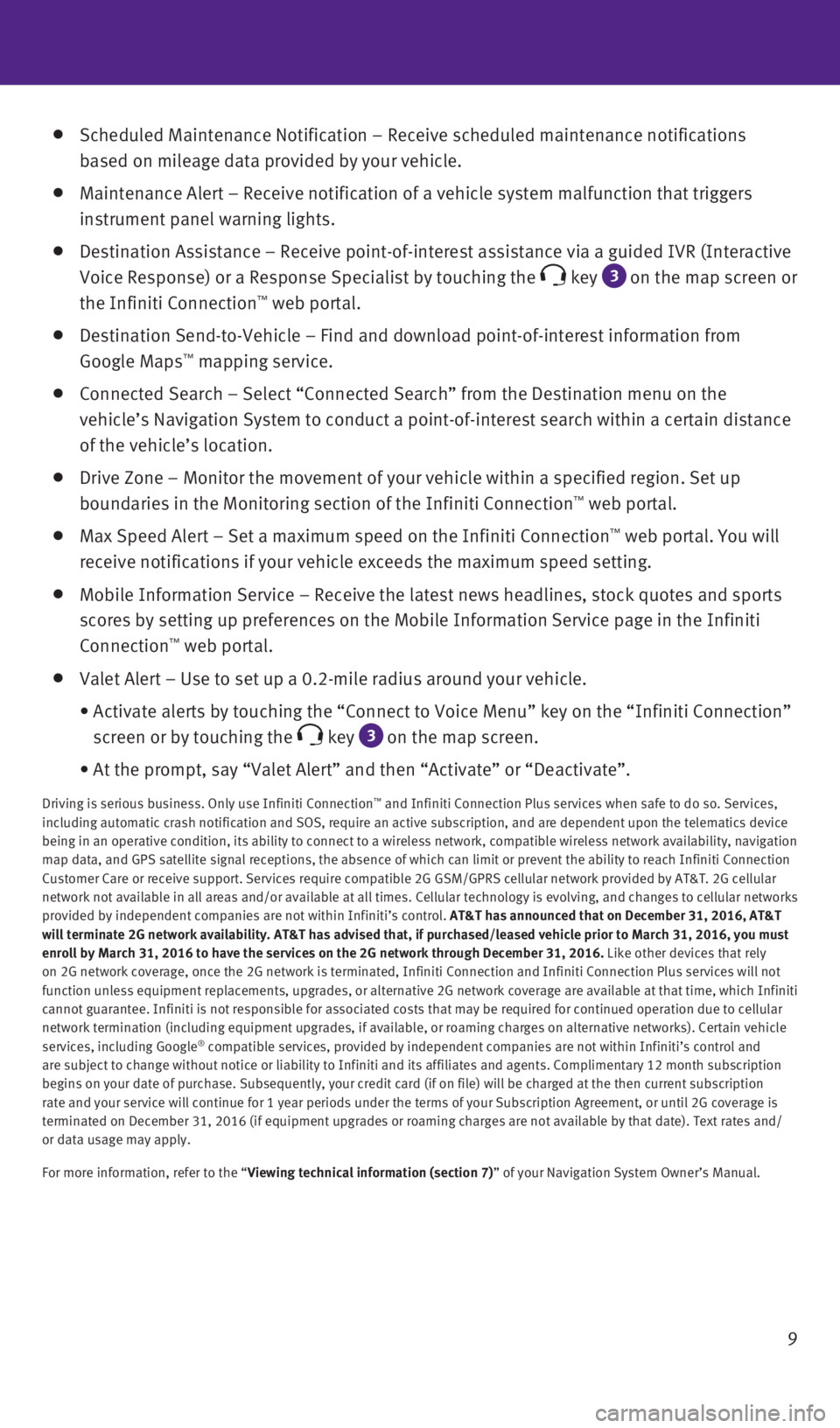
9
Scheduled Maintenance Notification – Receive scheduled maintenance no\
tifications
based on mileage data provided by your vehicle.
Maintenance Alert – Receive notification of a vehicle system malfunct\
ion that triggers
instrument panel warning lights.
Destination Assistance – Receive point-of-interest assistance via a g\
uided IVR (Interactive
Voice Response) or a Response Specialist by touching the
key 3
on the map screen or
the Infiniti Connection™ web portal.
Destination Send-to-Vehicle – Find and download point-of-interest inf\
ormation from
Google Maps™ mapping service.
Connected Search – Select “Connected Search” from the Destinati\
on menu on the
vehicle’s Navigation System to conduct a point-of-interest search wit\
hin a certain distance
of the vehicle’s location.
Drive Zone – Monitor the movement of your vehicle within a specified \
region. Set up
boundaries in the Monitoring section of the Infiniti Connection™ web portal.
Max Speed Alert – Set a maximum speed on the Infiniti Connection™ web portal. You will
receive notifications if your vehicle exceeds the maximum speed setting.\
Mobile Information Service – Receive the latest news headlines, stock\
quotes and sports
scores by setting up preferences on the Mobile Information Service page \
in the Infiniti
Connection
™ web portal.
Valet Alert – Use to set up a 0.2-mile radius around your vehicle.
• Activate alerts by touching the “Connect to Voice Menu” key on the\
“Infiniti Connection”
screen or by touching the
key 3 on the map screen.
• At the prompt, say “Valet Alert” and then “Activate” or “\
Deactivate”.
Driving is serious business. Only use Infiniti Connection™ and Infiniti Connection Plus services when safe to do so. Services,
including automatic crash notification and SOS, require an active subscr\
iption, and are dependent upon the telematics device
being in an operative condition, its ability to connect to a wireless ne\
twork, compatible wireless network availability, navigation
map data, and GPS satellite signal receptions, the absence of which can \
limit or prevent the ability to reach Infiniti Connection
Customer Care or receive support. Services require compatible 2G GSM/GPR\
S cellular network provided by AT&T. 2G cellular
network not available in all areas and/or available at all times. Cellul\
ar technology is evolving, and changes to cellular networks
provided by independent companies are not within Infiniti’s control. \
AT&T has announced that on December 31, 2016, AT&T
will terminate 2G network availability. AT&T has advised that, if purcha\
sed/leased vehicle prior to March 31, 2016, you must
enroll by March 31, 2016 to have the services on the 2G network through \
December 31, 2016. Like other devices that rely
on 2G network coverage, once the 2G network is terminated, Infiniti Conn\
ection and Infiniti Connection Plus services will not
function unless equipment replacements, upgrades, or alternative 2G netw\
ork coverage are available at that time, which Infiniti
cannot guarantee. Infiniti is not responsible for associated costs that \
may be required for continued operation due to cellular
network termination (including equipment upgrades, if available, or roa\
ming charges on alternative networks). Certain vehicle
services, including Google
® compatible services, provided by independent companies are not within Infiniti’s control and
are subject to change without notice or liability to Infiniti and its af\
filiates and agents. Complimentary 12 month subscription
begins on your date of purchase. Subsequently, your credit card (if on \
file) will be charged at the then current subscription
rate and your service will continue for 1 year periods under the terms o\
f your Subscription Agreement, or until 2G coverage is
terminated on December 31, 2016 (if equipment upgrades or roaming charg\
es are not available by that date). Text rates and/
or data usage may apply.
For more information, refer to the “Viewing technical information (section 7)” of your Navigation System Owner’s Manual.
2460934_16b_Infiniti_QX60_QRG_031716_b.indd 93/17/16 2:17 PM
Page 12 of 40
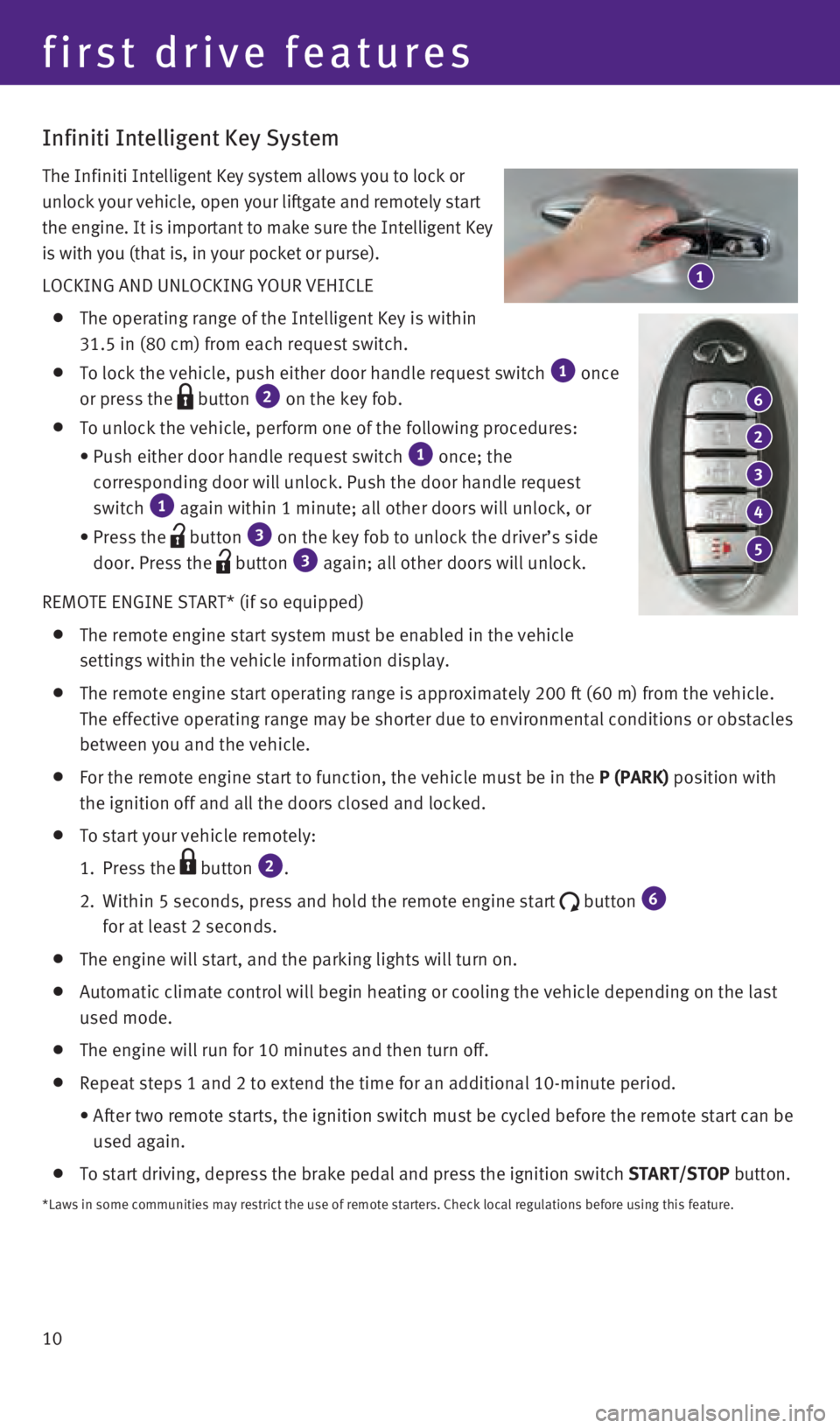
10
first drive features
Infiniti Intelligent Key System
The Infiniti Intelligent Key system allows you to lock or
unlock your vehicle, open your liftgate and remotely start
the engine. It is important to make sure the Intelligent Key
is with you (that is, in your pocket or purse).
LOCKING AND UNLOCKING YOUR VEHICLE
The operating range of the Intelligent Key is within
31.5 in (80 cm) from each request switch.
To lock the vehicle, push either door handle request switch 1 once
or press the
button 2 on the key fob.
To unlock the vehicle, perform one of the following procedures:
•
Push either door handle request switch 1 once; the
corresponding door will unlock. Push the door handle request
switch
1 again within 1 minute; all other doors will unlock, or
• Press the button 3 on the key fob to unlock the driver’s side
door. Press the
button 3 again; all other doors will unlock.
REMOTE ENGINE START* (if so equipped)
The remote engine start system must be enabled in the vehicle
settings within the vehicle information display.
The remote engine start operating range is approximately 200 ft (60 m)\
from the vehicle.
The effective operating range may be shorter due to environmental condit\
ions or obstacles
between you and the vehicle.
For the remote engine start to function, the vehicle must be in the P (PARK) position with
the ignition off and all the doors closed and locked.
To start your vehicle remotely:
1. Press the button 2.
2.
Within 5 seconds, press and hold the remote engine start button 6
for at least 2 seconds.
The engine will start, and the parking lights will turn on.
Automatic climate control will begin heating or cooling the vehicle depe\
nding on the last
used mode.
The engine will run for 10 minutes and then turn off.
Repeat steps 1 and 2 to extend the time for an additional 10-minute peri\
od.
• After two remote starts, the ignition switch must be cycled before the r\
emote start can be
used again.
To start driving, depress the brake pedal and press the ignition switch \
START/STOP button.
*Laws in some communities may restrict the use of remote starters. Check\
local regulations before using this feature.
6
2
3
4
5
1
2460934_16b_Infiniti_QX60_QRG_031716_b.indd 103/17/16 2:17 PM
Page 13 of 40
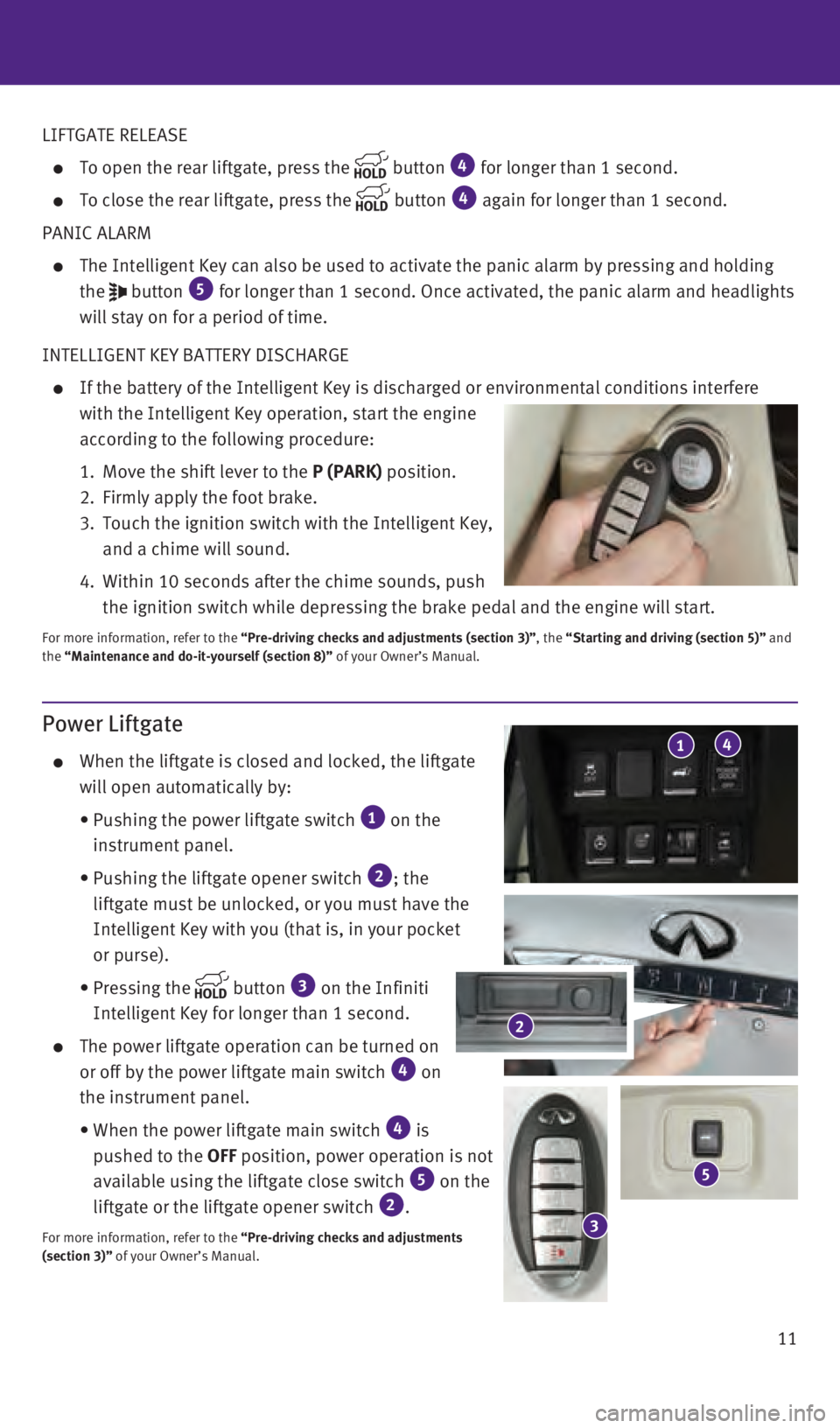
11
Power Liftgate
When the liftgate is closed and locked, the liftgate
will open automatically by:
• Pushing the power liftgate switch 1 on the
instrument panel.
• Pushing the liftgate opener switch 2; the
liftgate must be unlocked, or you must have the
Intelligent Key with you (that is, in your pocket
or purse).
• Pressing
the
button 3 on the Infiniti
Intelligent Key for longer than 1 second.
The power liftgate operation can be turned on
or off by the power liftgate main switch 4 on
the instrument panel.
• When the power liftgate main switch 4 is
pushed to the OFF position, power operation is not
available using the liftgate close switch
5 on the
liftgate or the liftgate opener switch 2.
For more information, refer to the “Pre-driving checks and adjustments
(section 3)” of your Owner’s Manual.
LIFTGATE RELEASE
To open the rear liftgate, press the button 4 for longer than 1 second.
To close the rear liftgate, press the button 4 again for longer than 1 second.
PANIC ALARM
The Intelligent Key can also be used to activate the panic alarm by pres\
sing and holding
the
button 5 for longer than 1 second. Once activated, the panic alarm and headlight\
s
will stay on for a period of time.
INTELLIGENT KEY BATTERY DISCHARGE
If the battery of the Intelligent Key is discharged or environmental con\
ditions interfere
with the Intelligent Key operation, start the engine
according to the following procedure:
1. Move the shift lever to the P (PARK)
position.
2. Firmly apply the foot brake.
3.
Touch the ignition switch with the Intelligent Key,
and a chime will sound.
4.
Within 10 seconds after the chime sounds, push
the ignition switch while depressing the brake pedal and the engine will\
start.
For more information, refer to the “Pre-driving checks and adjustments (section 3)”, the “Starting and driving (section 5)” and
the “Maintenance and do-it-yourself (section 8)” of your Owner’s Manual.
41
2
5
3
2460934_16b_Infiniti_QX60_QRG_031716_b.indd 113/17/16 2:17 PM
Page 14 of 40

12
Power Seat Adjustments
To slide the seat forward or backward, push the
switch 1 forward or backward.
To recline the seatback, push the switch 2
forward or backward.
SEAT LIFTER
To raise or lower the front portion or height of the
seat, push the front or back end of the
switch 1 up or down.
POWER LUMBAR SUPPORT (if so equipped for driver’s seat)
To adjust the seat lumbar support, push the front or back end of the switch 3.
For more information, refer to the “Safety — Seats, seat belts and supplemental restraint system (se\
ction 1)” of your
Owner’s Manual.
2nd Row Seats
To slide the seat forward or backward, pull the
center of the bar 1 up and hold it while you slide
the seat forward or backward to the desired
position. Release the bar to lock the seat
in position.
To recline the seatback, pull up on the lever 2 and
lean back. To bring the seatback forward, pull the
lever up and lean your body forward. Release the
lever to lock the seatback in position.
MULTI-MODE/CHILD SEAT ACCESS FUNCTION
This feature is not available on the driver’s side of the 2nd row seat.
If a child safety seat is installed on the passenger’s side of the 2nd row seat, the 3rd row
can be accessed without removing the child safety seat.
To access the 3rd row from outside the vehicle, lift up on the seatback release lever 3.
EZ ENTRY MODE
To enter the 3rd row from outside the vehicle, lift fully up on the seatback release lev\
er 3.
This will release the back of the seat and fold up the seat cushion.
For access to the rear seat, slide the entire seat forward by pushing on\
the upper
seatback area.
To return the seat to a locked position, push the upper seatback rearwar\
d until the
seatback and track are locked. Push the seat cushion down. Locking the s\
eatback will also
lock the track.
For more information, refer to the “Safety — Seats, seat belts and supplemental restraint system (se\
ction 1)”
of your Owner’s Manual.
123
2
3
first drive features
1
2460934_16b_Infiniti_QX60_QRG_031716_b.indd 123/17/16 2:18 PM
Page 15 of 40
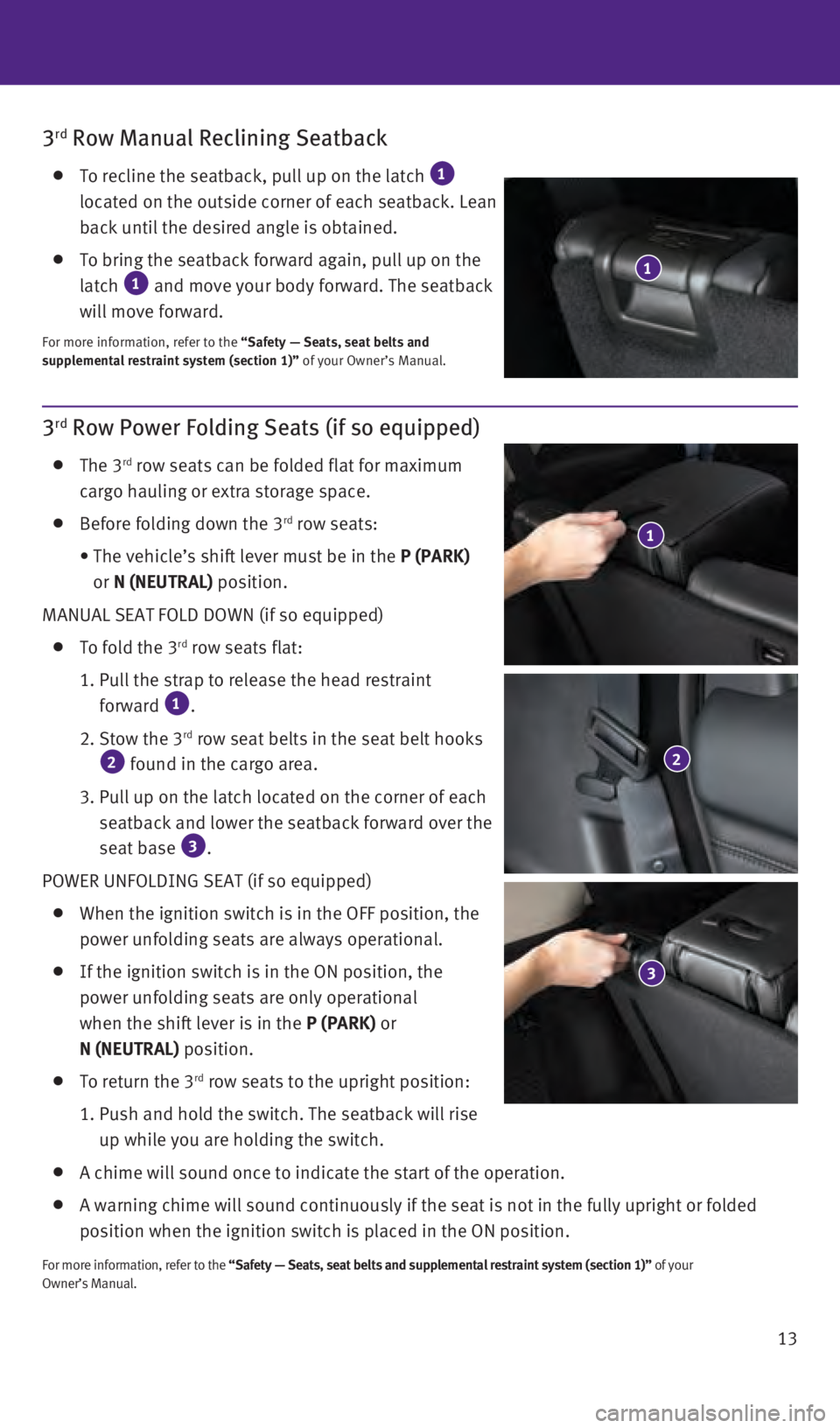
13
3rd Row Manual Reclining Seatback
To recline the seatback, pull up on the latch 1
located on the outside corner of each seatback. Lean
back until the desired angle is obtained.
To bring the seatback forward again, pull up on the
latch 1 and move your body forward. The seatback
will move forward.
For more information, refer to the “Safety — Seats, seat belts and
supplemental restraint system (section 1)” of your Owner’s Manual.
1
3rd Row Power Folding Seats (if so equipped)
The 3rd row seats can be folded flat for maximum
cargo hauling or extra storage space.
Before folding down the 3rd row seats:
• The vehicle’s shift lever must be in the P (PARK)
or N (NEUTRAL) position.
MANUAL SEAT FOLD DOWN (if so equipped)
To fold the 3rd row seats flat:
1. Pull the strap to release the head restraint
forward 1.
2. Stow the 3rd row seat belts in the seat belt hooks 2 found in the cargo area.
3. Pull up on the latch located on the corner of each
seatback and lower the seatback forward over the
seat base
3.
POWER UNFOLDING SEAT (if so equipped)
When the ignition switch is in the OFF position, the
power unfolding seats are always operational.
If the ignition switch is in the ON position, the
power unfolding seats are only operational
when the shift lever is in the
P (PARK) or
N (NEUTRAL) position.
To return the 3rd row seats to the upright position:
1. Push and hold the switch. The seatback will rise
up while you are holding the switch.
A chime will sound once to indicate the start of the operation.
A warning chime will sound continuously if the seat is not in the fully \
upright or folded
position when the ignition switch is placed in the ON position.
For more information, refer to the “Safety — Seats, seat belts and supplemental restraint system (se\
ction 1)” of your
Owner’s Manual.
1
2
3
2460934_16b_Infiniti_QX60_QRG_031716_b.indd 133/17/16 2:19 PM
Page 16 of 40
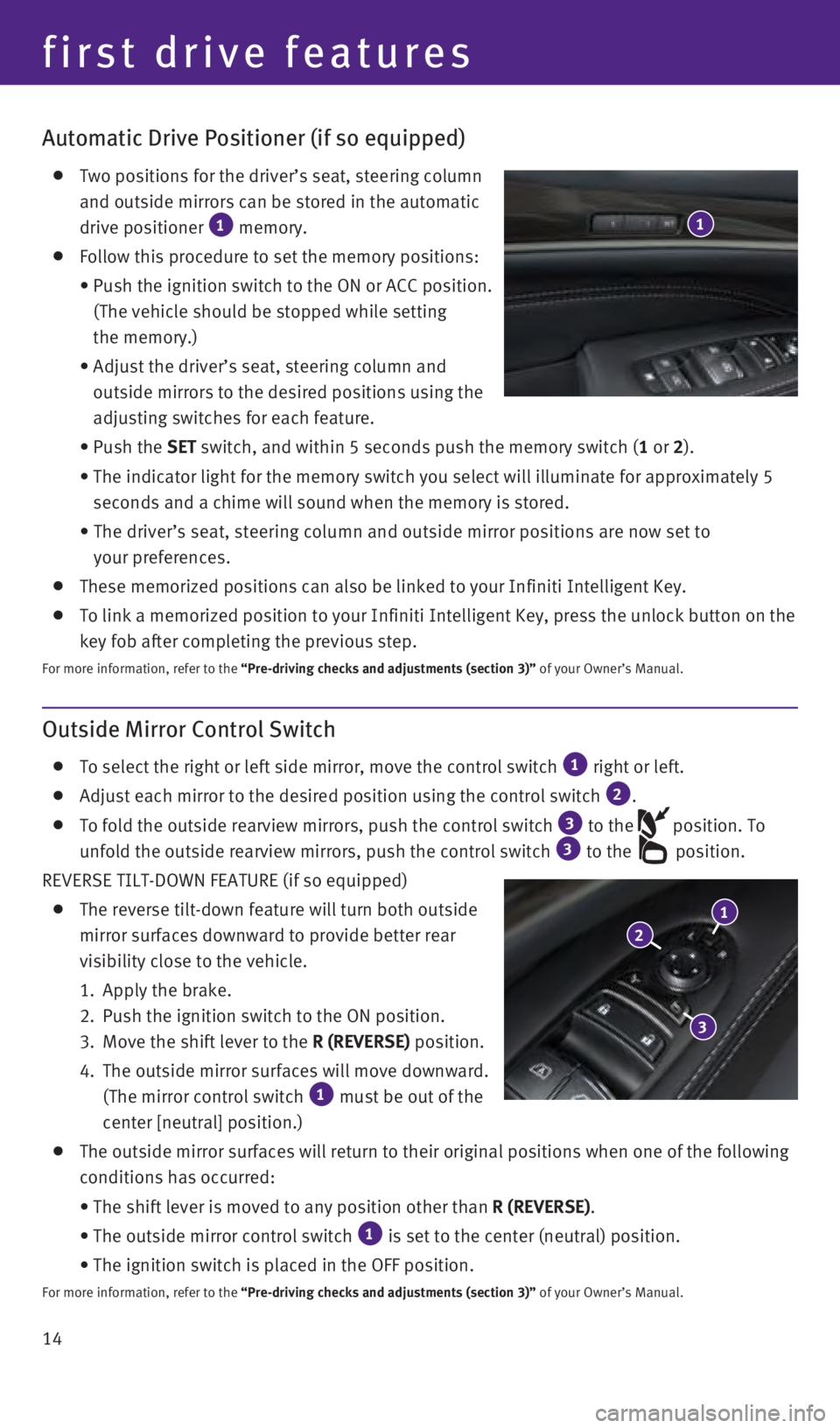
14
Automatic Drive Positioner (if so equipped)
Two positions for the driver’s seat, steering column
and outside mirrors can be stored in the automatic
drive positioner
1 memory.
Follow this procedure to set the memory positions:
• Push the ignition switch to the ON or ACC position.
(The vehicle should be stopped while setting
the memory.)
• Adjust the driver’s seat, steering column and
outside mirrors to the desired positions using the
adjusting switches for each feature.
• Push the SET
switch, and within 5 seconds push the memory switch (1 or 2).
• The indicator light for the memory switch you select will illuminate for\
approximately 5
seconds and a chime will sound when the memory is stored.
• The driver’s seat, steering column and outside mirror positions are n\
ow set to
your preferences.
These memorized positions can also be linked to your Infiniti Intelligen\
t Key.
To link a memorized position to your Infiniti Intelligent Key, press the\
unlock button on the
key fob after completing the previous step.
For more information, refer to the “Pre-driving checks and adjustments (section 3)” of your Owner’s Manual.
Outside Mirror Control Switch
To select the right or left side mirror, move the control switch 1 right or left.
Adjust each mirror to the desired position using the control switch 2.
To fold the outside rearview mirrors, push the control switch 3 to the position. To
unfold the outside rearview mirrors, push the control switch 3 to the position.
REVERSE TILT-DOWN FEATURE (if so equipped)
The reverse tilt-down feature will turn both outside
mirror surfaces downward to provide better rear
visibility close to the vehicle.
1. Apply the brake.
2. Push the ignition switch to the ON position.
3.
Move the shift lever to the R (REVERSE)
position.
4.
The outside mirror surfaces will move downward.
(The mirror control switch 1 must be out of the
center [neutral] position.)
The outside mirror surfaces will return to their original positions when\
one of the following
conditions has occurred:
• The shift lever is moved to any position other than R (REVERSE)
.
• The outside mirror control switch 1 is set to the center (neutral) position.
• The ignition switch is placed in the OFF position.
For more information, refer to the “Pre-driving checks and adjustments (section 3)” of your Owner’s Manual.
21
3
1
first drive features
2460934_16b_Infiniti_QX60_QRG_031716_b.indd 143/17/16 2:19 PM
Page 17 of 40
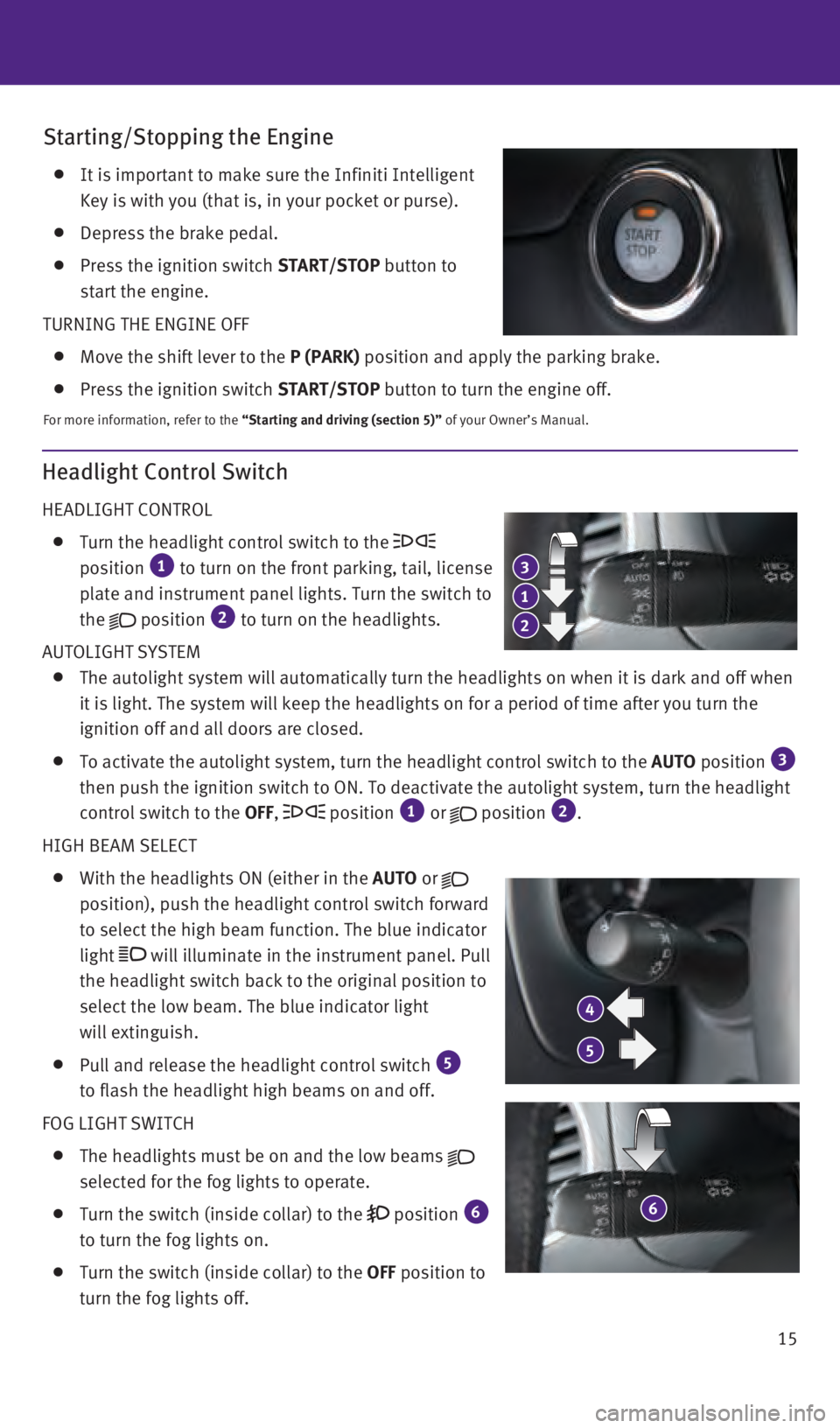
15
Headlight Control Switch
HEADLIGHT CONTROL
Turn the headlight control switch to the
position 1 to turn on the front parking, tail, license
plate and instrument panel lights. Turn the switch to
the
position 2 to turn on the headlights.
AUTOLIGHT SYSTEM
The autolight system will automatically turn the headlights on when it i\
s dark and off when
it is light. The system will keep the headlights on for a period of time\
after you turn the
ignition off and all doors are closed.
To activate the autolight system, turn the headlight control switch to t\
he AUTO position 3
then push the ignition switch to ON. To deactivate the autolight system,\
turn the headlight
control switch to the OFF,
position 1 or position 2.
HIGH BEAM SELECT
With the headlights ON (either in the AUTO or
position), push the headlight control switch forward
to select the high beam function. The blue indicator
light
will illuminate in the instrument panel. Pull
the headlight switch back to the original position to
select the low beam. The blue indicator light
will extinguish.
Pull and release the headlight control switch 5
to flash the headlight high beams on and off.
FOG LIGHT SWITCH
The headlights must be on and the low beams
selected for the fog lights to operate.
Turn the switch (inside collar) to the position 6
to turn the fog lights on.
Turn the switch (inside collar) to the OFF position to
turn the fog lights off.
3
4
6
1
5
2
Starting/Stopping the Engine
It is important to make sure the Infiniti Intelligent
Key is with you (that is, in your pocket or purse).
Depress the brake pedal.
Press the ignition switch START/STOP button to
start the engine.
TURNING THE ENGINE OFF
Move the shift lever to the P (PARK) position and apply the parking brake.
Press the ignition switch START/STOP button to turn the engine off.
For more information, refer to the “Starting and driving (section 5)” of your Owner’s Manual.
2460934_16b_Infiniti_QX60_QRG_031716_b.indd 153/17/16 2:20 PM
Page 18 of 40
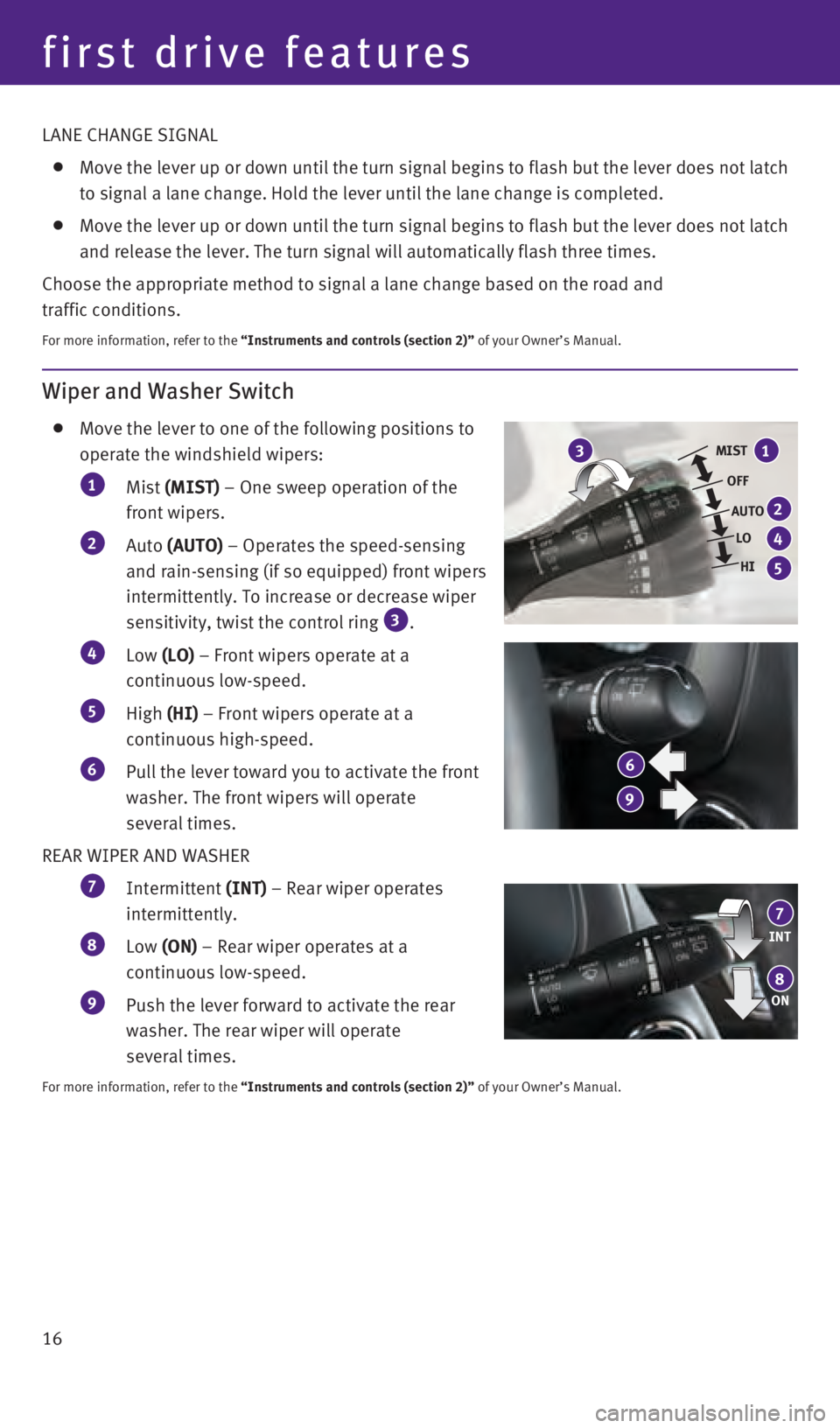
16
Wiper and Washer Switch
Move the lever to one of the following positions to
operate the windshield wipers:
1 Mist (MIST) – One sweep operation of the
front wipers.
2 Auto (AUTO) – Operates the speed-sensing
and rain-sensing (if so equipped) front wipers
intermittently. To increase or decrease wiper
sensitivity, twist the control ring
3.
4 Low (LO) – Front wipers operate at a
continuous low-speed.
5 High (HI) – Front wipers operate at a
continuous high-speed.
6 Pull the lever toward you to activate the front
washer. The front wipers will operate
several times.
REAR WIPER AND WASHER
7 Intermittent (INT) – Rear wiper operates
intermittently.
8 Low (ON) – Rear wiper operates at a
continuous low-speed.
9 Push the lever forward to activate the rear
washer. The rear wiper will operate
several times.
For more information, refer to the “Instruments and controls (section 2)” of your Owner’s Manual.
MIST
OFFAUTO LO
HI
INT
ON
1
2
4
6
7
8
5
9
3
LANE CHANGE SIGNAL
Move the lever up or down until the turn signal begins to flash but the \
lever does not latch
to signal a lane change. Hold the lever until the lane change is complet\
ed.
Move the lever up or down until the turn signal begins to flash but the \
lever does not latch
and release the lever. The turn signal will automatically flash three ti\
mes.
Choose the appropriate method to signal a lane change based on the road \
and
traffic conditions.
For more information, refer to the “Instruments and controls (section 2)” of your Owner’s Manual.
first drive features
2460934_16b_Infiniti_QX60_QRG_031716_b.indd 163/17/16 2:20 PM
Page 19 of 40
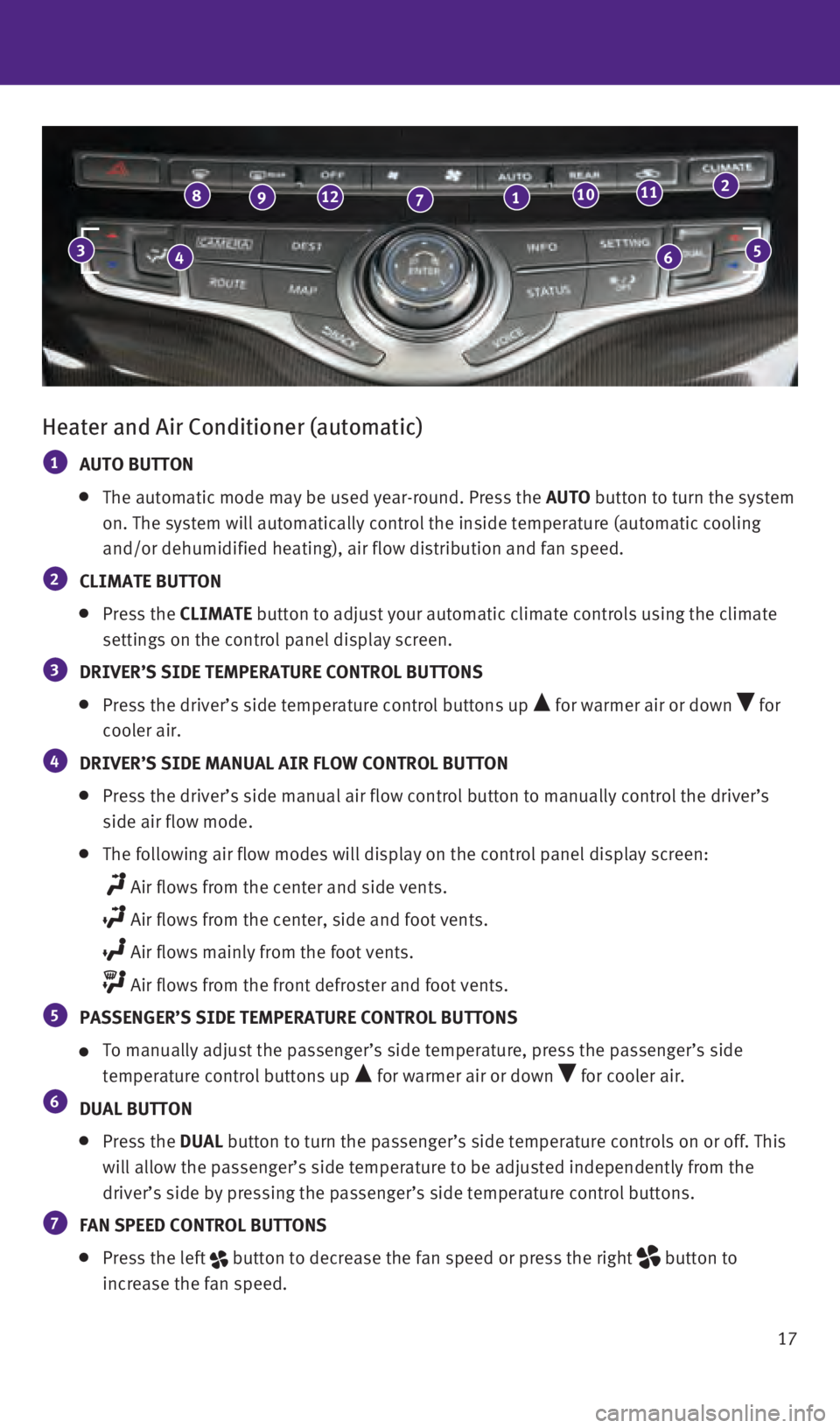
17
Heater and Air Conditioner (automatic)
1 AUTO BUTTON
The automatic mode may be used year-round. Press the AUTO button to turn the system
on. The system will automatically control the inside temperature (autom\
atic cooling
and/or dehumidified heating), air flow distribution and fan speed.
2 CLIMATE BUTTON
Press the CLIMATE button to adjust your automatic climate controls using the climate
settings on the control panel display screen.
3 DRIVER’S SIDE TEMPERATURE CONTROL BUTTONS
Press the driver’s side temperature control buttons up for warmer air or down for
cooler air.
4 DRIVER’S SIDE MANUAL AIR FLOW CONTROL BUTTON
Press the driver’s side manual air flow control button to manually co\
ntrol the driver’s
side air flow mode.
The following air flow modes will display on the control panel display s\
creen:
Air flows from the center and side vents.
Air flows from the center, side and foot vents.
Air flows mainly from the foot vents.
Air flows from the front defroster and foot vents.
5 PASSENGER’S SIDE TEMPERATURE CONTROL BUTTONS
To manually adjust the passenger’s side temperature, press the passen\
ger’s side
temperature control buttons up
for warmer air or down for cooler air.
6 DUAL BUTTON
Press the DUAL button to turn the passenger’s side temperature controls on or off. \
This
will allow the passenger’s side temperature to be adjusted independen\
tly from the
driver’s side by pressing the passenger’s side temperature control\
buttons.
7 FAN SPEED CONTROL BUTTONS
Press the left button to decrease the fan speed or press the right button to
increase the fan speed.
46
89127110112
35
2460934_16b_Infiniti_QX60_QRG_031716_b.indd 173/17/16 2:20 PM
Page 20 of 40
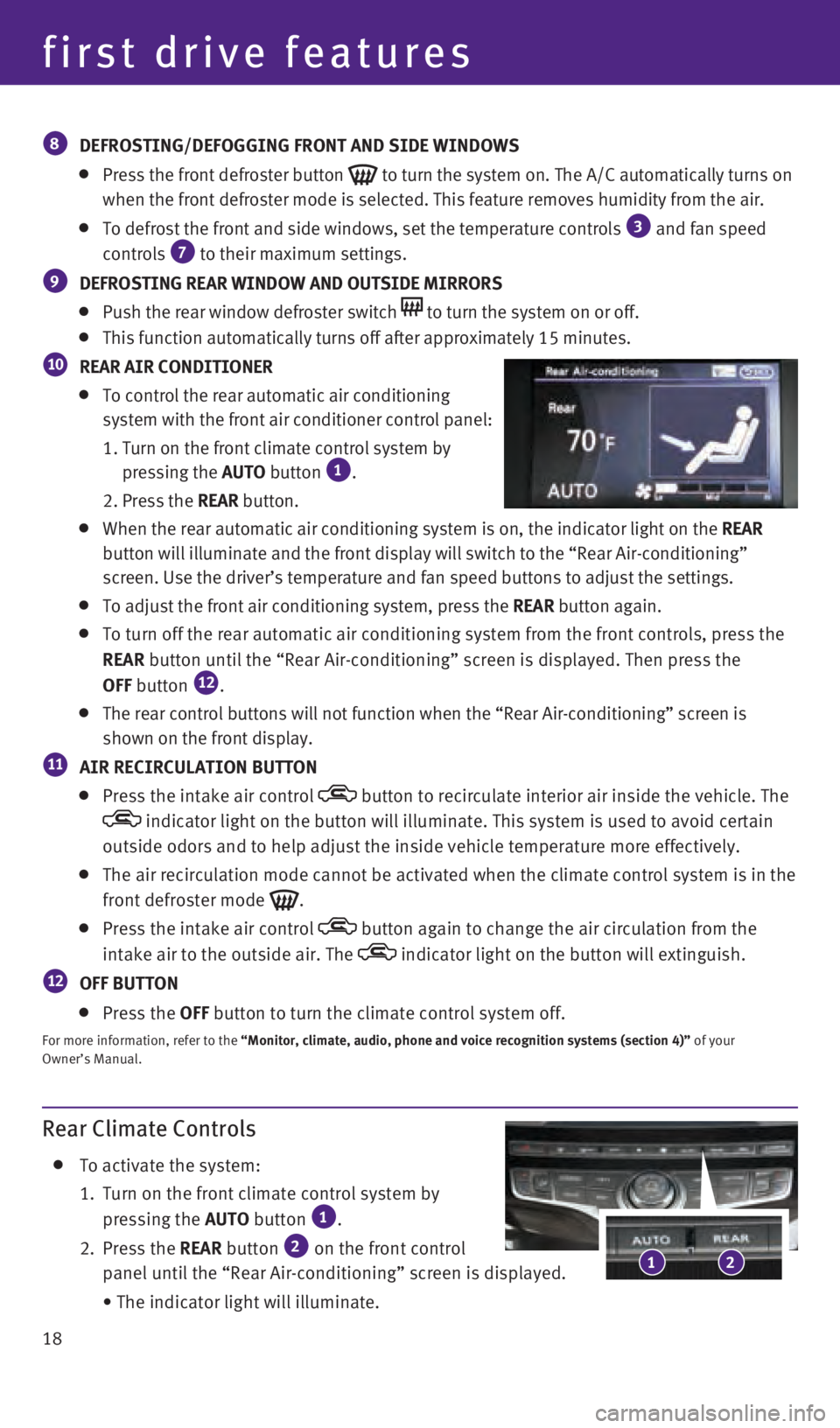
18
Rear Climate Controls
To activate the system:
1.
Turn on the front climate control system by
pressing the AUTO
button
1.
2.
Press
the REAR button
2 on the front control
panel until the “Rear Air-conditioning” screen is displayed.
• The indicator light will illuminate.
8 DEFROSTING/DEFOGGING FRONT AND SIDE WINDOWS
Press the front defroster button to turn the system on. The A/C automatically turns on
when the front defroster mode is selected. This feature removes humidity\
from the air.
To defrost the front and side windows, set the temperature controls 3 and fan speed
controls 7 to their maximum settings.
9 DEFROSTING REAR WINDOW AND OUTSIDE MIRRORS
Push the rear window defroster switch to turn the system on or off.
This function automatically turns off after approximately 15 minutes.
10 REAR AIR CONDITIONER
To control the rear automatic air conditioning
system with the front air conditioner control panel:
1. Turn on the front climate control system by
pressing the
AUTO button
1.
2. Press the REAR
button.
When the rear automatic air conditioning system is on, the indicator lig\
ht on the REAR
button will illuminate and the front display will switch to the “Rear\
Air-conditioning”
screen. Use the driver’s temperature and fan speed buttons to adjust \
the settings.
To adjust the front air conditioning system, press the REAR button again.
To turn off the rear automatic air conditioning system from the front co\
ntrols, press the
REAR button until the “Rear Air-conditioning” screen is displayed. The\
n press the
OFF
button
12.
The rear control buttons will not function when the “Rear Air-conditi\
oning” screen is
shown on the front display.
11 AIR RECIRCULATION BUTTON
Press the intake air control button to recirculate interior air inside the vehicle. The
indicator light on the button will illuminate. This system is used to a\
void certain
outside odors and to help adjust the inside vehicle temperature more eff\
ectively.
The air recirculation mode cannot be activated when the climate control \
system is in the
front defroster mode
.
Press the intake air control button again to change the air circulation from the
intake air to the outside air. The
indicator light on the button will extinguish.
12 OFF BUTTON
Press the OFF button to turn the climate control system off.
For more information, refer to the “Monitor, climate, audio, phone and voice recognition systems (secti\
on 4)” of your
Owner’s Manual.
21
first drive features
2460934_16b_Infiniti_QX60_QRG_031716_b.indd 183/17/16 2:20 PM