destination settings INFINITI QX70 2017 Navigation Manual
[x] Cancel search | Manufacturer: INFINITI, Model Year: 2017, Model line: QX70, Model: INFINITI QX70 2017Pages: 268, PDF Size: 11.86 MB
Page 91 of 268
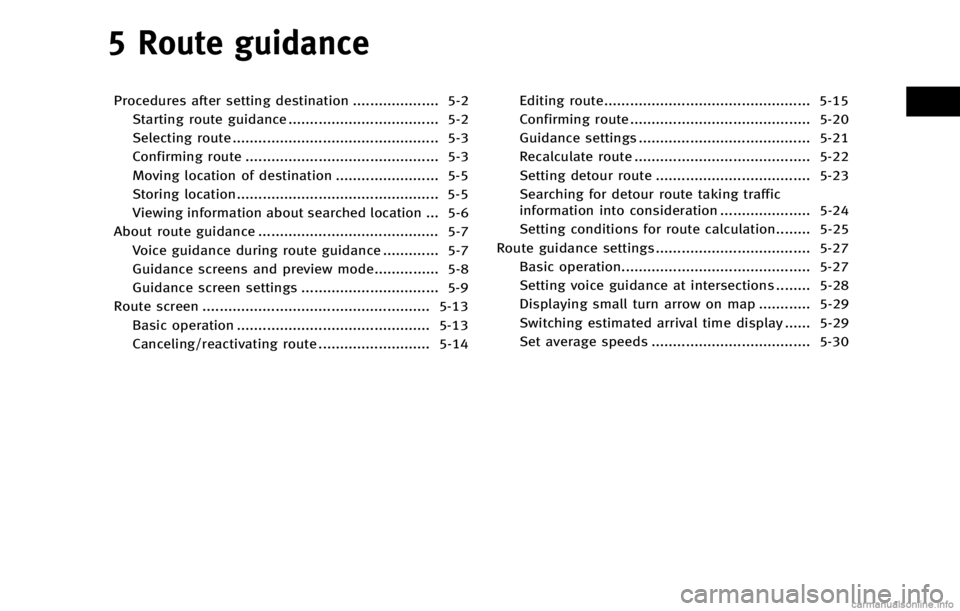
5 Route guidance
Procedures after setting destination .................... 5-2Starting route guidance ................................... 5-2
Selecting route ................................................ 5-3
Confirming route ............................................. 5-3
Moving location of destination ........................ 5-5
Storing location............................................... 5-5
Viewing information about searched location ... 5-6
About route guidance .......................................... 5-7 Voice guidance during route guidance ............. 5-7
Guidance screens and preview mode............... 5-8
Guidance screen settings ................................ 5-9
Route screen ..................................................... 5-13 Basic operation ............................................. 5-13
Canceling/reactivating route .......................... 5-14 Editing route................................................ 5-15
Confirming route .......................................... 5-20
Guidance settings ........................................ 5-21
Recalculate route ......................................... 5-22
Setting detour route .................................... 5-23
Searching for detour route taking traffic
information into consideration ..................... 5-24
Setting conditions for route calculation........ 5-25
Route guidance settings .................................... 5-27 Basic operation............................................ 5-27
Setting voice guidance at intersections ........ 5-28
Displaying small turn arrow on map ............ 5-29
Switching estimated arrival time display ...... 5-29
Set average speeds ..................................... 5-30
Page 100 of 268
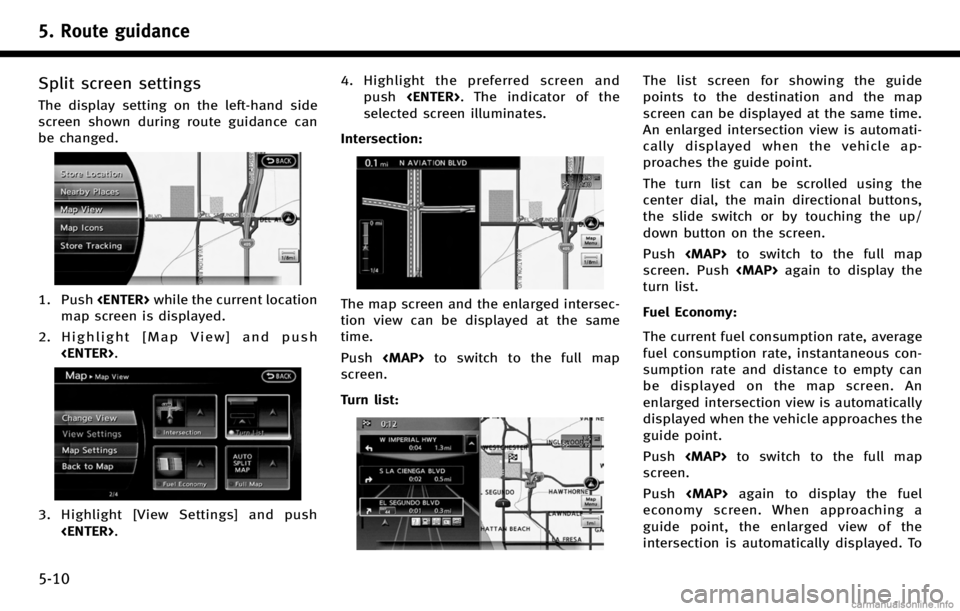
5. Route guidance
5-10
Split screen settings
The display setting on the left-hand side
screen shown during route guidance can
be changed.
1. Push
map screen is displayed.
2. Highlight [Map View] and push
3. Highlight [View Settings] and push
push
selected screen illuminates.
Intersection:
The map screen and the enlarged intersec-
tion view can be displayed at the same
time.
Push
Page 103 of 268
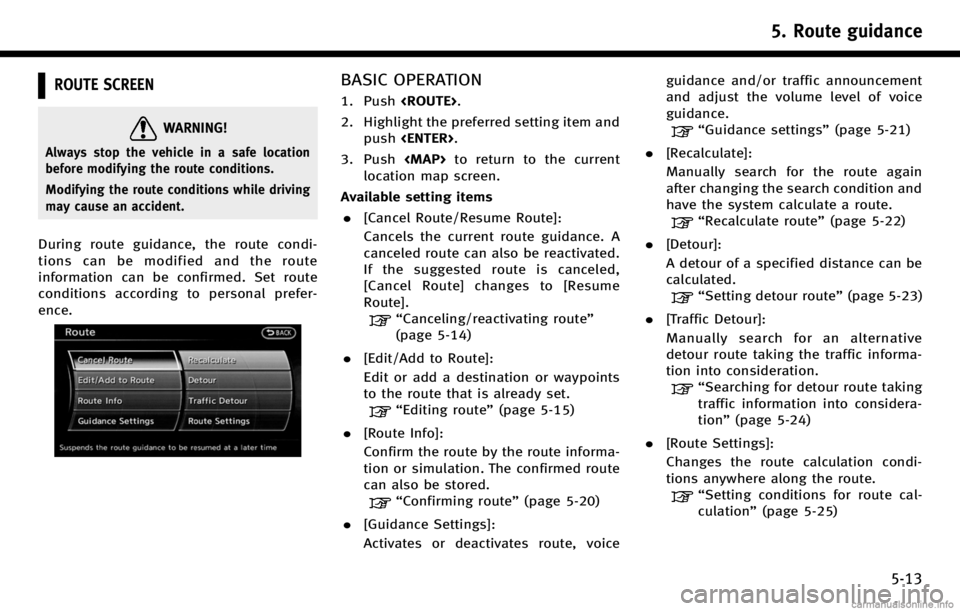
ROUTE SCREEN
WARNING!
Always stop the vehicle in a safe location
before modifying the route conditions.
Modifying the route conditions while driving
may cause an accident.
During route guidance, the route condi-
tions can be modified and the route
information can be confirmed. Set route
conditions according to personal prefer-
ence.
BASIC OPERATION
1. Push
2. Highlight the preferred setting item and push
3. Push
location map screen.
Available setting items . [Cancel Route/Resume Route]:
Cancels the current route guidance. A
canceled route can also be reactivated.
If the suggested route is canceled,
[Cancel Route] changes to [Resume
Route].
“Canceling/reactivating route”
(page 5-14)
. [Edit/Add to Route]:
Edit or add a destination or waypoints
to the route that is already set.
“Editing route” (page 5-15)
. [Route Info]:
Confirm the route by the route informa-
tion or simulation. The confirmed route
can also be stored.
“Confirming route” (page 5-20)
. [Guidance Settings]:
Activates or deactivates route, voice guidance and/or traffic announcement
and adjust the volume level of voice
guidance.
“Guidance settings”
(page 5-21)
. [Recalculate]:
Manually search for the route again
after changing the search condition and
have the system calculate a route.
“Recalculate route” (page 5-22)
. [Detour]:
A detour of a specified distance can be
calculated.
“Setting detour route” (page 5-23)
. [Traffic Detour]:
Manually search for an alternative
detour route taking the traffic informa-
tion into consideration.
“Searching for detour route taking
traffic information into considera-
tion” (page 5-24)
. [Route Settings]:
Changes the route calculation condi-
tions anywhere along the route.
“Setting conditions for route cal-
culation” (page 5-25)
5. Route guidance
5-13
Page 109 of 268
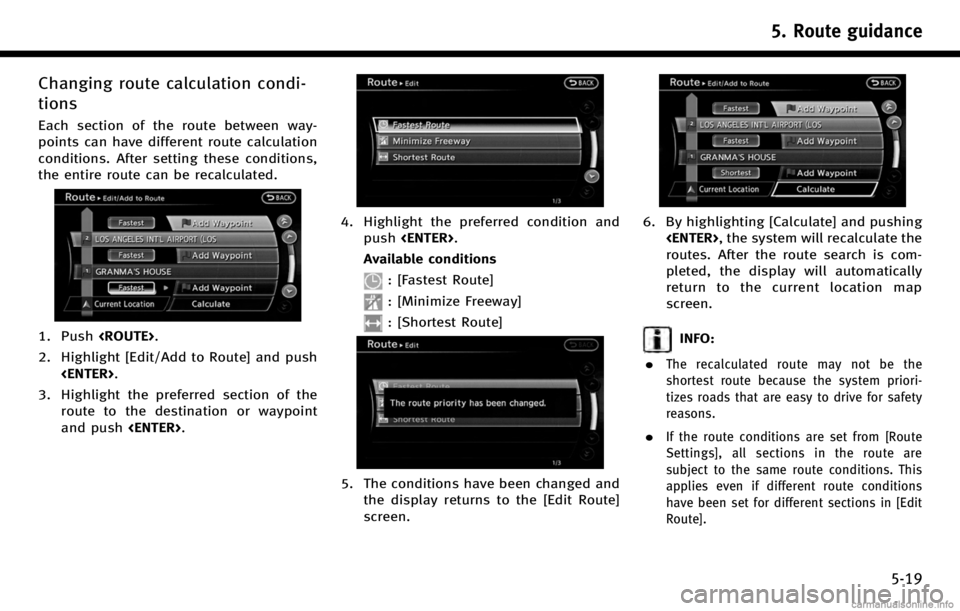
Changing route calculation condi-
tions
Each section of the route between way-
points can have different route calculation
conditions. After setting these conditions,
the entire route can be recalculated.
1. Push
2. Highlight [Edit/Add to Route] and push
3. Highlight the preferred section of the route to the destination or waypoint
and push
4. Highlight the preferred condition and
push
Available conditions
: [Fastest Route]
: [Minimize Freeway]
: [Shortest Route]
5. The conditions have been changed and the display returns to the [Edit Route]
screen.
6. By highlighting [Calculate] and pushing
routes. After the route search is com-
pleted, the display will automatically
return to the current location map
screen.
INFO:
.
The recalculated route may not be the
shortest route because the system priori-
tizes roads that are easy to drive for safety
reasons.
.If the route conditions are set from [Route
Settings], all sections in the route are
subject to the same route conditions. This
applies even if different route conditions
have been set for different sections in [Edit
Route].
5. Route guidance
5-19
Page 111 of 268
![INFINITI QX70 2017 Navigation Manual 3. Push<MAP>to return to the current
location map screen.
Using route preview
1. Highlight [Preview] and push <ENTER>.
2. Highlight the preferred key and push <ENTER>.
: Moves forward in the direction INFINITI QX70 2017 Navigation Manual 3. Push<MAP>to return to the current
location map screen.
Using route preview
1. Highlight [Preview] and push <ENTER>.
2. Highlight the preferred key and push <ENTER>.
: Moves forward in the direction](/img/42/35071/w960_35071-110.png)
3. Push
location map screen.
Using route preview
1. Highlight [Preview] and push
2. Highlight the preferred key and push
: Moves forward in the direction of
the destination.
: Moves backward in the direction
of the starting point.
/: Pauses the route preview.
3. Push
location map screen.
INFO:
During the route preview, you can change the
map scale by turning the center dial. While the
map scale is being changed, the route preview is temporarily stopped.
During the route preview, the map scale can be
changed by pushing
so equipped). While the map scale is being
changed, the route preview is temporarily
stopped.
Confirming route by simulation
1. Highlight [Simulation] and push
2. Highlight the preferred key and push
: Pauses the simulation.
: Resumes the simulation.
: Ends the simulation.
3. Push
location map screen.
INFO:
During the route preview, you can change the
map scale by turning the center dial. While the
map scale is being changed, the simulation is
temporarily stopped.
During the route preview, the map scale can be
changed by pushing
so equipped), the simulation is temporarily
stopped.
GUIDANCE SETTINGS
Various guidance settings can be set.
Basic operation
1. Push
2. Highlight [Guidance Settings] and push
3. Highlight the preferred item and push
5. Route guidance
5-21
Page 114 of 268
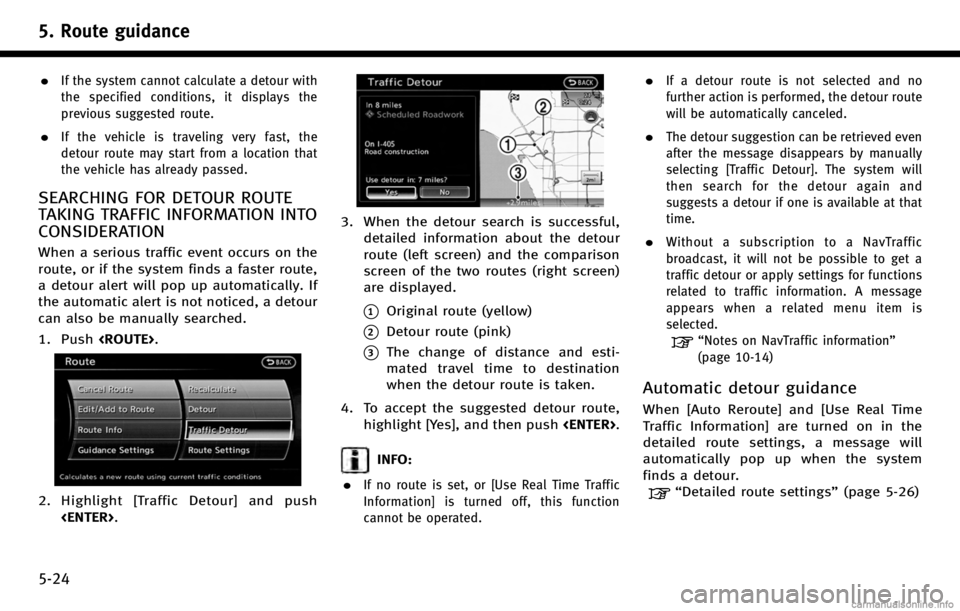
5. Route guidance
5-24
.If the system cannot calculate a detour with
the specified conditions, it displays the
previous suggested route.
.If the vehicle is traveling very fast, the
detour route may start from a location that
the vehicle has already passed.
SEARCHING FOR DETOUR ROUTE
TAKING TRAFFIC INFORMATION INTO
CONSIDERATION
When a serious traffic event occurs on the
route, or if the system finds a faster route,
a detour alert will pop up automatically. If
the automatic alert is not noticed, a detour
can also be manually searched.
1. Push
2. Highlight [Traffic Detour] and push
3. When the detour search is successful,detailed information about the detour
route (left screen) and the comparison
screen of the two routes (right screen)
are displayed.
*1Original route (yellow)
*2Detour route (pink)
*3The change of distance and esti-
mated travel time to destination
when the detour route is taken.
4. To accept the suggested detour route, highlight [Yes], and then push
INFO:
.
If no route is set, or [Use Real Time Traffic
Information] is turned off, this function
cannot be operated.
.If a detour route is not selected and no
further action is performed, the detour route
will be automatically canceled.
.The detour suggestion can be retrieved even
after the message disappears by manually
selecting [Traffic Detour]. The system will
then search for the detour again and
suggests a detour if one is available at that
time.
.Without a subscription to a NavTraffic
broadcast, it will not be possible to get a
traffic detour or apply settings for functions
related to traffic information. A message
appears when a related menu item is
selected.
“Notes on NavTraffic information”
(page 10-14)
Automatic detour guidance
When [Auto Reroute] and [Use Real Time
Traffic Information] are turned on in the
detailed route settings, a message will
automatically pop up when the system
finds a detour.
“Detailed route settings” (page 5-26)
Page 117 of 268
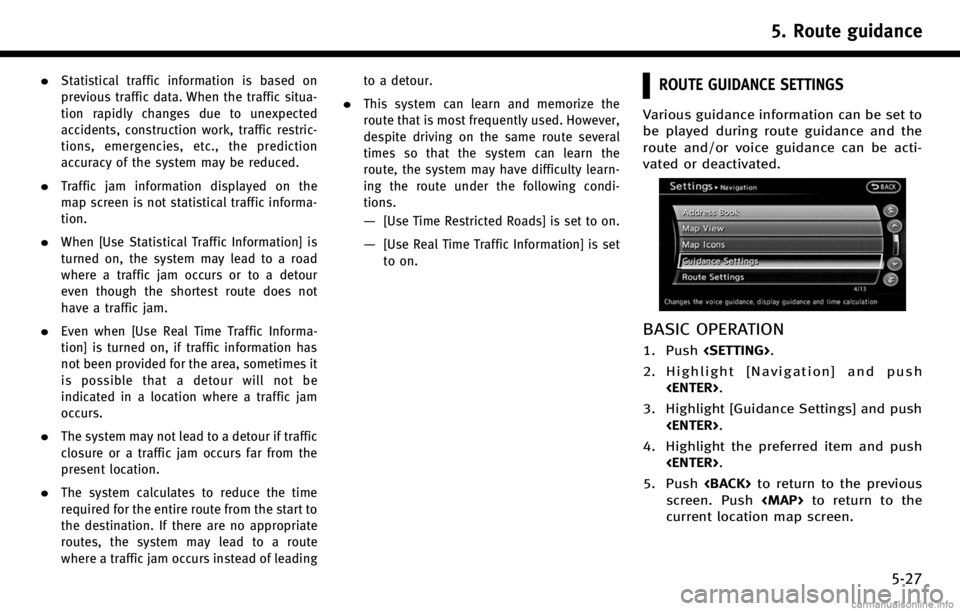
.Statistical traffic information is based on
previous traffic data. When the traffic situa-
tion rapidly changes due to unexpected
accidents, construction work, traffic restric-
tions, emergencies, etc., the prediction
accuracy of the system may be reduced.
.Traffic jam information displayed on the
map screen is not statistical traffic informa-
tion.
.When [Use Statistical Traffic Information] is
turned on, the system may lead to a road
where a traffic jam occurs or to a detour
even though the shortest route does not
have a traffic jam.
.Even when [Use Real Time Traffic Informa-
tion] is turned on, if traffic information has
not been provided for the area, sometimes it
is possible that a detour will not be
indicated in a location where a traffic jam
occurs.
.The system may not lead to a detour if traffic
closure or a traffic jam occurs far from the
present location.
.The system calculates to reduce the time
required for the entire route from the start to
the destination. If there are no appropriate
routes, the system may lead to a route
where a traffic jam occurs instead of leadingto a detour.
.This system can learn and memorize the
route that is most frequently used. However,
despite driving on the same route several
times so that the system can learn the
route, the system may have difficulty learn-
ing the route under the following condi-
tions.
—[Use Time Restricted Roads] is set to on.
—[Use Real Time Traffic Information] is set
to on.
ROUTE GUIDANCE SETTINGS
Various guidance information can be set to
be played during route guidance and the
route and/or voice guidance can be acti-
vated or deactivated.
BASIC OPERATION
1. Push
2. Highlight [Navigation] and push
3. Highlight [Guidance Settings] and push
4. Highlight the preferred item and push
5. Push
screen. Push
current location map screen.
5. Route guidance
5-27
Page 118 of 268
![INFINITI QX70 2017 Navigation Manual 5. Route guidance
5-28
Available setting items. [Guidance Volume]:
Adjusts the volume level of voice
guidance.
“Guidance settings” (page 5-21)
. [Guidance Voice]:
Activates or deactivates voice gu INFINITI QX70 2017 Navigation Manual 5. Route guidance
5-28
Available setting items. [Guidance Volume]:
Adjusts the volume level of voice
guidance.
“Guidance settings” (page 5-21)
. [Guidance Voice]:
Activates or deactivates voice gu](/img/42/35071/w960_35071-117.png)
5. Route guidance
5-28
Available setting items. [Guidance Volume]:
Adjusts the volume level of voice
guidance.
“Guidance settings” (page 5-21)
. [Guidance Voice]:
Activates or deactivates voice guidance.
The indicator illuminates if voice gui-
dance is activated.
“Guidance settings” (page 5-21)
. [Traffic Announcement]:
Provides an announcement of a traffic
information event on the route.
“Guidance settings” (page 5-21)
. [Voice Guidance Settings]:
Sets advanced settings for the voice
guidance announced at guide points.
“Route guidance settings”
(page 5-27) .
[Guidance Display Settings]:
Activates or deactivates small turn
arrow display on the map.
“Displaying small turn arrow on
map” (page 5-29)
. [Estimated Time]:
Switches the display of the estimated
travel time to the destination or way-
point that is displayed on the map
screen.
“Switching estimated arrival time
display” (page 5-29)
. [Others]:
—
[Set Average Speeds]:
Sets an average vehicle speed for each
type of road, which is reflected in the
calculation of the required time to the
destination.
“Set average speeds” (page 5-30)
—[Auto Reroute]:
If the vehicle deviates from the sug-
gested route, the system automatically
recalculates a route that leads the
vehicle to the suggested route.
“Setting Auto Reroute” (page 5-23)
SETTING VOICE GUIDANCE AT IN-
TERSECTIONS
1. Push
2. Highlight [Navigation] and push
3. Highlight [Guidance Settings] and push
4. Highlight [Voice Guidance Settings] andpush
5. Highlight [Intersection Guidance Set-
tings] and push
Page 119 of 268
![INFINITI QX70 2017 Navigation Manual 6. Highlight the preferred item and push<ENTER>.
Available setting items . [Voice Announcements]:
Sets how many times the voice gui-
dance is announced before the vehicle
reaches an intersection.
1. H INFINITI QX70 2017 Navigation Manual 6. Highlight the preferred item and push<ENTER>.
Available setting items . [Voice Announcements]:
Sets how many times the voice gui-
dance is announced before the vehicle
reaches an intersection.
1. H](/img/42/35071/w960_35071-118.png)
6. Highlight the preferred item and push
Available setting items . [Voice Announcements]:
Sets how many times the voice gui-
dance is announced before the vehicle
reaches an intersection.
1. Highlight [Voice Announcements] and push
2. Highlight the preferred item and push
.[Full]:
The system announces three kinds
of voice guidance: “Turning Point”,
“1 Guide” and“2 Guide”.
.[Concise]:
The system announces two kinds of
voice guidance: “Turning Point”and
“1 Guide”. .
[Turning Point]:
Turns on the sound that chimes when a
maneuver is supposed to be occurring.
DISPLAYING SMALL TURN ARROW
ON MAP
The guidance screen displayed when the
vehicle passes through an intersection can
be changed.
1. Push
2. Highlight [Navigation] and push
3. Highlight [Guidance Settings] and push
4. Highlight [Guidance Display Settings]and push
5. Highlight [Small Turn Arrow on Map]
and push
tivate Small Turn Arrow on the Map
(simplified turn indicator) displayed in
the upper left corner of the map screen.
The indicator illuminates if the Small
Turn Arrow on the Map is displayed.
SWITCHING ESTIMATED ARRIVAL
TIME DISPLAY
The display of the travel time on the map
screen can be switched between the travel
time to the destination and the travel time
to the waypoint.
Example: Switching the display to the
travel time to the waypoint
1. Push
2. Highlight [Navigation] and push
5. Route guidance
5-29
Page 120 of 268
![INFINITI QX70 2017 Navigation Manual 5. Route guidance
5-30
3. Highlight [Guidance Settings] and push<ENTER>.
4. Highlight [Estimated Time] and push<ENTER>.
5. Highlight [Waypoint] and push <ENTER>.
The indicator for the selected conditi INFINITI QX70 2017 Navigation Manual 5. Route guidance
5-30
3. Highlight [Guidance Settings] and push<ENTER>.
4. Highlight [Estimated Time] and push<ENTER>.
5. Highlight [Waypoint] and push <ENTER>.
The indicator for the selected conditi](/img/42/35071/w960_35071-119.png)
5. Route guidance
5-30
3. Highlight [Guidance Settings] and push
4. Highlight [Estimated Time] and push
5. Highlight [Waypoint] and push
The indicator for the selected condition
illuminates.
6. Push
location map screen.
7. The icon displayed on the map screen is switched, and the travel time to the
waypoint is displayed.
Displayed icon
: Display of the travel time to the destina- tion
: Display of the travel time to the waypoint
SET AVERAGE SPEEDS
The required time to the destination can be
calculated based on the set vehicle
speeds.
Basic operation
1. Push
2. Highlight [Navigation] and push
3. Highlight [Guidance Settings] and push
5. Highlight [Set Average Speeds] and push
6. Highlight the preferred item and push
7. Use the INFINITI controller to make an adjustment. The speed can be in-
creased/decreased by 5 MPH (5 km/h).
8. After finishing the setting, push
setting.
9. Push
screen. Push
current location map screen.