stop start JEEP COMMANDER 2008 1.G User Guide
[x] Cancel search | Manufacturer: JEEP, Model Year: 2008, Model line: COMMANDER, Model: JEEP COMMANDER 2008 1.GPages: 478, PDF Size: 6.97 MB
Page 63 of 478
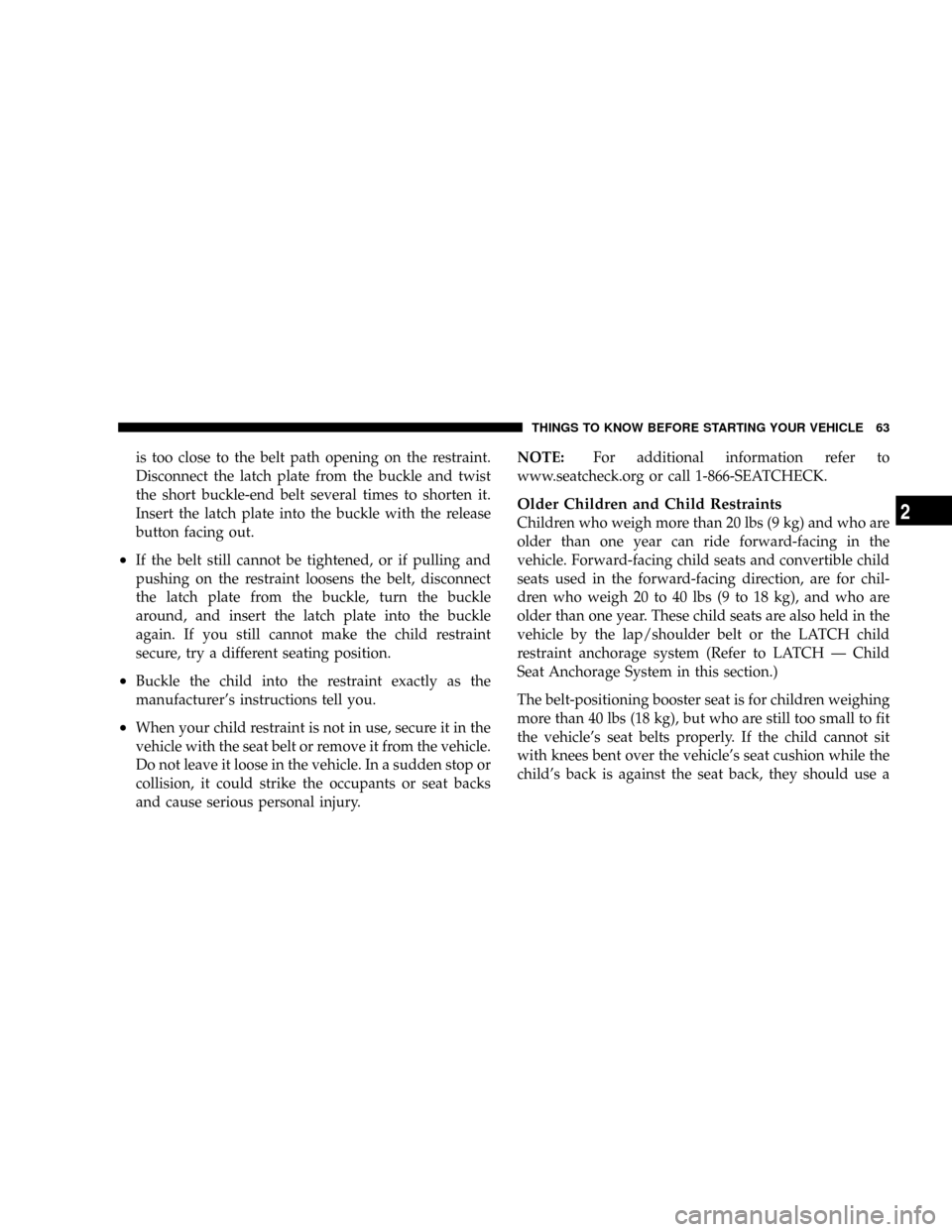
is too close to the belt path opening on the restraint.
Disconnect the latch plate from the buckle and twist
the short buckle-end belt several times to shorten it.
Insert the latch plate into the buckle with the release
button facing out.
²If the belt still cannot be tightened, or if pulling and
pushing on the restraint loosens the belt, disconnect
the latch plate from the buckle, turn the buckle
around, and insert the latch plate into the buckle
again. If you still cannot make the child restraint
secure, try a different seating position.
²Buckle the child into the restraint exactly as the
manufacturer's instructions tell you.
²When your child restraint is not in use, secure it in the
vehicle with the seat belt or remove it from the vehicle.
Do not leave it loose in the vehicle. In a sudden stop or
collision, it could strike the occupants or seat backs
and cause serious personal injury.NOTE:For additional information refer to
www.seatcheck.org or call 1-866-SEATCHECK.
Older Children and Child Restraints
Children who weigh more than 20 lbs (9 kg) and who are
older than one year can ride forward-facing in the
vehicle. Forward-facing child seats and convertible child
seats used in the forward-facing direction, are for chil-
dren who weigh 20 to 40 lbs (9 to 18 kg), and who are
older than one year. These child seats are also held in the
vehicle by the lap/shoulder belt or the LATCH child
restraint anchorage system (Refer to LATCH Ð Child
Seat Anchorage System in this section.)
The belt-positioning booster seat is for children weighing
more than 40 lbs (18 kg), but who are still too small to fit
the vehicle's seat belts properly. If the child cannot sit
with knees bent over the vehicle's seat cushion while the
child's back is against the seat back, they should use a
THINGS TO KNOW BEFORE STARTING YOUR VEHICLE 63
2
Page 70 of 478
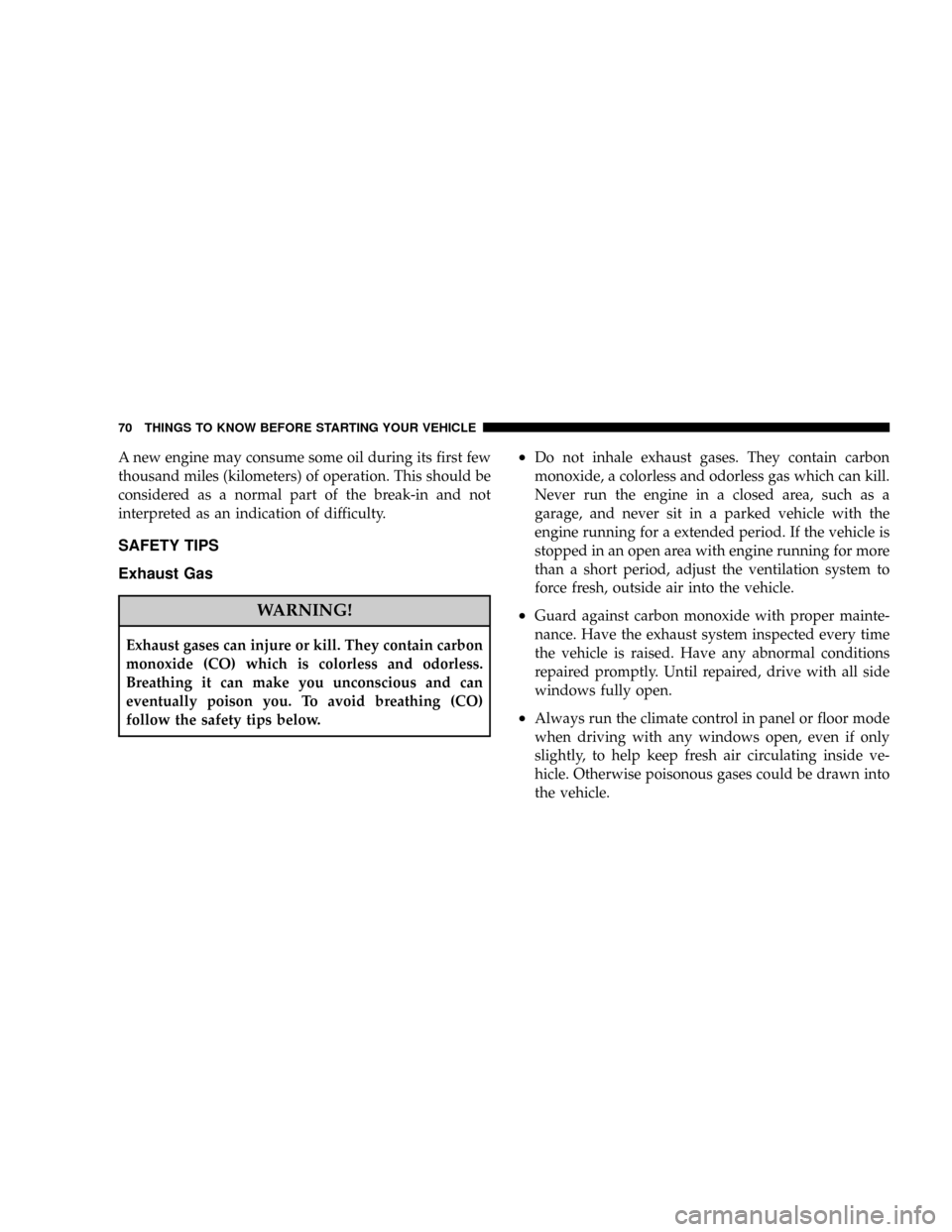
A new engine may consume some oil during its first few
thousand miles (kilometers) of operation. This should be
considered as a normal part of the break-in and not
interpreted as an indication of difficulty.
SAFETY TIPS
Exhaust Gas
WARNING!
Exhaust gases can injure or kill. They contain carbon
monoxide (CO) which is colorless and odorless.
Breathing it can make you unconscious and can
eventually poison you. To avoid breathing (CO)
follow the safety tips below.
²Do not inhale exhaust gases. They contain carbon
monoxide, a colorless and odorless gas which can kill.
Never run the engine in a closed area, such as a
garage, and never sit in a parked vehicle with the
engine running for a extended period. If the vehicle is
stopped in an open area with engine running for more
than a short period, adjust the ventilation system to
force fresh, outside air into the vehicle.
²Guard against carbon monoxide with proper mainte-
nance. Have the exhaust system inspected every time
the vehicle is raised. Have any abnormal conditions
repaired promptly. Until repaired, drive with all side
windows fully open.
²Always run the climate control in panel or floor mode
when driving with any windows open, even if only
slightly, to help keep fresh air circulating inside ve-
hicle. Otherwise poisonous gases could be drawn into
the vehicle.
70 THINGS TO KNOW BEFORE STARTING YOUR VEHICLE
Page 122 of 478
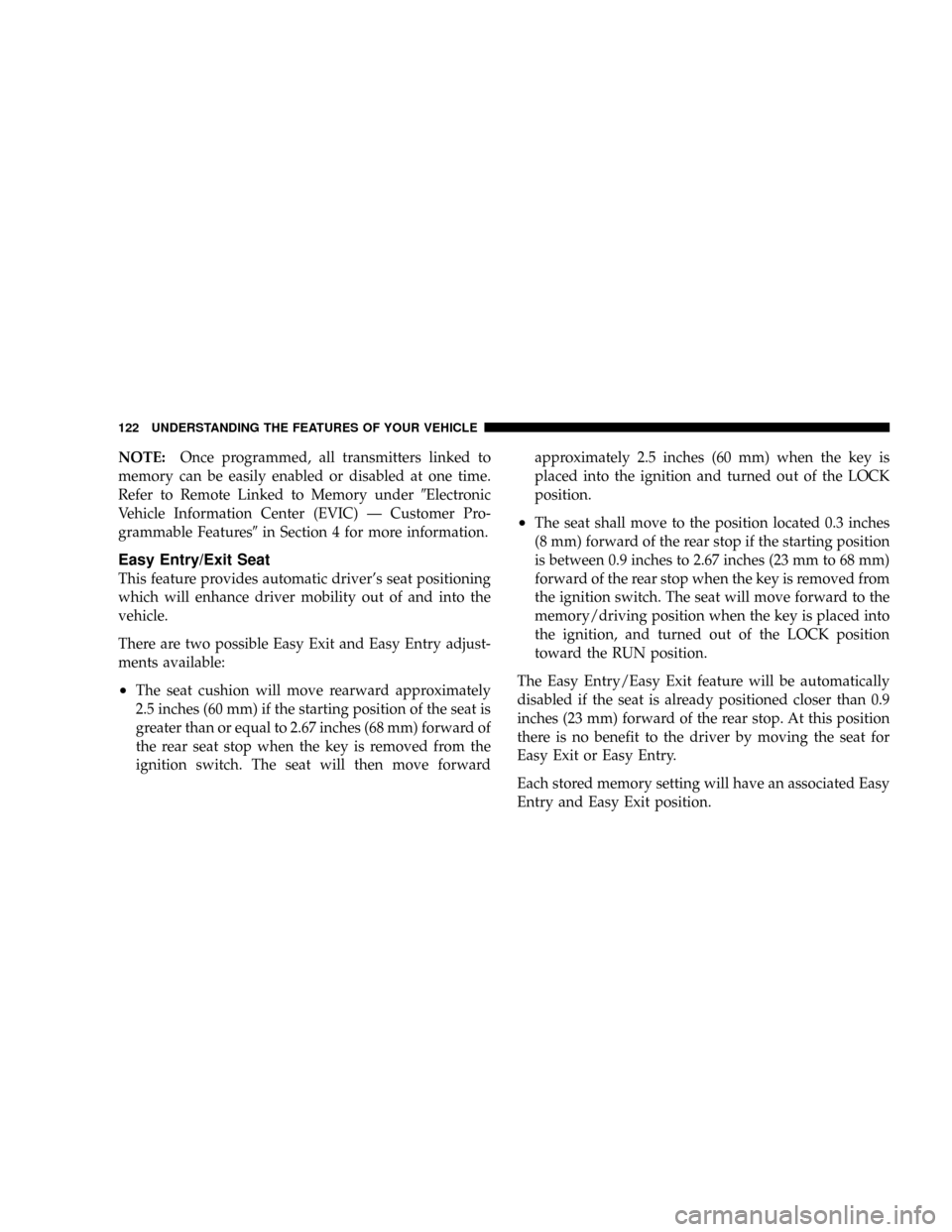
NOTE:Once programmed, all transmitters linked to
memory can be easily enabled or disabled at one time.
Refer to Remote Linked to Memory under9Electronic
Vehicle Information Center (EVIC) Ð Customer Pro-
grammable Features9in Section 4 for more information.
Easy Entry/Exit Seat
This feature provides automatic driver's seat positioning
which will enhance driver mobility out of and into the
vehicle.
There are two possible Easy Exit and Easy Entry adjust-
ments available:
²The seat cushion will move rearward approximately
2.5 inches (60 mm) if the starting position of the seat is
greater than or equal to 2.67 inches (68 mm) forward of
the rear seat stop when the key is removed from the
ignition switch. The seat will then move forwardapproximately 2.5 inches (60 mm) when the key is
placed into the ignition and turned out of the LOCK
position.
²The seat shall move to the position located 0.3 inches
(8 mm) forward of the rear stop if the starting position
is between 0.9 inches to 2.67 inches (23 mm to 68 mm)
forward of the rear stop when the key is removed from
the ignition switch. The seat will move forward to the
memory/driving position when the key is placed into
the ignition, and turned out of the LOCK position
toward the RUN position.
The Easy Entry/Easy Exit feature will be automatically
disabled if the seat is already positioned closer than 0.9
inches (23 mm) forward of the rear stop. At this position
there is no benefit to the driver by moving the seat for
Easy Exit or Easy Entry.
Each stored memory setting will have an associated Easy
Entry and Easy Exit position.
122 UNDERSTANDING THE FEATURES OF YOUR VEHICLE
Page 145 of 478
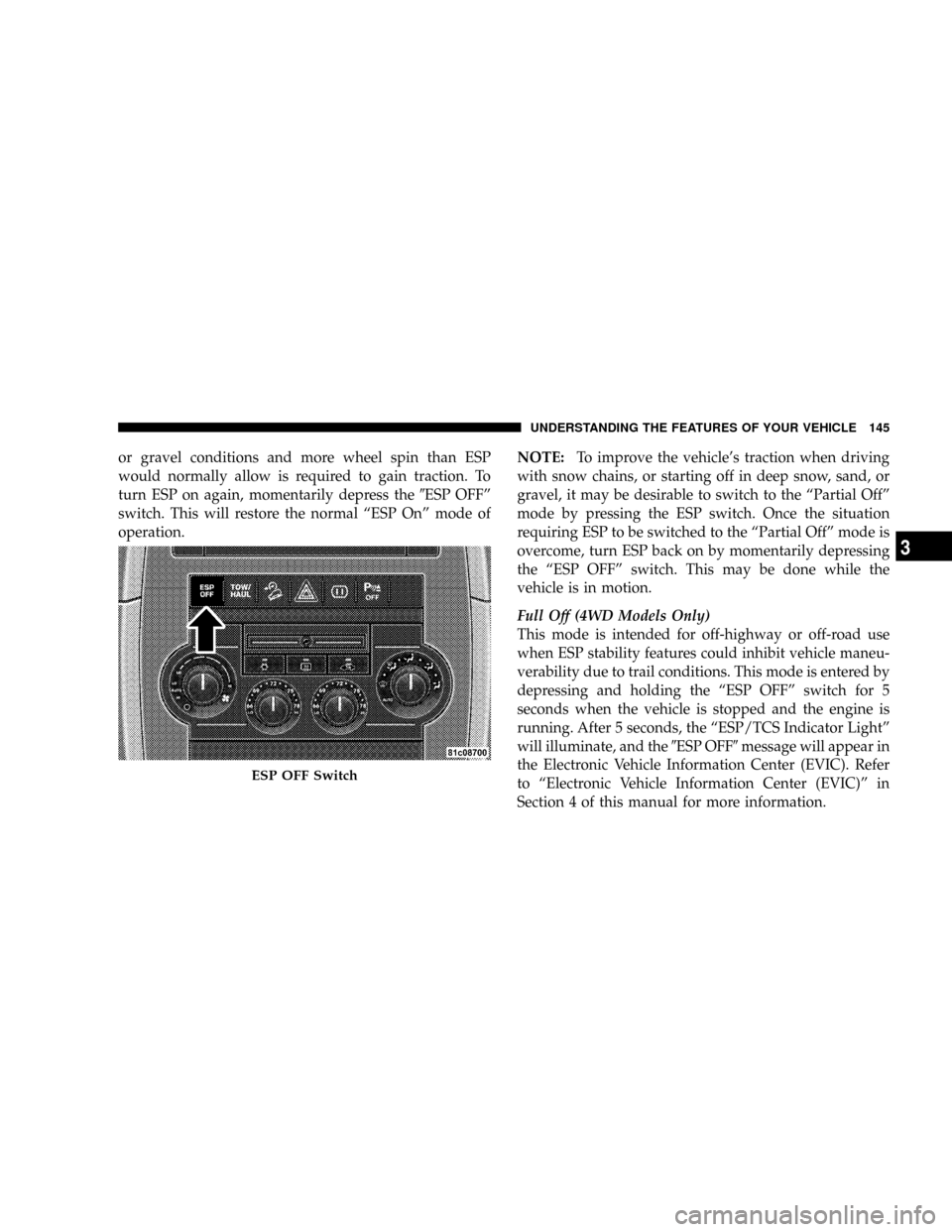
or gravel conditions and more wheel spin than ESP
would normally allow is required to gain traction. To
turn ESP on again, momentarily depress the9ESP OFFº
switch. This will restore the normal ªESP Onº mode of
operation.NOTE:To improve the vehicle's traction when driving
with snow chains, or starting off in deep snow, sand, or
gravel, it may be desirable to switch to the ªPartial Offº
mode by pressing the ESP switch. Once the situation
requiring ESP to be switched to the ªPartial Offº mode is
overcome, turn ESP back on by momentarily depressing
the ªESP OFFº switch. This may be done while the
vehicle is in motion.
Full Off (4WD Models Only)
This mode is intended for off-highway or off-road use
when ESP stability features could inhibit vehicle maneu-
verability due to trail conditions. This mode is entered by
depressing and holding the ªESP OFFº switch for 5
seconds when the vehicle is stopped and the engine is
running. After 5 seconds, the ªESP/TCS Indicator Lightº
will illuminate, and the9ESP OFF9message will appear in
the Electronic Vehicle Information Center (EVIC). Refer
to ªElectronic Vehicle Information Center (EVIC)º in
Section 4 of this manual for more information.
ESP OFF Switch
UNDERSTANDING THE FEATURES OF YOUR VEHICLE 145
3
Page 148 of 478
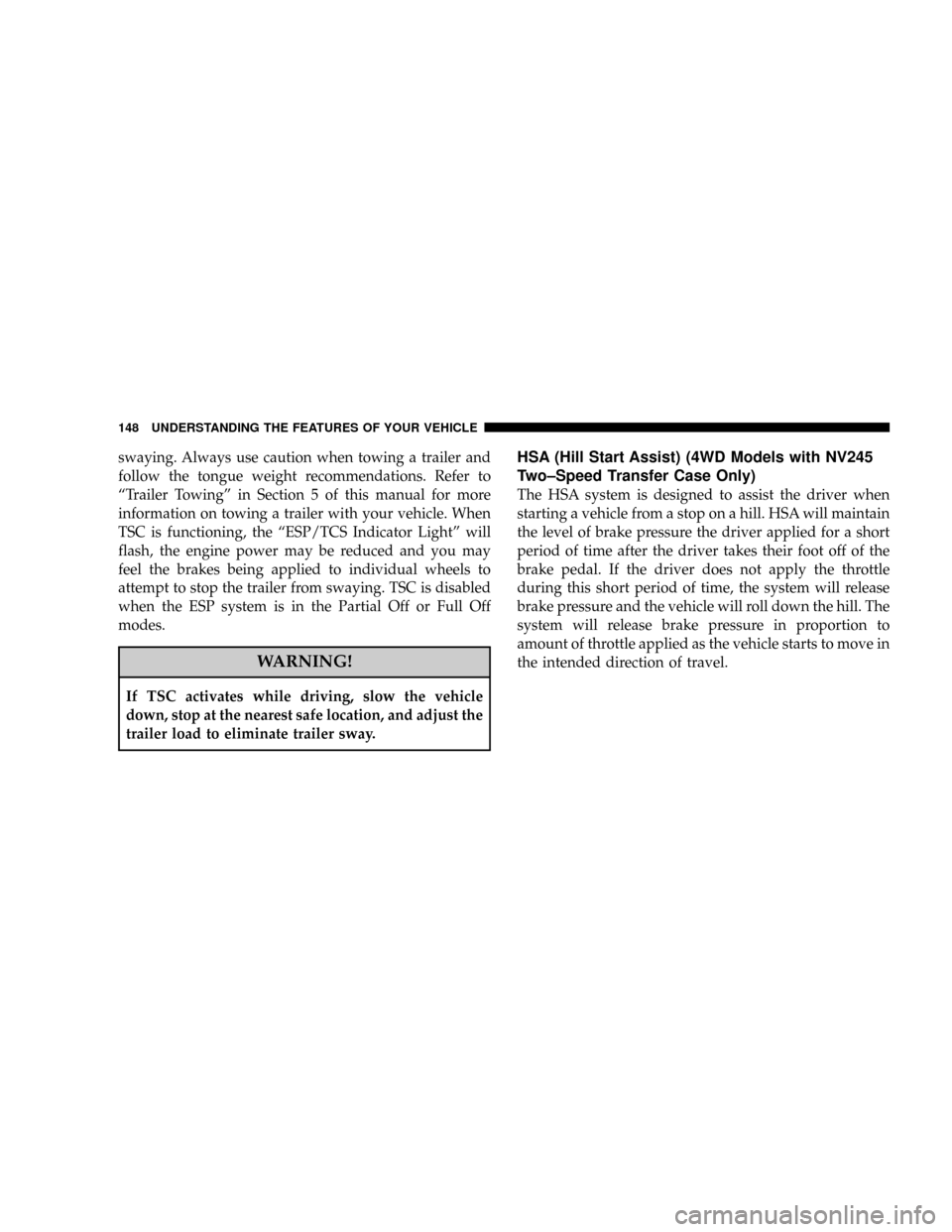
swaying. Always use caution when towing a trailer and
follow the tongue weight recommendations. Refer to
ªTrailer Towingº in Section 5 of this manual for more
information on towing a trailer with your vehicle. When
TSC is functioning, the ªESP/TCS Indicator Lightº will
flash, the engine power may be reduced and you may
feel the brakes being applied to individual wheels to
attempt to stop the trailer from swaying. TSC is disabled
when the ESP system is in the Partial Off or Full Off
modes.
WARNING!
If TSC activates while driving, slow the vehicle
down, stop at the nearest safe location, and adjust the
trailer load to eliminate trailer sway.
HSA (Hill Start Assist) (4WD Models with NV245
Two±Speed Transfer Case Only)
The HSA system is designed to assist the driver when
starting a vehicle from a stop on a hill. HSA will maintain
the level of brake pressure the driver applied for a short
period of time after the driver takes their foot off of the
brake pedal. If the driver does not apply the throttle
during this short period of time, the system will release
brake pressure and the vehicle will roll down the hill. The
system will release brake pressure in proportion to
amount of throttle applied as the vehicle starts to move in
the intended direction of travel.
148 UNDERSTANDING THE FEATURES OF YOUR VEHICLE
Page 149 of 478
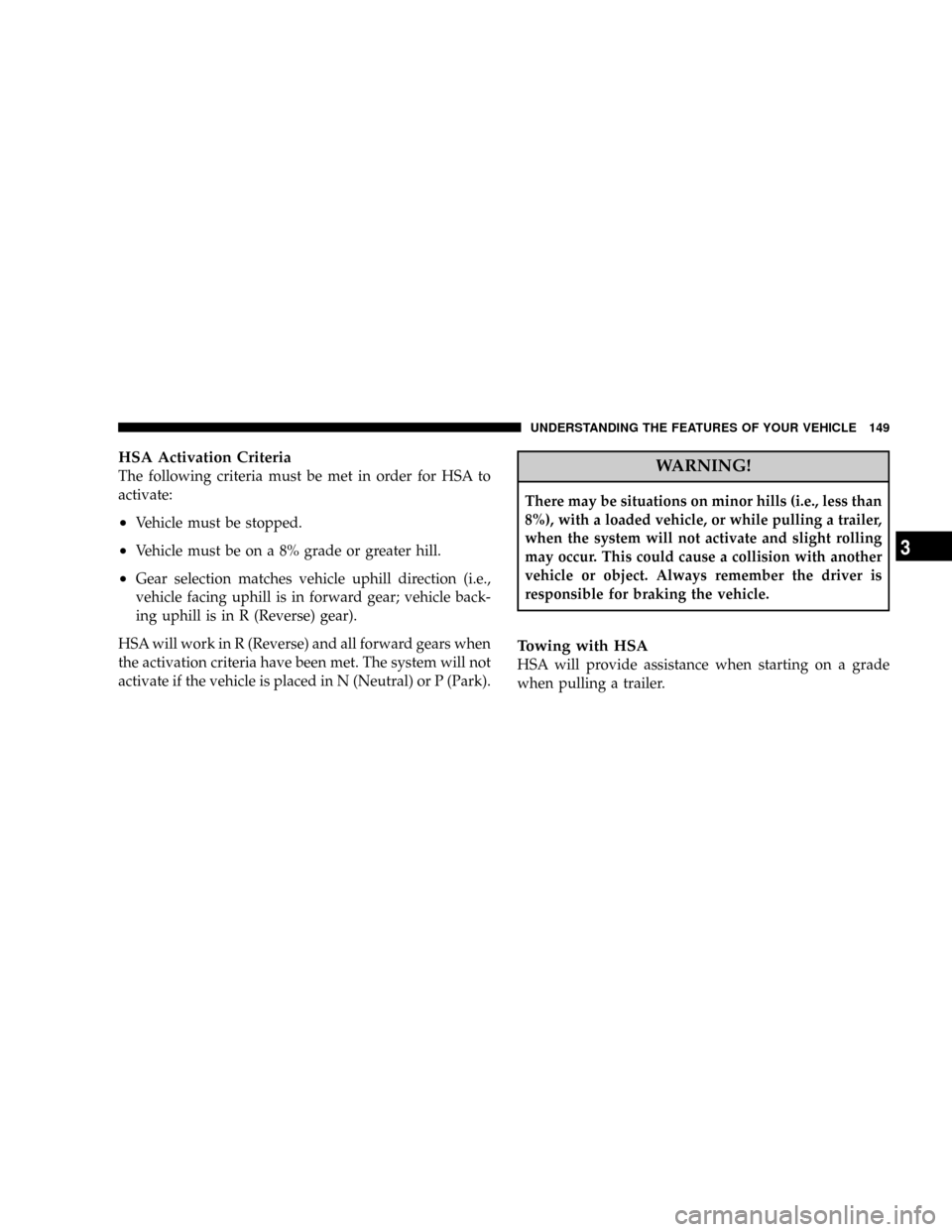
HSA Activation Criteria
The following criteria must be met in order for HSA to
activate:
²Vehicle must be stopped.
²Vehicle must be on a 8% grade or greater hill.
²Gear selection matches vehicle uphill direction (i.e.,
vehicle facing uphill is in forward gear; vehicle back-
ing uphill is in R (Reverse) gear).
HSA will work in R (Reverse) and all forward gears when
the activation criteria have been met. The system will not
activate if the vehicle is placed in N (Neutral) or P (Park).
WARNING!
There may be situations on minor hills (i.e., less than
8%), with a loaded vehicle, or while pulling a trailer,
when the system will not activate and slight rolling
may occur. This could cause a collision with another
vehicle or object. Always remember the driver is
responsible for braking the vehicle.
Towing with HSA
HSA will provide assistance when starting on a grade
when pulling a trailer.
UNDERSTANDING THE FEATURES OF YOUR VEHICLE 149
3
Page 189 of 478
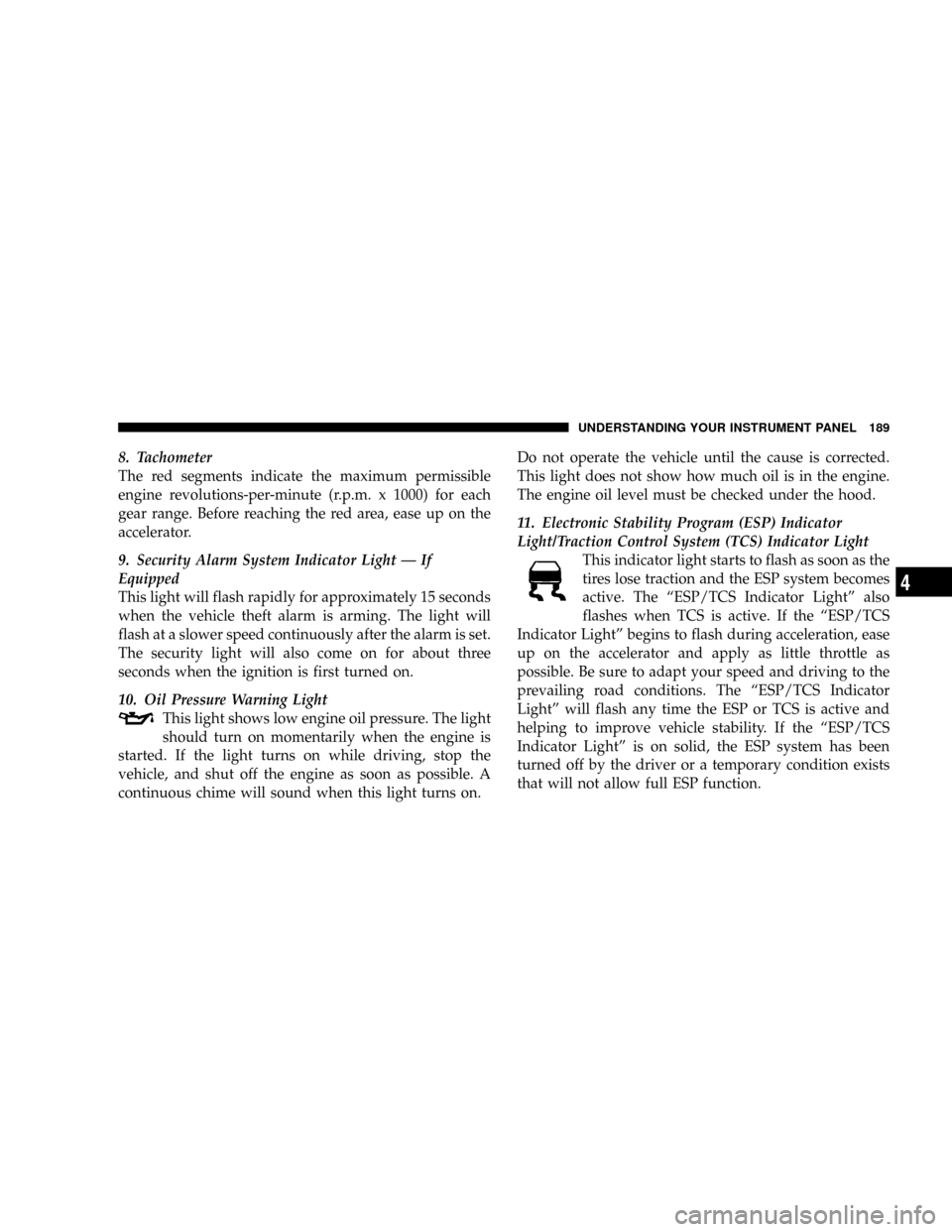
8. Tachometer
The red segments indicate the maximum permissible
engine revolutions-per-minute (r.p.m. x 1000) for each
gear range. Before reaching the red area, ease up on the
accelerator.
9. Security Alarm System Indicator Light Ð If
Equipped
This light will flash rapidly for approximately 15 seconds
when the vehicle theft alarm is arming. The light will
flash at a slower speed continuously after the alarm is set.
The security light will also come on for about three
seconds when the ignition is first turned on.
10. Oil Pressure Warning Light
This light shows low engine oil pressure. The light
should turn on momentarily when the engine is
started. If the light turns on while driving, stop the
vehicle, and shut off the engine as soon as possible. A
continuous chime will sound when this light turns on.Do not operate the vehicle until the cause is corrected.
This light does not show how much oil is in the engine.
The engine oil level must be checked under the hood.
11. Electronic Stability Program (ESP) Indicator
Light/Traction Control System (TCS) Indicator Light
This indicator light starts to flash as soon as the
tires lose traction and the ESP system becomes
active. The ªESP/TCS Indicator Lightº also
flashes when TCS is active. If the ªESP/TCS
Indicator Lightº begins to flash during acceleration, ease
up on the accelerator and apply as little throttle as
possible. Be sure to adapt your speed and driving to the
prevailing road conditions. The ªESP/TCS Indicator
Lightº will flash any time the ESP or TCS is active and
helping to improve vehicle stability. If the ªESP/TCS
Indicator Lightº is on solid, the ESP system has been
turned off by the driver or a temporary condition exists
that will not allow full ESP function.
UNDERSTANDING YOUR INSTRUMENT PANEL 189
4
Page 190 of 478
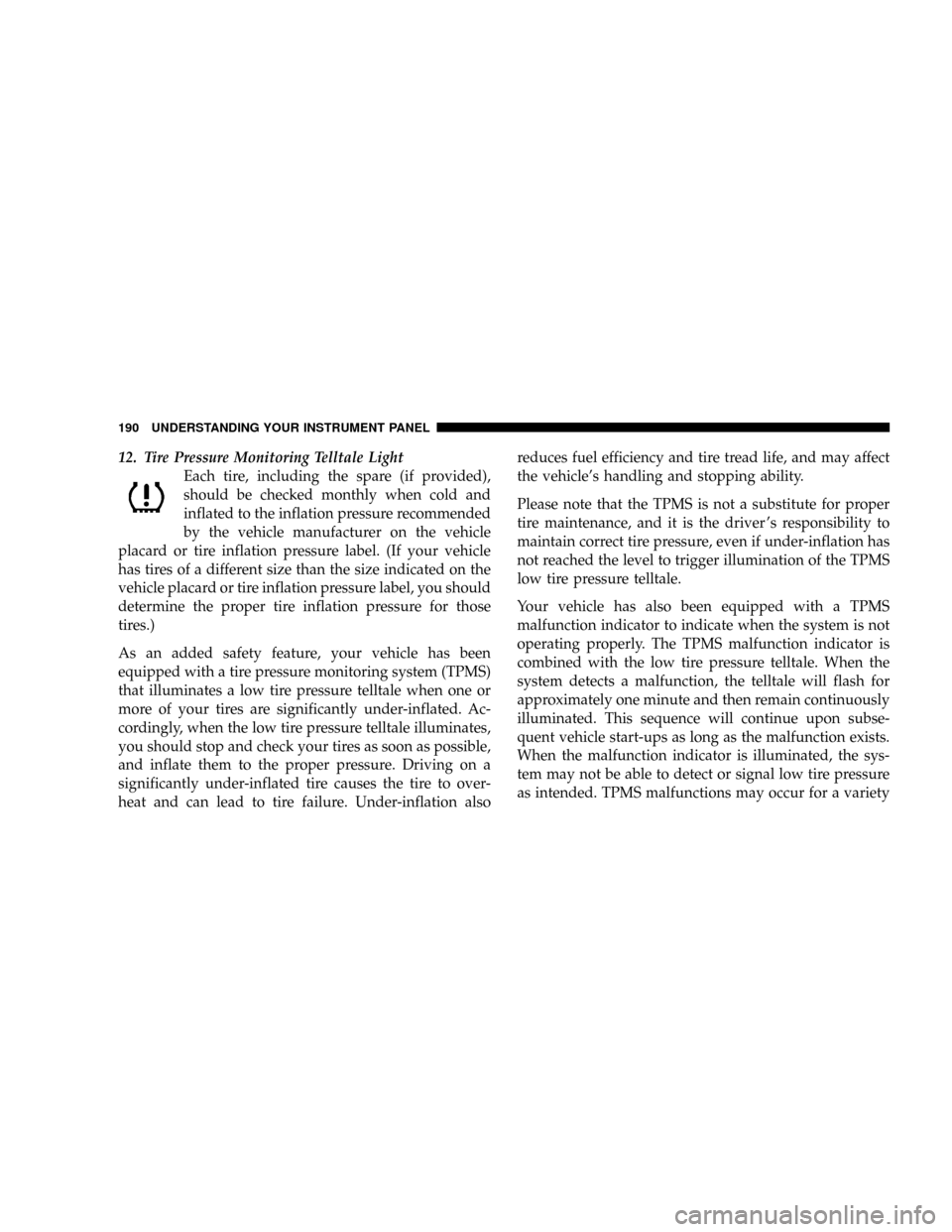
12. Tire Pressure Monitoring Telltale Light
Each tire, including the spare (if provided),
should be checked monthly when cold and
inflated to the inflation pressure recommended
by the vehicle manufacturer on the vehicle
placard or tire inflation pressure label. (If your vehicle
has tires of a different size than the size indicated on the
vehicle placard or tire inflation pressure label, you should
determine the proper tire inflation pressure for those
tires.)
As an added safety feature, your vehicle has been
equipped with a tire pressure monitoring system (TPMS)
that illuminates a low tire pressure telltale when one or
more of your tires are significantly under-inflated. Ac-
cordingly, when the low tire pressure telltale illuminates,
you should stop and check your tires as soon as possible,
and inflate them to the proper pressure. Driving on a
significantly under-inflated tire causes the tire to over-
heat and can lead to tire failure. Under-inflation alsoreduces fuel efficiency and tire tread life, and may affect
the vehicle's handling and stopping ability.
Please note that the TPMS is not a substitute for proper
tire maintenance, and it is the driver 's responsibility to
maintain correct tire pressure, even if under-inflation has
not reached the level to trigger illumination of the TPMS
low tire pressure telltale.
Your vehicle has also been equipped with a TPMS
malfunction indicator to indicate when the system is not
operating properly. The TPMS malfunction indicator is
combined with the low tire pressure telltale. When the
system detects a malfunction, the telltale will flash for
approximately one minute and then remain continuously
illuminated. This sequence will continue upon subse-
quent vehicle start-ups as long as the malfunction exists.
When the malfunction indicator is illuminated, the sys-
tem may not be able to detect or signal low tire pressure
as intended. TPMS malfunctions may occur for a variety
190 UNDERSTANDING YOUR INSTRUMENT PANEL
Page 194 of 478
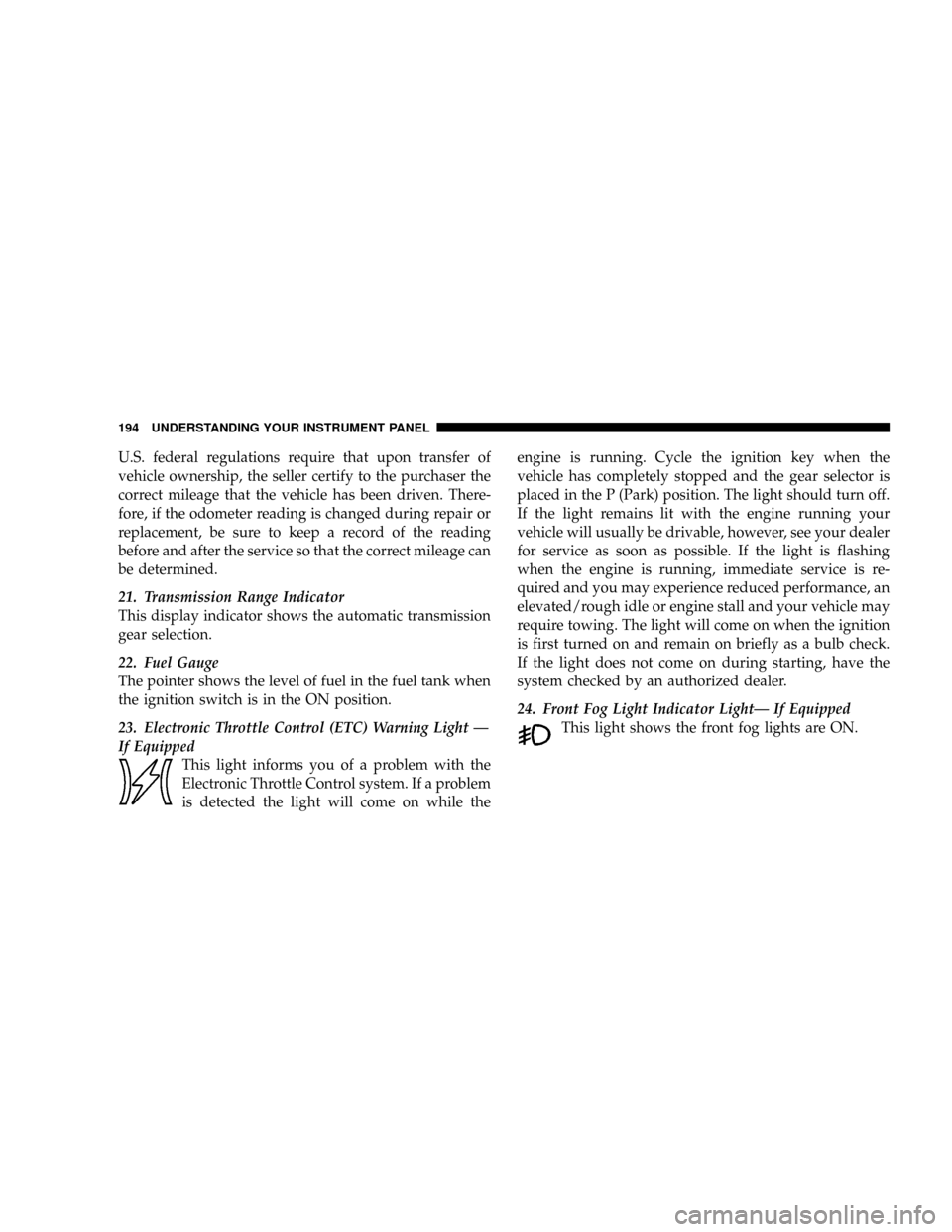
U.S. federal regulations require that upon transfer of
vehicle ownership, the seller certify to the purchaser the
correct mileage that the vehicle has been driven. There-
fore, if the odometer reading is changed during repair or
replacement, be sure to keep a record of the reading
before and after the service so that the correct mileage can
be determined.
21. Transmission Range Indicator
This display indicator shows the automatic transmission
gear selection.
22. Fuel Gauge
The pointer shows the level of fuel in the fuel tank when
the ignition switch is in the ON position.
23. Electronic Throttle Control (ETC) Warning Light Ð
If Equipped
This light informs you of a problem with the
Electronic Throttle Control system. If a problem
is detected the light will come on while theengine is running. Cycle the ignition key when the
vehicle has completely stopped and the gear selector is
placed in the P (Park) position. The light should turn off.
If the light remains lit with the engine running your
vehicle will usually be drivable, however, see your dealer
for service as soon as possible. If the light is flashing
when the engine is running, immediate service is re-
quired and you may experience reduced performance, an
elevated/rough idle or engine stall and your vehicle may
require towing. The light will come on when the ignition
is first turned on and remain on briefly as a bulb check.
If the light does not come on during starting, have the
system checked by an authorized dealer.
24. Front Fog Light Indicator LightÐ If Equipped
This light shows the front fog lights are ON.
194 UNDERSTANDING YOUR INSTRUMENT PANEL
Page 247 of 478
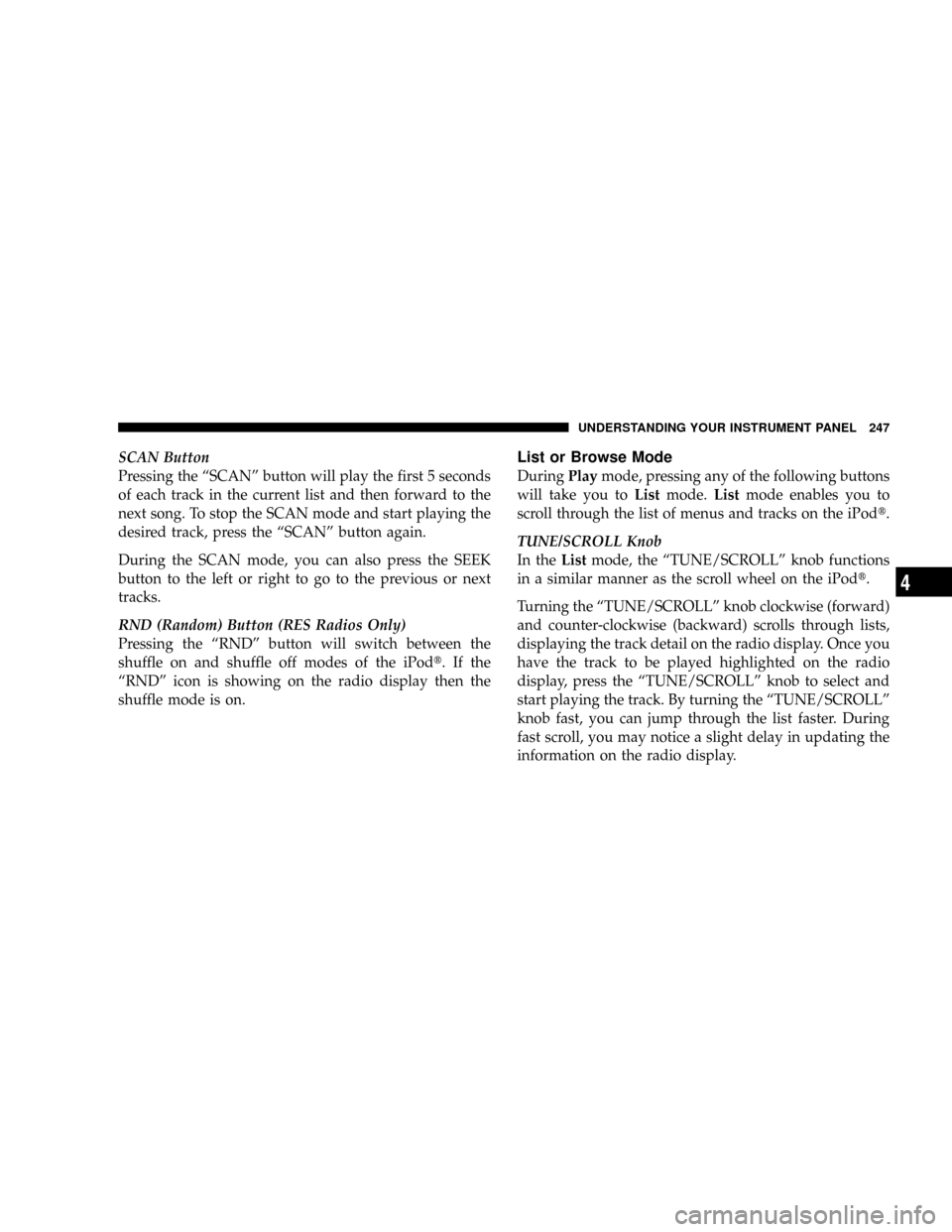
SCAN Button
Pressing the ªSCANº button will play the first 5 seconds
of each track in the current list and then forward to the
next song. To stop the SCAN mode and start playing the
desired track, press the ªSCANº button again.
During the SCAN mode, you can also press the SEEK
button to the left or right to go to the previous or next
tracks.
RND (Random) Button (RES Radios Only)
Pressing the ªRNDº button will switch between the
shuffle on and shuffle off modes of the iPodt.Ifthe
ªRNDº icon is showing on the radio display then the
shuffle mode is on.List or Browse Mode
DuringPlaymode, pressing any of the following buttons
will take you toListmode.Listmode enables you to
scroll through the list of menus and tracks on the iPodt.
TUNE/SCROLL Knob
In theListmode, the ªTUNE/SCROLLº knob functions
in a similar manner as the scroll wheel on the iPodt.
Turning the ªTUNE/SCROLLº knob clockwise (forward)
and counter-clockwise (backward) scrolls through lists,
displaying the track detail on the radio display. Once you
have the track to be played highlighted on the radio
display, press the ªTUNE/SCROLLº knob to select and
start playing the track. By turning the ªTUNE/SCROLLº
knob fast, you can jump through the list faster. During
fast scroll, you may notice a slight delay in updating the
information on the radio display.
UNDERSTANDING YOUR INSTRUMENT PANEL 247
4