door lock KIA CADENZA 2016 Features and Functions Guide
[x] Cancel search | Manufacturer: KIA, Model Year: 2016, Model line: CADENZA, Model: KIA CADENZA 2016Pages: 50, PDF Size: 3.85 MB
Page 3 of 50
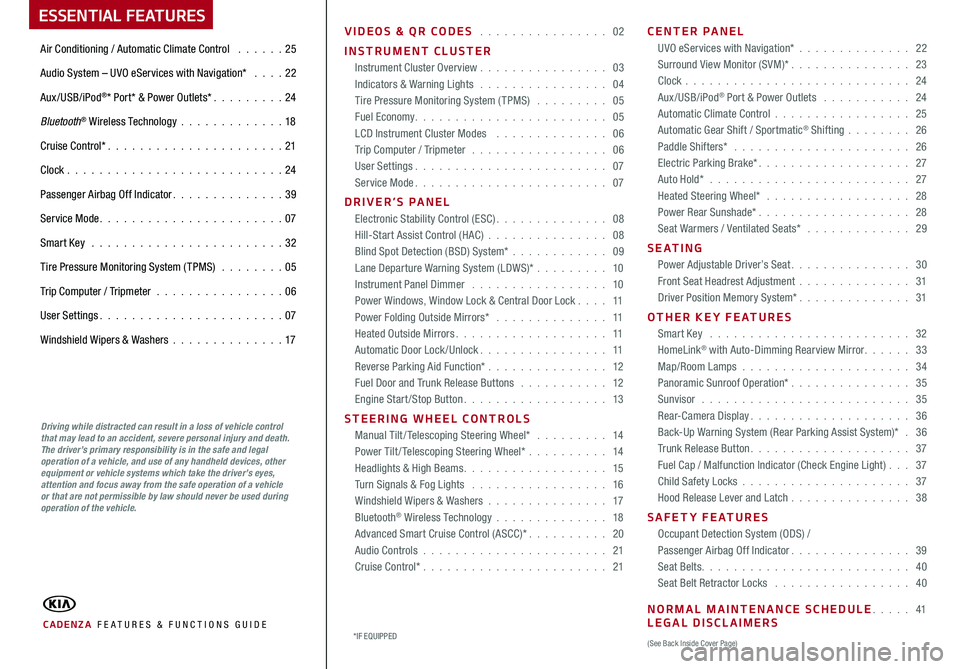
VIDEOS & QR CODES 02
INSTRUMENT CLUSTER Instrument Cluster Overview 03
Indicators & Warning Lights 04
Tire Pressure Monitoring System (TPMS) 05
Fuel Economy 05
LCD Instrument Cluster Modes 06
Trip Computer / Tripmeter 06
User Settings 07
Service Mode 07
DRIVER’S PANEL Electronic Stability Control (ESC) 08
Hill-Start Assist Control (HAC) 08
Blind Spot Detection (BSD) System* 09
Lane Departure Warning System (LDWS)* 10
Instrument Panel Dimmer 10
Power Windows, Window Lock & Central Door Lock 11
Power Folding Outside Mirrors* 11
Heated Outside Mirrors 11
Automatic Door Lock /Unlock 11
Reverse Parking Aid Function* 12
Fuel Door and Trunk Release Buttons 12
Engine Start/Stop Button 13
STEERING WHEEL CONTROLS Manual Tilt/ Telescoping Steering Wheel* 14
Power Tilt/ Telescoping Steering Wheel* 14
Headlights & High Beams 15
Turn Signals & Fog Lights 16
Windshield Wipers & Washers 17
Bluetooth
® Wireless Technology 18
Advanced Smart Cruise Control (ASCC)* 20
Audio Controls 21
Cruise Control* 21CENTER PANEL
UVO eServices with Navigation* 22
Surround View Monitor (SVM)* 23
Clock 24
Aux/USB/iPod
® Port & Power Outlets 24
Automatic Climate Control 25
Automatic Gear Shift / Sportmatic
® Shifting 26
Paddle Shifters* 26
Electric Parking Brake* 27
Auto Hold* 27
Heated Steering Wheel* 28
Power Rear Sunshade* 28
Seat Warmers / Ventilated Seats* 29
S E AT I N G Power Adjustable Driver’s Seat 30
Front Seat Headrest Adjustment 31
Driver Position Memory System* 31
OTHER KEY FEATURES Smart Key 32
HomeLink
® with Auto-Dimming Rearview Mirror 33
Map/Room Lamps 34
Panoramic Sunroof Operation* 35
Sunvisor 35
Rear-Camera Display 36
Back-Up Warning System (Rear Parking Assist System)* 36
Trunk Release Button 37
Fuel Cap / Malfunction Indicator (Check Engine Light) 37
Child Safety Locks 37
Hood Release Lever and Latch 38
SAFETY FEATURES Occupant Detection System (ODS) /
Passenger Airbag Off Indicator 39
Seat Belts 40
Seat Belt Retractor Locks 40
NORMAL MAINTENANCE SCHEDULE 41
LEGAL DISCLAIMERS
(See Back Inside Cover Page)
ESSENTIAL FEATURES
CADENZA FE ATURES & FUNCTIONS GUIDE
Air Conditioning / Automatic Climate Control 25
Audio System – UVO eServices with Navigation* 22
Aux/USB/iPod
®* Port* & Power Outlets* 24
Bluetooth
® Wireless Technology 18
Cruise Control* 21
Clock 24
Passenger Airbag Off Indicator 39
Service Mode 07
Smart Key 32
Tire Pressure Monitoring System (TPMS) 05
Trip Computer / Tripmeter 06
User Settings 07
Windshield Wipers & Washers 17
*IF EQUIPPED
Driving while distracted can result in a loss of vehicle control
that may lead to an accident, severe personal injury and death.
The driver’s primary responsibility is in the safe and legal
operation of a vehicle, and use of any handheld devices, other
equipment or vehicle systems which take the driver’s eyes,
attention and focus away from the safe operation of a vehicle
or that are not permissible by law should never be used during
operation of the vehicle.
Page 6 of 50
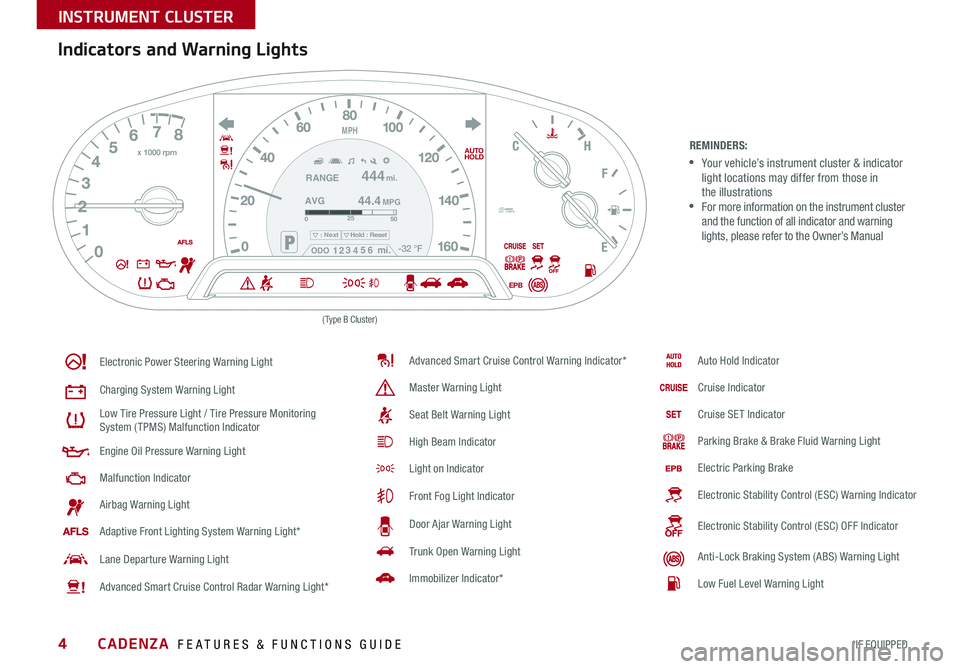
4
Indicators and Warning Lights
REMINDERS:
•Your vehicle’s instrument cluster & indicator
light locations may differ from those in
the illustrations
•For more information on the instrument cluster
and the function of all indicator and warning
lights, please refer to the Owner’s Manual
Electronic Power Steering Warning Light
Charging System Warning Light
Low Tire Pressure Light / Tire Pressure Monitoring
System (TPMS) Malfunction Indicator
Engine Oil Pressure Warning Light
Malfunction Indicator
Airbag Warning Light
Adaptive Front Lighting System Warning Light*
Lane Departure Warning Light
Advanced Smart Cruise Control Radar Warning Light*
Advanced Smart Cruise Control Warning Indicator*
Master Warning Light
Seat Belt Warning Light
High Beam Indicator
Light on Indicator
Front Fog Light Indicator
Door Ajar Warning Light
Trunk Open Warning Light
Immobilizer Indicator*
E F
C
H-32 °F
AUTO
HOLD
EPBx 1000 rpm
MPH
025 50
: NextHold : Reset
AVGRANGE
444
44.4
mi.
MPG
ODO1 2 3
4 5
6 mi.
Auto Hold Indicator
Cruise Indicator
Cruise SET Indicator
Parking Brake & Brake Fluid Warning Light
Electric Parking Brake
Electronic Stability Control (ESC) Warning Indicator
Electronic Stability Control (ESC) OFF Indicator
Anti-Lock Braking System (ABS) Warning Light
Low Fuel Level Warning Light
(Type B Cluster)
SET
27MPH
CADENZA FEATURES & FUNCTIONS GUIDE
*IF EQUIPPED
INSTRUMENT CLUSTER
Page 9 of 50
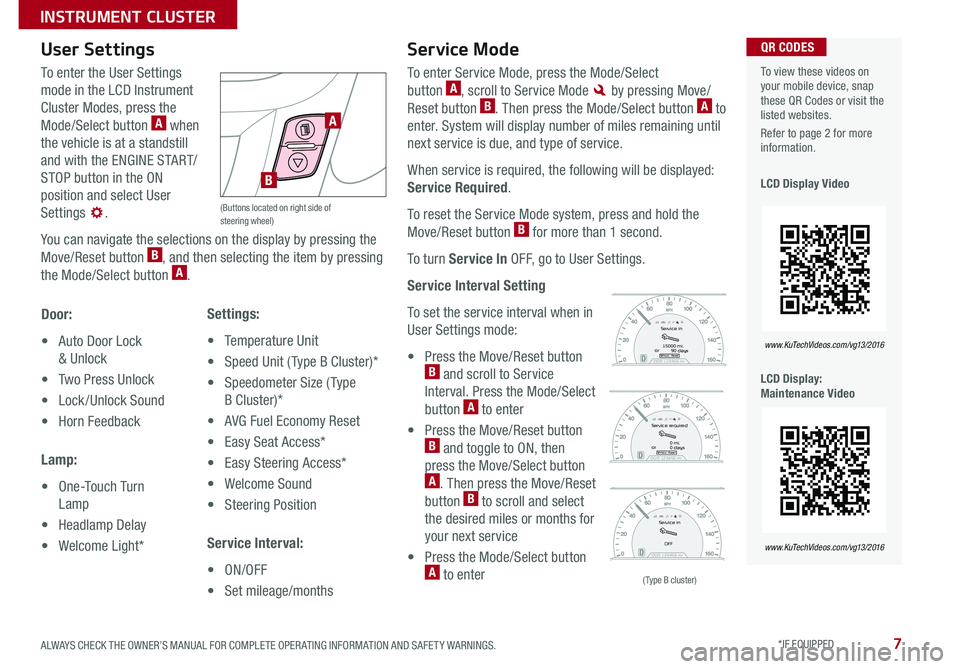
7
User Settings
To enter the User Settings
mode in the LCD Instrument
Cluster Modes, press the
Mode/Select button
A when
the vehicle is at a standstill
and with the ENGINE START/
STOP button in the ON
position and select User
Settings
You can navigate the selections on the display by pressing the
Move/Reset button
B, and then selecting the item by pressing
the Mode/Select button A
Door:
• Auto Door Lock
& Unlock
• Two Press Unlock
• Lock /Unlock Sound
• Horn Feedback
Lamp:
• One-Touch Turn
Lamp
• Headlamp Delay
• Welcome Light* Settings:
•
Temperature Unit
• Speed Unit ( Type B Cluster)*
• Speedometer Size ( Type
B Cluster)*
• AVG Fuel Economy Reset
• Easy Seat Access*
• Easy Steering Access*
• Welcome Sound
• Steering Position
Service Interval:
• ON/OFF
• Set mileage/months
Service Mode
To enter Service Mode, press the Mode/Select
button A, scroll to Service Mode by pressing Move/
Reset button B Then press the Mode/Select button A to
enter System will display number of miles remaining until
next service is due, and type of service
When service is required, the following will be displayed:
Service Required
To reset the Service Mode system, press and hold the
Move/Reset button
B for more than 1 second
To turn Service In OFF, go to User Settings
Service Interval Setting
To set the service interval when in
User Settings mode:
• Press the Move/Reset button
B and scroll to Service
Interval Press the Mode/Select
button
A to enter
• Press the Move/Reset button
B and toggle to ON, then
press the Move/Select button
A Then press the Move/Reset
button B to scroll and select
the desired miles or months for
your next service
• Press the Mode/Select button
A to enter
To view these videos on
your mobile device, snap
these QR Codes or visit the
listed websites
Refer to page 2 for more
information
LCD Display Video
LCD Display:
Maintenance VideoQR CODES
www. KuTechVideo s.c om/vg13/2016
www. KuTechVideo s.c om/vg13/2016ODO 123 456 miHold : Reset
Service in
or 15000 mi.
90 days
ODO 123 456 mi
Service in
OFF
ODO 123 456 miHold : Reset
Service required
or 0 mi.
0 days
ODO 123 456 miHold : Reset
Service in
or 15000 mi.
90 days
ODO 123 456 mi
Service in
OFF
ODO 123 456 miHold : Reset
Service required
or 0 mi.
0 days
ODO 123 456 miHold : Reset
Service in
or 15000 mi.
90 days
ODO 123 456 mi
Service in
OFF
ODO 123 456 miHold : Reset
Service required
or 0 mi.
0 days
(Type B cluster)
(Buttons located on right side of
steering wheel)
A
B
ALWAYS CHECK THE OWNER’S MANUAL FOR COMPLETE OPER ATING INFORMATION AND SAFET Y WARNINGS. *IF EQUIPPED
INSTRUMENT CLUSTER
Page 13 of 50

11
Power Windows, Window Lock & Central Door Lock
A Pull/Press to operate Driver’s Window Auto Up/Down*
B Press to Unlock /Lock All Doors
C Press to disable Rear Passenger Windows
Power Folding Outside Mirrors*
Toggle middle switch D left or right to select mirror Then press arrows to
adjust Power Folding Outside Mirror position
Toggle button
E left /right to unfold/fold the outside rearview mirrors
Toggle button
E to center to automatically fold/unfold mirrors when:
• The Smart Key Lock /Unlock buttons are pressed
• The door outside handle button is pressed
REMINDERS:
• To automatically fold mirrors when exiting vehicle, press the LOCK button twice on the Smart Key
•To lock position of mirrors, toggle switch to the neutral (center) position
Heated Outside Mirrors
Mirror heaters are controlled with Rear Defroster
Automatic Door Lock/Unlock
Auto Door Lock /Unlock will engage when the gear shift is moved in to or
out of the P (Park) position Refer to the User Settings on how to turn Auto
Door Lock/Unlock ON/OFF
(Buttons panel located on Driver's Door )
The mirrors will automatically unfold when the Smart Key* is within close proximity
to the vehicle QUICK TIP
A
BC
D
E
ALWAYS CHECK THE OWNER’S MANUAL FOR COMPLETE OPER ATING INFORMATION AND SAFET Y WARNINGS. *IF EQUIPPED
DRIVER'S PANEL
Page 33 of 50

31
Front Seat Headrest Adjustment
To adjust headrest forward: Pull headrest forward at an angle
To adjust headrest back: Pull forward at a slight angle to the farthest
position and release Then pull forward to desired position
To raise headrest: Pull headrest up
To lower headrest: Press lock
A, then press the headrest down
Driver Position Memory System*
The integrated system stores into memory the position
of the Driver’s Seat, Outside Rearview Mirrors and the
Steering Wheel
To store positions into memory, first place the Gear
Shift into P (Park) while the ENGINE START/STOP
button is in the ON position Then:
1 Adjust the Driver’s Seat, Outside Mirrors and the
Steering Wheel
2 Press the Memory button
B on the control panel
System will beep once
3 Press one of the memory buttons
C within 5
seconds The system will beep twice when memory
has been stored
M
1
2
(Buttons located on
Driver's Door Panel)
A
B
C
ALWAYS CHECK THE OWNER’S MANUAL FOR COMPLETE OPER ATING INFORMATION AND SAFET Y WARNINGS. *IF EQUIPPED
SEATING
Page 34 of 50

32
Smart Key
A Press to lock All Doors
B Press to unlock Driver’s Door Press twice in 4 seconds to unlock All Doors
C Press and hold for more than 1 second to unlock Trunk and manually open
REMINDERS:
•Trunk lid will partially open To fully open, lift up manually
•The Trunk unlocks when the Smart Key is within close proximity of the vehicle
D Press and hold more than 1 second for Panic Alarm To turn off Alarm, press any button
E Press to release Mechanical Key (Button on reverse side of fob)
REMINDERS:
•Remote button configuration may vary depending on vehicle options
• The Smart Key’s signal can be blocked by the normal operation of a cell phone or smartphone To help prevent
this, store each device separately
Engine Start/Stop Button
& Smart Key Video
To view a video on your
mobile device, snap this
QR Code or visit the listed
website
Refer to page 2 for more
information QR CODE
www. KuTechVideo s.c om/vg13/2016
Driver’s Door Lock/Unlock button G:
To unlock door(s):
• Press button once to unlock
Driver’s door
• Press again within 4 seconds to
unlock all doors
To lock all doors - Press again to lock all doors
If the Smart Key battery is weak or not working properly, hold the Smart Key fob up to the ENGINE
START/STOP button (Lock button side closest) and press to start engine QUICK TIP
A
B
C
D
F
E
G
UnlockLock
Mechanical Key F:
Use to unlock /lock Driver’s Door 1 Remove door handle keyhole cover with Mechanical Key
by pressing up into slot as shown
2 Insert Mechanical Key and turn right to Unlock Driver’s
Door Turn twice within 4 seconds to Unlock all doors
3 Insert Mechanical Key and turn left to Lock
Driver’s Door
4 Return keyhole cover to its original position
Use to lock glove box and to turn Child Safety Locks
CADENZA FEATURES & FUNCTIONS GUIDE
*IF EQUIPPED
OTHER KEY FEATURES
Page 36 of 50

34
Map/Room Lamps
Automatic turn off function*
The interior lights automatically turn off approximately 30 seconds after the ENGINE
START/STOP button is OFF
Map/Room Lamp Operation
Press the buttons
A to turn the Map Lamps ON/OFF This light produces a spot
beam for convenient use as a map lamp or as a personal lamp for the driver or the
front passenger
Room Lamp - Press the lens
B to turn the Room Lamp ON/OFF
The Map and Room Lamps turn ON when button
C is pressed any door is opened
or the ignition is turned OFF When all doors are locked or the ignition is ON, the Map
Lamp will turn OFF immediately The Map and Room Lamps turn ON for approximately
30 seconds
REMINDER: When Room Lamp lens is pressed ON it will remain ON, even when the Map Lamp switch is in the
OFF position
•When doors are unlocked by the Smart Key*, the lamp turns ON for approximately 30 seconds
•If your vehicle is equipped with the theft alarm system, the interior lights automatically turn off
approximately 3 seconds after the system is in armed stage
•Using interior lights for an extended period of time may cause battery discharge
QUICK TIPS
AA
A
BC
CADENZA FEATURES & FUNCTIONS GUIDE
*IF EQUIPPED
OTHER KEY FEATURES
Page 39 of 50

37
Trunk Release Button
Located underneath the Trunk lid With Trunk unlocked, press
the Trunk Release button A and pull the Trunk lid up by the
handle to open
( Trunk Release Button)
Fuel Cap/Malfunction Indicator
(Check Engine Light)
Tighten for ONE CLICK
to prevent Malfunction
Indicator [~] from
illuminating
REMINDER: The Fuel Filler Door
Release button is located on the
driver’s button panel, left of the
Steering Wheel
One-Click Fuel Cap Video
To view a video on your
mobile device, snap this
QR Code or visit the listed
website
Refer to page 2 for more
information QR CODE
www. KuTechVideo s.c om/vg13/2016
Child Safety Locks
Located on the rear edge of the rear
passenger doors, turn the Child Safety Lock
to the lock position [~] to disable the inner
door handles from opening the rear doors
REMINDER: Child Safety Lock is located on rear
passenger’s door jamb
•The Trunk must be unlocked before it can be opened by the Trunk
Release Button
•Smart Key* - The Trunk unlocks automatically, and can then be
opened manually, when the Smart Key fob* is within close proximity
to the vehicle
QUICK TIPS
A
ALWAYS CHECK THE OWNER’S MANUAL FOR COMPLETE OPER ATING INFORMATION AND SAFET Y WARNINGS. *IF EQUIPPED
OTHER KEY FEATURES