transmission KIA CADENZA 2020 Features and Functions Guide
[x] Cancel search | Manufacturer: KIA, Model Year: 2020, Model line: CADENZA, Model: KIA CADENZA 2020Pages: 58, PDF Size: 4.59 MB
Page 12 of 58
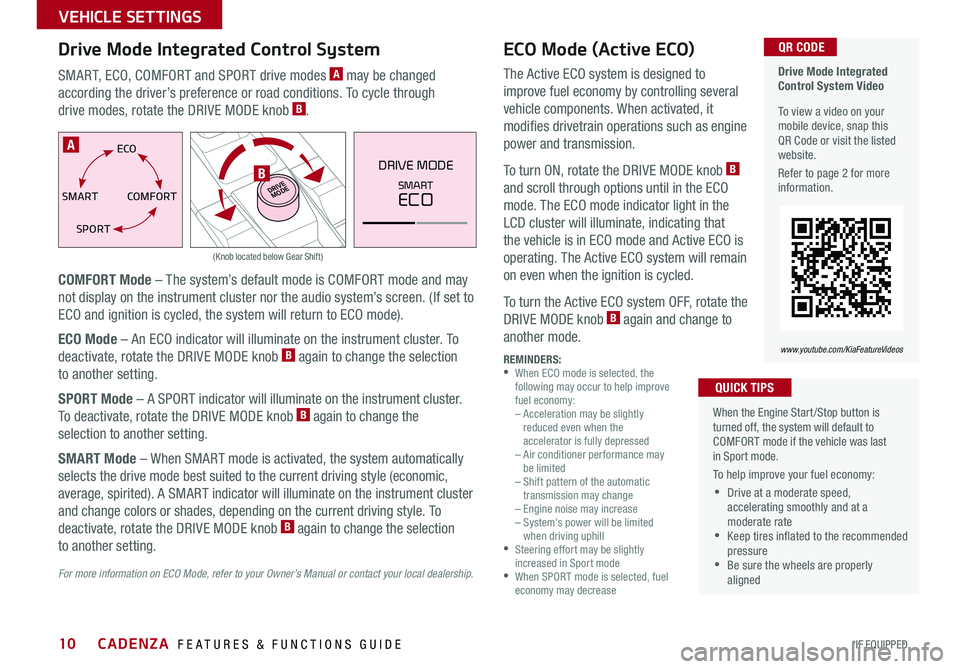
CADENZA FEATURES & FUNCTIONS GUIDE10*IF EQUIPPED
SMART, ECO, COMFORT and SPORT drive modes A may be changed
according the driver’s preference or road conditions To cycle through
drive modes, rotate the DRIVE MODE knob B
COMFORT Mode – The system’s default mode is COMFORT mode and may
not display on the instrument cluster nor the audio system’s screen (If set to
ECO and ignition is cycled, the system will return to ECO mode)
ECO Mode – An ECO indicator will illuminate on the instrument cluster To
deactivate, rotate the DRIVE MODE knob B again to change the selection
to another setting
SPORT Mode – A SPORT indicator will illuminate on the instrument cluster
To deactivate, rotate the DRIVE MODE knob B again to change the
selection to another setting
SMART Mode – When SMART mode is activated, the system automatically
selects the drive mode best suited to the current driving style (economic,
average, spirited) A SMART indicator will illuminate on the instrument cluster
and change colors or shades, depending on the current driving style To
deactivate, rotate the DRIVE MODE knob B again to change the selection
to another setting
�3
�/ �%
�1
�"�6�5�0�)�0�-�%
�%�3�*�7�&�.�0�%�&
Drive Mode Integrated Control System Video
To view a video on your mobile device, snap this QR Code or visit the listed website
Refer to page 2 for more information
QR CODE
www.youtube.com/KiaFeatureVideos
For more information on ECO Mode, refer to your Owner’s Manual or contact your local dealership.
When the Engine Start/Stop button is turned off, the system will default to COMFORT mode if the vehicle was last in Sport mode
To help improve your fuel economy:
•Drive at a moderate speed, accelerating smoothly and at a moderate rate •Keep tires inflated to the recommended pressure •Be sure the wheels are properly aligned
QUICK TIPS
ECO Mode (Active ECO)
The Active ECO system is designed to
improve fuel economy by controlling several
vehicle components When activated, it
modifies drivetrain operations such as engine
power and transmission
To turn ON, rotate the DRIVE MODE knob B
and scroll through options until in the ECO
mode The ECO mode indicator light in the
LCD cluster will illuminate, indicating that
the vehicle is in ECO mode and Active ECO is
operating The Active ECO system will remain
on even when the ignition is cycled
To turn the Active ECO system OFF, rotate the
DRIVE MODE knob B again and change to
another mode
Drive Mode Integrated Control System
REMINDERS: •
When ECO mode is selected, the following may occur to help improve fuel economy: – Acceleration may be slightly reduced even when the accelerator is fully depressed – Air conditioner performance may be limited – Shift pattern of the automatic transmission may change – Engine noise may increase – System’s power will be limited when driving uphill •
Steering effort may be slightly increased in Sport mode •
When SPORT mode is selected, fuel economy may decrease
ECO
SMARTCOMFORT
SPORT
DRIVE MODE
SMART
ECO
(Knob located below Gear Shift)
B
A
VEHICLE SETTINGS