KIA NIRO PHEV 2021 Features and Functions Guide
Manufacturer: KIA, Model Year: 2021, Model line: NIRO PHEV, Model: KIA NIRO PHEV 2021Pages: 66, PDF Size: 5.77 MB
Page 51 of 66

Electric Parking Brake (EPB)*
The Electric Parking Brake (EPB) system utilizes an
electric motor to engage the parking brake.
Applying the Parking Brake
Depress the brake pedal and pull up the EPB switch B. Ensure that the indicator light is illuminated
on the instrument cluster.
Releasing the Parking Brake
The EPB will automatically release when the shifter
is placed in Reverse or Drive.
To release EPB manually, depress the brake pedal,
then press the EPB switch B down, with the
ignition switch in the ON position. Ensure that the
indicator light i s O F F.
AUTO
HOLD
(Located on Center Panel)REMINDERS:
•
As a bulb check, the EPB malfunction indicator will illuminate for approximately 3 seconds when the ignition switch is turned ON
•
If the warning light does not illuminate temporarily, or continues to remain lit, take your vehicle to an authorized Kia dealer and have the system checked
•The EPB should not be operated while the vehicle is moving
•
A click or electric brake motor sound may be heard while operating or releasing the EPB, but these conditions are normal and indicate that the EPB is functioning properly
•When leaving your keys with parking lot attendants or valet, make sure to inform them how to operate the EPB
•If parked on a steep incline, pull up the EPB switch for more than 3 seconds for a firmer EPB application
•Pull up and hold EPB switch a second time to increase brake pressure if parked on a decline or incline
QUICK TIPS
A
B
Image is for illustrative purposes only and may not reflect actual feature or operation.
Auto Hold temporarily maintains the vehicle at a standstill even
though the brake pedal is not depressed after the driver brings the
vehicle to a complete stop by depressing the brake pedal. Auto
Hold can be turned On/Off using the AUTO HOLD button A on the
center panel below the gear shift. Before Auto Hold will operate,
the driver’s door, engine hood and liftgate must be closed, and the
driver’s seat belt must be fastened.
The AUTO HOLD indicator on the Instrument Cluster has four
states:
White: Standby – When vehicle is in Park and at a standstill, and
AUTO HOLD button A is pressed ON, the indicator will illuminate
white. While driving the vehicle (vehicle is not at a standstill), the
Auto Hold indicator will remain white.
Green: Engaged – When coming to a complete stop by depressing
the brake pedal, the Auto Hold indicator changes from white to
green.
Off (not illuminated) – The indicator will turn Off
when the AUTO HOLD button A is manually pressed
Off or when the EPB is manually turned On.
Yellow: Malfunction – When the indicator
is illuminated yellow, there may be a system
malfunction. Take your vehicle to a local Kia dealer.
Auto Hold*
REMINDERS:
•
Auto Hold only operates when vehicle is in Drive or Neutral
•
To reduce the risk of an accident, do not activate Auto Hold while driving downhill, backing up or parking your vehicle
•
Do not solely rely on the Auto Hold system to keep the vehicle stopped. Always pay attention to traf fic and road conditions, and be prepared to depress the brakes
Refer to the inside front cover for more information on QR codes.www.youtube.com/KiaFeatureVideos
QR CODES
Electric Parking Brake Video
Refer to section 5 in the Owner’s Manual for more information.
CENTER PANEL
CENTERPANEL
ALWAYS CHECK THE OWNER’S MANUAL FOR COMPLETE OPER ATING INFORMATION AND SAFET Y WARNINGS. *IF EQUIPPED49
Page 52 of 66
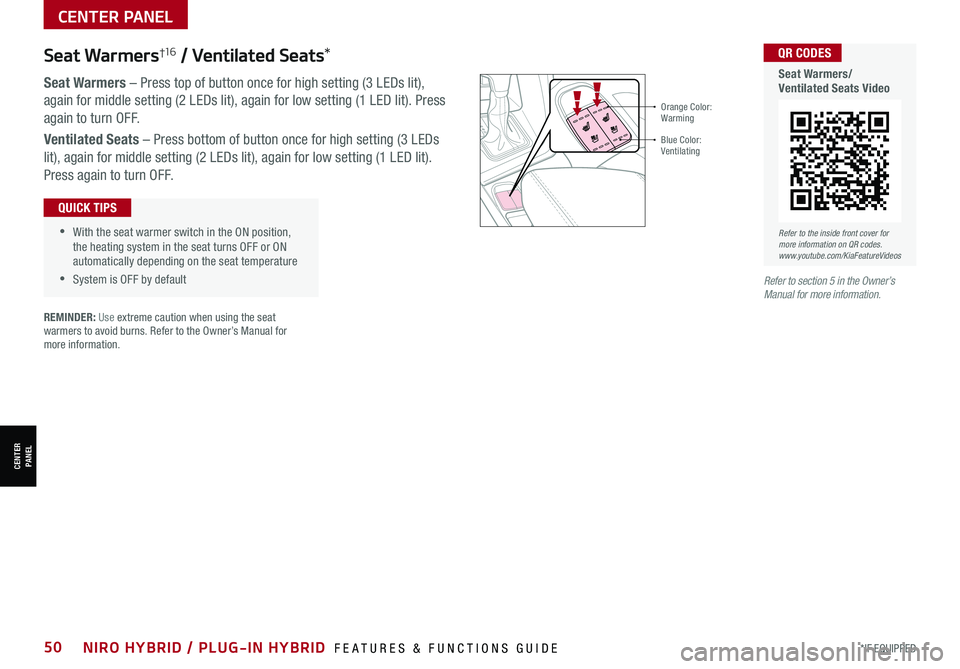
*IF EQUIPPED50NIRO HYBRID / PLUG-IN HYBRID FEATURES & FUNCTIONS GUIDE
CENTER PANEL
CENTERPANEL
•With the seat warmer switch in the ON position, the heating system in the seat turns OFF or ON automatically depending on the seat temperature
•System is OFF by default
QUICK TIPS
Orange Color: Warming
Blue Color: Ventilating
Seat Warmers†1 6 / Ventilated Seats*
Seat Warmers – Press top of button once for high setting (3 LEDs lit),
again for middle setting (2 LEDs lit), again for low setting (1 LED lit). Press
again to turn OFF.
Ventilated Seats – Press bottom of button once for high setting (3 LEDs
lit), again for middle setting (2 LEDs lit), again for low setting (1 LED lit).
Press again to turn OFF.
REMINDER: Use extreme caution when using the seat warmers to avoid burns. Refer to the Owner’s Manual for more information.
Refer to the inside front cover for more information on QR codes.www.youtube.com/KiaFeatureVideos
QR CODES
Seat Warmers/Ventilated Seats Video
Refer to section 5 in the Owner’s Manual for more information.
Page 53 of 66

ALWAYS CHECK THE OWNER’S MANUAL FOR COMPLETE OPER ATING INFORMATION AND SAFET Y WARNINGS. *IF EQUIPPED †LEGAL DISCL AIMERS ON BACK INSIDE COVER51
SEATING
Driver Position Memory System*†1 4
To store a seating position into memory, first place the shifter into P (Park)
while the ignition switch is ON. Then:
1. Adjust the driver’s seat
2. Press the SET button A on the control panel. System will beep once
3. Press one of the memory buttons B within 5 seconds. The system
will beep twice when memory has been stored
4. “Driver (1 or 2) set is memorized” will appear
on the instrument cluster LCD screen
Do not attempt to operate the driver position memory system while the vehicle is moving. This could result in a loss of control of the vehicle.
Front Seat Headrest Adjustment†1 4
To raise headrest: Pull headrest up.
To lower headrest: Press lock C, then press the headrest down.
SET
1
2
For easy adjustments, hold a headrest post with one hand while using the other hand to pull the headrest from underneath.
QUICK TIP
Do not operate the vehicle with the headrests removed. Headrests can provide critical neck and head support in an accident.
AB
C
Refer to the inside front cover for more information on QR codes.www.youtube.com/KiaFeatureVideos
QR CODES
Rear Occupant Alert (ROA) with Door Monitoring video
SEATING
Check rear seats
: Alarm OffOK
Rear Occupant Alert (ROA)
with Door Monitoring
The Rear Occupant Alert (ROA) with
Door Monitoring can help alert the driver
when a rear passenger may be left in the
vehicle. The alert will be a message on the
Instrument Cluster stating to “Check rear
seats” D and a chime will sound.
The factory default is set to OFF. To turn
the system ON or OFF, go to User Settings
in the Instrument cluster or Vehicle
Settings*, on the audio head unit select
Convenience, then Rear Occupant Alert
and check /uncheck the box.
REMINDER: Always be sure to check the passenger areas before leaving the vehicle.
ROA is not a substitute for one’s attention. Always check the vehicle’s interior before exiting.
See section 4 in the Owner’s Manual for more information.
Image is for illustrative purposes only and may not reflect actual feature or operation.
D
Page 54 of 66

*IF EQUIPPED †LEGAL DISCL AIMERS ON BACK INSIDE COVER52NIRO HYBRID / PLUG-IN HYBRID FEATURES & FUNCTIONS GUIDE
SEATING
SEATING
SeatbackLumbarSeatSeat Cushion
6-Way Manual Adjustable
Driver’s Seat*†1 4
Pull lever D to slide Seat forward/backward.
Pull/press lever E up/down one or more
times to adjust Seat height.
Pull lever F to adjust Seatback recline.
When adjusting seat forward or backward, ensure seat clicks or locks into place before driving vehicle.
QUICK TIP
Power Adjustable Driver’s Seat*†1 4
Move/Press controls to adjust Seat forward/backward, Seat Cushion tilt
up/down, Seatback forward/backward or Lumbar forward/backward.
REMINDER: Do not attempt to adjust the seat while the vehicle is moving. This could result in loss of control of the vehicle.
Do not attempt to adjust the seat while the vehicle is moving. This could result in loss of control of the vehicle.
Refer to section 3 in the Owner’s Manual for more information.
A
AAB
B
C
C
D
E
F
Refer to the inside front cover for more information on QR codes.www.youtube.com/KiaFeatureVideos
QR CODES
Manual Adjustable Driver’s Seat Video
Page 55 of 66

ALWAYS CHECK THE OWNER’S MANUAL FOR COMPLETE OPER ATING INFORMATION AND SAFET Y WARNINGS. *IF EQUIPPED53
•It may be necessary to adjust the front seatbacks to fully lower rear seats
•Ensure the seat is locked by pressing down on Seatback and ensuring red line is NOT visible on bottom of Folder Lever
QUICK TIPS
Folding Rear Seats
To F o l d :
1. Ensure the belt strap is out of way of the Seatback folding A. Insert the metal seat belt tab into the holder B
2. Adjust the Front Seatback to the upright position and lower the rear headrest to the lowest position
3. Pull on the Rear Seatback lock release lever C, then fold the seat toward the front
To U n f o l d :
1. Pull the lock release lever C and pull and lift the Seatback backward until it clicks firmly in place
2. Return the rear seat belt to the proper position
REMINDERS:
•
Before unfolding Seatback, ensure the metal seat belt tab is placed into the holder
•
Always make sure the seatback is locked in place when unfolded
For illustration purposes only. Actual vehicle might be slightly different.
A
B
C
Refer to section 3 in the Owner’s Manual for more information.
SEATING
SEATING
Page 56 of 66

*IF EQUIPPED54NIRO HYBRID / PLUG-IN HYBRID FEATURES & FUNCTIONS GUIDE
HOLD
HOLD
HOLDHOLD
Remote Keyless Entry (Folding Key)*
A Press the release button to unfold the key
B Press to lock All doors; Press twice within two seconds to sound the horn
C Press to unlock Driver’s Door; Press twice in 4 seconds to unlock All Doors
and Liftgate
D Press and hold for more than 1 second to unlock Liftgate. Then lift by the
handle to manually open Liftgate
E Press and hold more than a half second for Panic Alarm. To turn off Alarm,
press any button
Remote button configuration may vary depending on vehicle options. To turn OFF Alarm, press any button.
Refer to section 4 in the Owner’s Manual for more information.
A
B
C
D
E
Refer to the inside front cover for more information on QR codes.www.youtube.com/KiaFeatureVideos
QR CODES
Kia Smart & Folding Key Fobs Video
OTHER KEY FEATURES
OTHER KEY FEATURES
Page 57 of 66

ALWAYS CHECK THE OWNER’S MANUAL FOR COMPLETE OPER ATING INFORMATION AND SAFET Y WARNINGS. *IF EQUIPPED †LEGAL DISCL AIMERS ON BACK INSIDE COVER55
Smart Key / Remote Start*†8
Smart Key Fob:
A Press to lock All Doors; Press twice within 2 seconds to sound the horn
B Press to unlock Driver’s Door. Press twice in 4 seconds to unlock All Doors
C Press and hold for more than 1 second to unlock Liftgate. Then lift by the handle
to manually open Liftgate
REMINDER:
The Liftgate unlocks when the Smart Key fob is within close proximity of the vehicle’s Liftgate.
D Press and hold more than 1 second for Panic Alarm. To turn off Alarm,
press any button
E Press to release Mechanical Key
Driver’s Door Lock/Unlock button F:
•
Press button once to unlock Driver’s Door
•Press again within 4 seconds to unlock All Doors
•Press again to lock All Doors
Mechanical Key G:
•Use to lock /unlock Driver’s Door by turning once or all doors by turning twice
•
Use to enable/disable Child Safety Locks
Remote Start* H:
Press for more than two (2) seconds within four (4) seconds after
locking doors to start the vehicle. Press once to turn off.
•If the Smart Key battery is weak or not working properly, hold the Smart Key fob up to the Engine Start /Stop button (Lock button side closest) and press to start engine
•The Smart Key’s signal can be blocked by the normal operation of a cell phone or smartphone. To help prevent this, store each device separately
QUICK TIPS
REMINDER: Remote button configuration may vary depending on vehicle options.
Double-Turn Lock/Unlock All
•Turn clockwise once to unlock Driver’s Door
•Turn clockwise again within 4 seconds to
unlock All Doors
•Turn counterclockwise once
to lock All Doors
LockUnlock
F
Refer to the inside front cover for more information on QR codes.www.youtube.com/KiaFeatureVideos
QR CODES
Remote Start - Smart Key Video
Refer to section 4 in the Owner’s Manual for more information.
HOLD
HOLD
HOLDHOLDG
H
OTHER KEY FEATURES
OTHER KEY FEATURES
A
B
C
D
E
Page 58 of 66

*IF EQUIPPED56NIRO HYBRID / PLUG-IN HYBRID FEATURES & FUNCTIONS GUIDE
OTHER KEY FEATURES
OTHER KEY FEATURES
Map/Room Lamps
Automatic turn off function*
The interior lights automatically turn
off approximately 30 seconds after
the Engine Start /Stop button is OFF.
Map Lamp/Room Lamp Operation
Push the lens A to turn the map
lamp ON/OFF. This light produces a
spot beam for convenient use as a
map lamp or as a personal lamp for
the driver or the front passenger.
Map/Room Lamp Button – Press
button B to turn the front and rear
room lamps on and off.
Door Mode Button – Press button C
to enable or disable Door Mode. In Door
Mode the map and room lamps turn on when any door is
opened. When all doors are locked or the ignition is on,
the map and room lamp will turn off immediately.
Rear Room Lamps – Press the button D to turn the
rear passenger lamp ON/OFF.
•When doors are unlocked by the Smart Key*, the lamp turns ON for approximately 30 seconds
•If your vehicle is equipped with the theft alarm system, the interior lights automatically turn off approximately 3 seconds after the system is in armed stage
•Using interior lights for an extended period of time may cause battery discharge
QUICK TIPS
Sunroof Operation*
The Sunroof and Sunshade operation is controlled
through a multidirectional switch/lever, and the
ignition needs to be in the ON position to operate
the Sunroof/Sunshade.
Slide the Sunshade and Sunroof:
•
Auto Open: Slide lever E backward to the
farthest position and release
•
Auto Close (Sunroof only): Slide the lever E
forward to the farthest position and release
Slide the Sunroof (with Sunshade open):
•
Open: Press the Sunroof lever E backward
and press again forward/backward until you
reach the desired detent position (manual
slide feature)
• Close: Press the Sunroof lever E forward and press again forward/backward
until you reach the desired detent position (manual slide feature)
Tilt the Sunroof:
•Raise: Push lever E upward
•Lower: Push lever E forward
REMINDER: Sunshade needs to remain OPEN while Sunroof is open and vehicle is moving.
To stop the Sunroof at any position, push or pull the Sunroof control lever in any direction.
QUICK TIP
Do not adjust the Sunroof or Sunshade while driving. This could result in loss of control of the vehicle.
( Type A )
( Type B)
D
C
Refer to the inside front cover for more information on QR codes.www.youtube.com/KiaFeatureVideos
QR CODES
Sunroof Video
Refer to section 4 in the Owner’s Manual for more information.
AA
B
E
Page 59 of 66

ALWAYS CHECK THE OWNER’S MANUAL FOR COMPLETE OPER ATING INFORMATION AND SAFET Y WARNINGS. *IF EQUIPPED †LEGAL DISCL AIMERS ON BACK INSIDE COVER57
AUTOOFF
Fuel Filler Lid
1. Stop the engine
2. Press the Fuel Filler Lid button C to open the Fuel Filler Lid. The
LCD may display this message: Wait until fuel door opens (Plug-In
Hybrid Only). Once the Fuel Filler Lid is open, the LCD may display this
message: Fuel door open.
3. Pull open the Fuel Filler Lid
4. Remove cap by turning counterclockwise
Hood Release Lever and Latch
Opening the Hood:
1. Pull the Hood Release Lever A to unlatch the Hood
2. In the front of the vehicle, lift the Hood slightly, pull the secondary
Latch B inside of the Hood’s center and lift the Hood
Closing the Hood: Lower the Hood about halfway and then press down
to securely lock in place.
(Buttons located on Driver's Panel to the left of the Steering Wheel)
(Located on Driver side kick panel)(Latch located inside hood)
Fuel Cap / Malfunction
Indicator (Check Engine Light)
Tighten for ONE CLICK to prevent Malfunction
Indicator from illuminating.
REMINDERS:
• The Fuel Filler Door Release button is located on the left side of the Steering Wheel on the lower button panel
• It is normal to hear one click when tightening and for the Fuel Cap to click back when released
CLICK!
There may be a delay in Fuel Filler Lid opening for about 20 seconds due to depressurization.
QUICK TIP
REMINDERS:
•Sunvisor may not shield all direct light
•
Do not operate the vehicle if Sunvisor is impairing your visibility
•
Be aware of your seating position when adjusting or swinging Sunvisor around from the front or side windows
Sunvisor†19
Use the Sunvisor to shield direct light through the front or side windows.
Slide the Sunvisor out and adjust as needed.
Refer to the inside front cover for more information on QR codes.www.youtube.com/KiaFeatureVideos
QR CODES
One-Click Fuel Cap Video
Refer to section 4 in the Owner’s Manual for more information.
Refer to section 4 in the Owner’s Manual for more information.
Refer to section 4 in the Owner’s Manual for more information.
Refer to section 4 in the Owner’s Manual for more information.
OTHER KEY FEATURES
OTHER KEY FEATURES
AB
C
Page 60 of 66

*IF EQUIPPED58NIRO HYBRID / PLUG-IN HYBRID FEATURES & FUNCTIONS GUIDE
OTHER KEY FEATURES
OTHER KEY FEATURES
High Voltage Battery Air Intake
The Hybrid Battery Air Intake, located on the side underneath the left
rear seat, is used to cool down the hybrid battery. For safety reasons,
this vent should never be blocked. Doing so may cause the battery to
overheat.
Clean the air intake for the hybrid battery regularly with a dry cloth.
QUICK TIP
WARNING: Never clean the battery vent with a WET cloth or spill liquid over the air intake. This could cause an electric shock, which could cause serious damage, injury or death.
Liftgate Release Button*
Button is located on the bottom of the Liftgate lid. With doors unlocked, press
the Liftgate Release button A and pull the Liftgate up by the handle to open.
•The Liftgate must be unlocked before it can be opened by the Liftgate Release Button
•The Liftgate unlocks automatically and then can be opened manually when the Smart Key* is within close proximity to the vehicle’s hatch
QUICK TIPS
A
Refer to section 4 in the Owner’s Manual for more information.