air condition KIA Rio 2005 2.G Owner's Manual
[x] Cancel search | Manufacturer: KIA, Model Year: 2005, Model line: Rio, Model: KIA Rio 2005 2.GPages: 238, PDF Size: 2.6 MB
Page 57 of 238
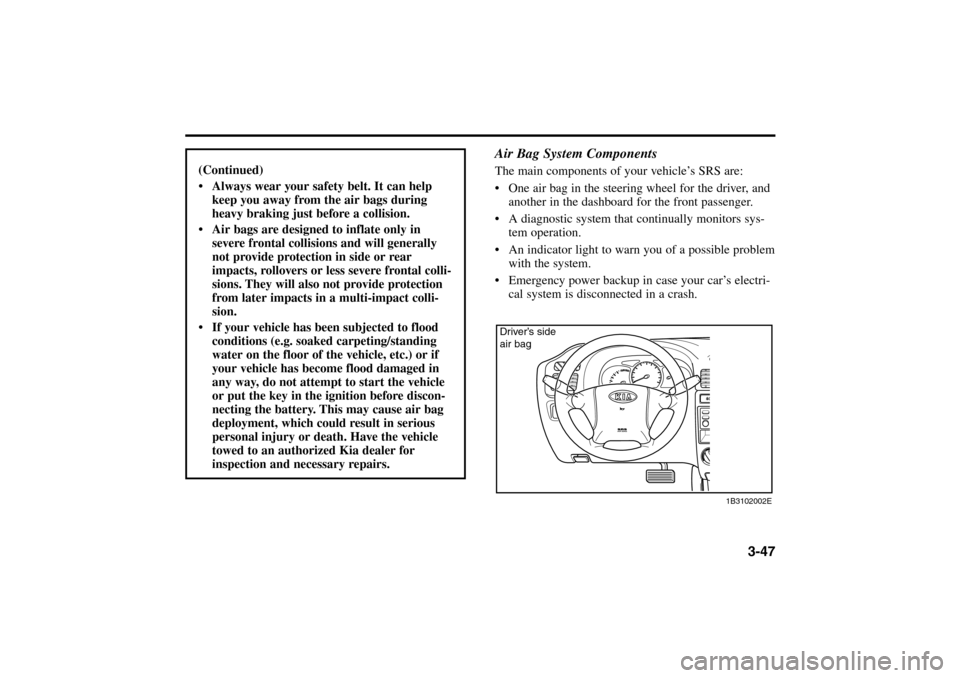
3-47
(Continued)
Always wear your safety belt. It can help
keep you away from the air bags during
heavy braking just before a collision.
Air bags are designed to inflate only in
severe frontal collisions and will generally
not provide protection in side or rear
impacts, rollovers or less severe frontal colli-
sions. They will also not provide protection
from later impacts in a multi-impact colli-
sion.
If your vehicle has been subjected to flood
conditions (e.g. soaked carpeting/standing
water on the floor of the vehicle, etc.) or if
your vehicle has become flood damaged in
any way, do not attempt to start the vehicle
or put the key in the ignition before discon-
necting the battery. This may cause air bag
deployment, which could result in serious
personal injury or death. Have the vehicle
towed to an authorized Kia dealer for
inspection and necessary repairs.
Air Bag System ComponentsThe main components of your vehicle’s SRS are:
One air bag in the steering wheel for the driver, and
another in the dashboard for the front passenger.
A diagnostic system that continually monitors sys-
tem operation.
An indicator light to warn you of a possible problem
with the system.
Emergency power backup in case your car’s electri-
cal system is disconnected in a crash.
1B3102002E
Driver’s side
air bag
RIO ENG CNA 3.qxd 7/29/05 5:13 PM Page 47
Page 100 of 238
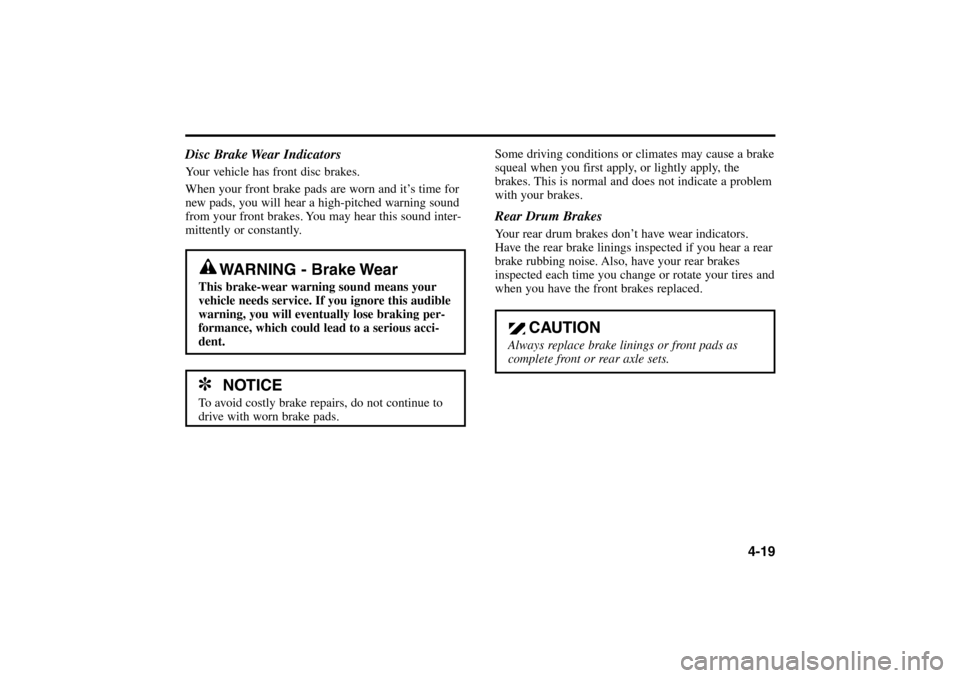
4-19 Disc Brake Wear Indicators
Your vehicle has front disc brakes.
When your front brake pads are worn and it’s time for
new pads, you will hear a high-pitched warning sound
from your front brakes. You may hear this sound inter-
mittently or constantly.Some driving conditions or climates may cause a brake
squeal when you first apply, or lightly apply, the
brakes. This is normal and does not indicate a problem
with your brakes.
Rear Drum BrakesYour rear drum brakes don’t have wear indicators.
Have the rear brake linings inspected if you hear a rear
brake rubbing noise. Also, have your rear brakes
inspected each time you change or rotate your tires and
when you have the front brakes replaced.
WARNING - Brake Wear
This brake-wear warning sound means your
vehicle needs service. If you ignore this audible
warning, you will eventually lose braking per-
formance, which could lead to a serious acci-
dent.✽
NOTICE
To avoid costly brake repairs, do not continue to
drive with worn brake pads.
CAUTION
Always replace brake linings or front pads as
complete front or rear axle sets.
RIO ENG CNA 4.qxd 7/29/05 5:06 PM Page 19
Page 111 of 238
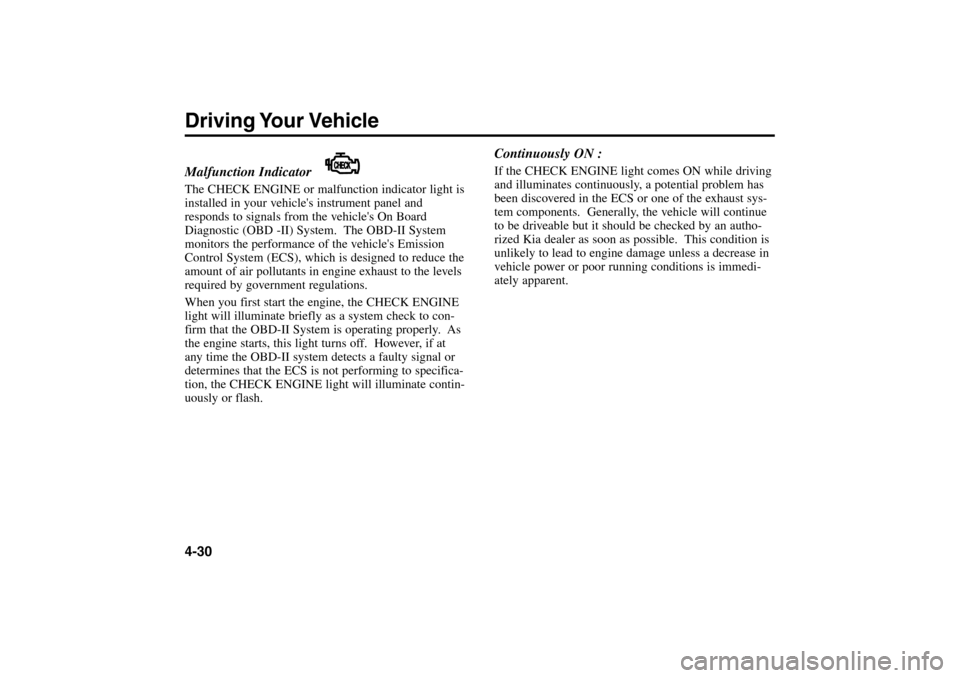
Driving Your Vehicle4-30Continuously ON :
If the CHECK ENGINE light comes ON while driving
and illuminates continuously, a potential problem has
been discovered in the ECS or one of the exhaust sys-
tem components. Generally, the vehicle will continue
to be driveable but it should be checked by an autho-
rized Kia dealer as soon as possible. This condition is
unlikely to lead to engine damage unless a decrease in
vehicle power or poor running conditions is immedi-
ately apparent.
Malfunction Indicator The CHECK ENGINE or malfunction indicator light is
installed in your vehicle's instrument panel and
responds to signals from the vehicle's On Board
Diagnostic (OBD -II) System. The OBD-II System
monitors the performance of the vehicle's Emission
Control System (ECS), which is designed to reduce the
amount of air pollutants in engine exhaust to the levels
required by government regulations.
When you first start the engine, the CHECK ENGINE
light will illuminate briefly as a system check to con-
firm that the OBD-II System is operating properly. As
the engine starts, this light turns off. However, if at
any time the OBD-II system detects a faulty signal or
determines that the ECS is not performing to specifica-
tion, the CHECK ENGINE light will illuminate contin-
uously or flash.
CHECK
RIO ENG CNA 4.qxd 7/29/05 5:06 PM Page 30
Page 127 of 238
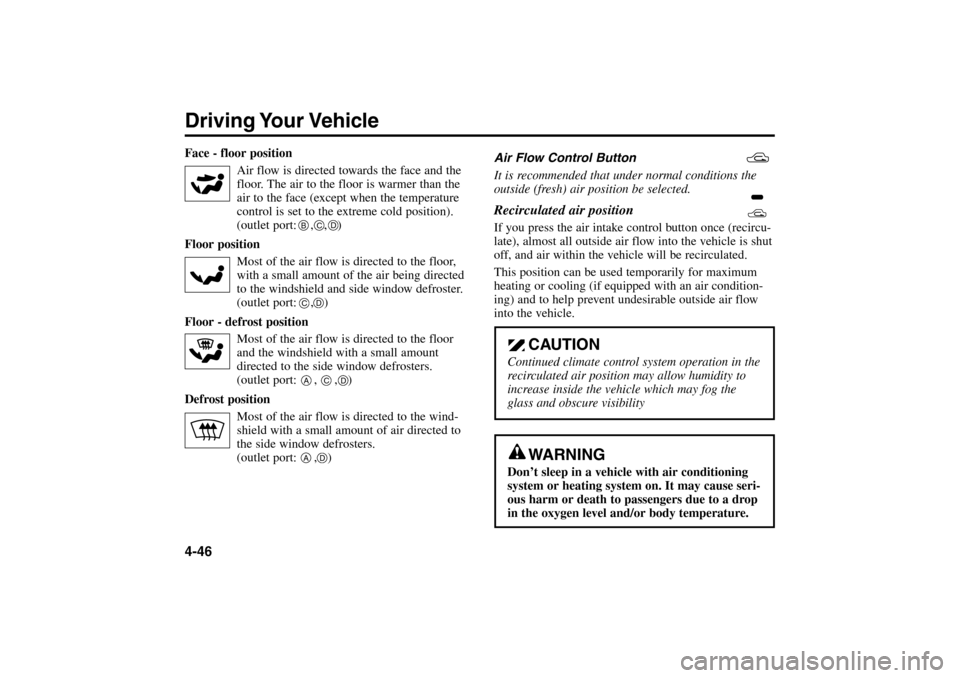
Driving Your Vehicle4-46Face - floor position
Air flow is directed towards the face and the
floor. The air to the floor is warmer than the
air to the face (except when the temperature
control is set to the extreme cold position).
(outlet port: , , )
Floor position
Most of the air flow is directed to the floor,
with a small amount of the air being directed
to the windshield and side window defroster.
(outlet port: , )
Floor - defrost position
Most of the air flow is directed to the floor
and the windshield with a small amount
directed to the side window defrosters.
(outlet port: , , )
Defrost position
Most of the air flow is directed to the wind-
shield with a small amount of air directed to
the side window defrosters.
(outlet port: , )Air Flow Control Button
It is recommended that under normal conditions the
outside (fresh) air position be selected.
Recirculated air position If you press the air intake control button once (recircu-
late), almost all outside air flow into the vehicle is shut
off, and air within the vehicle will be recirculated.
This position can be used temporarily for maximum
heating or cooling (if equipped with an air condition-
ing) and to help prevent undesirable outside air flow
into the vehicle.
BC
C
D
D
A
C
D
A
D
CAUTION
Continued climate control system operation in the
recirculated air position may allow humidity to
increase inside the vehicle which may fog the
glass and obscure visibility
WARNING
Don’t sleep in a vehicle with air conditioning
system or heating system on. It may cause seri-
ous harm or death to passengers due to a drop
in the oxygen level and/or body temperature.
RIO ENG CNA 4.qxd 7/29/05 5:06 PM Page 46
Page 128 of 238
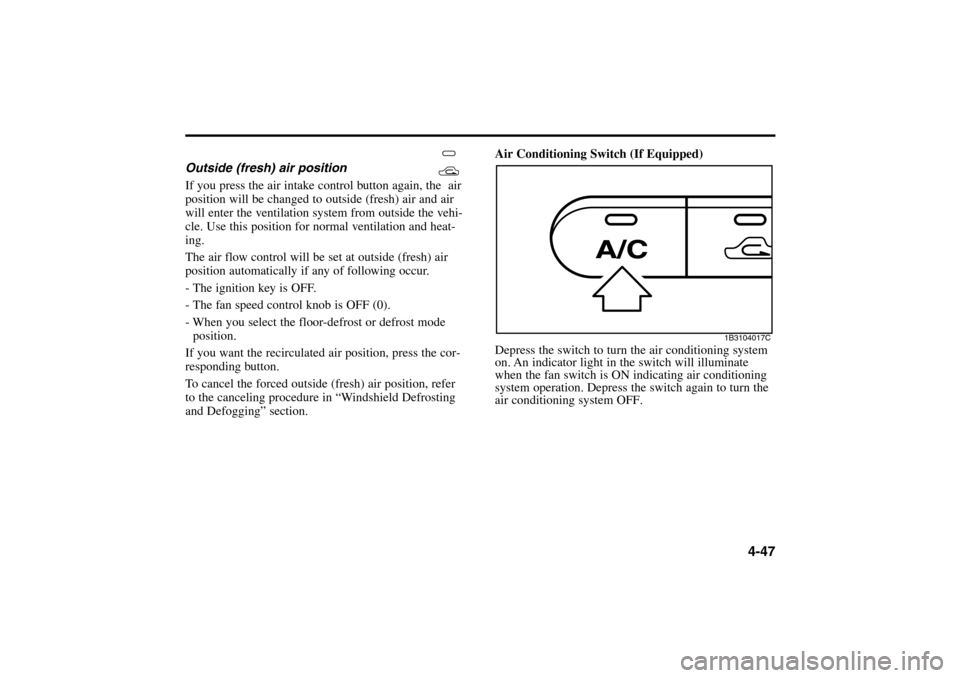
Outside (fresh) air position
If you press the air intake control button again, the air
position will be changed to outside (fresh) air and air
will enter the ventilation system from outside the vehi-
cle. Use this position for normal ventilation and heat-
ing.
The air flow control will be set at outside (fresh) air
position automatically if any of following occur.
- The ignition key is OFF.
- The fan speed control knob is OFF (0).
- When you select the floor-defrost or defrost mode
position.
If you want the recirculated air position, press the cor-
responding button.
To cancel the forced outside (fresh) air position, refer
to the canceling procedure in “Windshield Defrosting
and Defogging” section.
Air Conditioning Switch (If Equipped)
Depress the switch to turn the air conditioning system
on. An indicator light in the switch will illuminate
when the fan switch is ON indicating air conditioning
system operation. Depress the switch again to turn the
air conditioning system OFF.
4-47
1B3104017C
RIO ENG CNA 4.qxd 7/29/05 5:06 PM Page 47
Page 130 of 238
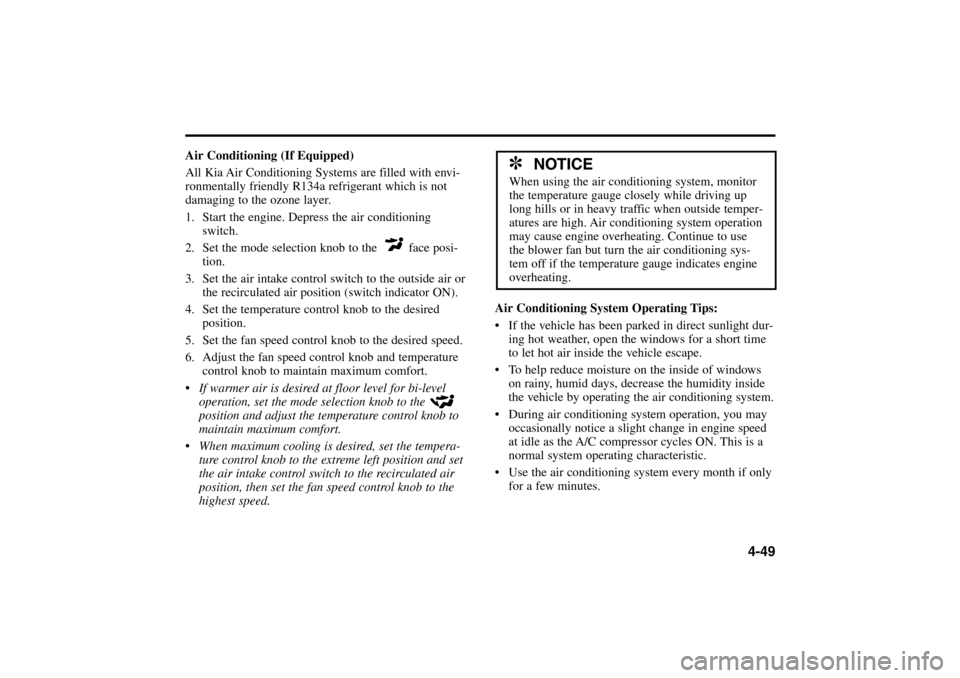
4-49
Air Conditioning (If Equipped)
All Kia Air Conditioning Systems are filled with envi-
ronmentally friendly R134a refrigerant which is not
damaging to the ozone layer.
1. Start the engine. Depress the air conditioning
switch.
2. Set the mode selection knob to the face posi-
tion.
3. Set the air intake control switch to the outside air or
the recirculated air position (switch indicator ON).
4. Set the temperature control knob to the desired
position.
5. Set the fan speed control knob to the desired speed.
6. Adjust the fan speed control knob and temperature
control knob to maintain maximum comfort.
If warmer air is desired at floor level for bi-level
operation, set the mode selection knob to the
position and adjust the temperature control knob to
maintain maximum comfort.
When maximum cooling is desired, set the tempera-
ture control knob to the extreme left position and set
the air intake control switch to the recirculated air
position, then set the fan speed control knob to the
highest speed.
Air Conditioning System Operating Tips:
If the vehicle has been parked in direct sunlight dur-
ing hot weather, open the windows for a short time
to let hot air inside the vehicle escape.
To help reduce moisture on the inside of windows
on rainy, humid days, decrease the humidity inside
the vehicle by operating the air conditioning system.
During air conditioning system operation, you may
occasionally notice a slight change in engine speed
at idle as the A/C compressor cycles ON. This is a
normal system operating characteristic.
Use the air conditioning system every month if only
for a few minutes.
✽
NOTICE
When using the air conditioning system, monitor
the temperature gauge closely while driving up
long hills or in heavy traffic when outside temper-
atures are high. Air conditioning system operation
may cause engine overheating. Continue to use
the blower fan but turn the air conditioning sys-
tem off if the temperature gauge indicates engine
overheating.
RIO ENG CNA 4.qxd 7/29/05 5:06 PM Page 49
Page 131 of 238
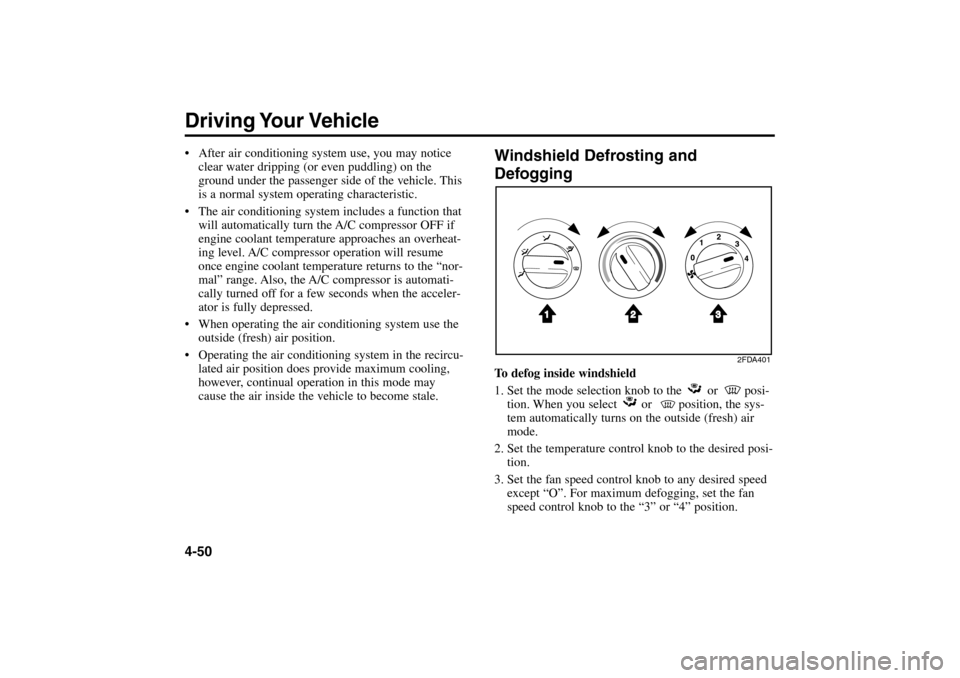
Windshield Defrosting and
DefoggingTo defog inside windshield
1. Set the mode selection knob to the or posi-
tion. When you select or position, the sys-
tem automatically turns on the outside (fresh) air
mode.
2. Set the temperature control knob to the desired posi-
tion.
3. Set the fan speed control knob to any desired speed
except “O”. For maximum defogging, set the fan
speed control knob to the “3” or “4” position.
1
2
3
Driving Your Vehicle4-50 After air conditioning system use, you may notice
clear water dripping (or even puddling) on the
ground under the passenger side of the vehicle. This
is a normal system operating characteristic.
The air conditioning system includes a function that
will automatically turn the A/C compressor OFF if
engine coolant temperature approaches an overheat-
ing level. A/C compressor operation will resume
once engine coolant temperature returns to the “nor-
mal” range. Also, the A/C compressor is automati-
cally turned off for a few seconds when the acceler-
ator is fully depressed.
When operating the air conditioning system use the
outside (fresh) air position.
Operating the air conditioning system in the recircu-
lated air position does provide maximum cooling,
however, continual operation in this mode may
cause the air inside the vehicle to become stale.
2FDA401
RIO ENG CNA 4.qxd 7/29/05 5:06 PM Page 50
Page 140 of 238
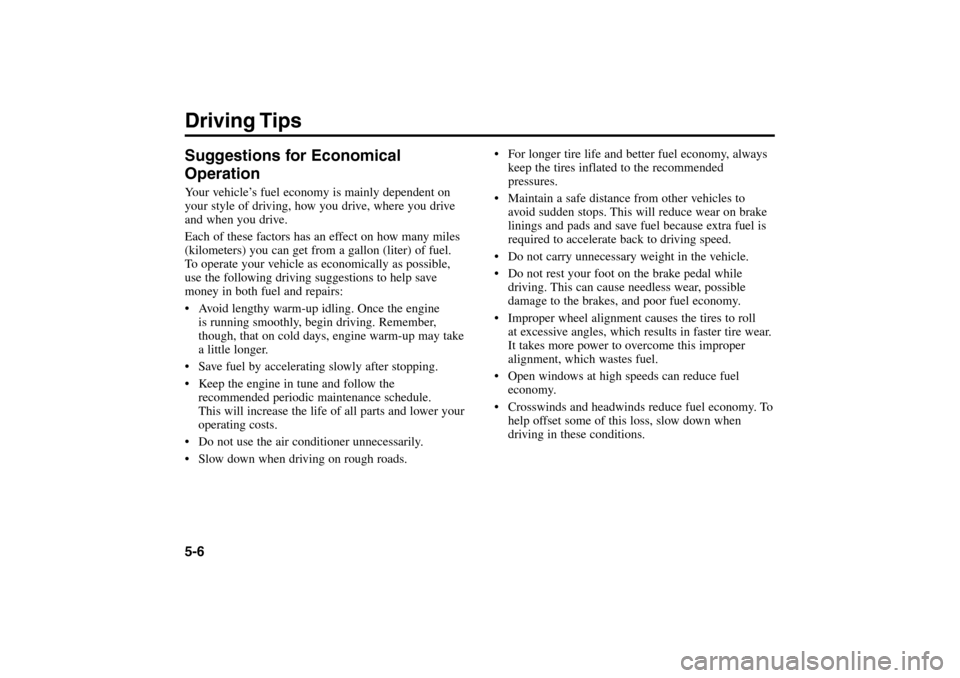
Suggestions for Economical
OperationYour vehicle’s fuel economy is mainly dependent on
your style of driving, how you drive, where you drive
and when you drive.
Each of these factors has an effect on how many miles
(kilometers) you can get from a gallon (liter) of fuel.
To operate your vehicle as economically as possible,
use the following driving suggestions to help save
money in both fuel and repairs:
Avoid lengthy warm-up idling. Once the engine
is running smoothly, begin driving. Remember,
though, that on cold days, engine warm-up may take
a little longer.
Save fuel by accelerating slowly after stopping.
Keep the engine in tune and follow the
recommended periodic maintenance schedule.
This will increase the life of all parts and lower your
operating costs.
Do not use the air conditioner unnecessarily.
Slow down when driving on rough roads. For longer tire life and better fuel economy, always
keep the tires inflated to the recommended
pressures.
Maintain a safe distance from other vehicles to
avoid sudden stops. This will reduce wear on brake
linings and pads and save fuel because extra fuel is
required to accelerate back to driving speed.
Do not carry unnecessary weight in the vehicle.
Do not rest your foot on the brake pedal while
driving. This can cause needless wear, possible
damage to the brakes, and poor fuel economy.
Improper wheel alignment causes the tires to roll
at excessive angles, which results in faster tire wear.
It takes more power to overcome this improper
alignment, which wastes fuel.
Open windows at high speeds can reduce fuel
economy.
Crosswinds and headwinds reduce fuel economy. To
help offset some of this loss, slow down when
driving in these conditions.Driving Tips5-6
RIO ENG CNA 5.qxd 7/29/05 5:07 PM Page 6
Page 152 of 238
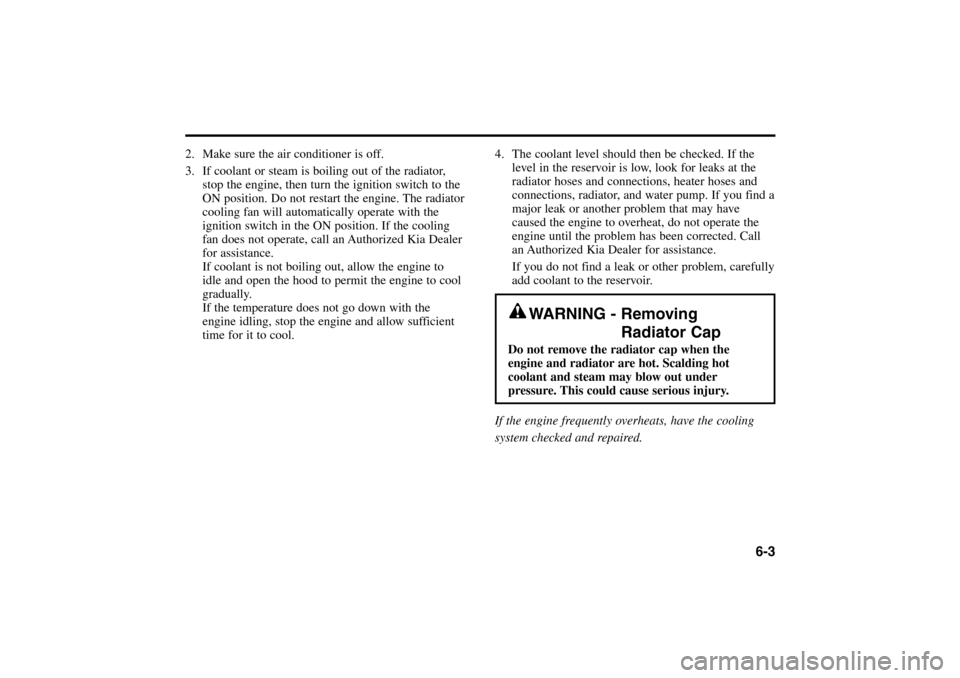
2. Make sure the air conditioner is off.
3. If coolant or steam is boiling out of the radiator,
stop the engine, then turn the ignition switch to the
ON position. Do not restart the engine. The radiator
cooling fan will automatically operate with the
ignition switch in the ON position. If the cooling
fan does not operate, call an Authorized Kia Dealer
for assistance.
If coolant is not boiling out, allow the engine to
idle and open the hood to permit the engine to cool
gradually.
If the temperature does not go down with the
engine idling, stop the engine and allow sufficient
time for it to cool.4. The coolant level should then be checked. If the
level in the reservoir is low, look for leaks at the
radiator hoses and connections, heater hoses and
connections, radiator, and water pump. If you find a
major leak or another problem that may have
caused the engine to overheat, do not operate the
engine until the problem has been corrected. Call
an Authorized Kia Dealer for assistance.
If you do not find a leak or other problem, carefully
add coolant to the reservoir.
If the engine frequently overheats, have the cooling
system checked and repaired.
6-3
WARNING - Removing
Radiator Cap
Do not remove the radiator cap when the
engine and radiator are hot. Scalding hot
coolant and steam may blow out under
pressure. This could cause serious injury.
RIO ENG CNA 6.qxd 7/29/05 5:15 PM Page 3
Page 177 of 238
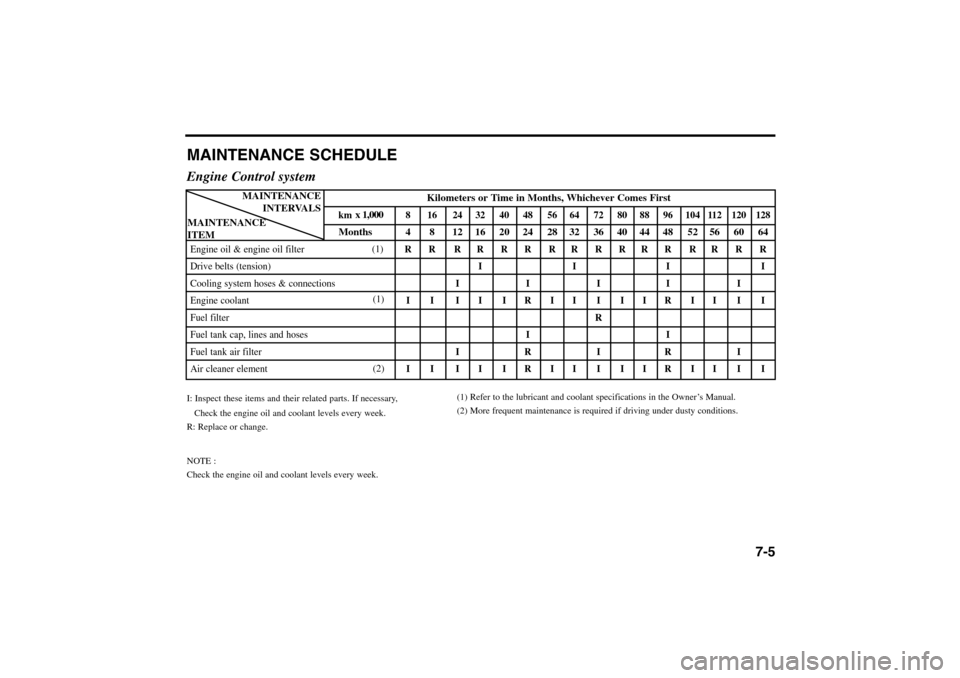
MAINTENANCE SCHEDULEEngine Control systemI: Inspect these items and their related parts. If necessary,
Check the engine oil and coolant levels every week.
R: Replace or change.
NOTE :
Check the engine oil and coolant levels every week.
7-5
(1) Refer to the lubricant and coolant specifications in the Owner’s Manual.
(2) More frequent maintenance is required if driving under dusty conditions.
Kilometers or Time in Months, Whichever Comes First
km 8 16 24 32 40 48 56 64 72 80 88 96 104 112 120 128Months 4 8 12 16 20 24 28 32 36 40 44 48 52 56 60 64
Engine oil & engine oil filter RR RRRRRRRRRR RRRR
Drive belts (tension)III I
Cooling system hoses & connectionsIIII I
Engine coolant II IIIRIIIIIRIIII
Fuel filterR
Fuel tank cap, lines and hosesII
Fuel tank air filterIRIR I
Air cleaner element II IIIRIIIIIRIIII
MAINTENANCE
INTERVALS
MAINTENANCE
ITEM
x 1,000
(1)
(1)
(2)
RIO ENG CNA 7-1.qxd 7/29/05 5:16 PM Page 5