KIA Sorento 2007 1.G Owner's Manual
Manufacturer: KIA, Model Year: 2007, Model line: Sorento, Model: KIA Sorento 2007 1.GPages: 325, PDF Size: 5.01 MB
Page 101 of 325

Knowing your vehicle92
3Sunshade The sunshade will be opened with the
glass panel automatically when the glass
panel is slid. After closing the glass panel
the sunshade will only close manually.
In case of an emergency Type A (without multi-meter)
If the sunroof does not open electrically:
1. Remove the interior light lens by using
a flat blade screwdriver.
2. Remove the two (2) screws, and then remove the overhead console.
3. Insert the emergency handle (provided with the vehicle) and turn the handle
clockwise to open or counterclockwise
to close.
E2BLA361
S2BLA329N
CAUTION
Do not press any sunroof control button longer than necessary.Damage to the motor or systemcomponents could occur.
Periodically remove any dirt that may accumulate on the guide rail.
If you try to open the sunroof when the temperature is belowfreezing or when the sunroof iscovered with snow or ice, the glass or the motor could be dam-aged.
The sunroof is made to slide together with sunshade. Do notleave the sunshade closed whilethe sunroof is open.
WARNING -
Sunroof
Do not extend face or arms out- side through the sunroof opening
while driving.
Make sure hand and face are safely out of the way before clos-
ing a sunroof.
Page 102 of 325
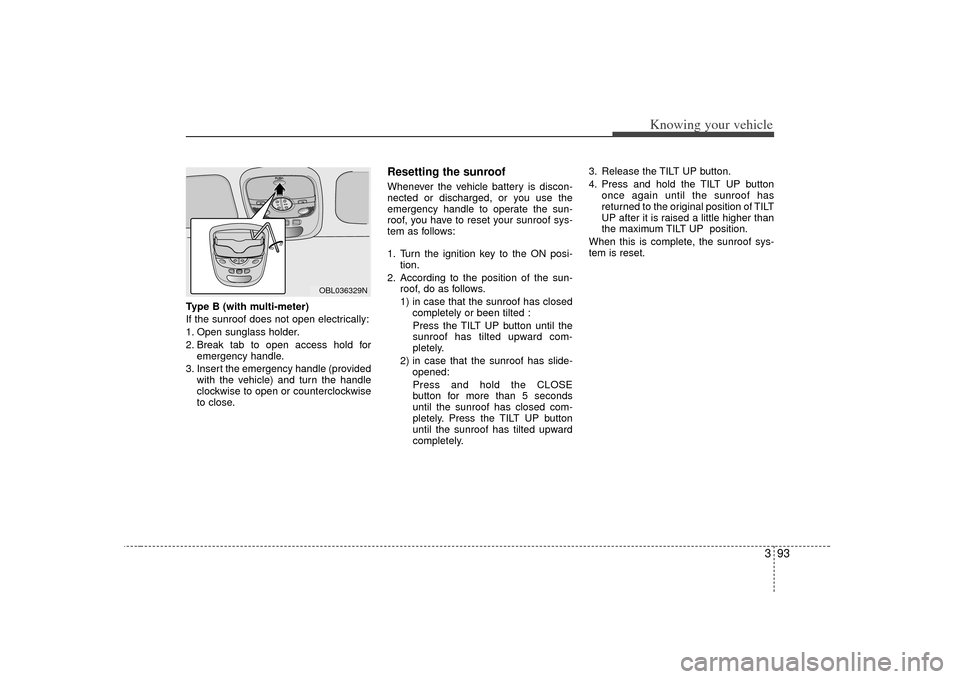
393
Knowing your vehicle
Type B (with multi-meter)
If the sunroof does not open electrically:
1. Open sunglass holder.
2. Break tab to open access hold foremergency handle.
3. Insert the emergency handle (provided with the vehicle) and turn the handle
clockwise to open or counterclockwise
to close.
Resetting the sunroofWhenever the vehicle battery is discon-
nected or discharged, or you use the
emergency handle to operate the sun-
roof, you have to reset your sunroof sys-
tem as follows:
1. Turn the ignition key to the ON posi- tion.
2. According to the position of the sun- roof, do as follows.
1) in case that the sunroof has closed completely or been tilted :
Press the TILT UP button until the
sunroof has tilted upward com-
pletely.
2) in case that the sunroof has slide- opened:
Press and hold the CLOSE
button for more than 5 seconds
until the sunroof has closed com-
pletely. Press the TILT UP button
until the sunroof has tilted upward
completely. 3. Release the TILT UP button.
4. Press and hold the TILT UP button
once again until the sunroof has
returned to the original position of TILT
UP after it is raised a little higher than
the maximum TILT UP position.
When this is complete, the sunroof sys-
tem is reset.
OBL036329N
Page 103 of 325
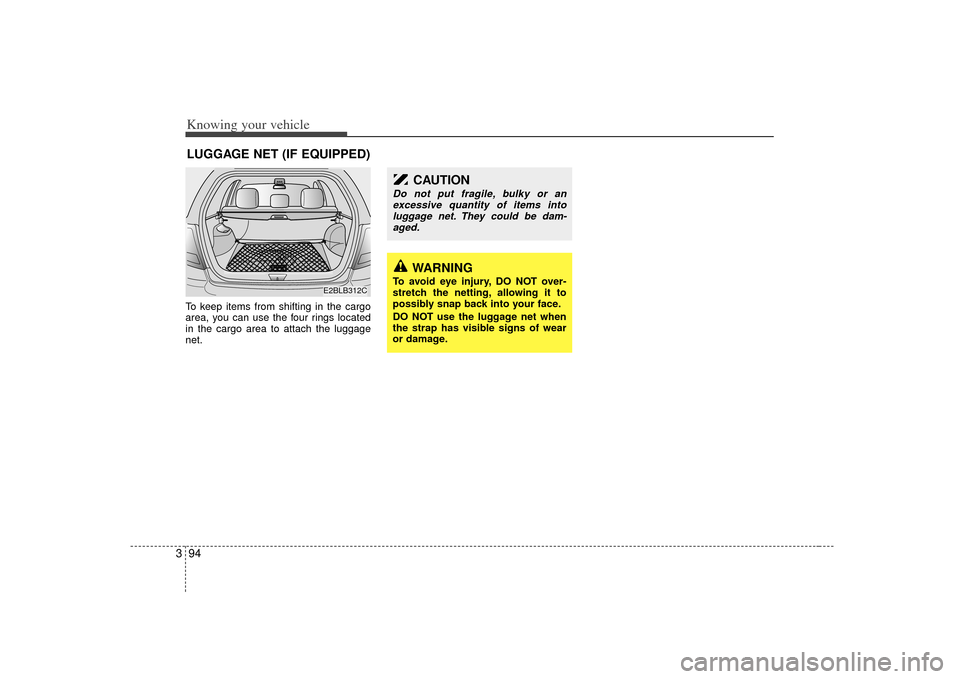
Knowing your vehicle94
3To keep items from shifting in the cargo
area, you can use the four rings located
in the cargo area to attach the luggage
net.LUGGAGE NET (IF EQUIPPED)
WARNING
To avoid eye injury, DO NOT over-
stretch the netting, allowing it to
possibly snap back into your face.
DO NOT use the luggage net when
the strap has visible signs of wear
or damage.
CAUTION
Do not put fragile, bulky or an
excessive quantity of items intoluggage net. They could be dam-aged.
E2BLB312C
Page 104 of 325

395
Knowing your vehicle
Use the tonneau cover to hide items
stored in the cargo area.To use the rear shade of the tonneau
cover, pull the handle backward and
insert the edges into the slots.TONNEAU COVER (IF EQUIPPED)
E2BLB312A
E2BLB313
WARNING
Do not place objects on the ton-
neau cover. Such objects may be
thrown about inside the vehicle
and possibly injure vehicle occu-
pants during an accident or when
braking.
Never allow anyone to ride in the luggage compartment. It is
designed for luggage only.
Maintain the balance of the vehi- cle and locate the weight as far
forward as possible.
CAUTION
Since the tonneau cover may bedamaged or malformed, do not putthe luggage on it when it is used.
Page 105 of 325
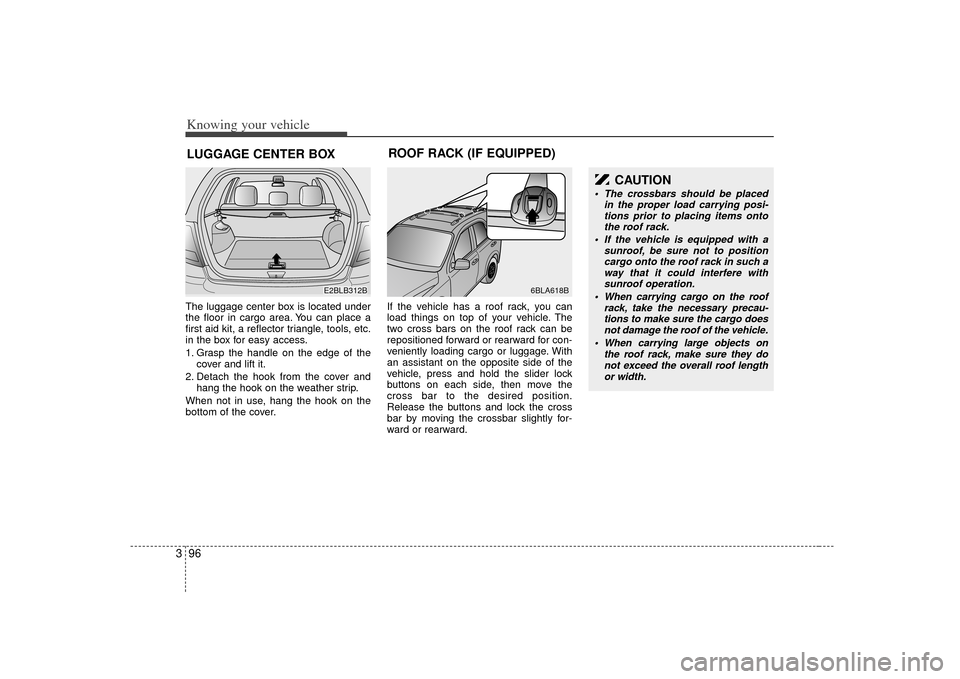
Knowing your vehicle96
3
CAUTION
The crossbars should be placed
in the proper load carrying posi-tions prior to placing items ontothe roof rack.
If the vehicle is equipped with a sunroof, be sure not to positioncargo onto the roof rack in such away that it could interfere withsunroof operation.
When carrying cargo on the roof rack, take the necessary precau-tions to make sure the cargo doesnot damage the roof of the vehicle.
When carrying large objects on the roof rack, make sure they donot exceed the overall roof length or width.
The luggage center box is located under
the floor in cargo area. You can place a
first aid kit, a reflector triangle, tools, etc.
in the box for easy access.
1. Grasp the handle on the edge of the cover and lift it.
2. Detach the hook from the cover and hang the hook on the weather strip.
When not in use, hang the hook on the
bottom of the cover. If the vehicle has a roof rack, you can
load things on top of your vehicle. The
two cross bars on the roof rack can be
repositioned forward or rearward for con-
veniently loading cargo or luggage. With
an assistant on the opposite side of the
vehicle, press and hold the slider lock
buttons on each side, then move the
cross bar to the desired position.
Release the buttons and lock the cross
bar by moving the crossbar slightly for-
ward or rearward.LUGGAGE CENTER BOX
E2BLB312B
6BLA618B
ROOF RACK (IF EQUIPPED)
Page 106 of 325

397
Knowing your vehicle
WARNING
The following specification is themaximum weight that can be
loaded onto the roof rack.
Distribute the load as evenly as
possible across the crossbars
and roof rack and secure the load
firmly.
The vehicle center of gravity will be higher when items are loaded
onto the roof rack. Avoid sudden
starts, braking, sharp turns,
abrupt maneuvers or high speeds
that may result in loss of vehicle
control or rollover causing an
accident.
(Continued)
(Continued)
Always drive slowly and turn cor-ners carefully when carrying
items on the roof rack. Severe
wind updrafts, caused by passing
vehicles or natural causes, can
cause sudden upward pressure
on items loaded on the roof rack.
This is especially true when car-
rying large, flat items such as
wood panels or mattresses. This
could cause the items to fall off
the roof rack and cause damage
to your vehicle or those around
you.
To prevent damage or loss of cargo while driving, check fre-
quently before or while driving to
make sure the items on the roof
rack are securely fastened.
CAUTION
If the vehicle has a sunroof, do not position the roof rack loadsso that they could interfere withthe sunroof.
Loading cargo or luggage above specification on the roof rack maydamage your vehicle.
ROOF 45 kg (100 lbs.)
RACK EVENLY DISTRIBUTED
Page 107 of 325
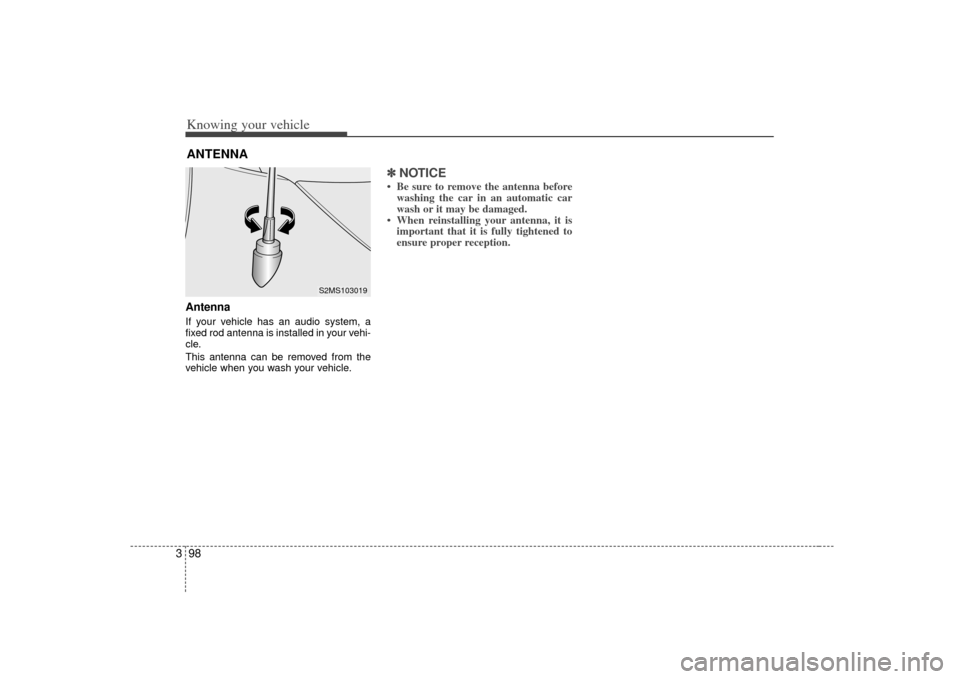
Knowing your vehicle98
3ANTENNAAntennaIf your vehicle has an audio system, a
fixed rod antenna is installed in your vehi-
cle.
This antenna can be removed from the
vehicle when you wash your vehicle.
✽ ✽
NOTICE• Be sure to remove the antenna before
washing the car in an automatic car
wash or it may be damaged.
• When reinstalling your antenna, it is important that it is fully tightened to
ensure proper reception.
S2MS103019
Page 108 of 325
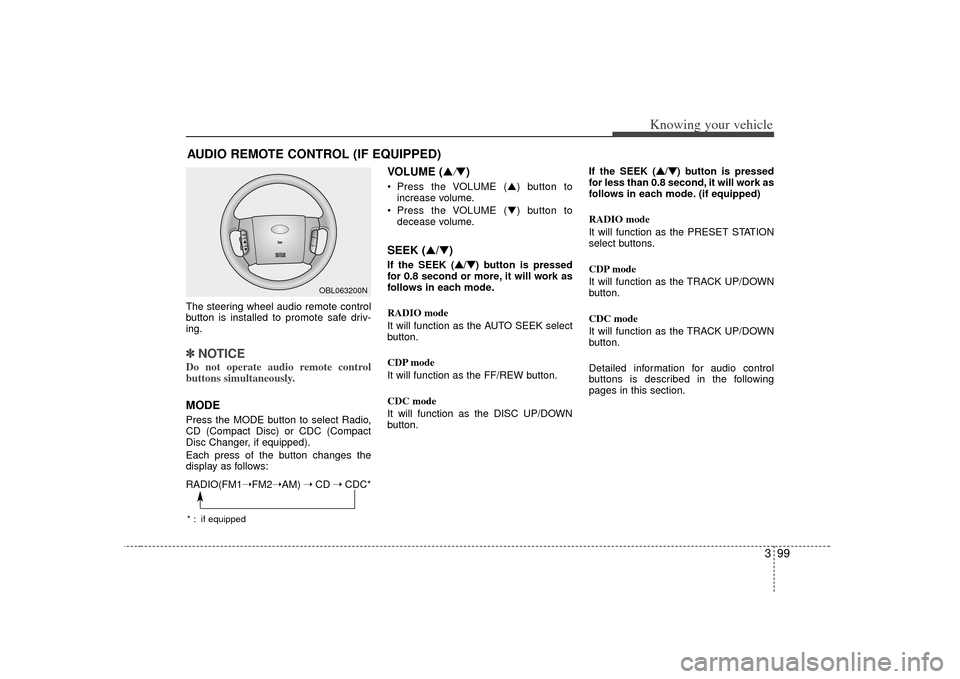
399
Knowing your vehicle
The steering wheel audio remote control
button is installed to promote safe driv-
ing.✽ ✽NOTICEDo not operate audio remote control
buttons simultaneously.MODEPress the MODE button to select Radio,
CD (Compact Disc) or CDC (Compact
Disc Changer, if equipped).
Each press of the button changes the
display as follows:
VOLUME (▲
/▼)
Press the VOLUME ( ▲) button to
increase volume.
Press the VOLUME ( ▼) button to
decease volume.SEEK (▲/▼)If the SEEK ( ▲ ▲
/▼
▼
) button is pressed
for 0.8 second or more, it will work as
follows in each mode.
RADIO mode
It will function as the AUTO SEEK select
button.
CDP mode
It will function as the FF/REW button.
CDC mode
It will function as the DISC UP/DOWN
button. If the SEEK (
▲ ▲
/▼
▼
) button is pressed
for less than 0.8 second, it will work as
follows in each mode. (if equipped)
RADIO mode
It will function as the PRESET STATION
select buttons.
CDP mode
It will function as the TRACK UP/DOWN
button.
CDC mode
It will function as the TRACK UP/DOWN
button.
Detailed information for audio control
buttons is described in the following
pages in this section.
AUDIO REMOTE CONTROL (IF EQUIPPED)
M ODE
OBL063200N
RADIO(FM1 ➝FM2➝AM) ➝ CD ➝ CDC** : if equipped
Page 109 of 325

Knowing your vehicle100
3AUDIO SYSTEMUnderstanding Radio ReceptionYour vehicle's radio is able to receive AM
and FM transmissions. To optimize the
enjoyment of your vehicle's radio, you
should have a basic understanding of
how radio signals are transmitted and
received.
Radio signals (AM and FM) are broad-
cast from the transmitter towers of radio
stations in your vicinity. Your car radio
receives these signals through the radio
antenna. These signals received are
directed to the audio system where they
are processed, amplified and then con-
verted into sound that is emitted from the
audio system's speakers. The quality of the audio reproduction that
you hear depends on many factors. One
important factor is signal strength. A
clear and strong signal results in clear,
static-free sound. A weak signal normal-
ly results in garbled sound with frequent
breaks and also static. The radio anten-
na's ability to receive clear and strong
radio signals depends on how close it is
to the transmitting source and also
whether there are physical obstructions
(buildings or mountains) between the
transmitter and antenna. For example, if
you are driving away from the transmit-
ting source, you can expect gradual dete-
rioration in the quality of the reception.
AM mode Amplitude Modulation (AM) broadcasts
makes use of low-frequency radio waves
to carry the signals to your car antenna.
Low frequency radio waves typically trav-
el further and better than higher frequen-
cy radio waves (e.g. FM radio signals).
This means that, compared to FM broad-
casts, your car can travel further from an
AM transmitting source before you expe-
rience deterioration in signal strength
and clarity. One reason why AM radio
signals can travel further is because they
can 'bend' or 'go around' physical
obstructions in their path to your car
radio antenna.
DCM06004
Page 110 of 325
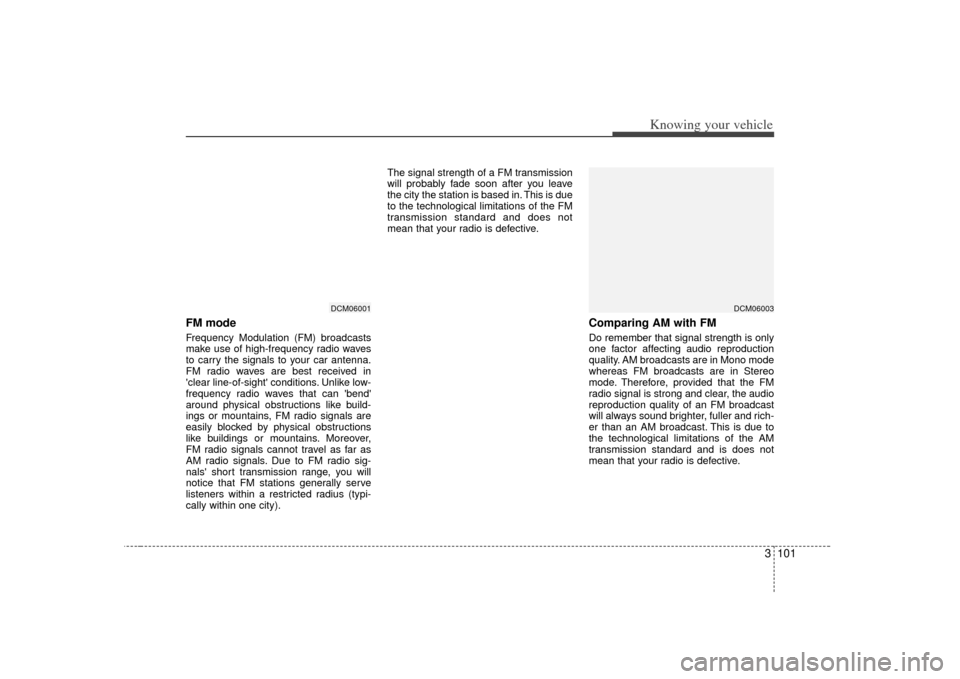
3 101
Knowing your vehicle
FM mode Frequency Modulation (FM) broadcasts
make use of high-frequency radio waves
to carry the signals to your car antenna.
FM radio waves are best received in
'clear line-of-sight' conditions. Unlike low-
frequency radio waves that can 'bend'
around physical obstructions like build-
ings or mountains, FM radio signals are
easily blocked by physical obstructions
like buildings or mountains. Moreover,
FM radio signals cannot travel as far as
AM radio signals. Due to FM radio sig-
nals' short transmission range, you will
notice that FM stations generally serve
listeners within a restricted radius (typi-
cally within one city).The signal strength of a FM transmission
will probably fade soon after you leave
the city the station is based in. This is due
to the technological limitations of the FM
transmission standard and does not
mean that your radio is defective.
Comparing AM with FMDo remember that signal strength is only
one factor affecting audio reproduction
quality. AM broadcasts are in Mono mode
whereas FM broadcasts are in Stereo
mode. Therefore, provided that the FM
radio signal is strong and clear, the audio
reproduction quality of an FM broadcast
will always sound brighter, fuller and rich-
er than an AM broadcast. This is due to
the technological limitations of the AM
transmission standard and is does not
mean that your radio is defective.
DCM06001
DCM06003