warning KIA SPECTRA5 2007 Owners Manual
[x] Cancel search | Manufacturer: KIA, Model Year: 2007, Model line: SPECTRA5, Model: KIA SPECTRA5 2007Pages: 312, PDF Size: 3.42 MB
Page 196 of 312

55
Driving tips
BEFORE DRIVING Before entering vehicle: Be sure that all windows, outsidemirror(s), and outside lights are
clean.
Check the condition of the tires.
Check under the vehicle for any sign of leaks.
Be sure there are no obstacles behind you if you intend to back up.Necessary inspections Fluid levels, such as engine oil,
engine coolant, brake fluid, and
washer fluid should be checked on a
regular basis, with the exact interval
depending on the fluid. Further
details are provided in Section 7,
Maintenance.
Before starting Close and lock all doors.
Position the seat so that all con-trols are easily reached.
Adjust the inside and outside rearview mirrors.
Be sure that all lights work.
Check all gauges.
Check the operation of warning lights when the ignition switch is
turned to the ON position.
Release the parking brake and make sure the brake warning light
goes out.
For safe operation, be sure you are
familiar with your vehicle and its
equipment.
1
2
3
4
5
6
7
8
910
WARNING
- Driving under
the influence of alcohol or
drugs
Drinking and driving is danger-
ous. Drunk driving is the num-
ber one contributor to the high-
way death toll each year. Even a
small amount of alcohol will
affect your reflexes, perceptions
and judgement.
You are much more likely to
have a serious accident if you
drink and drive.
If you are drinking or taking
drugs, don’t drive. Do not ride
with a driver who has been
drinking or taking drugs.
Choose a designated driver or
call a cab.
Driving while under the influ-
ence of drugs is as dangerous
or more dangerous than driving
drunk.
Page 197 of 312

Driving tips65SUGGESTIONS FOR ECONOMICAL OPERATIONYour vehicle's fuel economy depends
mainly on your style of driving, where
you drive and when you drive.
Each of these factors affects how
many kilometers (miles) you can get
from a liter (gallon) of fuel. To operate
your vehicle as economically as pos-
sible, use the following driving sug-
gestions to help save money in both
fuel and repairs:
Avoid lengthy warm-up idling.Once the engine is running
smoothly, begin driving.
Remember, engine warm-up may
take a little longer on cold days.
Save fuel by accelerating slowly after stopping.
Keep the engine in tune and follow the recommended periodic mainte-
nance schedule. This will increase
the life of all parts and lower your
operating costs. Do not use the air conditioner
unnecessarily.
Slow down when driving on rough roads.
For longer tire life and better fuel economy, always keep the tires
inflated to the recommended pres-
sures.
Maintain a safe distance from other vehicles to avoid sudden stops.
This will reduce wear on brake lin-
ings and pads. Driving in such a
way will also save fuel because
extra fuel is required to accelerate
back to driving speed.
Do not carry unnecessary weight in the vehicle.
Do not rest your foot on the brake pedal while driving. This can cause
needless wear, possible damage
to the brakes, and poor fuel econo-
my.
Improper wheel alignment results in faster tire wear and lower fuel
economy. Open windows at high speeds can
reduce fuel economy.
Fuel economy is less in crosswinds and headwinds. To help offset
some of this loss, slow down when
driving in these conditions.
Keeping a vehicle in good operating
condition is important both for econ-
omy and safety. Therefore, have an
authorized Kia dealer perform
scheduled inspections and mainte-
nance.
1
2
3
4
5
6
7
8
910
WARNING
- Engine off
during motion
Never turn the engine off to
coast down hills or anytime the
vehicle is in motion. The power
steering and power brakes will
not function properly without
the engine running. Instead,
downshift to an appropriate
gear for engine braking effect.
Page 198 of 312

57
Driving tips
SPECIAL DRIVING CONDITIONS Hazardous driving conditions When hazardous driving conditions
are encountered such as water,
snow, ice, mud, sand, or similar haz-
ards, follow these suggestions:
Drive cautiously and allow extradistance for braking.
Avoid sudden movements in brak- ing or steering.
When braking, pump the brake pedal with a light up-and-down
motion until the vehicle is stopped. If stalled in snow, mud, or sand,
use second gear. Accelerate slow-
ly to avoid spinning the drive
wheels.
Use sand, rock salt, tire chains, or other non-slip material under the
drive wheels to provide traction
when stalled in ice, snow, or mud.
Rocking the vehicle If it is necessary to rock the vehicle
to free it from snow, sand, or mud,
first turn the steering wheel right and
left to clear the area around your
front wheels. Then, shift back and
forth between 1 (First) and R
(Reverse) in vehicles equipped with
a manual transaxle or R (Reverse)
and any forward gear in vehicles
equipped with an automatic
transaxle. Do not race the engine,
and spin the wheels as little as pos-
sible. If you are still stuck after a few
tries, have the vehicle pulled out by a
tow vehicle to avoid engine overheat-
ing and possible damage to the
transaxle.
1
2
3
4
5
6
7
8
910
WARNING
- Downshifting
Downshifting with an automatic
transaxle, while driving on slip-
pery surfaces can cause an
accident. The sudden change in
tire speed could cause the tires
to skid. Be careful when down-
shifting on slippery surfaces.
CAUTION
Prolonged rocking may cause engine over-heating, transaxledamage or failure, and tire dam-age.
WARNING
Do not pump the brake pedal on
a vehicle equipped with ABS.
Page 199 of 312

Driving tips85
Driving at night Because night driving presents more
hazards than driving in the daylight,
here are some important tips to
remember:
Slow down and keep more dis-tance between you and other vehi-
cles, as it may be more difficult to
see at night, especially in areas
where there may not be any street
lights.
Adjust your mirrors to reduce the glare from other driver's head-
lights.
Keep your headlights clean and properly aimed on vehicles not
equipped with the automatic head-
light aiming feature. Dirty or
improperly aimed headlights will
make it much more difficult to see
at night.
Avoid staring directly at the head- lights of oncoming vehicles. You
could be temporarily blinded, and it
will take several seconds for your
eyes to readjust to the darkness.
Driving in the rain Rain and wet roads can make driving
dangerous, especially if you’re not
prepared for the slick pavement.
Here are a few things to consider
when driving in the rain:
A heavy rainfall will make it harderto see and will increase the dis-
tance needed to stop your vehicle,
so slow down.
Keep your windshield wiping equipment in good shape. Replace
your windshield wiper blades when
they show signs of streaking or
missing areas on the windshield.
If your tires are not in good condi- tion, making a quick stop on wet
pavement can cause a skid and
possibly lead to an accident. Be
sure your tires are in good shape.
Turn on your headlights to make it easier for others to see you.
1
2
3
4
5
6
7
8
910
WARNING
- Spinning tires
Do not spin the wheels, espe-
cially at speeds more than 35
mph (56 km/h). Spinning the
wheels at high speeds when the
vehicle is stationary could
cause a tire to overheat, explode
and injure bystanders.
CAUTION
The TCS system (if equipped) should be turned OFF prior torocking the vehicle.
Page 201 of 312
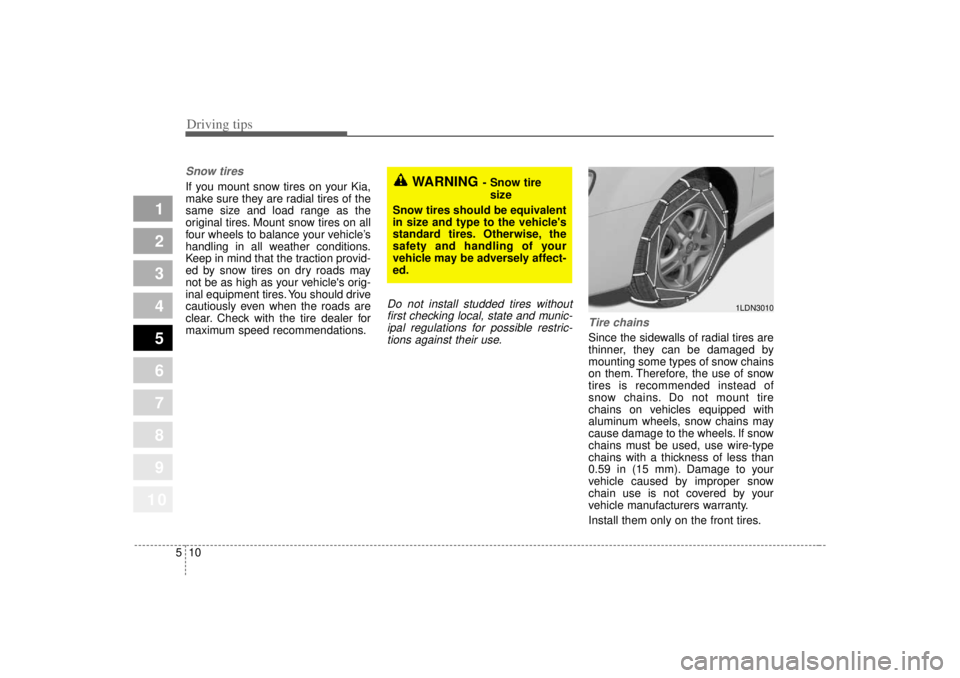
Driving tips10
5Snow tires If you mount snow tires on your Kia,
make sure they are radial tires of the
same size and load range as the
original tires. Mount snow tires on all
four wheels to balance your vehicle’s
handling in all weather conditions.
Keep in mind that the traction provid-
ed by snow tires on dry roads may
not be as high as your vehicle's orig-
inal equipment tires. You should drive
cautiously even when the roads are
clear. Check with the tire dealer for
maximum speed recommendations.
Do not install studded tires without
first checking local, state and munic-ipal regulations for possible restric-tions against their use. Tire chains
Since the sidewalls of radial tires are
thinner, they can be damaged by
mounting some types of snow chains
on them. Therefore, the use of snow
tires is recommended instead of
snow chains. Do not mount tire
chains on vehicles equipped with
aluminum wheels, snow chains may
cause damage to the wheels. If snow
chains must be used, use wire-type
chains with a thickness of less than
0.59 in (15 mm). Damage to your
vehicle caused by improper snow
chain use is not covered by your
vehicle manufacturers warranty.
Install them only on the front tires.
1
2
3
4
5
6
7
8
910
WARNING
- Snow tire
size
Snow tires should be equivalent
in size and type to the vehicle's
standard tires. Otherwise, the
safety and handling of your
vehicle may be adversely affect-
ed.
1LDN3010
Page 202 of 312
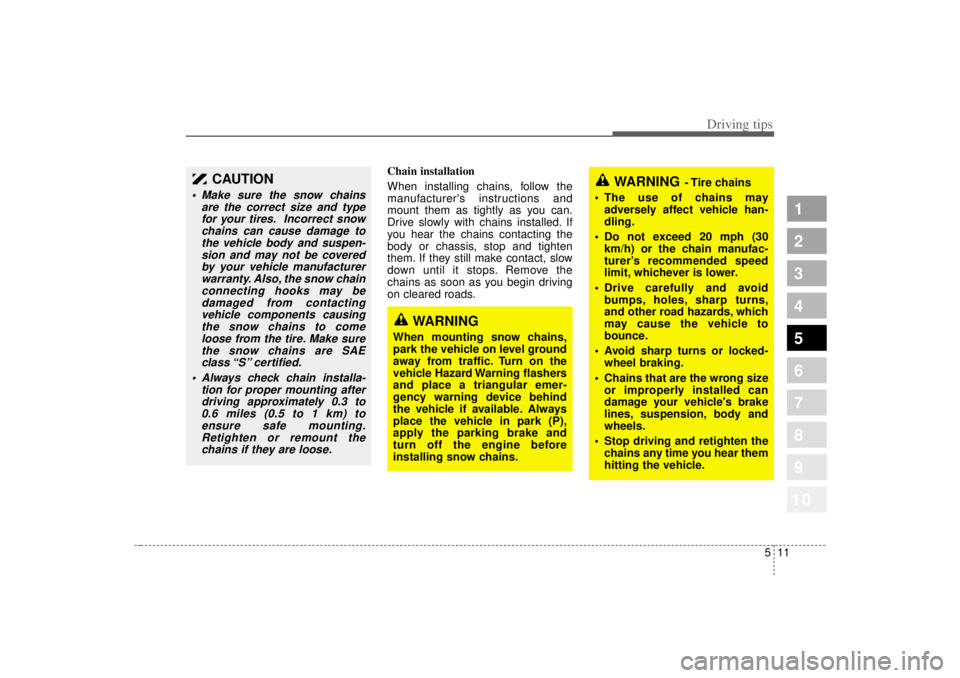
511
Driving tips
Chain installation
When installing chains, follow the
manufacturer's instructions and
mount them as tightly as you can.
Drive slowly with chains installed. If
you hear the chains contacting the
body or chassis, stop and tighten
them. If they still make contact, slow
down until it stops. Remove the
chains as soon as you begin driving
on cleared roads.
1
2
3
4
5
6
7
8
910
CAUTION
Make sure the snow chainsare the correct size and typefor your tires. Incorrect snowchains can cause damage tothe vehicle body and suspen-sion and may not be coveredby your vehicle manufacturerwarranty. Also, the snow chainconnecting hooks may bedamaged from contactingvehicle components causingthe snow chains to comeloose from the tire. Make surethe snow chains are SAEclass “S” certified.
Always check chain installa- tion for proper mounting afterdriving approximately 0.3 to0.6 miles (0.5 to 1 km) toensure safe mounting.Retighten or remount thechains if they are loose.
WARNING
When mounting snow chains,
park the vehicle on level ground
away from traffic. Turn on the
vehicle Hazard Warning flashers
and place a triangular emer-
gency warning device behind
the vehicle if available. Always
place the vehicle in park (P),
apply the parking brake and
turn off the engine before
installing snow chains.
WARNING
- Tire chains
The use of chains may adversely affect vehicle han-
dling.
Do not exceed 20 mph (30 km/h) or the chain manufac-
turer’s recommended speed
limit, whichever is lower.
Drive carefully and avoid bumps, holes, sharp turns,
and other road hazards, which
may cause the vehicle to
bounce.
Avoid sharp turns or locked- wheel braking.
Chains that are the wrong size or improperly installed can
damage your vehicle's brake
lines, suspension, body and
wheels.
Stop driving and retighten the chains any time you hear them
hitting the vehicle.
Page 204 of 312

513
Driving tips
Towing capacity:Without trailer brakes:
750 lbs (340 kg)
With trailer brakes:
1500 lbs (680 kg)
Towing capacity is the maximum
trailer weight including its cargo
weight, your vehicle can tow.Cargo capacity:The cargo capacity of your vehicle
will increase or decrease depending
on the weight and the number of
occupants and the tongue load, if
your vehicle is equipped with a trail-
er.
Steps for determining correct
load limit1. Locate the statement "The com-bined weight of occupants and
cargo should never exceed XXX
kg or XXX lbs.'' on your vehicle's
placard.
2. Determine the combined weight of the driver and passengers that will
be riding in your vehicle.
3. Subtract the combined weight of the driver and passengers from
XXX kg or XXX lbs.
4. The resulting figure equals the available amount of cargo and lug-
gage load capacity. For example, if
the "XXX" amount equals 1400
lbs. (635 kg), and there will be five
150 lbs. (68 kg) passengers in
your vehicle, the amount of avail-
able cargo and luggage load
capacity is 650 lbs. (295 kg).
(1400-750 (5 x 150) = 650 lbs. or
635-340 (5 x 68) = 295 kg) 5. Determine the combined weight of
luggage and cargo being loaded
on the vehicle. That weight may
not safely exceed the available
cargo and luggage load capacity
calculated in Step 4.
6. If your vehicle will be towing a trail- er, load from your trailer will be
transferred to your vehicle. Consult
this manual to determine how this
reduces the available cargo and
luggage load capacity of your
vehicle.
1
2
3
4
5
6
7
8
910
CAUTION
We do not recommend usingthis vehicle for trailer towing.
WARNING
- Load distribu-
tor
Your vehicle may become unsta-
ble while towing if your vehicle is
overloaded to one side. Make
sure that the load in the vehicle is
distributed equally to each side
of the centerline.
Page 207 of 312

Driving tips16
5
The label will help you decide how
much cargo and installed equipment
your vehicle can carry.
If you carry items inside your vehicle
- like suitcases, tools, packages, or
anything else - they are moving as
fast as the vehicle. If you have to stop
or turn quickly, or if there is a crash,
the items will keep going and can
cause an injury if they strike the driv-
er or a passenger.
1
2
3
4
5
6
7
8
910
WARNING -
Over loading
Never exceed the GVWR for your vehicle, the GAWR for
either the front or rear axle
and vehicle capacity weight.
Exceeding these ratings can
cause an accident or vehicle
damage. You can calculate the
weight of your load by weigh-
ing the items (or people)
before putting them in the
vehicle. Be careful not to over-
load your vehicle.
If you overload your vehicle, the tires can suddenly and
without warning fail. The over-
loading can also make your
vehicle unstable and dramati-
cally increase braking dis-
tance. This could cause you
to lose control and crash.
WARNING -
Loose cargo
Items you carry inside your
vehicle can strike and injure
occupants in a sudden stop or
sharp turn, or in a crash.
Put items in the trunk of your vehicle. Try to spread the
weight evenly.
Never stack items, like suit- cases, inside the occupant
compartment.
Do not leave an unsecured child restraint in your vehicle,
since it can injure occupants
in a crash.
When you carry something inside the vehicle, secure it.
CAUTION
Overloading your vehicle may cause damage. Repairs wouldnot be covered by your war-ranty. Do not overload yourvehicle.
Using heavier suspension components to get addeddurability might not changeyour weight ratings. Ask yourdealer to help you load yourvehicle the right way.ignored.
Page 209 of 312

Driving tips18
5
1
2
3
4
5
6
7
8
910
Calculating the load your vehicle
can tow
1. Use the appropriate maximum
GCWR chart (in the Weight of the
Trailer section in this chapter) for
your type of drive system and
transmission.
2. Weigh your vehicle.
3. Subtract the weight of your vehicle from the maximum GCWR in the
chart. This is the maximum trailer
weight your vehicle can tow. It
must be below the maximum trail-
er weight shown in the chart. Note
that the maximum trailer weight
your vehicle can tow depends on
the total weight of any cargo, pas-
sengers and available equipment
in the vehicle. To identify what the vehicle trailering
capacity is for your vehicle, you
should read the information in
“Weight of the Trailer” that appears
later in this section. Remember that
trailering is different than just driving
your vehicle by itself. Trailering caus-
es major changes in handling, dura-
bility, and fuel economy. Successful,
safe trailering requires correct equip-
ment, and cautious driving.
WARNING
- Towing a
trailer
If you don't use the correct
equipment or you drive improp-
erly, you can lose control when
you pull a trailer. For example, if
the trailer is too heavy, the
brakes may fail, and would at
least be ineffective to promptly
stop the vehicle. You and your
passenger could be seriously or
fatally injured. We do not rec-
ommend towing a trailer.
However, in the event there is a
need to tow a trailer, such as in
an emergency, follow all the
steps in this section.
Item Specification
Maximum trailer Without trailer brakes 750 (340)
weight lbs. (kg) With trailer brakes 1500 (680)
TRAILER TOWING
CAUTION
Pulling a trailer improperly can
damage your vehicle and resultin costly repairs not covered byyour warranty.
Page 211 of 312

Driving tips20
5
1
2
3
4
5
6
7
8
910
Weight of the trailer tongue
The tongue load of any trailer is an
important weight to measure
because it affects the total gross
vehicle weight (GVW) of your vehicle
since that is the trailer weight push-
ing down on the hitch on your vehi-
cle. The rest of the trailer weight is
sitting on the trailer's wheels.
The trailer tongue should weigh a
maximum of 10% of the total loaded
trailer weight.
After you've loaded the trailer, go to a
Weigh Station and weigh the trailer
and then the tongue, separately, to
see if the weights are proper. If they
aren’t, you may be able to correct
them simply by moving some items
around in the trailer.
Hitches It's important to have the correct
hitch equipment. Crosswinds, large
trucks going by, and rough roads are
a few reasons why you’ll need the
right hitch. Here are some rules to
follow:
Do not attach a trailer hitch which
requires you to alter other parts on
your vehicle.
Never make a hole in your vehicle to accommodate a hitch.
The bumpers on your vehicle are not intended for hitches. Do not
attach rental hitches or other
bumper-type hitches to them. Use
only a frame-mounted hitch that
does not attach to the bumper.
WARNING
- Trailer bal-
ance
Never load a trailer with more weight in the rear than in the
front. The front should be
loaded with approximately
60% of the total trailer load;
the rear should be loaded with
approximately 40% of the total
trailer load.
Never exceed the maximum weight limits of the trailer or
trailer towing equipment.
Improper loading can result in
excessive personal injury.
Check weights and loading at
a commercial scale or high-
way patrol office equipped
with scales.
An improperly loaded trailer can cause loss of vehicle con-
trol.