wheel Lexus CT200h 2012 (in English) Service Manual
[x] Cancel search | Manufacturer: LEXUS, Model Year: 2012, Model line: CT200h, Model: Lexus CT200h 2012Pages: 710
Page 191 of 710
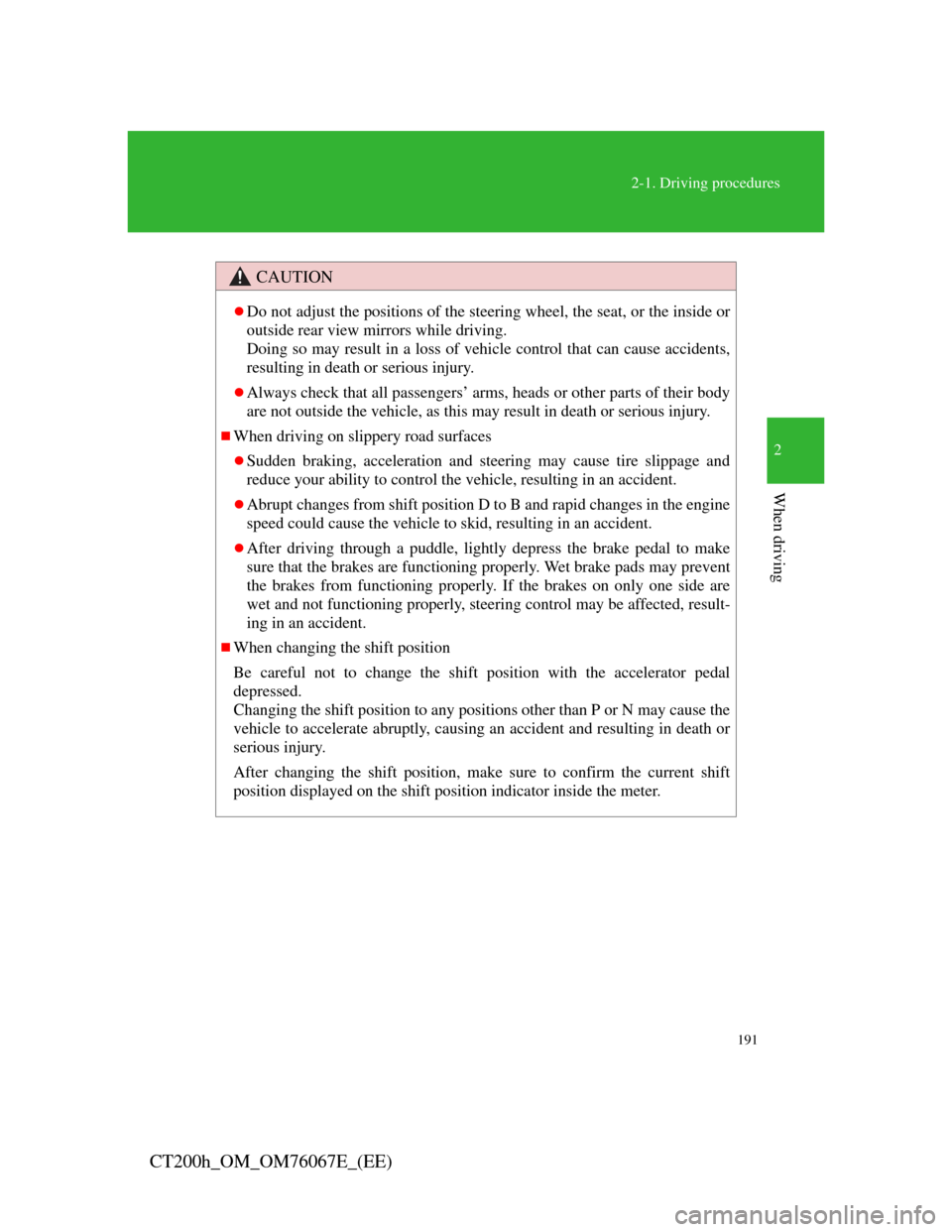
191
2-1. Driving procedures
2
When driving
CT200h_OM_OM76067E_(EE)
CAUTION
Do not adjust the positions of the steering wheel, the seat, or the inside or
outside rear view mirrors while driving.
Doing so may result in a loss of vehicle control that can cause accidents,
resulting in death or serious injury.
Always check that all passengers’ arms, heads or other parts of their body
are not outside the vehicle, as this may result in death or serious injury.
When driving on slippery road surfaces
Sudden braking, acceleration and steering may cause tire slippage and
reduce your ability to control the vehicle, resulting in an accident.
Abrupt changes from shift position D to B and rapid changes in the engine
speed could cause the vehicle to skid, resulting in an accident.
After driving through a puddle, lightly depress the brake pedal to make
sure that the brakes are functioning properly. Wet brake pads may prevent
the brakes from functioning properly. If the brakes on only one side are
wet and not functioning properly, steering control may be affected, result-
ing in an accident.
When changing the shift position
Be careful not to change the shift position with the accelerator pedal
depressed.
Changing the shift position to any positions other than P or N may cause the
vehicle to accelerate abruptly, causing an accident and resulting in death or
serious injury.
After changing the shift position, make sure to confirm the current shift
position displayed on the shift position indicator inside the meter.
Page 196 of 710
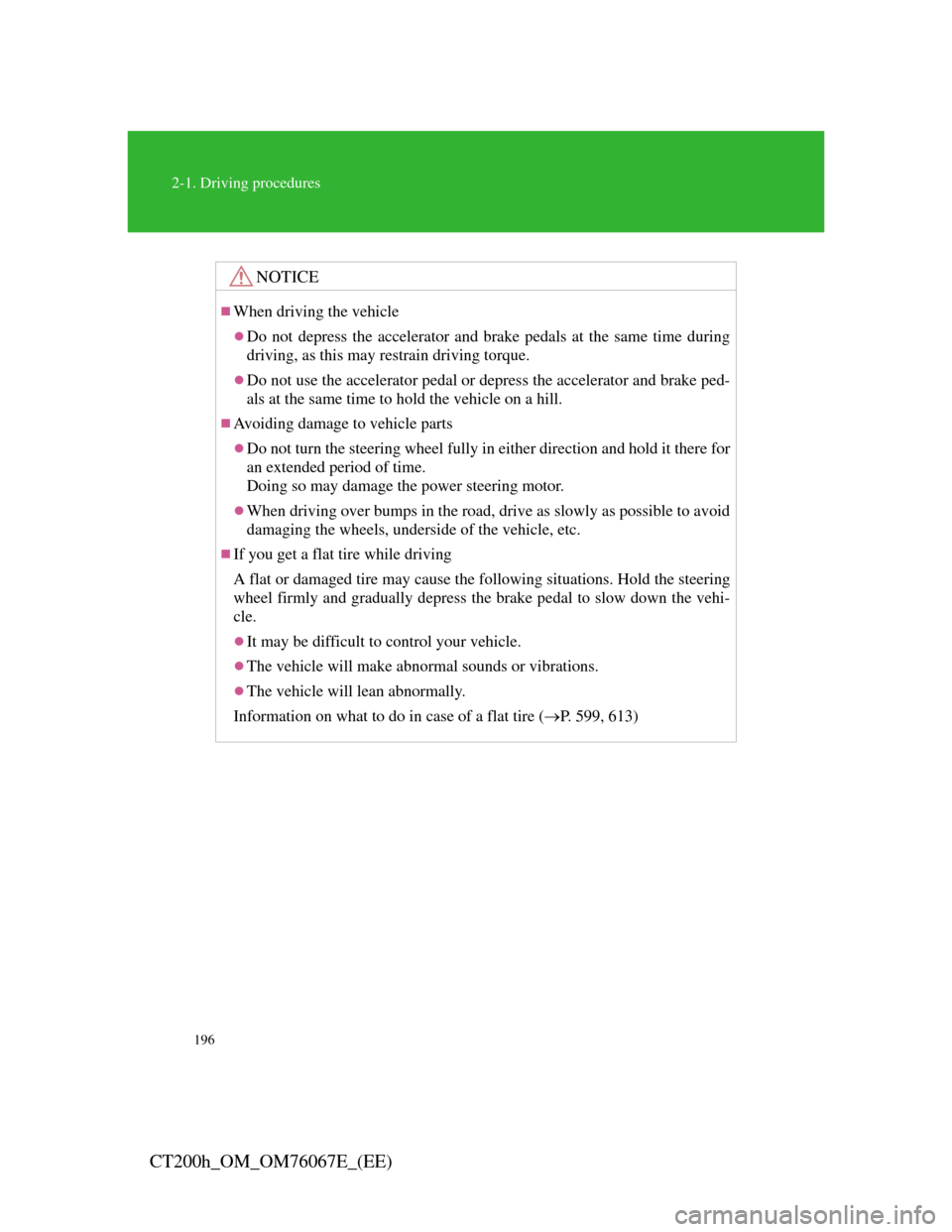
196
2-1. Driving procedures
CT200h_OM_OM76067E_(EE)
NOTICE
When driving the vehicle
Do not depress the accelerator and brake pedals at the same time during
driving, as this may restrain driving torque.
Do not use the accelerator pedal or depress the accelerator and brake ped-
als at the same time to hold the vehicle on a hill.
Avoiding damage to vehicle parts
Do not turn the steering wheel fully in either direction and hold it there for
an extended period of time.
Doing so may damage the power steering motor.
When driving over bumps in the road, drive as slowly as possible to avoid
damaging the wheels, underside of the vehicle, etc.
If you get a flat tire while driving
A flat or damaged tire may cause the following situations. Hold the steering
wheel firmly and gradually depress the brake pedal to slow down the vehi-
cle.
It may be difficult to control your vehicle.
The vehicle will make abnormal sounds or vibrations.
The vehicle will lean abnormally.
Information on what to do in case of a flat tire (P. 599, 613)
Page 197 of 710
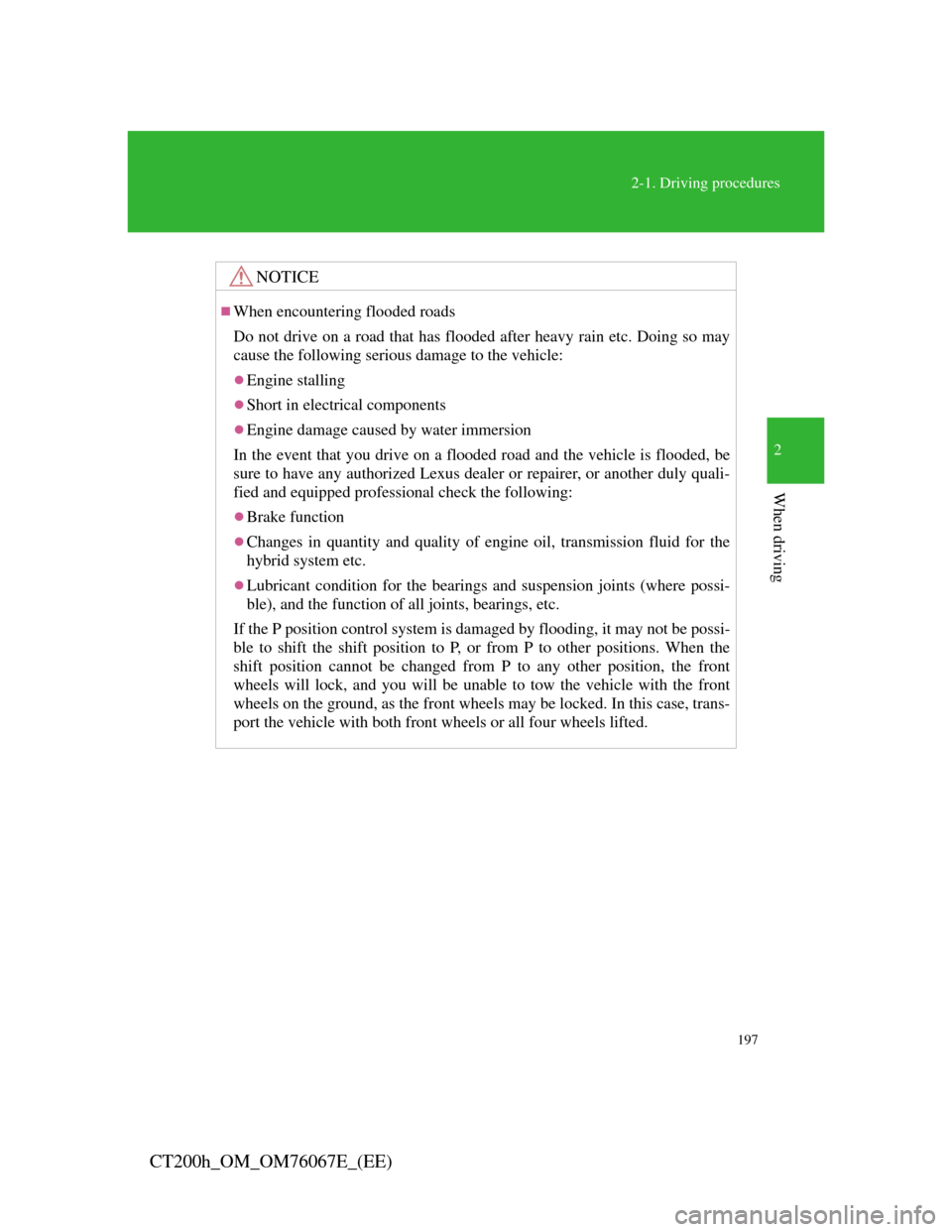
197
2-1. Driving procedures
2
When driving
CT200h_OM_OM76067E_(EE)
NOTICE
When encountering flooded roads
Do not drive on a road that has flooded after heavy rain etc. Doing so may
cause the following serious damage to the vehicle:
Engine stalling
Short in electrical components
Engine damage caused by water immersion
In the event that you drive on a flooded road and the vehicle is flooded, be
sure to have any authorized Lexus dealer or repairer, or another duly quali-
fied and equipped professional check the following:
Brake function
Changes in quantity and quality of engine oil, transmission fluid for the
hybrid system etc.
Lubricant condition for the bearings and suspension joints (where possi-
ble), and the function of all joints, bearings, etc.
If the P position control system is damaged by flooding, it may not be possi-
ble to shift the shift position to P, or from P to other positions. When the
shift position cannot be changed from P to any other position, the front
wheels will lock, and you will be unable to tow the vehicle with the front
wheels on the ground, as the front wheels may be locked. In this case, trans-
port the vehicle with both front wheels or all four wheels lifted.
Page 218 of 710
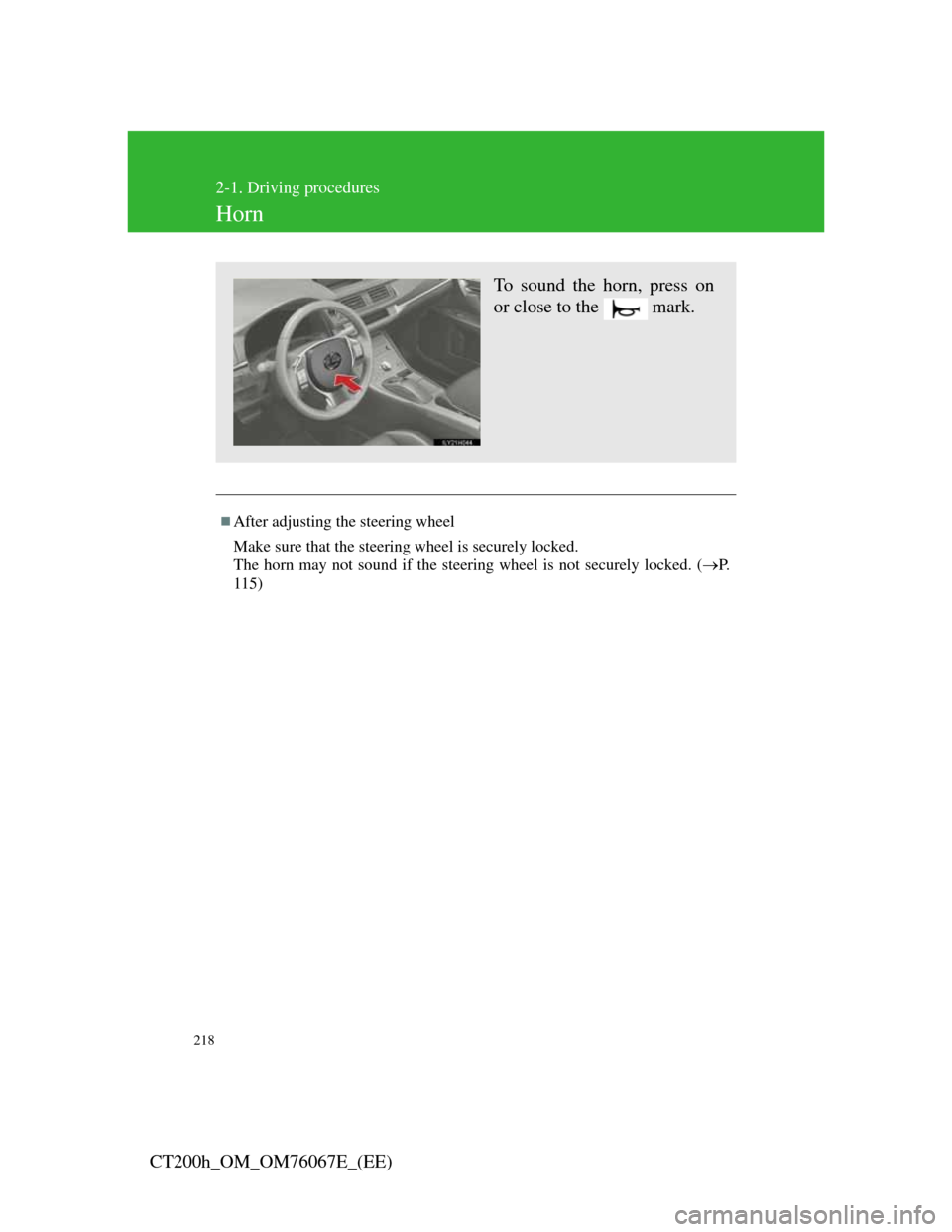
218
2-1. Driving procedures
CT200h_OM_OM76067E_(EE)
Horn
After adjusting the steering wheel
Make sure that the steering wheel is securely locked.
The horn may not sound if the steering wheel is not securely locked. (P.
115)
To sound the horn, press on
or close to the mark.
Page 271 of 710
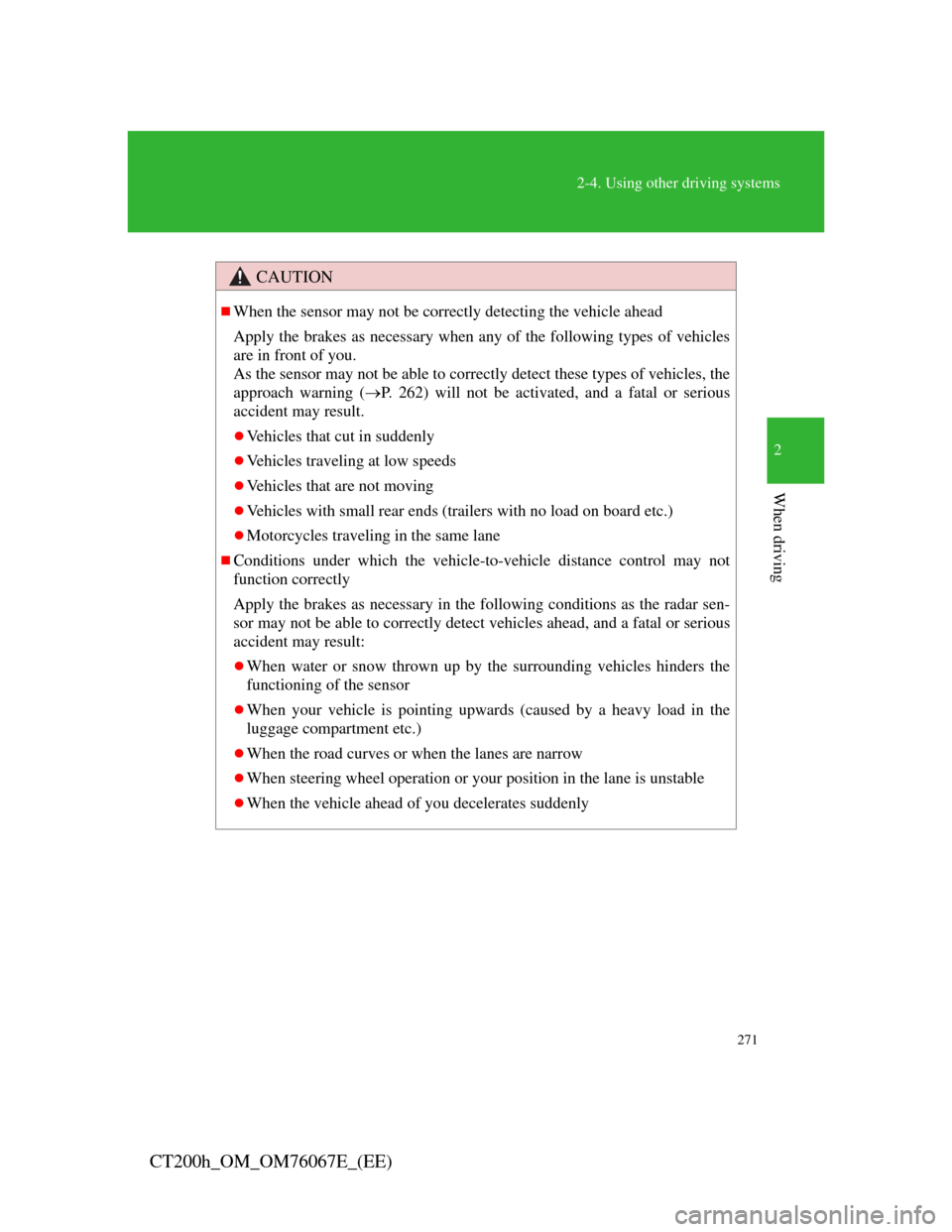
271
2-4. Using other driving systems
2
When driving
CT200h_OM_OM76067E_(EE)
CAUTION
When the sensor may not be correctly detecting the vehicle ahead
Apply the brakes as necessary when any of the following types of vehicles
are in front of you.
As the sensor may not be able to correctly detect these types of vehicles, the
approach warning (P. 262) will not be activated, and a fatal or serious
accident may result.
Vehicles that cut in suddenly
Vehicles traveling at low speeds
Vehicles that are not moving
Vehicles with small rear ends (trailers with no load on board etc.)
Motorcycles traveling in the same lane
Conditions under which the vehicle-to-vehicle distance control may not
function correctly
Apply the brakes as necessary in the following conditions as the radar sen-
sor may not be able to correctly detect vehicles ahead, and a fatal or serious
accident may result:
When water or snow thrown up by the surrounding vehicles hinders the
functioning of the sensor
When your vehicle is pointing upwards (caused by a heavy load in the
luggage compartment etc.)
When the road curves or when the lanes are narrow
When steering wheel operation or your position in the lane is unstable
When the vehicle ahead of you decelerates suddenly
Page 289 of 710

289
2-4. Using other driving systems
2
When driving
CT200h_OM_OM76067E_(EE)
CAUTION
When using the rear view monitor system
Observe the following precautions to avoid an accident that could result in
death or serious injuries.
Never depend solely on the monitor system when reversing.
Always check visually and with the mirrors to confirm your intended path
is clear.
Depicted distances between objects and flat surfaces differ from actual
distances.
Do not use the system if the back door is not completely closed.
Never back up while looking only at the screen. The image on the screen
is different from actual conditions. Depicted distances between objects
and flat surfaces will differ from actual distance. If you back up while
looking only at the screen, you may hit a vehicle, a person or an object.
When backing up, be sure to check behind and all around the vehicle visu-
ally and with mirrors before proceeding.
Always check the vehicle surrounding area, because the guide lines are
ancillary.
The guide lines are ancillary lines and does not change even if the steering
wheel is turned.
Page 291 of 710

291
2-4. Using other driving systems
2
When driving
CT200h_OM_OM76067E_(EE)
Driving assist systems
To help enhance driving safety and performance, the following sys-
tems operate automatically in response to various driving situations.
Be aware, however, that these systems are supplementary and should
not be relied upon too heavily when operating the vehicle.
ABS (Anti-lock Brake System)
Helps to prevent wheel lock when the brakes are applied suddenly,
or if the brakes are applied while driving on a slippery road surface
Brake assist
Generates an increased level of braking force after the brake pedal
is depressed when the system detects a panic stop situation
VSC (Vehicle Stability Control)
Helps the driver to control skidding when swerving suddenly or
turning on slippery road surfaces
TRC (Traction Control)
Helps to maintain drive power and prevent the drive wheels from
spinning when starting the vehicle or accelerating on slippery roads
EPS (Electric Power Steering)
Employs an electric motor to reduce the amount of effort needed to
turn the steering wheel
Page 293 of 710
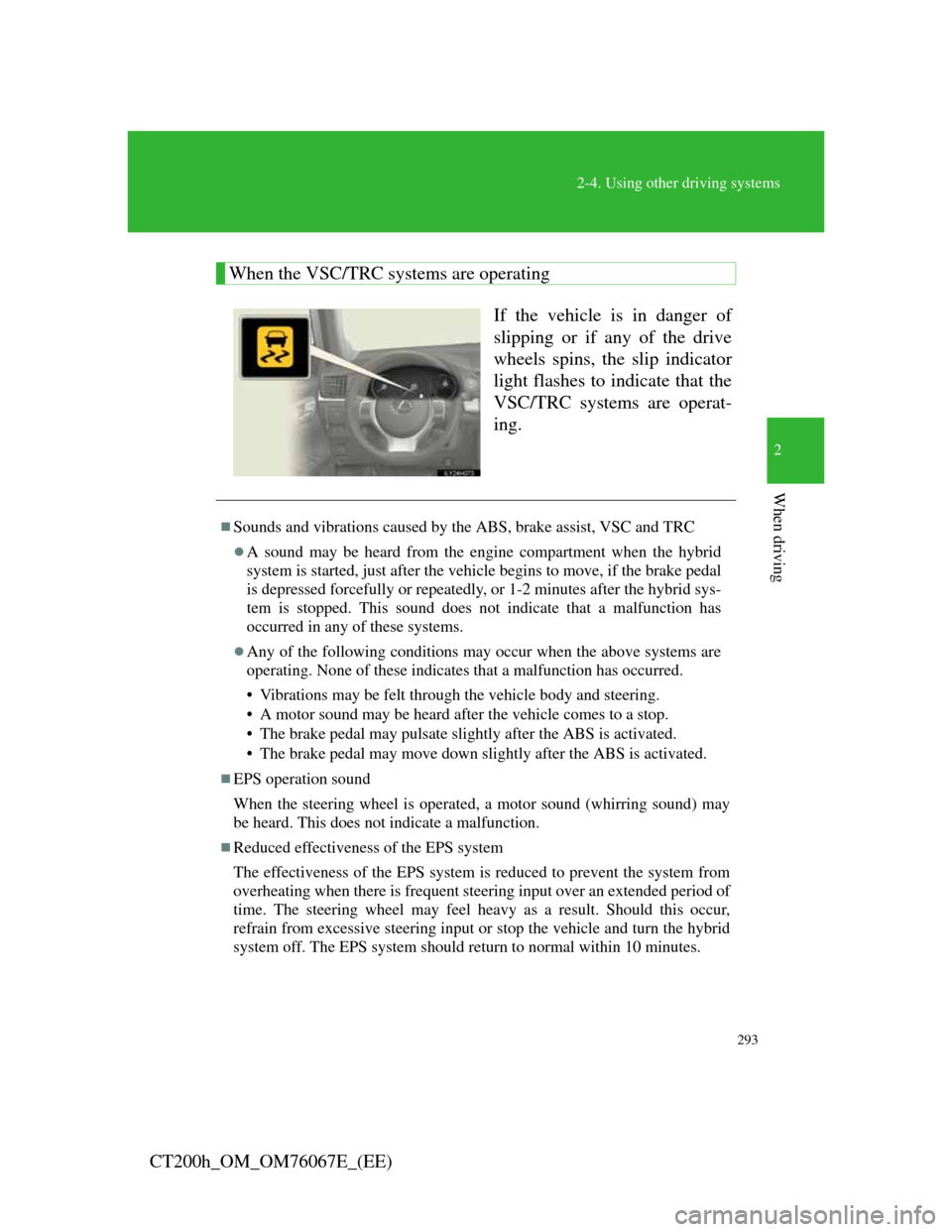
293
2-4. Using other driving systems
2
When driving
CT200h_OM_OM76067E_(EE)
When the VSC/TRC systems are operating
If the vehicle is in danger of
slipping or if any of the drive
wheels spins, the slip indicator
light flashes to indicate that the
VSC/TRC systems are operat-
ing.
Sounds and vibrations caused by the ABS, brake assist, VSC and TRC
A sound may be heard from the engine compartment when the hybrid
system is started, just after the vehicle begins to move, if the brake pedal
is depressed forcefully or repeatedly, or 1-2 minutes after the hybrid sys-
tem is stopped. This sound does not indicate that a malfunction has
occurred in any of these systems.
Any of the following conditions may occur when the above systems are
operating. None of these indicates that a malfunction has occurred.
• Vibrations may be felt through the vehicle body and steering.
• A motor sound may be heard after the vehicle comes to a stop.
• The brake pedal may pulsate slightly after the ABS is activated.
• The brake pedal may move down slightly after the ABS is activated.
EPS operation sound
When the steering wheel is operated, a motor sound (whirring sound) may
be heard. This does not indicate a malfunction.
Reduced effectiveness of the EPS system
The effectiveness of the EPS system is reduced to prevent the system from
overheating when there is frequent steering input over an extended period of
time. The steering wheel may feel heavy as a result. Should this occur,
refrain from excessive steering input or stop the vehicle and turn the hybrid
system off. The EPS system should return to normal within 10 minutes.
Page 295 of 710
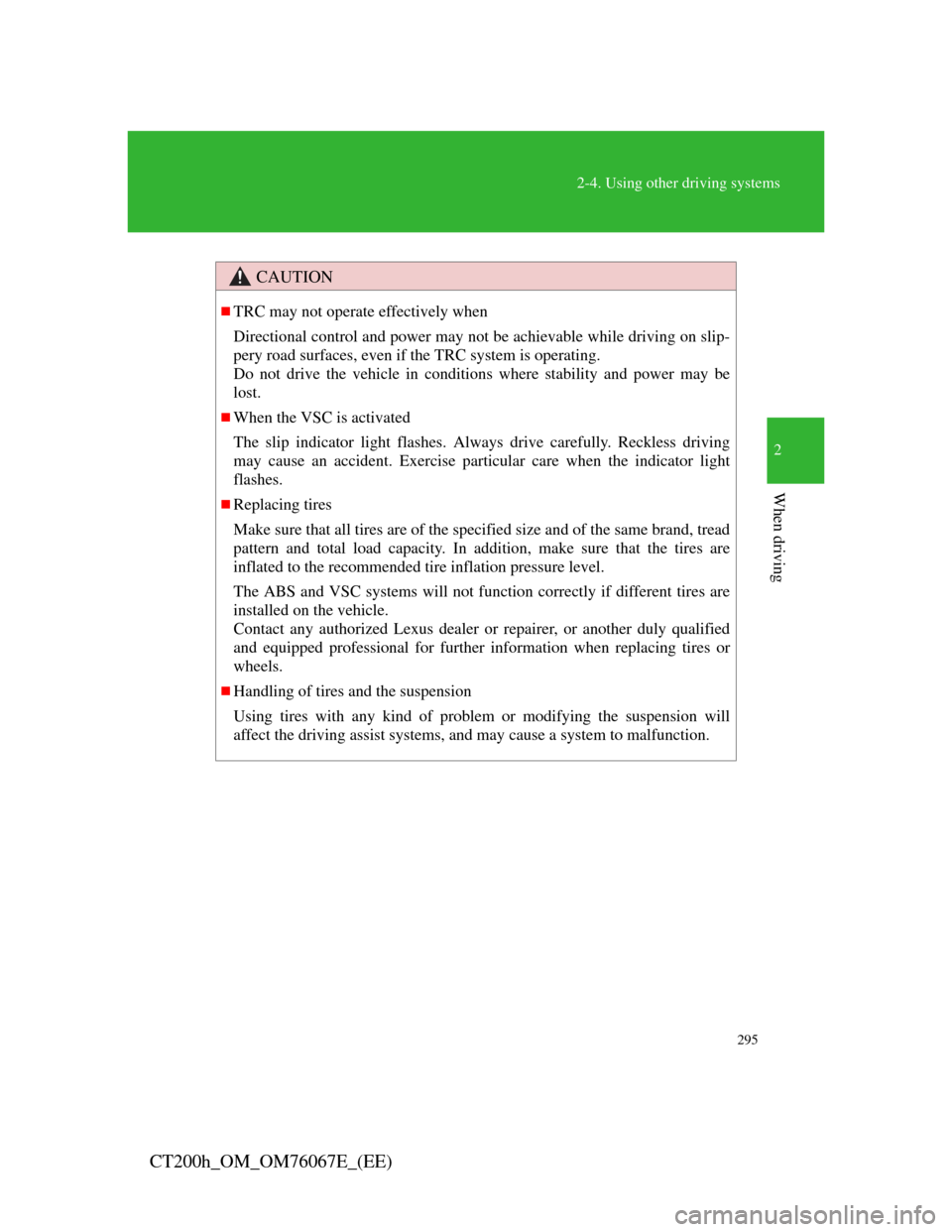
295
2-4. Using other driving systems
2
When driving
CT200h_OM_OM76067E_(EE)
CAUTION
TRC may not operate effectively when
Directional control and power may not be achievable while driving on slip-
pery road surfaces, even if the TRC system is operating.
Do not drive the vehicle in conditions where stability and power may be
lost.
When the VSC is activated
The slip indicator light flashes. Always drive carefully. Reckless driving
may cause an accident. Exercise particular care when the indicator light
flashes.
Replacing tires
Make sure that all tires are of the specified size and of the same brand, tread
pattern and total load capacity. In addition, make sure that the tires are
inflated to the recommended tire inflation pressure level.
The ABS and VSC systems will not function correctly if different tires are
installed on the vehicle.
Contact any authorized Lexus dealer or repairer, or another duly qualified
and equipped professional for further information when replacing tires or
wheels.
Handling of tires and the suspension
Using tires with any kind of problem or modifying the suspension will
affect the driving assist systems, and may cause a system to malfunction.
Page 312 of 710

312
2-5. Driving information
CT200h_OM_OM76067E_(EE)
Before driving the vehicle
Perform the following according to the driving conditions:
Do not try to forcibly open a window or move a wiper that
is frozen. Pour warm water over the frozen area to melt the
ice. Wipe away the water immediately to prevent it from
freezing.
To ensure proper operation of the climate control system
fan, remove any snow that has accumulated on the air inlet
vents in front of the windshield.
Check for and remove any excess ice or snow that may
have accumulated on the exterior lights, vehicle’s roof,
chassis, around the tires or on the brakes.
Remove any snow or mud from the bottom of your shoes
before getting in the vehicle.
When driving the vehicle
Accelerate the vehicle slowly, keep a safe distance between
you and the vehicle ahead, and drive at a reduced speed suit-
able to road conditions.
When parking the vehicle
Park the vehicle and shift the shift position to P and block the
wheel under the vehicle without setting the parking brake.
The parking brake may freeze up, preventing it from being