lift Lexus CT200h 2012 Owner's Manual (in English)
[x] Cancel search | Manufacturer: LEXUS, Model Year: 2012, Model line: CT200h, Model: Lexus CT200h 2012Pages: 710
Page 94 of 710

94
1-3. Opening, closing and locking the doors
CT200h_OM_OM76067E_(EE)
Luggage compartment light
The luggage compartment light turns on when the back door is opened with
the luggage compartment light switch on.
If the back door opener is inoperative
The back door can be opened from the inside.
Off
On
Lift the center deck board and remove the
cover (if equipped), and then push down
the lever in the hole.
Page 197 of 710
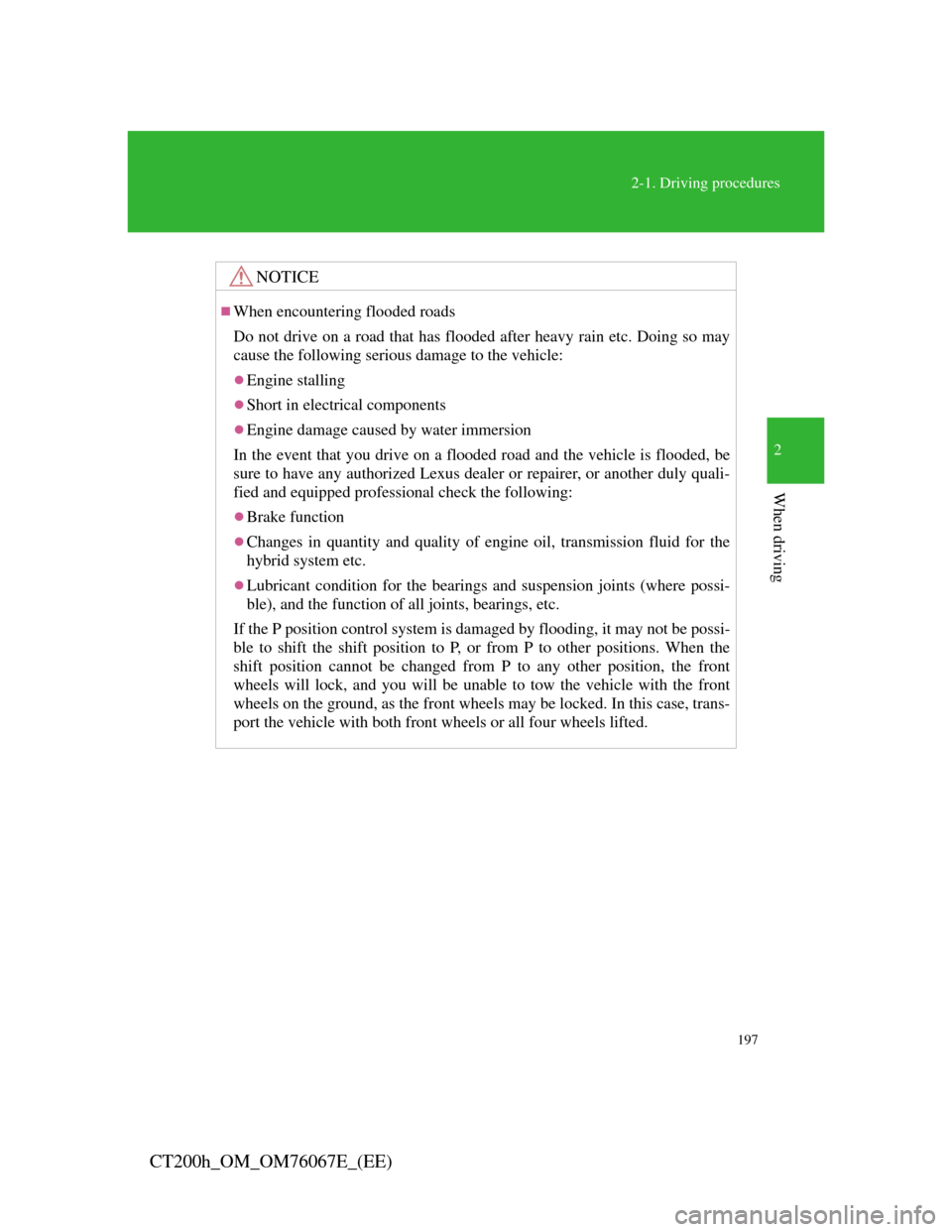
197
2-1. Driving procedures
2
When driving
CT200h_OM_OM76067E_(EE)
NOTICE
When encountering flooded roads
Do not drive on a road that has flooded after heavy rain etc. Doing so may
cause the following serious damage to the vehicle:
Engine stalling
Short in electrical components
Engine damage caused by water immersion
In the event that you drive on a flooded road and the vehicle is flooded, be
sure to have any authorized Lexus dealer or repairer, or another duly quali-
fied and equipped professional check the following:
Brake function
Changes in quantity and quality of engine oil, transmission fluid for the
hybrid system etc.
Lubricant condition for the bearings and suspension joints (where possi-
ble), and the function of all joints, bearings, etc.
If the P position control system is damaged by flooding, it may not be possi-
ble to shift the shift position to P, or from P to other positions. When the
shift position cannot be changed from P to any other position, the front
wheels will lock, and you will be unable to tow the vehicle with the front
wheels on the ground, as the front wheels may be locked. In this case, trans-
port the vehicle with both front wheels or all four wheels lifted.
Page 452 of 710

450
3-6. Using the storage features
CT200h_OM_OM76067E_(EE)
Console box
Lift the lid while pushing the
knob to release the lock.
Tray in the console box
CAUTION
Caution while driving
Keep the console box closed when not is use. In the event of sudden brak-
ing, an accident may occur due to an occupant being struck by the open con-
sole box or the items stored inside.
The tray slides forward/backward and
can be removed.
Console box
Page 472 of 710

470
3-7. Other interior features
CT200h_OM_OM76067E_(EE)
Auxiliary boxes
Center
Lift the center deck board.
Right side
Lift the right side deck board.
Left side (if equipped)
Lift the left side deck board.
Page 473 of 710
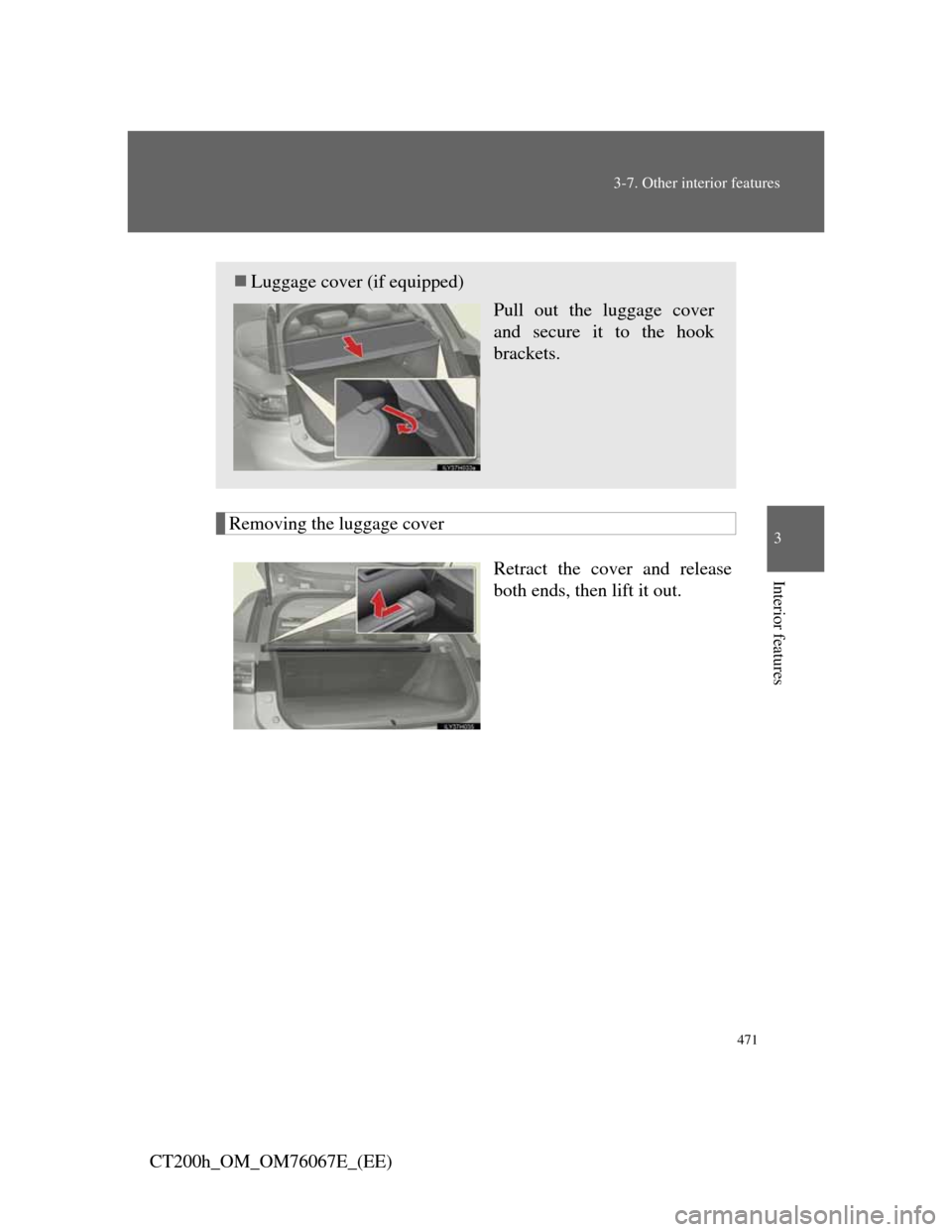
471
3-7. Other interior features
3
Interior features
CT200h_OM_OM76067E_(EE)
Removing the luggage cover
Retract the cover and release
both ends, then lift it out.
Luggage cover (if equipped)
Pull out the luggage cover
and secure it to the hook
brackets.
Page 483 of 710
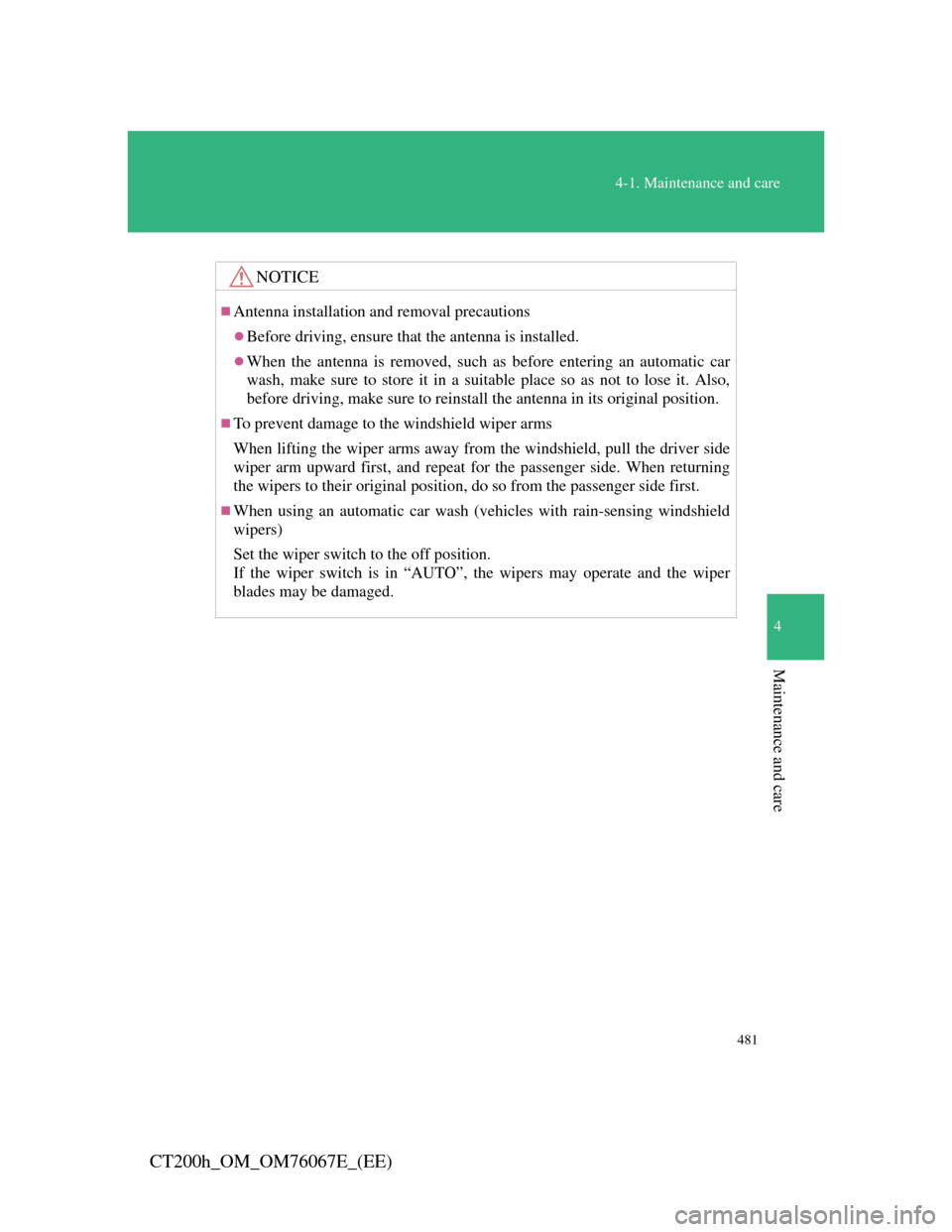
481
4-1. Maintenance and care
4
Maintenance and care
CT200h_OM_OM76067E_(EE)
NOTICE
Antenna installation and removal precautions
Before driving, ensure that the antenna is installed.
When the antenna is removed, such as before entering an automatic car
wash, make sure to store it in a suitable place so as not to lose it. Also,
before driving, make sure to reinstall the antenna in its original position.
To prevent damage to the windshield wiper arms
When lifting the wiper arms away from the windshield, pull the driver side
wiper arm upward first, and repeat for the passenger side. When returning
the wipers to their original position, do so from the passenger side first.
When using an automatic car wash (vehicles with rain-sensing windshield
wipers)
Set the wiper switch to the off position.
If the wiper switch is in “AUTO”, the wipers may operate and the wiper
blades may be damaged.
Page 494 of 710
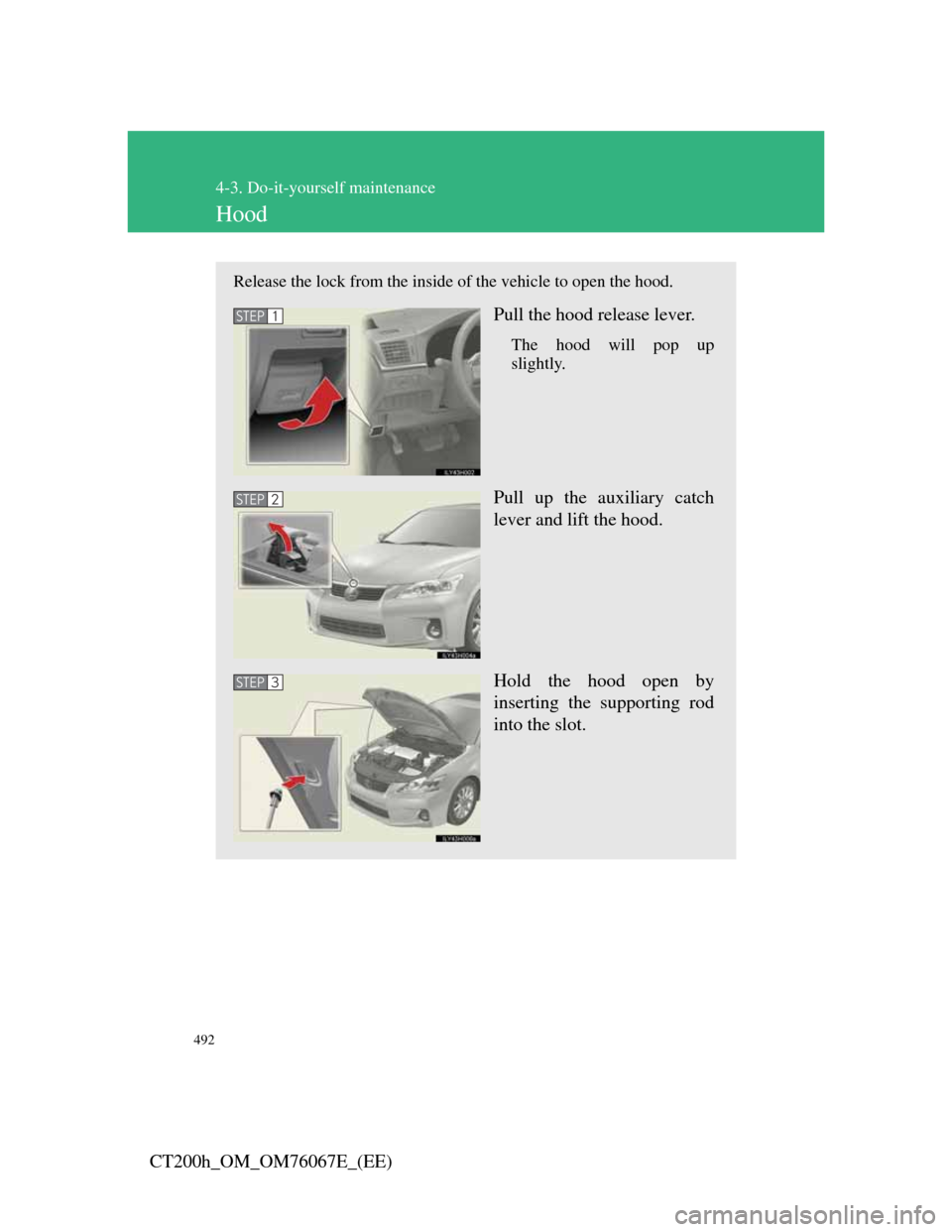
492
4-3. Do-it-yourself maintenance
CT200h_OM_OM76067E_(EE)
Hood
Release the lock from the inside of the vehicle to open the hood.
Pull the hood release lever.
The hood will pop up
slightly.
Pull up the auxiliary catch
lever and lift the hood.
Hold the hood open by
inserting the supporting rod
into the slot.
STEP1
STEP2
STEP3
Page 497 of 710

495
4-3. Do-it-yourself maintenance
4
Maintenance and care
CT200h_OM_OM76067E_(EE)
CAUTION
When raising your vehicle
Make sure to observe the following precautions to reduce the possibility of
death or serious injury:
When using a floor jack, follow the instructions of the manual provided
with the jack.
Do not use the jack that was supplied with your vehicle.
Do not put any part of your body underneath the vehicle when it is sup-
ported only by the floor jack.
Always use floor jack and/or automotive jack stands on a solid, flat, level
surface.
Do not start the hybrid system while the vehicle is supported by the floor
jack.
Stop the vehicle on level, firm ground, firmly set the parking brake and
shift the shift position to P.
Make sure to set the floor jack properly at the jack point.
Raising the vehicle with an improperly positioned floor jack will damage
the vehicle and may cause the vehicle to fall off the floor jack.
Do not raise the vehicle while someone is in the vehicle.
When raising the vehicle, do not place any object on top of or underneath
the floor jack.
Lift up the vehicle using a floor jack
such as the one shown in the illustra-
tion.
Page 525 of 710

523
4-3. Do-it-yourself maintenance
4
Maintenance and care
CT200h_OM_OM76067E_(EE)
Air conditioning filter
The air conditioning filter must be cleaned or changed regularly to
maintain air conditioning efficiency.
Removal method
Turn the “POWER” switch off.
Open the glove box. Lift and
remove the partition.
Remove the glove box cover.
STEP1
STEP2
STEP3
Page 534 of 710
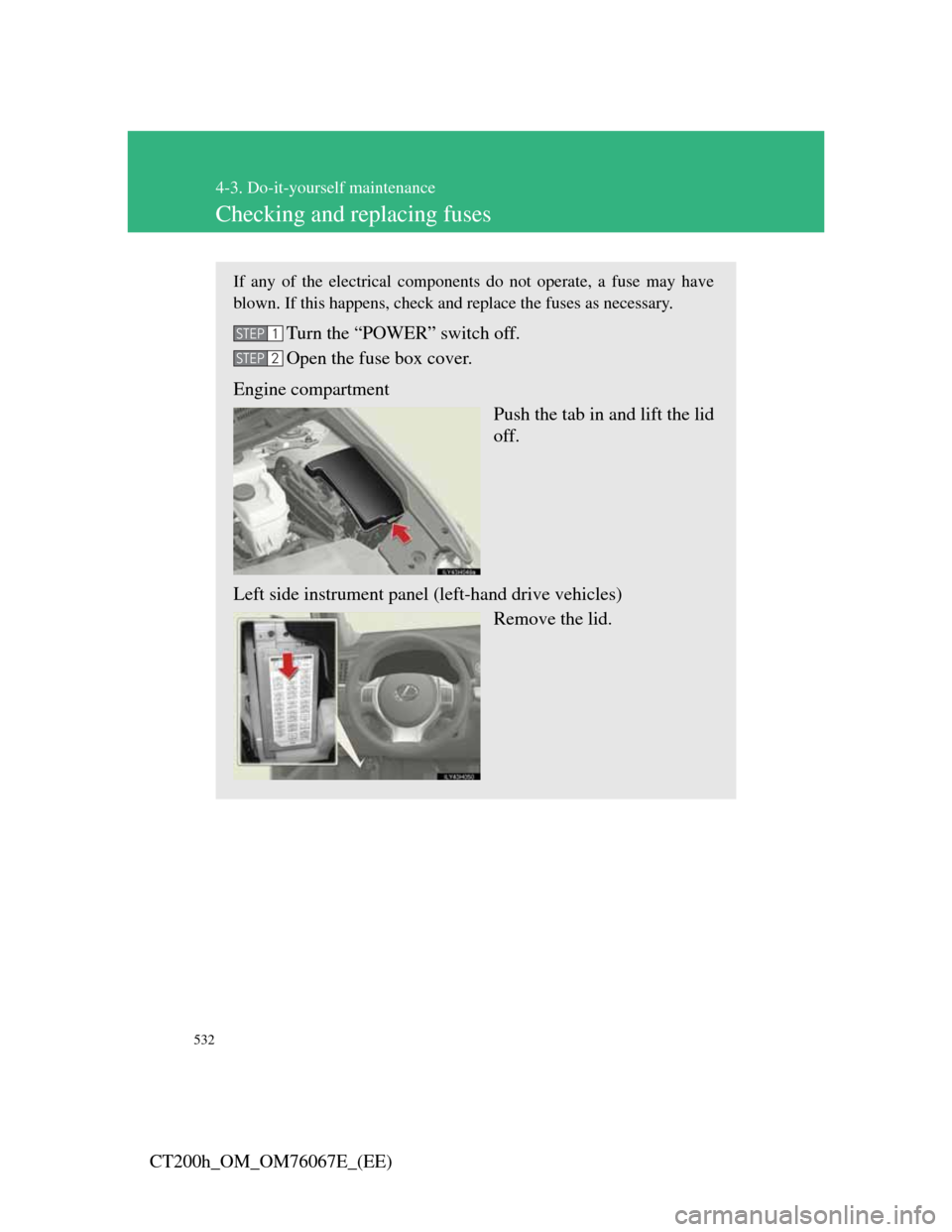
532
4-3. Do-it-yourself maintenance
CT200h_OM_OM76067E_(EE)
Checking and replacing fuses
If any of the electrical components do not operate, a fuse may have
blown. If this happens, check and replace the fuses as necessary.
Turn the “POWER” switch off.
Open the fuse box cover.
Engine compartment
Push the tab in and lift the lid
off.
Left side instrument panel (left-hand drive vehicles)
Remove the lid.STEP1
STEP2