tom tom Lexus CT200h 2013 Owner's Manual (in English)
[x] Cancel search | Manufacturer: LEXUS, Model Year: 2013, Model line: CT200h, Model: Lexus CT200h 2013Pages: 688
Page 590 of 688
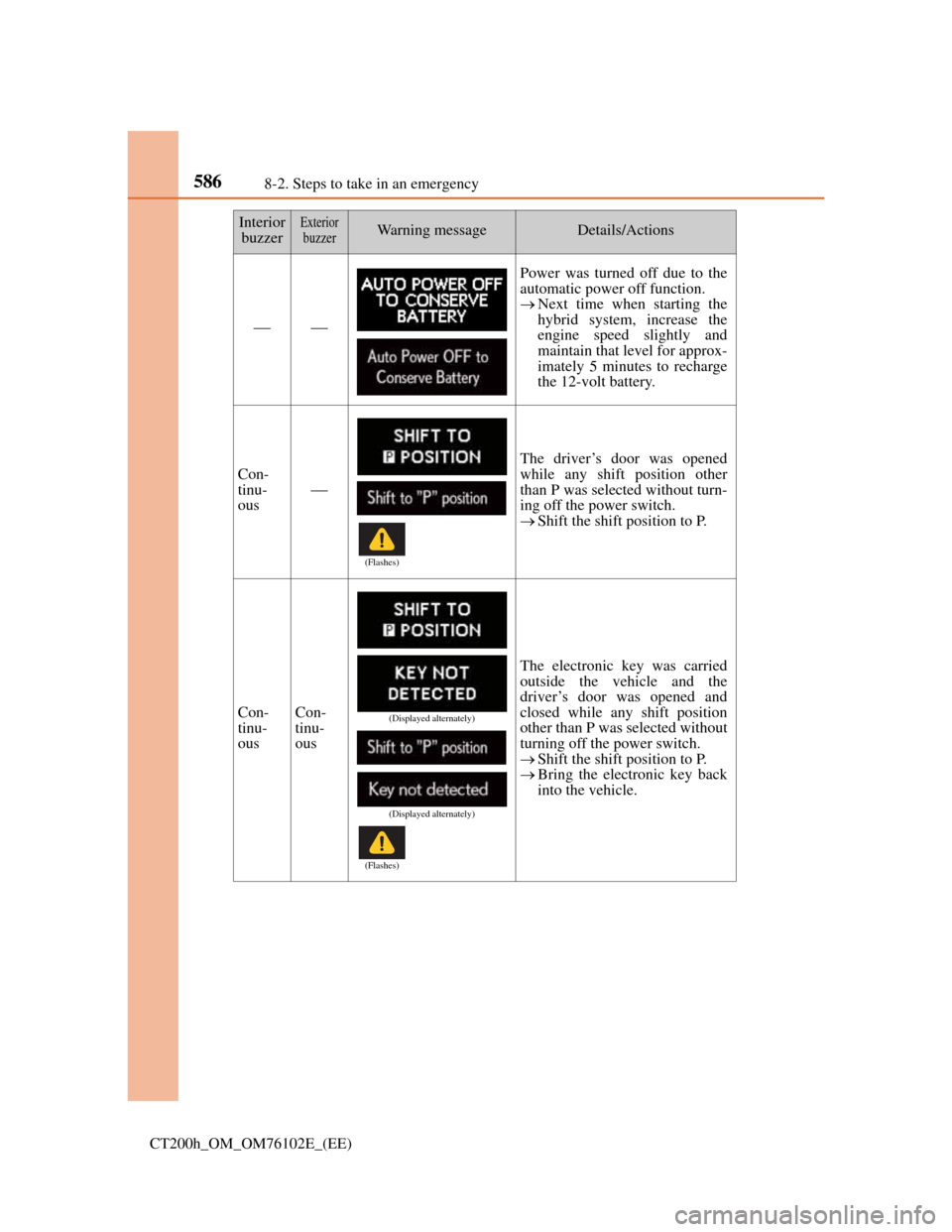
5868-2. Steps to take in an emergency
CT200h_OM_OM76102E_(EE)
Interior
buzzerExterior
buzzerWarning messageDetails/Actions
Power was turned off due to the
automatic power off function.
Next time when starting the
hybrid system, increase the
engine speed slightly and
maintain that level for approx-
imately 5 minutes to recharge
the 12-volt battery.
Con-
tinu-
ous
The driver’s door was opened
while any shift position other
than P was selected without turn-
ing off the power switch.
Shift the shift position to P.
Con-
tinu-
ousCon-
tinu-
ous
The electronic key was carried
outside the vehicle and the
driver’s door was opened and
closed while any shift position
other than P was selected without
turning off the power switch.
Shift the shift position to P.
Bring the electronic key back
into the vehicle.
(Flashes)
(Displayed alternately)
(Displayed alternately)
(Flashes)
Page 614 of 688
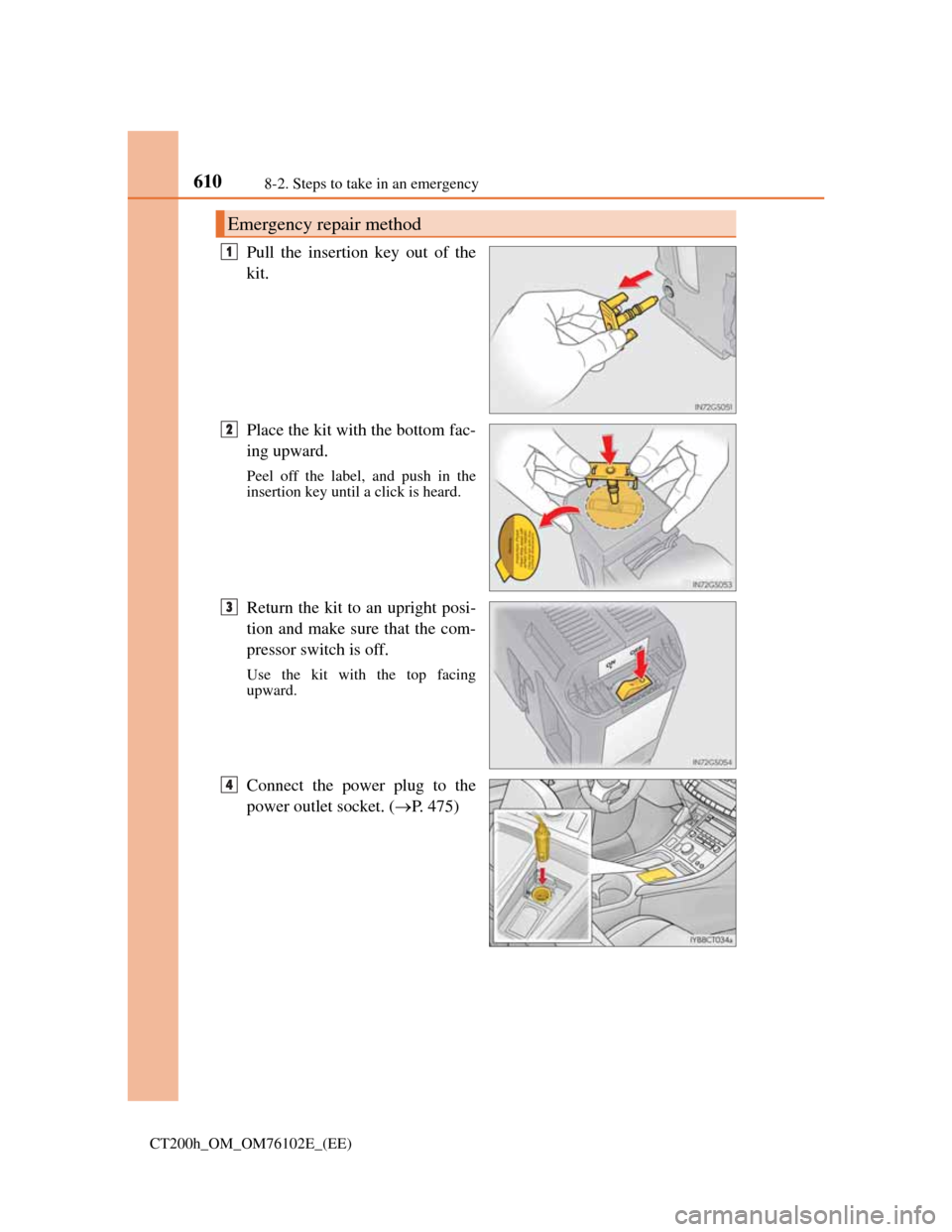
6108-2. Steps to take in an emergency
CT200h_OM_OM76102E_(EE)
Pull the insertion key out of the
kit.
Place the kit with the bottom fac-
ing upward.
Peel off the label, and push in the
insertion key until a click is heard.
Return the kit to an upright posi-
tion and make sure that the com-
pressor switch is off.
Use the kit with the top facing
upward.
Connect the power plug to the
power outlet socket. (P. 475)
Emergency repair method
1
2
3
4
Page 626 of 688
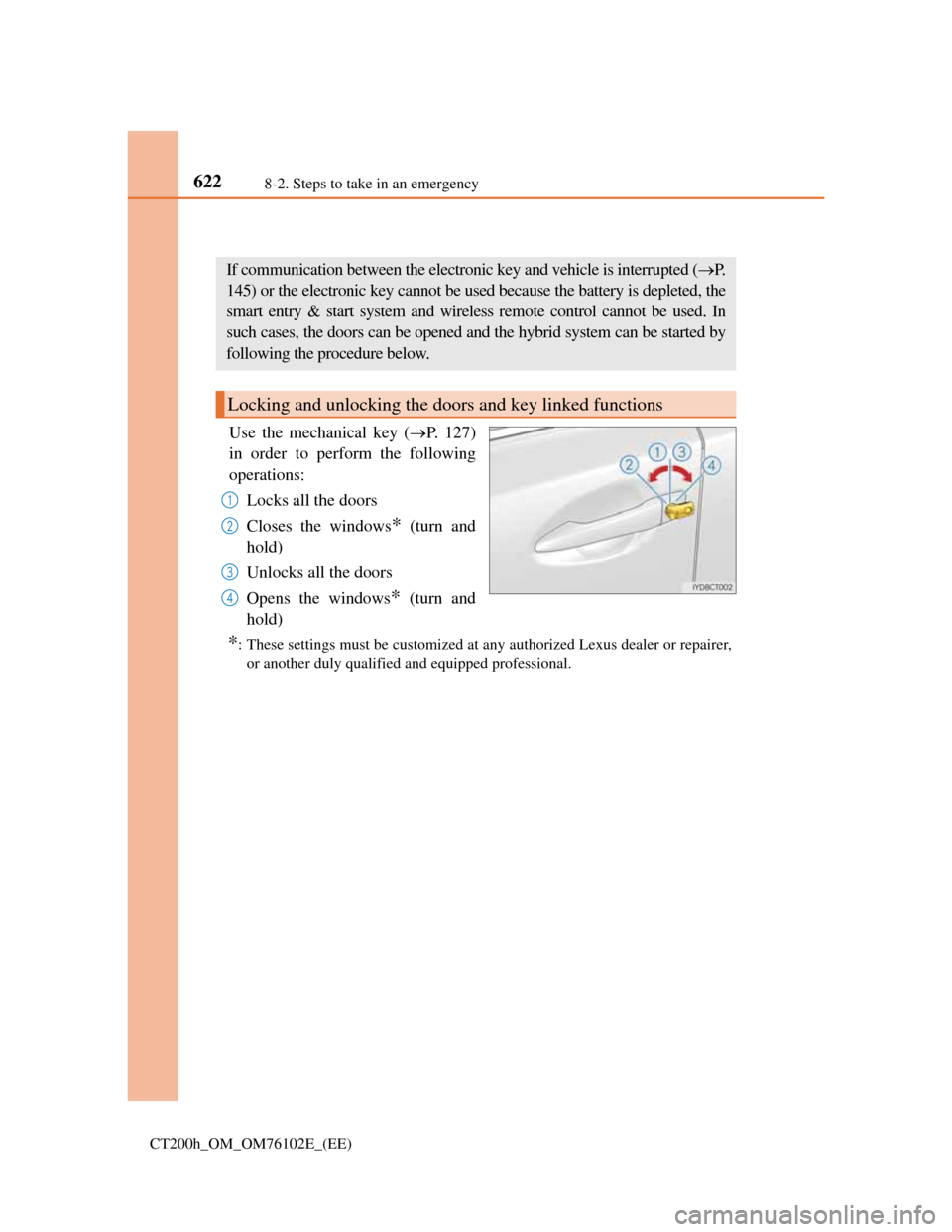
6228-2. Steps to take in an emergency
CT200h_OM_OM76102E_(EE)
If the electronic key does not operate properly
Use the mechanical key (P. 127)
in order to perform the following
operations:
Locks all the doors
Closes the windows
* (turn and
hold)
Unlocks all the doors
Opens the windows
* (turn and
hold)
*: These settings must be customized at any authorized Lexus dealer or repairer,
or another duly qualified and equipped professional.
If communication between the electronic key and vehicle is interrupted (P.
145) or the electronic key cannot be used because the battery is depleted, the
smart entry & start system and wireless remote control cannot be used. In
such cases, the doors can be opened and the hybrid system can be started by
following the procedure below.
Locking and unlocking the doors and key linked functions
1
2
3
4
Page 631 of 688
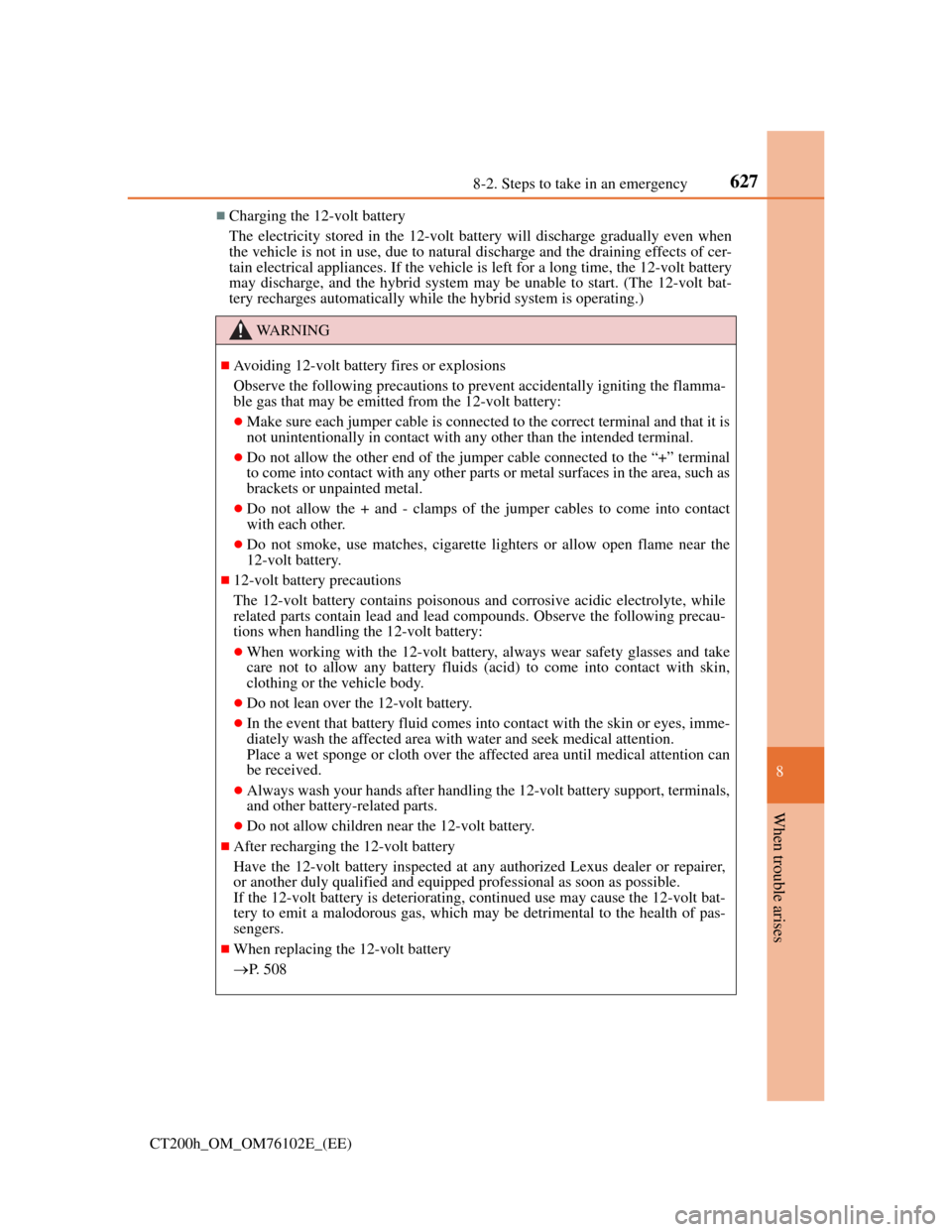
6278-2. Steps to take in an emergency
CT200h_OM_OM76102E_(EE)
8
When trouble arises
Charging the 12-volt battery
The electricity stored in the 12-volt battery will discharge gradually even when
the vehicle is not in use, due to natural discharge and the draining effects of cer-
tain electrical appliances. If the vehicle is left for a long time, the 12-volt battery
may discharge, and the hybrid system may be unable to start. (The 12-volt bat-
tery recharges automatically while the hybrid system is operating.)
WA R N I N G
Avoiding 12-volt battery fires or explosions
Observe the following precautions to prevent accidentally igniting the flamma-
ble gas that may be emitted from the 12-volt battery:
Make sure each jumper cable is connected to the correct terminal and that it is
not unintentionally in contact with any other than the intended terminal.
Do not allow the other end of the jumper cable connected to the “+” terminal
to come into contact with any other parts or metal surfaces in the area, such as
brackets or unpainted metal.
Do not allow the + and - clamps of the jumper cables to come into contact
with each other.
Do not smoke, use matches, cigarette lighters or allow open flame near the
12-volt battery.
12-volt battery precautions
The 12-volt battery contains poisonous and corrosive acidic electrolyte, while
related parts contain lead and lead compounds. Observe the following precau-
tions when handling the 12-volt battery:
When working with the 12-volt battery, always wear safety glasses and take
care not to allow any battery fluids (acid) to come into contact with skin,
clothing or the vehicle body.
Do not lean over the 12-volt battery.
In the event that battery fluid comes into contact with the skin or eyes, imme-
diately wash the affected area with water and seek medical attention.
Place a wet sponge or cloth over the affected area until medical attention can
be received.
Always wash your hands after handling the 12-volt battery support, terminals,
and other battery-related parts.
Do not allow children near the 12-volt battery.
After recharging the 12-volt battery
Have the 12-volt battery inspected at any authorized Lexus dealer or repairer,
or another duly qualified and equipped professional as soon as possible.
If the 12-volt battery is deteriorating, continued use may cause the 12-volt bat-
tery to emit a malodorous gas, which may be detrimental to the health of pas-
sengers.
When replacing the 12-volt battery
P. 5 0 8
Page 636 of 688
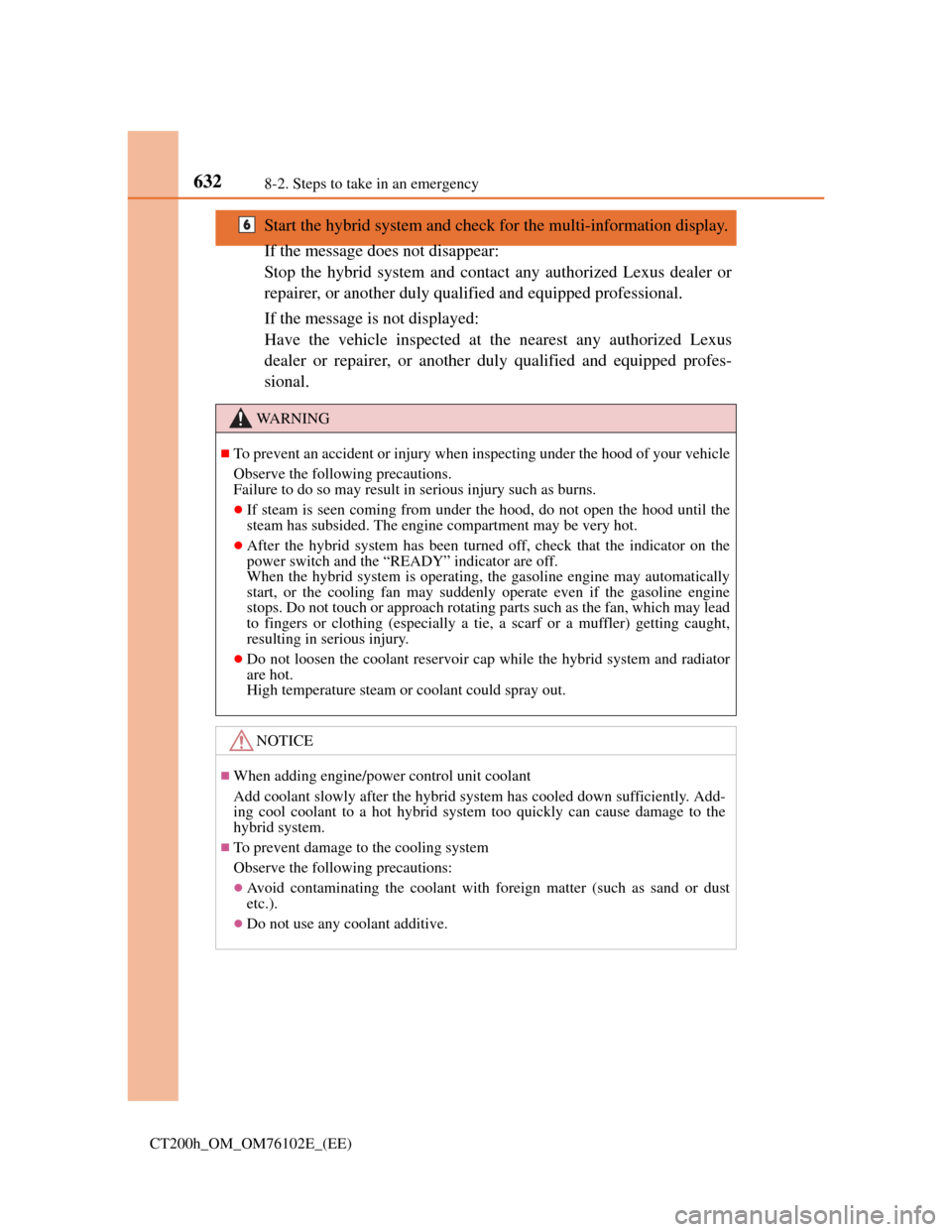
6328-2. Steps to take in an emergency
CT200h_OM_OM76102E_(EE)
Start the hybrid system and check for the multi-information display.
If the message does not disappear:
Stop the hybrid system and contact any authorized Lexus dealer or
repairer, or another duly qualified and equipped professional.
If the message is not displayed:
Have the vehicle inspected at the nearest any authorized Lexus
dealer or repairer, or another duly qualified and equipped profes-
sional.
WA R N I N G
To prevent an accident or injury when inspecting under the hood of your vehicle
Observe the following precautions.
Failure to do so may result in serious injury such as burns.
If steam is seen coming from under the hood, do not open the hood until the
steam has subsided. The engine compartment may be very hot.
After the hybrid system has been turned off, check that the indicator on the
power switch and the “READY” indicator are off.
When the hybrid system is operating, the gasoline engine may automatically
start, or the cooling fan may suddenly operate even if the gasoline engine
stops. Do not touch or approach rotating parts such as the fan, which may lead
to fingers or clothing (especially a tie, a scarf or a muffler) getting caught,
resulting in serious injury.
Do not loosen the coolant reservoir cap while the hybrid system and radiator
are hot.
High temperature steam or coolant could spray out.
NOTICE
When adding engine/power control unit coolant
Add coolant slowly after the hybrid system has cooled down sufficiently. Add-
ing cool coolant to a hot hybrid system too quickly can cause damage to the
hybrid system.
To prevent damage to the cooling system
Observe the following precautions:
Avoid contaminating the coolant with foreign matter (such as sand or dust
etc.).
Do not use any coolant additive.
6
Page 639 of 688
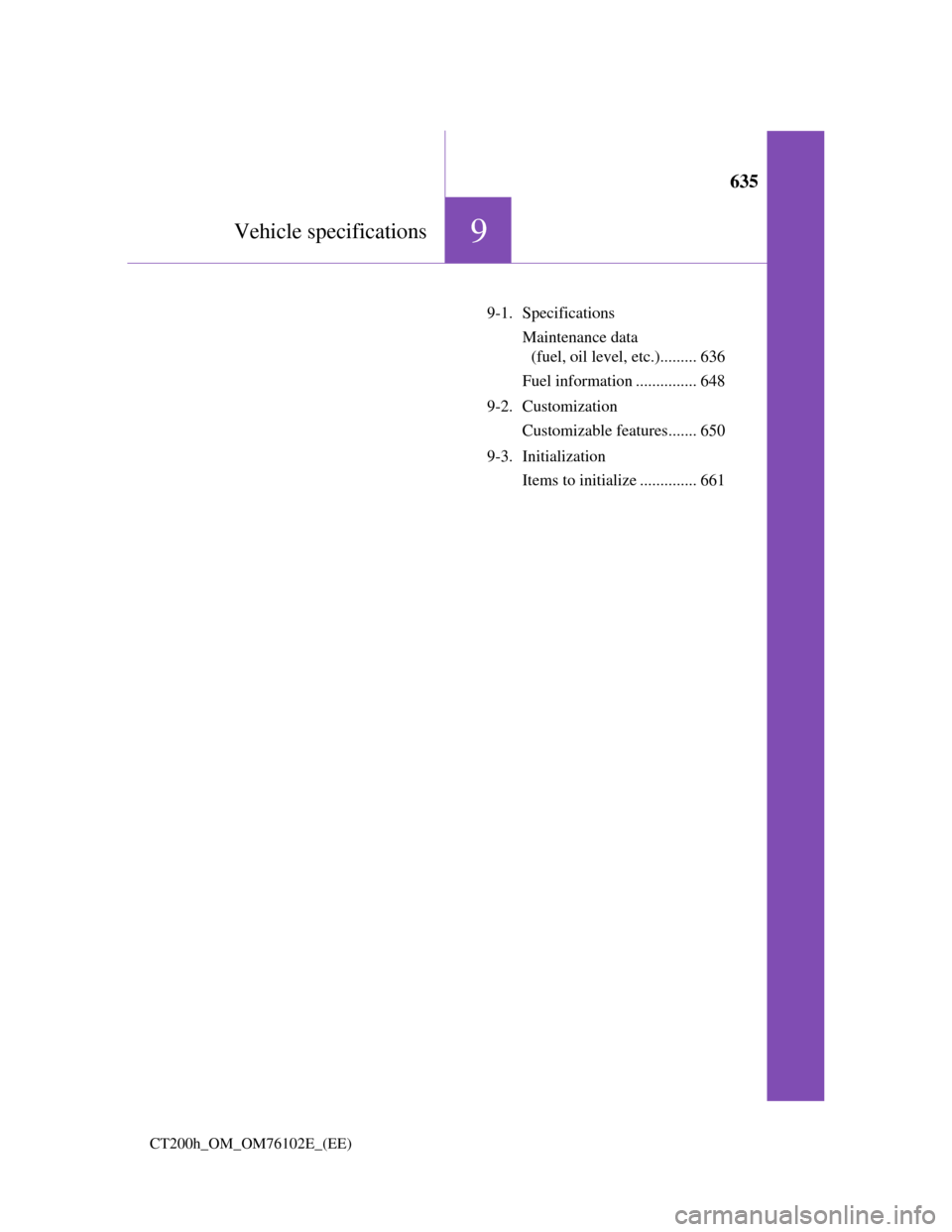
635
9Vehicle specifications
CT200h_OM_OM76102E_(EE)
9-1. Specifications
Maintenance data
(fuel, oil level, etc.)......... 636
Fuel information ............... 648
9-2. Customization
Customizable features....... 650
9-3. Initialization
Items to initialize .............. 661
Page 642 of 688
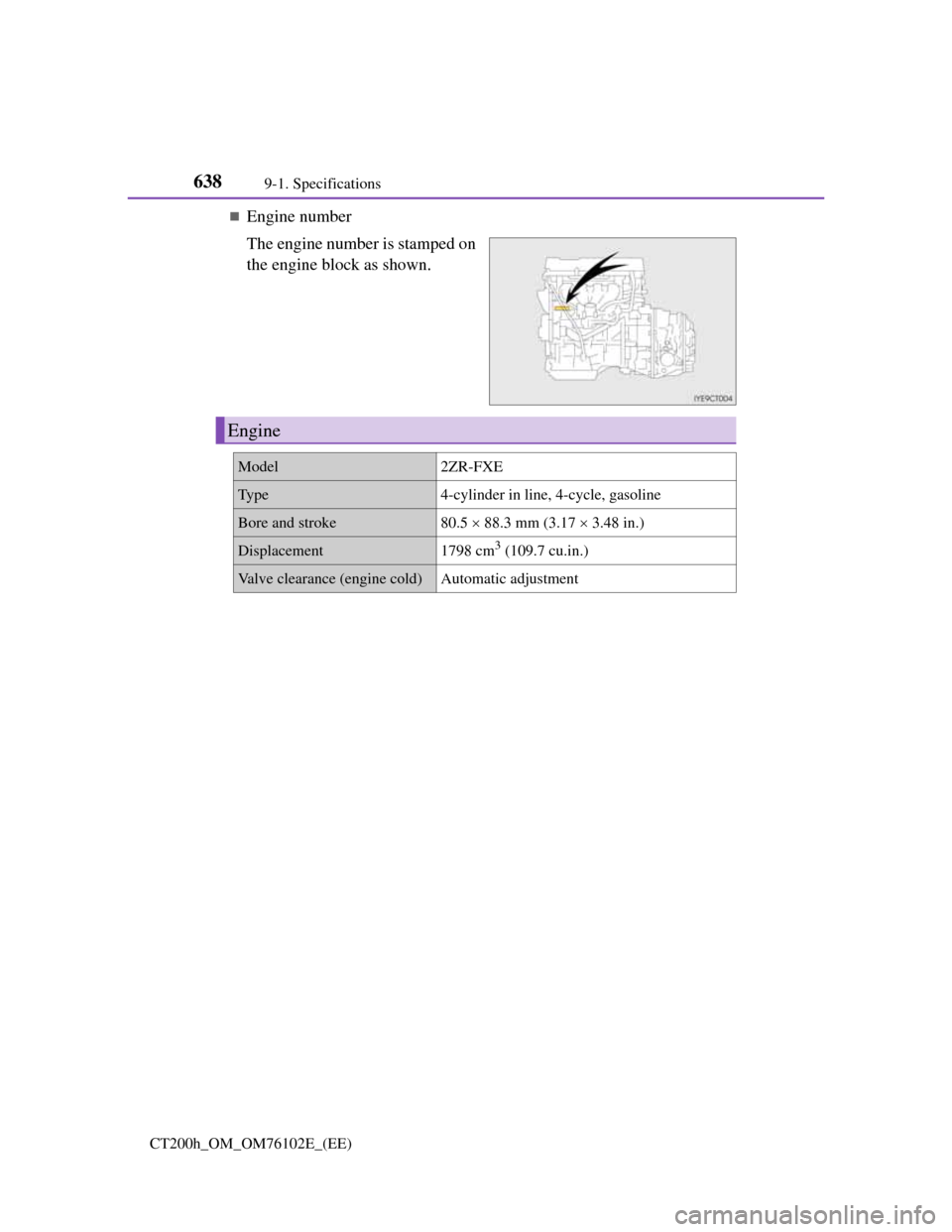
6389-1. Specifications
CT200h_OM_OM76102E_(EE)
Engine number
The engine number is stamped on
the engine block as shown.
Engine
Model2ZR-FXE
Type4-cylinder in line, 4-cycle, gasoline
Bore and stroke80.5 88.3 mm (3.17 3.48 in.)
Displacement1798 cm3 (109.7 cu.in.)
Valve clearance (engine cold)Automatic adjustment
Page 654 of 688
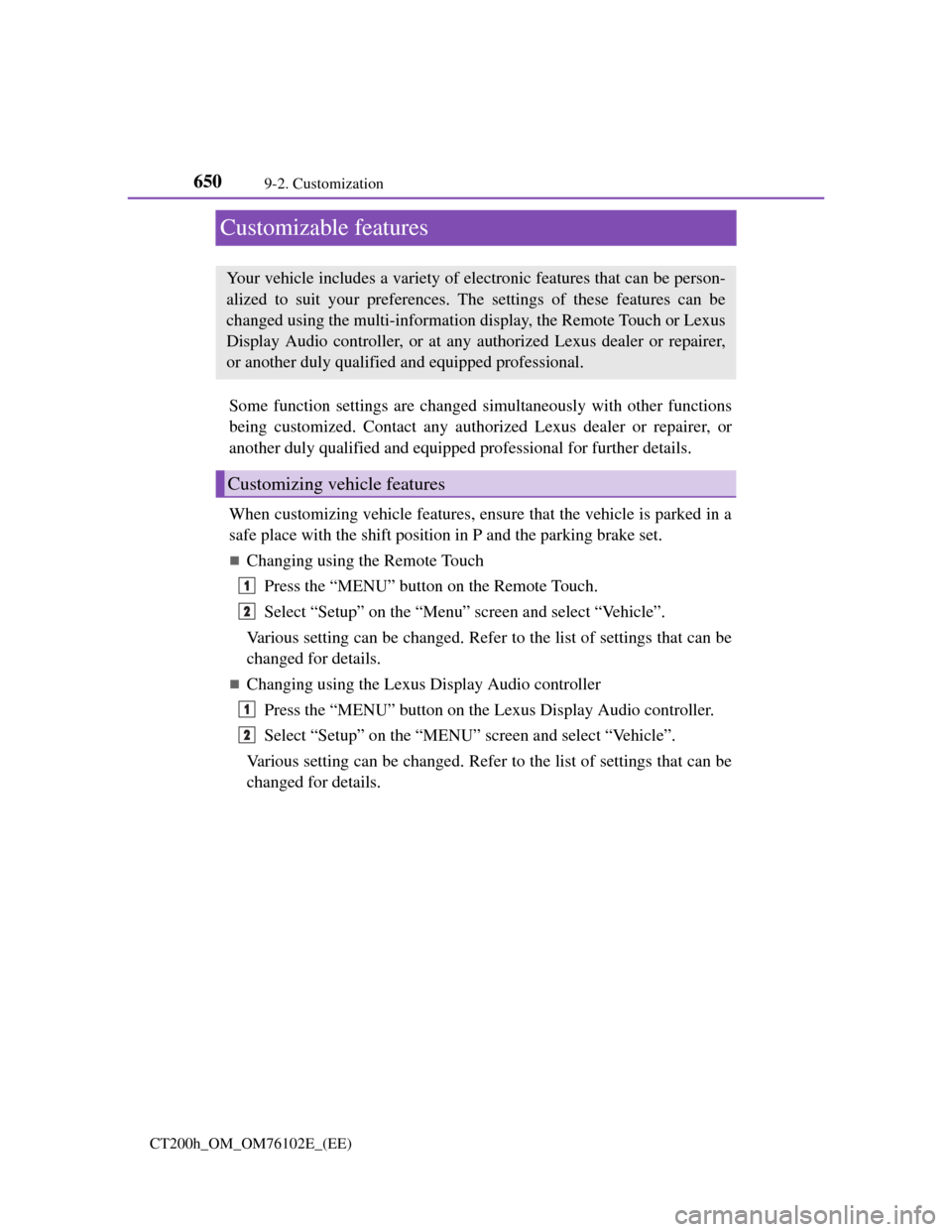
6509-2. Customization
CT200h_OM_OM76102E_(EE)
Customizable features
Some function settings are changed simultaneously with other functions
being customized. Contact any authorized Lexus dealer or repairer, or
another duly qualified and equipped professional for further details.
When customizing vehicle features, ensure that the vehicle is parked in a
safe place with the shift position in P and the parking brake set.
Changing using the Remote Touch
Press the “MENU” button on the Remote Touch.
Select “Setup” on the “Menu” screen and select “Vehicle”.
Various setting can be changed. Refer to the list of settings that can be
changed for details.
Changing using the Lexus Display Audio controller
Press the “MENU” button on the Lexus Display Audio controller.
Select “Setup” on the “MENU” screen and select “Vehicle”.
Various setting can be changed. Refer to the list of settings that can be
changed for details.
Your vehicle includes a variety of electronic features that can be person-
alized to suit your preferences. The settings of these features can be
changed using the multi-information display, the Remote Touch or Lexus
Display Audio controller, or at any authorized Lexus dealer or repairer,
or another duly qualified and equipped professional.
Customizing vehicle features
1
2
1
2
Page 655 of 688
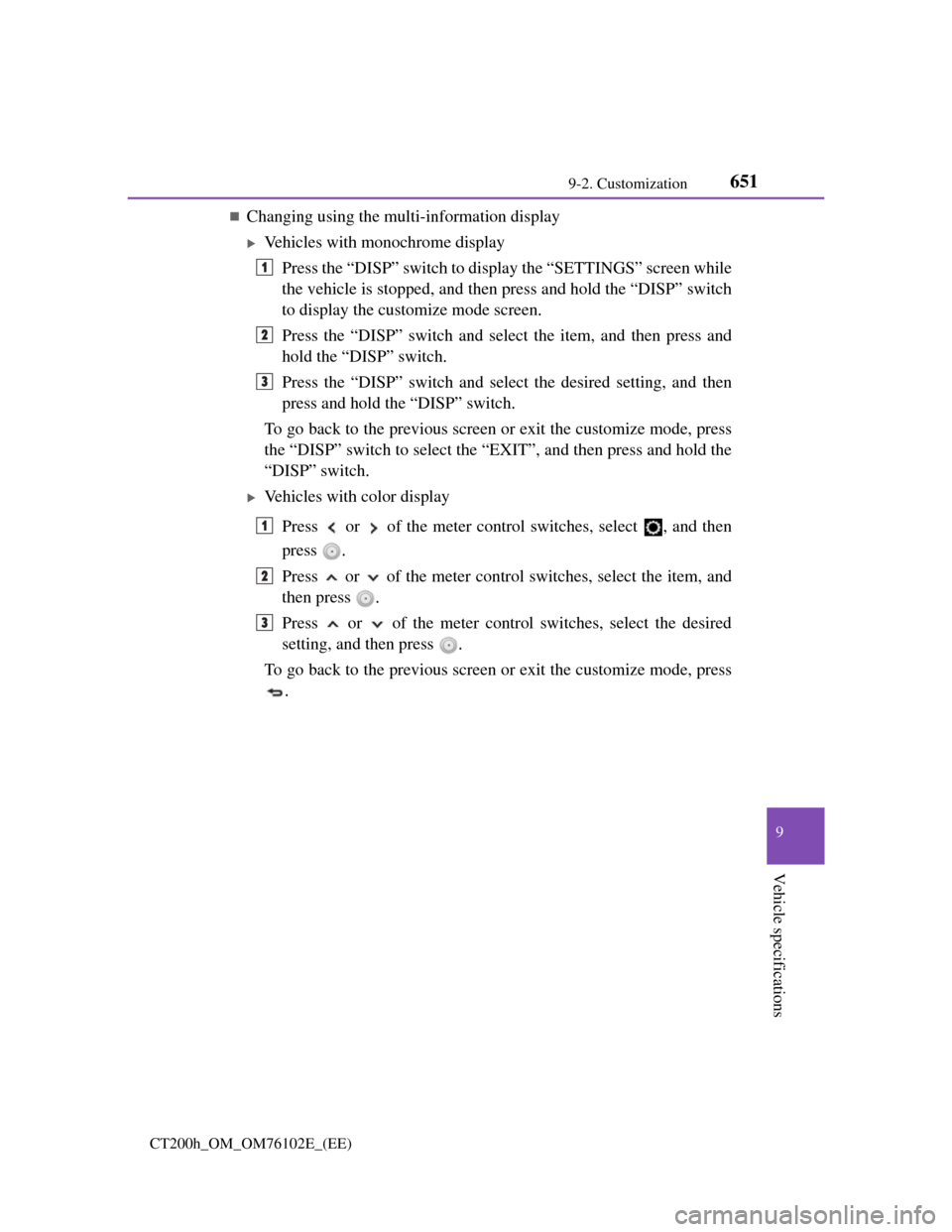
6519-2. Customization
CT200h_OM_OM76102E_(EE)
9
Vehicle specifications
Changing using the multi-information display
Vehicles with monochrome display
Press the “DISP” switch to display the “SETTINGS” screen while
the vehicle is stopped, and then press and hold the “DISP” switch
to display the customize mode screen.
Press the “DISP” switch and select the item, and then press and
hold the “DISP” switch.
Press the “DISP” switch and select the desired setting, and then
press and hold the “DISP” switch.
To go back to the previous screen or exit the customize mode, press
the “DISP” switch to select the “EXIT”, and then press and hold the
“DISP” switch.
Vehicles with color display
Press or of the meter control switches, select , and then
press .
Press or of the meter control switches, select the item, and
then press .
Press or of the meter control switches, select the desired
setting, and then press .
To go back to the previous screen or exit the customize mode, press
.
1
2
3
1
2
3
Page 656 of 688
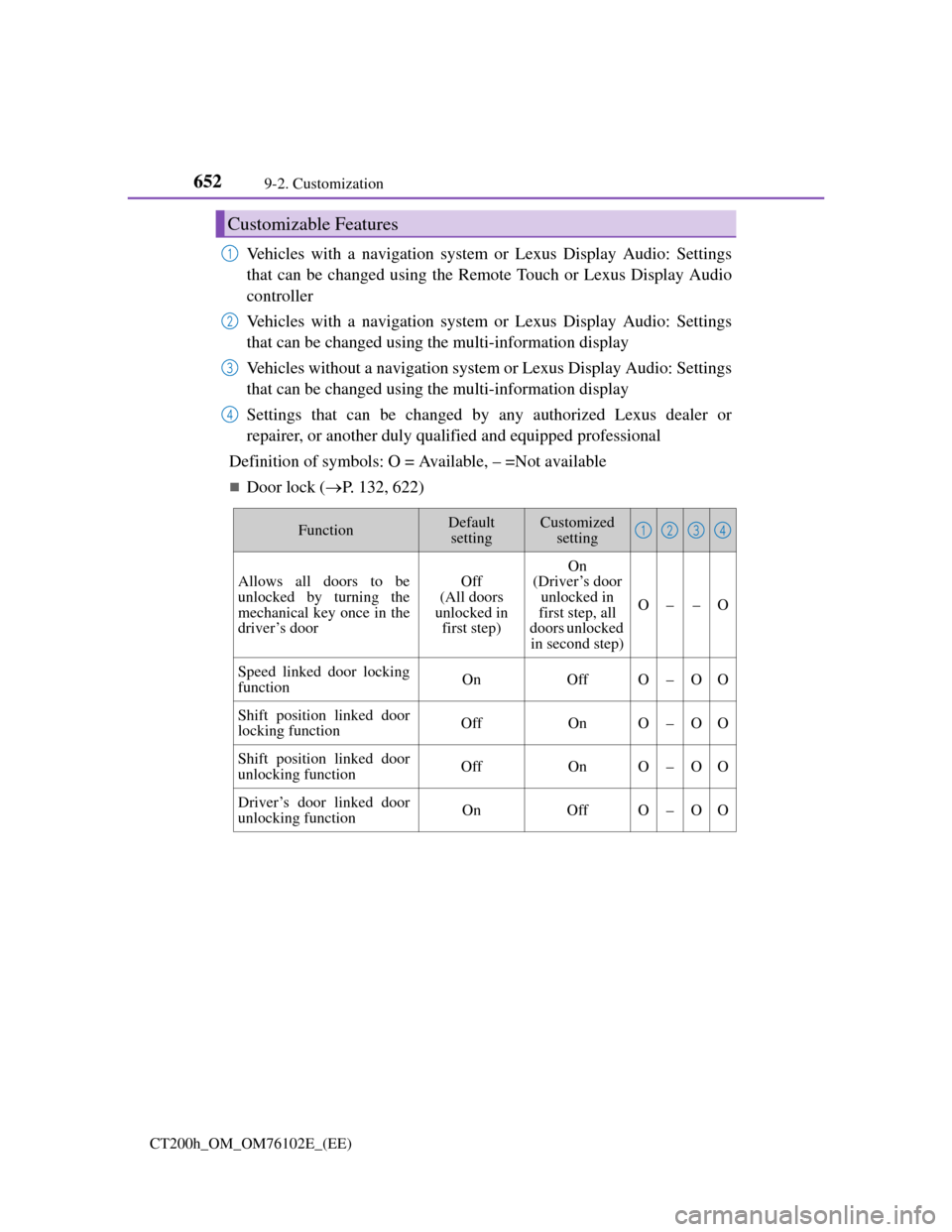
6529-2. Customization
CT200h_OM_OM76102E_(EE)
Vehicles with a navigation system or Lexus Display Audio: Settings
that can be changed using the Remote Touch or Lexus Display Audio
controller
Vehicles with a navigation system or Lexus Display Audio: Settings
that can be changed using the multi-information display
Vehicles without a navigation system or Lexus Display Audio: Settings
that can be changed using the multi-information display
Settings that can be changed by any authorized Lexus dealer or
repairer, or another duly qualified and equipped professional
Definition of symbols: O = Available, – =Not available
Door lock (P. 132, 622)
Customizable Features
1
2
3
4
FunctionDefault
settingCustomized
setting
Allows all doors to be
unlocked by turning the
mechanical key once in the
driver’s doorOff
(All doors
unlocked in
first step)On
(Driver’s door
unlocked in
first step, all
doors unlocked
in second step)
O––O
Speed linked door locking
functionOnOffO–OO
Shift position linked door
locking functionOffOnO–OO
Shift position linked door
unlocking functionOffOnO–OO
Driver’s door linked door
unlocking functionOnOffO–OO
1234