remote start Lexus CT200h 2013 (in English) User Guide
[x] Cancel search | Manufacturer: LEXUS, Model Year: 2013, Model line: CT200h, Model: Lexus CT200h 2013Pages: 688
Page 165 of 688

1653-3. Adjusting the seats
3
Operation of each component
CT200h_OM_OM76102E_(EE)
Each electronic key (including a card key) can be registered to recall your
preferred driving position.
Registering procedure
Record your driving position to button “1”, “2” or “3” before perform-
ing the following:
Carry only the key you want to register, and then close the driver’s
door.
If 2 or more keys are in the vehicle, the driving position cannot be
recorded properly.
Turn the power switch to ON mode.
Check that the shift position is in P.
Recall the driving position that you want to record.
While pressing the recalled
button, press and hold the door
lock switch (either lock or
unlock) until the buzzer
sounds.
If the button could not be regis-
tered, the buzzer sounds continu-
ously for approximately 3
seconds.
Recall procedure
Carry the electronic key that has been registered to the driving posi-
tion, and then unlock and open the driver’s door using the smart entry
& start system or wireless remote control.
The driving position will move to the recorded position.
If the driving position is in a position that has already been recorded, the
seat and outside rear view mirrors will not move.
Memory recall function
1
2
3
4
Page 179 of 688

1793-5. Opening, closing the windows and moon roof
3
Operation of each component
CT200h_OM_OM76102E_(EE)
The power windows can be operated when
The power switch is in ON mode.
Operating the power windows after turning the hybrid system off
The power windows can be operated for approximately 45 seconds even after the
power switch is turned to ACCESSORY mode or turned off. They cannot, how-
ever, be operated once either front door is opened.
Jam protection function
If an object becomes caught between the window and the window frame, win-
dow travel is stopped and the window is opened slightly.
When the power window does not close normally
If the jam protection function is operating abnormally and a window cannot be
closed, perform the following operations using the power window switch on the
relevant door.
After stopping the vehicle, the window can be closed by holding the power
window switch in the one-touch closing position while the power switch is
turned to ON mode.
If the window still cannot be closed even by carrying out the operation
explained above, initialize the function by performing the following procedure.
Hold the power window switch in the one-touch closing position. Continue
holding the switch for a further 6 seconds after the window has closed.
Hold the power window switch in the one-touch opening position. Continue
holding the switch for a further 2 seconds after the window has opened com-
pletely.
Hold the power window switch in the one-touch closing position once again.
Continue holding the switch for a further 2 seconds after the window has
closed.
If you release the switch while the window is moving, start again from the begin-
ning.
If the window continues to close but then re-open slightly even after performing
the above procedure correctly, have the vehicle inspected by any authorized
Lexus dealer or repairer, or another duly qualified and equipped professional.
Door lock linked window operation
The power windows can be opened and closed using the mechanical key.*
(P. 621)
The power windows can be opened and closed using the wireless remote con-
trol.* (P. 132)
*: These settings must be customized at any authorized Lexus dealer or repairer,
or another duly qualified and equipped professional.
Customization
Setting (e.g. linked door lock operation) can be changed.
(Customizable features:
P. 650)
1
2
3
Page 511 of 688
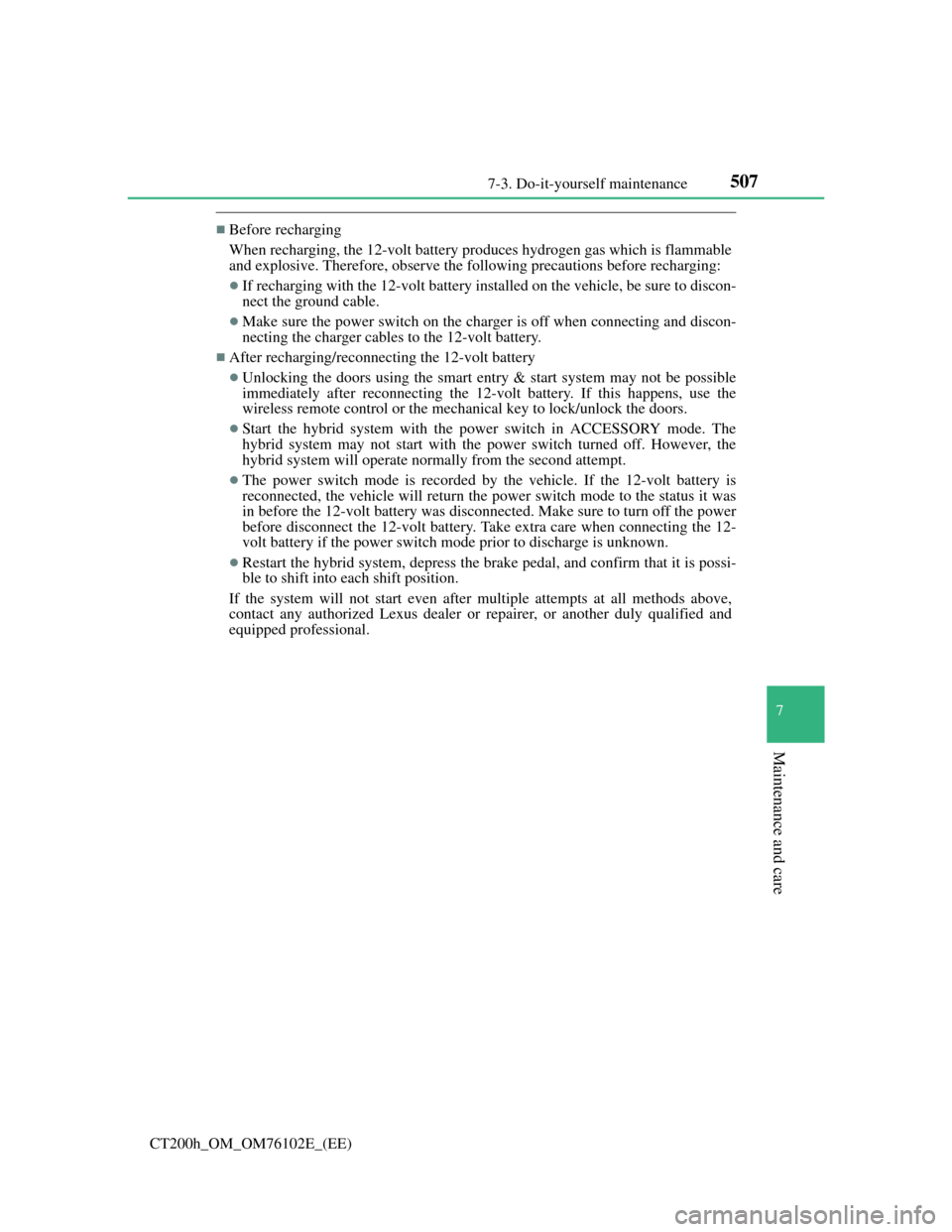
5077-3. Do-it-yourself maintenance
CT200h_OM_OM76102E_(EE)
7
Maintenance and care
Before recharging
When recharging, the 12-volt battery produces hydrogen gas which is flammable
and explosive. Therefore, observe the following precautions before recharging:
If recharging with the 12-volt battery installed on the vehicle, be sure to discon-
nect the ground cable.
Make sure the power switch on the charger is off when connecting and discon-
necting the charger cables to the 12-volt battery.
After recharging/reconnecting the 12-volt battery
Unlocking the doors using the smart entry & start system may not be possible
immediately after reconnecting the 12-volt battery. If this happens, use the
wireless remote control or the mechanical key to lock/unlock the doors.
Start the hybrid system with the power switch in ACCESSORY mode. The
hybrid system may not start with the power switch turned off. However, the
hybrid system will operate normally from the second attempt.
The power switch mode is recorded by the vehicle. If the 12-volt battery is
reconnected, the vehicle will return the power switch mode to the status it was
in before the 12-volt battery was disconnected. Make sure to turn off the power
before disconnect the 12-volt battery. Take extra care when connecting the 12-
volt battery if the power switch mode prior to discharge is unknown.
Restart the hybrid system, depress the brake pedal, and confirm that it is possi-
ble to shift into each shift position.
If the system will not start even after multiple attempts at all methods above,
contact any authorized Lexus dealer or repairer, or another duly qualified and
equipped professional.
Page 537 of 688
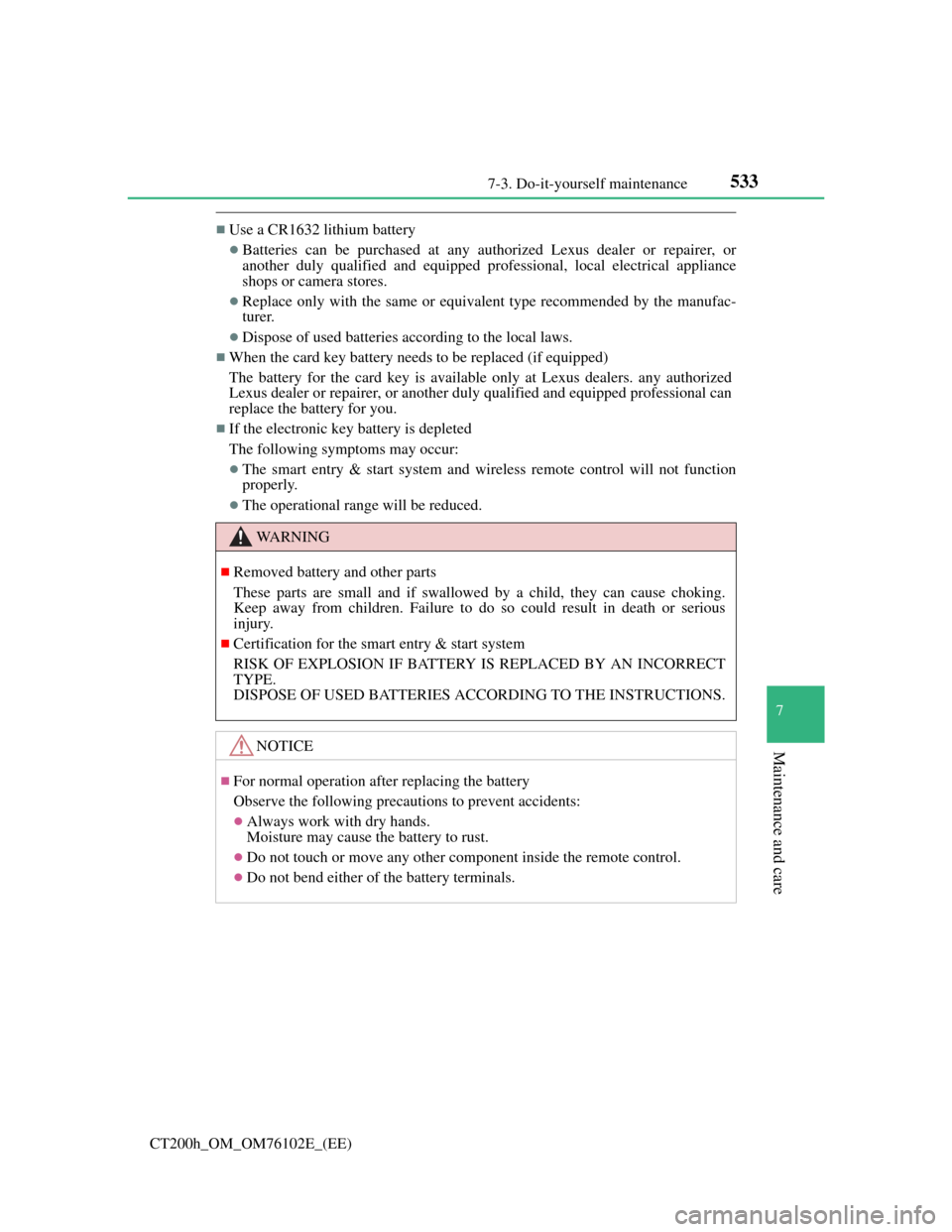
5337-3. Do-it-yourself maintenance
CT200h_OM_OM76102E_(EE)
7
Maintenance and care
Use a CR1632 lithium battery
Batteries can be purchased at any authorized Lexus dealer or repairer, or
another duly qualified and equipped professional, local electrical appliance
shops or camera stores.
Replace only with the same or equivalent type recommended by the manufac-
turer.
Dispose of used batteries according to the local laws.
When the card key battery needs to be replaced (if equipped)
The battery for the card key is available only at Lexus dealers. any authorized
Lexus dealer or repairer, or another duly qualified and equipped professional can
replace the battery for you.
If the electronic key battery is depleted
The following symptoms may occur:
The smart entry & start system and wireless remote control will not function
properly.
The operational range will be reduced.
WA R N I N G
Removed battery and other parts
These parts are small and if swallowed by a child, they can cause choking.
Keep away from children. Failure to do so could result in death or serious
injury.
Certification for the smart entry & start system
RISK OF EXPLOSION IF BATTERY IS REPLACED BY AN INCORRECT
TYPE.
DISPOSE OF USED BATTERIES ACCORDING TO THE INSTRUCTIONS.
NOTICE
For normal operation after replacing the battery
Observe the following precautions to prevent accidents:
Always work with dry hands.
Moisture may cause the battery to rust.
Do not touch or move any other component inside the remote control.
Do not bend either of the battery terminals.
Page 626 of 688
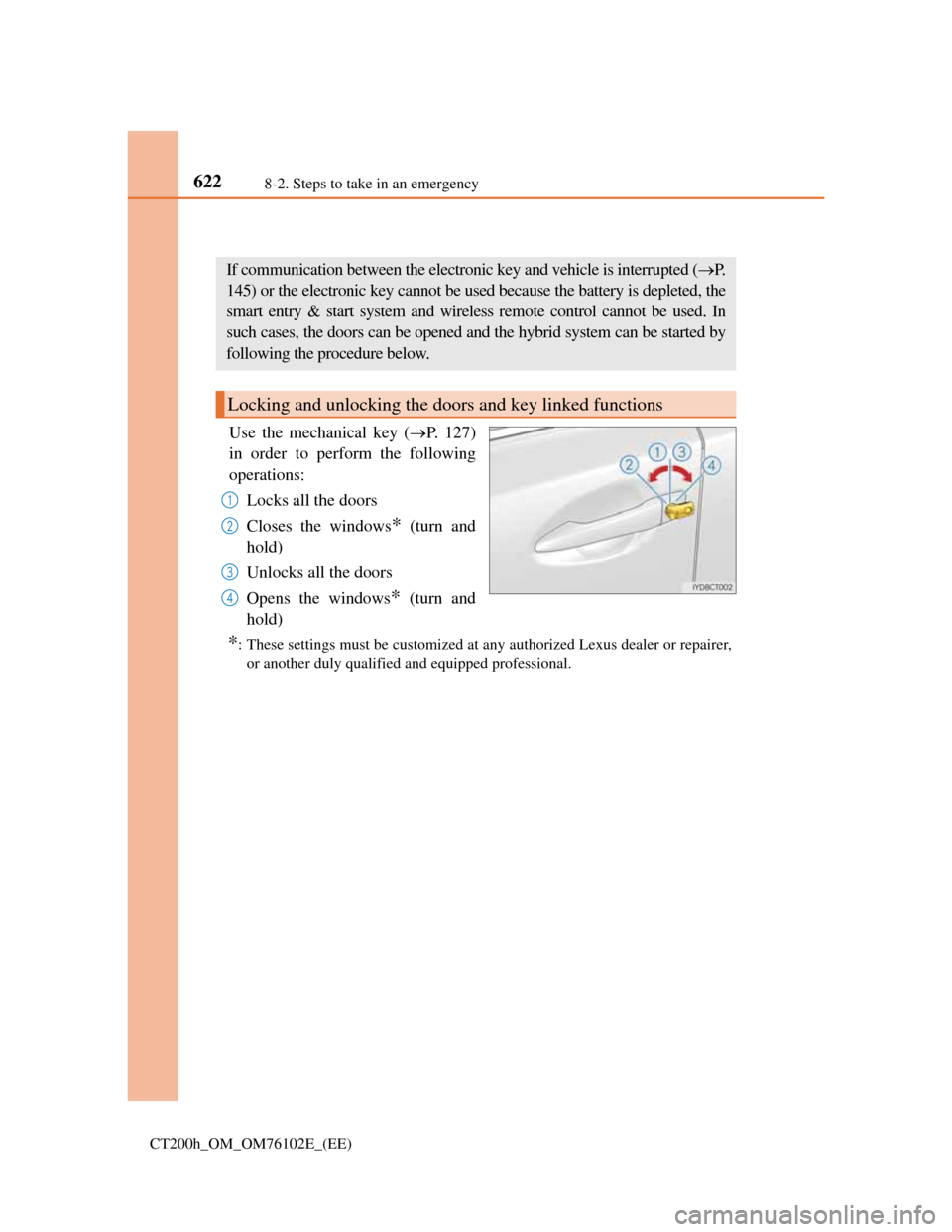
6228-2. Steps to take in an emergency
CT200h_OM_OM76102E_(EE)
If the electronic key does not operate properly
Use the mechanical key (P. 127)
in order to perform the following
operations:
Locks all the doors
Closes the windows
* (turn and
hold)
Unlocks all the doors
Opens the windows
* (turn and
hold)
*: These settings must be customized at any authorized Lexus dealer or repairer,
or another duly qualified and equipped professional.
If communication between the electronic key and vehicle is interrupted (P.
145) or the electronic key cannot be used because the battery is depleted, the
smart entry & start system and wireless remote control cannot be used. In
such cases, the doors can be opened and the hybrid system can be started by
following the procedure below.
Locking and unlocking the doors and key linked functions
1
2
3
4
Page 657 of 688
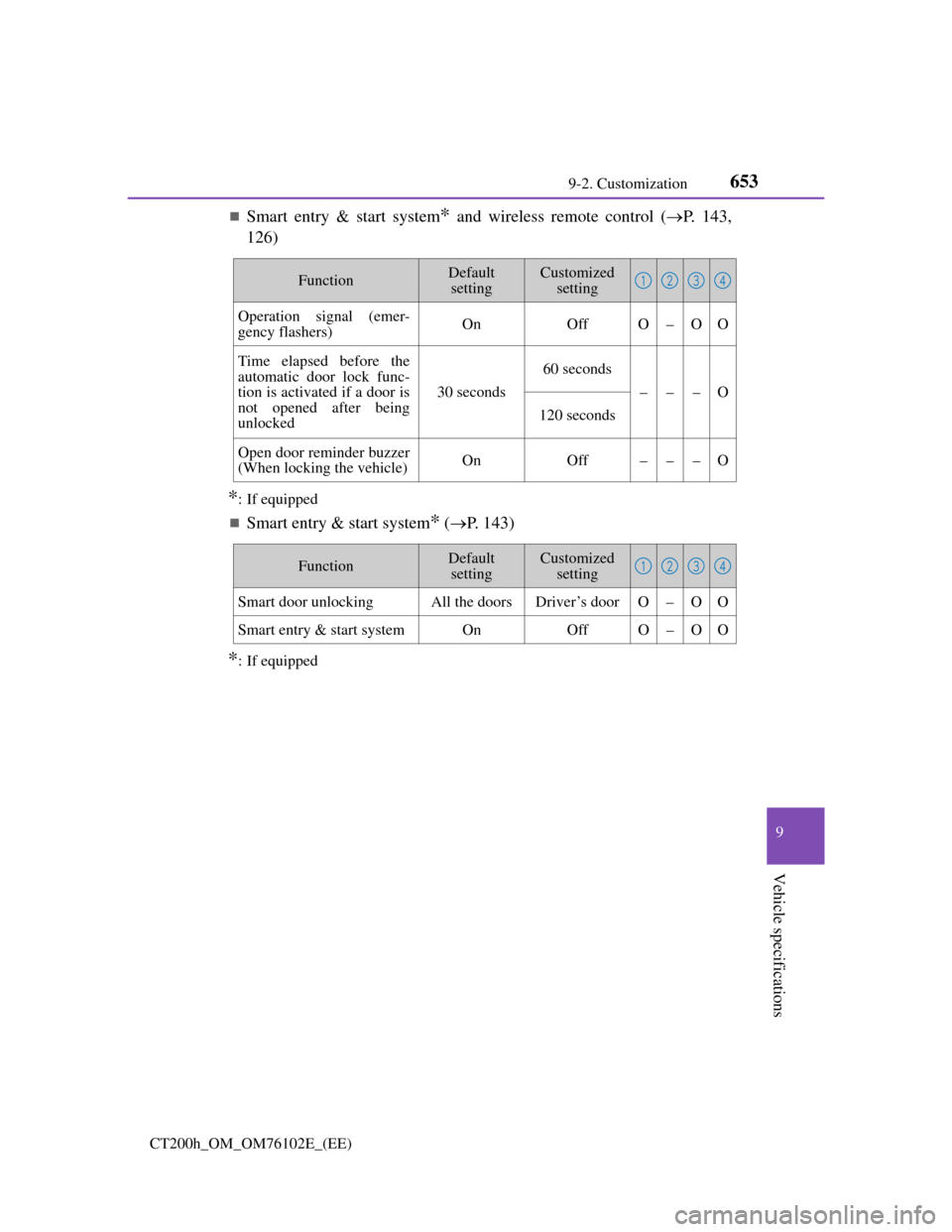
6539-2. Customization
CT200h_OM_OM76102E_(EE)
9
Vehicle specifications
Smart entry & start system* and wireless remote control (P. 143,
126)
*: If equipped
Smart entry & start system* (P. 143)
*: If equipped
FunctionDefault
settingCustomized
setting
Operation signal (emer-
gency flashers)OnOffO–OO
Time elapsed before the
automatic door lock func-
tion is activated if a door is
not opened after being
unlocked
30 seconds
60 seconds
–––O
120 seconds
Open door reminder buzzer
(When locking the vehicle)OnOff–––O
1234
FunctionDefault
settingCustomized
setting
Smart door unlocking All the doors Driver’s door O – O O
Smart entry & start system On Off O – O O
1234
Page 659 of 688
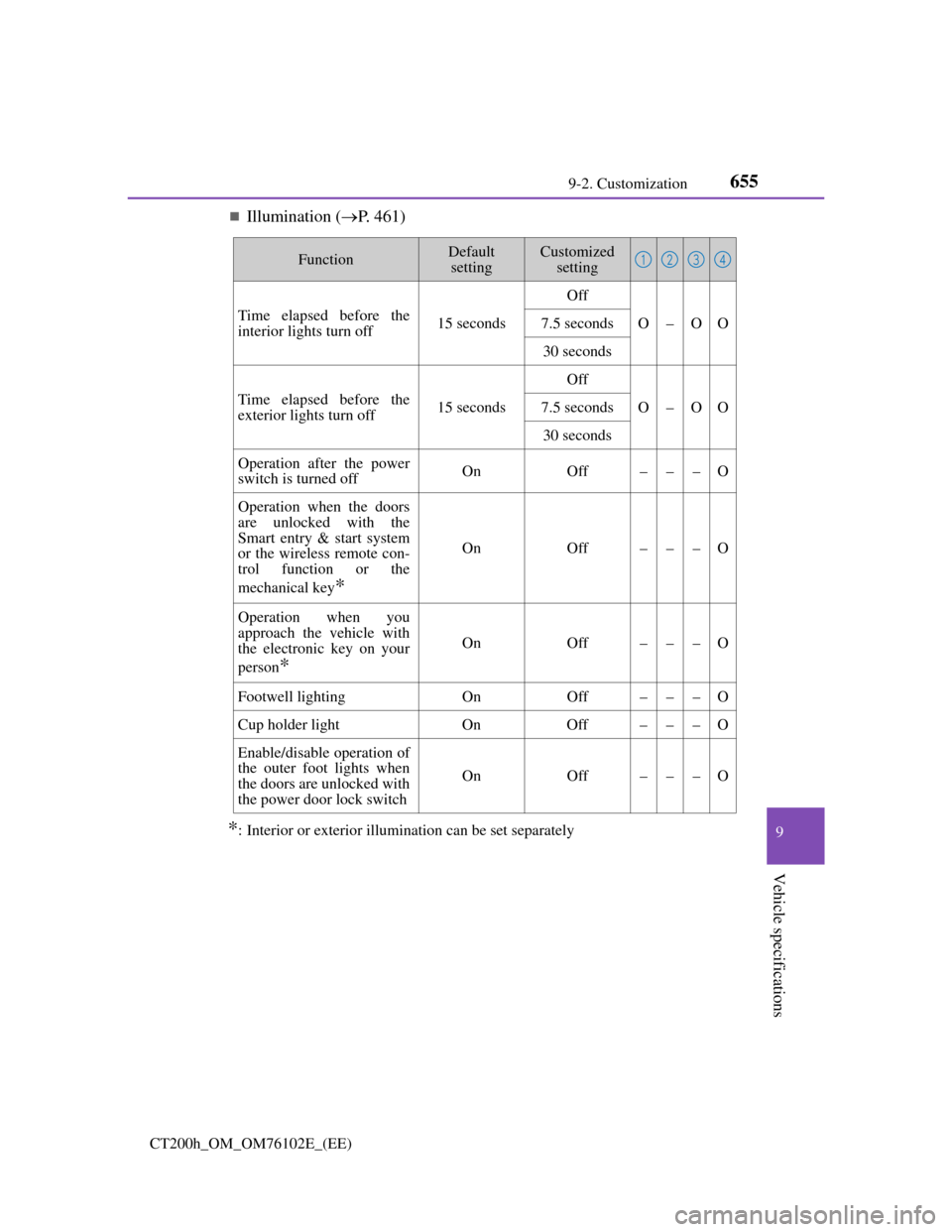
6559-2. Customization
CT200h_OM_OM76102E_(EE)
9
Vehicle specifications
Illumination (P. 461)
*: Interior or exterior illumination can be set separately
FunctionDefault
settingCustomized
setting
Time elapsed before the
interior lights turn off15 secondsOff
O–OO 7.5 seconds
30 seconds
Time elapsed before the
exterior lights turn off15 seconds
Off
O–OO7.5 seconds
30 seconds
Operation after the power
switch is turned offOnOff–––O
Operation when the doors
are unlocked with the
Smart entry & start system
or the wireless remote con-
trol function or the
mechanical key
*
OnOff–––O
Operation when you
approach the vehicle with
the electronic key on your
person
*
OnOff–––O
Footwell lighting On Off – – – O
Cup holder light On Off – – – O
Enable/disable operation of
the outer foot lights when
the doors are unlocked with
the power door lock switchOn Off – – – O
1234
Page 680 of 688
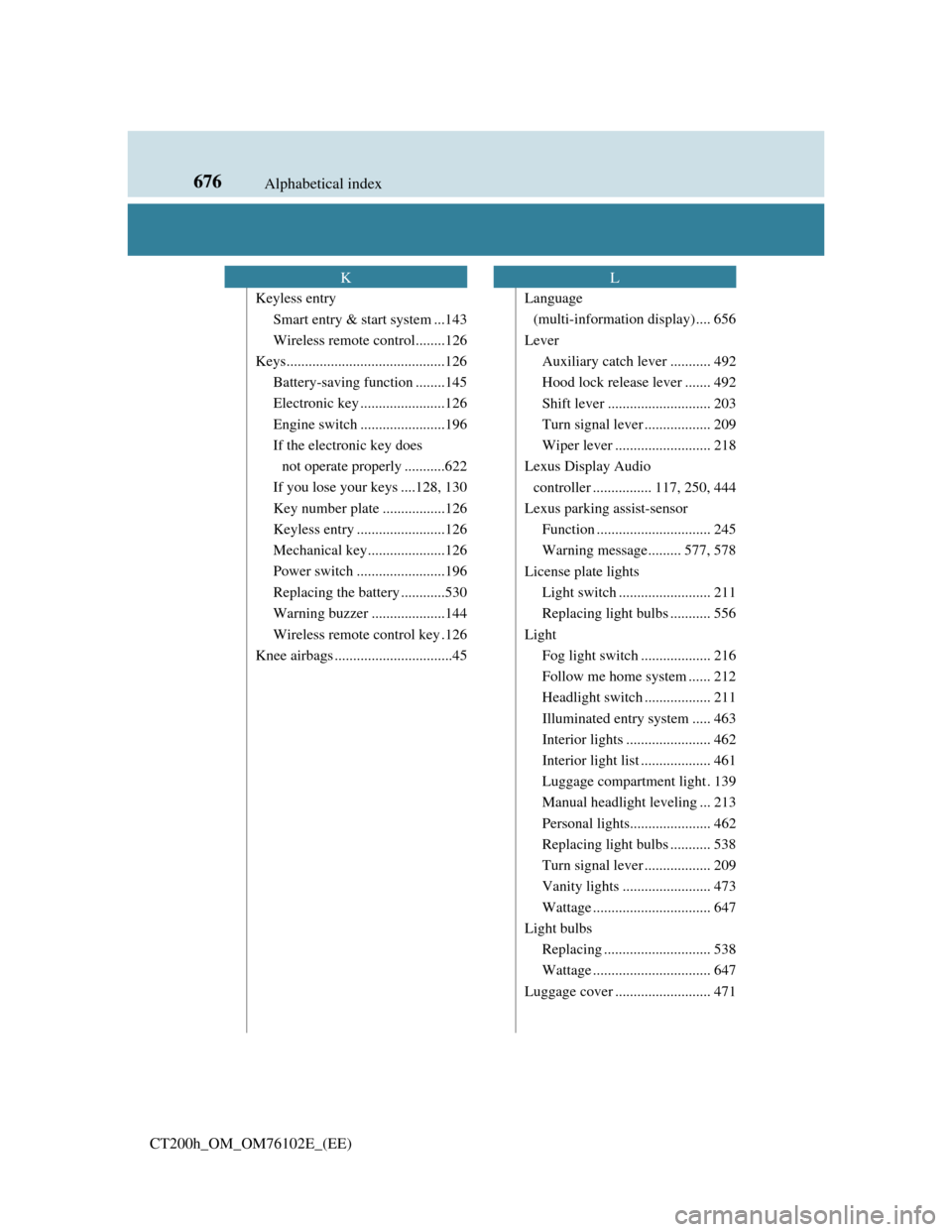
676Alphabetical index
CT200h_OM_OM76102E_(EE)
Keyless entry
Smart entry & start system ...143
Wireless remote control........126
Keys...........................................126
Battery-saving function ........145
Electronic key .......................126
Engine switch .......................196
If the electronic key does
not operate properly ...........622
If you lose your keys ....128, 130
Key number plate .................126
Keyless entry ........................126
Mechanical key.....................126
Power switch ........................196
Replacing the battery ............530
Warning buzzer ....................144
Wireless remote control key .126
Knee airbags ................................45Language
(multi-information display).... 656
Lever
Auxiliary catch lever ........... 492
Hood lock release lever ....... 492
Shift lever ............................ 203
Turn signal lever .................. 209
Wiper lever .......................... 218
Lexus Display Audio
controller ................ 117, 250, 444
Lexus parking assist-sensor
Function ............................... 245
Warning message......... 577, 578
License plate lights
Light switch ......................... 211
Replacing light bulbs ........... 556
Light
Fog light switch ................... 216
Follow me home system ...... 212
Headlight switch .................. 211
Illuminated entry system ..... 463
Interior lights ....................... 462
Interior light list ................... 461
Luggage compartment light . 139
Manual headlight leveling ... 213
Personal lights...................... 462
Replacing light bulbs ........... 538
Turn signal lever .................. 209
Vanity lights ........................ 473
Wattage ................................ 647
Light bulbs
Replacing ............................. 538
Wattage ................................ 647
Luggage cover .......................... 471
KL
Page 684 of 688
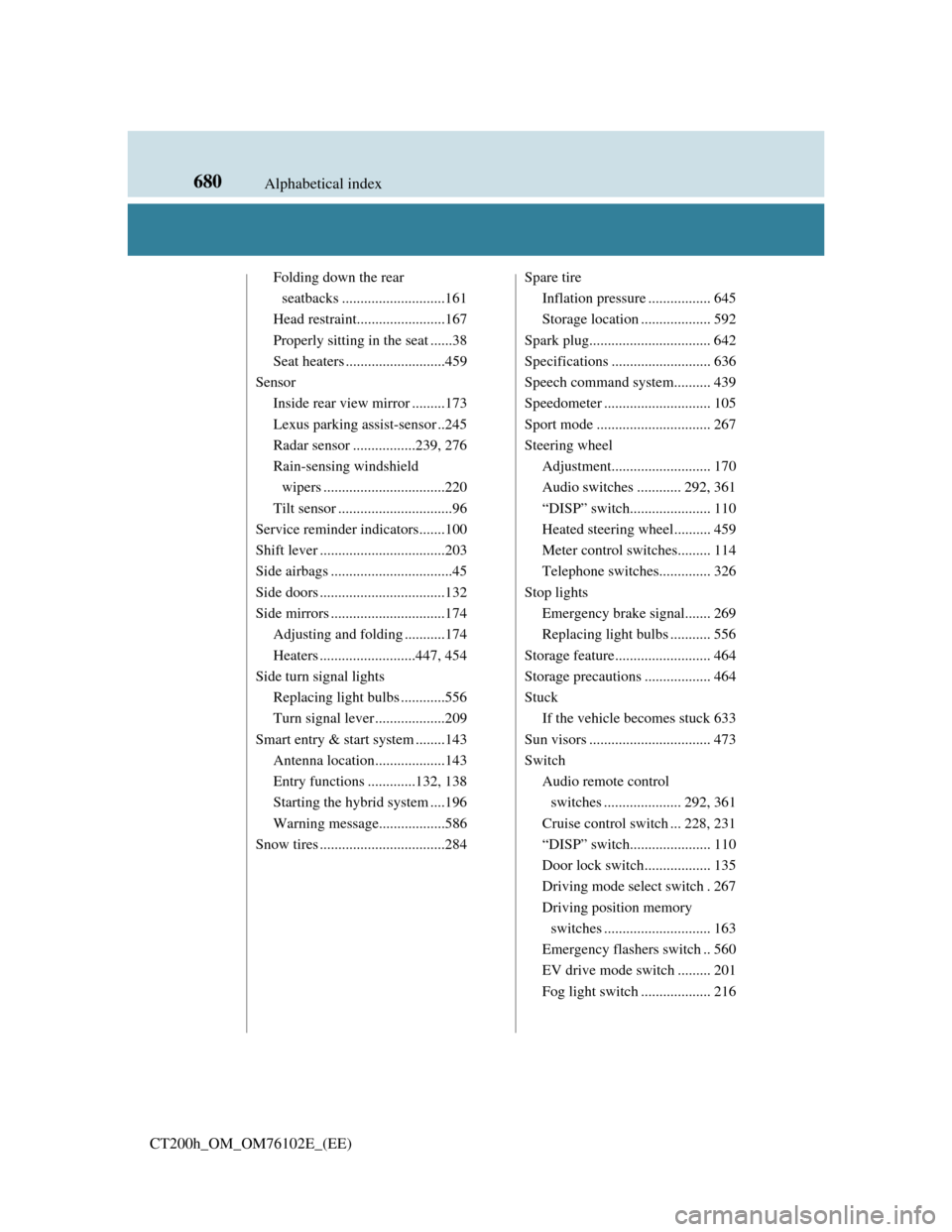
680Alphabetical index
CT200h_OM_OM76102E_(EE)
Folding down the rear
seatbacks ............................161
Head restraint........................167
Properly sitting in the seat ......38
Seat heaters ...........................459
Sensor
Inside rear view mirror .........173
Lexus parking assist-sensor ..245
Radar sensor .................239, 276
Rain-sensing windshield
wipers .................................220
Tilt sensor ...............................96
Service reminder indicators.......100
Shift lever ..................................203
Side airbags .................................45
Side doors ..................................132
Side mirrors ...............................174
Adjusting and folding ...........174
Heaters ..........................447, 454
Side turn signal lights
Replacing light bulbs ............556
Turn signal lever ...................209
Smart entry & start system ........143
Antenna location...................143
Entry functions .............132, 138
Starting the hybrid system ....196
Warning message..................586
Snow tires ..................................284Spare tire
Inflation pressure ................. 645
Storage location ................... 592
Spark plug................................. 642
Specifications ........................... 636
Speech command system.......... 439
Speedometer ............................. 105
Sport mode ............................... 267
Steering wheel
Adjustment........................... 170
Audio switches ............ 292, 361
“DISP” switch...................... 110
Heated steering wheel.......... 459
Meter control switches......... 114
Telephone switches.............. 326
Stop lights
Emergency brake signal....... 269
Replacing light bulbs ........... 556
Storage feature.......................... 464
Storage precautions .................. 464
Stuck
If the vehicle becomes stuck 633
Sun visors ................................. 473
Switch
Audio remote control
switches ..................... 292, 361
Cruise control switch ... 228, 231
“DISP” switch...................... 110
Door lock switch.................. 135
Driving mode select switch . 267
Driving position memory
switches ............................. 163
Emergency flashers switch .. 560
EV drive mode switch ......... 201
Fog light switch ................... 216