screen Lexus CT200h 2013 (in English) User Guide
[x] Cancel search | Manufacturer: LEXUS, Model Year: 2013, Model line: CT200h, Model: Lexus CT200h 2013Pages: 688
Page 119 of 688

1192. Instrument cluster
2
Instrument cluster
CT200h_OM_OM76102E_(EE)
Navigation system screen/Lexus Display Audio screen
Navigation system screenLexus Display Audio screen
When the vehicle
is powered by the
electric motor
(traction motor)
When the vehicle
is powered by both
the gasoline
engine and the
electric motor
(traction motor)
When the vehicle
is powered by the
gasoline engine
When the vehicle
is charging the
hybrid battery
(traction battery)
When there is no
energy flow
Page 120 of 688

1202. Instrument cluster
CT200h_OM_OM76102E_(EE)
These images are examples only, and may vary slightly from actual con-
ditions.
Multi-information display screen
Hybrid battery
(traction battery)
status
LowFullLowFull
Navigation system screenLexus Display Audio screen
Monochrome displayColor display
When the vehicle
is powered by the
electric motor
(traction motor)
When the vehicle
is powered by both
the gasoline
engine and the
electric motor
(traction motor)
When the vehicle
is powered by the
gasoline engine
When the vehicle
is charging the
hybrid battery
(traction battery)
Page 121 of 688
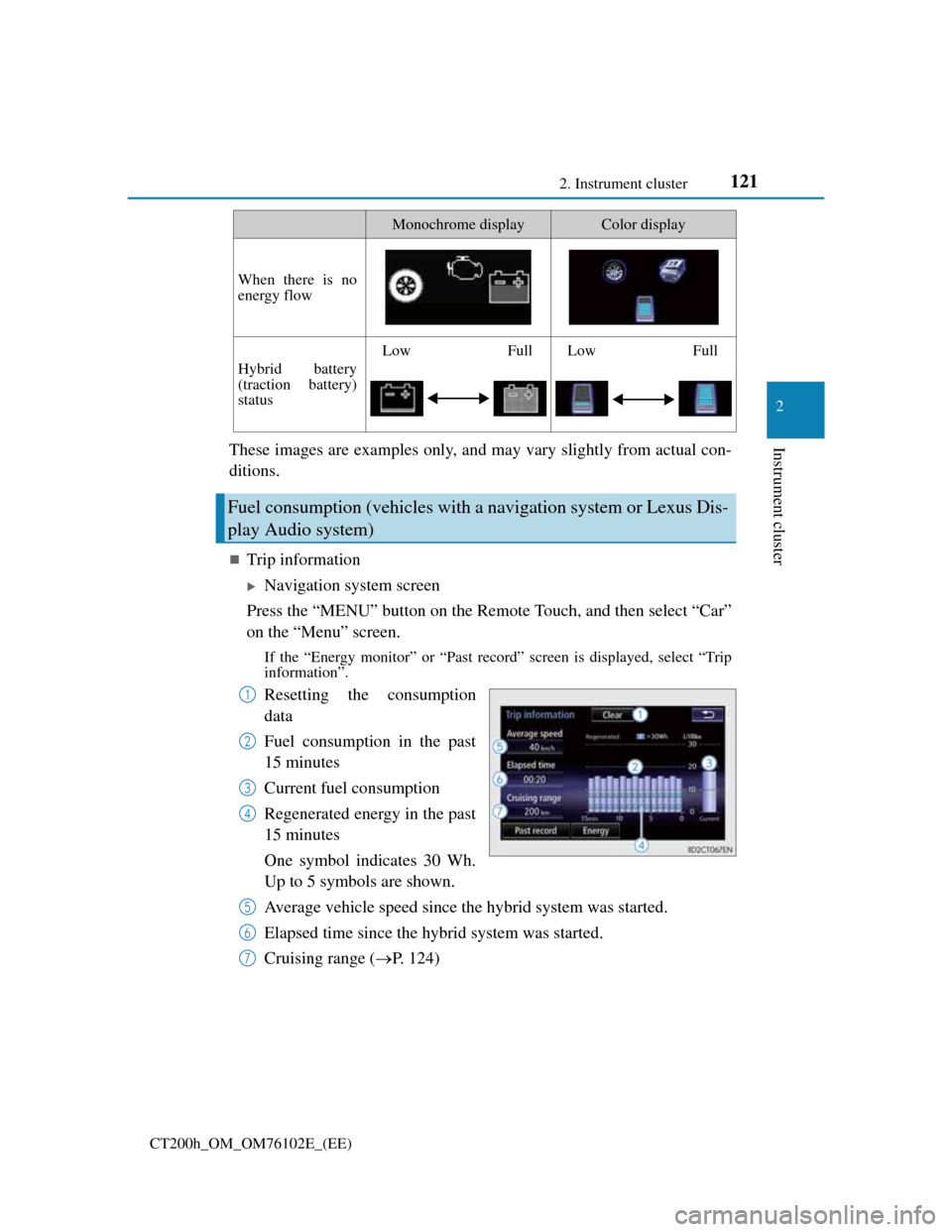
1212. Instrument cluster
2
Instrument cluster
CT200h_OM_OM76102E_(EE)
These images are examples only, and may vary slightly from actual con-
ditions.
Trip information
Navigation system screen
Press the “MENU” button on the Remote Touch, and then select “Car”
on the “Menu” screen.
If the “Energy monitor” or “Past record” screen is displayed, select “Trip
information”.
Resetting the consumption
data
Fuel consumption in the past
15 minutes
Current fuel consumption
Regenerated energy in the past
15 minutes
One symbol indicates 30 Wh.
Up to 5 symbols are shown.
Average vehicle speed since the hybrid system was started.
Elapsed time since the hybrid system was started.
Cruising range (P. 124)
When there is no
energy flow
Hybrid battery
(traction battery)
status
LowFullLowFull
Fuel consumption (vehicles with a navigation system or Lexus Dis-
play Audio system)
Monochrome displayColor display
1
2
3
4
5
6
7
Page 122 of 688

1222. Instrument cluster
CT200h_OM_OM76102E_(EE)
Lexus Display Audio screen
Press the “MENU” button on the Lexus Display Audio controller, and
then select “Car” on the “MENU” screen.
If the “Trip information” screen does not appear, move the controller to the
right and select “Trip information”.
Fuel consumption in the past
15 minutes
Current fuel consumption
Regenerated energy in the past
15 minutes
One symbol indicates 30 Wh.
Up to 5 symbols are shown.
Average vehicle speed since
the hybrid system was started.
Elapsed time since the hybrid system was started.
Cruising range (P. 124)
Average fuel consumption for the past 15 minutes is divided by color
into past averages and averages attained since the power switch was
last turned to ON mode. Use the displayed average fuel consumption
as a reference.
The image is an example only.
1
2
3
4
5
6
Page 123 of 688
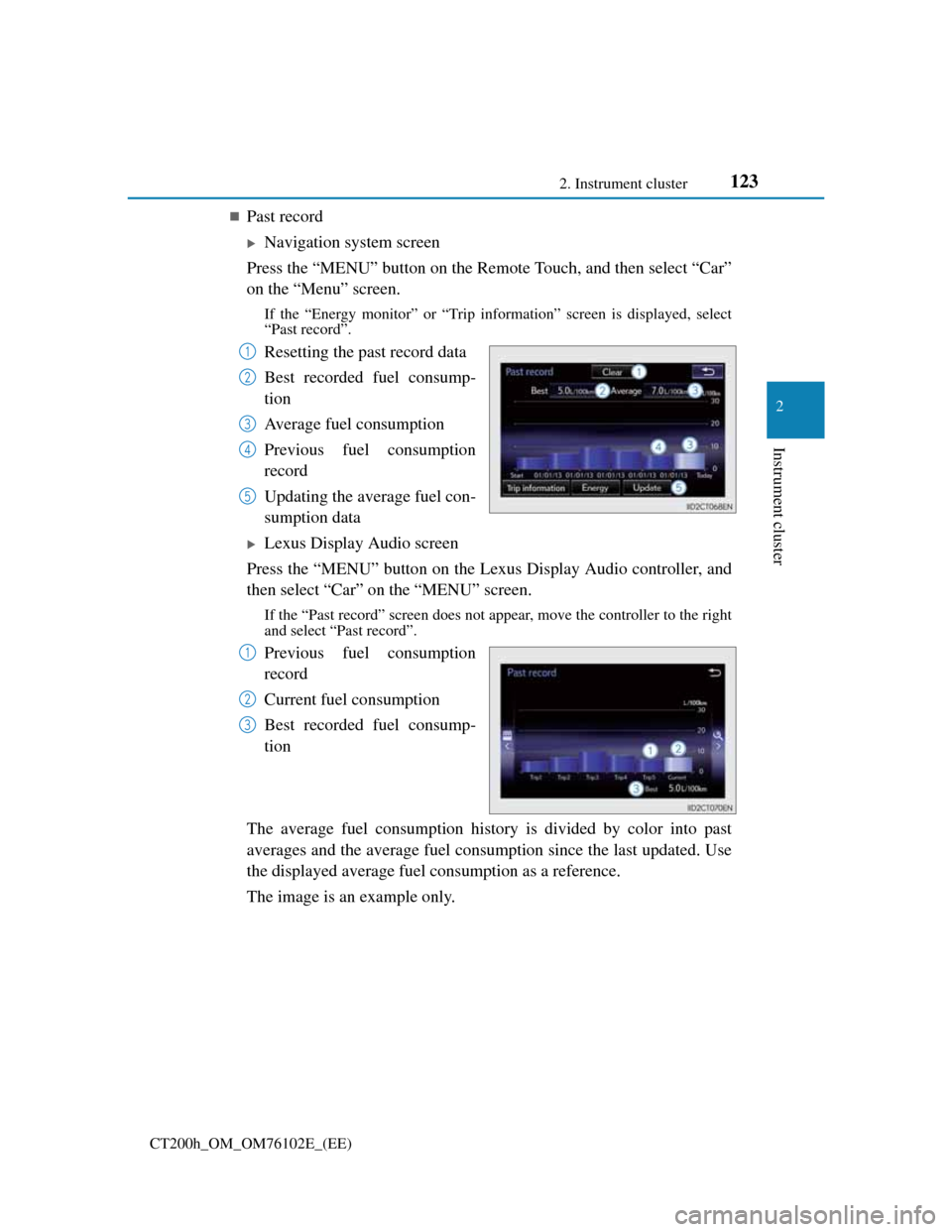
1232. Instrument cluster
2
Instrument cluster
CT200h_OM_OM76102E_(EE)
Past record
Navigation system screen
Press the “MENU” button on the Remote Touch, and then select “Car”
on the “Menu” screen.
If the “Energy monitor” or “Trip information” screen is displayed, select
“Past record”.
Resetting the past record data
Best recorded fuel consump-
tion
Average fuel consumption
Previous fuel consumption
record
Updating the average fuel con-
sumption data
Lexus Display Audio screen
Press the “MENU” button on the Lexus Display Audio controller, and
then select “Car” on the “MENU” screen.
If the “Past record” screen does not appear, move the controller to the right
and select “Past record”.
Previous fuel consumption
record
Current fuel consumption
Best recorded fuel consump-
tion
The average fuel consumption history is divided by color into past
averages and the average fuel consumption since the last updated. Use
the displayed average fuel consumption as a reference.
The image is an example only.
1
2
3
4
5
1
2
3
Page 202 of 688

2024-2. Driving procedures
CT200h_OM_OM76102E_(EE)
Switching to EV drive mode when the gasoline engine is cold
If the hybrid system is started while the gasoline engine is cold, the gasoline
engine will start automatically after a short period of time in order to warm up. In
this case, you will become unable to switch to EV drive mode.
After the hybrid system has started and the “READY” indicator has illuminated,
press the EV drive mode switch before the gasoline engine starts to switch to EV
drive mode.
Automatic cancellation of EV drive mode
When driving in EV drive mode, the gasoline engine may automatically restart in
the following situations. When EV drive mode is canceled, a buzzer will sound
and the EV drive mode indicator will flash and go off.
The hybrid battery (traction battery) becomes low.
The remaining battery level indicated in the “Energy monitor” display is low.
(P. 1 1 8 )
Vehicle speed becomes high.
The accelerator pedal is depressed firmly or the vehicle is on a hill etc.
When it is possible to inform the driver of automatic cancelation in advance, a
prior notice screen will appear on the multi-information display.
Possible driving distance when driving in EV drive mode
EV drive mode’s possible driving distance ranges from a few hundred meters to
approximately 1 km (0.6 mile). However, depending on vehicle conditions, there
are situations when EV drive mode cannot be used. (The distance that is possible
depends on the hybrid battery [traction battery] level and driving conditions.)
Fuel economy
Your Lexus is designed to achieve the best possible fuel economy during normal
driving (using the gasoline engine and electric motor [traction motor]). Driving
in EV drive mode more than necessary may lower fuel economy.
WA R N I N G
Caution while driving
When driving in EV drive mode, pay special attention to the area around the
vehicle. Because there is no engine noise, pedestrians, people riding bicycles or
other people and vehicles in the area may not be aware of the vehicle starting
off or approaching them, so take extra care while driving.
Page 246 of 688
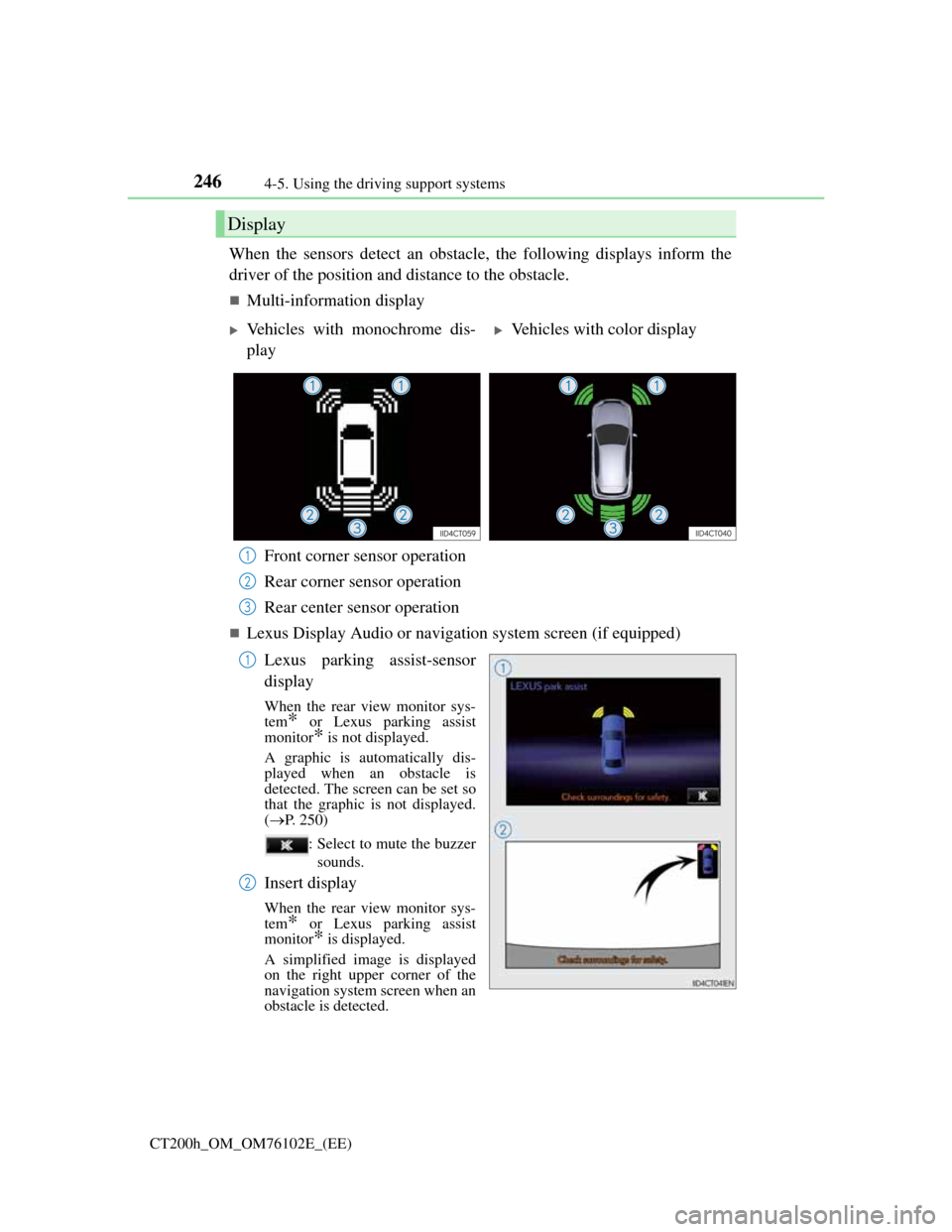
2464-5. Using the driving support systems
CT200h_OM_OM76102E_(EE)
When the sensors detect an obstacle, the following displays inform the
driver of the position and distance to the obstacle.
Multi-information display
Front corner sensor operation
Rear corner sensor operation
Rear center sensor operation
Lexus Display Audio or navigation system screen (if equipped)
Lexus parking assist-sensor
display
When the rear view monitor sys-
tem
* or Lexus parking assist
monitor
* is not displayed.
A graphic is automatically dis-
played when an obstacle is
detected. The screen can be set so
that the graphic is not displayed.
(P. 250)
: Select to mute the buzzer
sounds.
Insert display
When the rear view monitor sys-
tem* or Lexus parking assist
monitor
* is displayed.
A simplified image is displayed
on the right upper corner of the
navigation system screen when an
obstacle is detected.
Display
Vehicles with monochrome dis-
playVehicles with color display
1
2
3
1
2
Page 248 of 688
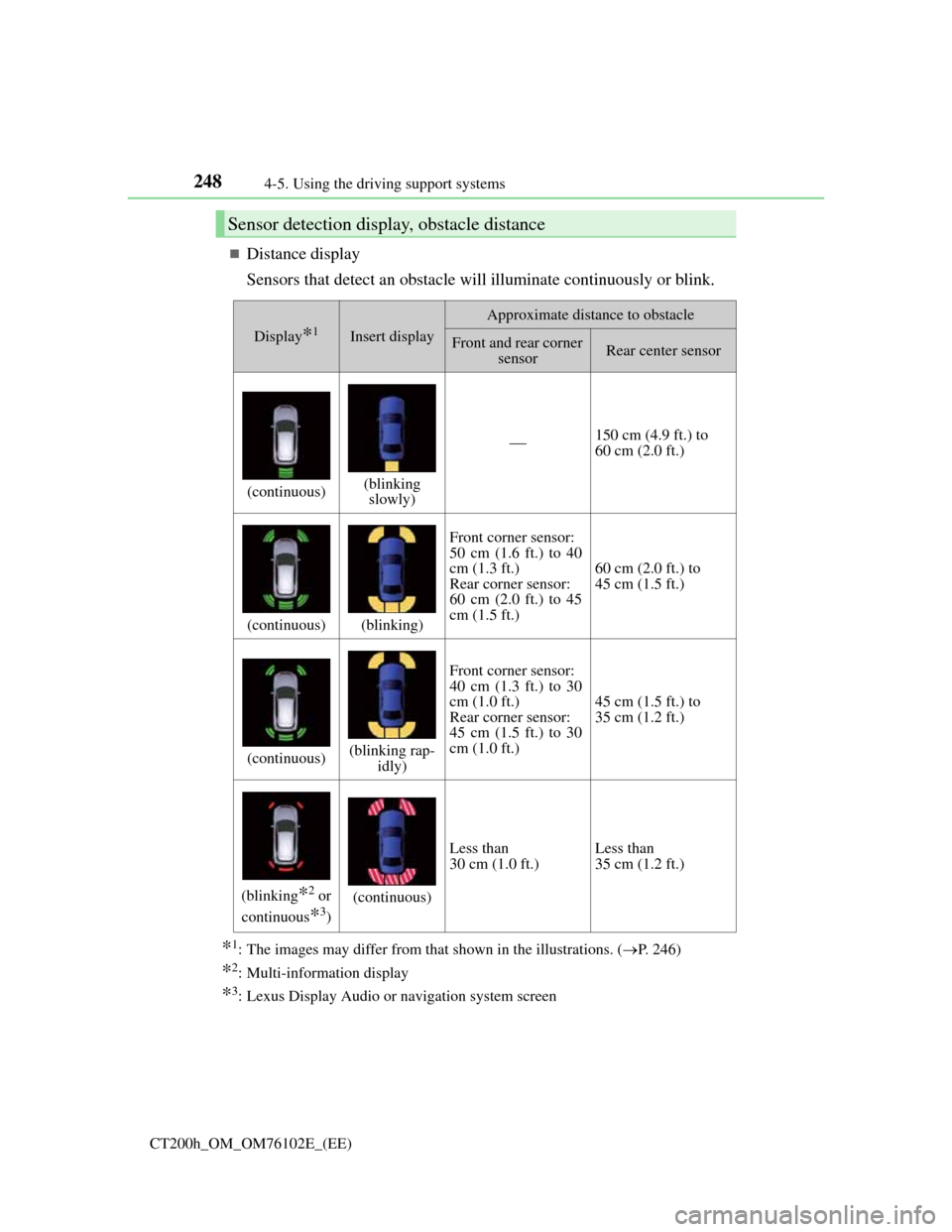
2484-5. Using the driving support systems
CT200h_OM_OM76102E_(EE)
Distance display
Sensors that detect an obstacle will illuminate continuously or blink.
*1: The images may differ from that shown in the illustrations. (P. 246)
*2: Multi-information display
*3: Lexus Display Audio or navigation system screen
Sensor detection display, obstacle distance
Display*1Insert display
Approximate distance to obstacle
Front and rear corner
sensorRear center sensor
(continuous)(blinking
slowly)
150 cm (4.9 ft.) to
60 cm (2.0 ft.)
(continuous)(blinking)
Front corner sensor:
50 cm (1.6 ft.) to 40
cm (1.3 ft.)
Rear corner sensor:
60 cm (2.0 ft.) to 45
cm (1.5 ft.)
60 cm (2.0 ft.) to
45 cm (1.5 ft.)
(continuous)(blinking rap-
idly)
Front corner sensor:
40 cm (1.3 ft.) to 30
cm (1.0 ft.)
Rear corner sensor:
45 cm (1.5 ft.) to 30
cm (1.0 ft.)
45 cm (1.5 ft.) to
35 cm (1.2 ft.)
(blinking*2 or
continuous
*3)
(continuous)
Less than
30 cm (1.0 ft.)Less than
35 cm (1.2 ft.)
Page 250 of 688
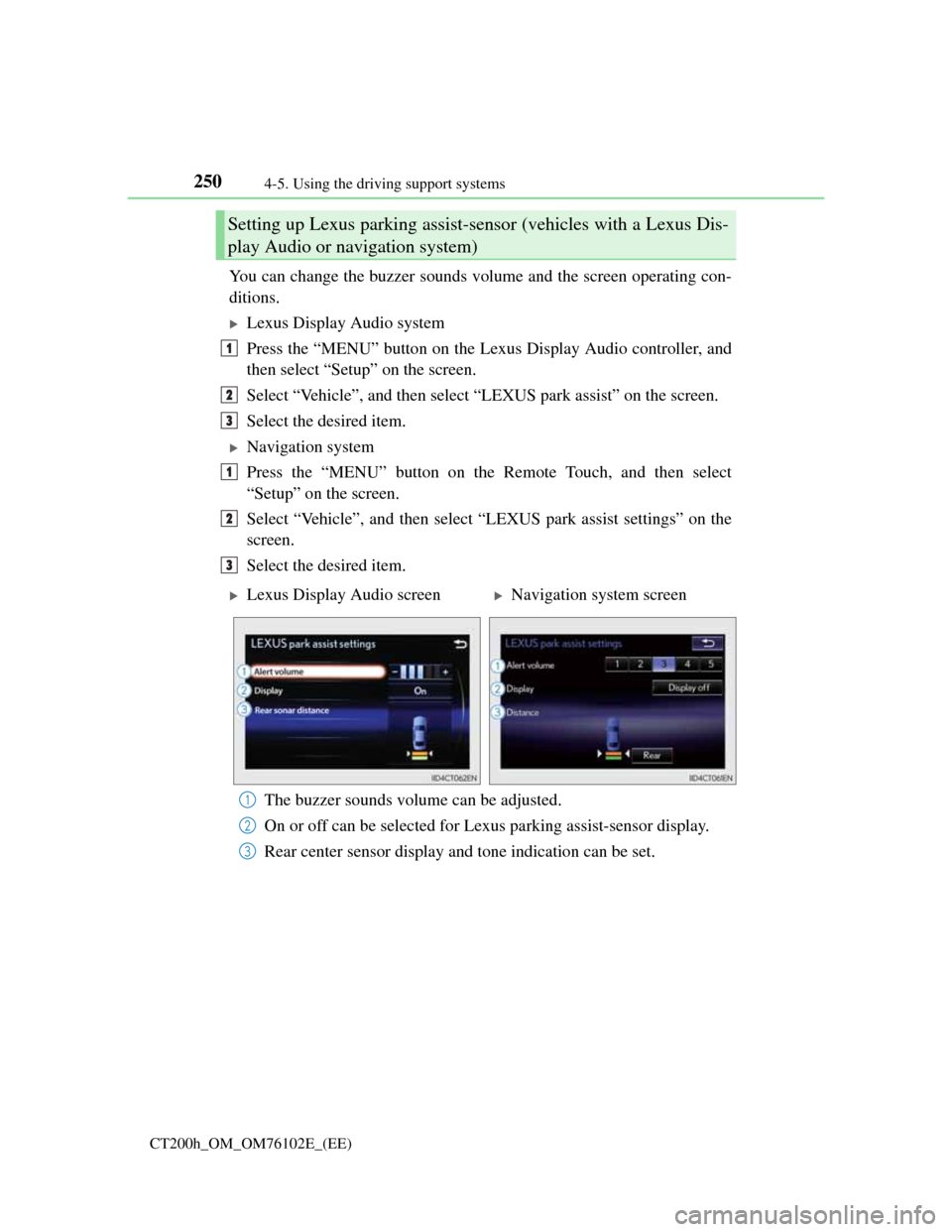
2504-5. Using the driving support systems
CT200h_OM_OM76102E_(EE)
You can change the buzzer sounds volume and the screen operating con-
ditions.
Lexus Display Audio system
Press the “MENU” button on the Lexus Display Audio controller, and
then select “Setup” on the screen.
Select “Vehicle”, and then select “LEXUS park assist” on the screen.
Select the desired item.
Navigation system
Press the “MENU” button on the Remote Touch, and then select
“Setup” on the screen.
Select “Vehicle”, and then select “LEXUS park assist settings” on the
screen.
Select the desired item.
The buzzer sounds volume can be adjusted.
On or off can be selected for Lexus parking assist-sensor display.
Rear center sensor display and tone indication can be set.
Setting up Lexus parking assist-sensor (vehicles with a Lexus Dis-
play Audio or navigation system)
1
2
3
1
2
3
Lexus Display Audio screenNavigation system screen
1
2
3
Page 251 of 688
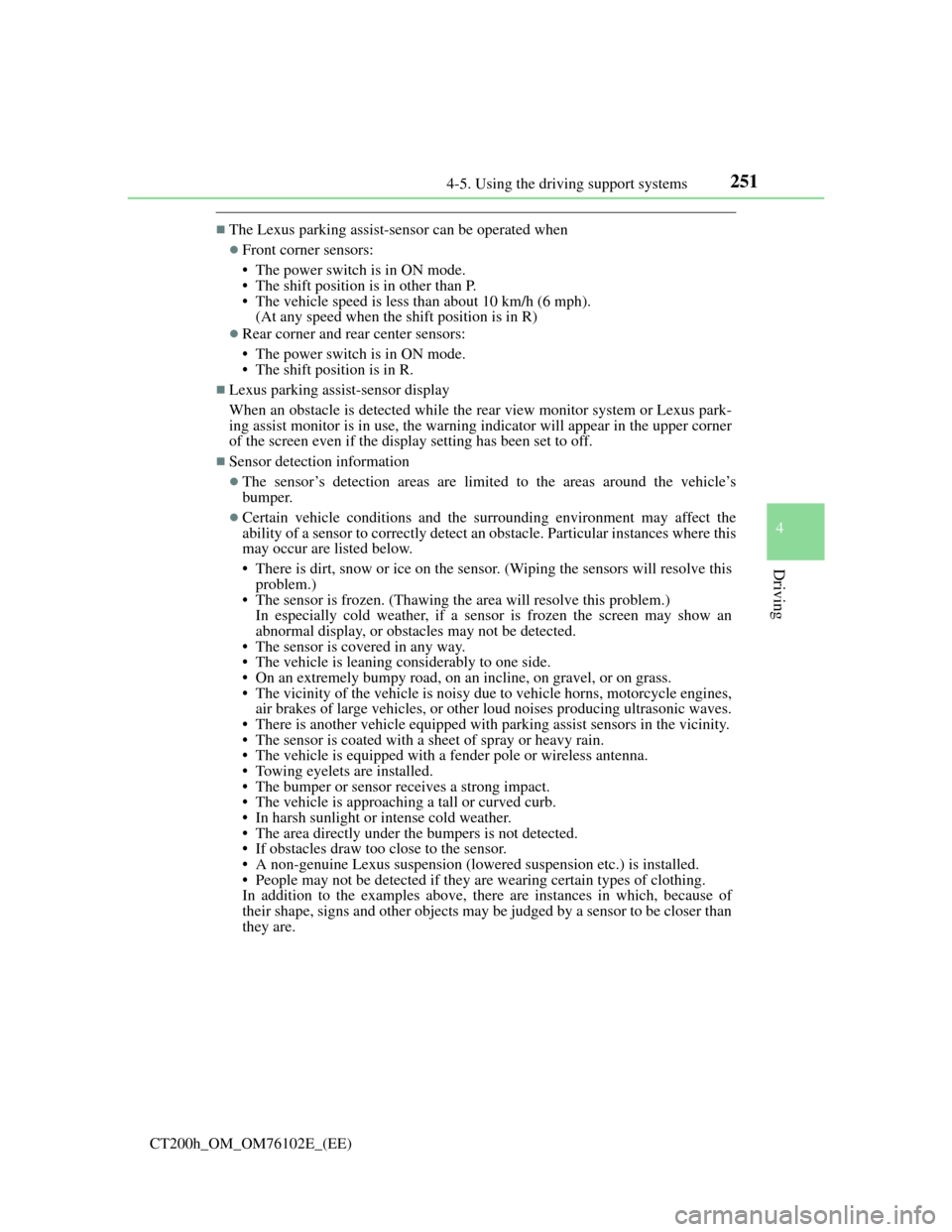
2514-5. Using the driving support systems
4
Driving
CT200h_OM_OM76102E_(EE)
The Lexus parking assist-sensor can be operated when
Front corner sensors:
• The power switch is in ON mode.
• The shift position is in other than P.
• The vehicle speed is less than about 10 km/h (6 mph).
(At any speed when the shift position is in R)
Rear corner and rear center sensors:
• The power switch is in ON mode.
• The shift position is in R.
Lexus parking assist-sensor display
When an obstacle is detected while the rear view monitor system or Lexus park-
ing assist monitor is in use, the warning indicator will appear in the upper corner
of the screen even if the display setting has been set to off.
Sensor detection information
The sensor’s detection areas are limited to the areas around the vehicle’s
bumper.
Certain vehicle conditions and the surrounding environment may affect the
ability of a sensor to correctly detect an obstacle. Particular instances where this
may occur are listed below.
• There is dirt, snow or ice on the sensor. (Wiping the sensors will resolve this
problem.)
• The sensor is frozen. (Thawing the area will resolve this problem.)
In especially cold weather, if a sensor is frozen the screen may show an
abnormal display, or obstacles may not be detected.
• The sensor is covered in any way.
• The vehicle is leaning considerably to one side.
• On an extremely bumpy road, on an incline, on gravel, or on grass.
• The vicinity of the vehicle is noisy due to vehicle horns, motorcycle engines,
air brakes of large vehicles, or other loud noises producing ultrasonic waves.
• There is another vehicle equipped with parking assist sensors in the vicinity.
• The sensor is coated with a sheet of spray or heavy rain.
• The vehicle is equipped with a fender pole or wireless antenna.
• Towing eyelets are installed.
• The bumper or sensor receives a strong impact.
• The vehicle is approaching a tall or curved curb.
• In harsh sunlight or intense cold weather.
• The area directly under the bumpers is not detected.
• If obstacles draw too close to the sensor.
• A non-genuine Lexus suspension (lowered suspension etc.) is installed.
• People may not be detected if they are wearing certain types of clothing.
In addition to the examples above, there are instances in which, because of
their shape, signs and other objects may be judged by a sensor to be closer than
they are.