tom tom Lexus CT200h 2013 (in English) User Guide
[x] Cancel search | Manufacturer: LEXUS, Model Year: 2013, Model line: CT200h, Model: Lexus CT200h 2013Pages: 688
Page 93 of 688
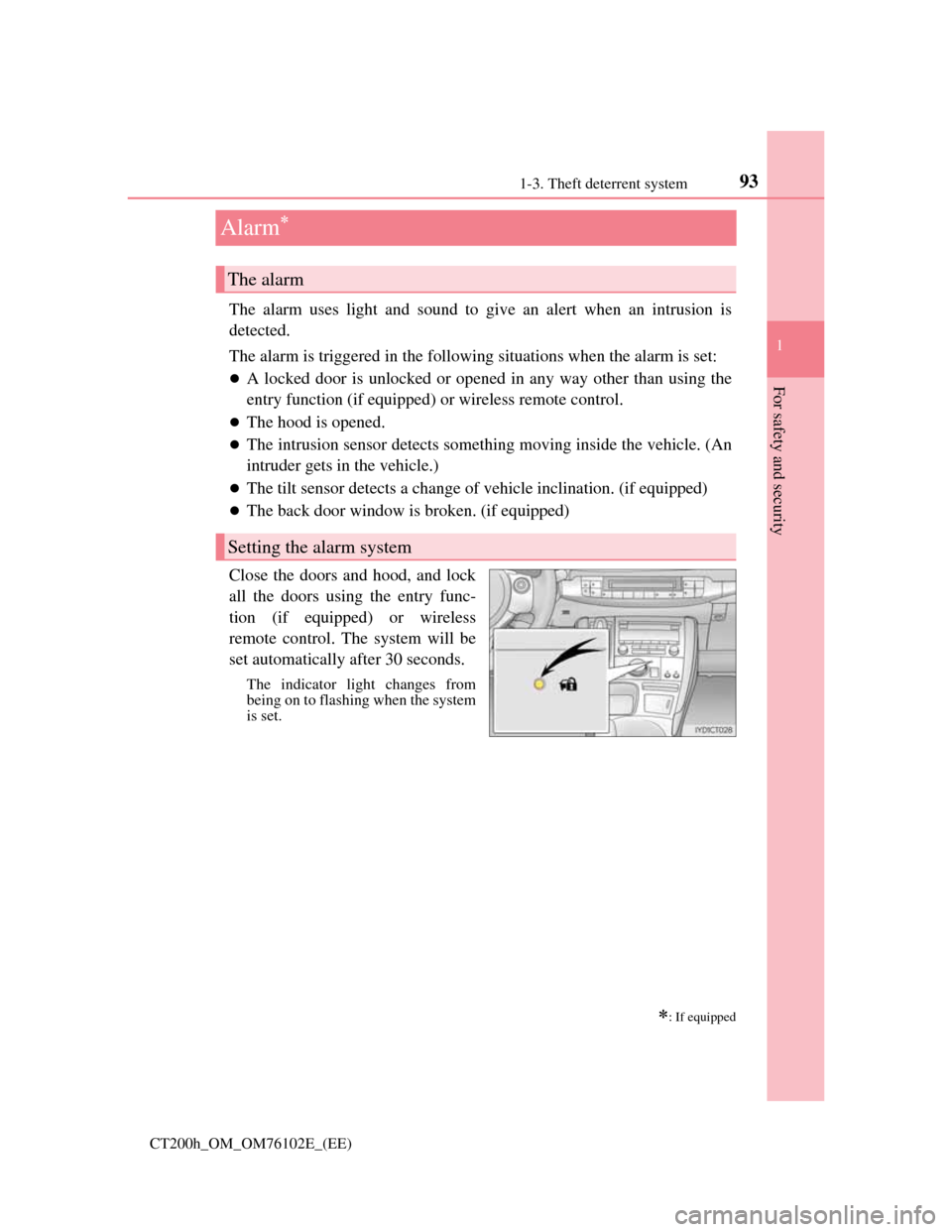
93
1 1-3. Theft deterrent system
CT200h_OM_OM76102E_(EE)
For safety and security
Alarm
The alarm uses light and sound to give an alert when an intrusion is
detected.
The alarm is triggered in the following situations when the alarm is set:
A locked door is unlocked or opened in any way other than using the
entry function (if equipped) or wireless remote control.
The hood is opened.
The intrusion sensor detects something moving inside the vehicle. (An
intruder gets in the vehicle.)
The tilt sensor detects a change of vehicle inclination. (if equipped)
The back door window is broken. (if equipped)
Close the doors and hood, and lock
all the doors using the entry func-
tion (if equipped) or wireless
remote control. The system will be
set automatically after 30 seconds.
The indicator light changes from
being on to flashing when the system
is set.
: If equipped
The alarm
Setting the alarm system
Page 95 of 688
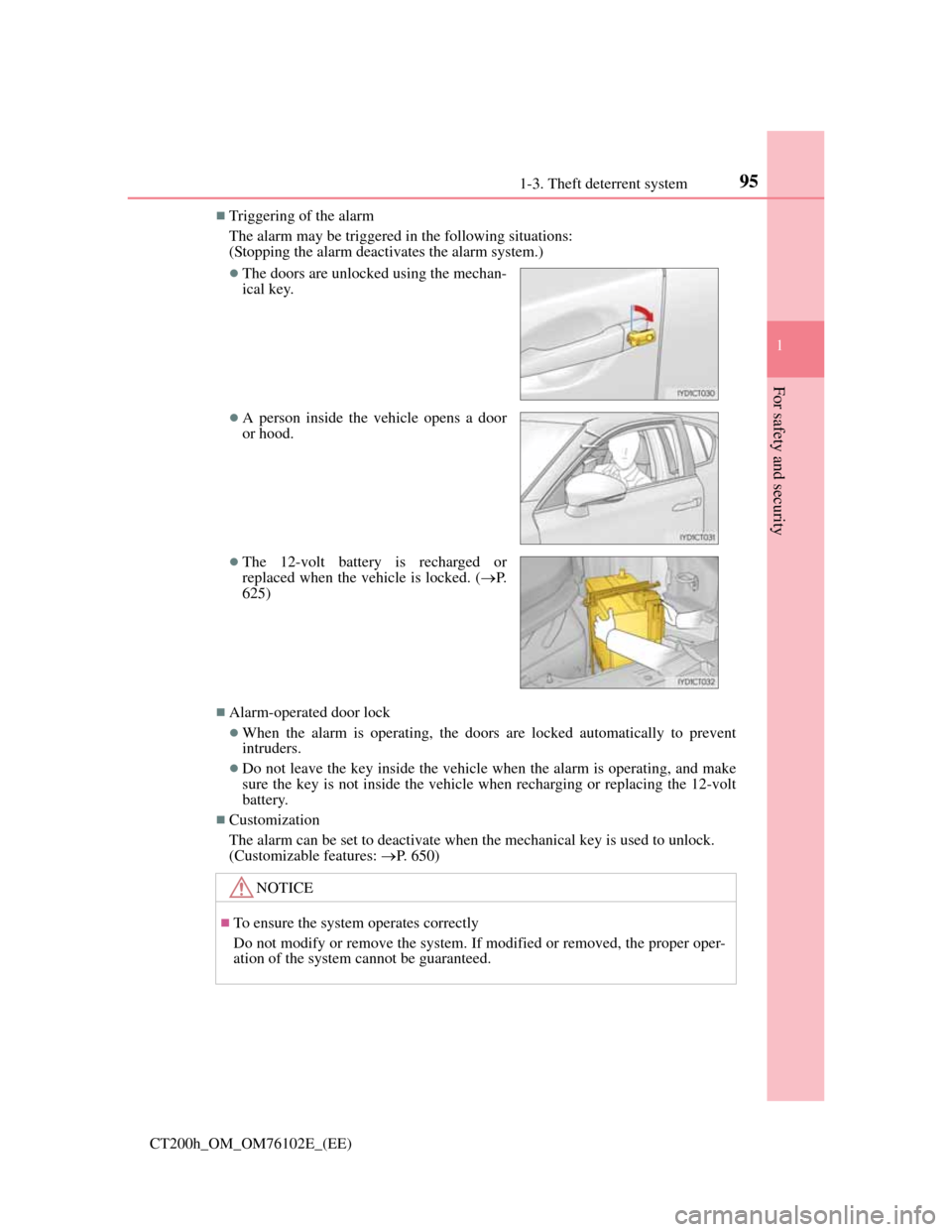
951-3. Theft deterrent system
1
CT200h_OM_OM76102E_(EE)
For safety and security
Triggering of the alarm
The alarm may be triggered in the following situations:
(Stopping the alarm deactivates the alarm system.)
Alarm-operated door lock
When the alarm is operating, the doors are locked automatically to prevent
intruders.
Do not leave the key inside the vehicle when the alarm is operating, and make
sure the key is not inside the vehicle when recharging or replacing the 12-volt
battery.
Customization
The alarm can be set to deactivate when the mechanical key is used to unlock.
(Customizable features: P. 650)
The doors are unlocked using the mechan-
ical key.
A person inside the vehicle opens a door
or hood.
The 12-volt battery is recharged or
replaced when the vehicle is locked. (P.
625)
NOTICE
To ensure the system operates correctly
Do not modify or remove the system. If modified or removed, the proper oper-
ation of the system cannot be guaranteed.
Page 96 of 688
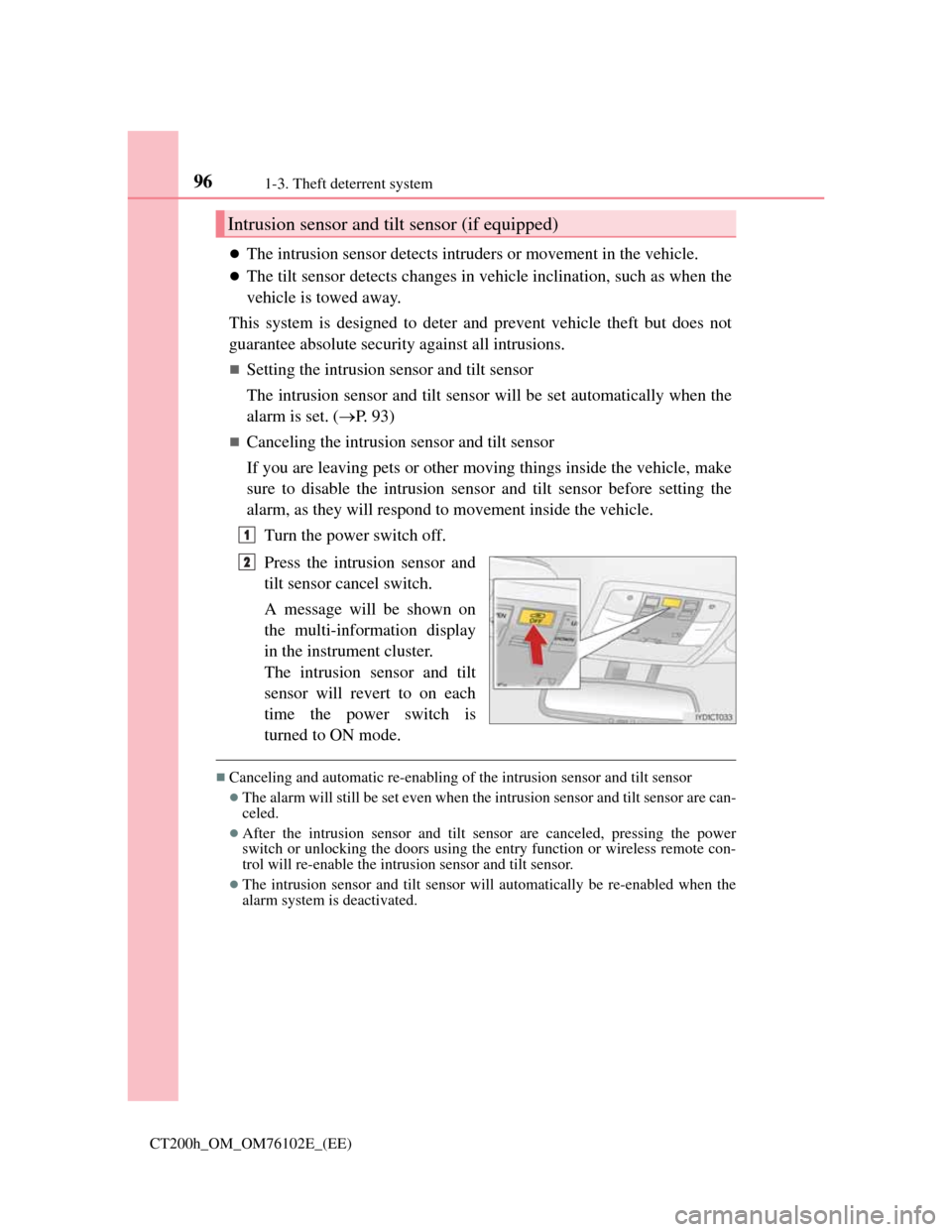
961-3. Theft deterrent system
CT200h_OM_OM76102E_(EE)
The intrusion sensor detects intruders or movement in the vehicle.
The tilt sensor detects changes in vehicle inclination, such as when the
vehicle is towed away.
This system is designed to deter and prevent vehicle theft but does not
guarantee absolute security against all intrusions.
Setting the intrusion sensor and tilt sensor
The intrusion sensor and tilt sensor will be set automatically when the
alarm is set. (P. 9 3 )
Canceling the intrusion sensor and tilt sensor
If you are leaving pets or other moving things inside the vehicle, make
sure to disable the intrusion sensor and tilt sensor before setting the
alarm, as they will respond to movement inside the vehicle.
Turn the power switch off.
Press the intrusion sensor and
tilt sensor cancel switch.
A message will be shown on
the multi-information display
in the instrument cluster.
The intrusion sensor and tilt
sensor will revert to on each
time the power switch is
turned to ON mode.
Canceling and automatic re-enabling of the intrusion sensor and tilt sensor
The alarm will still be set even when the intrusion sensor and tilt sensor are can-
celed.
After the intrusion sensor and tilt sensor are canceled, pressing the power
switch or unlocking the doors using the entry function or wireless remote con-
trol will re-enable the intrusion sensor and tilt sensor.
The intrusion sensor and tilt sensor will automatically be re-enabled when the
alarm system is deactivated.
Intrusion sensor and tilt sensor (if equipped)
1
2
Page 97 of 688
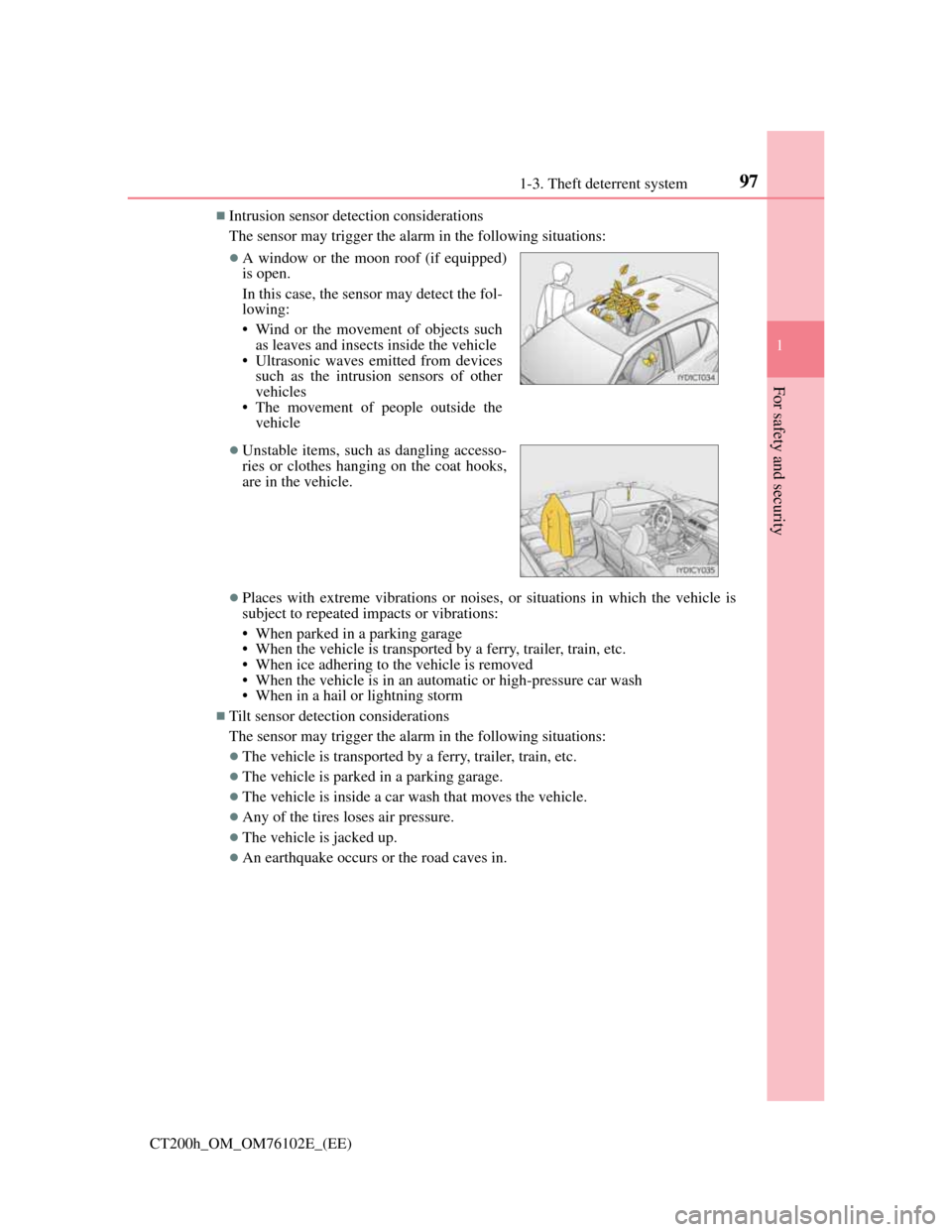
971-3. Theft deterrent system
1
CT200h_OM_OM76102E_(EE)
For safety and security
Intrusion sensor detection considerations
The sensor may trigger the alarm in the following situations:
Places with extreme vibrations or noises, or situations in which the vehicle is
subject to repeated impacts or vibrations:
• When parked in a parking garage
• When the vehicle is transported by a ferry, trailer, train, etc.
• When ice adhering to the vehicle is removed
• When the vehicle is in an automatic or high-pressure car wash
• When in a hail or lightning storm
Tilt sensor detection considerations
The sensor may trigger the alarm in the following situations:
The vehicle is transported by a ferry, trailer, train, etc.
The vehicle is parked in a parking garage.
The vehicle is inside a car wash that moves the vehicle.
Any of the tires loses air pressure.
The vehicle is jacked up.
An earthquake occurs or the road caves in.
A window or the moon roof (if equipped)
is open.
In this case, the sensor may detect the fol-
lowing:
• Wind or the movement of objects such
as leaves and insects inside the vehicle
• Ultrasonic waves emitted from devices
such as the intrusion sensors of other
vehicles
• The movement of people outside the
vehicle
Unstable items, such as dangling accesso-
ries or clothes hanging on the coat hooks,
are in the vehicle.
Page 101 of 688

1012. Instrument cluster
2
Instrument cluster
CT200h_OM_OM76102E_(EE)
Warning lights inform the driver of malfunctions in any of the vehicle’s
systems.
Warning lights
*1Brake system warning
light
(P. 568)*1Slip indicator light
(P. 570)
*1Brake system warning
light
(P. 568)*1
(if
equipped)
Automatic headlight
leveling system warning
light (P. 570)
*1Charging system warning
light (P. 568)*1High coolant temperature
warning light (P. 570)
*1Low engine oil pressure
warning light (P. 568)Open door warning light
(P. 570)
*1Malfunction indicator
lamp
(P. 569)Low fuel level warning
light
(P. 570)
*1SRS warning light
(P. 569)Driver’s and front
passenger’s seat belt
reminder light (P. 570)
*1ABS warning light
(P. 569)*3Rear passengers’
seat
belt reminder lights
(P. 570)
*1Electric power steering
system warning
light (P. 569)*1Master warning light
(P. 570)
*1, 2
(if
equipped)
“PCS” warning light
(P. 569)
*1
(if
equipped)
Tire pressure warning
light
(P. 571)
Page 107 of 688
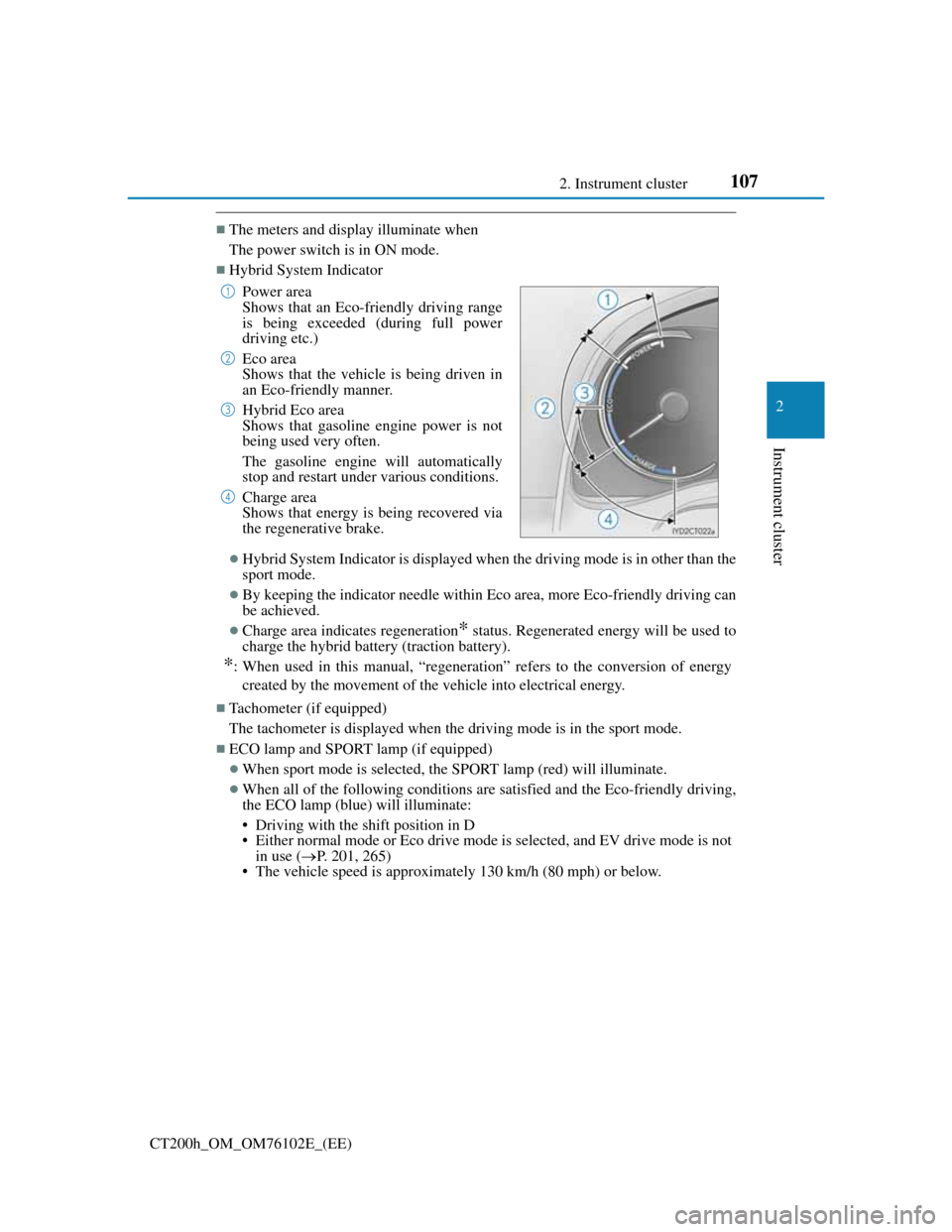
1072. Instrument cluster
2
Instrument cluster
CT200h_OM_OM76102E_(EE)
The meters and display illuminate when
The power switch is in ON mode.
Hybrid System Indicator
Hybrid System Indicator is displayed when the driving mode is in other than the
sport mode.
By keeping the indicator needle within Eco area, more Eco-friendly driving can
be achieved.
Charge area indicates regeneration* status. Regenerated energy will be used to
charge the hybrid battery (traction battery).
*: When used in this manual, “regeneration” refers to the conversion of energy
created by the movement of the vehicle into electrical energy.
Tachometer (if equipped)
The tachometer is displayed when the driving mode is in the sport mode.
ECO lamp and SPORT lamp (if equipped)
When sport mode is selected, the SPORT lamp (red) will illuminate.
When all of the following conditions are satisfied and the Eco-friendly driving,
the ECO lamp (blue) will illuminate:
• Driving with the shift position in D
• Either normal mode or Eco drive mode is selected, and EV drive mode is not
in use (P. 201, 265)
• The vehicle speed is approximately 130 km/h (80 mph) or below. Power area
Shows that an Eco-friendly driving range
is being exceeded (during full power
driving etc.)
Eco area
Shows that the vehicle is being driven in
an Eco-friendly manner.
Hybrid Eco area
Shows that gasoline engine power is not
being used very often.
The gasoline engine will automatically
stop and restart under various conditions.
Charge area
Shows that energy is being recovered via
the regenerative brake.
1
2
3
4
Page 108 of 688
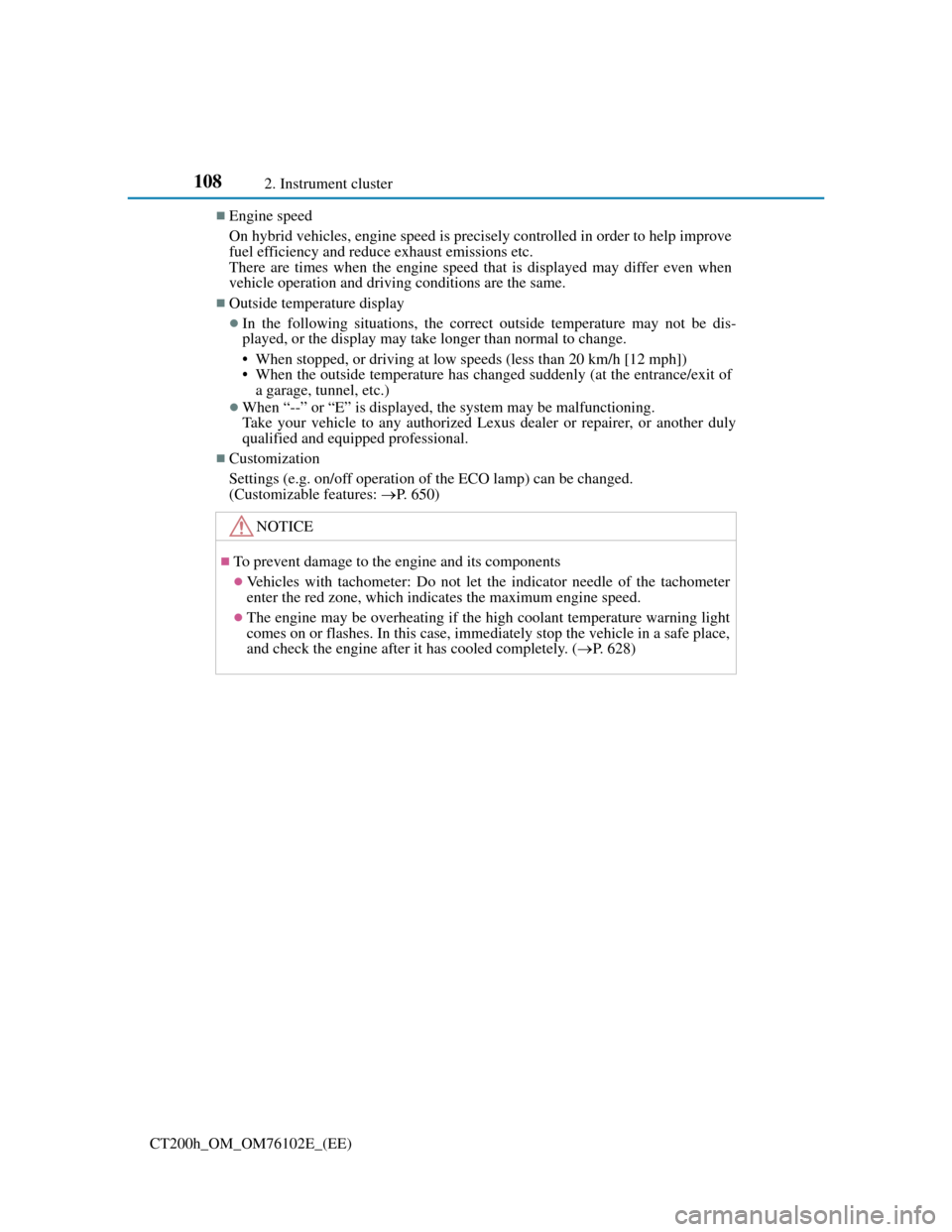
1082. Instrument cluster
CT200h_OM_OM76102E_(EE)
Engine speed
On hybrid vehicles, engine speed is precisely controlled in order to help improve
fuel efficiency and reduce exhaust emissions etc.
There are times when the engine speed that is displayed may differ even when
vehicle operation and driving conditions are the same.
Outside temperature display
In the following situations, the correct outside temperature may not be dis-
played, or the display may take longer than normal to change.
• When stopped, or driving at low speeds (less than 20 km/h [12 mph])
• When the outside temperature has changed suddenly (at the entrance/exit of
a garage, tunnel, etc.)
When “--” or “E” is displayed, the system may be malfunctioning.
Take your vehicle to any authorized Lexus dealer or repairer, or another duly
qualified and equipped professional.
Customization
Settings (e.g. on/off operation of the ECO lamp) can be changed.
(Customizable features: P. 650)
NOTICE
To prevent damage to the engine and its components
Vehicles with tachometer: Do not let the indicator needle of the tachometer
enter the red zone, which indicates the maximum engine speed.
The engine may be overheating if the high coolant temperature warning light
comes on or flashes. In this case, immediately stop the vehicle in a safe place,
and check the engine after it has cooled completely. (P. 628)
Page 109 of 688
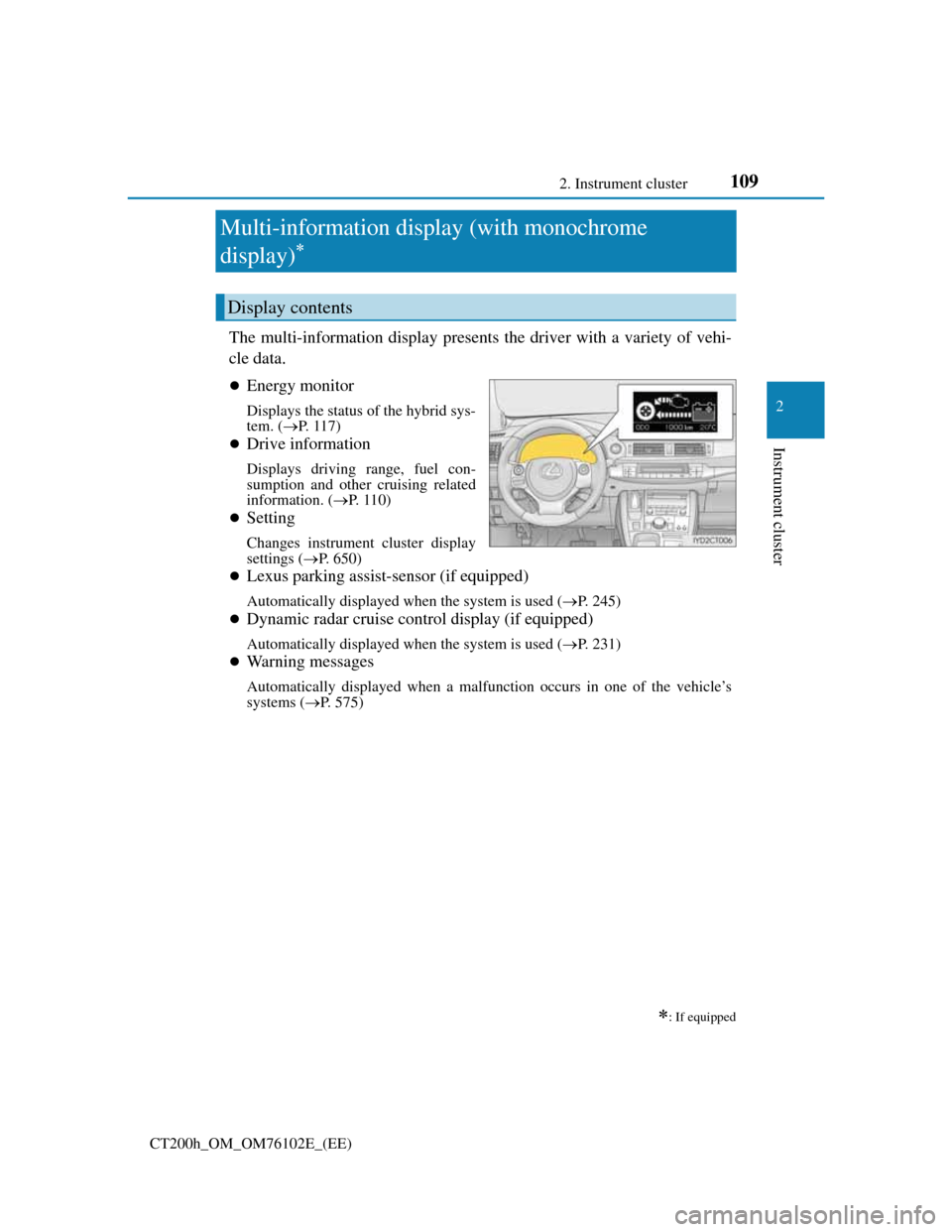
109
2 2. Instrument cluster
Instrument cluster
CT200h_OM_OM76102E_(EE)
Multi-information display (with monochrome
display)
The multi-information display presents the driver with a variety of vehi-
cle data.
Energy monitor
Displays the status of the hybrid sys-
tem. (P. 117)
Drive information
Displays driving range, fuel con-
sumption and other cruising related
information. (P. 1 1 0 )
Setting
Changes instrument cluster display
settings (P. 650)
Lexus parking assist-sensor (if equipped)
Automatically displayed when the system is used (P. 245)
Dynamic radar cruise control display (if equipped)
Automatically displayed when the system is used (P. 231)
Warning messages
Automatically displayed when a malfunction occurs in one of the vehicle’s
systems (P. 575)
: If equipped
Display contents
Page 112 of 688
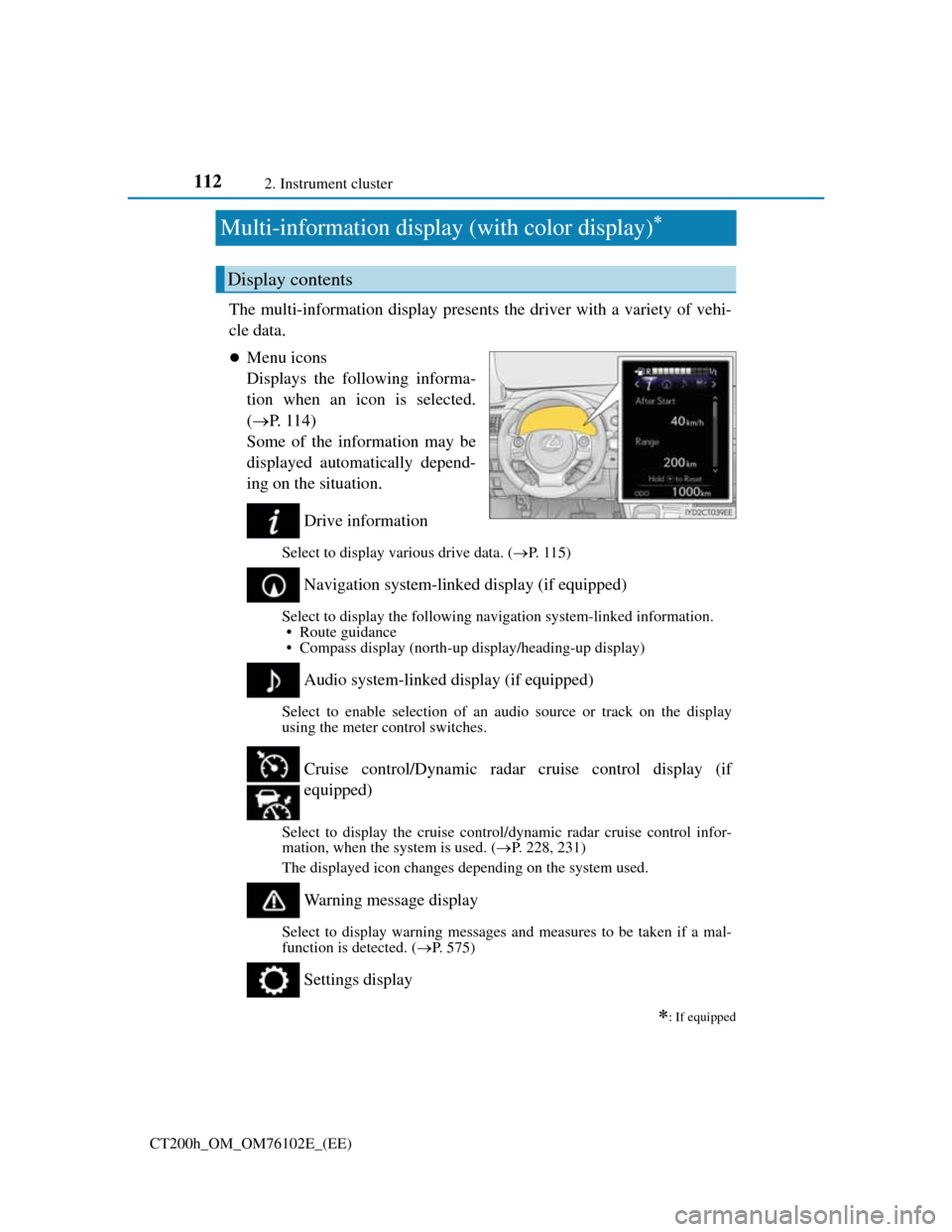
1122. Instrument cluster
CT200h_OM_OM76102E_(EE)
Multi-information display (with color display)
The multi-information display presents the driver with a variety of vehi-
cle data.
Menu icons
Displays the following informa-
tion when an icon is selected.
(P. 1 1 4 )
Some of the information may be
displayed automatically depend-
ing on the situation.
Drive information
Select to display various drive data. (P. 1 1 5 )
Navigation system-linked display (if equipped)
Select to display the following navigation system-linked information.
• Route guidance
• Compass display (north-up display/heading-up display)
Audio system-linked display (if equipped)
Select to enable selection of an audio source or track on the display
using the meter control switches.
Select to display the cruise control/dynamic radar cruise control infor-
mation, when the system is used. (P. 228, 231)
The displayed icon changes depending on the system used.
Warning message display
Select to display warning messages and measures to be taken if a mal-
function is detected. (P. 575)
Settings display
: If equipped
Display contents
Cruise control/Dynamic radar cruise control display (if
equipped)
Page 114 of 688

1142. Instrument cluster
CT200h_OM_OM76102E_(EE)
Energy monitor
Displays the status of the hybrid system.(P. 1 1 7 )
Lexus parking assist-sensor (if equipped)
Automatically displayed when the system is used (P. 245)
The multi-information display is
operated using the meter control
switches.
Select an item/change pages
Enter/Set
Return to the previous screen
Press:
Displays the screen registered to
When no screen has been registered, the drive information screen will be dis-
played.
Press and hold:
Registers the currently displayed screen to (P. 650)
The registration confirmation screen is displayed. If the selected screen cannot
be registered, a registration failure message will be shown.
Operating the meter control switches
1
2
3
4