tom tom Lexus CT200h 2013 (in English) Repair Manual
[x] Cancel search | Manufacturer: LEXUS, Model Year: 2013, Model line: CT200h, Model: Lexus CT200h 2013Pages: 688
Page 263 of 688

2634-5. Using the driving support systems
4
Driving
CT200h_OM_OM76102E_(EE)
If you notice any symptoms
If you notice any of the following symptoms, refer to the likely cause
and the solution, and re-check.
If the symptom is not resolved by the solution, have the vehicle
inspected by any authorized Lexus dealer or repairer, or another duly
qualified and equipped professional.
Things you should know
Likely causeSolution
The image is difficult to see
• The vehicle is in a dark area
• The temperature around the lens is
either high or low
• The outside temperature is low
• There are water droplets on the
camera
• It is raining or humid
• Foreign matter (mud etc.) is adher-
ing to the camera
• There are scratches on the camera
• Sunlight or headlights are shining
directly into the camera
• The vehicle is under fluorescent
lights, sodium lights, mercury lights
etc.
If this happens due to these causes, it
does not indicate a malfunction.
Back up while visually checking the
vehicle’s surroundings. (Use the
monitor again once conditions have
been improved.)
The image on the rear view monitor
system screen can be adjusted.
(P. 368)
The image is blurry
Dirt or foreign matter (such as water
droplets, snow, mud etc.) is adhering
to the camera.Rinse the camera lens with water and
wipe it clean with a soft cloth.
Wash with a mild soap if the dirt is
stubborn.
The image is out of alignment
The camera or surrounding area has
received a strong impact.
Have the vehicle inspected by any
authorized Lexus dealer or repairer, or
another duly qualified and equipped
professional.
The fixed guide lines are very far out of alignment
The camera position is out of align-
ment.
Have the vehicle inspected by any
authorized Lexus dealer or repairer, or
another duly qualified and equipped
professional.
Page 267 of 688
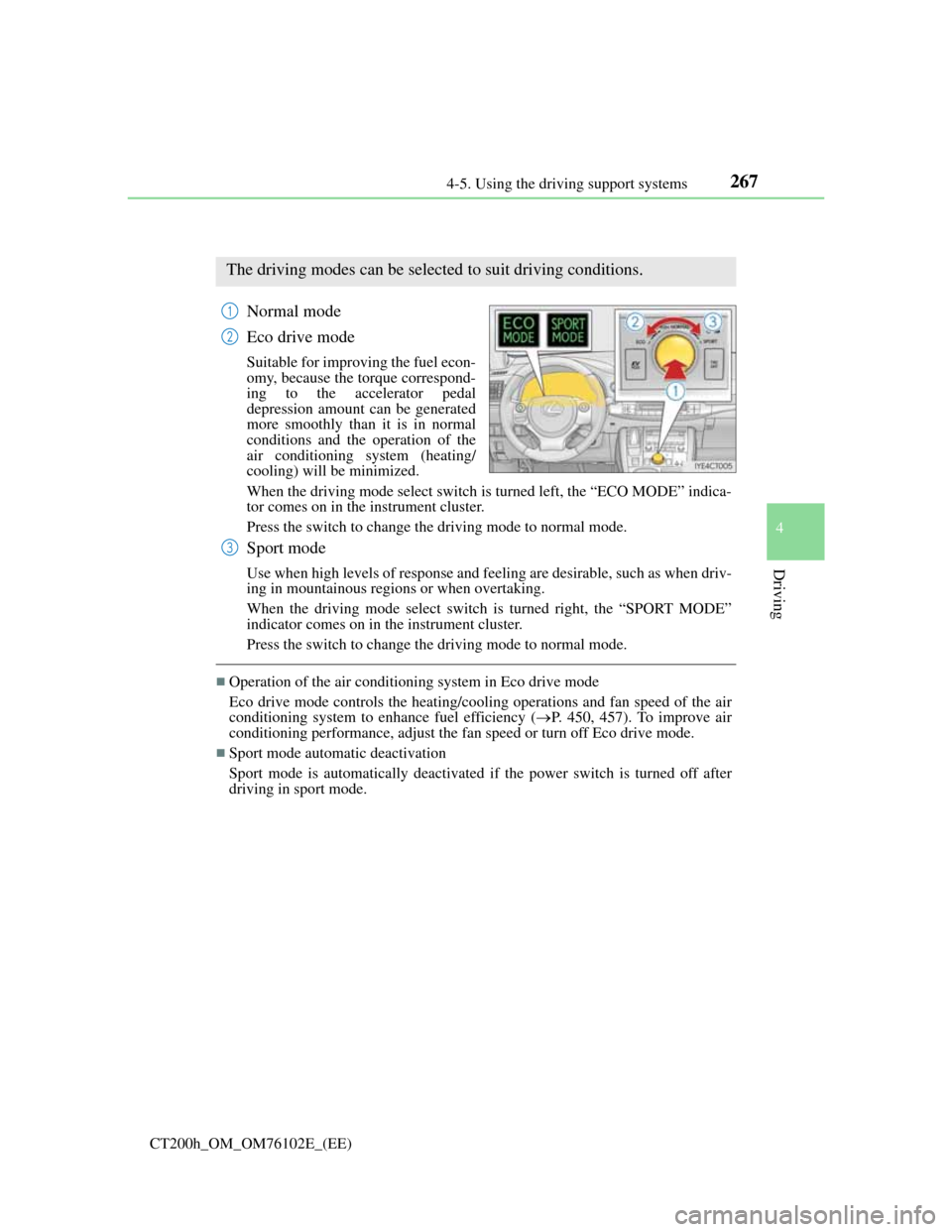
2674-5. Using the driving support systems
4
Driving
CT200h_OM_OM76102E_(EE)
Driving mode select switch
Normal mode
Eco drive mode
Suitable for improving the fuel econ-
omy, because the torque correspond-
ing to the accelerator pedal
depression amount can be generated
more smoothly than it is in normal
conditions and the operation of the
air conditioning system (heating/
cooling) will be minimized.
When the driving mode select switch is turned left, the “ECO MODE” indica-
tor comes on in the instrument cluster.
Press the switch to change the driving mode to normal mode.
Sport mode
Use when high levels of response and feeling are desirable, such as when driv-
ing in mountainous regions or when overtaking.
When the driving mode select switch is turned right, the “SPORT MODE”
indicator comes on in the instrument cluster.
Press the switch to change the driving mode to normal mode.
Operation of the air conditioning system in Eco drive mode
Eco drive mode controls the heating/cooling operations and fan speed of the air
conditioning system to enhance fuel efficiency (P. 450, 457). To improve air
conditioning performance, adjust the fan speed or turn off Eco drive mode.
Sport mode automatic deactivation
Sport mode is automatically deactivated if the power switch is turned off after
driving in sport mode.
The driving modes can be selected to suit driving conditions.
1
2
3
Page 268 of 688
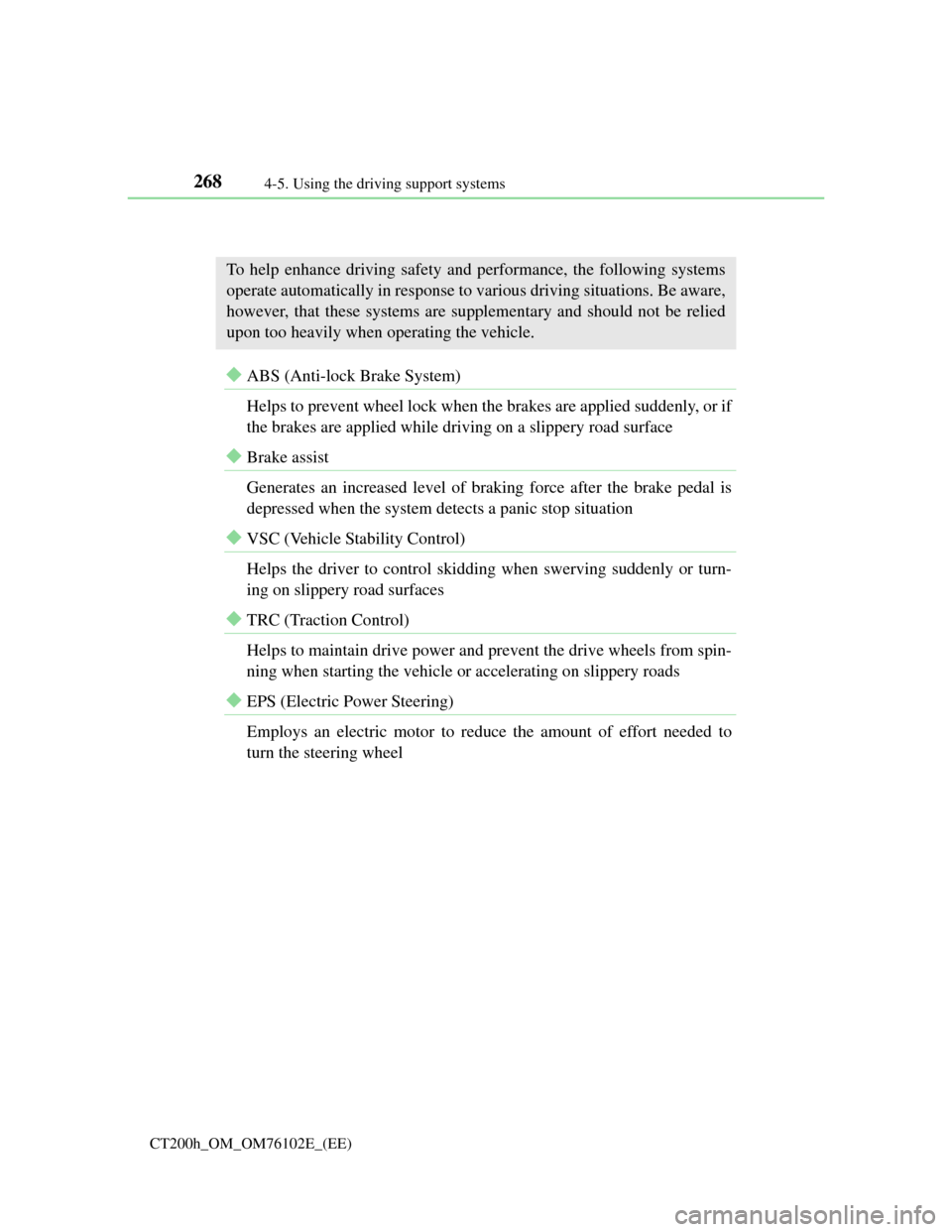
2684-5. Using the driving support systems
CT200h_OM_OM76102E_(EE)
Driving assist systems
ABS (Anti-lock Brake System)
Helps to prevent wheel lock when the brakes are applied suddenly, or if
the brakes are applied while driving on a slippery road surface
Brake assist
Generates an increased level of braking force after the brake pedal is
depressed when the system detects a panic stop situation
VSC (Vehicle Stability Control)
Helps the driver to control skidding when swerving suddenly or turn-
ing on slippery road surfaces
TRC (Traction Control)
Helps to maintain drive power and prevent the drive wheels from spin-
ning when starting the vehicle or accelerating on slippery roads
EPS (Electric Power Steering)
Employs an electric motor to reduce the amount of effort needed to
turn the steering wheel
To help enhance driving safety and performance, the following systems
operate automatically in response to various driving situations. Be aware,
however, that these systems are supplementary and should not be relied
upon too heavily when operating the vehicle.
Page 269 of 688
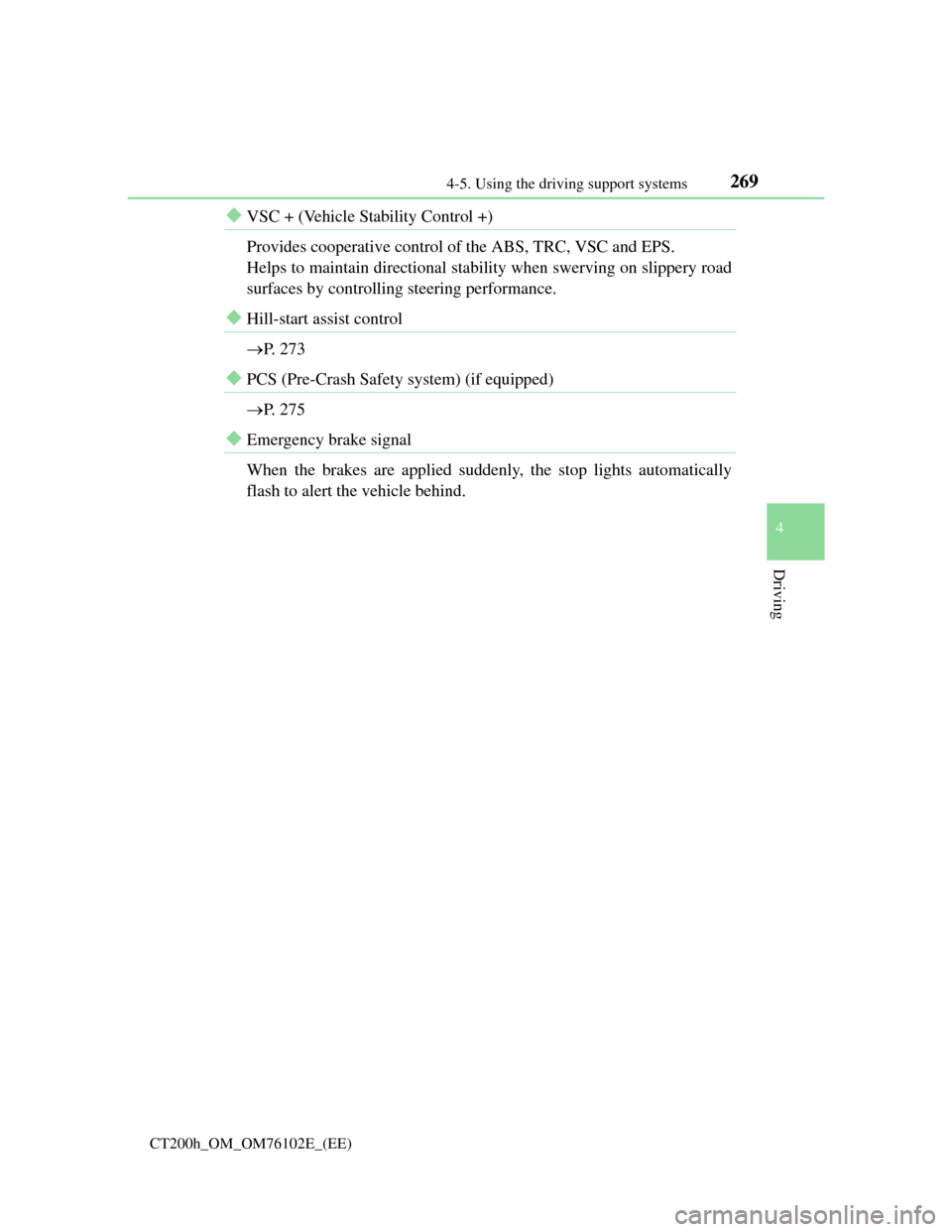
2694-5. Using the driving support systems
4
Driving
CT200h_OM_OM76102E_(EE)
VSC + (Vehicle Stability Control +)
Provides cooperative control of the ABS, TRC, VSC and EPS.
Helps to maintain directional stability when swerving on slippery road
surfaces by controlling steering performance.
Hill-start assist control
P. 2 7 3
PCS (Pre-Crash Safety system) (if equipped)
P. 2 7 5
Emergency brake signal
When the brakes are applied suddenly, the stop lights automatically
flash to alert the vehicle behind.
Page 271 of 688
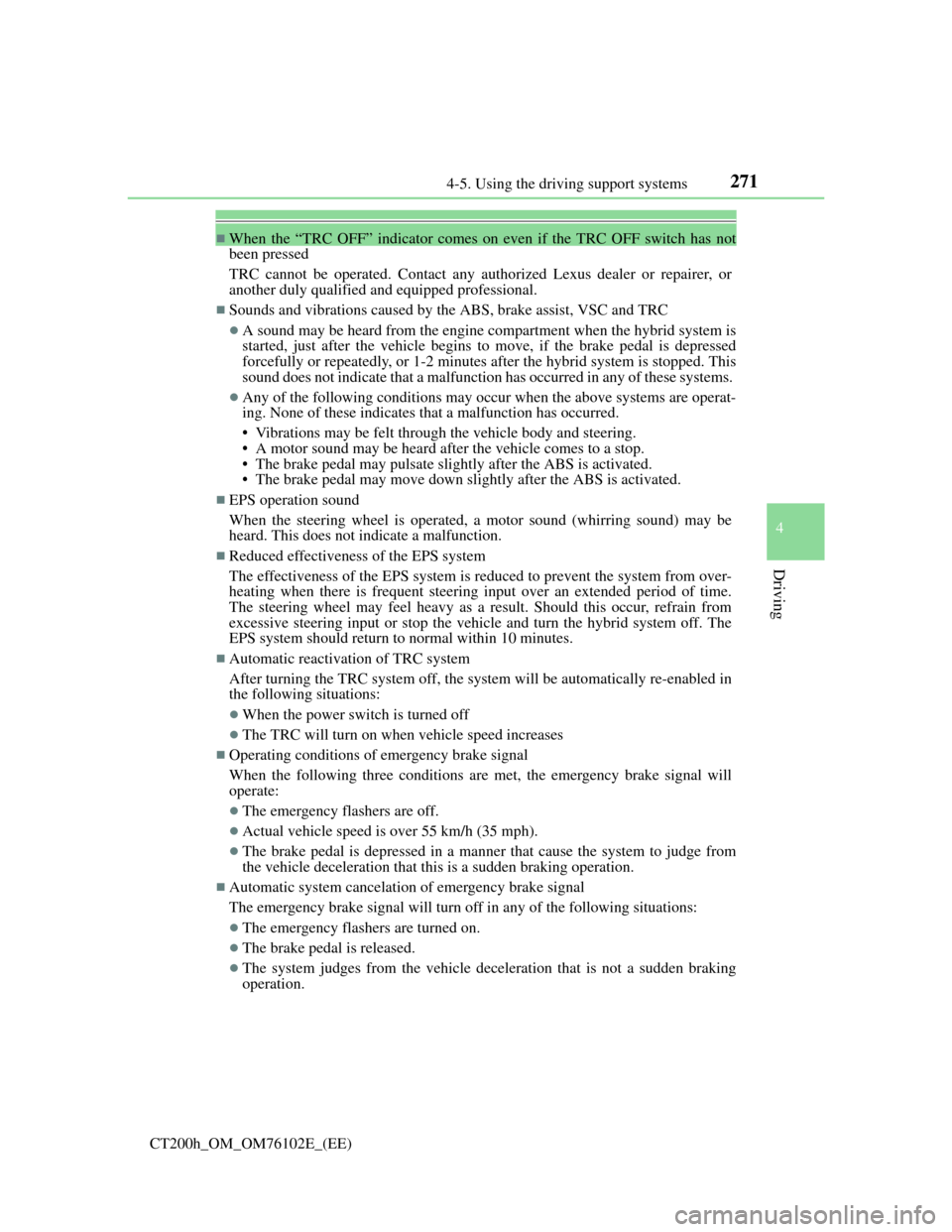
271
4 4-5. Using the driving support systems
Driving
CT200h_OM_OM76102E_(EE)
When the “TRC OFF” indicator comes on even if the TRC OFF switch has not
been pressed
TRC cannot be operated. Contact any authorized Lexus dealer or repairer, or
another duly qualified and equipped professional.
Sounds and vibrations caused by the ABS, brake assist, VSC and TRC
A sound may be heard from the engine compartment when the hybrid system is
started, just after the vehicle begins to move, if the brake pedal is depressed
forcefully or repeatedly, or 1-2 minutes after the hybrid system is stopped. This
sound does not indicate that a malfunction has occurred in any of these systems.
Any of the following conditions may occur when the above systems are operat-
ing. None of these indicates that a malfunction has occurred.
• Vibrations may be felt through the vehicle body and steering.
• A motor sound may be heard after the vehicle comes to a stop.
• The brake pedal may pulsate slightly after the ABS is activated.
• The brake pedal may move down slightly after the ABS is activated.
EPS operation sound
When the steering wheel is operated, a motor sound (whirring sound) may be
heard. This does not indicate a malfunction.
Reduced effectiveness of the EPS system
The effectiveness of the EPS system is reduced to prevent the system from over-
heating when there is frequent steering input over an extended period of time.
The steering wheel may feel heavy as a result. Should this occur, refrain from
excessive steering input or stop the vehicle and turn the hybrid system off. The
EPS system should return to normal within 10 minutes.
Automatic reactivation of TRC system
After turning the TRC system off, the system will be automatically re-enabled in
the following situations:
When the power switch is turned off
The TRC will turn on when vehicle speed increases
Operating conditions of emergency brake signal
When the following three conditions are met, the emergency brake signal will
operate:
The emergency flashers are off.
Actual vehicle speed is over 55 km/h (35 mph).
The brake pedal is depressed in a manner that cause the system to judge from
the vehicle deceleration that this is a sudden braking operation.
Automatic system cancelation of emergency brake signal
The emergency brake signal will turn off in any of the following situations:
The emergency flashers are turned on.
The brake pedal is released.
The system judges from the vehicle deceleration that is not a sudden braking
operation.
Page 273 of 688
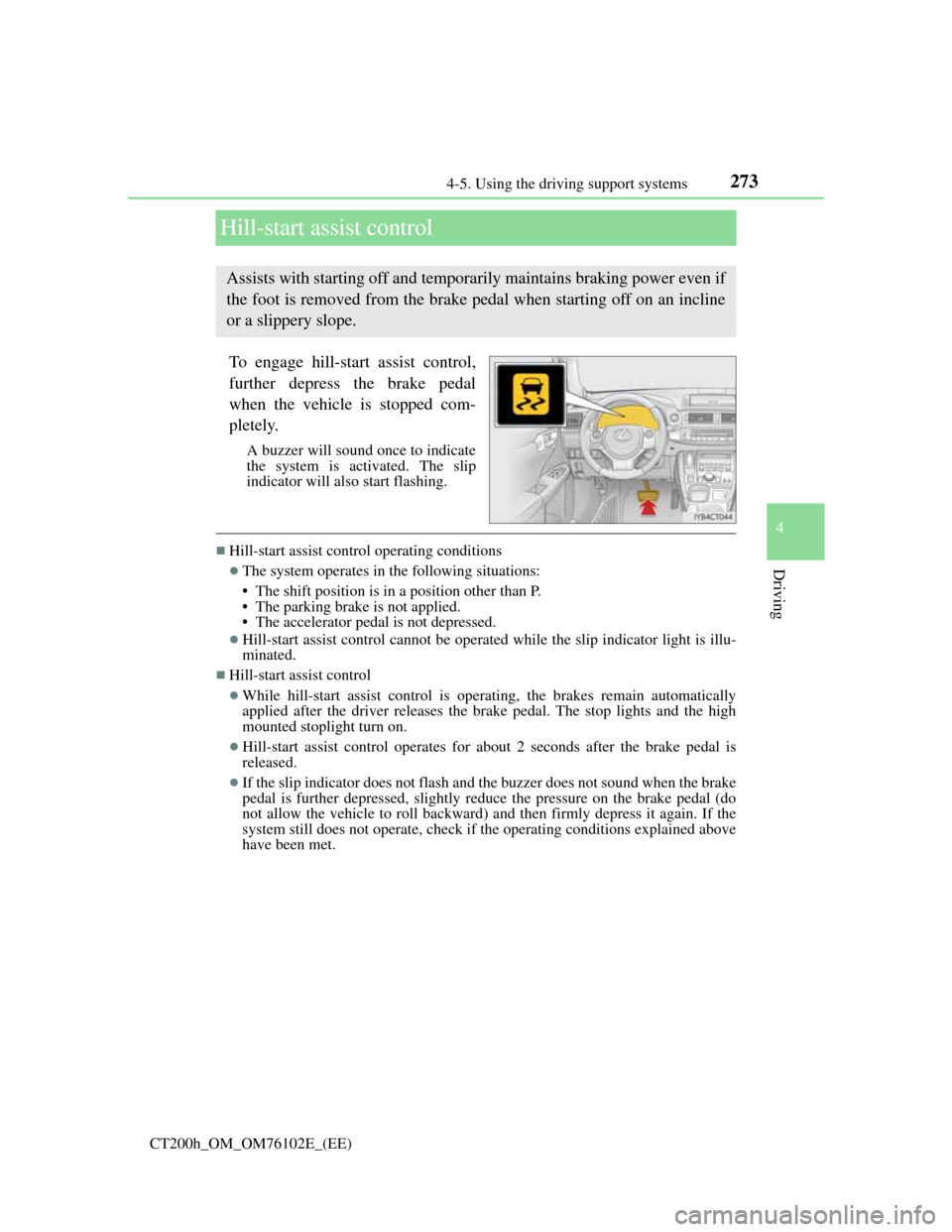
273
4 4-5. Using the driving support systems
Driving
CT200h_OM_OM76102E_(EE)
Hill-start assist control
To engage hill-start assist control,
further depress the brake pedal
when the vehicle is stopped com-
pletely.
A buzzer will sound once to indicate
the system is activated. The slip
indicator will also start flashing.
Hill-start assist control operating conditions
The system operates in the following situations:
• The shift position is in a position other than P.
• The parking brake is not applied.
• The accelerator pedal is not depressed.
Hill-start assist control cannot be operated while the slip indicator light is illu-
minated.
Hill-start assist control
While hill-start assist control is operating, the brakes remain automatically
applied after the driver releases the brake pedal. The stop lights and the high
mounted stoplight turn on.
Hill-start assist control operates for about 2 seconds after the brake pedal is
released.
If the slip indicator does not flash and the buzzer does not sound when the brake
pedal is further depressed, slightly reduce the pressure on the brake pedal (do
not allow the vehicle to roll backward) and then firmly depress it again. If the
system still does not operate, check if the operating conditions explained above
have been met.
Assists with starting off and temporarily maintains braking power even if
the foot is removed from the brake pedal when starting off on an incline
or a slippery slope.
Page 275 of 688
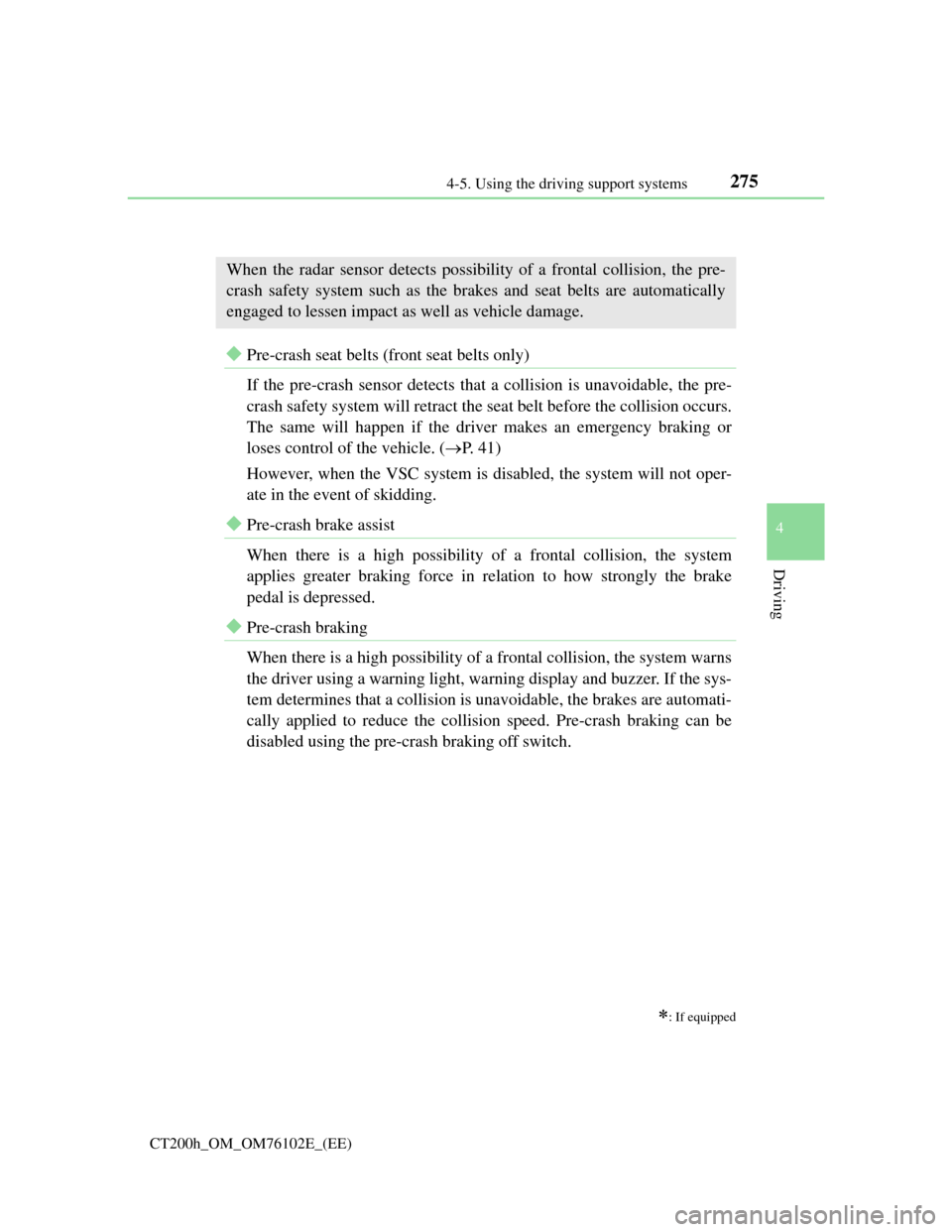
2754-5. Using the driving support systems
4
Driving
CT200h_OM_OM76102E_(EE)
PCS (Pre-Crash Safety system)
Pre-crash seat belts (front seat belts only)
If the pre-crash sensor detects that a collision is unavoidable, the pre-
crash safety system will retract the seat belt before the collision occurs.
The same will happen if the driver makes an emergency braking or
loses control of the vehicle. (P. 4 1 )
However, when the VSC system is disabled, the system will not oper-
ate in the event of skidding.
Pre-crash brake assist
When there is a high possibility of a frontal collision, the system
applies greater braking force in relation to how strongly the brake
pedal is depressed.
Pre-crash braking
When there is a high possibility of a frontal collision, the system warns
the driver using a warning light, warning display and buzzer. If the sys-
tem determines that a collision is unavoidable, the brakes are automati-
cally applied to reduce the collision speed. Pre-crash braking can be
disabled using the pre-crash braking off switch.
: If equipped
When the radar sensor detects possibility of a frontal collision, the pre-
crash safety system such as the brakes and seat belts are automatically
engaged to lessen impact as well as vehicle damage.
Page 278 of 688
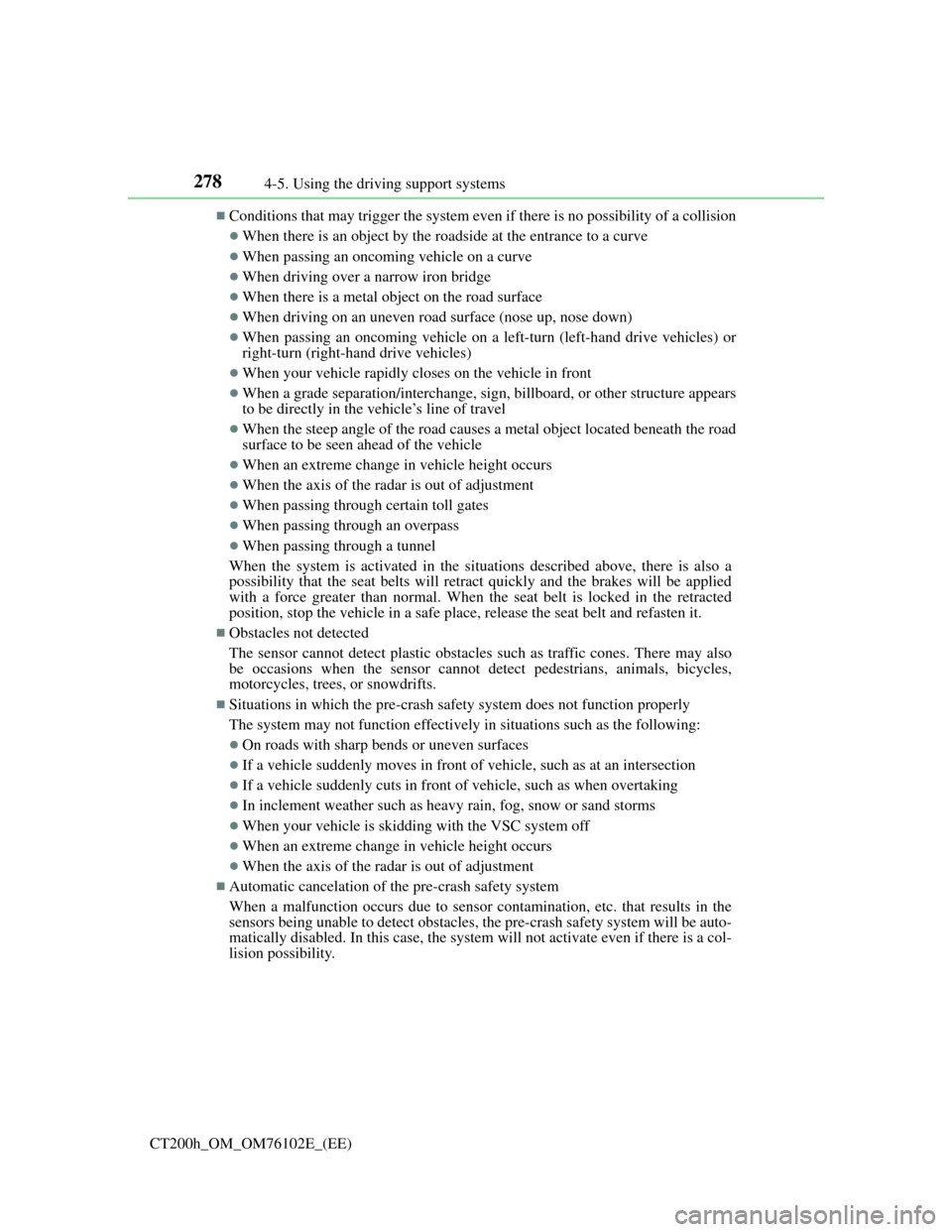
2784-5. Using the driving support systems
CT200h_OM_OM76102E_(EE)
Conditions that may trigger the system even if there is no possibility of a collision
When there is an object by the roadside at the entrance to a curve
When passing an oncoming vehicle on a curve
When driving over a narrow iron bridge
When there is a metal object on the road surface
When driving on an uneven road surface (nose up, nose down)
When passing an oncoming vehicle on a left-turn (left-hand drive vehicles) or
right-turn (right-hand drive vehicles)
When your vehicle rapidly closes on the vehicle in front
When a grade separation/interchange, sign, billboard, or other structure appears
to be directly in the vehicle’s line of travel
When the steep angle of the road causes a metal object located beneath the road
surface to be seen ahead of the vehicle
When an extreme change in vehicle height occurs
When the axis of the radar is out of adjustment
When passing through certain toll gates
When passing through an overpass
When passing through a tunnel
When the system is activated in the situations described above, there is also a
possibility that the seat belts will retract quickly and the brakes will be applied
with a force greater than normal. When the seat belt is locked in the retracted
position, stop the vehicle in a safe place, release the seat belt and refasten it.
Obstacles not detected
The sensor cannot detect plastic obstacles such as traffic cones. There may also
be occasions when the sensor cannot detect pedestrians, animals, bicycles,
motorcycles, trees, or snowdrifts.
Situations in which the pre-crash safety system does not function properly
The system may not function effectively in situations such as the following:
On roads with sharp bends or uneven surfaces
If a vehicle suddenly moves in front of vehicle, such as at an intersection
If a vehicle suddenly cuts in front of vehicle, such as when overtaking
In inclement weather such as heavy rain, fog, snow or sand storms
When your vehicle is skidding with the VSC system off
When an extreme change in vehicle height occurs
When the axis of the radar is out of adjustment
Automatic cancelation of the pre-crash safety system
When a malfunction occurs due to sensor contamination, etc. that results in the
sensors being unable to detect obstacles, the pre-crash safety system will be auto-
matically disabled. In this case, the system will not activate even if there is a col-
lision possibility.
Page 281 of 688
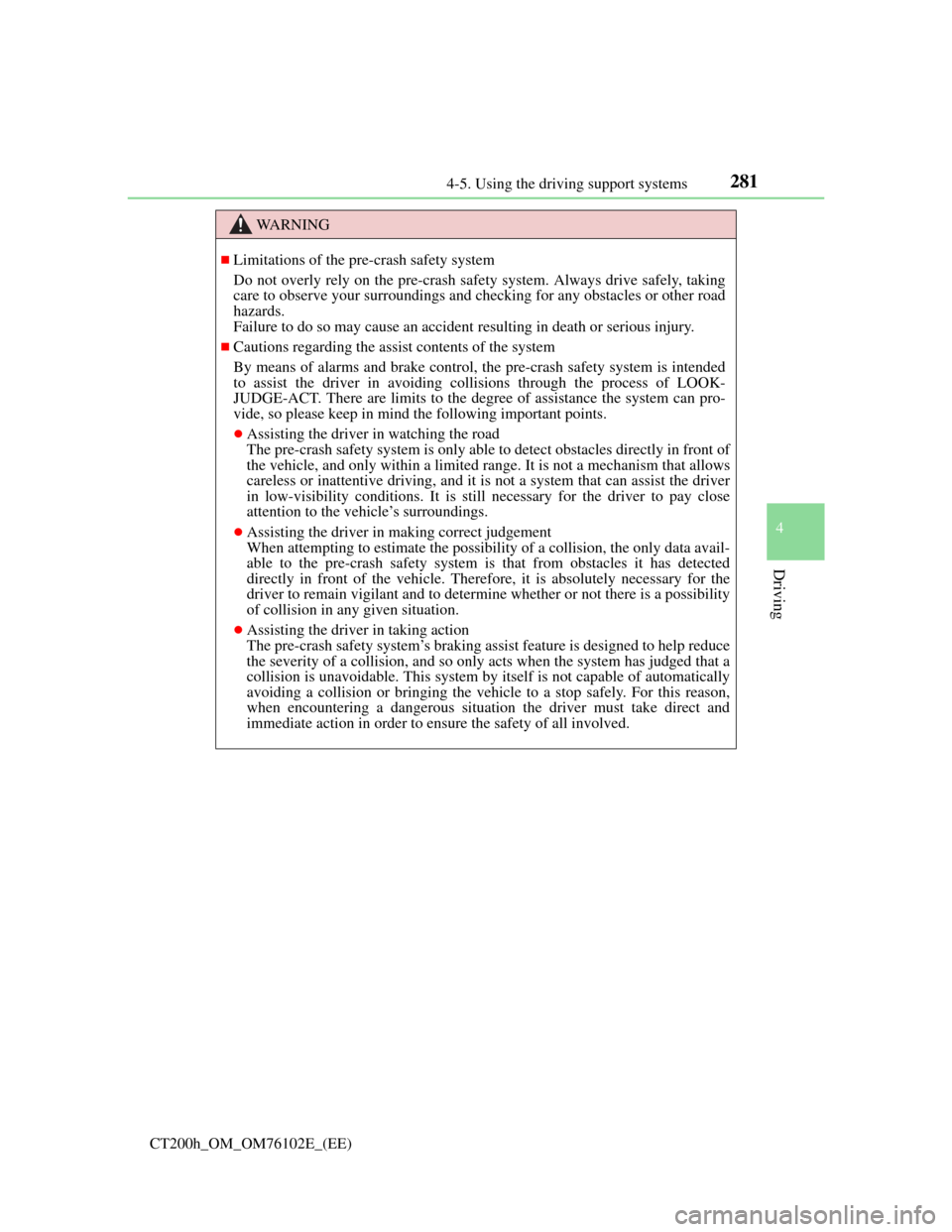
2814-5. Using the driving support systems
4
Driving
CT200h_OM_OM76102E_(EE)
WA R N I N G
Limitations of the pre-crash safety system
Do not overly rely on the pre-crash safety system. Always drive safely, taking
care to observe your surroundings and checking for any obstacles or other road
hazards.
Failure to do so may cause an accident resulting in death or serious injury.
Cautions regarding the assist contents of the system
By means of alarms and brake control, the pre-crash safety system is intended
to assist the driver in avoiding collisions through the process of LOOK-
JUDGE-ACT. There are limits to the degree of assistance the system can pro-
vide, so please keep in mind the following important points.
Assisting the driver in watching the road
The pre-crash safety system is only able to detect obstacles directly in front of
the vehicle, and only within a limited range. It is not a mechanism that allows
careless or inattentive driving, and it is not a system that can assist the driver
in low-visibility conditions. It is still necessary for the driver to pay close
attention to the vehicle’s surroundings.
Assisting the driver in making correct judgement
When attempting to estimate the possibility of a collision, the only data avail-
able to the pre-crash safety system is that from obstacles it has detected
directly in front of the vehicle. Therefore, it is absolutely necessary for the
driver to remain vigilant and to determine whether or not there is a possibility
of collision in any given situation.
Assisting the driver in taking action
The pre-crash safety system’s braking assist feature is designed to help reduce
the severity of a collision, and so only acts when the system has judged that a
collision is unavoidable. This system by itself is not capable of automatically
avoiding a collision or bringing the vehicle to a stop safely. For this reason,
when encountering a dangerous situation the driver must take direct and
immediate action in order to ensure the safety of all involved.
Page 284 of 688
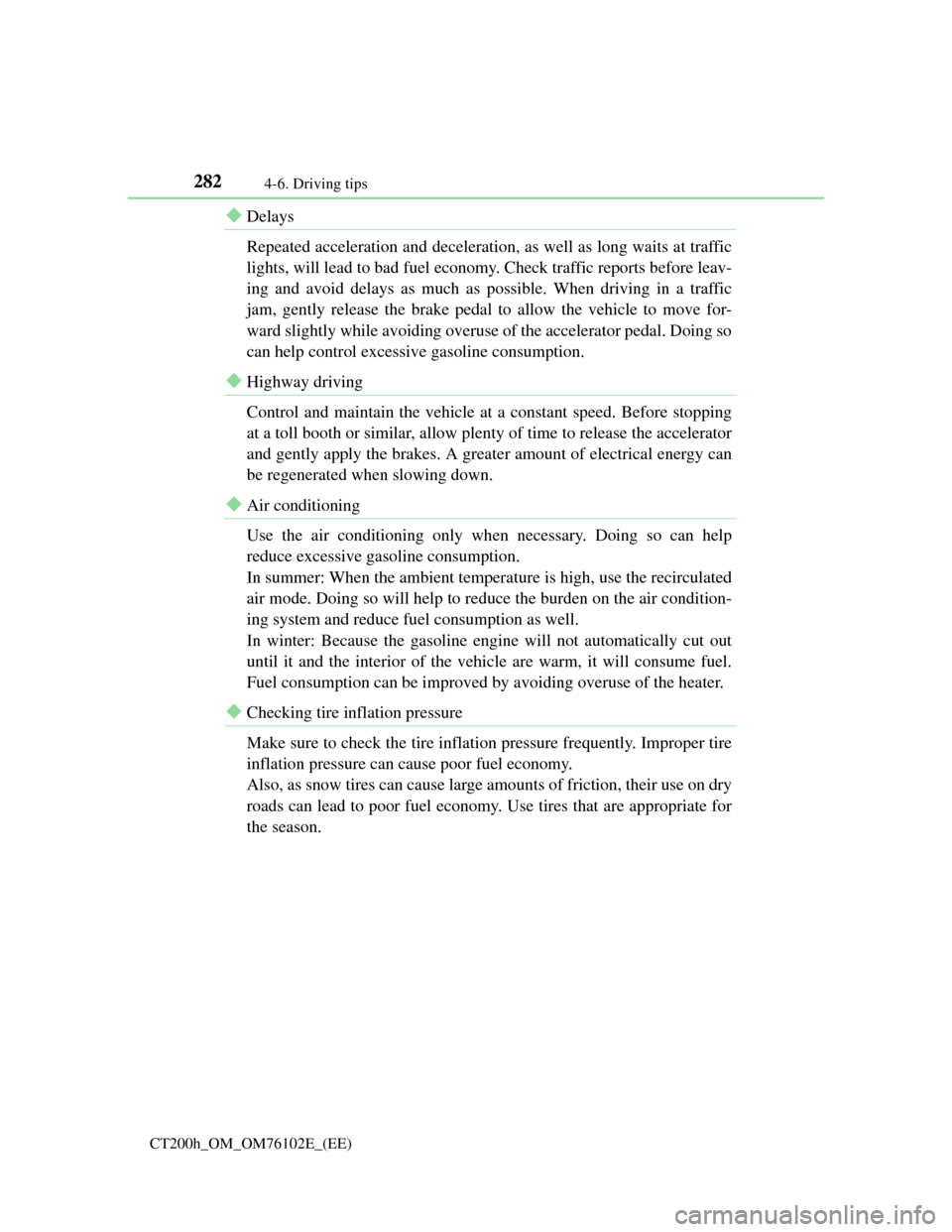
2824-6. Driving tips
CT200h_OM_OM76102E_(EE)
Delays
Repeated acceleration and deceleration, as well as long waits at traffic
lights, will lead to bad fuel economy. Check traffic reports before leav-
ing and avoid delays as much as possible. When driving in a traffic
jam, gently release the brake pedal to allow the vehicle to move for-
ward slightly while avoiding overuse of the accelerator pedal. Doing so
can help control excessive gasoline consumption.
Highway driving
Control and maintain the vehicle at a constant speed. Before stopping
at a toll booth or similar, allow plenty of time to release the accelerator
and gently apply the brakes. A greater amount of electrical energy can
be regenerated when slowing down.
Air conditioning
Use the air conditioning only when necessary. Doing so can help
reduce excessive gasoline consumption.
In summer: When the ambient temperature is high, use the recirculated
air mode. Doing so will help to reduce the burden on the air condition-
ing system and reduce fuel consumption as well.
In winter: Because the gasoline engine will not automatically cut out
until it and the interior of the vehicle are warm, it will consume fuel.
Fuel consumption can be improved by avoiding overuse of the heater.
Checking tire inflation pressure
Make sure to check the tire inflation pressure frequently. Improper tire
inflation pressure can cause poor fuel economy.
Also, as snow tires can cause large amounts of friction, their use on dry
roads can lead to poor fuel economy. Use tires that are appropriate for
the season.