light Lexus ES300h 2015 Do-it-yourself maintenance / Owner's Manual (OM33B99U)
[x] Cancel search | Manufacturer: LEXUS, Model Year: 2015, Model line: ES300h, Model: Lexus ES300h 2015Pages: 784, PDF Size: 9.63 MB
Page 331 of 784
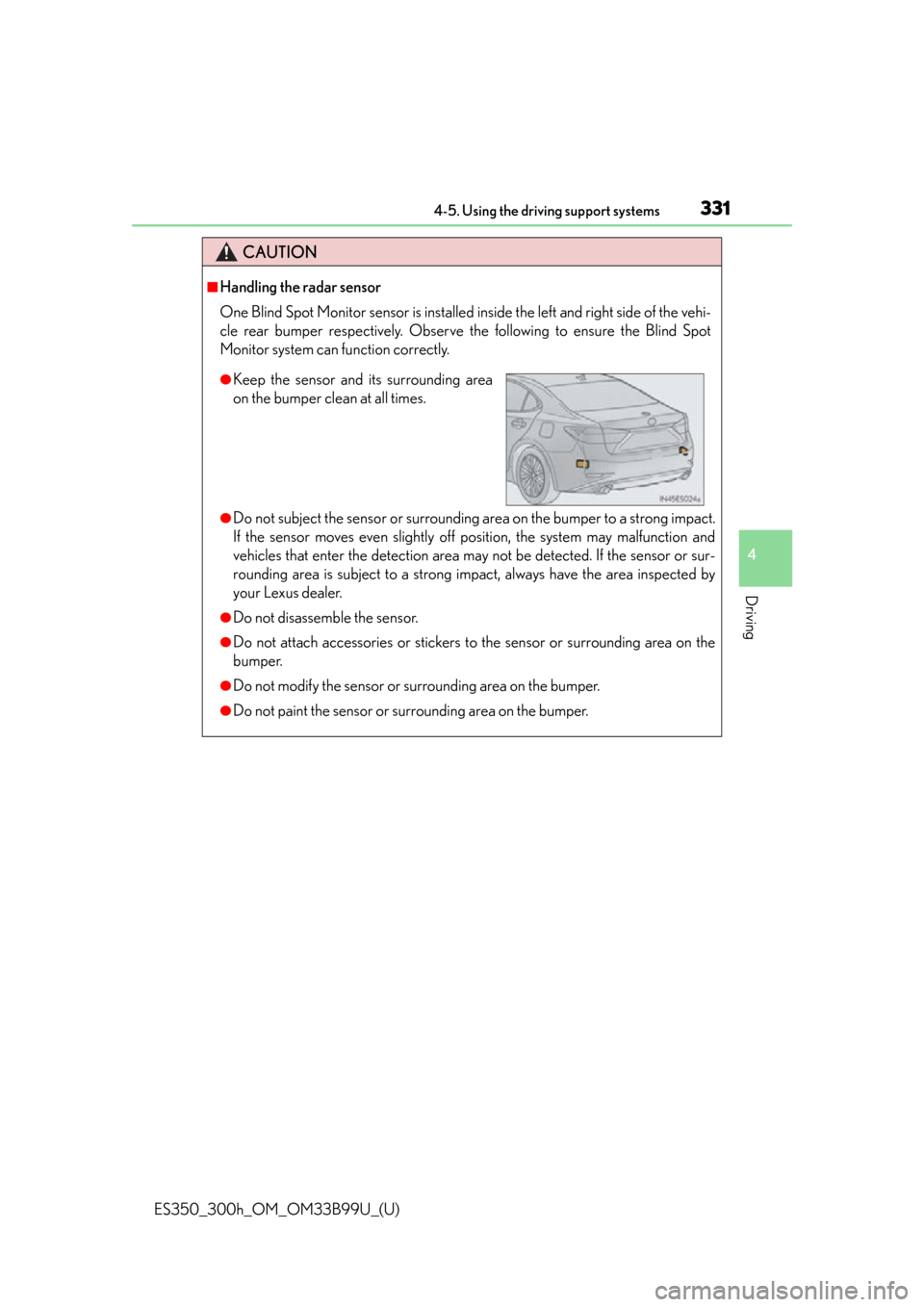
ES350_300h_OM_OM33B99U_(U)
3314-5. Using the driving support systems
4
Driving
CAUTION
■Handling the radar sensor
One Blind Spot Monitor sensor is installed inside the left and right side of the vehi-
cle rear bumper respectively. Observe the following to ensure the Blind Spot
Monitor system can function correctly.
●Do not subject the sensor or surrounding area on the bumper to a strong impact.
If the sensor moves even slightly off position, the system may malfunction and
vehicles that enter the detection area may not be detected. If the sensor or sur-
rounding area is subject to a strong im pact, always have the area inspected by
your Lexus dealer.
●Do not disassemble the sensor.
●Do not attach accessories or stickers to the sensor or surrounding area on the
bumper.
●Do not modify the sensor or surrounding area on the bumper.
●Do not paint the sensor or surrounding area on the bumper.
●Keep the sensor and its surrounding area
on the bumper clean at all times.
Page 338 of 784
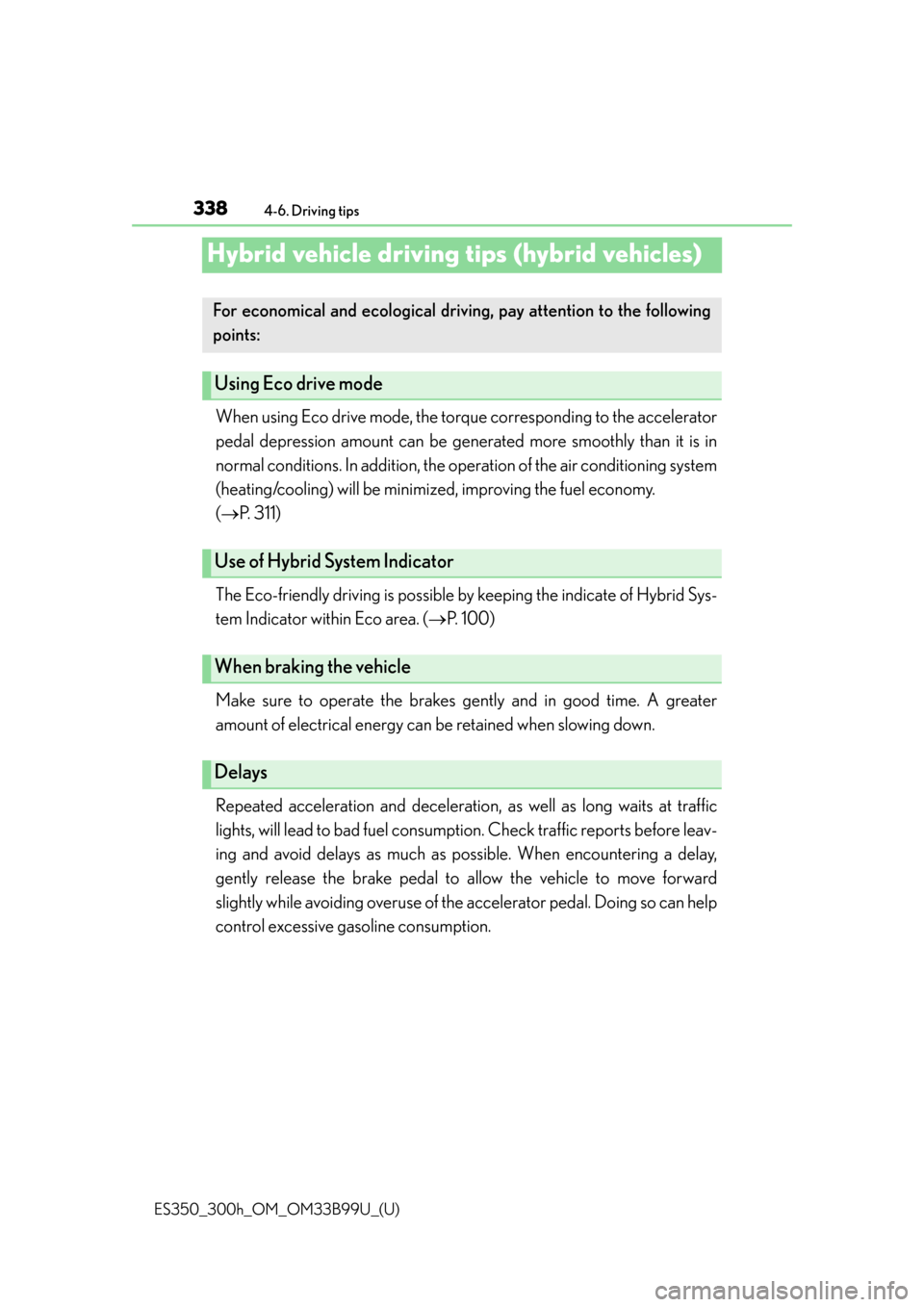
338
ES350_300h_OM_OM33B99U_(U)
4-6. Driving tips
Hybrid vehicle driving tips (hybrid vehicles)
When using Eco drive mode, the torque corresponding to the accelerator
pedal depression amount can be generated more smoothly than it is in
normal conditions. In addi tion, the operation of the air conditioning system
(heating/cooling) will be minimized, improving the fuel economy.
( P. 311)
The Eco-friendly driving is possible by keeping the indicate of Hybrid Sys-
tem Indicator within Eco area. ( P. 100)
Make sure to operate the brakes gently and in good time. A greater
amount of electrical energy can be retained when slowing down.
Repeated acceleration and deceleration , as well as long waits at traffic
lights, will lead to bad fuel consumpti on. Check traffic reports before leav-
ing and avoid delays as much as possible. When encountering a delay,
gently release the brake pedal to allow the vehicle to move forward
slightly while avoi ding overuse of the accelerator pedal. Doing so can help
control excessive gasoline consumption.
For economical and ecological drivin g, pay attention to the following
points:
Using Eco drive mode
Use of Hybrid System Indicator
When braking the vehicle
Delays
Page 342 of 784
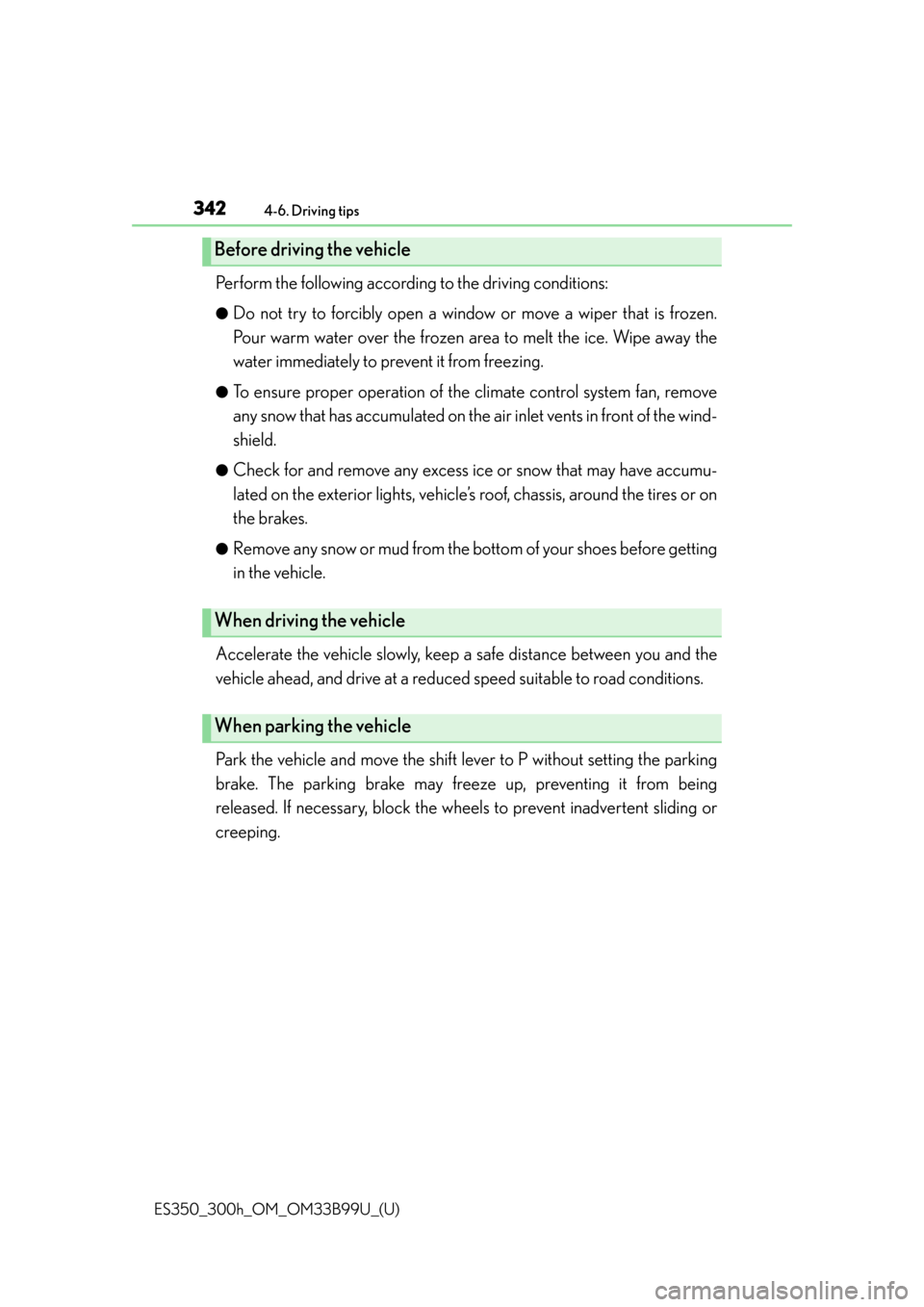
342
ES350_300h_OM_OM33B99U_(U)
4-6. Driving tips
Perform the following according to the driving conditions:
●Do not try to forcibly open a window or move a wiper that is frozen.
Pour warm water over the frozen area to melt the ice. Wipe away the
water immediately to prevent it from freezing.
●To ensure proper operation of the climate control system fan, remove
any snow that has accumulated on the air inlet vents in front of the wind-
shield.
●Check for and remove any excess ice or snow that may have accumu-
lated on the exterior lights, vehicle’s roof, chassis, around the tires or on
the brakes.
●Remove any snow or mud from the bo ttom of your shoes before getting
in the vehicle.
Accelerate the vehicle slowly, keep a safe distance between you and the
vehicle ahead, and drive at a reduced speed suitable to road conditions.
Park the vehicle and move the shift lever to P without setting the parking
brake. The parking brake may freeze up, preventing it from being
released. If necessary, block the wheels to prevent inadvertent sliding or
creeping.
Before driving the vehicle
When driving the vehicle
When parking the vehicle
Page 355 of 784
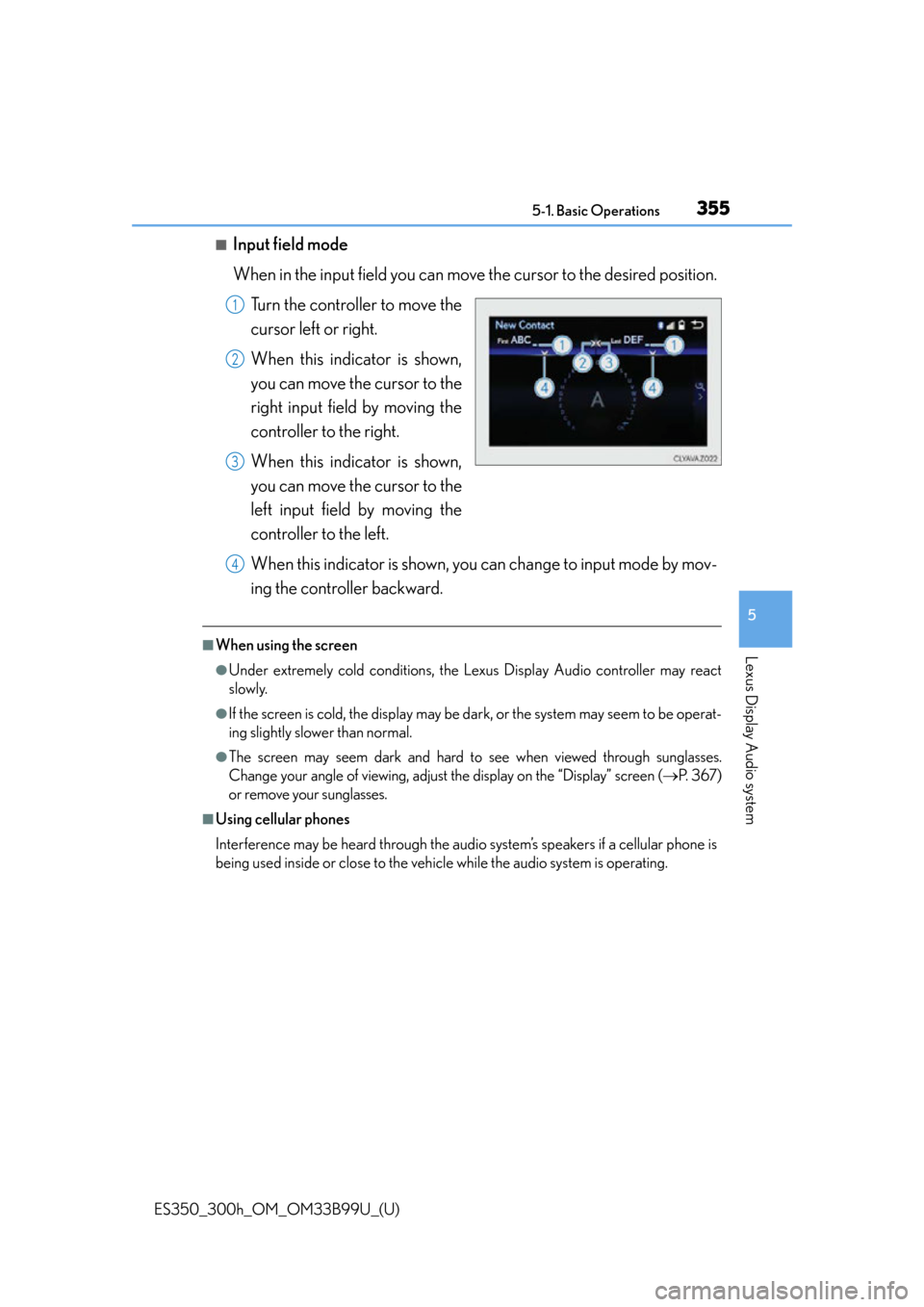
ES350_300h_OM_OM33B99U_(U)
3555-1. Basic Operations
5
Lexus Display Audio system
■Input field mode
When in the input field you can move the cursor to the desired position.
Turn the controller to move the
cursor left or right.
When this indicator is shown,
you can move the cursor to the
right input field by moving the
controller to the right.
When this indicator is shown,
you can move the cursor to the
left input field by moving the
controller to the left.
When this indicator is shown, you can change to input mode by mov-
ing the controller backward.
■When using the screen
●Under extremely cold conditions, the Lexus Display Audio controller may react
slowly.
●If the screen is cold, the display may be da rk, or the system may seem to be operat-
ing slightly slower than normal.
●The screen may seem dark and hard to see when viewed through sunglasses.
Change your angle of viewing, adjust the display on the “Display” screen (P. 3 6 7 )
or remove your sunglasses.
■Using cellular phones
Interference may be heard through the audio system’s speakers if a cellular phone is
being used inside or close to the vehicle while the audio system is operating.
1
2
3
4
Page 367 of 784
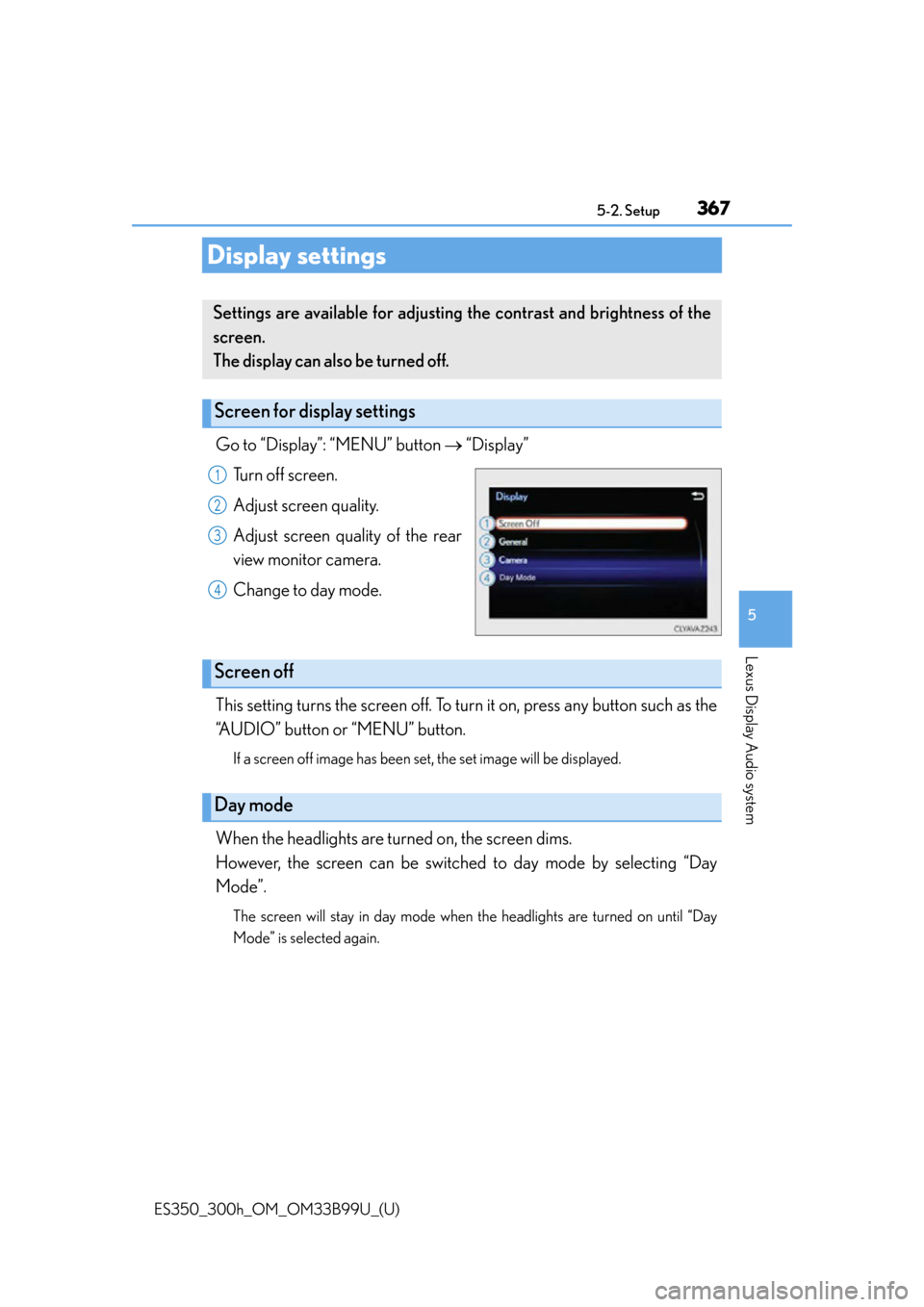
367
ES350_300h_OM_OM33B99U_(U)
5-2. Setup
5
Lexus Display Audio system
Display settings
Go to “Display”: “MENU” button “Display”
Turn off screen.
Adjust screen quality.
Adjust screen quality of the rear
view monitor camera.
Change to day mode.
This setting turns the screen off. To turn it on, press any button such as the
“AUDIO” button or “MENU” button.
If a screen off image has been set, the set image will be displayed.
When the headlights are turned on, the screen dims.
However, the screen can be switched to day mode by selecting “Day
Mode”.
The screen will stay in day mode when the headlights are turned on until “Day
Mode” is selected again.
Settings are available for adjusting the contrast and brightness of the
screen.
The display can also be turned off.
Screen for display settings
1
2
3
4
Screen off
Day mode
Page 394 of 784
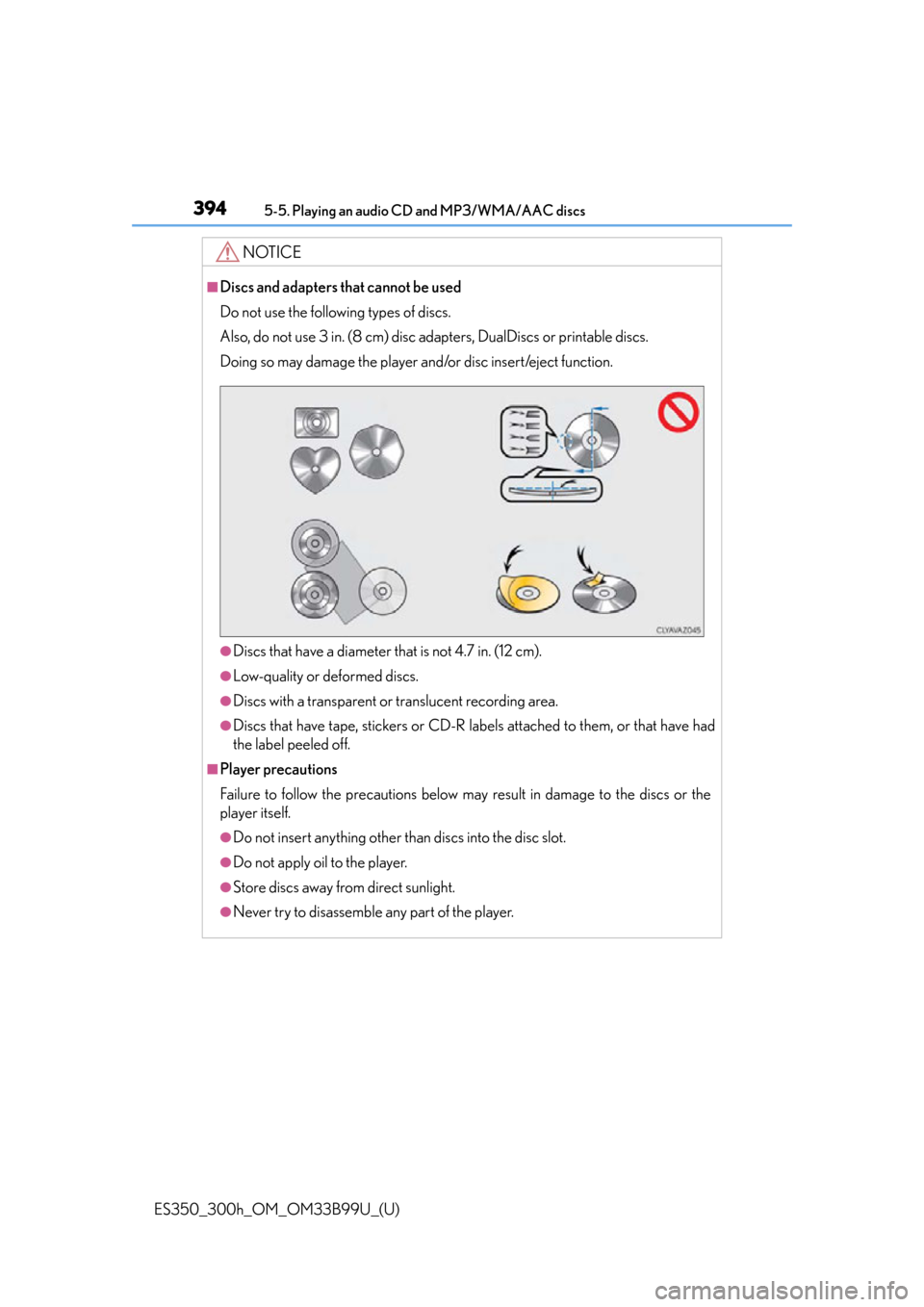
3945-5. Playing an audio CD and MP3/WMA/AAC discs
ES350_300h_OM_OM33B99U_(U)
NOTICE
■Discs and adapters that cannot be used
Do not use the following types of discs.
Also, do not use 3 in. (8 cm) disc adapters, DualDiscs or printable discs.
Doing so may damage the player and/or disc insert/eject function.
●Discs that have a diameter that is not 4.7 in. (12 cm).
●Low-quality or deformed discs.
●Discs with a transparent or translucent recording area.
●Discs that have tape, stickers or CD-R labels attached to them, or that have had
the label peeled off.
■Player precautions
Failure to follow the precautions below may result in damage to the discs or the
player itself.
●Do not insert anything other th an discs into the disc slot.
●Do not apply oil to the player.
●Store discs away from direct sunlight.
●Never try to disassemble any part of the player.
Page 443 of 784
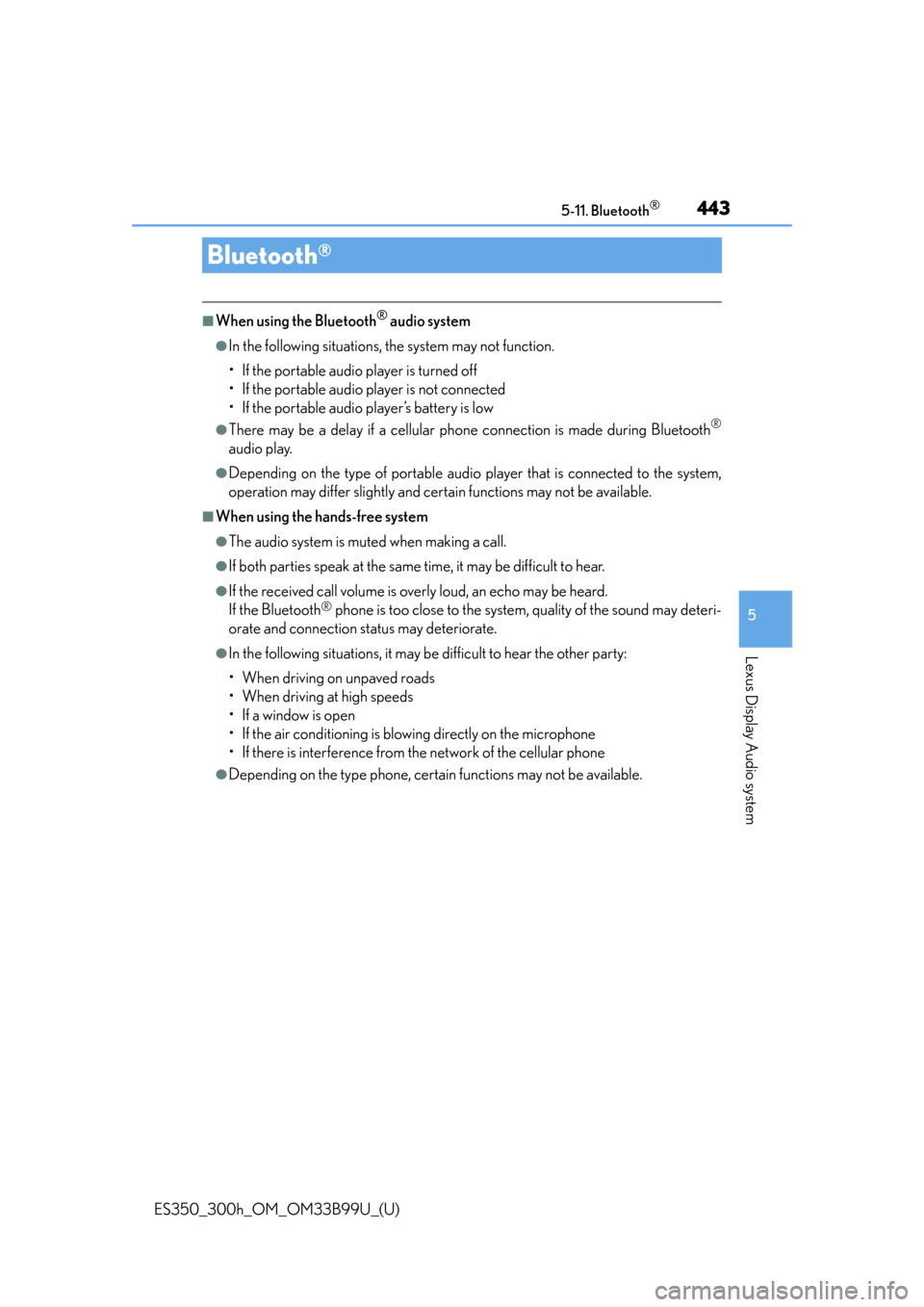
443
ES350_300h_OM_OM33B99U_(U)
5-11. Bluetooth®
5
Lexus Display Audio system
Bluetooth®
■When using the Bluetooth® audio system
●In the following situations, the system may not function.
• If the portable audio player is turned off
• If the portable audio player is not connected
• If the portable audio player’s battery is low
●There may be a delay if a cellular phone connection is made during Bluetooth®
audio play.
●Depending on the type of portable audio player that is connected to the system,
operation may differ slightly and certain functions may not be available.
■When using the hands-free system
●The audio system is muted when making a call.
●If both parties speak at the same time, it may be difficult to hear.
●If the received call volume is overly loud, an echo may be heard.
If the Bluetooth® phone is too close to the system, quality of the sound may deteri-
orate and connection status may deteriorate.
●In the following situations, it may be difficult to hear the other party:
• When driving on unpaved roads
• When driving at high speeds
• If a window is open
• If the air conditioning is blowing directly on the microphone
• If there is interference from the network of the cellular phone
●Depending on the type phone, certain functions may not be available.
Page 463 of 784
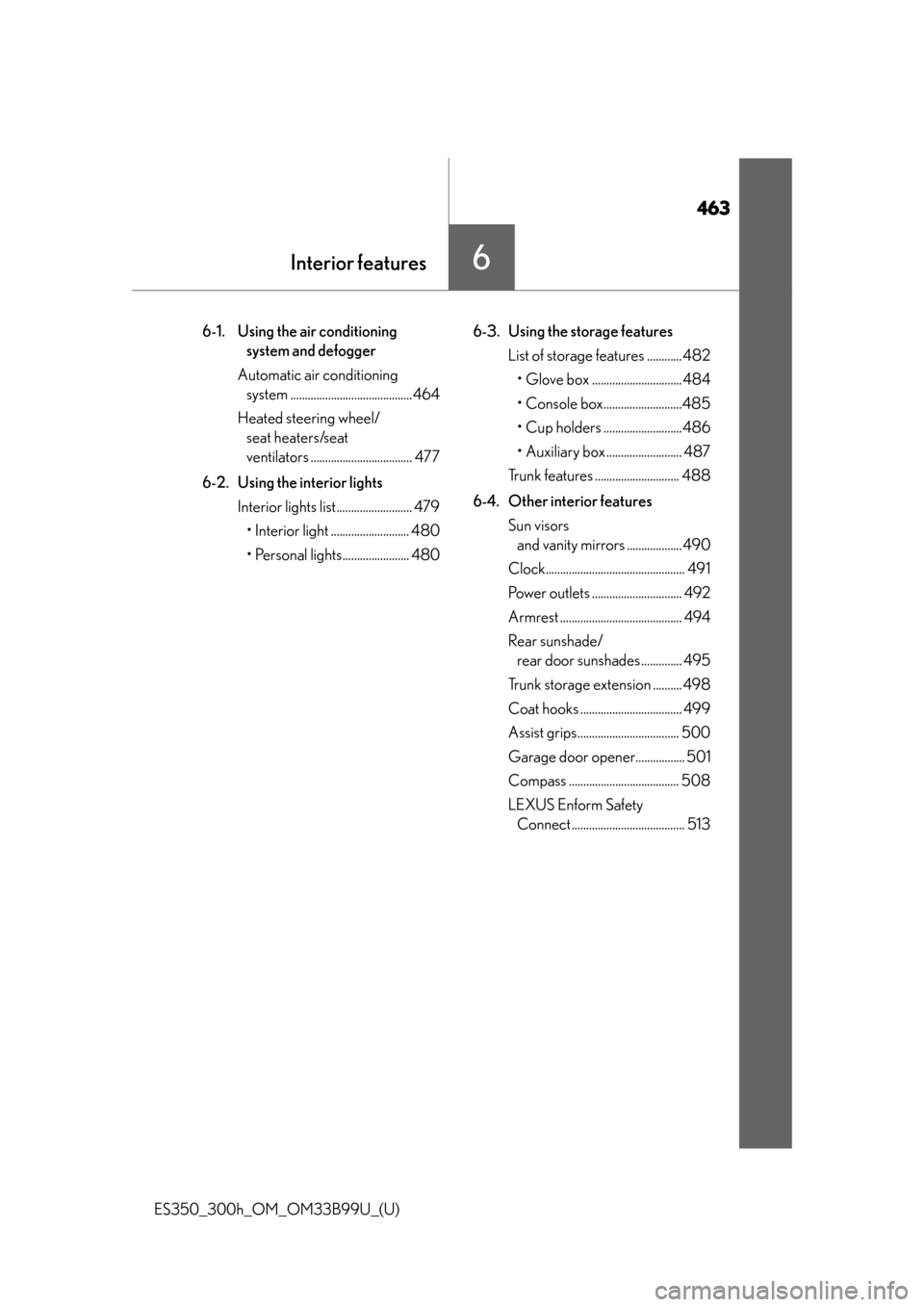
463
ES350_300h_OM_OM33B99U_(U)
6Interior features
6-1. Using the air conditioning system and defogger
Automatic air conditioning system ..........................................464
Heated steering wheel/ seat heaters/seat
ventilators ................................... 477
6-2. Using the interior lights Interior lights list.......................... 479• Interior light ........................... 480
• Personal lights....................... 480 6-3. Using the storage features
List of storage features ............ 482• Glove box ...............................484
• Console box...........................485
• Cup holders ...........................486
• Auxiliary box .......................... 487
Trunk features ............................. 488
6-4. Other interior features Sun visors and vanity mirrors ................... 490
Clock................................................ 491
Power outlets ............................... 492
Armrest .......................................... 494
Rear sunshade/ rear door sunshades .............. 495
Trunk storage extension .......... 498
Coat hooks ................................... 499
Assist grips................................... 500
Garage door opener................. 501
Compass ...................................... 508
LEXUS Enform Safety Connect ....................................... 513
Page 478 of 784
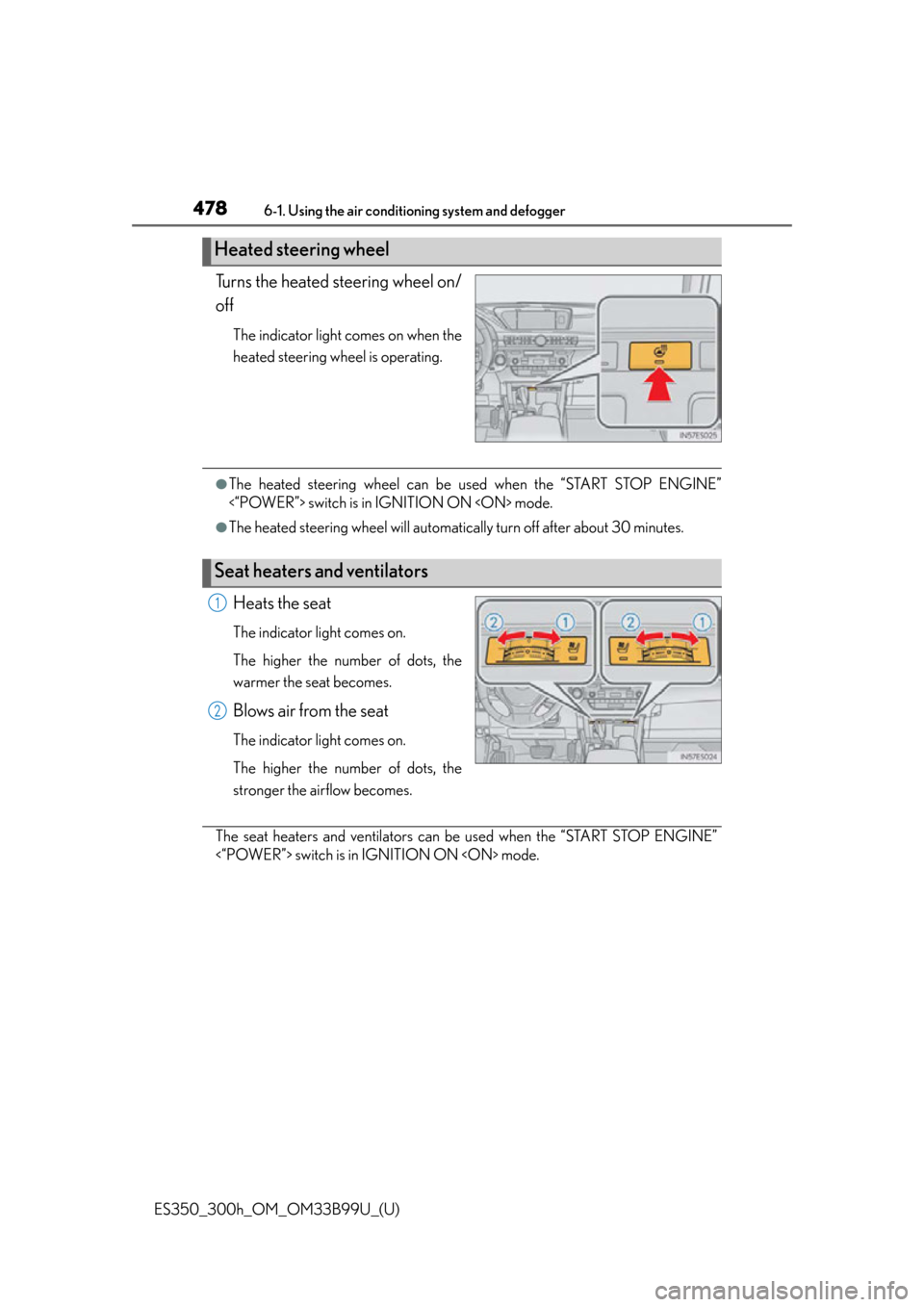
4786-1. Using the air conditioning system and defogger
ES350_300h_OM_OM33B99U_(U)
Turns the heated steering wheel on/
off
The indicator light comes on when the
heated steering wheel is operating.
●The heated steering wheel can be used when the “START STOP ENGINE”
<“POWER”> switch is in IGNITION ON
●The heated steering wheel will automatically turn off after about 30 minutes.
Heats the seat
The indicator light comes on.
The higher the number of dots, the
warmer the seat becomes.
Blows air from the seat
The indicator light comes on.
The higher the number of dots, the
stronger the airflow becomes.
The seat heaters and ventilators can be used when the “START STOP ENGINE”
<“POWER”> switch is in IGNITION ON
Heated steering wheel
Seat heaters and ventilators
1
2
Page 479 of 784
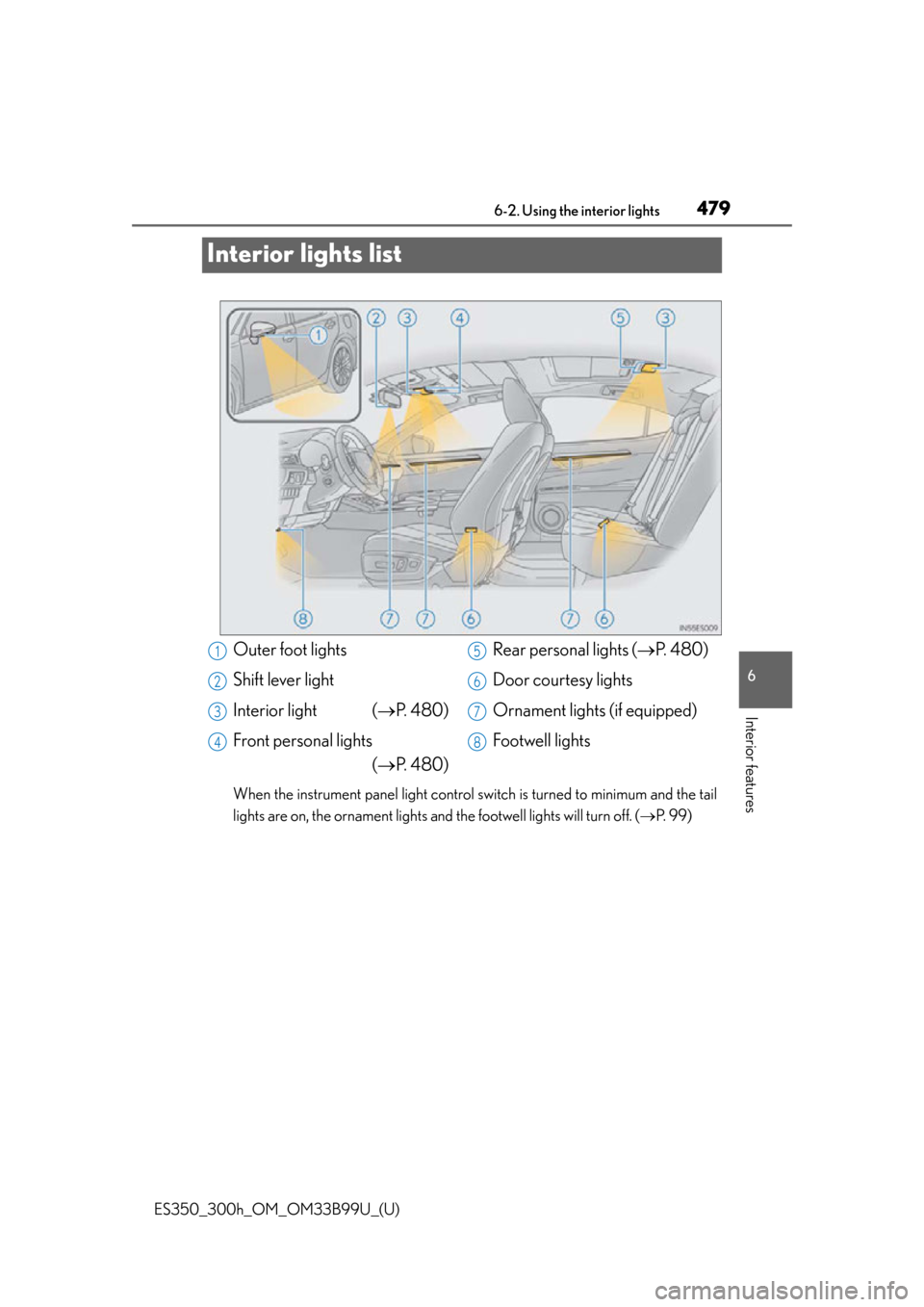
479
ES350_300h_OM_OM33B99U_(U)
6-2. Using the interior lights
6
Interior features
Interior lights list
When the instrument panel light control switch is turned to minimum and the tail
lights are on, the ornament lights and the footwell lights will turn off. (P. 9 9 )
Outer foot lights
Shift lever light
Interior light ( P. 480)
Front personal lights (P. 480) Rear personal lights (
P. 480)
Door courtesy lights
Ornament lights (if equipped)
Footwell lights1
2
3
4
5
6
7
8