display Lexus ES300h 2017 Navigation Manual
[x] Cancel search | Manufacturer: LEXUS, Model Year: 2017, Model line: ES300h, Model: Lexus ES300h 2017Pages: 357, PDF Size: 9.68 MB
Page 296 of 357

294
2. SETUP
ES350/300h_Navi_OM33C79U_(U)16.06.22 14:52
�XRegistering contacts in the favorites list in
a different way (from the “Contacts”
screen)
1Display the phone top screen.
(→ P.271)
2Select the “Contacts” tab.
3Select �œ(grey) at the beginning of the
desired contact list name to be regis-
tered in the favorites list.
�z When selected, �œ(grey) is changed to
� (yellow), and the contact is registered in
the favorites list.
�X Registering contacts in the favorites list in
a different way (from the “Contact De-
tails” screen)
1Display the phone top screen.
(→ P.271)
2Select the “Contacts” or “Call History”
tab and select the desired contact.
3Select “Add Favorite” .
4Check that a confirmation screen is dis-
played when the operation is complete.
■DELETING THE CONTACTS IN
THE FAVORITES LIST
1Select “Remove Favorite” .
2Select the desired contacts and select
“Remove”.
3Select “Yes” when the confirmation
screen appears.
4Check that a confirmation screen is dis-
played when the operation is complete.
�X Deleting contacts in the favorites list in a
different way (from the “Contacts”
screen)
1Display the phone top screen.
(→ P.271)
2Select the “Contacts” tab.
3Select �(yellow) at the beginning of the
contact list name to be deleted from the
favorites list.
�z When selected, �(yellow) is changed to
�œ(grey), and the data is deleted from the
list.
ES350_300h_Navi_OM33C79U_(U).book Page 294 Wednesday, June 22, 2016 2:54 PM
Page 297 of 357

295
2. SETUP
ES350/300h_Navi_OM33C79U_(U)16.06.22 14:52
PHONE
8
�XDeleting contacts in the favorites list in a
different way (from the “Contact Details”
screen)
1Display the phone top screen.
(→ P.271)
2Select the “Contacts” , “Call Histor y” or
“Favorites” tab and select the desired
contact to delete.
3Select “Remove Favorite”.
4Select “Yes” when the confirmation
screen appears.
5Check that a confirmation screen is dis-
played when the operation is complete.
1Display the “Phone Settings” screen.
( → P.286)
2Select “Messaging” .
3Select the desired item to be set.
“Messaging” SCREEN
No.Function
Select to set automatic message
transfer on/off.
Select to set automatic message read-
out on/off.
Select to set updating message read
status on phone on/off.
Select to set display of messaging ac-
count names on the inbox tab on/off.
When set to on, messaging account
names used on the cellular phone will
be displayed.
Select to set adding the vehicle signa-
ture to outgoing messages on/off.
Select to reset all setup items.
INFORMATION
●Depending on the phone, these functions
may not be available.
ES350_300h_Navi_OM33C79U_(U).book Page 295 Wednesday, June 22, 2016 2:54 PM
Page 298 of 357

296
2. SETUP
ES350/300h_Navi_OM33C79U_(U)16.06.22 14:52
1Display the “Phone Settings” screen.
(→ P.286)
2Select “Notifications” .
3Select the desired item to be set.
“Notifications” SCREENNo.Function
Select to change the incoming call
display.
“Full Screen”: When a call is re-
ceived, the hands-free screen is dis-
played and can be operated on the
screen.
“Drop-Down” : A message is dis-
played on the upper side of the
screen and can only be operated via
the steering wheel switches.
Select to set the SMS/MMS notifica-
tion popup on/off.
Select to set the e-mail notification
popup on/off.
Select to change the incoming SMS/
MMS display.
“Full Screen” : When an SMS/MMS
message is received, the incoming
SMS/MMS display screen is dis-
played and can be operated on the
screen.
“Drop-Down” : When an SMS/
MMS message is received, a mes-
sage is displayed on the upper side
of the screen.
ES350_300h_Navi_OM33C79U_(U).book Page 296 Wednesday, June 22, 2016 2:54 PM
Page 299 of 357

297
2. SETUP
ES350/300h_Navi_OM33C79U_(U)16.06.22 14:52
PHONE
8
Select to change the incoming e-
mail display.
“Full Screen”: When an e-mail is re-
ceived, the incoming e-mail display
screen is the displayed and can be
operated on the screen.
“Drop-Down” : When an e-mail is re-
ceived, a message is displayed on
the upper side of the screen.
Select to set display of the contact/
history transfer completion message
on/off.
Select to reset all setup items.
INFORMATION
● Depending on the phone, these functions
may not be available.
No.Function
ES350_300h_Navi_OM33C79U_(U).book Page 297 Wednesday, June 22, 2016 2:54 PM
Page 303 of 357

301
3. WHAT TO DO IF...
ES350/300h_Navi_OM33C79U_(U)16.06.22 14:52
PHONE
8
�XWhen making/receiving a call
“Unable to dial.
Please check your
phone.” message is
displayed.
Bluetooth® function
is not enabled on the
cellular phone.Enable the
Bluetooth® function
on the cellular phone.∗
Old registration in-
formation remains on
either this system or
the cellular phone.
Delete the existing
registration informa-
tion from both this
system and the cellu-
lar phone, then regis-
ter the cellular phone
you wish to connect
to this system.
∗53
SymptomLikely causeSolution
Page
Cellular phoneThis
system
A call cannot be
made/received.Your vehicle is in a
“No Service” area.Move to where “No
Service” no longer
appears on the dis-
play.
SymptomLikely causeSolution
Page
Cellular phoneThis
system
ES350_300h_Navi_OM33C79U_(U).book Page 301 Wednesday, June 22, 2016 2:54 PM
Page 306 of 357

304
3. WHAT TO DO IF...
ES350/300h_Navi_OM33C79U_(U)16.06.22 14:52
�XIn other situations
SymptomLikely causeSolution
Page
Cellular
phoneThis
system
The Bluetooth® con-
nection status is dis-
played at the top of
the screen each time
the engine
switch is in ACCES-
SORY or IGNI-
TION ON
mode.
Connection confir-
mation display on this
system is set to on.To turn off the dis-
play, set connection
confirmation display
on this system to off.
57
ES350_300h_Navi_OM33C79U_(U).book Page 304 Wednesday, June 22, 2016 2:54 PM
Page 312 of 357

310
1. LEXUS ENFORM-OVERVIEW
ES350/300h_Navi_OM33C79U_(U)16.06.22 14:52
2. TYPE A: FUNCTION ACHIEVED BY USING A CELLULAR PHONE
Of the functions included with Lexus Enform, the App Suite relies on the use of a cel-
lular phone.
App Suite enables applicable apps installed on a cellular phone to be displayed on and
operated from the navigation screen via a Bluetooth
®. A few settings must be per-
formed before App Suite can be used. ( →P.313)
ES350_300h_Navi_OM33C79U_(U).book Page 310 Wednesday, June 22, 2016 2:54 PM
Page 313 of 357

311
1. LEXUS ENFORM-OVERVIEW
ES350/300h_Navi_OM33C79U_(U)16.06.22 14:52
LEXUS ENFORM
9
*: For known compatible phones, refer to http://www.lexus.com/MobileLink.
No.NameFunction
Content providerProvides contents to the navigation system via a cellular phone.
Application serverProvides applications to the navigation system via a cellular
phone.
Cellular phone*
Using the App Suite, communication is relayed between the
navigation system, application server and contents provider.
The cellular phone cannot be operated while communicating.
ApplicationsDisplay usable content from the content providers on the screen
using the data connection of the connected cellular phone.
Navigation system
Content received, via a cellular phone, from content provider
servers is displayed on the navigation screen. The navigation
system is equipped with an application player to run applica-
tions.
ES350_300h_Navi_OM33C79U_(U).book Page 311 Wednesday, June 22, 2016 2:54 PM
Page 322 of 357
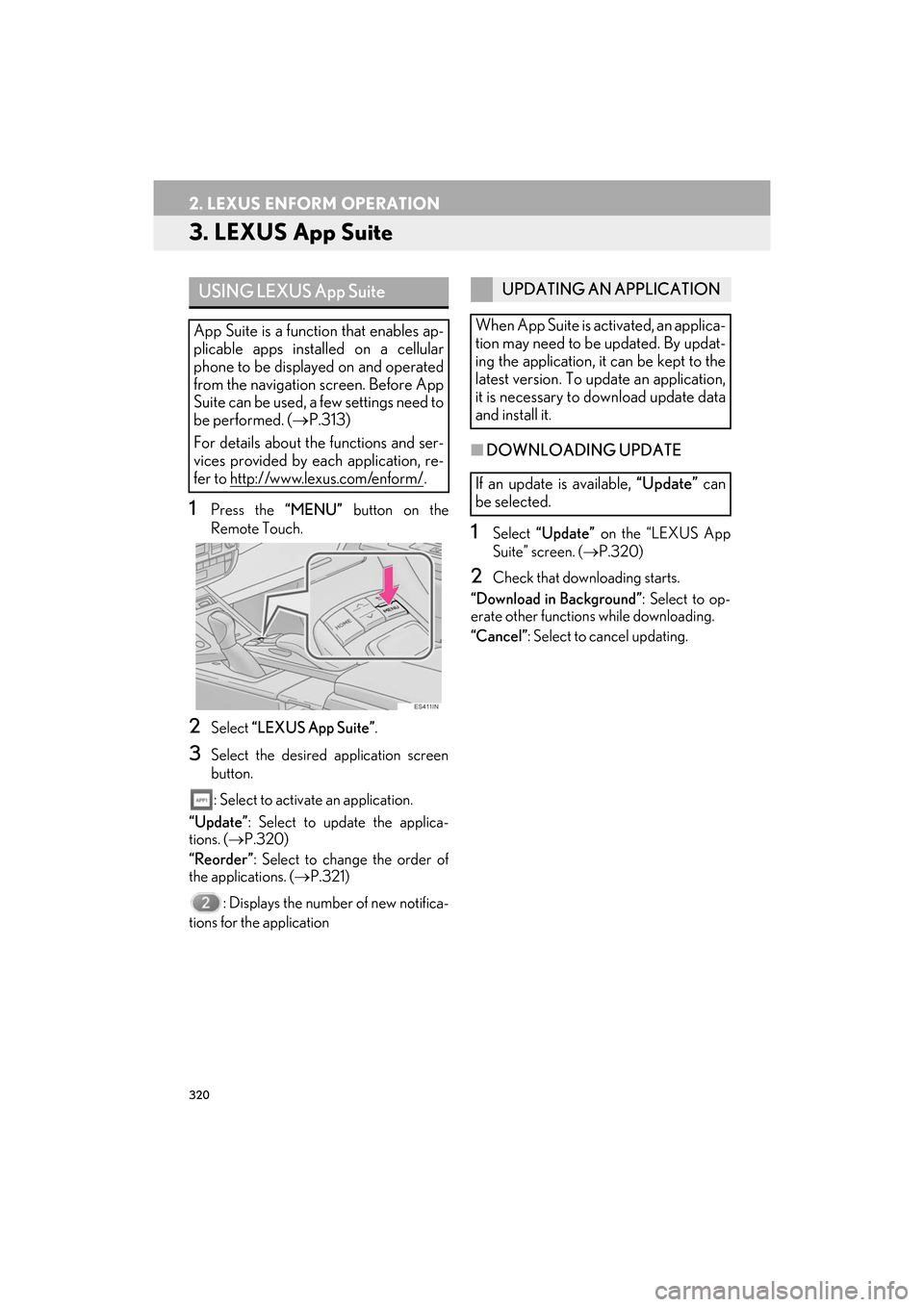
320
2. LEXUS ENFORM OPERATION
ES350/300h_Navi_OM33C79U_(U)16.06.22 14:52
3. LEXUS App Suite
1Press the “MENU” button on the
Remote Touch.
2Select “LEXUS App Suite” .
3Select the desired application screen
button.
: Select to activate an application.
“Update” : Select to update the applica-
tions. ( →P.320)
“Reorder” : Select to change the order of
the applications. ( →P.321)
: Displays the number of new notifica-
tions for the application
■ DOWNLOADING UPDATE
1Select “Update” on the “LEXUS App
Suite” screen. ( →P.320)
2Check that downloading starts.
“Download in Background” : Select to op-
erate other functions while downloading.
“Cancel” : Select to cancel updating.
USING LEXUS App Suite
App Suite is a function that enables ap-
plicable apps installed on a cellular
phone to be displayed on and operated
from the navigation screen. Before App
Suite can be used, a few settings need to
be performed. ( →P.313)
For details about the functions and ser-
vices provided by each application, re-
fer to http://www.lexus.com/enform/
.
UPDATING AN APPLICATION
When App Suite is activated, an applica-
tion may need to be updated. By updat-
ing the application, it can be kept to the
latest version. To update an application,
it is necessary to download update data
and install it.
If an update is available, “Update” can
be selected.
ES350_300h_Navi_OM33C79U_(U).book Page 320 Wednesday, June 22, 2016 2:54 PM
Page 323 of 357

321
2. LEXUS ENFORM OPERATION
ES350/300h_Navi_OM33C79U_(U)16.06.22 14:52
LEXUS ENFORM
9
3Check that downloading is complete.
“Later” : Select to install later. When this
screen button is selected, the screen will re-
turn to the last displayed screen. To install
the update data: (→ P.321)
“See Detail” : Select to display detailed in-
formation on the update data.
“Install” : Select to install the update data.
Follow the steps “INSTALLING THE UP-
DATE DATA” from “STEP 2”. ( →P.321)■INSTALLING THE UPDATE DATA
1Select “Install” on the “LEXUS App
Suite” screen. ( →P.320)
2Select “Continue” .
“Later” : Select to postpone the installation
of the update data and go back to the previ-
ous screen.
3Check that installing is started.
“Install in Background” : Select to operate
other function while installing.
4Select “OK” after the installing is com-
plete.
1Display the “LEXUS App Suite” screen.
( → P.320)
2Select “Reorder” .
3Select the desired application to be
moved.
4Select “<<” or “>>” to move the applica-
tion, and select “OK”.
After the downloading is complete,
“Update” will be changed to “Install”.
INFORMATION
●The App Suite function cannot be oper-
ated while installing.
REORDERING THE
APPLICATIONS
Order of the applications can be
changed.
ES350_300h_Navi_OM33C79U_(U).book Page 321 Wednesday, June 22, 2016 2:54 PM