Lexus ES350 2009 Quick Guide
Manufacturer: LEXUS, Model Year: 2009, Model line: ES350, Model: Lexus ES350 2009Pages: 60, PDF Size: 1.71 MB
Page 21 of 60
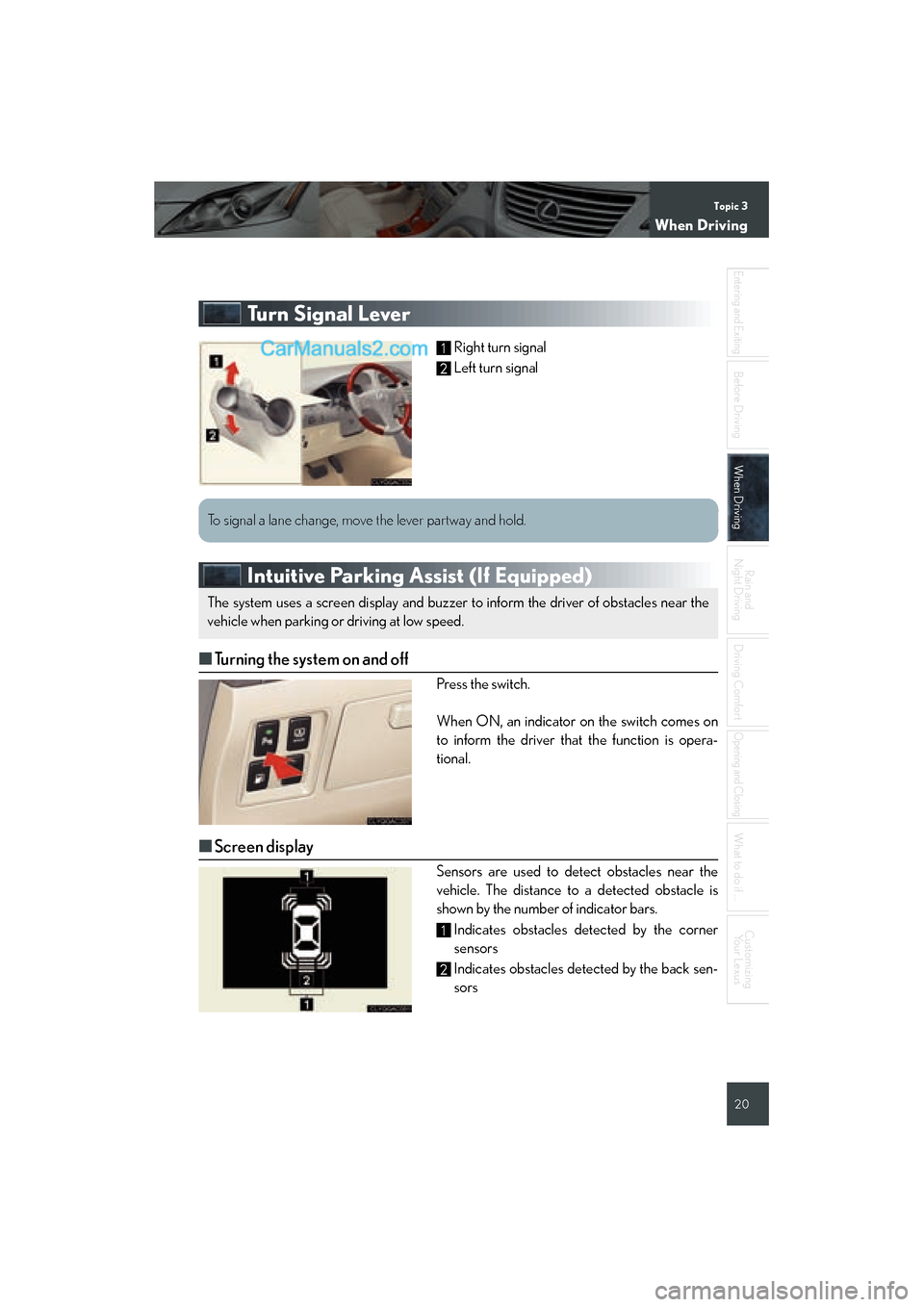
Topic 3
When Driving
20
Entering and Ex iting
Bef ore Drivin gBef ore Drivin g
Wh en Driv ingWhen Driv ing
Rain and
Ni gh t Driv ing
Driving Comfort
Ope nin g and C losing
What to do if ...
Customizin g
Yo ur Lexus
Tu rn Signal Lever
Righ t turn sig nal
Le ft turn s ignal
Intuiti ve Parking Assist (If E quip ped )
■Turni ng the system on and off
Press the s witch .
When ON, an indicator on the sw itch comes on
to inform the driver tha t th e fu nction is opera-
tiona l.
■Scr een display
Sens ors are use d t o de tect obst acles n ear t he
vehi cle. The d ist an ce to a det ected obstacle i s
shown by the nu mber of ind icator bars.
Indicat es ob stac les de tected b y t he corn er
sensors
Indicat es obst acles det ected by t he back sen -
sors
1
2
To signa l a la ne ch ang e, move the leve r pa rtway and hold.
The sy stem use s a screen displa y and buzze r to in form t he driver of obstacles n ear t he
ve hicle when park ing or drivin g at lo w sp eed.
1
2
Page 22 of 60

Topic 3
When Drivin g
21
Multi-in form ation Di spla y
■Display info rmatio n
●Trip inf ormation
• Outs ide temp erat ure
• Driving r ange
• Averag e fuel consu mption
• Averag e fuel consu mption af ter r efue ling
• Cu rren t fue l con sumption
• Averag e vehi cle speed
• Elap sed t ime
● Dyn amic r adar cruise con trol se ttings
(i f e qui pped)
● Intuitiv e parking as sist information
(i f e qui pped)
● Wa rning messages
■Changing the dis play of trip inform ation
Trip info rmation items can be sw itched by pr ess-
ing the DISP sw itch.
The multi-information display sho ws inf ormation about your v ehicle, i ncluding the it ems
sh own belo w.
Type A
Type B
■ When using the i ntu iti ve p ark ing as sist system or dyn ami c r ada r cru ise control, the
appr opria te d isplay is shown on t he screen.
■ In the e vent that a problem is detected i n any of the v ehicle's system s, a warning messag e is
shown o n th e mul ti-informa tio n di splay.
Page 23 of 60
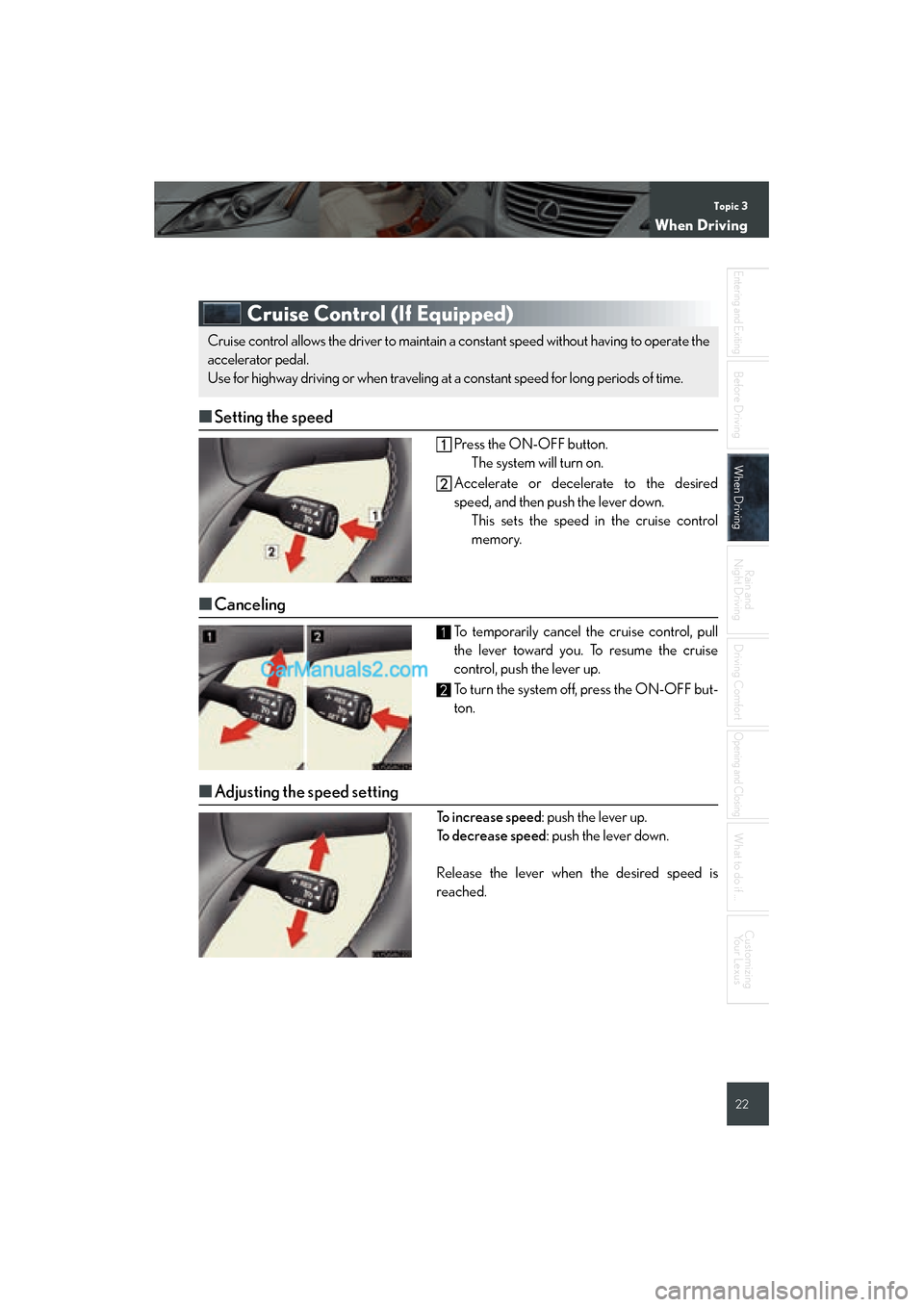
Topic 3
When Driving
22
Entering and Ex iting
Bef ore Drivin gBef ore Drivin g
Wh en Driv ingWhen Driv ing
Rain and
Ni gh t Driv ing
Driving Comfort
Ope nin g and C losing
What to do if ...
Customizin g
Yo ur Lexus
Cr uise Contr ol (If E quip ped )
■Setti ng t he speed
Pres s the ON-OFF button .
The syste m will tu rn on.
Accelerate or decelerate to the d esired
spee d, and t hen push th e le ver do wn.
Th is sets the sp eed in the c ruise control
me mor y.
■ Can celi ng
To temporarily c ancel the cruise c ontrol, pull
the lever to ward you. T o resume the cruise
con trol, push t he le ver up .
To turn th e sy ste m of f, p res s th e O N-OFF but-
ton.
■ Ad justin g the speed setting
To incr ease spee d: pu sh the le ver u p.
To dec rea se sp eed : push th e le ver do wn.
Re lea se the le ver w hen the desir ed spe ed i s
re ached .
Cruise cont rol allows the driver to ma inta in a cons tant speed with ou t havi ng to o perate the
accelerat or pedal.
Use f or high way dr iving or when t raveling at a const ant speed for lo ng perio ds of time.
1
2
Page 24 of 60

Topic 3
When Drivin g
23
Dyna mic R ada r Cruise Contr ol (If Equipped )
■Crui se cont ro l display
Cru ise con trol settings are sho wn on t he multi-
informa tion displ ay.
Ve hicle ahead in dica tor
Ve hicle -to-v ehicle distance
Pr eset speed
■Vehi cle-to -vehicle dis tance con trol mode
Pres s the O N-OFF button.
Ac celera te or d ecelera te to the desired
speed , and th en push t he lever down.
Follow ing distance can be adjusted usin g t he
ve hicle-t o-vehic le distance control switch.
■ Co nvention al (const an t speed) cruis e contr ol m ode
Pres s the O N-OFF button.
Pu sh the le ver f orw ard and h old for at lea st
on e se cond.
Ac celera te or d ecelera te to the desired
speed , and th en push t he lever down.
■ Cancelin g
To temporaril y cancel t he dyn amic ra dar cruise
contr ol, pull th e le ver.
To turn th e sy stem off, pre ss the ON-O FF button .
■Ad justi ng the s peed set tin g
To increa se s peed : push the le ver up .
To de crea se speed : push th e le ve r do wn.
Release t he l ever w hen the de sire d s peed is
re ached.
Dyn amic r adar cr uise control sup plem ents conven tion al cru ise con trol w ith a v ehicle-t o-
ve hicle distan ce con trol m ode.
1
2
3
The v ehicle-to- vehicle d istance contro l mod e ma intain s the p reset cruisin g s peed as long
as no v ehicle is detec ted ahea d.
Page 25 of 60
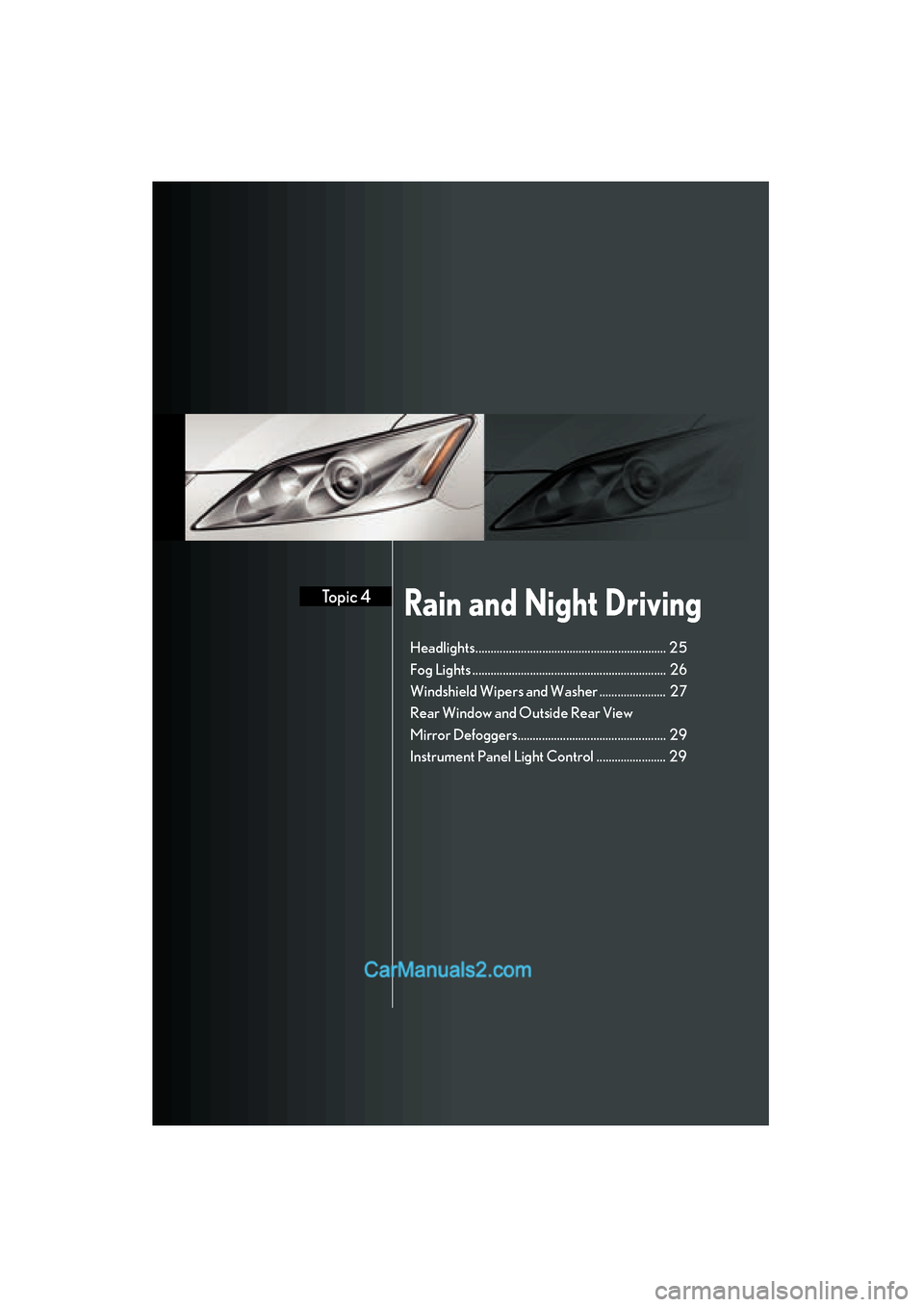
Rain and Night DrivingTopic 4
Headlights............................................................... 25
Fo g L ights ................................................................ 26
Win dshie ld Wipe rs and Wa sher ...................... 27
Rea r W ind ow and Ou tsid e Rear View
Mirror Defogge rs................................................. 29
Instrum ent P anel Light Co ntrol ....................... 29
Page 26 of 60

Topic 4
Rain an d N ight Drivin g
25
Headlights
The in strument panel, t he side mark er, par king,
ta il and l icen se plate lights t urn on .
The headlight s and all lights list ed abo ve tu rn on .
The h eadlig hts and park ing light s turn on /off
aut omat ically in accor dan ce with ambien t light
le ve ls.
To engage t he h igh beams, push th e le ver forw ard.
To flash the high beams, pull the le ver an d hold.
■ AF S (A daptiv e Front -ligh ting Sy stem) (if equipped)
AF S impr oves visibility on cu rves b y au tomatical ly adjusting the horizontal orie ntation of the
headlig hts in acc ordance w ith ve hicle speed a nd the d egr ee of the tire an gle that are con -
tr olled b y stee ring in put.
To cance l the syste m, p res s th e A FS O FF button.
OF F
ON
Th e in dicato r come s on w hen th e s yst em is of f.
1
2
3
1
2
Page 27 of 60
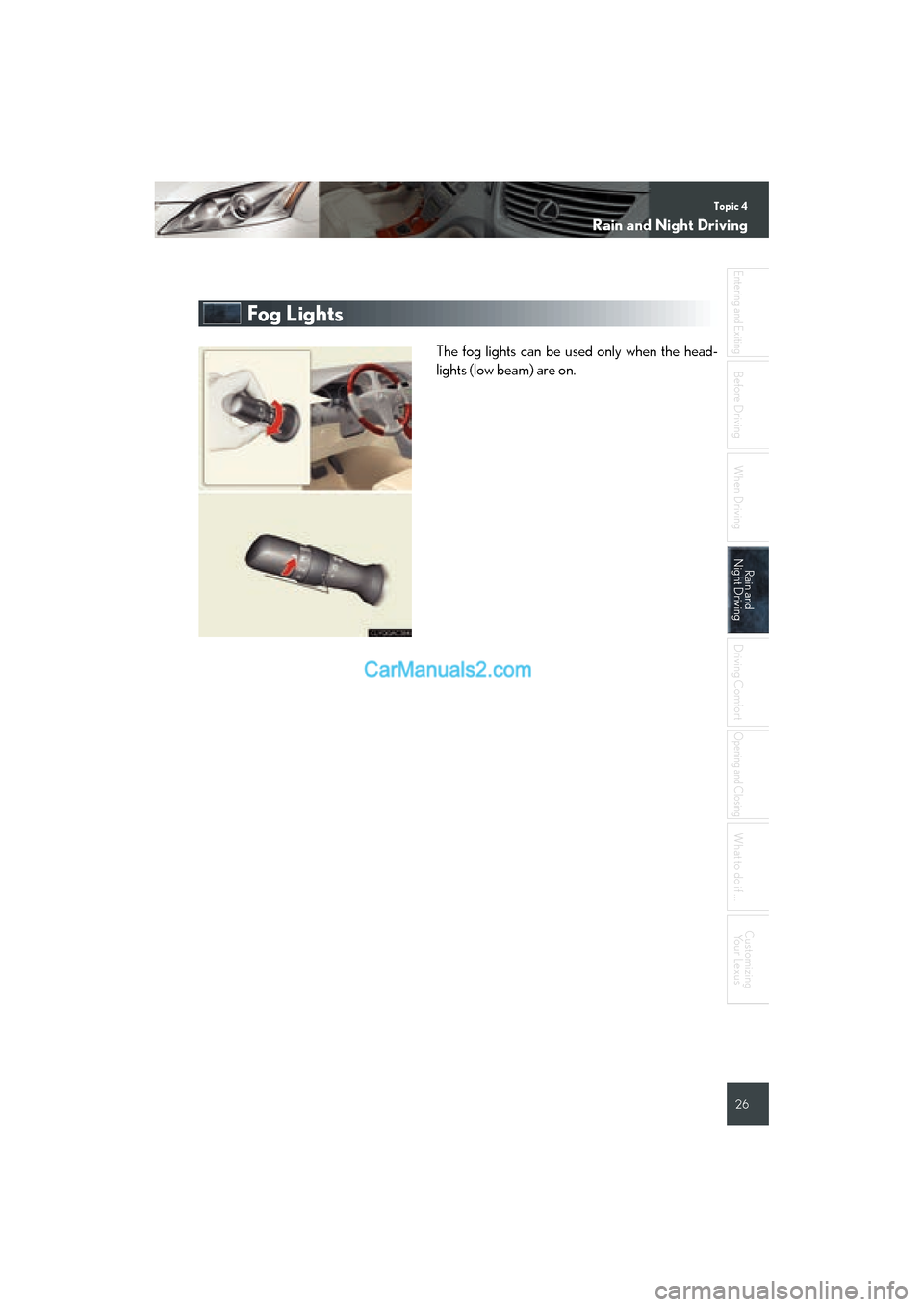
Topic 4
Ra in and Night Driving
26
Entering and Ex iting
Bef ore Drivin gBef ore Drivin g
Wh en Driv ing
Rain and
Ni gh t Driv ingRain and
Ni gh t Driv ing
Driving Comfort
Ope nin g and C losing
What to do if ...
Customizin g
Yo ur Lexus
Fo g Li ghts
The f og l ights can be used only wh en the head -
ligh ts (low beam) are on .
Page 28 of 60
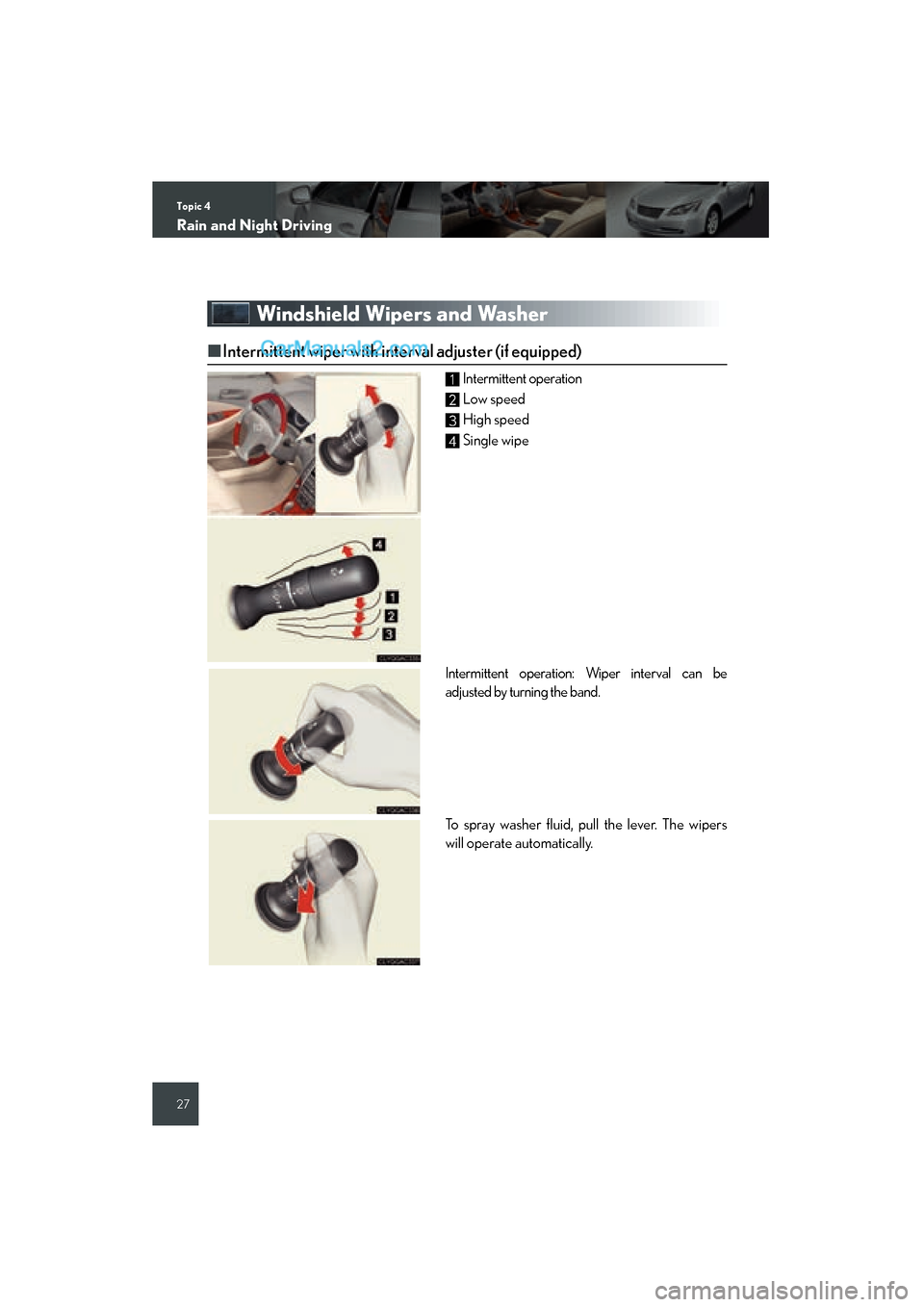
Topic 4
Rain an d N ight Drivin g
27
Windshield Wipers and Washer
■ Intermitte nt wiper with in terval adju ster ( if equipped)
In te rmit tent opera tion
Lo w sp eed
High speed
Si ngle wipe
In termitte nt o perat ion: Wiper interval can b e
adjusted by tu rning th e band.
To spr ay w asher flu id, pull the le ver. The w ipers
w ill operate a utoma tic ally .1
2
3
4
Page 29 of 60

Topic 4
Ra in and Night Driving
28
Entering and Ex iting
Bef ore Drivin gBef ore Drivin g
Wh en Driv ing
Rain and
Ni gh t Driv ingRain and
Ni gh t Driv ing
Driving Comfort
Ope nin g and C losing
What to do if ...
Customizin g
Yo ur Lexus
■ Ra in-sensi ng wind shield wiper s (if equ ipped)
Automatic operation
Low speed
High spee d
Si ngle wipe
Au tomatic operation: Sens itivity can be ad justed
by turn ing the band .
To spra y w asher fluid, pull t he le ver. Th e wi per s
w ill ope rate automatically .1
2
3
4
Page 30 of 60

Topic 4
Rain an d N ight Drivin g
29
Rear W indo w and Outsid e Rear V iew
Mirror Defoggers
Witho ut n avigat ion syst em
To defog the r ear win dow and the out side r ear
view mirr ors, pres s th e b utton.
Pr ess ag ain to ca nce l.
Wi th n avigation system
Instrument Panel Light Contr ol
To brighten: turn t he kno b u pwa rd.
To dim: turn t he knob downwa rd.
When the h eadligh t swi tch is t urn ed t o ON, the
brig htnes s will be r educed slight ly unles s the con-
tr ol d ial is tu rned fully on.
Th e system tu rns off a utomatica lly a fter 15 to 60 minutes. The op eration time cha nges
according to the ambient temper atur e a nd vehi cle sp eed .
1
2