display Lexus ES350 2012 Owner's Manual
[x] Cancel search | Manufacturer: LEXUS, Model Year: 2012, Model line: ES350, Model: Lexus ES350 2012Pages: 554, PDF Size: 6.43 MB
Page 4 of 554
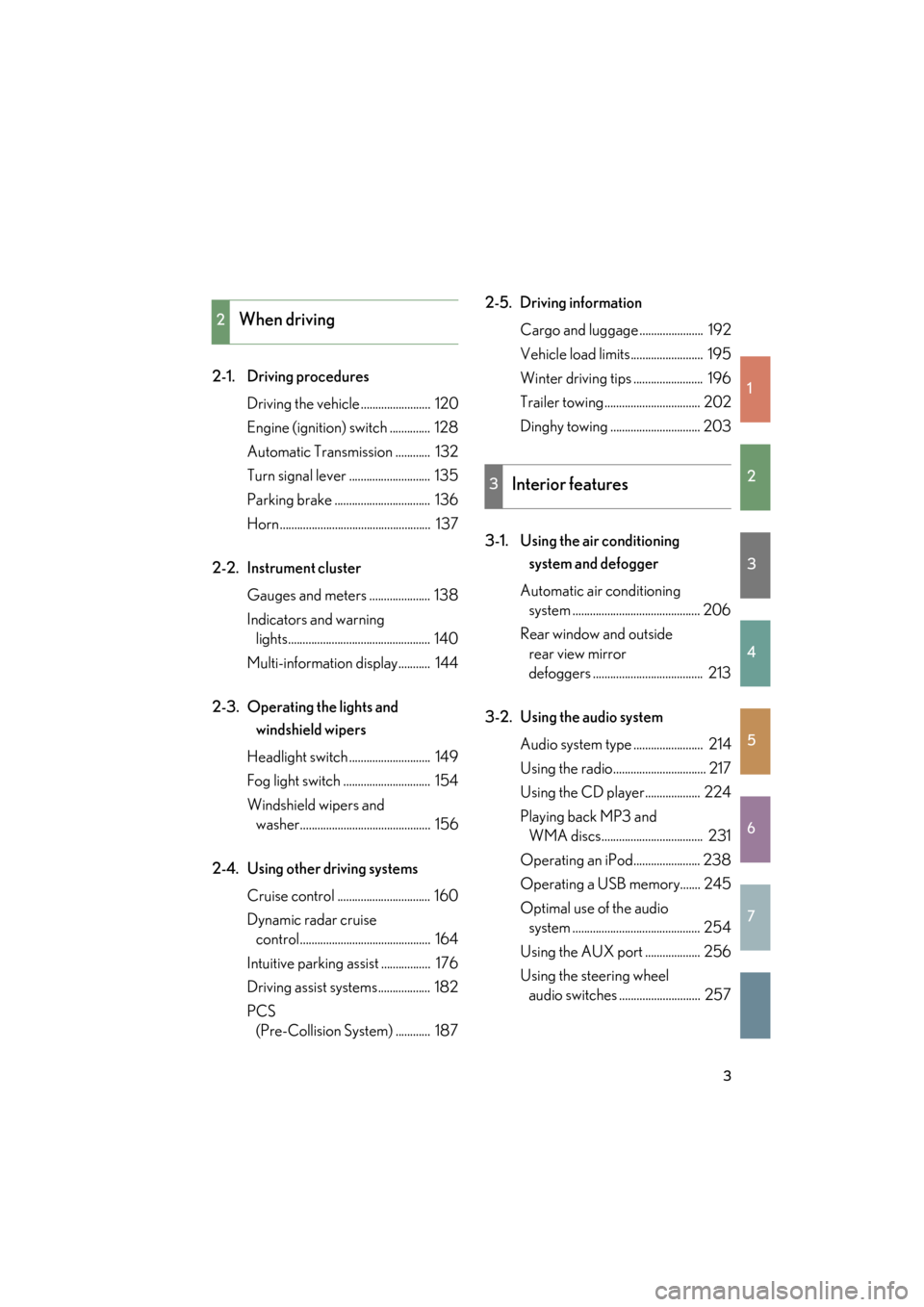
1
2
3
4
5
6
7
3
ES350_U
2-1. Driving proceduresDriving the vehicle ........................ 120
Engine (ignition) switch .............. 128
Automatic Transmission ............ 132
Turn signal lever ............................ 135
Parking brake ................................. 136
Horn.................................................... 137
2-2. Instrument cluster Gauges and meters ..................... 138
Indicators and warning lights................................................. 140
Multi-information display........... 144
2-3. Operating the lights and windshield wipers
Headlight switch ............................ 149
Fog light switch .............................. 154
Windshield wipers and washer............................................. 156
2-4. Using other driving systems Cruise control ................................ 160
Dynamic radar cruise control............................................. 164
Intuitive parking assist ................. 176
Driving assist systems.................. 182
PCS (Pre-Collision System) ............ 187 2-5. Driving information
Cargo and luggage ...................... 192
Vehicle load limits......................... 195
Winter driving tips ........................ 196
Trailer towing ................................. 202
Dinghy towing ............................... 203
3-1. Using the air conditioning system and defogger
Automatic air conditioning system ............................................ 206
Rear window and outside rear view mirror
defoggers ...................................... 213
3-2. Using the audio system Audio system type ........................ 214
Using the radio................................ 217
Using the CD player................... 224
Playing back MP3 and WMA discs................................... 231
Operating an iPod....................... 238
Operating a USB memory....... 245
Optimal use of the audio system ............................................ 254
Using the AUX port ................... 256
Using the steering wheel audio switches ............................ 257
2When driving
3Interior features
Page 6 of 554
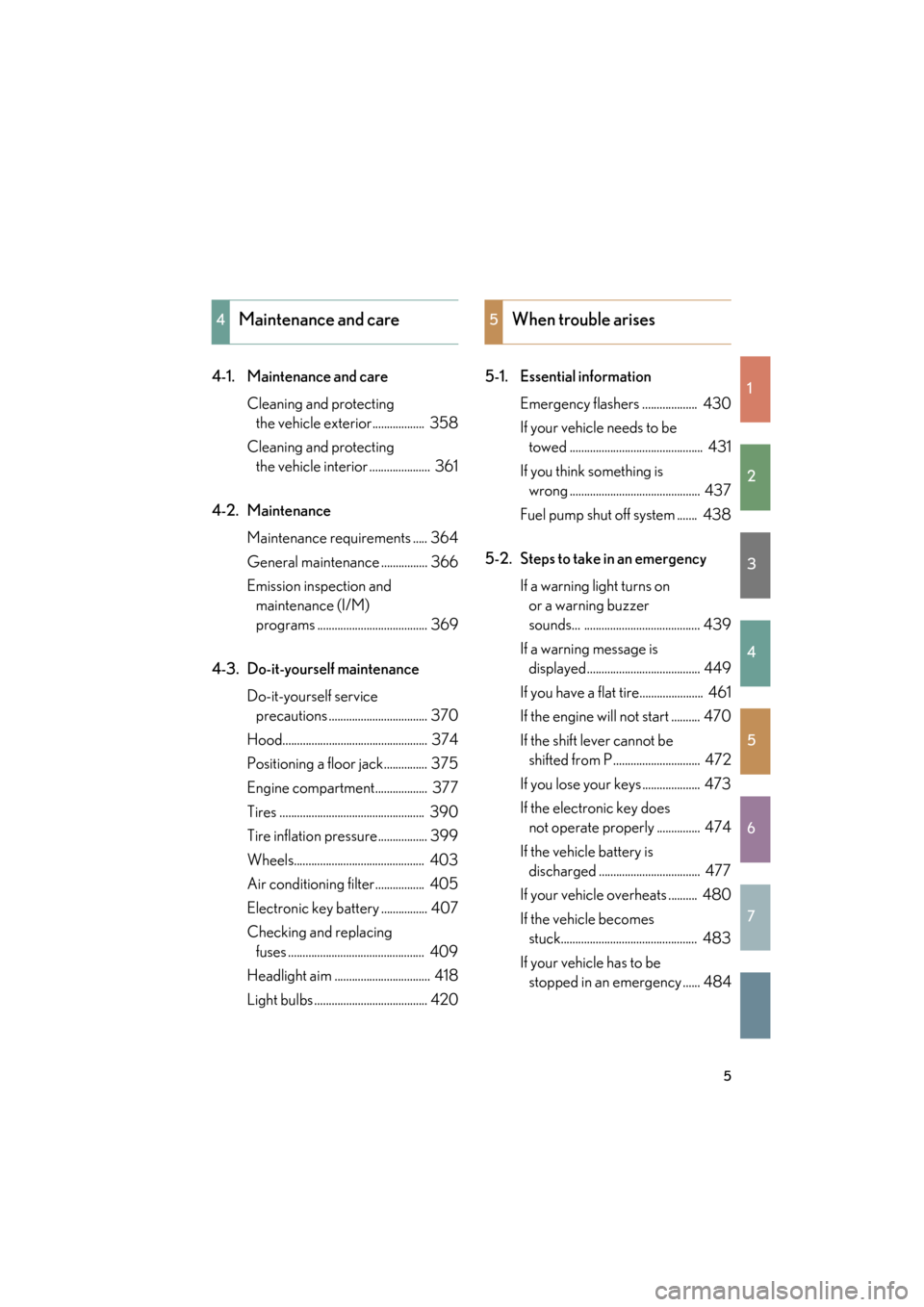
1
2
3
4
5
6
7
5
ES350_U
4-1. Maintenance and careCleaning and protecting the vehicle exterior.................. 358
Cleaning and protecting the vehicle interior ..................... 361
4-2. Maintenance Maintenance requirements ..... 364
General maintenance ................ 366
Emission inspection and maintenance (I/M)
programs ...................................... 369
4-3. Do-it-yourself maintenance Do-it-yourself service precautions .................................. 370
Hood.................................................. 374
Positioning a floor jack............... 375
Engine compartment.................. 377
Tires .................................................. 390
Tire inflation pressure................. 399
Wheels............................................. 403
Air conditioning filter................. 405
Electronic key battery ................ 407
Checking and replacing fuses ............................................... 409
Headlight aim ................................. 418
Light bulbs ....................................... 420 5-1. Essential information
Emergency flashers ................... 430
If your vehicle needs to be towed .............................................. 431
If you think something is wrong ............................................. 437
Fuel pump shut off system ....... 438
5-2. Steps to take in an emergency If a warning light turns on or a warning buzzer
sounds... ........................................ 439
If a warning message is displayed....................................... 449
If you have a flat tire...................... 461
If the engine will not start .......... 470
If the shift lever cannot be shifted from P .............................. 472
If you lose your keys .................... 473
If the electronic key does not operate properly ............... 474
If the vehicle battery is discharged ................................... 477
If your vehicle overheats .......... 480
If the vehicle becomes stuck............................................... 483
If your vehicle has to be stopped in an emergency ...... 484
4Maintenance and care5When trouble arises
Page 15 of 554
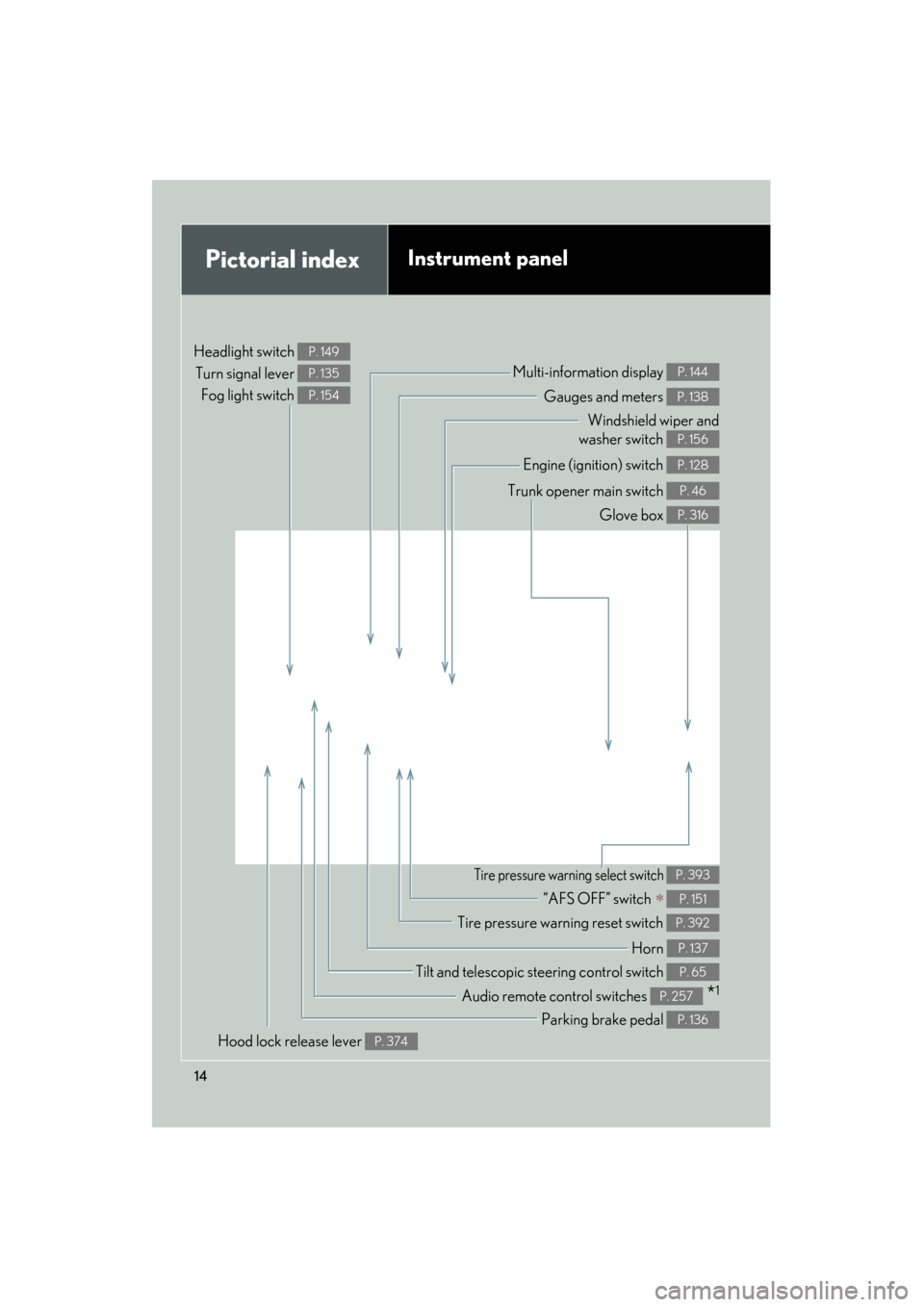
ES350_U
14
Pictorial indexInstrument panel
Headlight switch Turn signal lever Fog light switch P. 149
P. 135
P. 154Gauges and meters P. 138
Multi-information display P. 144
Windshield wiper and
washer switch
P. 156
Engine (ignition) switch P. 128
Trunk opener main switch P. 46
Glove box P. 316
Tilt and telescopic steering control switch P. 65
Parking brake pedal P. 136
Audio remote control switches *1P. 257
Hood lock release lever P. 374
Tire pressure warning reset switch P. 392
“AFS OFF” switch ∗ P. 151
Tire pressure warning select switch P. 393
Horn P. 137
Page 33 of 554

32
1-2. Opening, closing and locking the doors and trunk
ES350_U
■Operation signals
Doors: A buzzer sounds and the emergency flashers flash to indicate that the doors
have been locked/unlocked. (Locked: Once; Unlocked: Twice)
Trunk: A buzzer sounds to indicate that the trunk has been unlocked.
Windows and standard moon roof: A buzzer sounds to indicate that the windows
and standard moon roof are operating.
■Door lock buzzer
If a door is not fully closed, a buzzer sounds for 10 seconds if an attempt to lock the
door is made. Fully close the door to stop the buzzer, and lock the vehicle once
more.
■Conditions affecting operation
The smart access system with push-button start uses weak radio waves. In the fol-
lowing situations, the communication between the electronic key and the vehicle
may be affected, preventing the smart access system with push-button start and
wireless remote control from operating properly:
(Ways of coping: →P. 4 74 )
●When the electronic key battery is depleted
●Near a TV tower, electric power plant, gas station, radio station, large display,
airport or other facility that generates strong radio waves or electrical noise
●When carrying a portable radio, mobile phone, cordless phone or other wire-
less communication devices
●When the electronic key is in contact with, or is covered by the following metal-
lic objects
• Cards to which aluminum foil is attached
• Cigarette boxes that have aluminum foil inside
• Metallic wallets or bags
•Coins
• Hand warmers made of metal
• Media such as CDs and DVDs
●When multiple electronic keys are in the vicinity
Page 34 of 554
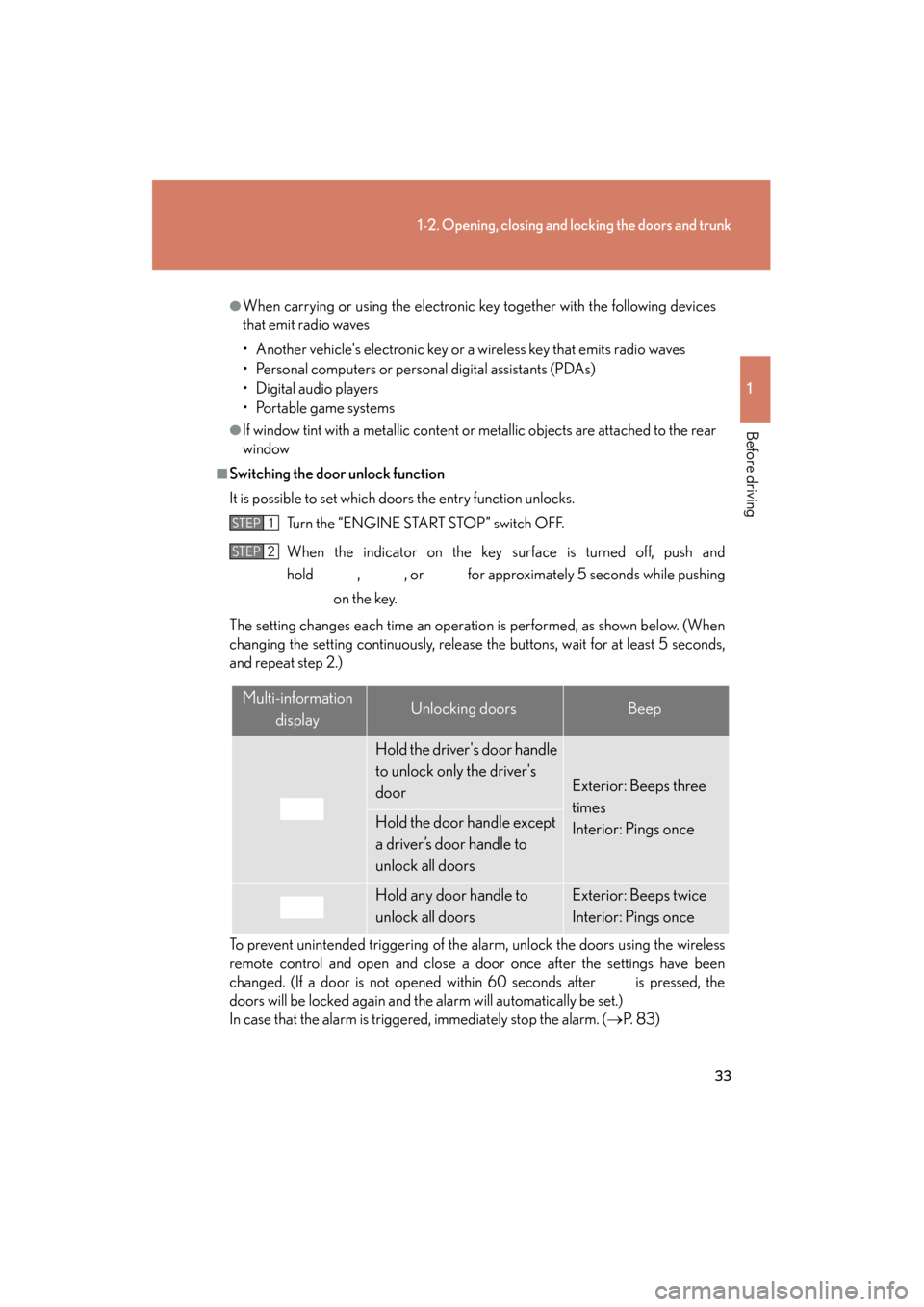
33
1-2. Opening, closing and locking the doors and trunk
1
Before driving
ES350_U
●When carrying or using the electronic key together with the following devices
that emit radio waves
• Another vehicle's electronic key or a wireless key that emits radio waves
• Personal computers or personal digital assistants (PDAs)
• Digital audio players
• Portable game systems
●If window tint with a metallic content or metallic objects are attached to the rear
window
■Switching the door unlock function
It is possible to set which doors the entry function unlocks. Turn the “ENGINE START STOP” switch OFF.
When the indicator on the key surface is turned off, push and
hold , , or for approximately 5 seconds while pushing on the key.
The setting changes each time an operation is performed, as shown below. (When
changing the setting continuously, release the buttons, wait for at least 5 seconds,
and repeat step 2.)
To prevent unintended triggering of the alarm, unlock the doors using the wireless
remote control and open and close a door once after the settings have been
changed. (If a door is not opened within 60 seconds after is pressed, the
doors will be locked again and the alarm will automatically be set.)
In case that the alarm is triggered, immediately stop the alarm. (→ P. 8 3 )
STEP1
STEP2
Multi-information
displayUnlocking doorsBeep
Hold the driver's door handle
to unlock only the driver's
door
Exterior: Beeps three
times
Interior: Pings once
Hold the door handle except
a driver’s door handle to
unlock all doors
Hold any door handle to
unlock all doorsExterior: Beeps twice
Interior: Pings once
Page 37 of 554
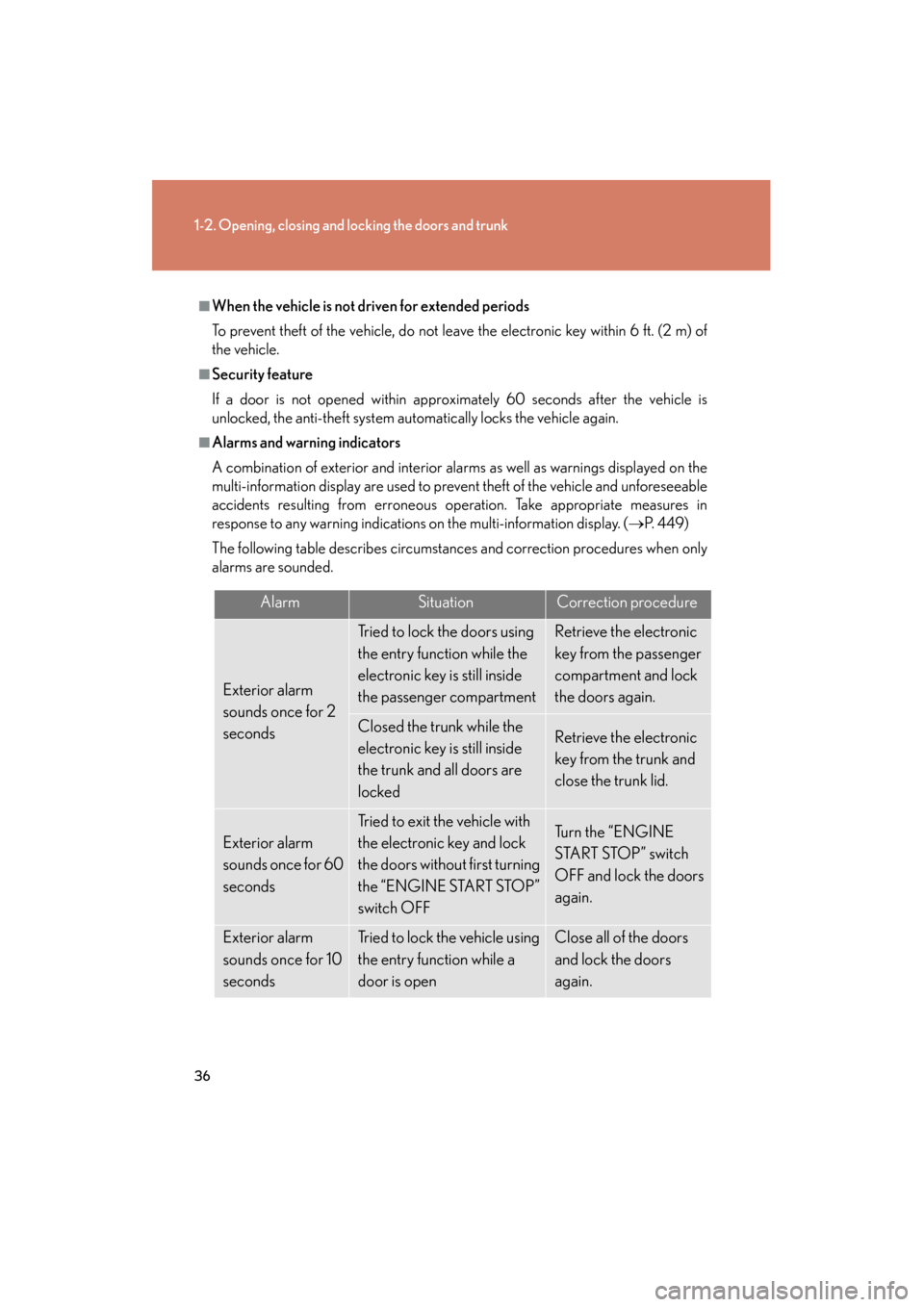
36
1-2. Opening, closing and locking the doors and trunk
ES350_U
■When the vehicle is not driven for extended periods
To prevent theft of the vehicle, do not leave the electronic key within 6 ft. (2 m) of
the vehicle.
■Security feature
If a door is not opened within approximately 60 seconds after the vehicle is
unlocked, the anti-theft system automatically locks the vehicle again.
■Alarms and warning indicators
A combination of exterior and interior alarms as well as warnings displayed on the
multi-information display are used to prevent theft of the vehicle and unforeseeable
accidents resulting from erroneous operation. Take appropriate measures in
response to any warning indications on the multi-information display. (→P. 4 4 9 )
The following table describes circumstances and correction procedures when only
alarms are sounded.
AlarmSituationCorrection procedure
Exterior alarm
sounds once for 2
seconds
Tried to lock the doors using
the entry function while the
electronic key is still inside
the passenger compartmentRetrieve the electronic
key from the passenger
compartment and lock
the doors again.
Closed the trunk while the
electronic key is still inside
the trunk and all doors are
lockedRetrieve the electronic
key from the trunk and
close the trunk lid.
Exterior alarm
sounds once for 60
seconds
Tried to exit the vehicle with
the electronic key and lock
the doors without first turning
the “ENGINE START STOP”
switch OFFTu r n t h e “ E N G I N E
START STOP” switch
OFF and lock the doors
again.
Exterior alarm
sounds once for 10
secondsTried to lock the vehicle using
the entry function while a
door is openClose all of the doors
and lock the doors
again.
Page 109 of 554

108
1-7. Safety information
ES350_U
Installing child restraints
Follow the child restraint system manufacturer's instructions. Firmly
secure child restraints to the outside rear seats using the LATCH anchors
or a seat belt. Attach the top tether strap when installing a child restraint.
The lap/shoulder belt can be used if your child restraint system is not com-
patible with the LATCH (Lower Anchors and Tethers for Children) system.
Child restraint LATCH anchors
LATCH anchors are provided
for the outside rear seats. (But-
tons displaying the location of
the anchors are attached to the
seats.)
Seat belts equipped with a child
restraint locking mechanism
(ALR/ELR belts except driver’s
seat belt) (→P. 5 9 )
Anchor bracket (for top tether
strap)
Anchor brackets are provided
for all rear seats.
Page 120 of 554
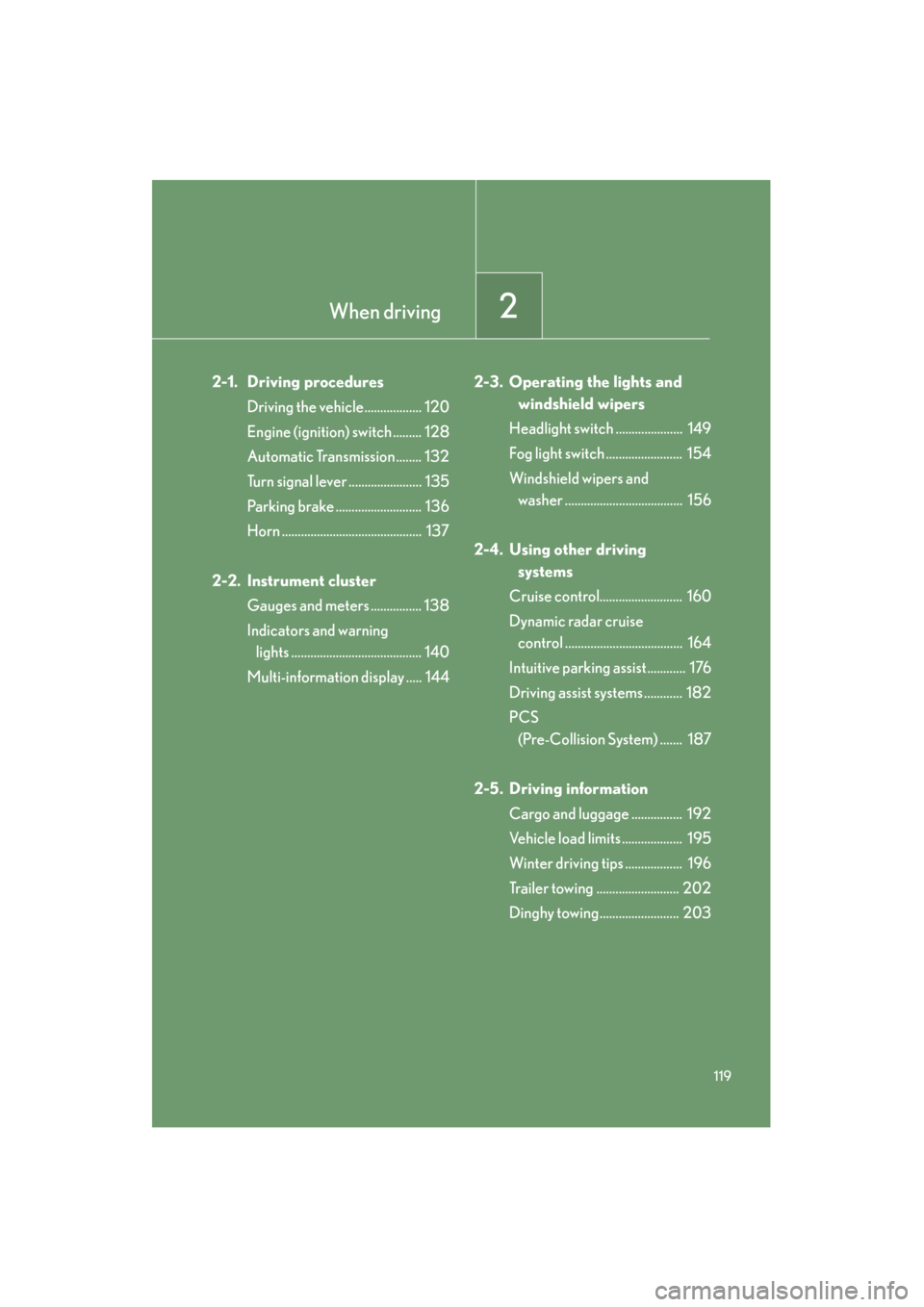
When driving2
119
ES350_U
2-1. Driving proceduresDriving the vehicle.................. 120
Engine (ignition) switch ......... 128
Automatic Transmission ........ 132
Turn signal lever ....................... 135
Parking brake ........................... 136
Horn ............................................ 137
2-2. Instrument cluster Gauges and meters ................ 138
Indicators and warning lights ......................................... 140
Multi-information display ..... 144 2-3. Operating the lights and
windshield wipers
Headlight switch ..................... 149
Fog light switch ........................ 154
Windshield wipers and washer ..................................... 156
2-4. Using other driving systems
Cruise control.......................... 160
Dynamic radar cruise control ..................................... 164
Intuitive parking assist ............ 176
Driving assist systems ............ 182
PCS (Pre-Collision System) ....... 187
2-5. Driving information Cargo and luggage ................ 192
Vehicle load limits ................... 195
Winter driving tips .................. 196
Trailer towing .......................... 202
Dinghy towing......................... 203
Page 139 of 554

138
ES350_U
2-2. Instrument cluster
Gauges and meters
The units used on the speedometer and the tachometer gauge display may
differ depending on the model/type.
The following gauges, meters and display illuminate when the
“ENGINE START STOP” switch is in IGNITION ON mode.Tachometer
Displays the engine speed in revolutions per minute.
Multi-information display
→ P. 1 4 4
Speedometer
Displays the vehicle speed.
Odometer/trip meter and trip meter reset button
Switches between odometer and trip meter displays. Pushing and holding
the button will reset the trip meter when the trip meter is being displayed.
Fuel gauge
Displays the quantity of fuel remaining in the tank.
Page 140 of 554

139
2-2. Instrument cluster
2
When driving
ES350_U
Instrument panel light controlThe brightness of the instrument panel lights can be adjusted. Brighter
Darker
When the headlight switch is
turned to ON, the brightness will
be reduced slightly unless the con-
trol dial is turned fully up.
Odometer and trip meter
●Odometer
Displays the total distance the vehicle has been driven.
●Trip meter
Displays the distance the vehicle has been driven since the meter was
last reset. Trip meters A and B can be used to record and display differ-
ent distances independently.
Engine coolant temperature gauge
Displays the engine coolant temperature.
NOTICE
■To prevent damage to the engine and its components
●Do not let the indicator needle of the tachometer enter the red zone, which indi-
cates the maximum engine speed.
●The engine may be overheating if the temperature gauge is in the red zone (H). In
this case, immediately stop the vehicle in a safe place, and check the engine after
it has cooled completely. (→P. 4 8 0 )