display Lexus GS F 2020 Owner's Manuals
[x] Cancel search | Manufacturer: LEXUS, Model Year: 2020, Model line: GS F, Model: Lexus GS F 2020Pages: 600, PDF Size: 13.38 MB
Page 2 of 600
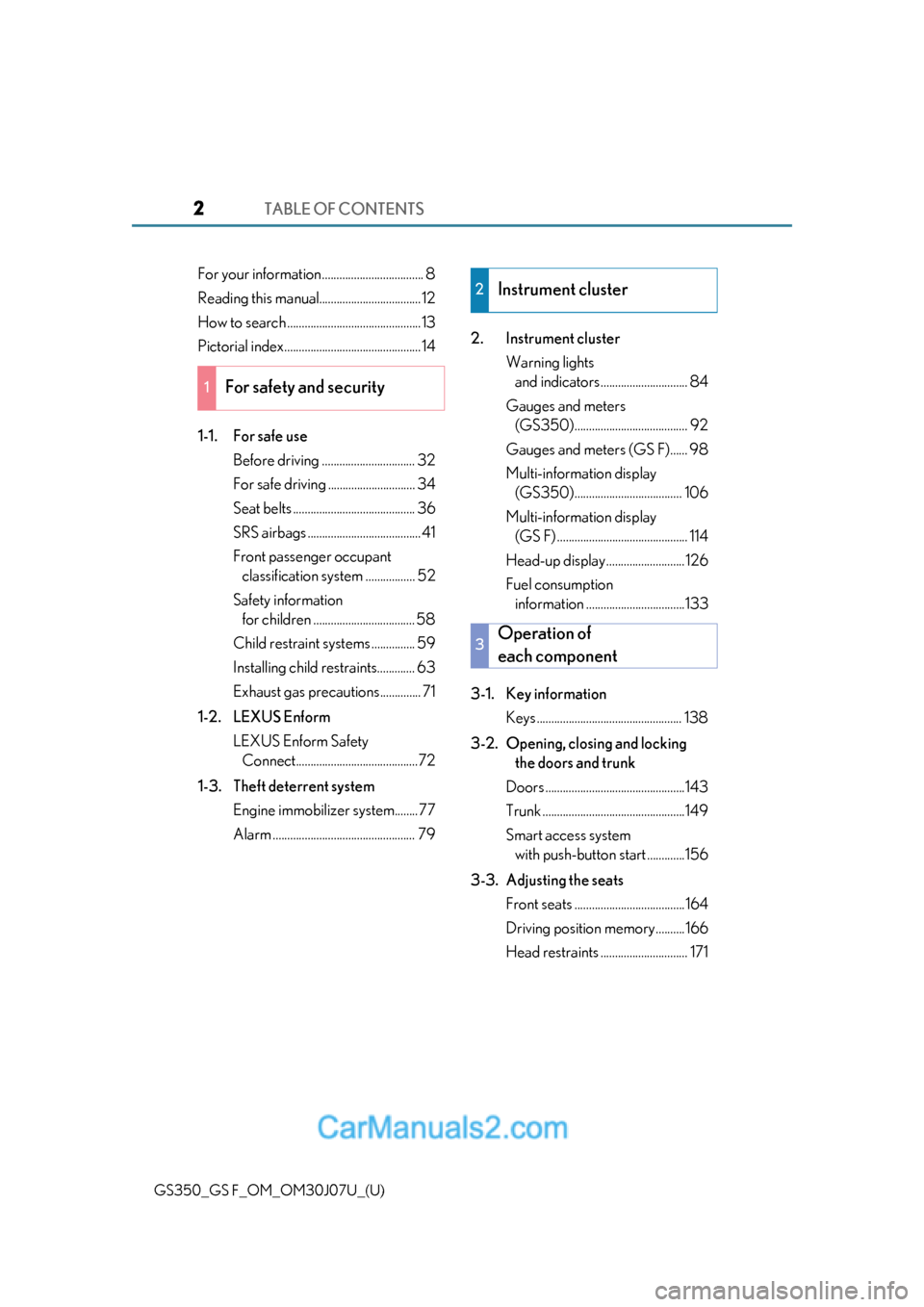
TABLE OF CONTENTS2
GS350_GS F_OM_OM30J07U_(U)
For your information................................... 8
Reading this manual................................... 12
How to search ..............................................13
Pictorial index............................................... 14
1-1. For safe useBefore driving ................................ 32
For safe driving .............................. 34
Seat belts .......................................... 36
SRS airbags ....................................... 41
Front passenger occupant classification system ................. 52
Safety information for children ................................... 58
Child restraint systems ............... 59
Installing child restraints............. 63
Exhaust gas precautions.............. 71
1-2. LEXUS Enform LEXUS Enform Safety Connect..........................................72
1-3. Theft deterrent system Engine immobilizer system........ 77
Alarm ................................................. 79 2. Instrument cluster
Warning lights and indicators .............................. 84
Gauges and meters (GS350)....................................... 92
Gauges and meters (GS F)...... 98
Multi-information display (GS350)..................................... 106
Multi-information display (GS F) ............................................. 114
Head-up display ........................... 126
Fuel consumption information ..................................133
3-1. Key information Keys .................................................. 138
3-2. Opening, closing and locking the doors and trunk
Doors ................................................143
Trunk .................................................149
Smart access system with push-butto n start .............156
3-3. Adjusting the seats Front seats ......................................164
Driving position memory..........166
Head restraints .............................. 171
1For safety and security
2Instrument cluster
3Operation of
each component
Page 4 of 600
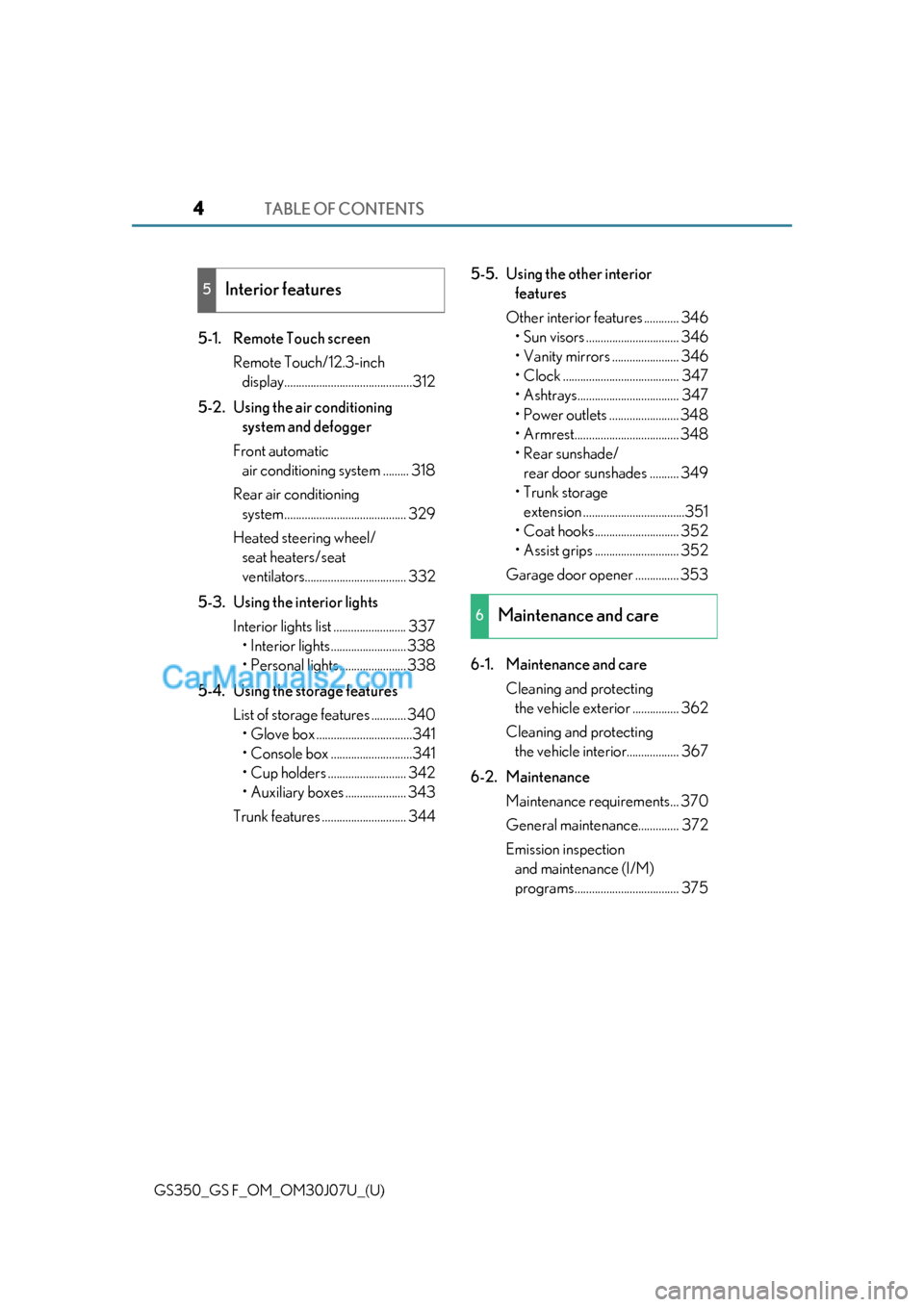
TABLE OF CONTENTS4
GS350_GS F_OM_OM30J07U_(U)
5-1. Remote Touch screenRemote Touch/12.3-inch display............................................312
5-2. Using the air conditioning system and defogger
Front automatic air conditioning system ......... 318
Rear air conditioning system.......................................... 329
Heated steering wheel/ seat heaters/seat
ventilators................................... 332
5-3. Using the interior lights Interior lights list ......................... 337• Interior lights .......................... 338
• Personal lights....................... 338
5-4. Using the storage features List of storage features ............ 340• Glove box .................................341
• Console box ............................341
• Cup holders ........................... 342
• Auxiliary boxes ..................... 343
Trunk features ............................. 344 5-5. Using the other interior
features
Other interior features ............ 346 • Sun visors ................................ 346
• Vanity mirrors ....................... 346
• Clock ........................................ 347
• Ashtrays................................... 347
• Power outlets ........................ 348
• Armrest.................................... 348
•Rear sunshade/
rear door sunshades .......... 349
•Trunk storage extension ...................................351
• Coat hooks............................. 352
• Assist grips ............................. 352
Garage door opener ............... 353
6-1. Maintenance and care Cleaning and protecting the vehicle exterior ................ 362
Cleaning and protecting the vehicle interior.................. 367
6-2. Maintenance Maintenance requirements... 370
General maintenance.............. 372
Emission inspection and maintenance (I/M)
programs.................................... 375
5Interior features
6Maintenance and care
Page 5 of 600
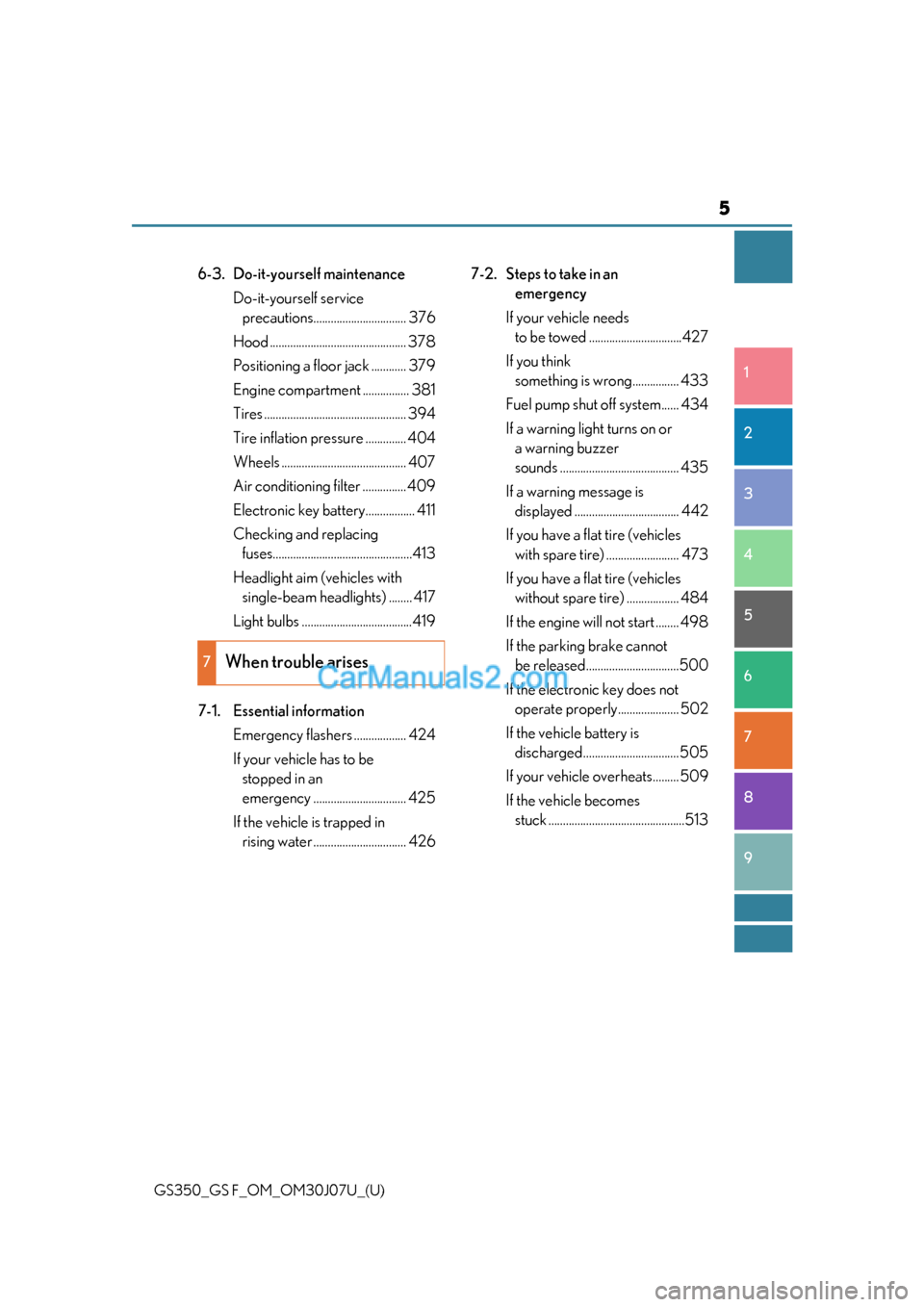
5
1
8 7
6
5
4
3
2
GS350_GS F_OM_OM30J07U_(U)
9
6-3. Do-it-yourself maintenance Do-it-yourself service precautions................................ 376
Hood ............................................... 378
Positioning a floor jack ............ 379
Engine compartment ................ 381
Tires ................................................. 394
Tire inflation pressure .............. 404
Wheels ........................................... 407
Air conditioning filter ............... 409
Electronic key battery................. 411
Checking and replacing fuses................................................413
Headlight aim (vehicles with single-beam head lights) ........ 417
Light bulbs ......................................419
7-1. Essential information Emergency flashers .................. 424
If your vehicle has to be stopped in an
emergency ................................ 425
If the vehicle is trapped in rising water ................................ 426 7-2. Steps to take in an
emergency
If your vehicle needs to be towed ................................427
If you think something is wrong................ 433
Fuel pump shut off system...... 434
If a warning light turns on or a warning buzzer
sounds ......................................... 435
If a warning message is displayed .................................... 442
If you have a flat tire (vehicles with spare tire) ......................... 473
If you have a flat tire (vehicles without spare ti re) .................. 484
If the engine will not start ........ 498
If the parking brake cannot be released................................500
If the electronic key does not operate properly..................... 502
If the vehicle battery is discharged.................................505
If your vehicle overheats......... 509
If the vehicle becomes stuck ...............................................513
7When trouble arises
Page 19 of 600
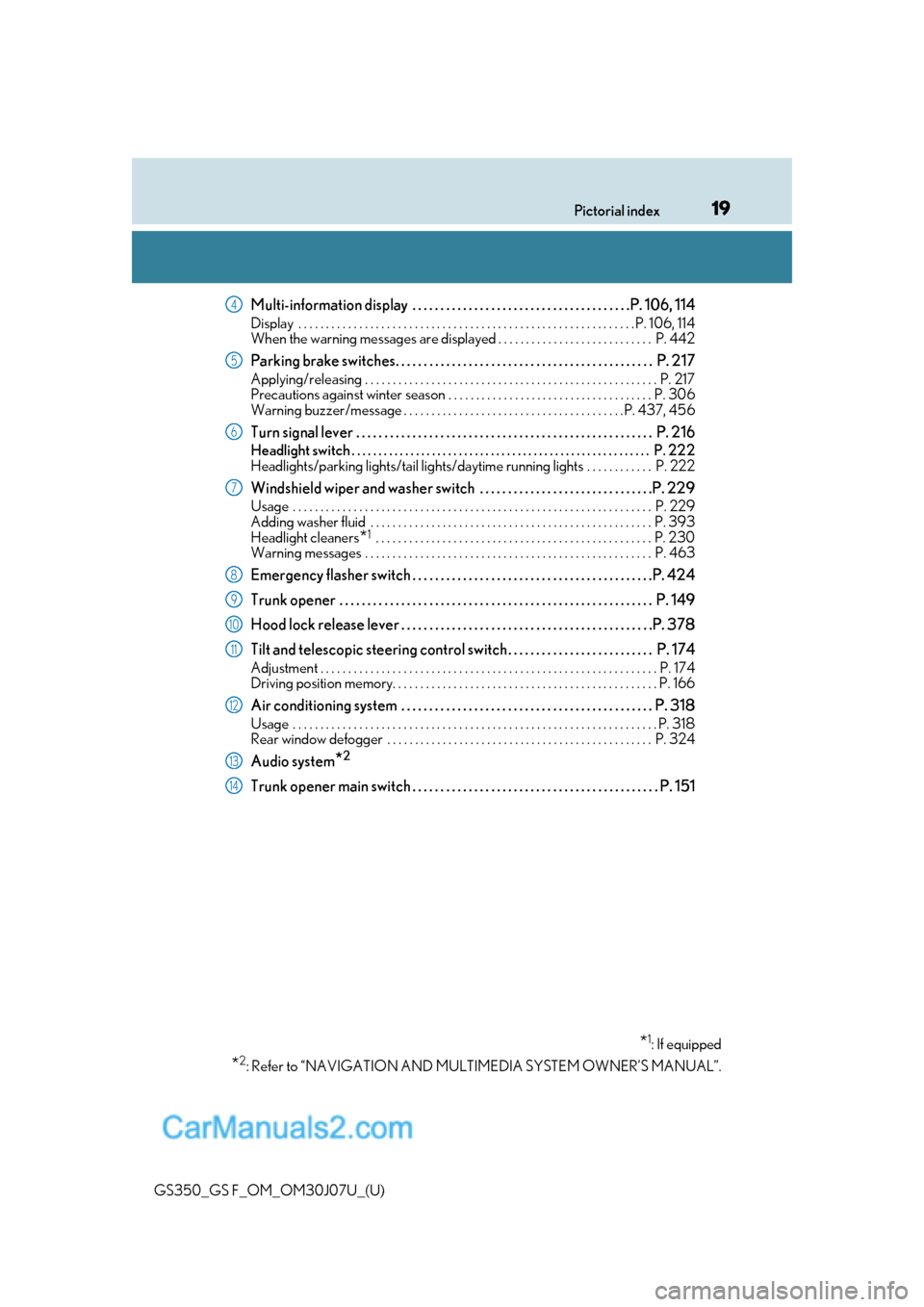
19Pictorial index
GS350_GS F_OM_OM30J07U_(U)
Multi-information display . . . . . . . . . . . . . . . . . . . . . . . . . . . . . . . . . . . . . . .P. 106, 114
Display . . . . . . . . . . . . . . . . . . . . . . . . . . . . . . . . . . . . . . . . . . . . . . . . . . . . . . . . . . . . .P. 106, 114
When the warning messages are displayed . . . . . . . . . . . . . . . . . . . . . . . . . . . . P. 442
Parking brake switches. . . . . . . . . . . . . . . . . . . . . . . . . . . . . . . . . . . . . . . . . . . . . . P. 217
Applying/releasing . . . . . . . . . . . . . . . . . . . . . . . . . . . . . . . . . . . . . . . . . . . . . . . . . . . . . P. 217
Precautions against winter season . . . . . . . . . . . . . . . . . . . . . . . . . . . . . . . . . . . . . P. 306
Warning buzzer/message . . . . . . . . . . . . . . . . . . . . . . . . . . . . . . . . . . . . . . . .P. 437, 456
Turn signal lever . . . . . . . . . . . . . . . . . . . . . . . . . . . . . . . . . . . . . . . . . . . . . . . . . . . . . P. 216
Headlight switch . . . . . . . . . . . . . . . . . . . . . . . . . . . . . . . . . . . . . . . . . . . . . . . . . . . . . . . . P. 222
Headlights/parking lights/tail lights/daytime running lights . . . . . . . . . . . . P. 222
Windshield wiper and washer switch . . . . . . . . . . . . . . . . . . . . . . . . . . . . . . .P. 229
Usage . . . . . . . . . . . . . . . . . . . . . . . . . . . . . . . . . . . . . . . . . . . . . . . . . . . . . . . . . . . . . . . . . P. 229
Adding washer fluid . . . . . . . . . . . . . . . . . . . . . . . . . . . . . . . . . . . . . . . . . . . . . . . . . . . P. 393
Headlight cleaners
*1 . . . . . . . . . . . . . . . . . . . . . . . . . . . . . . . . . . . . . . . . . . . . . . . . . . P. 230
Warning messages . . . . . . . . . . . . . . . . . . . . . . . . . . . . . . . . . . . . . . . . . . . . . . . . . . . . P. 463
Emergency flasher switch . . . . . . . . . . . . . . . . . . . . . . . . . . . . . . . . . . . . . . . . . . .P. 424
Trunk opener . . . . . . . . . . . . . . . . . . . . . . . . . . . . . . . . . . . . . . . . . . . . . . . . . . . . . . . . P. 149
Hood lock release lever . . . . . . . . . . . . . . . . . . . . . . . . . . . . . . . . . . . . . . . . . . . . .P. 378
Tilt and telescopic steering contro l switch . . . . . . . . . . . . . . . . . . . . . . . . . . P. 174
Adjustment . . . . . . . . . . . . . . . . . . . . . . . . . . . . . . . . . . . . . . . . . . . . . . . . . . . . . . . . . . . . . P. 174
Driving position memory. . . . . . . . . . . . . . . . . . . . . . . . . . . . . . . . . . . . . . . . . . . . . . . . P. 166
Air conditioning system . . . . . . . . . . . . . . . . . . . . . . . . . . . . . . . . . . . . . . . . . . . . . P. 318
Usage . . . . . . . . . . . . . . . . . . . . . . . . . . . . . . . . . . . . . . . . . . . . . . . . . . . . . . . . . . . . . . . . . . P. 318
Rear window defogger . . . . . . . . . . . . . . . . . . . . . . . . . . . . . . . . . . . . . . . . . . . . . . . . P. 324
Audio system*2
Trunk opener main switch . . . . . . . . . . . . . . . . . . . . . . . . . . . . . . . . . . . . . . . . . . . . P. 151
*1: If equipped
*2: Refer to “NAVIGATION AND MULT IMEDIA SYSTEM OWNER’S MANUAL”.
4
5
6
7
8
9
10
11
12
13
14
Page 21 of 600
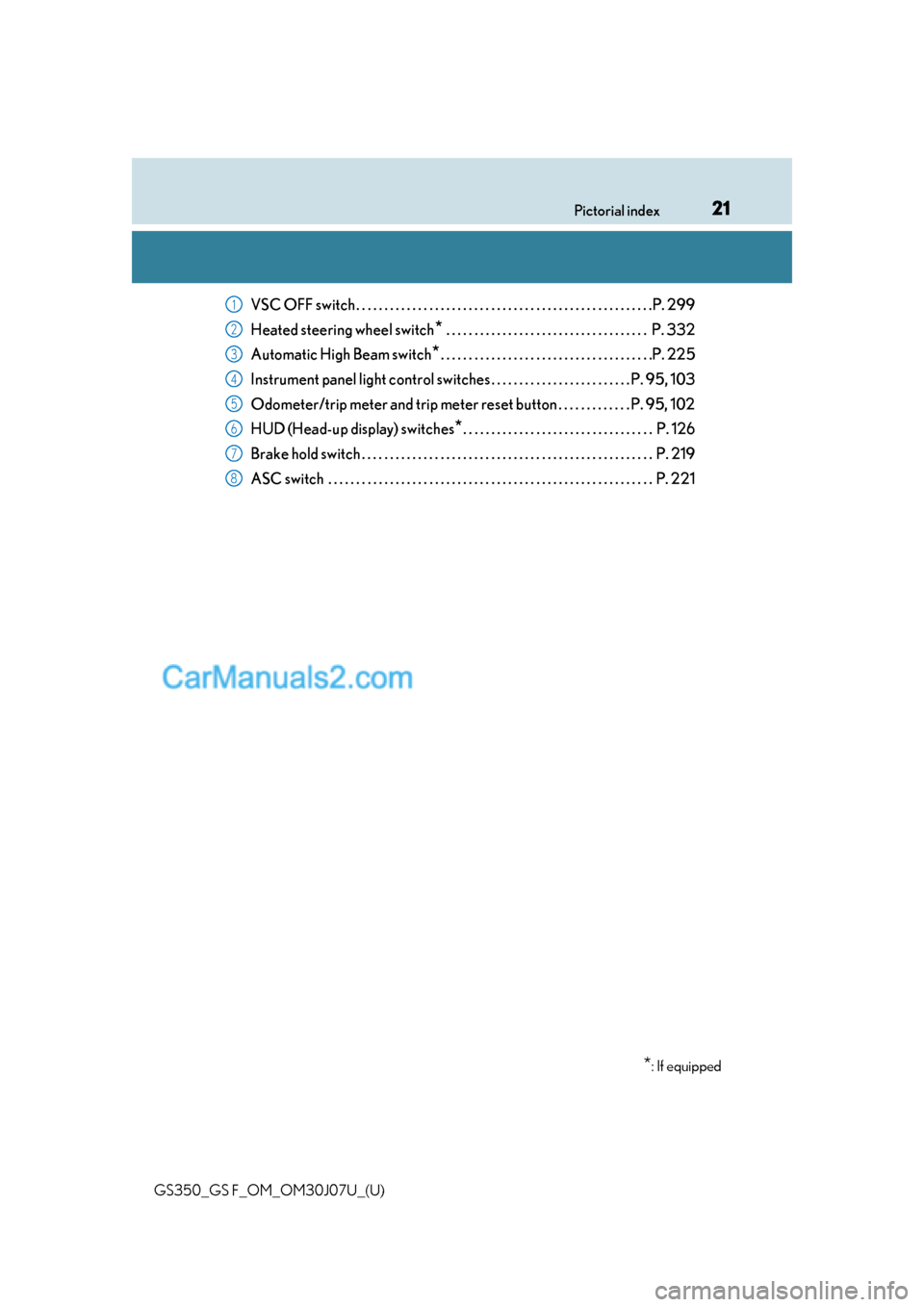
21Pictorial index
GS350_GS F_OM_OM30J07U_(U)
VSC OFF switch . . . . . . . . . . . . . . . . . . . . . . . . . . . . . . . . . . . . . . . . . . . . . . . . . . . . .P. 299
Heated steering wheel switch
* . . . . . . . . . . . . . . . . . . . . . . . . . . . . . . . . . . . . P. 332
Automatic High Beam switch
*. . . . . . . . . . . . . . . . . . . . . . . . . . . . . . . . . . . . . .P. 225
Instrument panel light control sw itches . . . . . . . . . . . . . . . . . . . . . . . . . P. 95, 103
Odometer/trip meter and trip meter reset button . . . . . . . . . . . . . P. 95, 102
HUD (Head-up display) switches
*. . . . . . . . . . . . . . . . . . . . . . . . . . . . . . . . . . P. 126
Brake hold switch . . . . . . . . . . . . . . . . . . . . . . . . . . . . . . . . . . . . . . . . . . . . . . . . . . . . P. 219
ASC switch . . . . . . . . . . . . . . . . . . . . . . . . . . . . . . . . . . . . . . . . . . . . . . . . . . . . . . . . . . P. 221
*: If equipped
1
2
3
4
5
6
7
8
Page 63 of 600
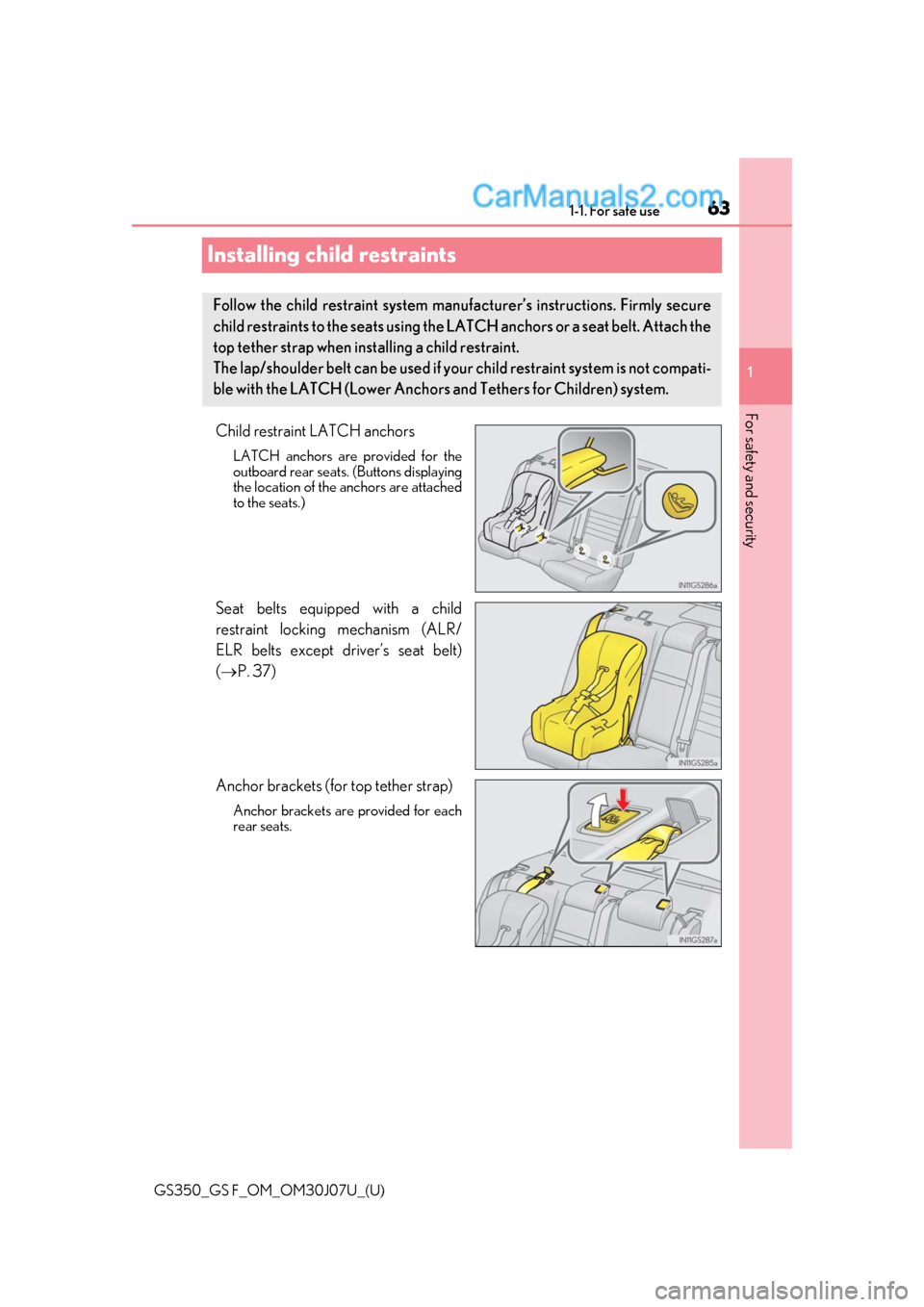
631-1. For safe use
GS350_GS F_OM_OM30J07U_(U)
1
For safety and security
Installing child restraints
Child restraint LATCH anchors
LATCH anchors are provided for the
outboard rear seats. (Buttons displaying
the location of the anchors are attached
to the seats.)
Seat belts equipped with a child
restraint locking mechanism (ALR/
ELR belts except driver’s seat belt)
( P. 37)
Anchor brackets (for top tether strap)
Anchor brackets are provided for each
rear seats.
Follow the child restraint system manu facturer’s instructions. Firmly secure
child restraints to the seat s using the LATCH anchors or a seat belt. Attach the
top tether strap when installing a child restraint.
The lap/shoulder belt can be used if yo ur child restraint system is not compati-
ble with the LATCH (Lower Anchor s and Tethers for Children) system.
Page 83 of 600
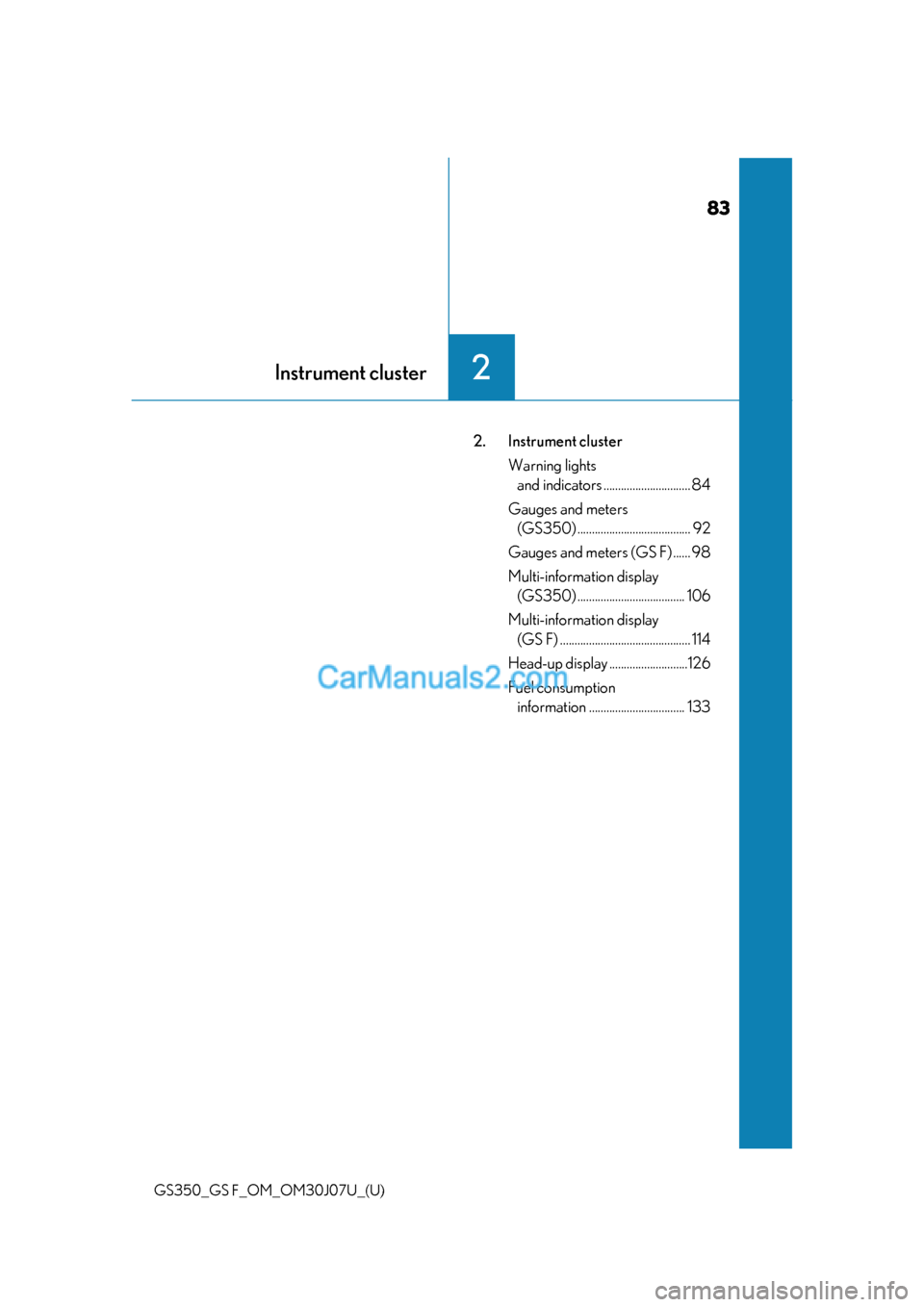
83
GS350_GS F_OM_OM30J07U_(U)
Instrument cluster2
2. Instrument clusterWarning lights and indicators .............................. 84
Gauges and meters (GS350) ....................................... 92
Gauges and meters (GS F) ......98
Multi-information display (GS350) ..................................... 106
Multi-information display (GS F) ............................................. 114
Head-up display ...........................126
Fuel consumption information ................................. 133
Page 84 of 600
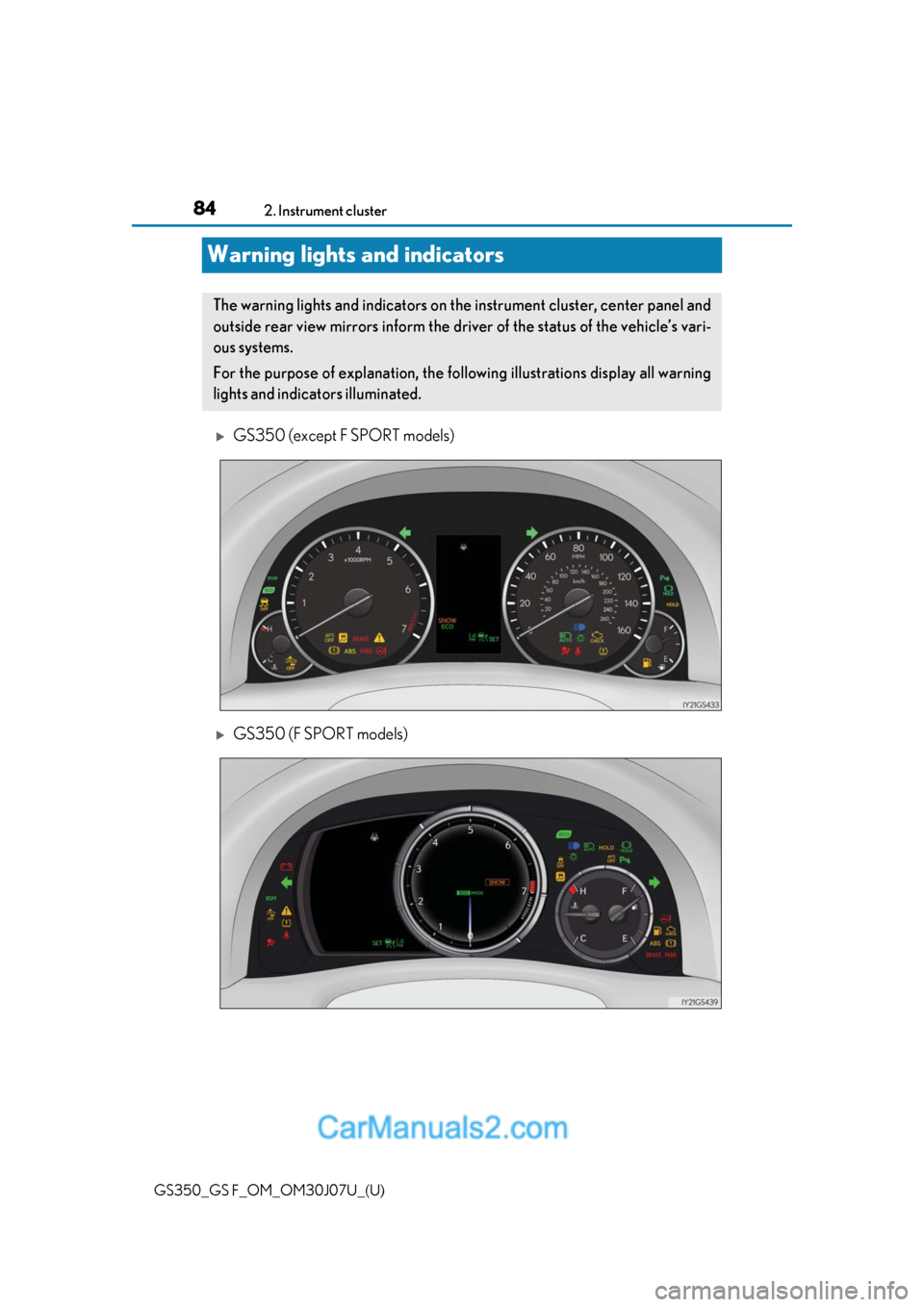
84
GS350_GS F_OM_OM30J07U_(U)2. Instrument cluster
Warning lights and indicators
GS350 (except F SPORT models)
GS350 (F SPORT models)
The warning lights and indicators on the instrument cluster, center panel and
outside rear view mirrors inform the driver of the status of the vehicle’s vari-
ous systems.
For the purpose of explanation, the following illustrations display all warning
lights and indicators illuminated.
Page 90 of 600
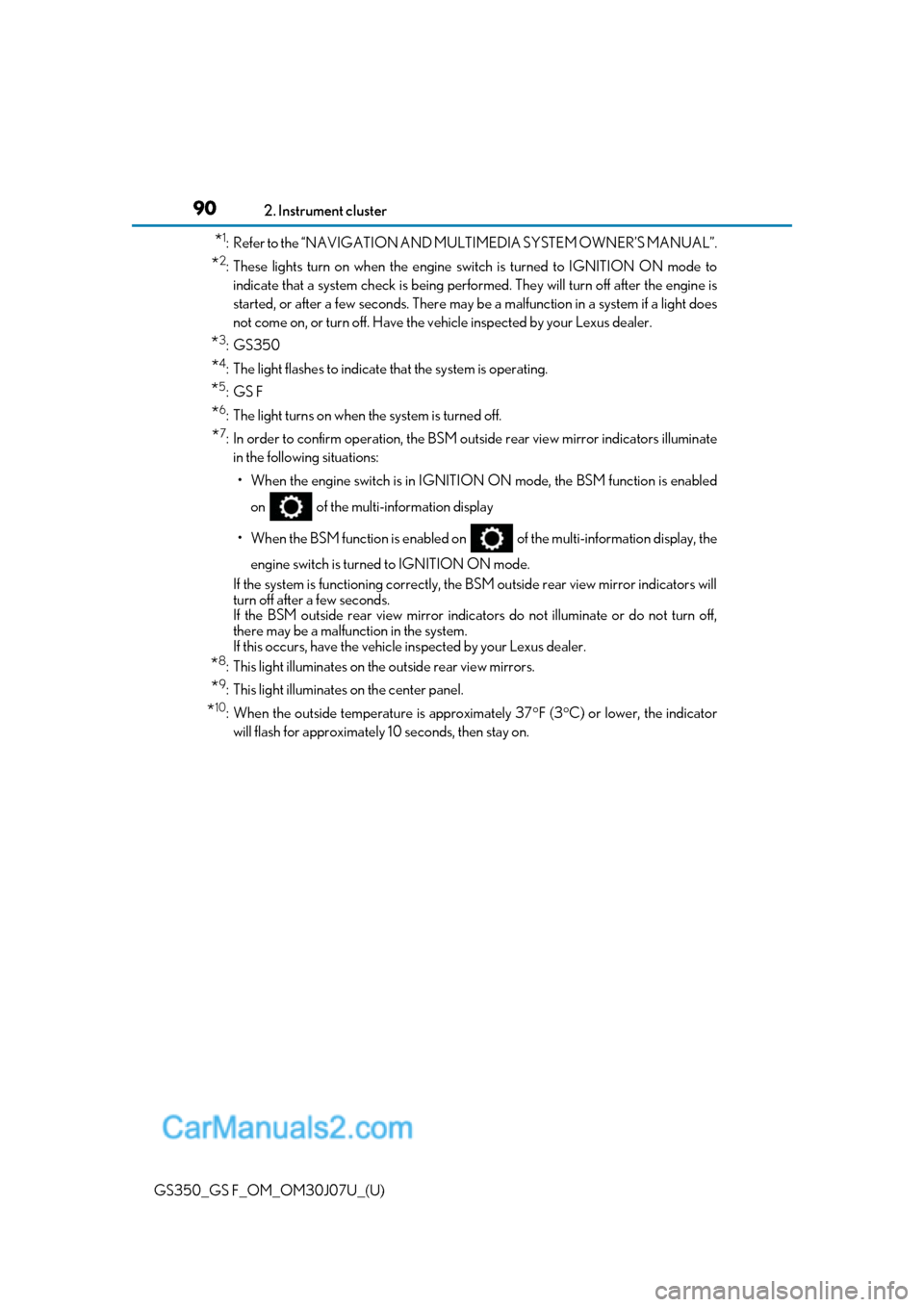
90
GS350_GS F_OM_OM30J07U_(U)2. Instrument cluster
*1: Refer to the “NAVIGATION AND MU
LTIMEDIA SYSTEM OWNER’S MANUAL”.
*2: These lights turn on when the engine switch is turned to IGNITION ON mode to
indicate that a system check is being performed. They will turn off after the engine is
started, or after a few seconds. There may be a malfunction in a system if a light does
not come on, or turn off. Have the ve hicle inspected by your Lexus dealer.
*3:GS350
*4: The light flashes to indicate that the system is operating.
*5:GS F
*6: The light turns on when the system is turned off.
*7: In order to confirm operation, the BSM ou tside rear view mirror indicators illuminate
in the following situations:
• When the engine switch is in IGNITION ON mode, the BSM function is enabled
on of the multi-information display
• When the BSM function is enabled on of the multi-information display, the
engine switch is turned to IGNITION ON mode.
If the system is functioning correctly, the BSM outside rear view mirror indicators will
turn off after a few seconds.
If the BSM outside rear view mirror indicators do not illuminate or do not turn off,
there may be a malfunction in the system.
If this occurs, have the vehicle inspected by your Lexus dealer.
*8: This light illuminates on the outside rear view mirrors.
*9: This light illuminates on the center panel.
*10: When the outside temperature is approximately 37 F (3 C) or lower, the indicator
will flash for approximately 10 seconds, then stay on.
Page 91 of 600

GS350_GS F_OM_OM30J07U_(U)
912. Instrument cluster
2
Instrument cluster
■Eco Driving Indicator
GS350
Eco Driving Indicator will not operate under the following conditions:
●The shift lever is in any position other than D.
●A paddle shift switch is operated.
●Neither normal mode nor Eco drive mode is selected. ( P. 281)
●The vehicle speed is approximately 80 mph (130 km/h) or higher.
GS F
Eco Driving Indicator will not operate under the following conditions:
●The shift lever is in any position other than D.
●A paddle shift switch is operated.
●Neither normal mode nor Eco drive mode is selected. ( P. 281)
●The vehicle speed is approximately 80 mph (130 km/h) or higher. Eco Driving Indicator Light
During Eco-friendly acceleration (Eco driv-
ing), the Eco Driving Indicator Light will turn
on. When the acceleration exceeds the Zone
of Eco driving, or when the vehicle is stopped,
the light turns off.
Eco Driving Indicator Zone Display
Suggests the Zone of Eco driving with current
Eco driving ratio based on acceleration.
Eco driving ratio based on acceleration
If the acceleration exceeds the Zone of Eco
driving, the right side of the Eco Driving Indi-
cator Zone Display will illuminate.
Zone of Eco driving
During Eco-friendly acceleration (Eco driving),
the Eco Driving Indicator Light will turn on.
When the acceleration exceeds the Zone of
Eco driving, or when the vehicle is stopped, the
light turns off.
WARNING
■If a safety system warning light does not come on
Should a safety system light such as the ABS and SRS warning light not come on when
you start the engine, this could mean that these systems are not available to help pro-
tect you in an accident, which could result in death or serious injury. Have the vehicle
inspected by your Lexus dealer immediately if this occurs.
1
2
3
4