display Lexus GS350 2013 Opening, closing and locking the doors and trunk / LEXUS 2013 GS350 OWNERS MANUAL (OM30C34U)
[x] Cancel search | Manufacturer: LEXUS, Model Year: 2013, Model line: GS350, Model: Lexus GS350 2013Pages: 828, PDF Size: 10.43 MB
Page 541 of 828
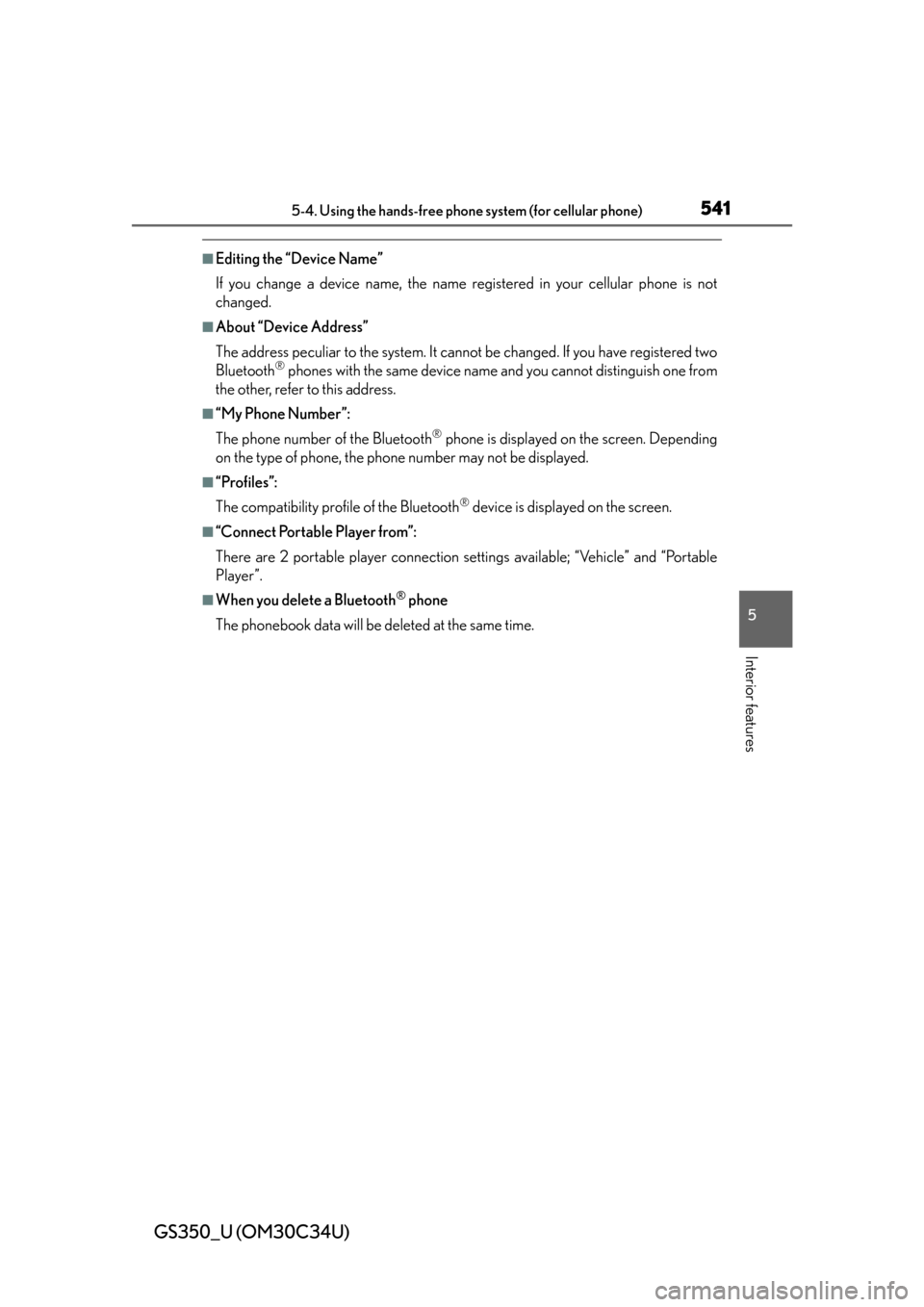
GS350_U (OM30C34U)
5415-4. Using the hands-free phone system (for cellular phone)
5
Interior features
■Editing the “Device Name”
If you change a device name, the name registered in your cellular phone is not
changed.
■About “Device Address”
The address peculiar to the system. It cannot be changed. If you have registered two
Bluetooth
® phones with the same device name and you cannot distinguish one from
the other, refer to this address.
■“My Phone Number”:
The phone number of the Bluetooth
® phone is displayed on the screen. Depending
on the type of phone, the phon e number may not be displayed.
■“Profiles”:
The compatibility profile of the Bluetooth
® device is displayed on the screen.
■“Connect Portable Player from”:
There are 2 portable player connection settings available; “Vehicle” and “Portable
Player”.
■When you delete a Bluetooth® phone
The phonebook data will be deleted at the same time.
Page 542 of 828
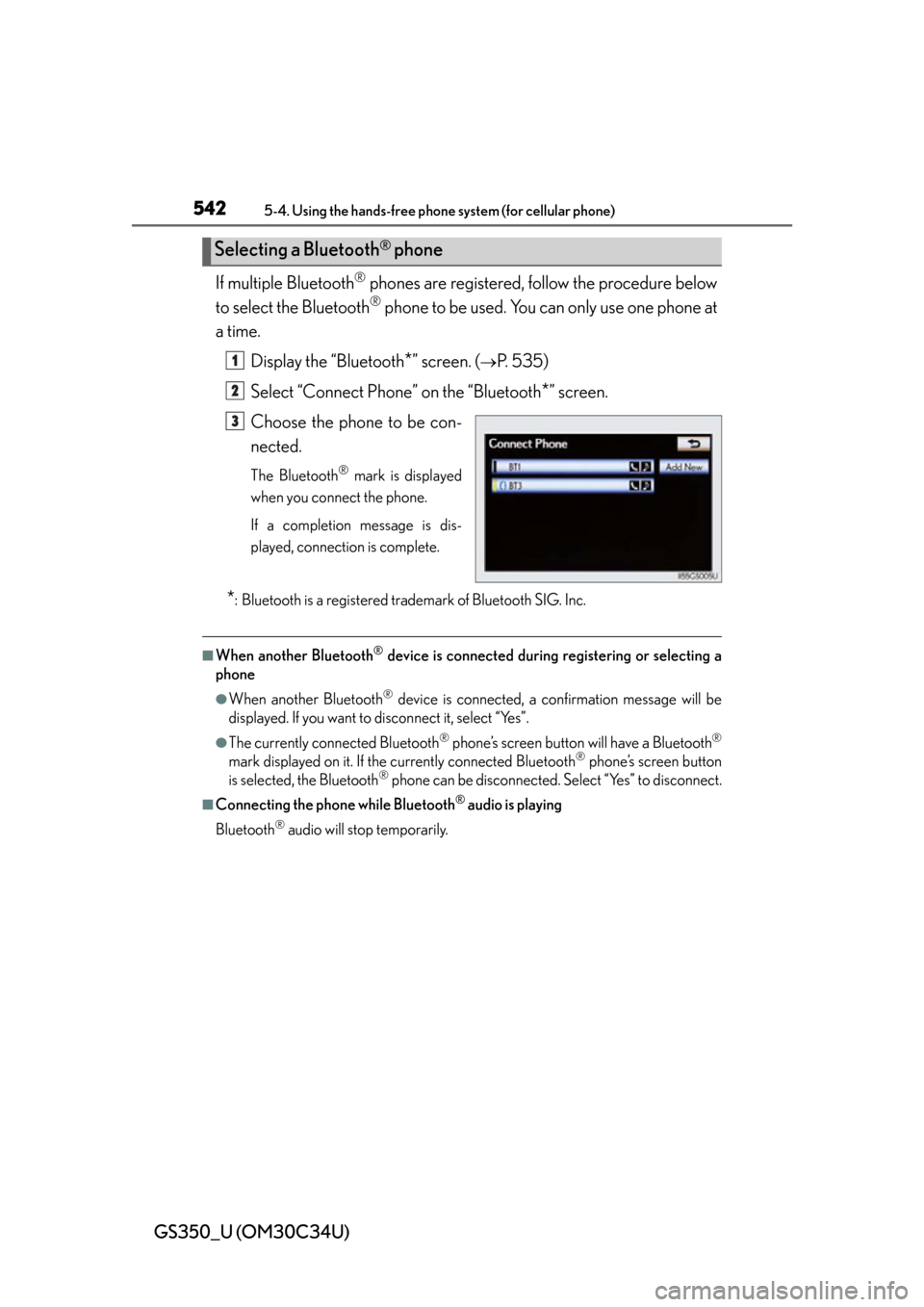
542
GS350_U (OM30C34U)
5-4. Using the hands-free phone system (for cellular phone)
If multiple Bluetooth® phones are registered, follow the procedure below
to select the Bluetooth
® phone to be used. You can only use one phone at
a time.
Display the “Bluetooth
*” screen. (P. 535)
Select “Connect Phone” on the “Bluetooth
*” screen.
Choose the phone to be con-
nected.
The Bluetooth® mark is displayed
when you connect the phone.
If a completion message is dis-
played, connection is complete.
*: Bluetooth is a registered trademark of Bluetooth SIG. Inc.
■When another Bluetooth® device is connected during registering or selecting a
phone
●When another Bluetooth® device is connected, a confirmation message will be
displayed. If you want to disconnect it, select “Yes”.
●The currently connected Bluetooth® phone’s screen button will have a Bluetooth®
mark displayed on it. If the currently connected Bluetooth® phone’s screen button
is selected, the Bluetooth® phone can be disconnected. Select “Yes” to disconnect.
■Connecting the phone while Bluetooth® audio is playing
Bluetooth
® audio will stop temporarily.
Selecting a Bluetooth® phone
1
2
3
Page 543 of 828
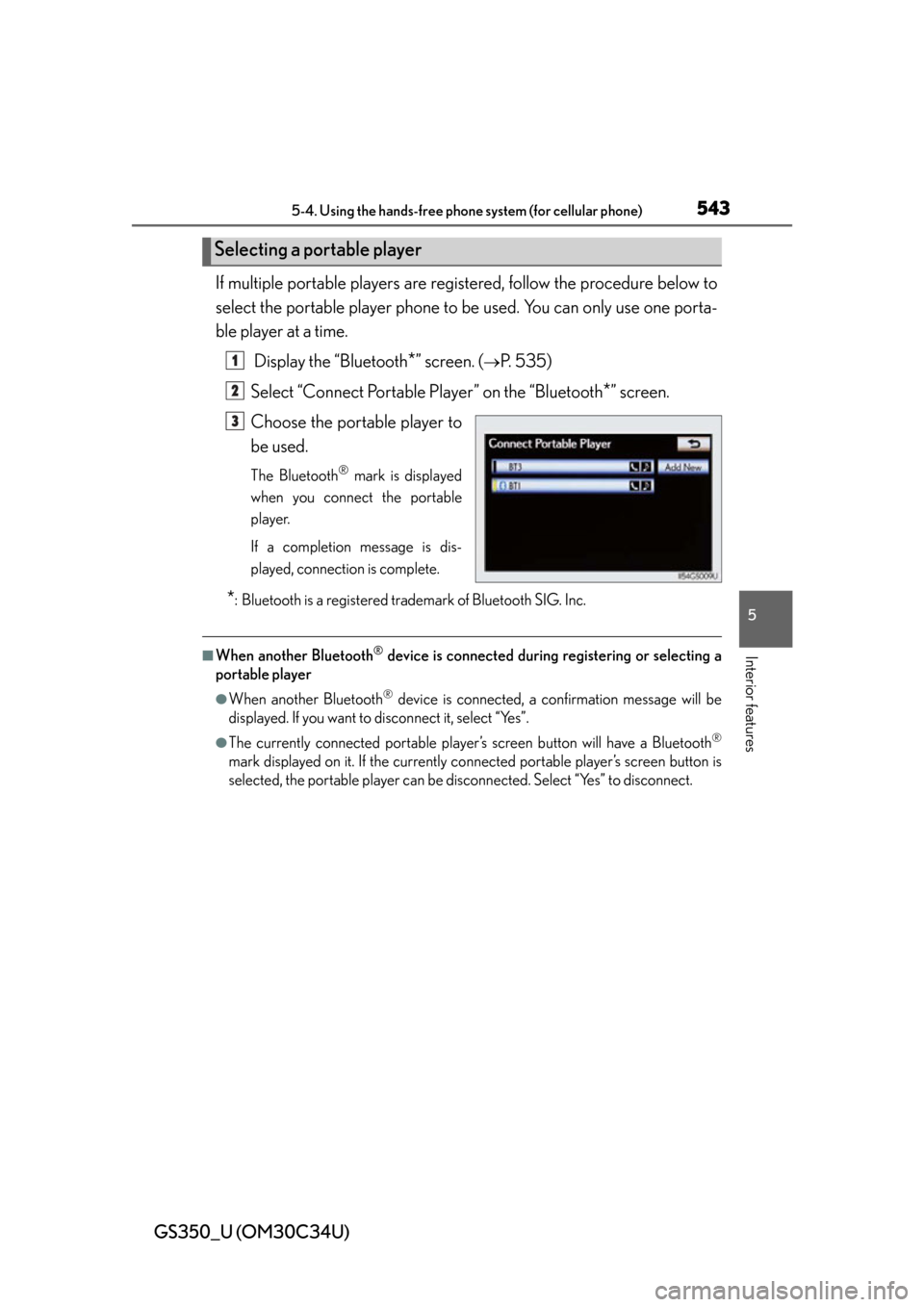
GS350_U (OM30C34U)
5435-4. Using the hands-free phone system (for cellular phone)
5
Interior features
If multiple portable players are registered, follow the procedure below to
select the portable player phone to be used. You can only use one porta-
ble player at a time.
Display the “Bluetooth
*” screen. (P. 535)
Select “Connect Portable Player” on the “Bluetooth
*” screen.
Choose the portable player to
be used.
The Bluetooth® mark is displayed
when you connect the portable
player.
If a completion message is dis-
played, connection is complete.
*: Bluetooth is a registered trademark of Bluetooth SIG. Inc.
■When another Bluetooth® device is connected during registering or selecting a
portable player
●When another Bluetooth® device is connected, a confirmation message will be
displayed. If you want to disconnect it, select “Yes”.
●The currently connected portable player’s screen button will have a Bluetooth®
mark displayed on it. If the currently conn ected portable player’s screen button is
selected, the portable player can be di sconnected. Select “Yes” to disconnect.
Selecting a portable player
1
2
3
Page 544 of 828
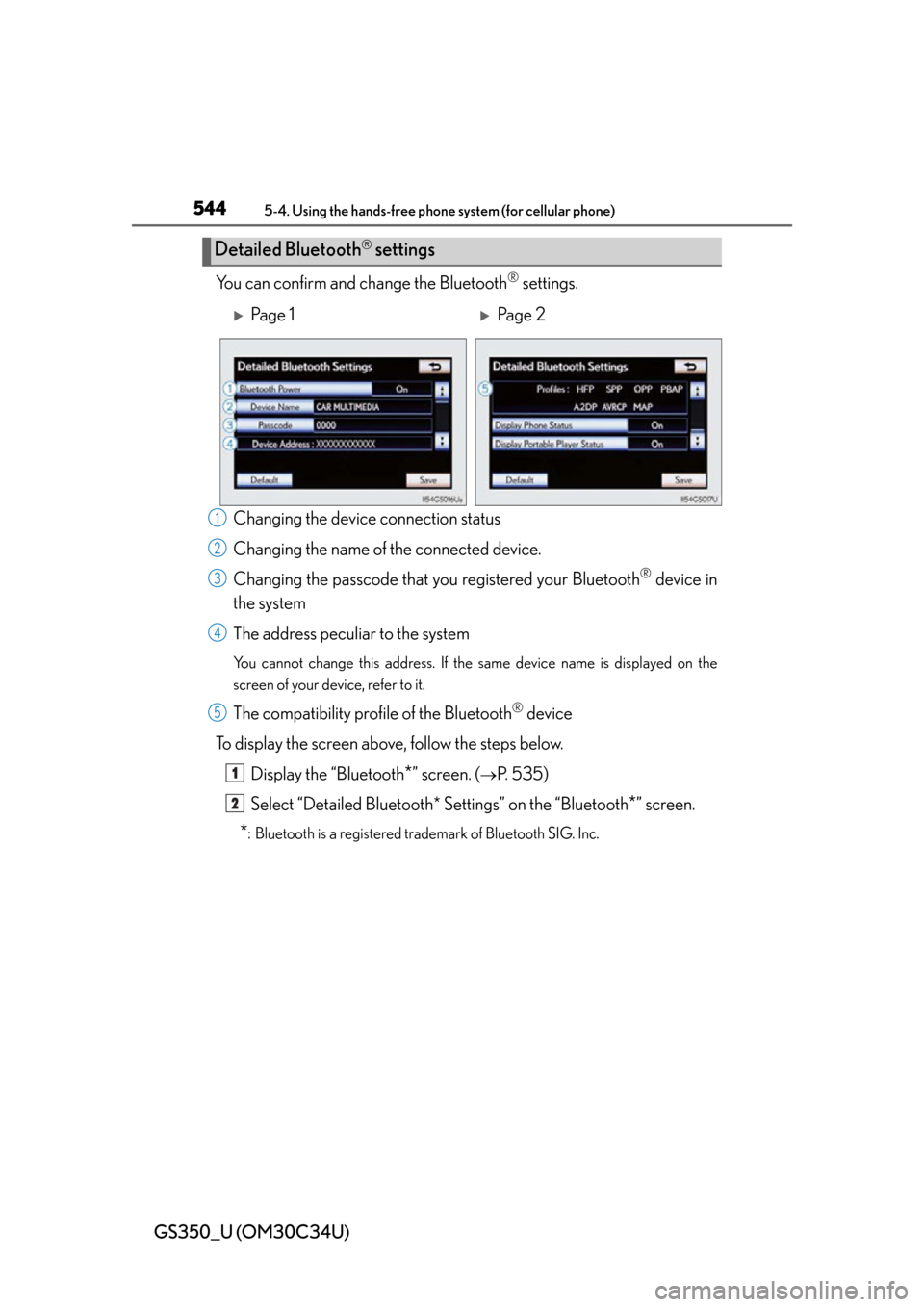
544
GS350_U (OM30C34U)
5-4. Using the hands-free phone system (for cellular phone)
You can confirm and change the Bluetooth® settings.
Changing the devic e connection status
Changing the name of the connected device.
Changing the passcode that y ou registered your Bluetooth
® device in
the system
The address peculiar to the system
You cannot change this address. If the same device name is displayed on the
screen of your device, refer to it.
The compatibility prof ile of the Bluetooth® device
To display the screen above, follow the steps below. Display the “Bluetooth
*” screen. (P. 535)
Select “Detailed Bluetooth* Settings” on the “Bluetooth
*” screen.
*: Bluetooth is a registered trademark of Bluetooth SIG. Inc.
Detailed Bluetooth settings
Pa g e 1Pa g e 2
1
2
3
4
5
1
2
Page 545 of 828
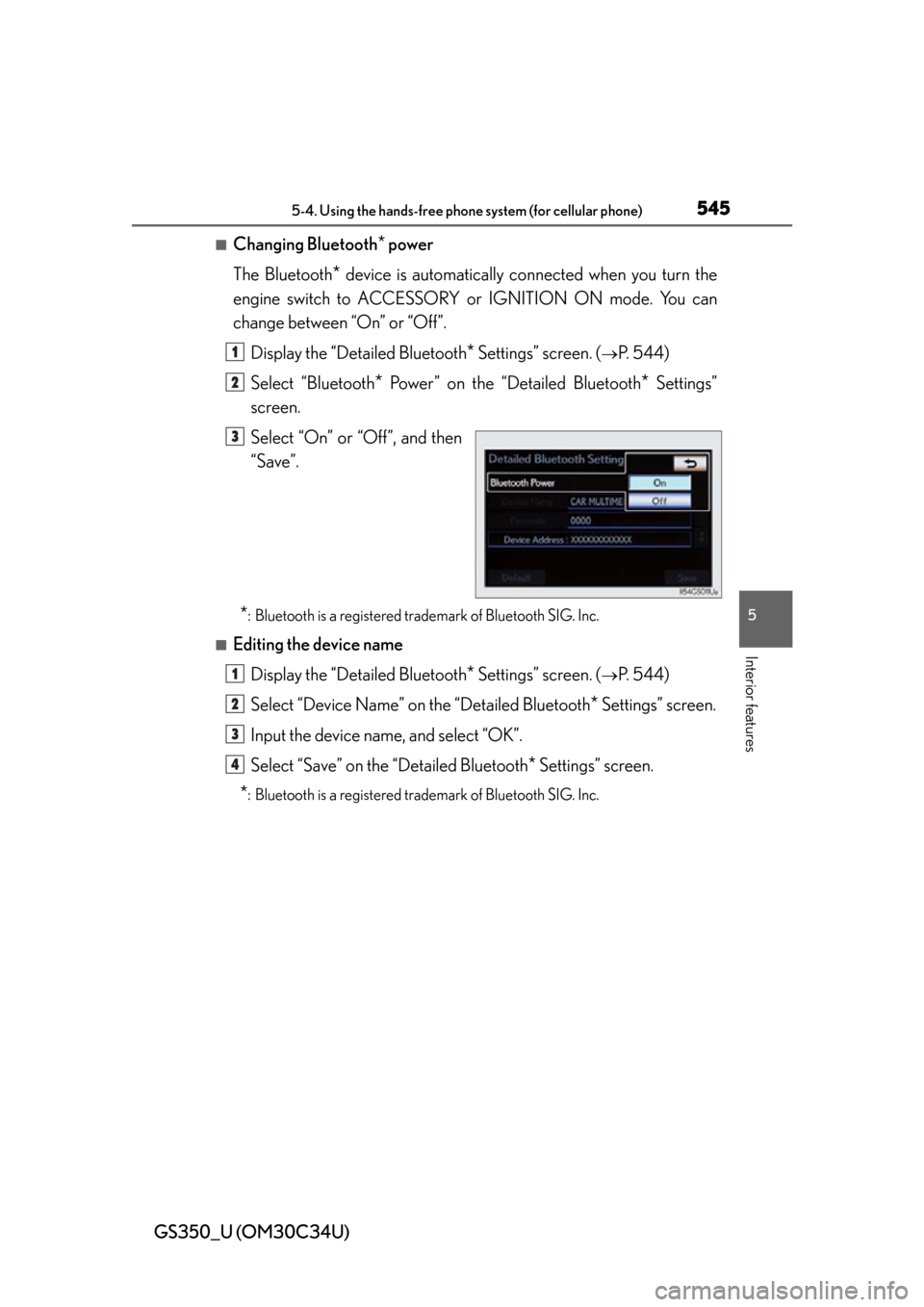
GS350_U (OM30C34U)
5455-4. Using the hands-free phone system (for cellular phone)
5
Interior features
■Changing Bluetooth* power
The Bluetooth
* device is automatically co nnected when you turn the
engine switch to ACCESSORY or IGNITION ON mode. You can
change between “On” or “Off”.
Display the “Detailed Bluetooth
* Settings” screen. (P. 544)
Select “Bluetooth
* Power” on the “Detailed Bluetooth* Settings”
screen.
Select “On” or “Off”, and then
“Save”.
*: Bluetooth is a registered tr ademark of Bluetooth SIG. Inc.
■Editing the device name
Display the “Detailed Bluetooth
* Settings” screen. (P. 544)
Select “Device Name” on the “Detailed Bluetooth
* Settings” screen.
Input the device name, and select “OK”.
Select “Save” on the “Detailed Bluetooth
* Settings” screen.
*: Bluetooth is a registered tr ademark of Bluetooth SIG. Inc.
1
2
3
1
2
3
4
Page 546 of 828
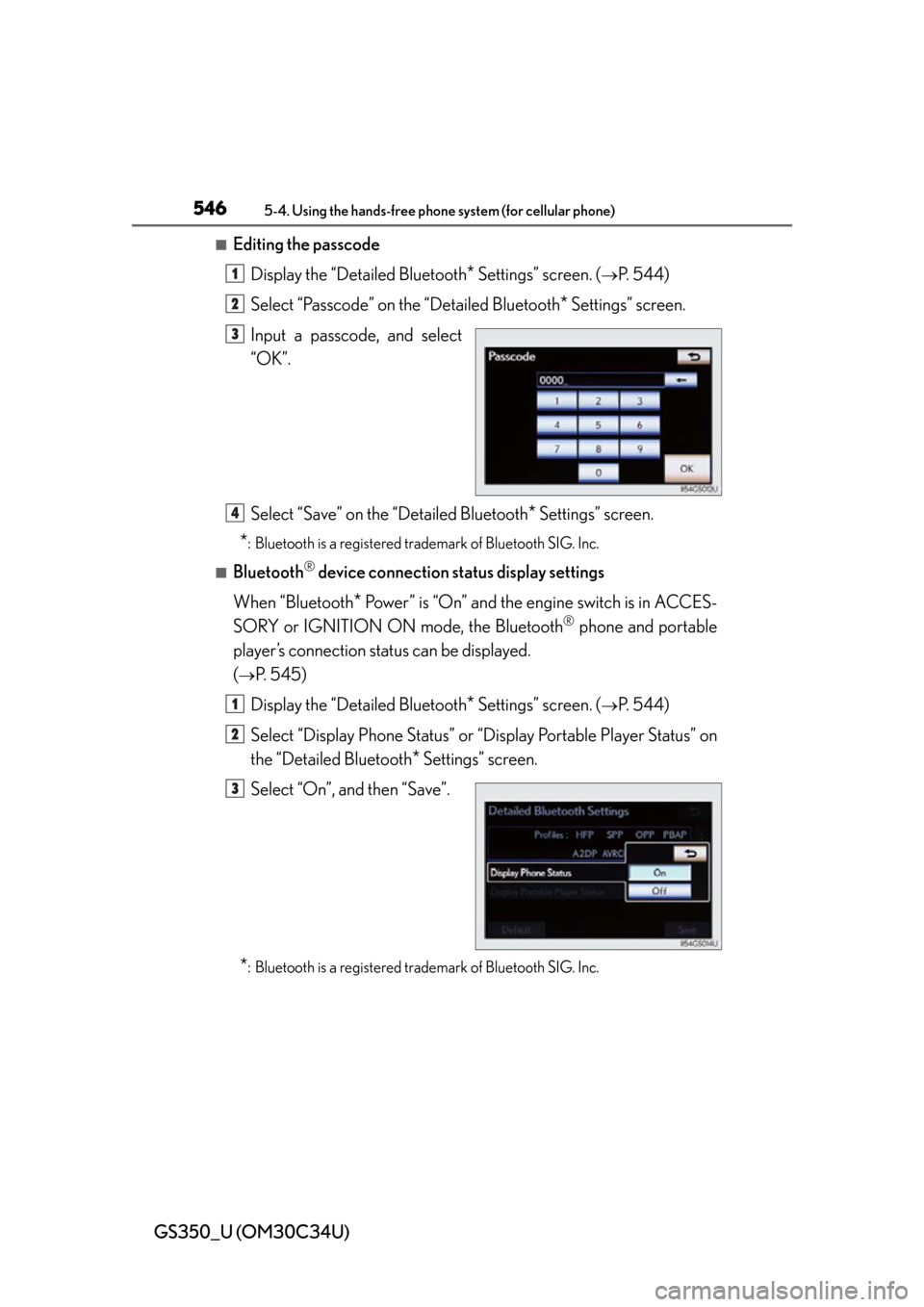
546
GS350_U (OM30C34U)
5-4. Using the hands-free phone system (for cellular phone)
■Editing the passcode
Display the “Detailed Bluetooth
* Settings” screen. (P. 544)
Select “Passcode” on the “Detailed Bluetooth
* Settings” screen.
Input a passcode, and select
“OK”.
Select “Save” on the “Detailed Bluetooth
* Settings” screen.
*: Bluetooth is a registered tr ademark of Bluetooth SIG. Inc.
■Bluetooth® device connection status display settings
When “Bluetooth
* Power” is “On” and the engine switch is in ACCES-
SORY or IGNITION ON mode, the Bluetooth
® phone and portable
player’s connection status can be displayed.
(
P. 545)
Display the “Detailed Bluetooth
* Settings” screen. (P. 544)
Select “Display Phone Status” or “Display Portable Player Status” on
the “Detailed Bluetooth
* Settings” screen.
Select “On”, and then “Save”.
*: Bluetooth is a registered tr ademark of Bluetooth SIG. Inc.
1
2
3
4
1
2
3
Page 602 of 828
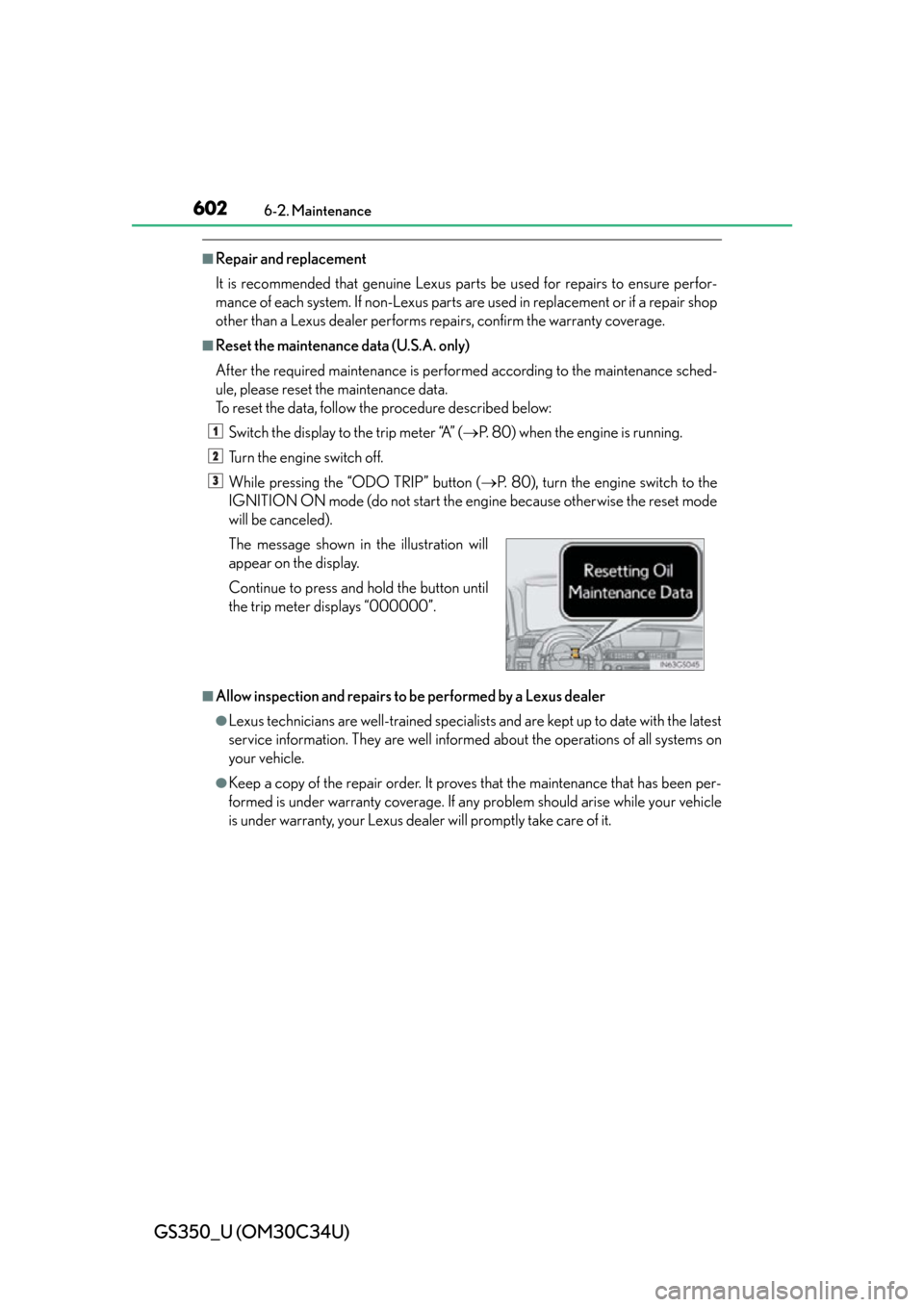
602
GS350_U (OM30C34U)
6-2. Maintenance
■Repair and replacement
It is recommended that genuine Lexus parts be used for repairs to ensure perfor-
mance of each system. If non-Lexus parts are used in replacement or if a repair shop
other than a Lexus dealer performs repairs, confirm the warranty coverage.
■Reset the maintenance data (U.S.A. only)
After the required maintenance is performed according to the maintenance sched-
ule, please reset the maintenance data.
To reset the data, follow th e procedure described below:
Switch the display to the trip meter “A” ( P. 80) when the engine is running.
Turn the engine switch off.
While pressing the “ODO TRIP” button ( P. 80), turn the engine switch to the
IGNITION ON mode (do not start the engine because otherwise the reset mode
will be canceled).
■Allow inspection and repairs to be performed by a Lexus dealer
●Lexus technicians are well-trained specialist s and are kept up to date with the latest
service information. They are well informed about the operations of all systems on
your vehicle.
●Keep a copy of the repair order. It proves that the maintenance that has been per-
formed is under warranty coverage. If any problem should arise while your vehicle
is under warranty, your Lexus dealer will promptly take care of it. The message shown in the illustration will
appear on the display.
Continue to press and hold the button until
the trip meter displays “000000”.
1
2
3
Page 628 of 828
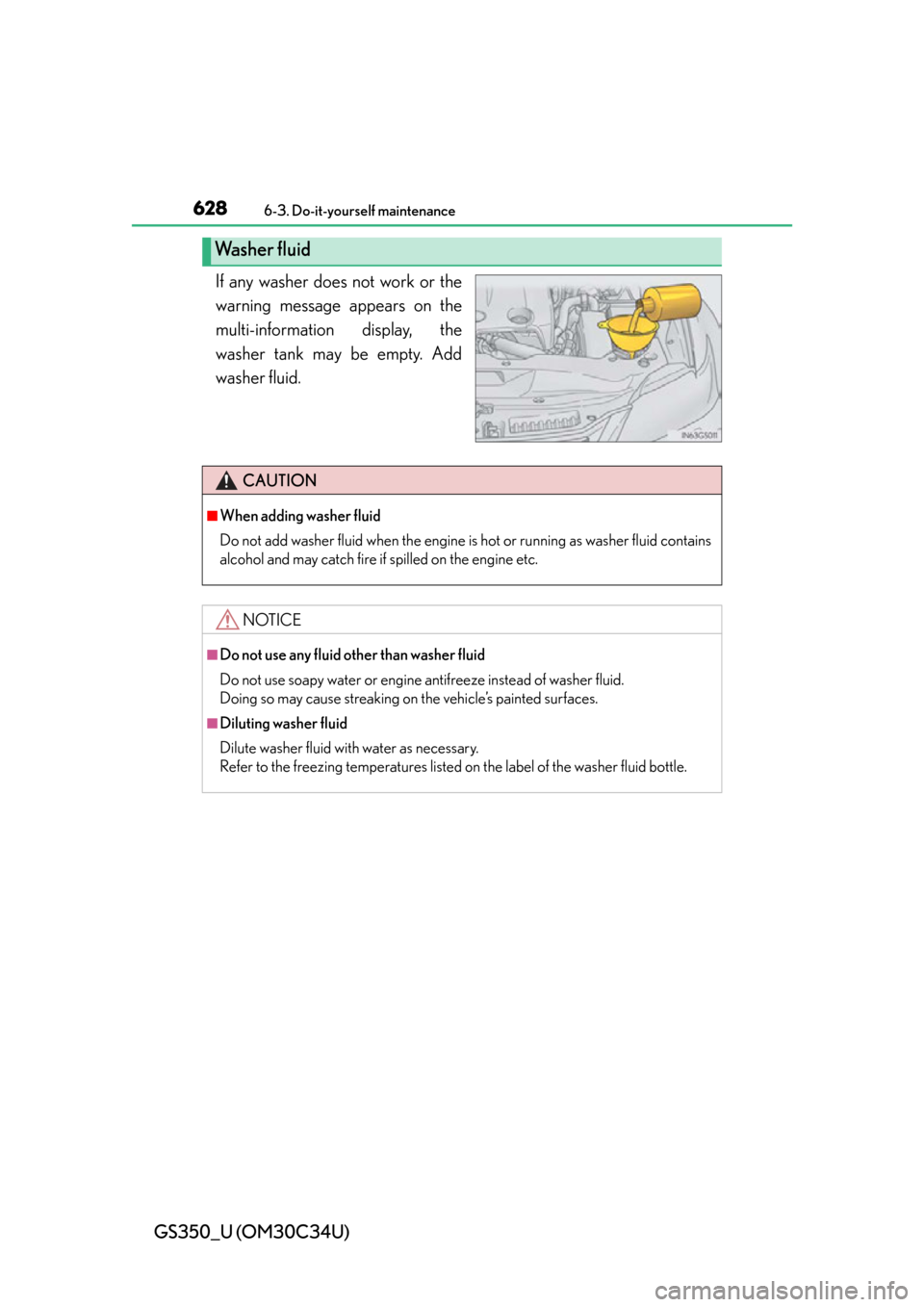
628
GS350_U (OM30C34U)
6-3. Do-it-yourself maintenance
If any washer does not work or the
warning message appears on the
multi-information display, the
washer tank may be empty. Add
washer fluid.
Wa s h e r f l u i d
CAUTION
■When adding washer fluid
Do not add washer fluid when the engine is hot or running as washer fluid contains
alcohol and may catch fire if spilled on the engine etc.
NOTICE
■Do not use any fluid other than washer fluid
Do not use soapy water or engine antifreeze instead of washer fluid.
Doing so may cause streaking on the vehicle’s painted surfaces.
■Diluting washer fluid
Dilute washer fluid with water as necessary.
Refer to the freezing temperatures listed on the label of the washer fluid bottle.
Page 631 of 828
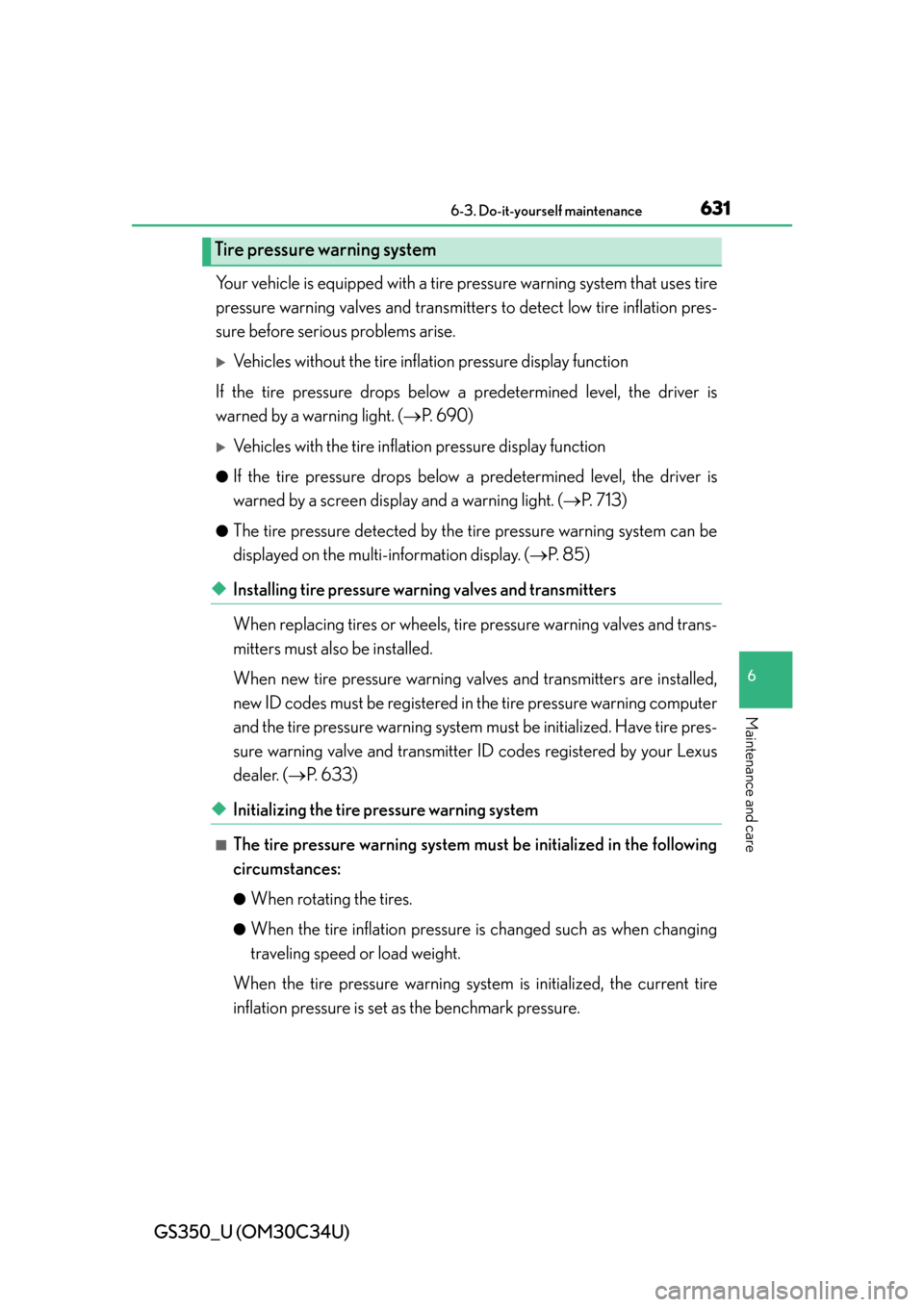
GS350_U (OM30C34U)
6316-3. Do-it-yourself maintenance
6
Maintenance and care
Your vehicle is equipped with a tire pressure warning system that uses tire
pressure warning valves and transmitters to detect low tire inflation pres-
sure before serious problems arise.
Vehicles without the tire inflation pressure display function
If the tire pressure drops below a predetermined level, the driver is
warned by a warning light. ( P. 690)
Vehicles with the tire inflation pressure display function
●If the tire pressure drops below a predetermined level, the driver is
warned by a screen display and a warning light. ( P. 713)
●The tire pressure detected by the tire pressure warning system can be
displayed on the multi- information display. (P. 8 5 )
◆Installing tire pressure warning valves and transmitters
When replacing tires or wheels, tire pressure warning valves and trans-
mitters must also be installed.
When new tire pressure warning valves and transmitters are installed,
new ID codes must be registered in the tire pressure warning computer
and the tire pressure warning system must be initialized. Have tire pres-
sure warning valve and transmitter ID codes registered by your Lexus
dealer. ( P. 633)
◆Initializing the tire pressure warning system
■The tire pressure warning system must be initialized in the following
circumstances:
●When rotating the tires.
●When the tire inflation pressure is changed such as when changing
traveling speed or load weight.
When the tire pressure warning system is initialized, the current tire
inflation pressure is set as the benchmark pressure.
Tire pressure warning system
Page 633 of 828
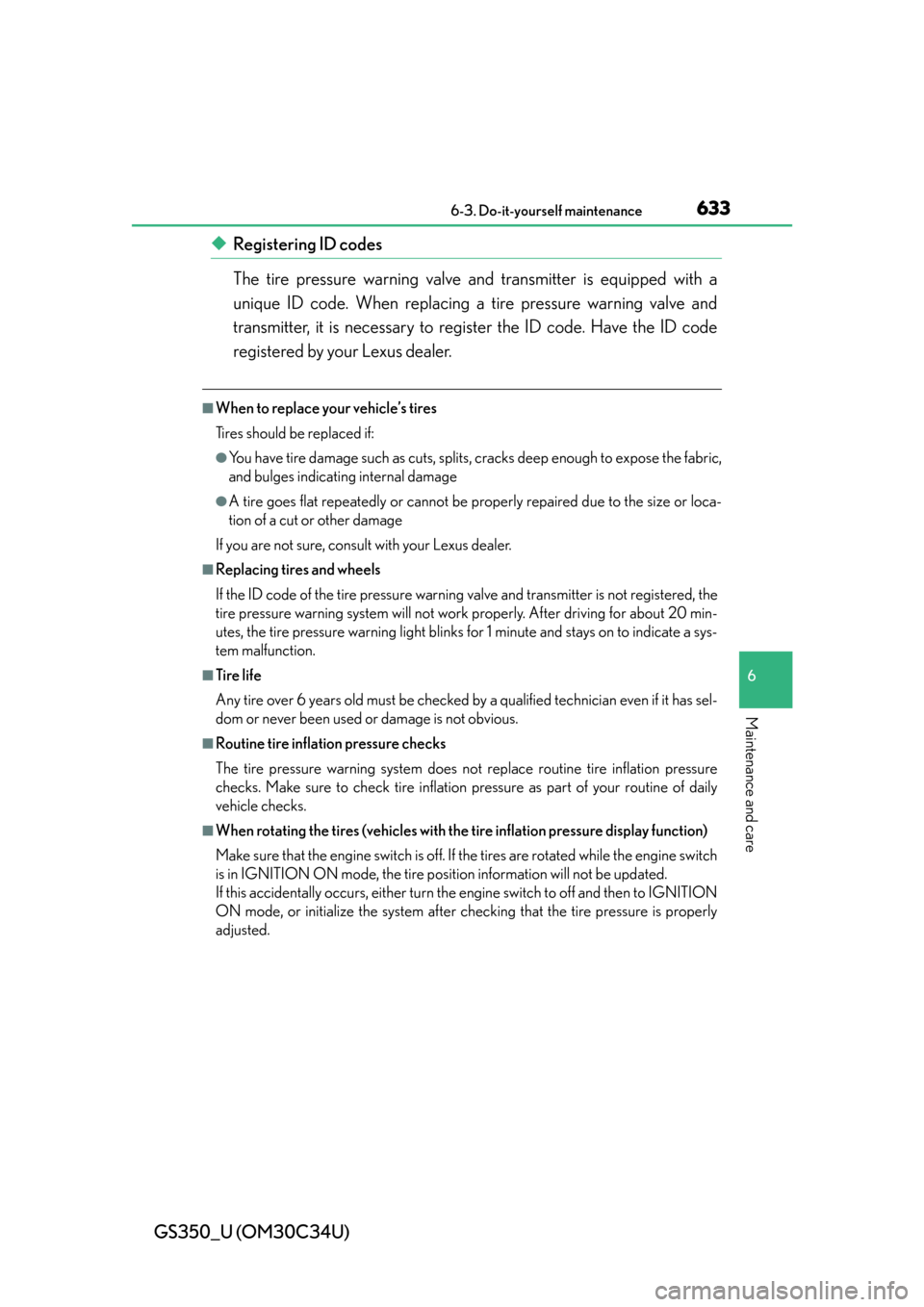
GS350_U (OM30C34U)
6336-3. Do-it-yourself maintenance
6
Maintenance and care
◆Registering ID codes
The tire pressure warning valve and transmitter is equipped with a
unique ID code. When replacing a tire pressure warning valve and
transmitter, it is necessary to register the ID code. Have the ID code
registered by your Lexus dealer.
■When to replace your vehicle’s tires
Tires should be replaced if:
●You have tire damage such as cuts, splits , cracks deep enough to expose the fabric,
and bulges indicating internal damage
●A tire goes flat repeatedly or cannot be properly repaired due to the size or loca-
tion of a cut or other damage
If you are not sure, consul t with your Lexus dealer.
■Replacing tires and wheels
If the ID code of the tire pressure warning valve and transmitter is not registered, the
tire pressure warning system will not work properly. After driving for about 20 min-
utes, the tire pressure warning light blinks for 1 minute and stays on to indicate a sys-
tem malfunction.
■Tire life
Any tire over 6 years old must be checked by a qualified technician even if it has sel-
dom or never been used or damage is not obvious.
■Routine tire inflation pressure checks
The tire pressure warning system does not replace routine tire inflation pressure
checks. Make sure to check tire inflation pressure as part of your routine of daily
vehicle checks.
■When rotating the tires (vehicles with the tire inflation pressure display function)
Make sure that the engine switch is off. If the tires are rotated while the engine switch
is in IGNITION ON mode, the tire posi tion information will not be updated.
If this accidentally occurs, either turn th e engine switch to off and then to IGNITION
ON mode, or initialize the system after checking that the tire pressure is properly
adjusted.