lights Lexus GS450h 2015 Opening, closing and locking the doors and trunk / LEXUS 2015 GS450H FROM MAR. 2015 PROD. (OM30F70U) Owner's Manual
[x] Cancel search | Manufacturer: LEXUS, Model Year: 2015, Model line: GS450h, Model: Lexus GS450h 2015Pages: 652, PDF Size: 8.21 MB
Page 137 of 652
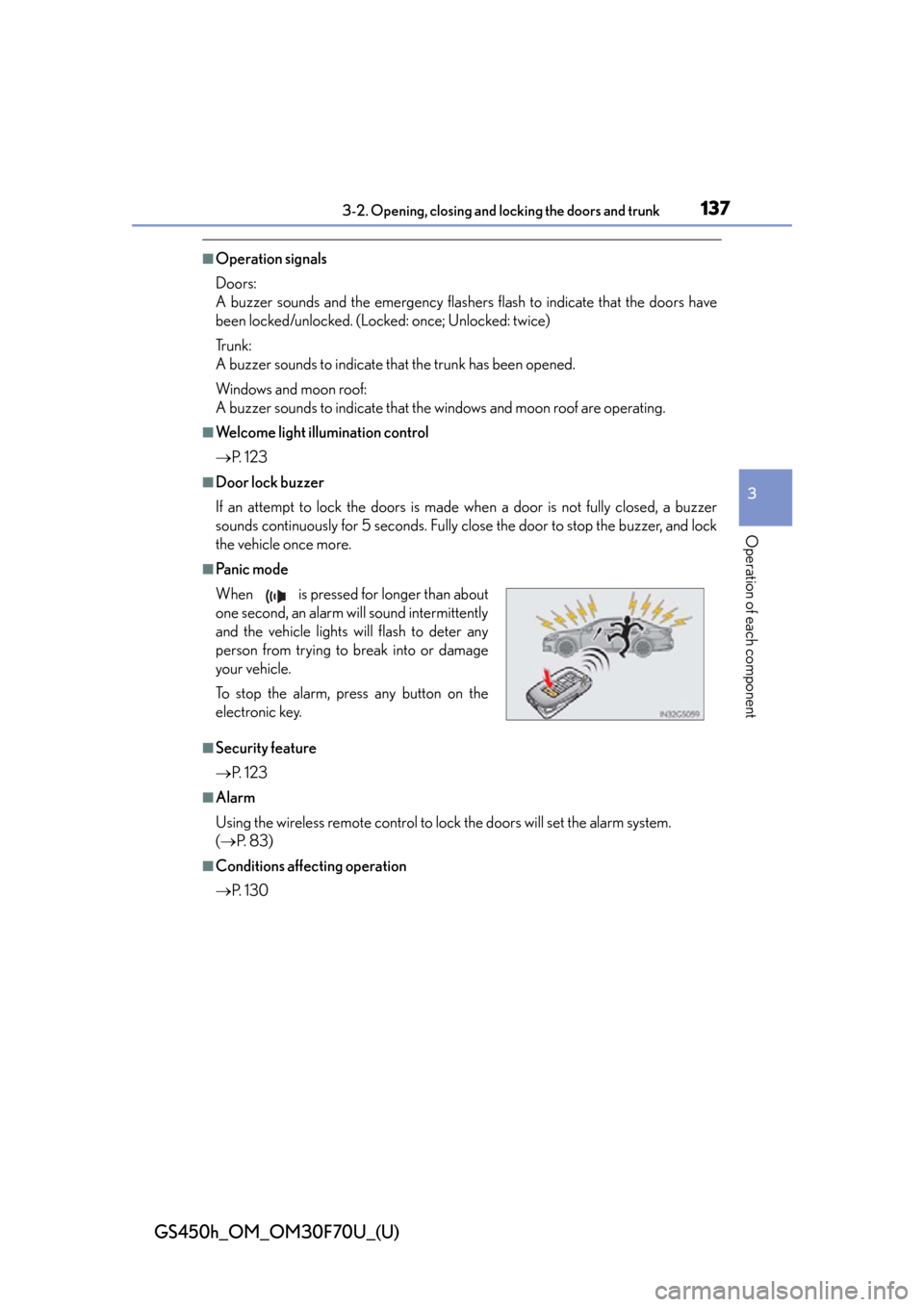
GS450h_OM_OM30F70U_(U)
1373-2. Opening, closing and locking the doors and trunk
3
Operation of each component
■Operation signals
Doors:
A buzzer sounds and the emergency flashe rs flash to indicate that the doors have
been locked/unlocked. (Locked: once; Unlocked: twice)
Tr u n k :
A buzzer sounds to indicate that the trunk has been opened.
Windows and moon roof:
A buzzer sounds to indicate that the windows and moon roof are operating.
■Welcome light illumination control
P. 1 2 3
■Door lock buzzer
If an attempt to lock the doors is made when a door is not fully closed, a buzzer
sounds continuously for 5 se conds. Fully close the door to stop the buzzer, and lock
the vehicle once more.
■Pa n i c m o d e
■Security feature
P. 1 2 3
■Alarm
Using the wireless remote control to lo ck the doors will set the alarm system.
( P. 8 3 )
■Conditions affecting operation
P. 1 3 0
When is pressed for longer than about
one second, an alarm will sound intermittently
and the vehicle lights will flash to deter any
person from trying to break into or damage
your vehicle.
To stop the alarm, press any button on the
electronic key.
Page 162 of 652
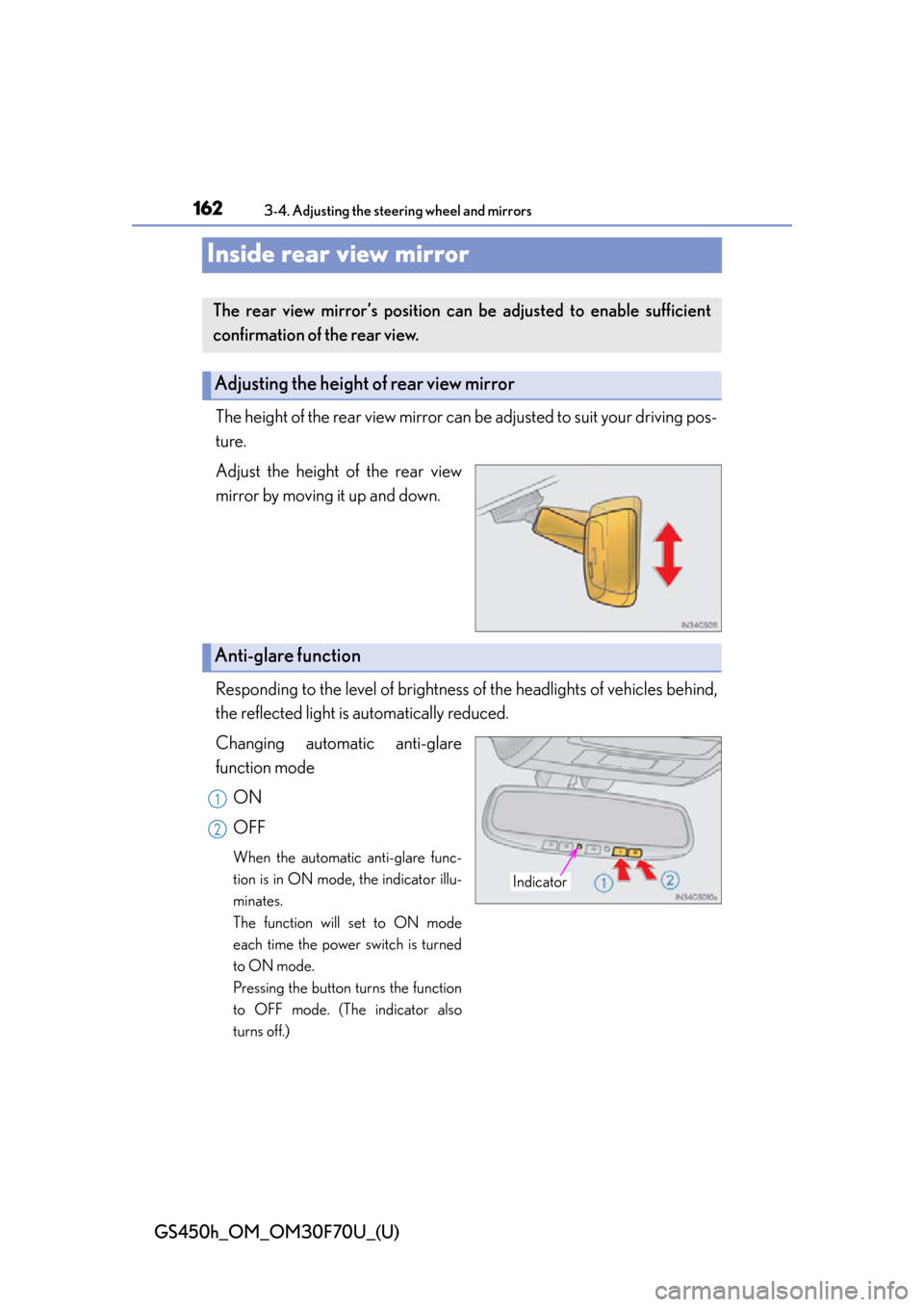
1623-4. Adjusting the steering wheel and mirrors
GS450h_OM_OM30F70U_(U)
Inside rear view mirror
The height of the rear view mirror can be adjusted to suit your driving pos-
ture.
Adjust the height of the rear view
mirror by moving it up and down.
Responding to the level of brightness of the headlights of vehicles behind,
the reflected light is automatically reduced.
Changing automatic anti-glare
function mode
ON
OFF
When the automatic anti-glare func-
tion is in ON mode, the indicator illu-
minates.
The function will set to ON mode
each time the power switch is turned
to ON mode.
Pressing the button turns the function
to OFF mode. (The indicator also
turns off.)
The rear view mirror’s position can be adjusted to enable sufficient
confirmation of the rear view.
Adjusting the height of rear view mirror
Anti-glare function
Indicator
1
2
Page 175 of 652
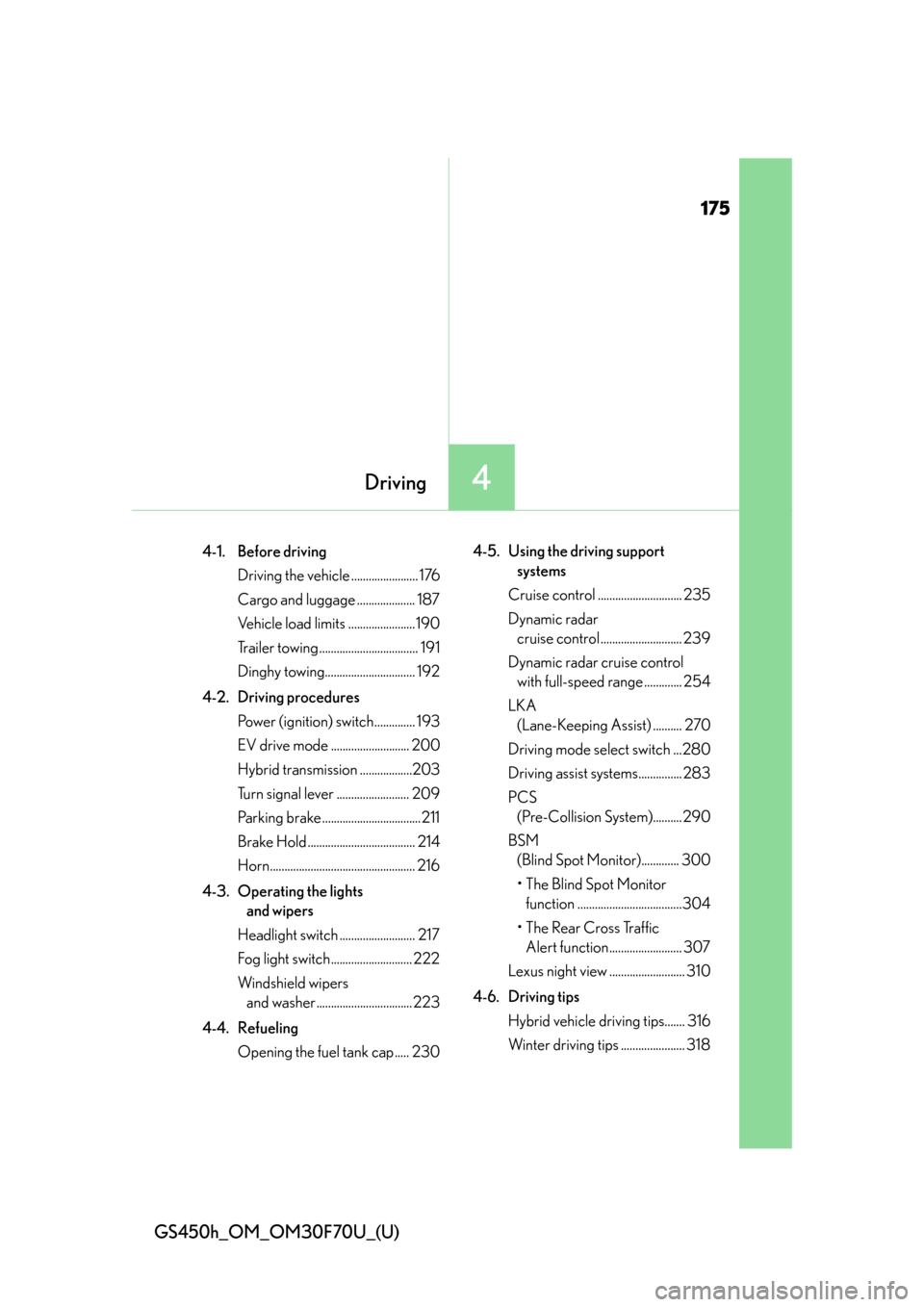
175
GS450h_OM_OM30F70U_(U)
4Driving
4-1. Before driving Driving the vehicle ....................... 176
Cargo and luggage .................... 187
Vehicle load limits .......................190
Trailer towing .................................. 191
Dinghy towing............................... 192
4-2. Driving procedures Power (ignition) switch.............. 193
EV drive mode ........................... 200
Hybrid transmission ..................203
Turn signal lever ......................... 209
Parking brake ..................................211
Brake Hold ..................................... 214
Horn.................................................. 216
4-3. Operating the lights and wipers
Headlight switch .......................... 217
Fog light switch............................ 222
Windshield wipers and washer .................................223
4-4. Refueling Opening the fuel tank cap..... 230 4-5. Using the driving support
systems
Cruise control ............................. 235
Dynamic radar cruise control ............................ 239
Dynamic radar cruise control with full-speed range ............. 254
LKA (Lane-Keeping Assist) .......... 270
Driving mode select switch ...280
Driving assist systems............... 283
PCS (Pre-Collision System).......... 290
BSM (Blind Spot Moni tor)............. 300
• The Blind Spot Monitor function ....................................304
• The Rear Cross Traffic Alert function......................... 307
Lexus night view .......................... 310
4-6. Driving tips Hybrid vehicle driving tips....... 316
Winter driving tips ...................... 318
Page 210 of 652
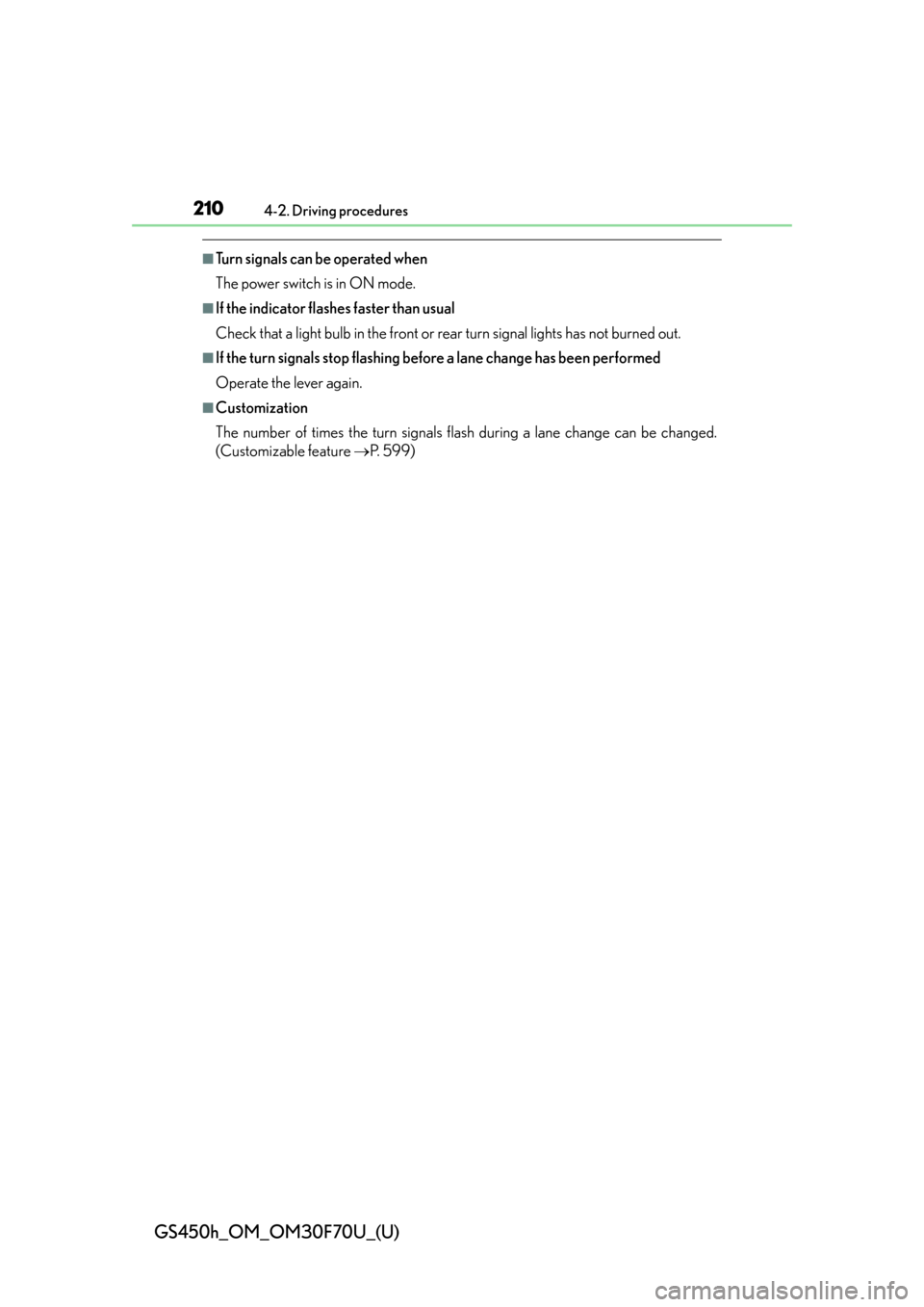
210
GS450h_OM_OM30F70U_(U)
4-2. Driving procedures
■Turn signals can be operated when
The power switch is in ON mode.
■If the indicator flashes faster than usual
Check that a light bulb in the front or rear turn signal lights has not burned out.
■If the turn signals stop flashing before a lane change has been performed
Operate the lever again.
■Customization
The number of times the turn signals flas h during a lane change can be changed.
(Customizable feature P. 599)
Page 213 of 652
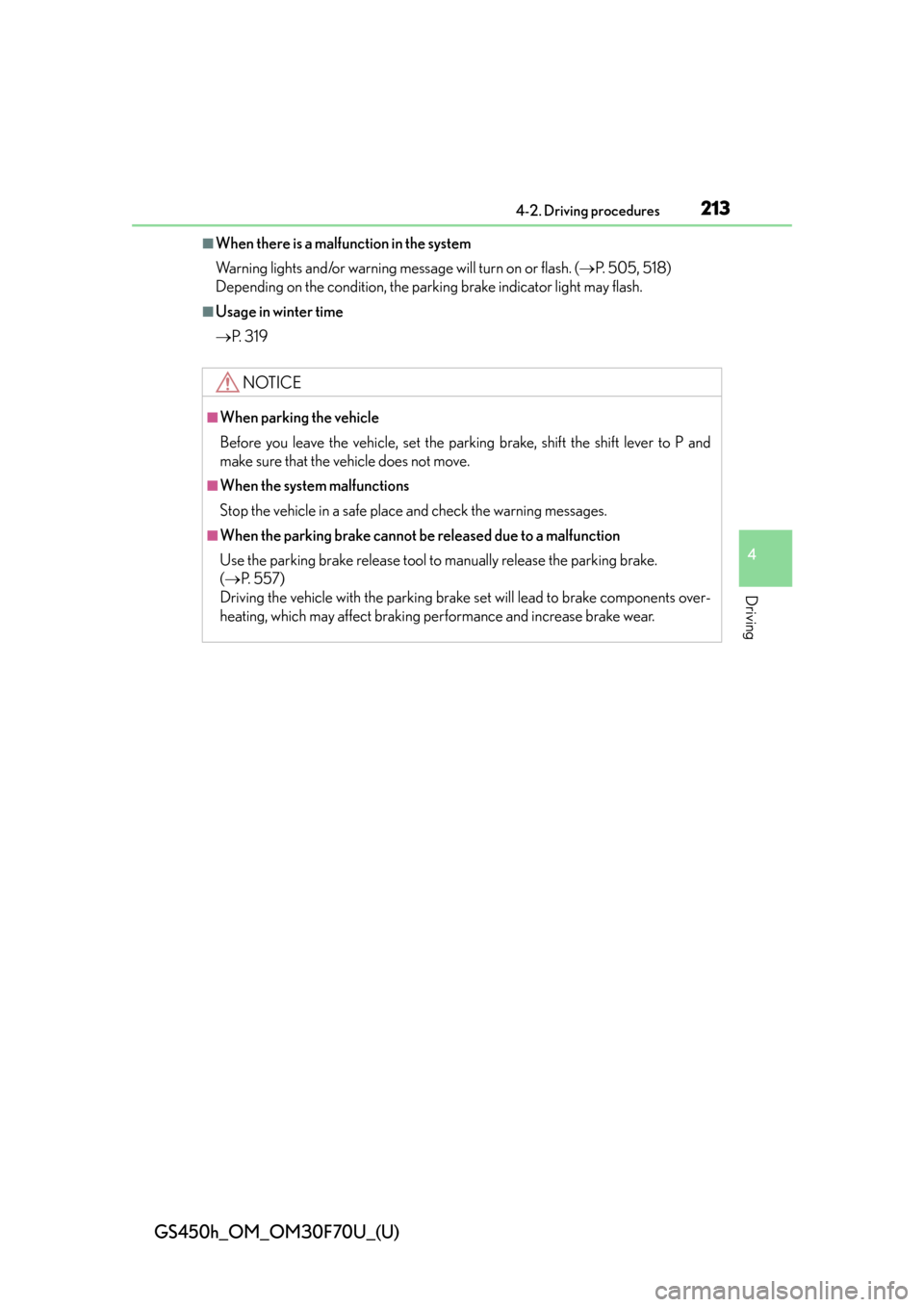
GS450h_OM_OM30F70U_(U)
2134-2. Driving procedures
4
Driving
■When there is a malfunction in the system
Warning lights and/or warning message will turn on or flash. (P. 505, 518)
Depending on the condition, the parking brake indicator light may flash.
■Usage in winter time
P. 3 1 9
NOTICE
■When parking the vehicle
Before you leave the vehicle, set the parking brake, shift the shift lever to P and
make sure that the vehicle does not move.
■When the system malfunctions
Stop the vehicle in a safe place and check the warning messages.
■When the parking brake cannot be released due to a malfunction
Use the parking brake release tool to manually release the parking brake.
( P. 5 5 7 )
Driving the vehicle with the parking brake set will lead to brake components over-
heating, which may affect braking performance and increase brake wear.
Page 215 of 652
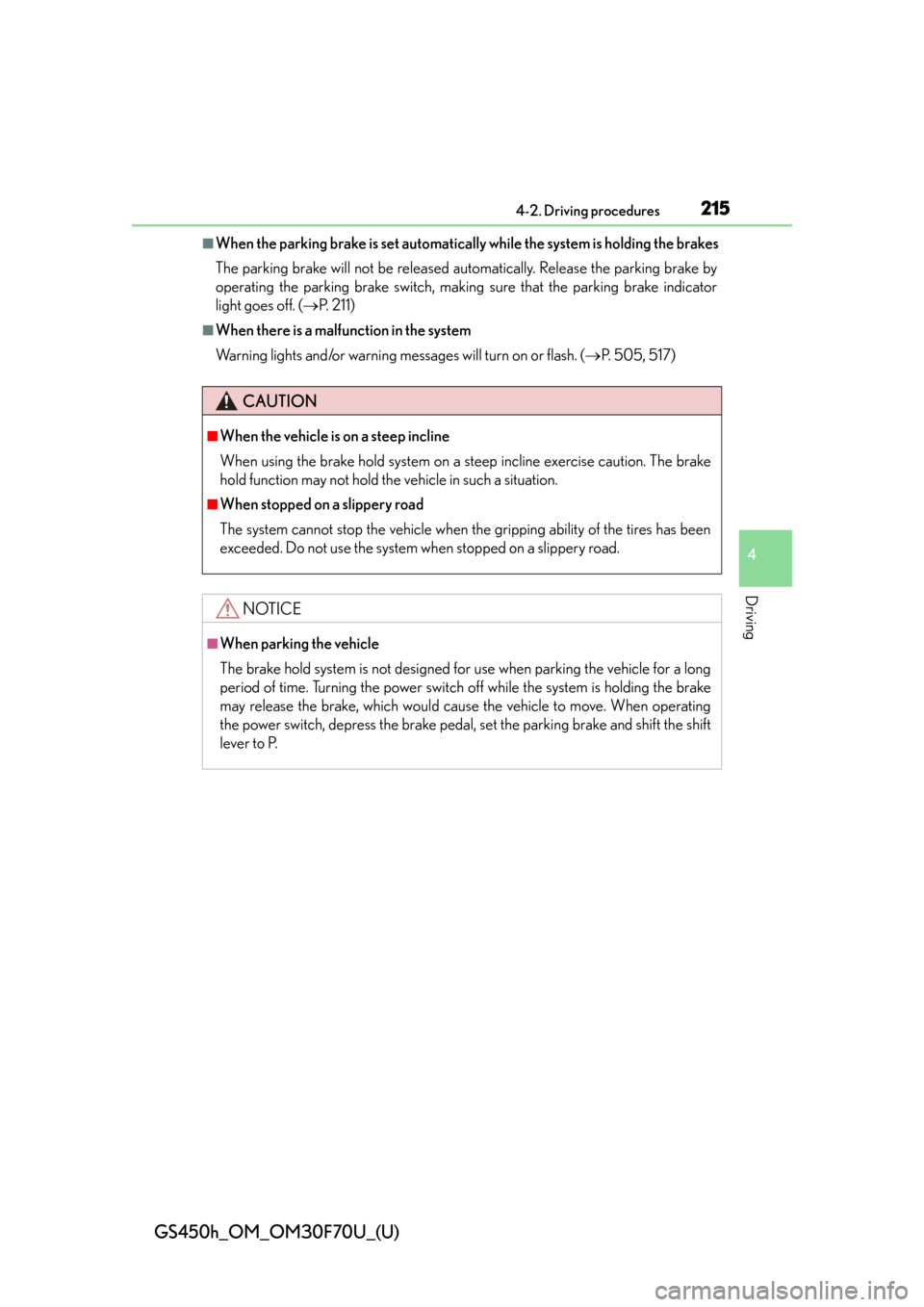
GS450h_OM_OM30F70U_(U)
2154-2. Driving procedures
4
Driving
■When the parking brake is set automatically while the system is holding the brakes
The parking brake will not be released automatically. Release the parking brake by
operating the parking brake switch, making sure that the parking brake indicator
light goes off. ( P. 211)
■When there is a malfunction in the system
Warning lights and/or warning mess ages will turn on or flash. (P. 505, 517)
CAUTION
■When the vehicle is on a steep incline
When using the brake hold system on a steep incline exercise caution. The brake
hold function may not hold th e vehicle in such a situation.
■When stopped on a slippery road
The system cannot stop the vehicle when the gripping ability of the tires has been
exceeded. Do not use the system wh en stopped on a slippery road.
NOTICE
■When parking the vehicle
The brake hold system is not designed for use when parking the vehicle for a long
period of time. Turning the power switch off while the system is holding the brake
may release the brake, which would cause the vehicle to move. When operating
the power switch, depress the brake pedal, set the parking brake and shift the shift
lever to P.
Page 217 of 652
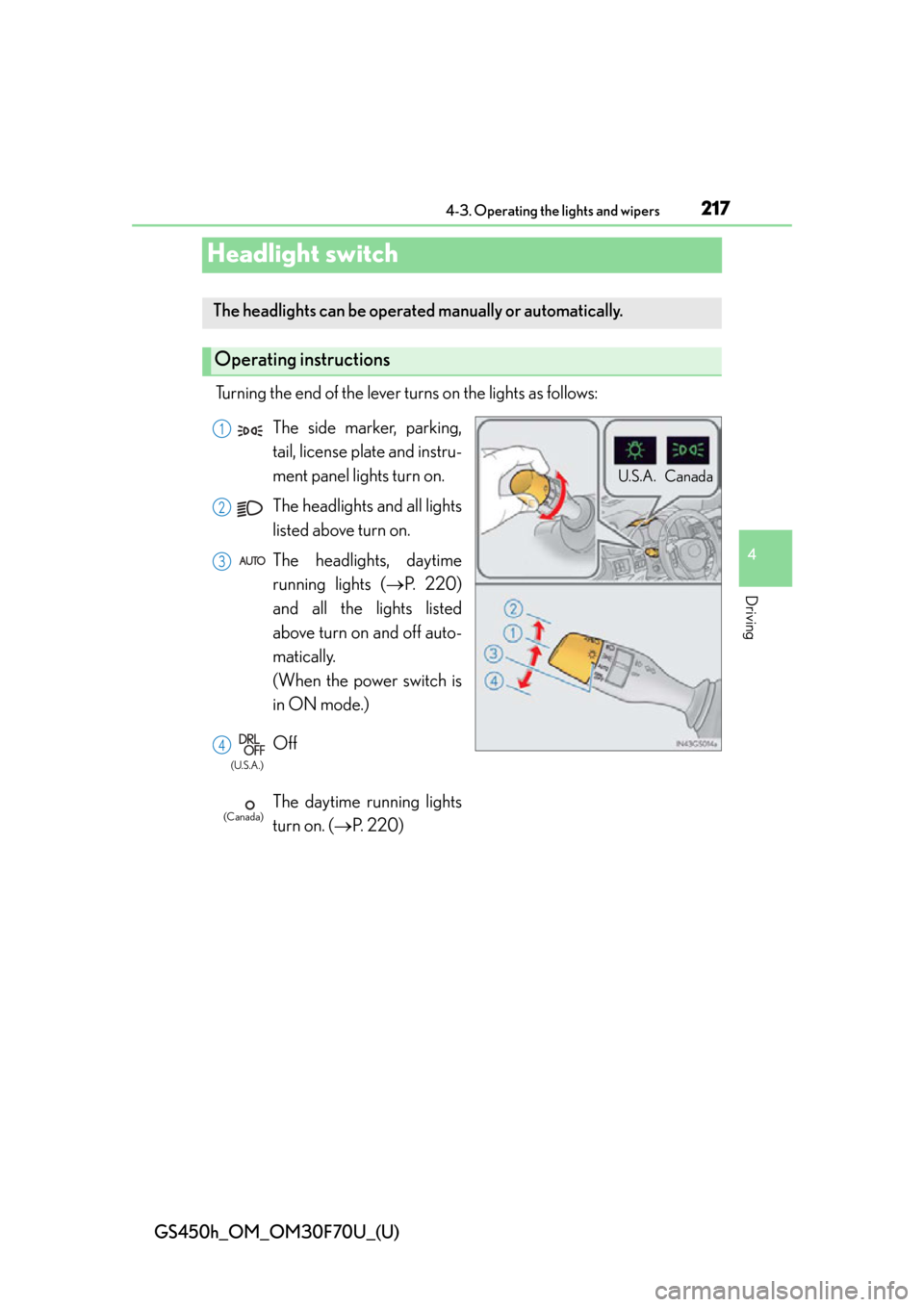
217
GS450h_OM_OM30F70U_(U)4-3. Operating the lights and wipers
4
Driving
Headlight switch
Turning the end of the lever tu rns on the lights as follows:
The headlights can be operated manually or automatically.
Operating instructions
U.S.A. Canada
The side marker, parking,
tail, license plate and instru-
ment panel lights turn on.
The headlights and all lights
listed above turn on.
The headlights, daytime
running lights (P. 220)
and all the lights listed
above turn on and off auto-
matically.
(When the power switch is
in ON mode.)
Off
The daytime running lights
turn on. ( P. 220)1
2
3
4
(U.S.A.)
(Canada)
Page 218 of 652
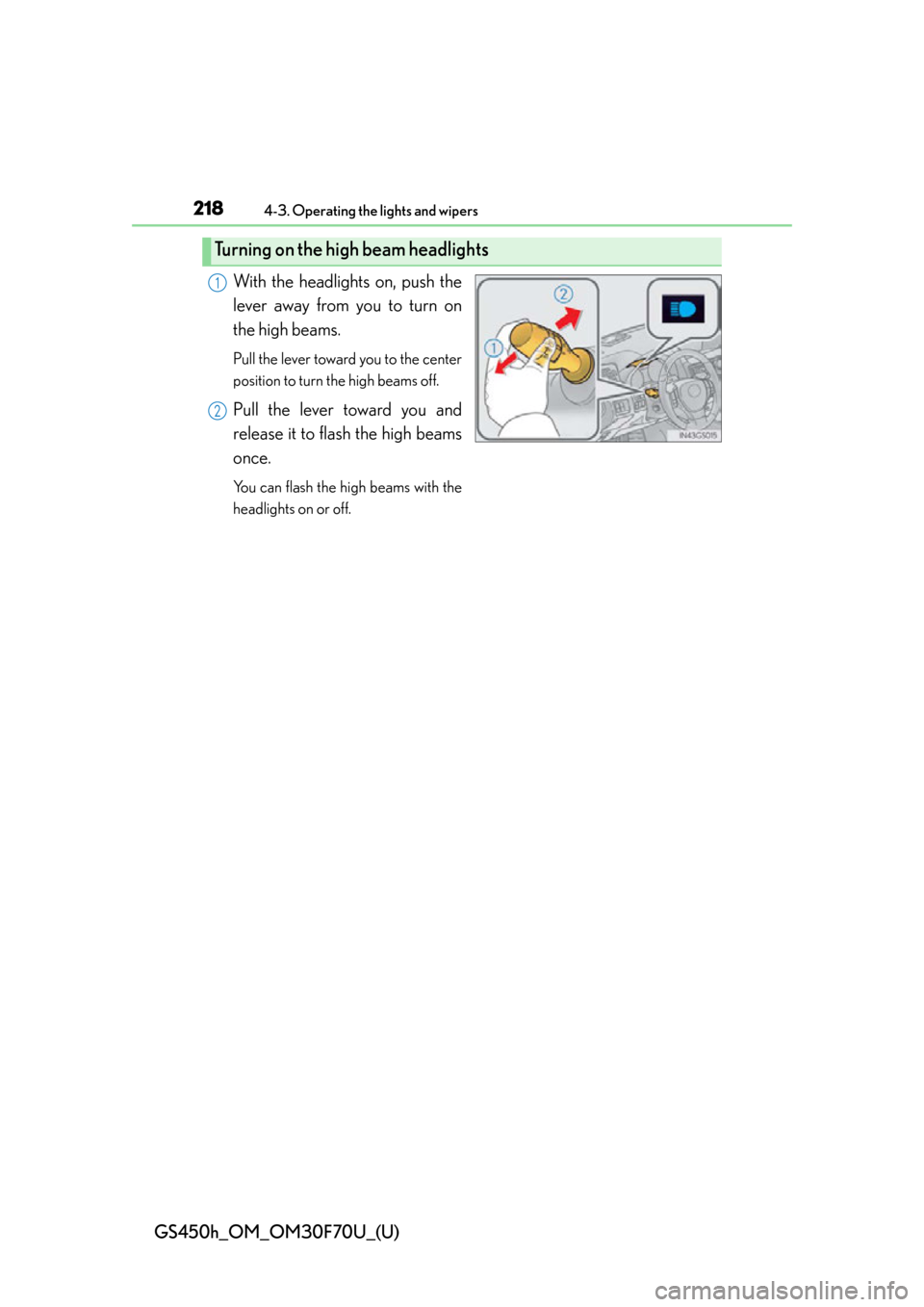
218
GS450h_OM_OM30F70U_(U)
4-3. Operating the lights and wipers
With the headlights on, push the
lever away from you to turn on
the high beams.
Pull the lever toward you to the center
position to turn the high beams off.
Pull the lever toward you and
release it to flash the high beams
once.
You can flash the high beams with the
headlights on or off.
Turning on the high beam headlights
1
2
Page 219 of 652
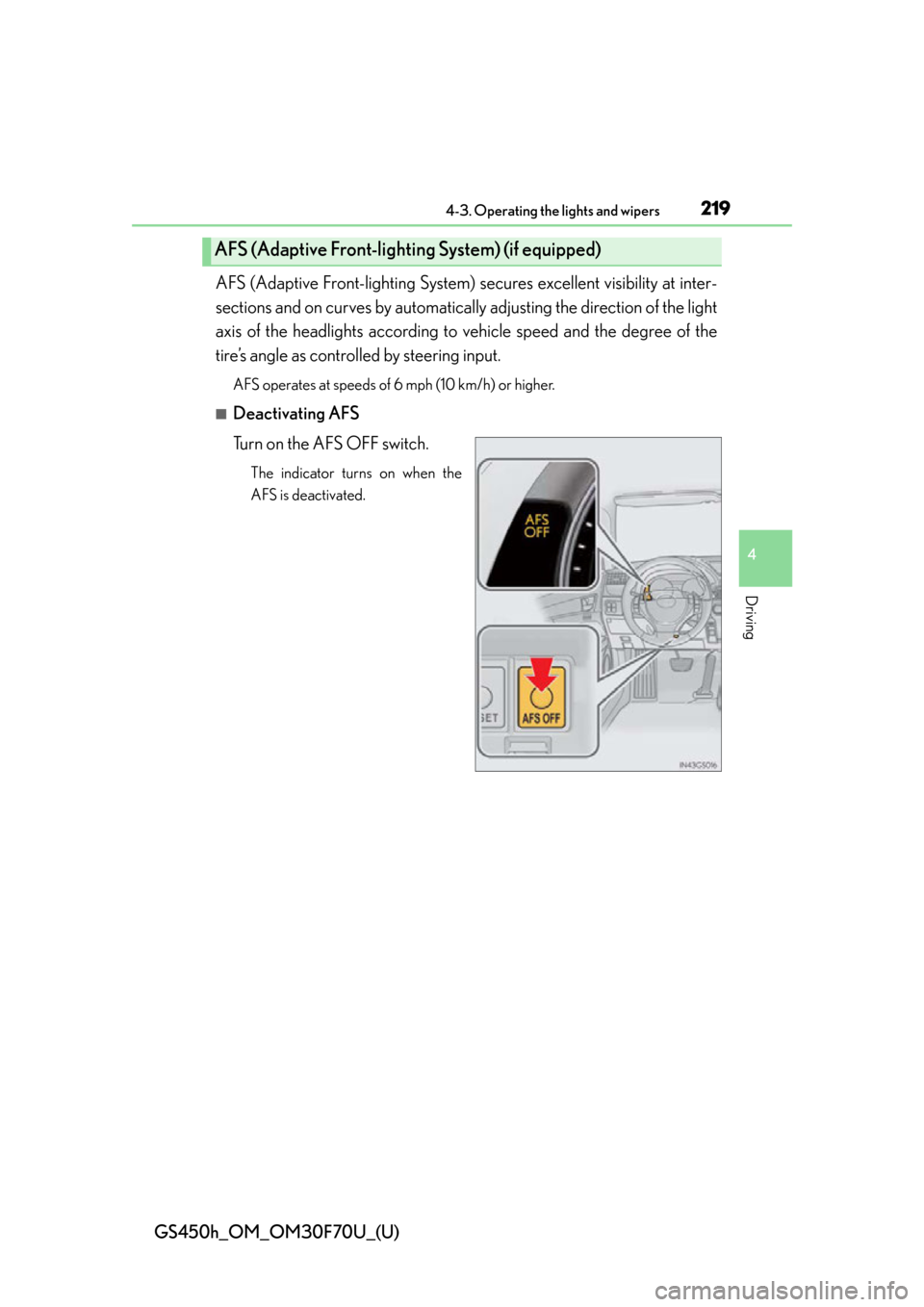
GS450h_OM_OM30F70U_(U)
2194-3. Operating the lights and wipers
4
Driving
AFS (Adaptive Front-lighting System) secures excellent visibility at inter-
sections and on curves by automatically adjusting the direction of the light
axis of the headlights according to vehicle speed and the degree of the
tire’s angle as controlled by steering input.
AFS operates at speeds of 6 mph (10 km/h) or higher.
■Deactivating AFS
Turn on the AFS OFF switch.
The indicator turns on when the
AFS is deactivated.
AFS (Adaptive Front-lightin g System) (if equipped)
Page 220 of 652
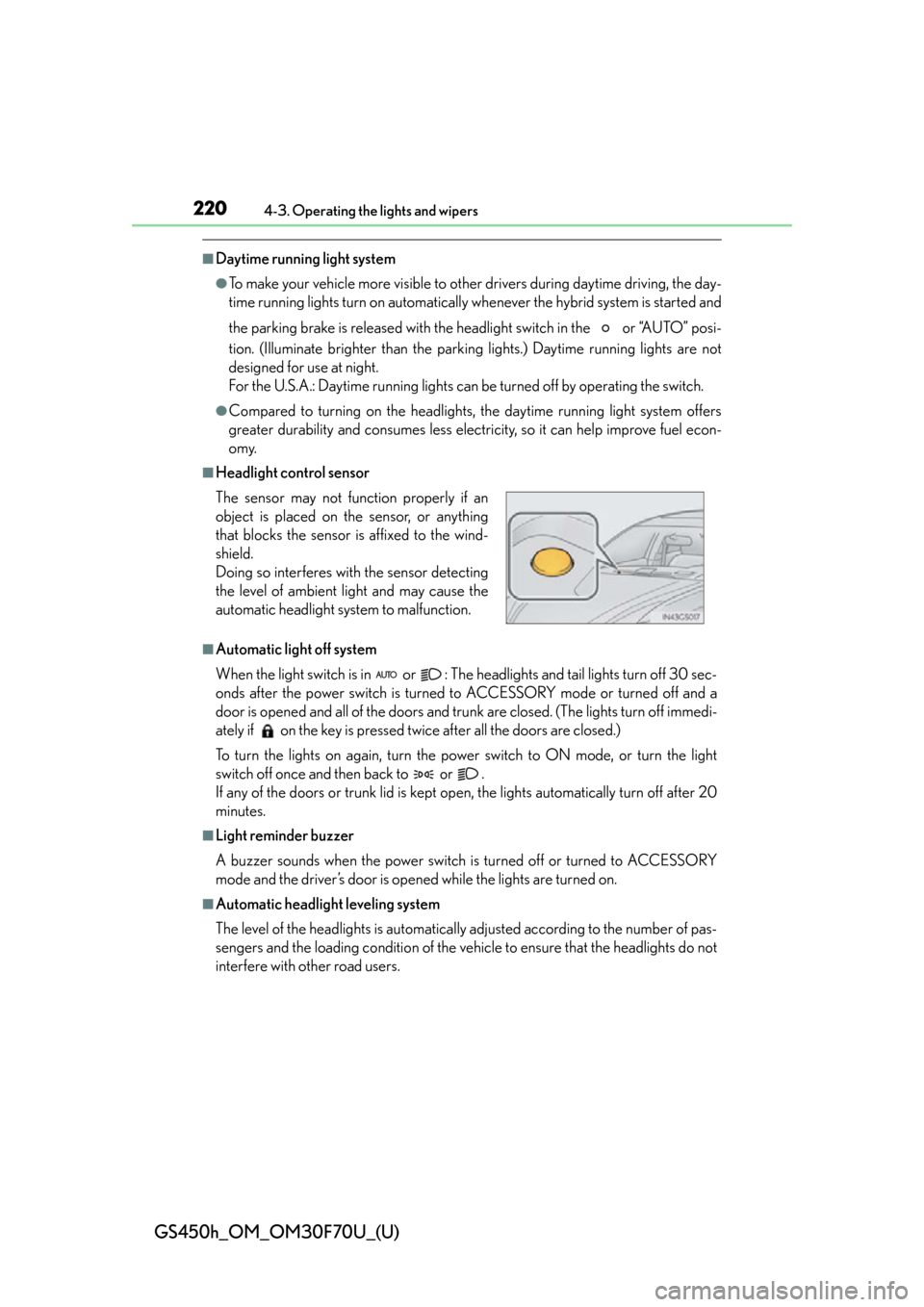
220
GS450h_OM_OM30F70U_(U)
4-3. Operating the lights and wipers
■Daytime running light system
●To make your vehicle more visible to other drivers during daytime driving, the day-
time running lights turn on automatically whenever the hybrid system is started and
the parking brake is released with the headlight switch in the or “AUTO” posi-
tion. (Illuminate brighter than the parkin g lights.) Daytime running lights are not
designed for use at night.
For the U.S.A.: Daytime running lights can be turned off by operating the switch.
●Compared to turning on th e headlights, the daytime running light system offers
greater durability and consumes less electricity, so it can help improve fuel econ-
omy.
■Headlight control sensor
■Automatic light off system
When the light switch is in or : The headlights and tail lights turn off 30 sec-
onds after the power switch is turned to ACCESSORY mode or turned off and a
door is opened and all of the doors and trun k are closed. (The lights turn off immedi-
ately if on the key is pressed twice after all the doors are closed.)
To turn the lights on again, turn the power switch to ON mode, or turn the light
switch off once and then back to or .
If any of the doors or trunk lid is kept op en, the lights automatically turn off after 20
minutes.
■Light reminder buzzer
A buzzer sounds when the power switch is turned off or turned to ACCESSORY
mode and the driver’s door is opened while the lights are turned on.
■Automatic headlight leveling system
The level of the headlights is automatically adjusted according to the number of pas-
sengers and the loading conditio n of the vehicle to ensure that the headlights do not
interfere with other road users. The sensor may not func tion properly if an
object is placed on the sensor, or anything
that blocks the sensor is affixed to the wind-
shield.
Doing so interferes with the sensor detecting
the level of ambient light and may cause the
automatic headlight system to malfunction.