maintenance Lexus GX460 2017 Navigation Manual
[x] Cancel search | Manufacturer: LEXUS, Model Year: 2017, Model line: GX460, Model: Lexus GX460 2017Pages: 403, PDF Size: 14.38 MB
Page 19 of 403
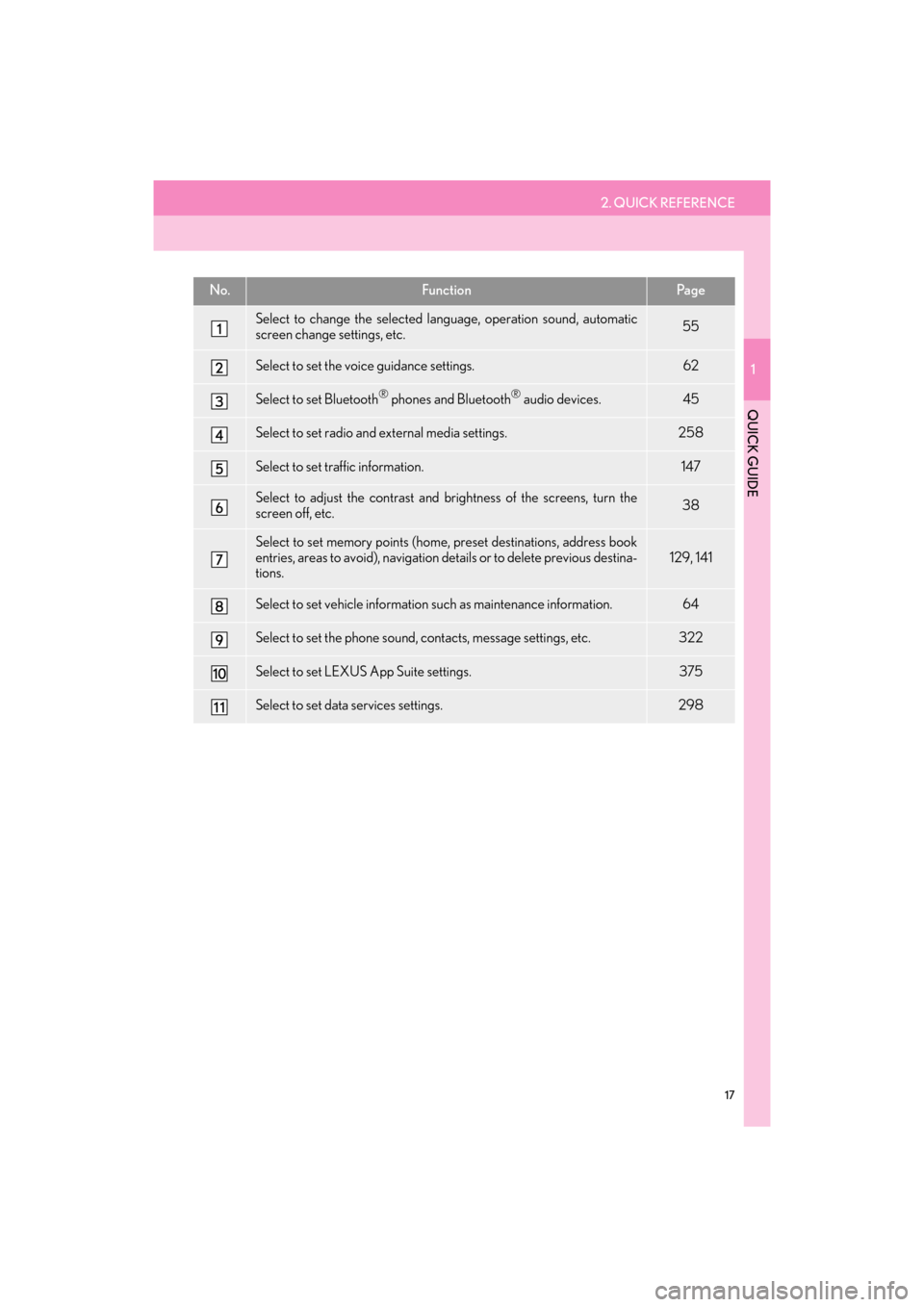
2. QUICK REFERENCE
1
QUICK GUIDE
17
GX460_Navi_OM60N98U_(U)16.05.30 14:27
No.FunctionPa g e
Select to change the selected language, operation sound, automatic
screen change settings, etc.55
Select to set the voice guidance settings.62
Select to set Bluetooth® phones and Bluetooth® audio devices.45
Select to set radio and external media settings.258
Select to set traffic information.147
Select to adjust the contrast and brightness of the screens, turn the
screen off, etc.38
Select to set memory points (home, preset destinations, address book
entries, areas to avoid), navigation details or to delete previous destina-
tions.129, 141
Select to set vehicle information such as maintenance information.64
Select to set the phone sound, contacts, message settings, etc.322
Select to set LEXUS App Suite settings.375
Select to set data services settings.298
GX_Navi_OM60N98U_(U).book Page 17 Monday, May 30, 2016 2:28 PM
Page 28 of 403

26
4. FUNCTION INDEX
GX460_Navi_OM60N98U_(U)16.05.30 14:27
�XUseful functions
Address bookPag e
Registering address book entries134
Marking icons on the map135
InformationPag e
Displaying vehicle maintenance65
Hands-free system (for cellular phone)Pag e
Registering/connecting a Bluetooth® phone40
Making a call on a Bluetooth® phone305
Receiving a call on the Bluetooth® phone311
Voice command systemPag e
Operating the system with your voice280
Peripheral monitoring systemPag e
Viewing behind the rear of the vehicle“Owner ’s
Manual”
GX_Navi_OM60N98U_(U).book Page 26 Monday, May 30, 2016 2:28 PM
Page 29 of 403

1
2
3
4
5
6
7
8
2
27
GX460_Navi_OM60N98U_(U)16.05.30 14:53
1. INITIAL SCREEN ....................................... 28
2. TOUCH SCREEN GESTURES............. 30
3. TOUCH SCREEN OPERATION.......... 31
4. HOME SCREEN OPERATION ........... 32
5. ENTERING LETTERS AND NUMBERS/LIST SCREEN
OPERATION............................................ 34
ENTERING LETTERS AND NUMBERS ........ 34
LIST SCREEN.............................................................. 35
6. SCREEN ADJUSTMENT ........................ 38 1. REGISTERING/CONNECTING
Bluetooth
® DEVICE ............................... 40
REGISTERING A Bluetooth® PHONE
FOR THE FIRST TIME ......................................... 40
REGISTERING A Bluetooth
® AUDIO
PLAYER FOR THE FIRST TIME ....................... 41
PROFILES ...................................................................... 43
2. SETTING Bluetooth® DETAILS ............ 45
“Bluetooth* Setup” SCREEN ................................ 45
REGISTERING A Bluetooth® DEVICE .......... 46
DELETING A Bluetooth® DEVICE.................. 48
CONNECTING A Bluetooth® DEVICE ...... 48
EDITING THE Bluetooth® DEVICE
INFORMATION .................................................... 50
“System Settings” SCREEN ................................... 53
1. GENERAL SETTINGS.............................. 55
GENERAL SETTINGS SCREEN ...................... 55
2. VOICE SETTINGS ..................................... 62
VOICE SETTINGS SCREEN ............................... 62
3. VEHICLE SETTINGS ................................ 64
MAINTENANCE ...................................................... 65
1BASIC INFORMATION BEFORE
OPERATION2Bluetooth® SETTINGS
3OTHER SETTINGS
*: Bluetooth is a registered tr ademark of Bluetooth SIG, Inc.
BASIC FUNCTION
02TOC.fm Page 27 Monday, May 30, 2016 2:53 PM
Page 30 of 403

28
GX460_Navi_OM60N98U_(U)16.05.30 14:27
1. BASIC INFORMATION BEFORE OPERATION
1. INITIAL SCREEN
1When the engine switch is in
ACCESSORY or IGNITION ON
mode, the initial screen will be displayed
and the system will begin operating.
�zAfter a few seconds, the “Caution” screen
will be displayed.
�z After about 5 seconds, the “Caution”
screen automatically switches to the map
screen. (Select
“Continue” to display the
map screen.)
�z Images shown on the initial screen can be
changed to suit individual preferences.
(→ P. 5 8 )
CAUTION
●When the vehicle is stopped with the
engine running, always apply the parking
brake for safety.
MAINTENANCE
INFORMATION
This system reminds users when to re-
place certain parts or components and
shows dealer information (if registered)
on the screen.
When the vehicle reaches a previously
set driving distance or date specified for
a scheduled maintenance check, the
“Maintenance Reminder” screen will be
displayed when the navigation system is
turned on.
�z This screen goes off if the screen is not
operated for several seconds.
�z To prevent this screen from being dis-
played again, select “Do Not Display
This Message Again”.
�z To register maintenance information:
→ P. 6 5
�z If is selected, the registered phone
number can be called.
GX_Navi_OM60N98U_(U).book Page 28 Monday, May 30, 2016 2:28 PM
Page 66 of 403
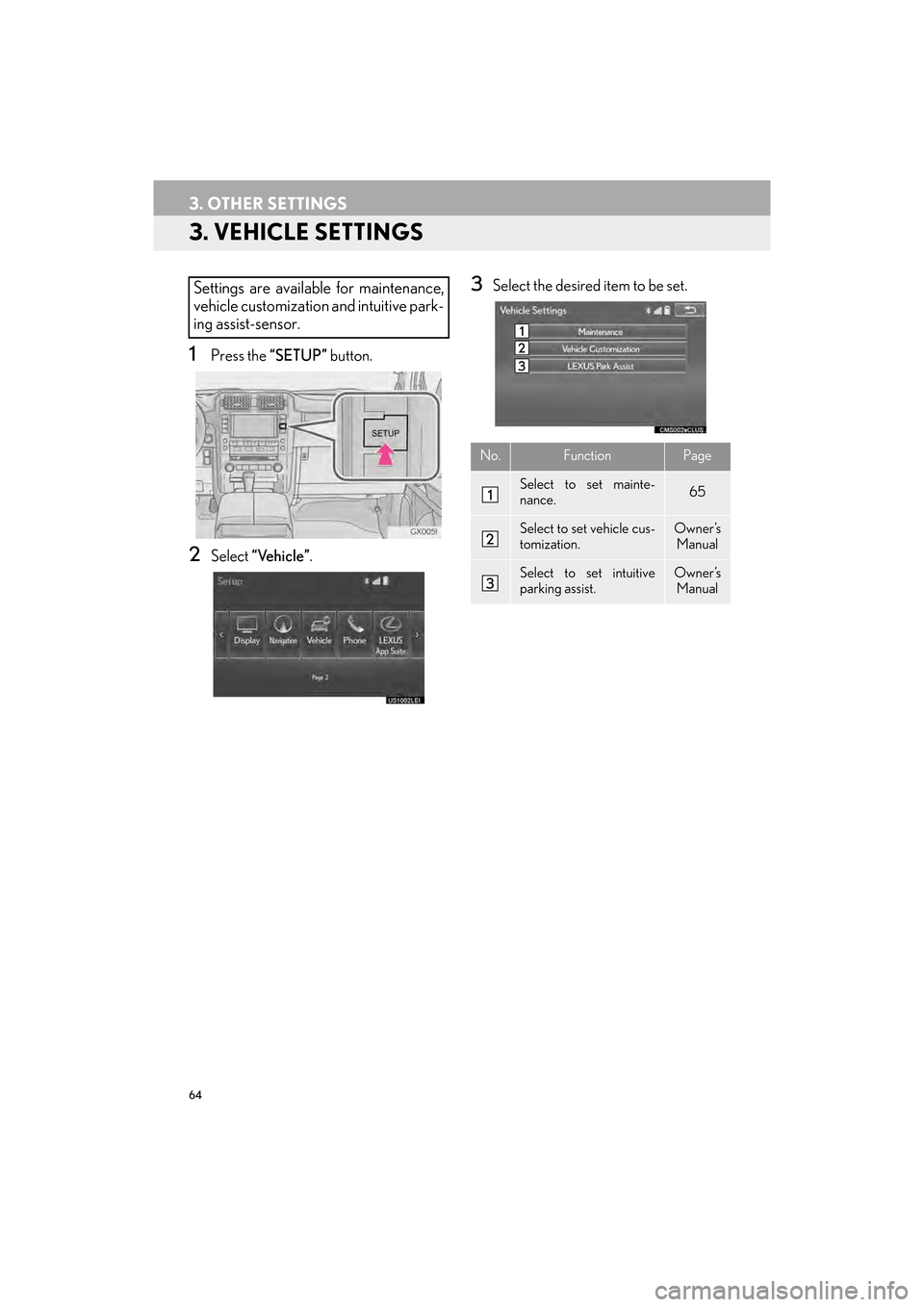
64
3. OTHER SETTINGS
GX460_Navi_OM60N98U_(U)16.05.30 14:27
3. VEHICLE SETTINGS
1Press the “SETUP” button.
2Select “Vehicle” .
3Select the desired item to be set.Settings are available for maintenance,
vehicle customization and intuitive park-
ing assist-sensor.
No.FunctionPage
Select to set mainte-
nance.65
Select to set vehicle cus-
tomization.Owner’s
Manual
Select to set intuitive
parking assist.Owner’s
Manual
GX_Navi_OM60N98U_(U).book Page 64 Monday, May 30, 2016 2:28 PM
Page 67 of 403

65
3. OTHER SETTINGS
GX460_Navi_OM60N98U_(U)16.05.30 14:27
2
BASIC FUNCTION
1Display the “Vehicle Settings” screen.
(→ P.64)
2Select “Maintenance” .
3Select the desired item.
MAINTENANCE
When the navigation system is turned
on, the “Maintenance Reminder” screen
displays when it is time to replace a part
or certain components. ( →P.28)
No.Function
Select to set the condition of parts or
components.
Select to add new information items
separately from provided ones.
Select to cancel all conditions which
have been entered.
Select to reset the item which has ex-
pired a condition.
Select to call the registered dealer.
Select to register/edit dealer infor-
mation. ( →P.67)
When set to on, the indicator will illu-
minate. The system is set to give
maintenance information with the
“Maintenance Reminder” screen.
(→ P.28)
INFORMATION
●
When the vehicle needs to be serviced,
the screen button color will change to
orange.
GX_Navi_OM60N98U_(U).book Page 65 Monday, May 30, 2016 2:28 PM
Page 68 of 403

66
3. OTHER SETTINGS
GX460_Navi_OM60N98U_(U)16.05.30 14:27
1Select the desired part or component
screen button.
2Set the conditions.
3Select “OK” after entering the condi-
tions.
MAINTENANCE
INFORMATION SETTING
No.Function
Select to enter the next maintenance
date.
Select to enter the driving distance
until the next maintenance check.
Select to cancel the conditions which
have been entered.
Select to reset the conditions which
have expired.
INFORMATION
●
For scheduled maintenance information,
refer to “Warranty and Services Guide/
Owner’s Manual Supplement/Scheduled
Maintenance”.
●Depending on driving or road conditions,
the actual date and distance that mainte-
nance should be performed may differ
from the stored date and distance in the
system.
GX_Navi_OM60N98U_(U).book Page 66 Monday, May 30, 2016 2:28 PM
Page 387 of 403

385
GX460_Navi_OM60N98U_(U)16.05.30 14:27
T
Talking on the Bluetooth® phone......................312
Incoming call waiting..........................................314
Tips for operating the audio/ visual system ........................................................ 266
Tips for the navigation system .............................149
Touch screen gestures ............................................ 30
Touch screen operation ............................................31
Traffic information ..................................................... 90
Displaying traffic information on the map .......................................................... 93
Traffic settings ............................................................ 147 Auto avoid traffic................................................. 148
Screen for traffic settings.................................. 147
Troubleshooting ......................................................338
Type A: Function achieved by using a cellular phone ...................................... 348
Before using the function ...............................350
Preparation before using
Lexus App Suite ............................................. 351
Type B: Function achieved by using DCM and the navigation system................. 352
Before using the function ............................... 353
Type C: Function achieved by using DCM ....................................................................... 355
Typical voice guidance prompts ........................122
U
USB memory ............................................................ 202 Overview .............................................................. 202
USB audio ............................................................. 206
V
Vehicle settings ...........................................................64Maintenance ...........................................................65
Voice command system ....................................... 279
Expanded voice commands ..........................287
Using the voice command system ............. 280
Voice command system operation.............. 281
Voice command system operation................. 280
Voice settings...............................................................62 Voice settings screen ..........................................62
VTR ...............................................................................224 Overview ...............................................................224
VTR options ..........................................................226
W
What to do if... .......................................................... 338
X
XM satellite radio .....................................................180Displaying the radio ID .....................................185
How to subscribe to XM satellite radio .....183
If the satellite radio tuner malfunctions....... 187
Overview ................................................................180
Presetting a channel........................................... 186
Selecting a channel from the list ...................186
GX_Navi_OM60N98U_(U).book Page 385 Monday, May 30, 2016 2:28 PM