lights Lexus GX460 2021 / LEXUS 2021 GX460 (OM60T19U) Workshop Manual
[x] Cancel search | Manufacturer: LEXUS, Model Year: 2021, Model line: GX460, Model: Lexus GX460 2021Pages: 628, PDF Size: 12.51 MB
Page 261 of 628
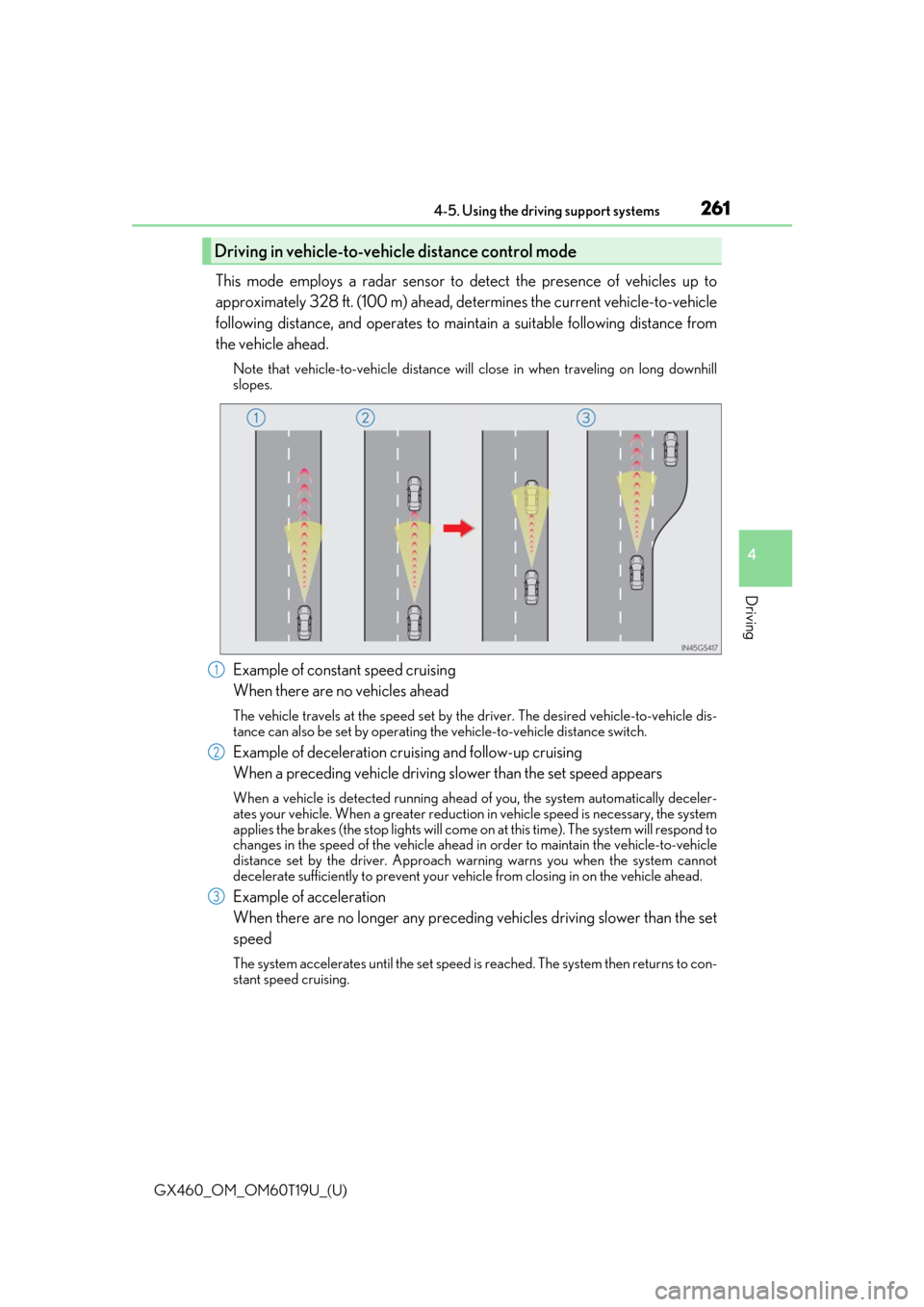
GX460_OM_OM60T19U_(U)
2614-5. Using the driving support systems
4
Driving
This mode employs a radar sensor to detect the presence of vehicles up to
approximately 328 ft. (100 m) ahead, determines the current vehicle-to-vehicle
following distance, and operates to main tain a suitable following distance from
the vehicle ahead.
Note that vehicle-to-vehicle distance will close in when traveling on long downhill
slopes.
Example of constant speed cruising
When there are no vehicles ahead
The vehicle travels at the speed set by the driver. The desired vehicle-to-vehicle dis-
tance can also be set by operating the vehicle-to-vehicle distance switch.
Example of deceleration cruising and follow-up cruising
When a preceding vehicle driving slower than the set speed appears
When a vehicle is detected running ahead of you, the system automatically deceler-
ates your vehicle. When a greater reduction in vehicle speed is necessary, the system
applies the brakes (the stop lights will come on at this time). The system will respond to
changes in the speed of the vehicle ahead in order to maintain the vehicle-to-vehicle
distance set by the driver. Approach warning warns you when the system cannot
decelerate sufficie ntly to prevent your vehicle from closing in on the vehicle ahead.
Example of acceleration
When there are no longer any preceding vehicles driving slower than the set
speed
The system accelerates until the set speed is reached. The system then returns to con-
stant speed cruising.
Driving in vehicle-to-vehicle distance control mode
1
2
3
Page 285 of 628
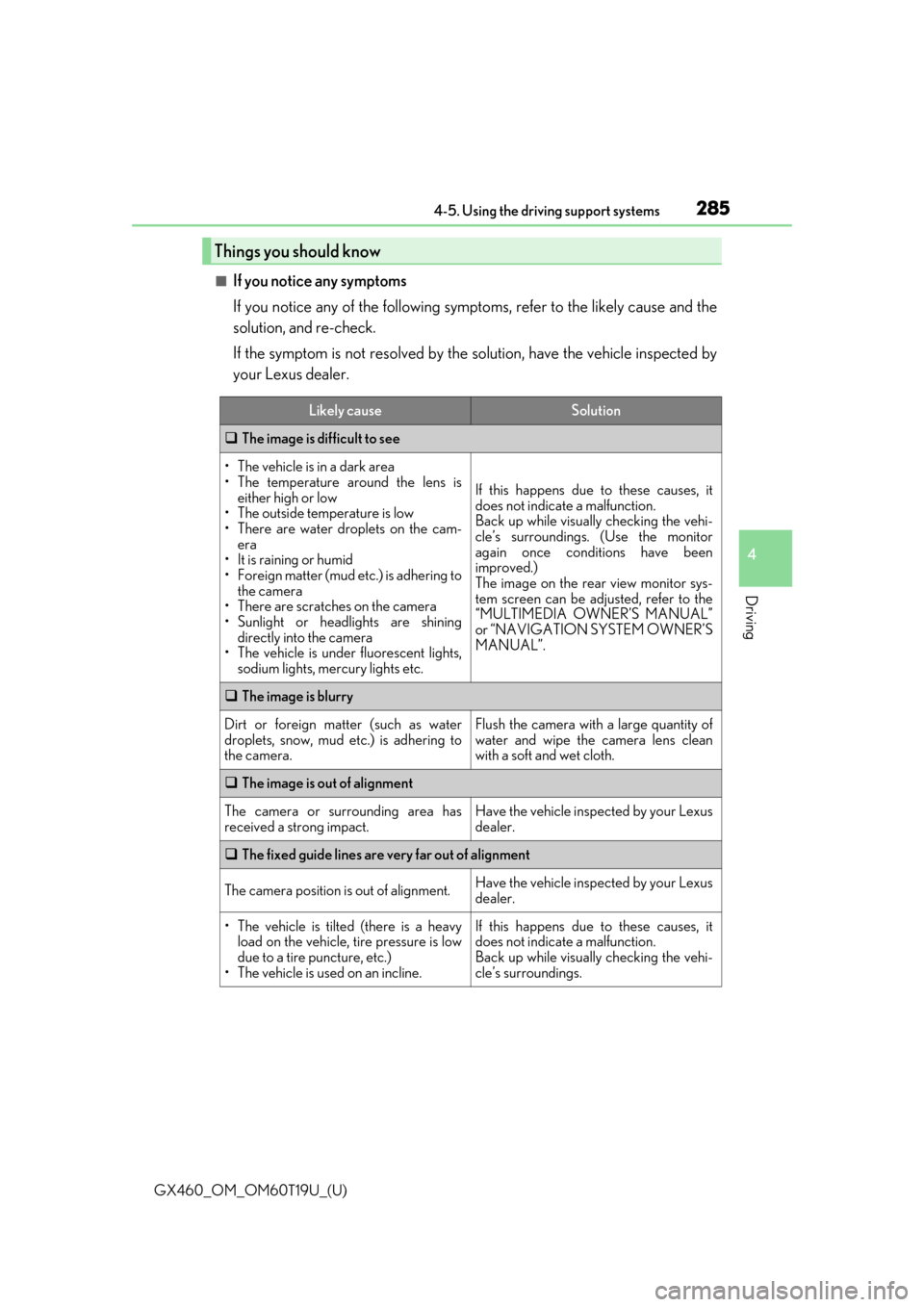
GX460_OM_OM60T19U_(U)
2854-5. Using the driving support systems
4
Driving
■If you notice any symptoms
If you notice any of the following symptoms, refer to the likely cause and the
solution, and re-check.
If the symptom is not resolved by the solution, have the vehicle inspected by
your Lexus dealer.
Things you should know
Likely causeSolution
The image is difficult to see
• The vehicle is in a dark area
• The temperature around the lens is
either high or low
• The outside temperature is low
• There are water droplets on the cam- era
• It is raining or humid
• Foreign matter (mud etc.) is adhering to the camera
• There are scratches on the camera
• Sunlight or headlights are shining directly into the camera
•The vehicle is unde r fluorescent lights,
sodium lights, mercury lights etc.
If this happens due to these causes, it
does not indicate a malfunction.
Back up while visually checking the vehi-
cle’s surroundings. (Use the monitor
again once conditions have been
improved.)
The image on the rear view monitor sys-
tem screen can be ad justed, refer to the
“MULTIMEDIA OWNER’S MANUAL”
or “NAVIGATION SYSTEM OWNER’S
MANUAL”.
The image is blurry
Dirt or foreign matter (such as water
droplets, snow, mud etc.) is adhering to
the camera.Flush the camera with a large quantity of
water and wipe the camera lens clean
with a soft and wet cloth.
The image is out of alignment
The camera or surrounding area has
received a strong impact.Have the vehicle inspected by your Lexus
dealer.
The fixed guide lines are very far out of alignment
The camera position is out of alignment.Have the vehicle inspected by your Lexus
dealer.
• The vehicle is tilted (there is a heavy
load on the vehicle, tire pressure is low
due to a tire puncture, etc.)
• The vehicle is used on an incline.If this happens due to these causes, it
does not indicate a malfunction.
Back up while visually checking the vehi-
cle’s surroundings.
Page 287 of 628
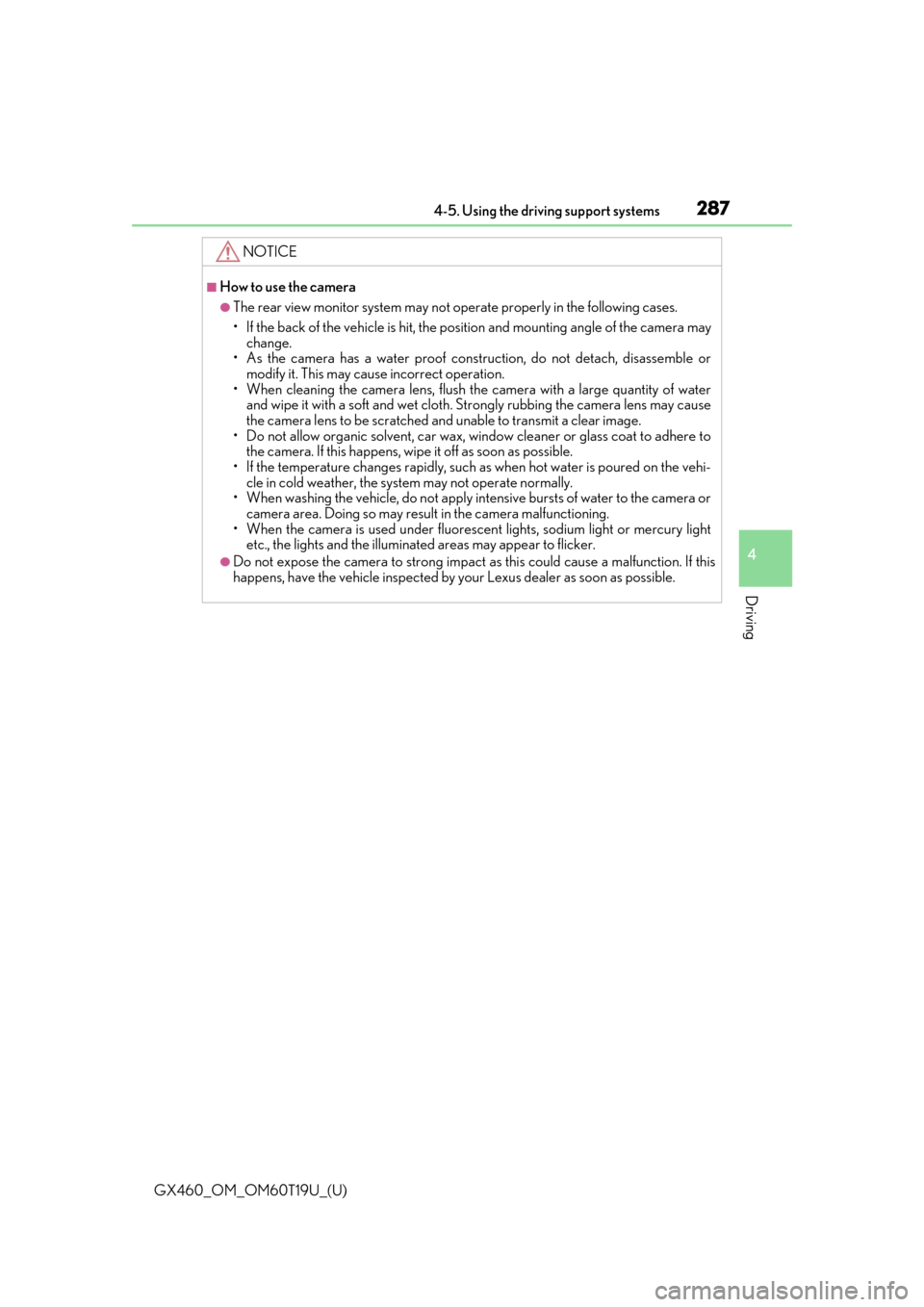
GX460_OM_OM60T19U_(U)
2874-5. Using the driving support systems
4
Driving
NOTICE
■How to use the camera
●The rear view monitor system may not operate properly in the following cases.
• If the back of the vehicle is hit, the position and mounting angle of the camera maychange.
• As the camera has a water proof construction, do not detach, disassemble or modify it. This may ca use incorrect operation.
• When cleaning the camera lens, flush the camera with a large quantity of water
and wipe it with a soft and wet cloth. Strongly rubbing the camera lens may cause
the camera lens to be scratched and unable to transmit a clear image.
• Do not allow organic solvent, car wax, window cleaner or glass coat to adhere to the camera. If this happens, wi pe it off as soon as possible.
• If the temperature changes rapidly, such as when hot water is poured on the vehi- cle in cold weather, the system may not operate normally.
• When washing the vehicle, do not apply intensive bursts of water to the camera or
camera area. Doing so may result in the camera malfunctioning.
• When the camera is used under fluorescen t lights, sodium light or mercury light
etc., the lights and the illuminated areas may appear to flicker.
●Do not expose the camera to strong impact as this could cause a malfunction. If this
happens, have the vehicle inspected by your Lexus dealer as soon as possible.
Page 337 of 628
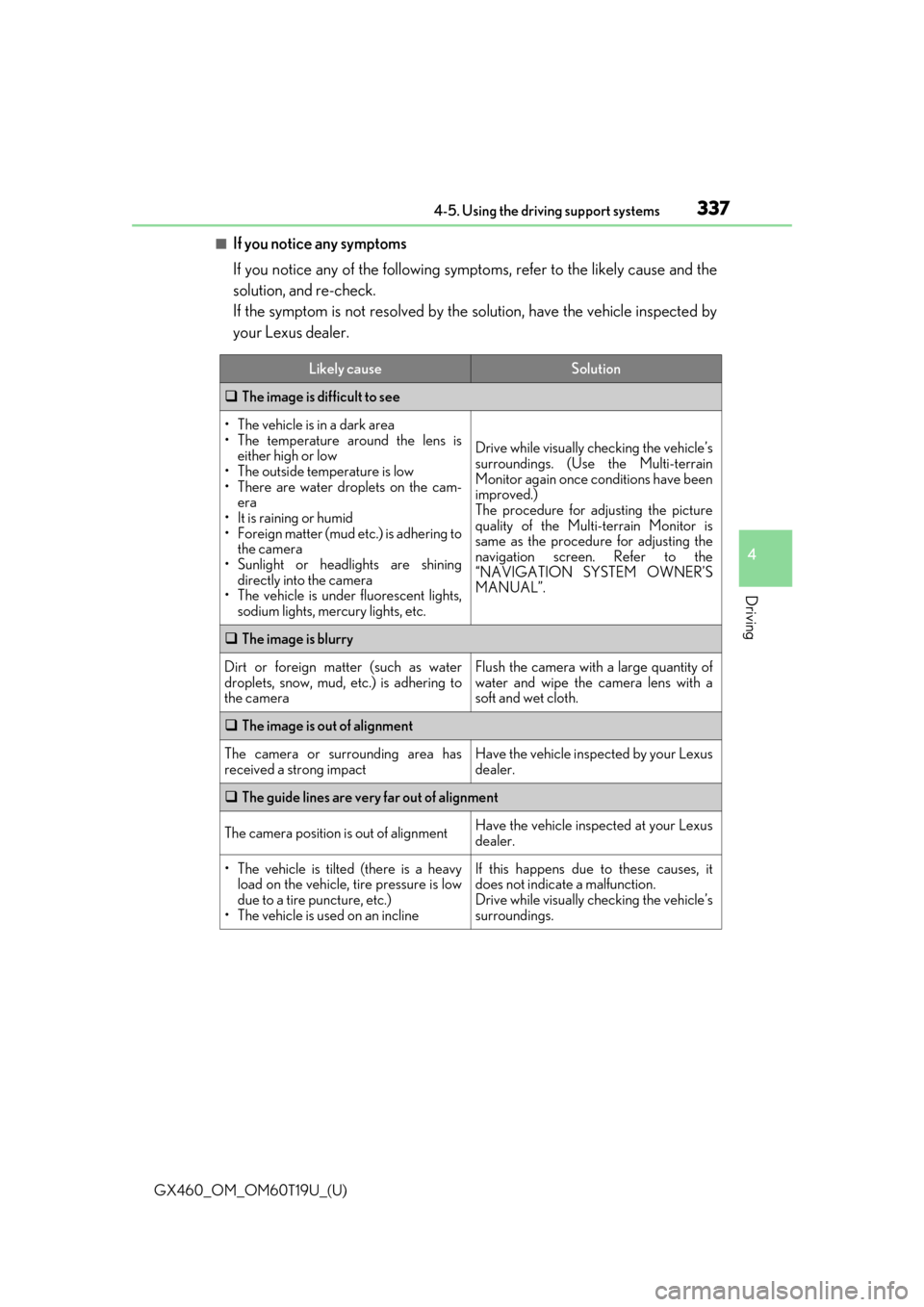
GX460_OM_OM60T19U_(U)
3374-5. Using the driving support systems
4
Driving
■If you notice any symptoms
If you notice any of the following symptoms, refer to the likely cause and the
solution, and re-check.
If the symptom is not resolved by the solution, have the vehicle inspected by
your Lexus dealer.
Likely causeSolution
The image is difficult to see
• The vehicle is in a dark area
• The temperature around the lens is
either high or low
• The outside temperature is low
• There are water droplets on the cam- era
• It is raining or humid
• Foreign matter (mud etc.) is adhering to the camera
• Sunlight or headlights are shining directly into the camera
•The vehicle is unde r fluorescent lights,
sodium lights, mercury lights, etc.
Drive while visually checking the vehicle’s
surroundings. (Use the Multi-terrain
Monitor again once conditions have been
improved.)
The procedure for adjusting the picture
quality of the Multi-terrain Monitor is
same as the procedure for adjusting the
navigation screen. Refer to the
“NAVIGATION SYSTEM OWNER’S
MANUAL”.
The image is blurry
Dirt or foreign matter (such as water
droplets, snow, mud, etc.) is adhering to
the cameraFlush the camera with a large quantity of
water and wipe the ca mera lens with a
soft and wet cloth.
The image is out of alignment
The camera or surrounding area has
received a strong impactHave the vehicle inspected by your Lexus
dealer.
The guide lines are very far out of alignment
The camera position is out of alignmentHave the vehicle inspected at your Lexus
dealer.
• The vehicle is tilted (there is a heavy
load on the vehicle, tire pressure is low
due to a tire puncture, etc.)
• The vehicle is used on an inclineIf this happens due to these causes, it
does not indicate a malfunction.
Drive while visually checking the vehicle’s
surroundings.
Page 338 of 628
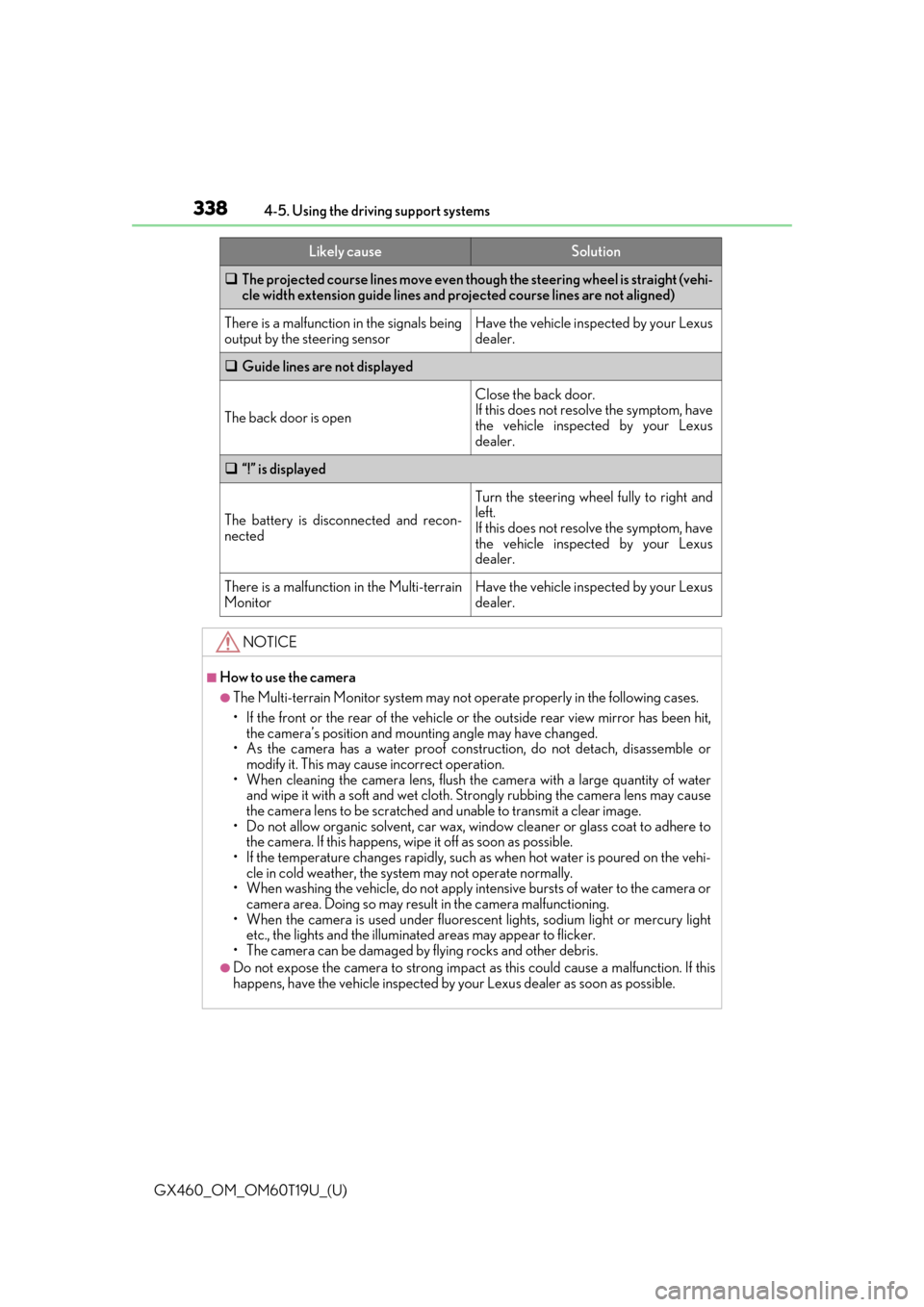
338
GX460_OM_OM60T19U_(U)4-5. Using the driving support systems
The projected course lines move even though the steering wheel is straight (vehi-
cle width extension guide lines and projected course lines are not aligned)
There is a malfunction in the signals being
output by the steering sensorHave the vehicle inspected by your Lexus
dealer.
Guide lines are not displayed
The back door is open
Close the back door.
If this does not resolve the symptom, have
the vehicle inspected by your Lexus
dealer.
“!” is displayed
The battery is disconnected and recon-
nected
Turn the steering wheel fully to right and
left.
If this does not resolve the symptom, have
the vehicle inspected by your Lexus
dealer.
There is a malfunction in the Multi-terrain
MonitorHave the vehicle inspected by your Lexus
dealer.
NOTICE
■How to use the camera
●The Multi-terrain Monitor system may not operate properly in the following cases.
• If the front or the rear of the vehicle or the outside rear view mirror has been hit,
the camera’s position and mounting angle may have changed.
• As the camera has a water proof construction, do not detach, disassemble or modify it. This may ca use incorrect operation.
• When cleaning the camera lens, flush the camera with a large quantity of water
and wipe it with a soft and wet cloth. Strongly rubbing the camera lens may cause
the camera lens to be scratched and unable to transmit a clear image.
• Do not allow organic solvent, car wax, window cleaner or glass coat to adhere to
the camera. If this happens, wi pe it off as soon as possible.
• If the temperature changes rapidly, such as when hot water is poured on the vehi- cle in cold weather, the system may not operate normally.
• When washing the vehicle, do not apply intensive bursts of water to the camera or camera area. Doing so may result in the camera malfunctioning.
• When the camera is used under fluorescen t lights, sodium light or mercury light
etc., the lights and the illuminated areas may appear to flicker.
• The camera can be damaged by flying rocks and other debris.
●Do not expose the camera to strong impact as this could cause a malfunction. If this
happens, have the vehicle inspected by your Lexus dealer as soon as possible.
Likely causeSolution
Page 352 of 628

352
GX460_OM_OM60T19U_(U)4-5. Using the driving support systems
Downhill assist control system
Shift the “DAC” switch to ON. The
downhill assist control system indicator
will comes on and the system will oper-
ate.
When the system is in operation, the slip
indicator will flash, and the stop lights/
high mounted stop lights will be lit. A
sound may also occur during the opera-
tion. This does not indicated a malfunc-
tion.
Shift the “DAC” switch to OFF while the
system is in operation. The downhill
assist control system indicator will flash as the system gradually ceases operation,
and will turn off when the system is fully off.
Shift the “DAC” switch to ON while the do wnhill assist control system indicator is
flashing to start the system again.
: If equipped
The downhill assist control system helps to prevent excessive speed on steep
downhill slopes.
The system will operate when the vehicl e is traveling under 15 mph (25 km/h)
with the accelerator and brake pedals released and the transfer mode is in L4.
System operation
Turning off the system
Page 374 of 628
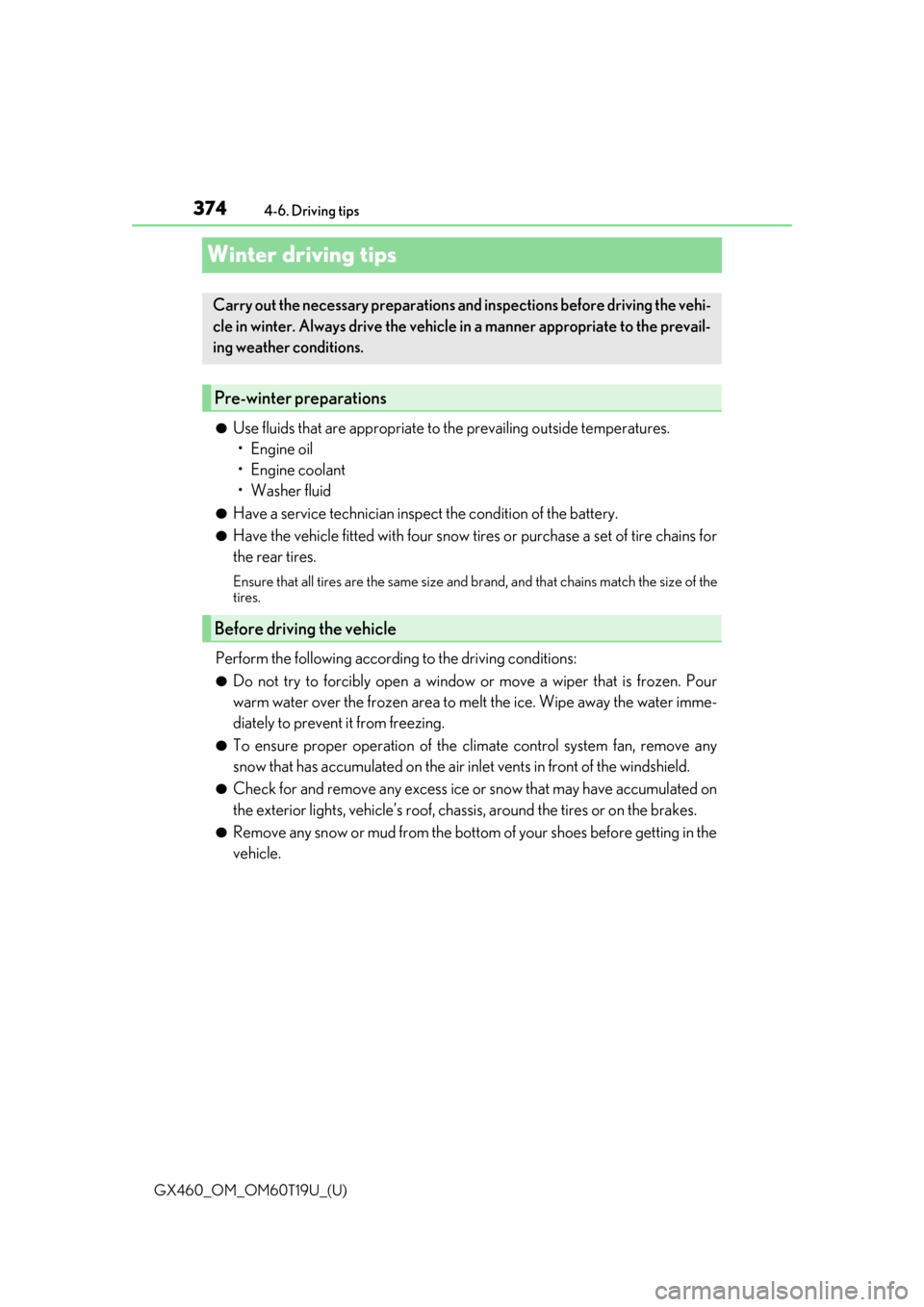
374
GX460_OM_OM60T19U_(U)4-6. Driving tips
Winter driving tips
●Use fluids that are appropriate to
the prevailing outside temperatures.
•Engine oil
• Engine coolant
• Washer fluid
●Have a service technician inspect the condition of the battery.
●Have the vehicle fitted with four snow tires or purchase a set of tire chains for
the rear tires.
Ensure that all tires are the same size and br and, and that chains match the size of the
tires.
Perform the following according to the driving conditions:
●Do not try to forcibly open a window or move a wiper that is frozen. Pour
warm water over the frozen area to me lt the ice. Wipe away the water imme-
diately to prevent it from freezing.
●To ensure proper operation of the c limate control system fan, remove any
snow that has accumulated on the air inlet vents in front of the windshield.
●Check for and remove any excess ice or snow that may have accumulated on
the exterior lights, vehicle’s roof, chassi s, around the tires or on the brakes.
●Remove any snow or mud from the bottom of your shoes before getting in the
vehicle.
Carry out the necessary preparations an d inspections before driving the vehi-
cle in winter. Always drive the vehicle in a manner appropriate to the prevail-
ing weather conditions.
Pre-winter preparations
Before driving the vehicle
Page 383 of 628
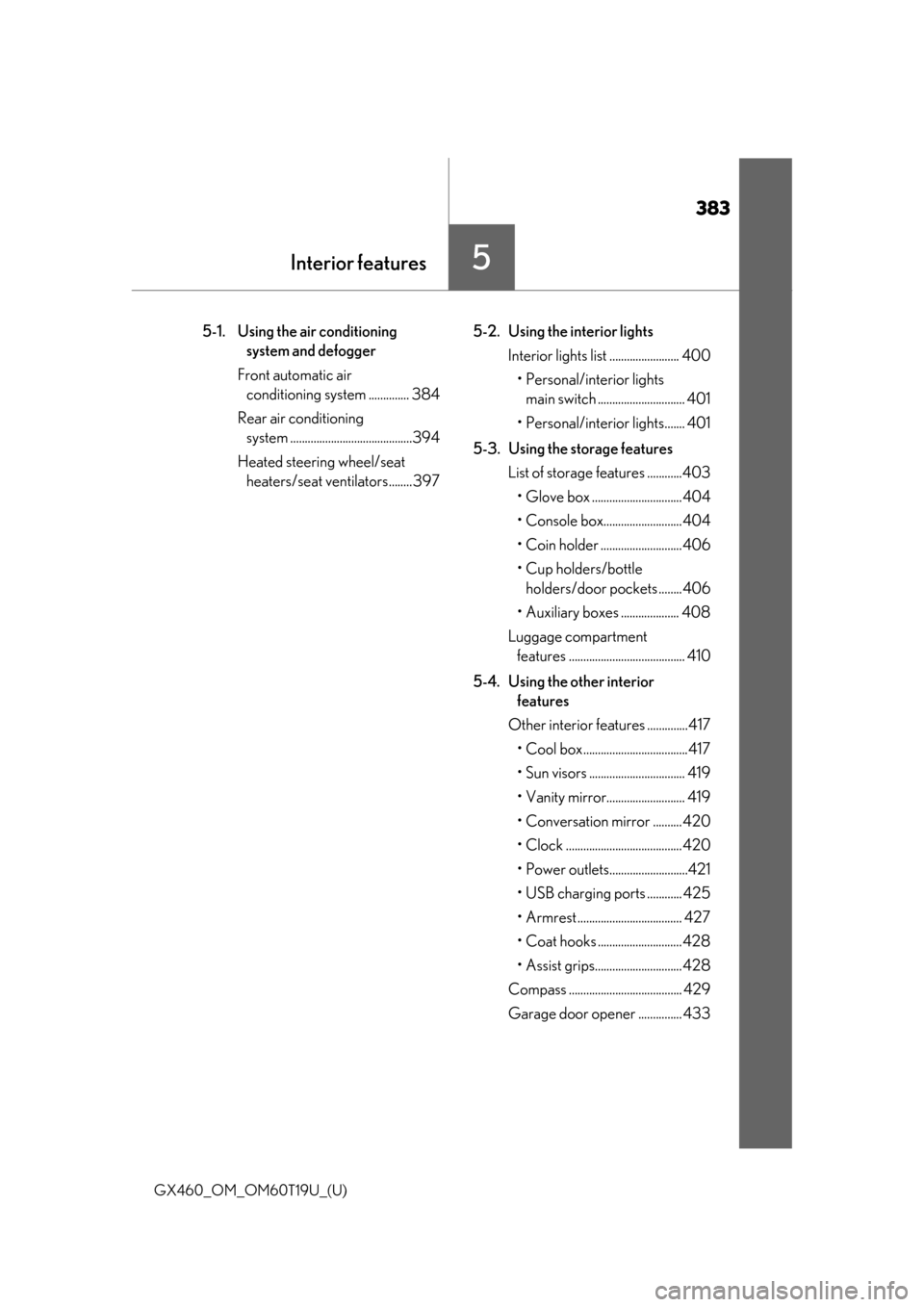
383
GX460_OM_OM60T19U_(U)
5Interior features
5-1. Using the air conditioning system and defogger
Front automatic air conditioning system .............. 384
Rear air conditioning system ..........................................394
Heated steering wheel/seat heaters/seat ve ntilators........ 397 5-2. Using the interior lights
Interior lights list ........................ 400• Personal/interior lights main switch .............................. 401
• Personal/interior lights....... 401
5-3. Using the storage features List of storage features ............403
• Glove box ............................... 404
• Console box........................... 404
• Coin holder ............................406
•Cup holders/bottle holders/door pockets ........406
• Auxiliary boxes .................... 408
Luggage compartment features ........................................ 410
5-4. Using the other interior features
Other interior features ..............417 • Cool box....................................417
• Sun visors ................................. 419
• Vanity mirror........................... 419
• Conversation mirror .......... 420
• Clock ........................................ 420
• Power outlets...........................421
• USB charging ports ............ 425
• Armrest .................................... 427
• Coat hooks ............................. 428
• Assist grips.............................. 428
Compass ....................................... 429
Garage door opener ............... 433
Page 400 of 628

400
GX460_OM_OM60T19U_(U)5-2. Using the interior lights
Interior lights list
Personal/interior lights (
P. 401)
Inside door handle lights
Shift lever lights
Engine switch light Scuff lights (if equipped)
Footwell lights
Door courtesy lights
Running board lights1
2
3
4
5
6
7
8
Page 401 of 628
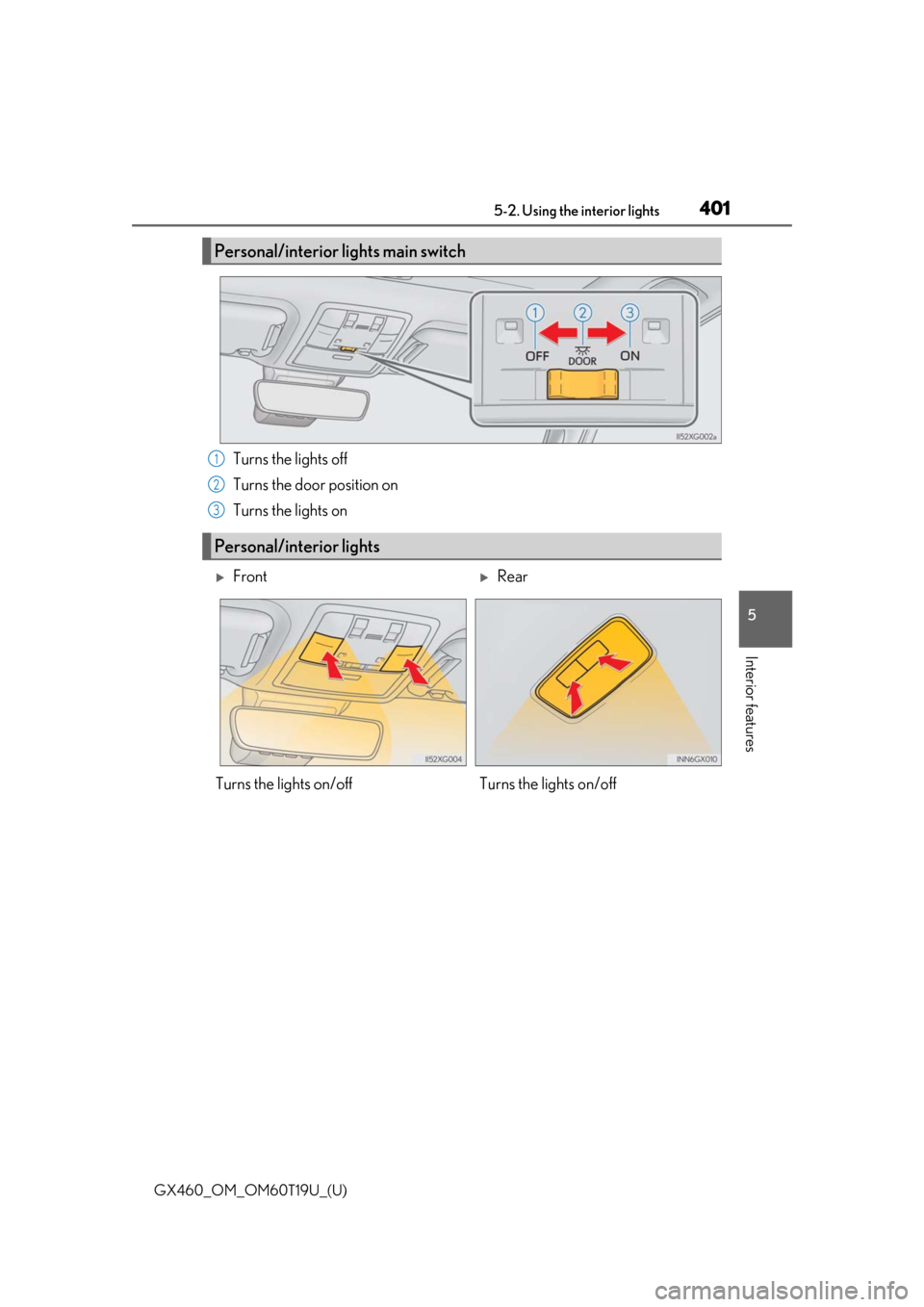
GX460_OM_OM60T19U_(U)
4015-2. Using the interior lights
5
Interior features
Turns the lights off
Turns the door position on
Turns the lights on
Personal/interior lights main switch
Personal/interior lights
1
2
3
FrontRear
Turns the lights on/off Turns the lights on/off