sensor Lexus IS220d 2012 Owner's Guide
[x] Cancel search | Manufacturer: LEXUS, Model Year: 2012, Model line: IS220d, Model: Lexus IS220d 2012Pages: 609, PDF Size: 14.63 MB
Page 234 of 609
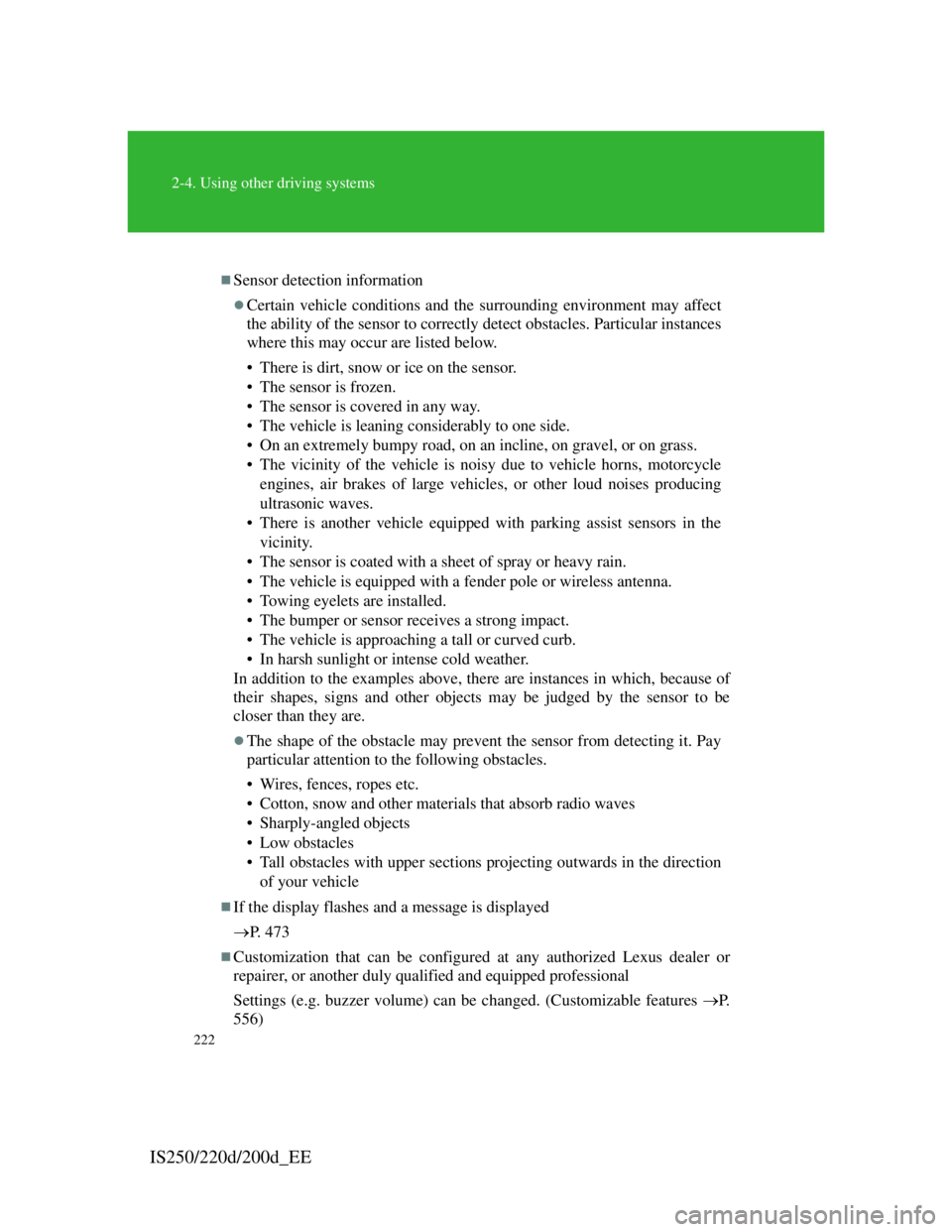
222
2-4. Using other driving systems
IS250/220d/200d_EE
Sensor detection information
Certain vehicle conditions and the surrounding environment may affect
the ability of the sensor to correctly detect obstacles. Particular instances
where this may occur are listed below.
• There is dirt, snow or ice on the sensor.
• The sensor is frozen.
• The sensor is covered in any way.
• The vehicle is leaning considerably to one side.
• On an extremely bumpy road, on an incline, on gravel, or on grass.
• The vicinity of the vehicle is noisy due to vehicle horns, motorcycle
engines, air brakes of large vehicles, or other loud noises producing
ultrasonic waves.
• There is another vehicle equipped with parking assist sensors in the
vicinity.
• The sensor is coated with a sheet of spray or heavy rain.
• The vehicle is equipped with a fender pole or wireless antenna.
• Towing eyelets are installed.
• The bumper or sensor receives a strong impact.
• The vehicle is approaching a tall or curved curb.
• In harsh sunlight or intense cold weather.
In addition to the examples above, there are instances in which, because of
their shapes, signs and other objects may be judged by the sensor to be
closer than they are.
The shape of the obstacle may prevent the sensor from detecting it. Pay
particular attention to the following obstacles.
• Wires, fences, ropes etc.
• Cotton, snow and other materials that absorb radio waves
• Sharply-angled objects
•Low obstacles
• Tall obstacles with upper sections projecting outwards in the direction
of your vehicle
If the display flashes and a message is displayed
P. 4 7 3
Customization that can be configured at any authorized Lexus dealer or
repairer, or another duly qualified and equipped professional
Settings (e.g. buzzer volume) can be changed. (Customizable features P.
556)
Page 235 of 609

223
2-4. Using other driving systems
2
When driving
IS250/220d/200d_EE
CAUTION
Caution when using the Lexus parking assist-sensor
Observe the following precautions.
Failing to do so may result in the vehicle being unable to be driven safely
and possibly cause an accident.
Do not use the sensor at speeds in excess of 10 km/h (6 mph).
Do not attach any accessories within the sensor range.
NOTICE
Notes when washing the vehicle
Do not apply intensive bursts of water or steam to the sensor area.
Doing so may result in the sensor malfunctioning.
Page 242 of 609

230
2-4. Using other driving systems
IS250/220d/200d_EE
PCS (Pre-Crash Safety system)
When the radar sensor detects possibility of a frontal collision, the pre-
crash safety system such as the brakes and seat belts are automatically
engaged to lessen impact and injuries to occupants as well as vehicle
damage.
Pre-crash seat belts
If the pre-crash sensor detects that a collision is unavoidable, the
pre-crash safety system will retract the seat belt before the collision
occurs.
The same will happen if the driver makes an emergency braking or
loses control of the vehicle. (P. 7 6 )
However, the system will not operate in the event of skidding when
the VSC systems are disabled.
Pre-crash brake assist
When there is a high possibility of a frontal collision, the system
applies greater braking force in relation to how strongly the brake
pedal is depressed.
Pre-crash braking
When there is a high possibility of a frontal collision, the system
warns the driver using a warning light, warning display and buzzer.
If the system determines that a collision is unavoidable, the brakes
are automatically applied to reduce the collision speed. The pre-
�
: If equipped
Page 243 of 609

231
2-4. Using other driving systems
2
When driving
IS250/220d/200d_EE
Disabling the pre-crash braking
The pre-crash braking function
can be turned on and off using
the satellite switch. (P. 365)
Press “”or “” to display the
PCS brake setting ( ). Then,
press the “ON/OFF” button in
the middle of the switch to
select either “ON” or “OFF”
().
It may take approximately 3
seconds for the display to
change after the satellite switch
is operated.
The “PCS” warning light
flashes when “OFF” is selected.
Radar sensor
Detects vehicles or other obsta-
cles on or near the road ahead
and determines whether a colli-
sion is imminent based on the
position, speed, and heading of
the obstacles.
Grille cover
Radar sensor
Obstacles not detected
The sensor cannot detect plastic obstacles such as pylons. There may also be
occasions when the radar sensor cannot detect pedestrians, animals, bicy-
cles, motorcycles, trees, or snowdrifts.
Page 245 of 609
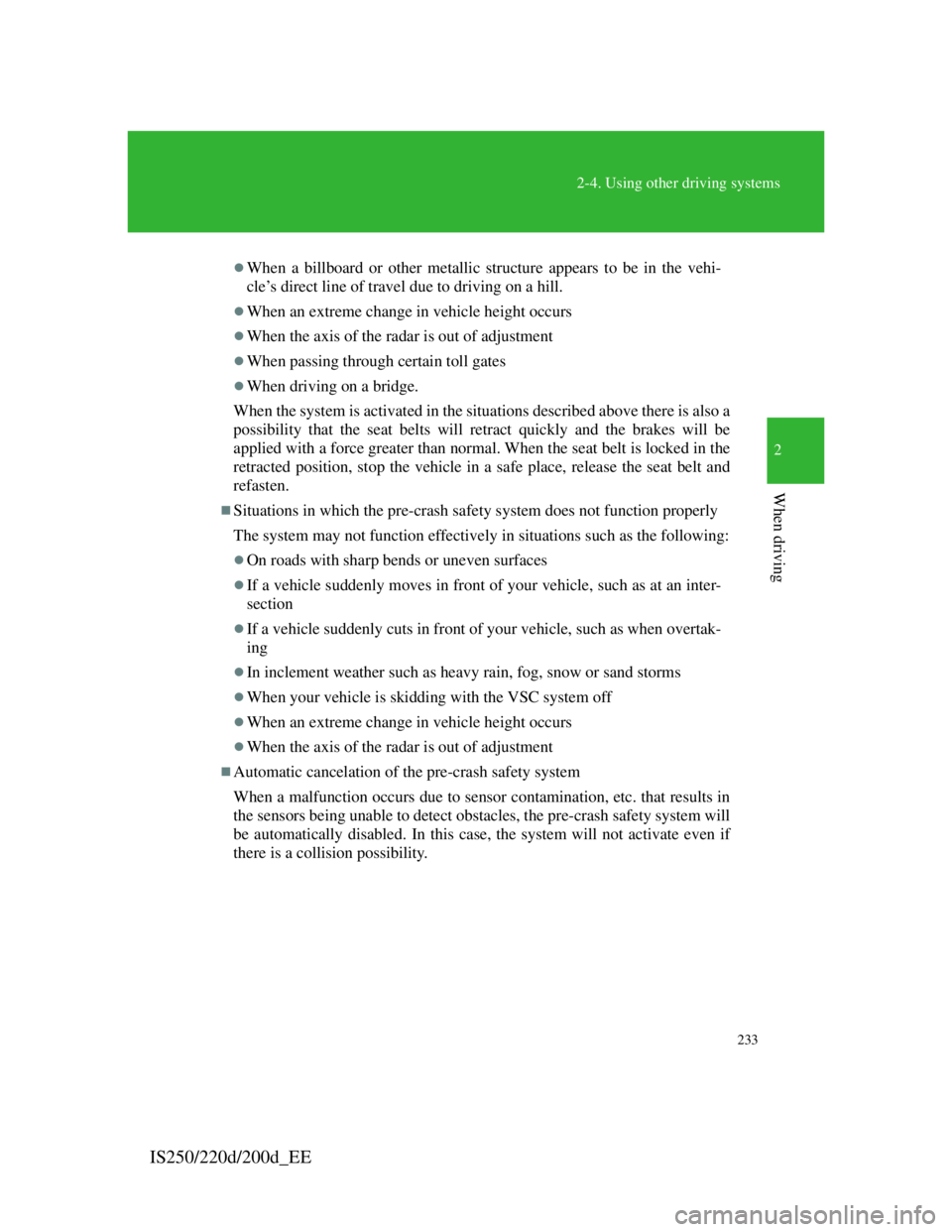
233
2-4. Using other driving systems
2
When driving
IS250/220d/200d_EE
When a billboard or other metallic structure appears to be in the vehi-
cle’s direct line of travel due to driving on a hill.
When an extreme change in vehicle height occurs
When the axis of the radar is out of adjustment
When passing through certain toll gates
When driving on a bridge.
When the system is activated in the situations described above there is also a
possibility that the seat belts will retract quickly and the brakes will be
applied with a force greater than normal. When the seat belt is locked in the
retracted position, stop the vehicle in a safe place, release the seat belt and
refasten.
Situations in which the pre-crash safety system does not function properly
The system may not function effectively in situations such as the following:
On roads with sharp bends or uneven surfaces
If a vehicle suddenly moves in front of your vehicle, such as at an inter-
section
If a vehicle suddenly cuts in front of your vehicle, such as when overtak-
ing
In inclement weather such as heavy rain, fog, snow or sand storms
When your vehicle is skidding with the VSC system off
When an extreme change in vehicle height occurs
When the axis of the radar is out of adjustment
Automatic cancelation of the pre-crash safety system
When a malfunction occurs due to sensor contamination, etc. that results in
the sensors being unable to detect obstacles, the pre-crash safety system will
be automatically disabled. In this case, the system will not activate even if
there is a collision possibility.
Page 250 of 609

238
2-4. Using other driving systems
IS250/220d/200d_EE
CAUTION
Handling the radar sensor
Observe the following to ensure the pre-crash safety system can function
effectively.
Keep the sensor and front grille clean at all times.
Clean the sensor and front grille with a soft cloth so you do not mark or
damage them.
Do not subject the sensor or surrounding area to a strong impact.
If the sensor moves even slightly off position, the system may become
inaccurate or malfunction. If the sensor or surrounding area are subject to
a strong impact, always have the area inspected and adjusted by any
authorized Lexus dealer or repairer, or another duly qualified and
equipped professional.
Do not disassemble the sensor.
Do not attach accessories or stickers to the sensor, grille guard or sur-
rounding area.
Page 385 of 609

366
3-7. Other interior features
IS250/220d/200d_EE
Change the settings.
Press the “ON/OFF” button
to change the settings (e.g.
on/off).
Items that can be set using the satellite switches
STEP3
Intrusion sensor (P. 102) on/off (if
equipped)
Lexus parking assist-sensor (P. 217) on/off
(if equipped)
Daytime running light (P. 188) on/off
(if equipped)
Priming operation (IS220d and IS200d)
(P. 528)
Vehicle speed indicator on/off and speed set-
ting (P. 173)
Tacho indicator on/off and engine speed (rpm)
setting (P. 173)
Page 386 of 609
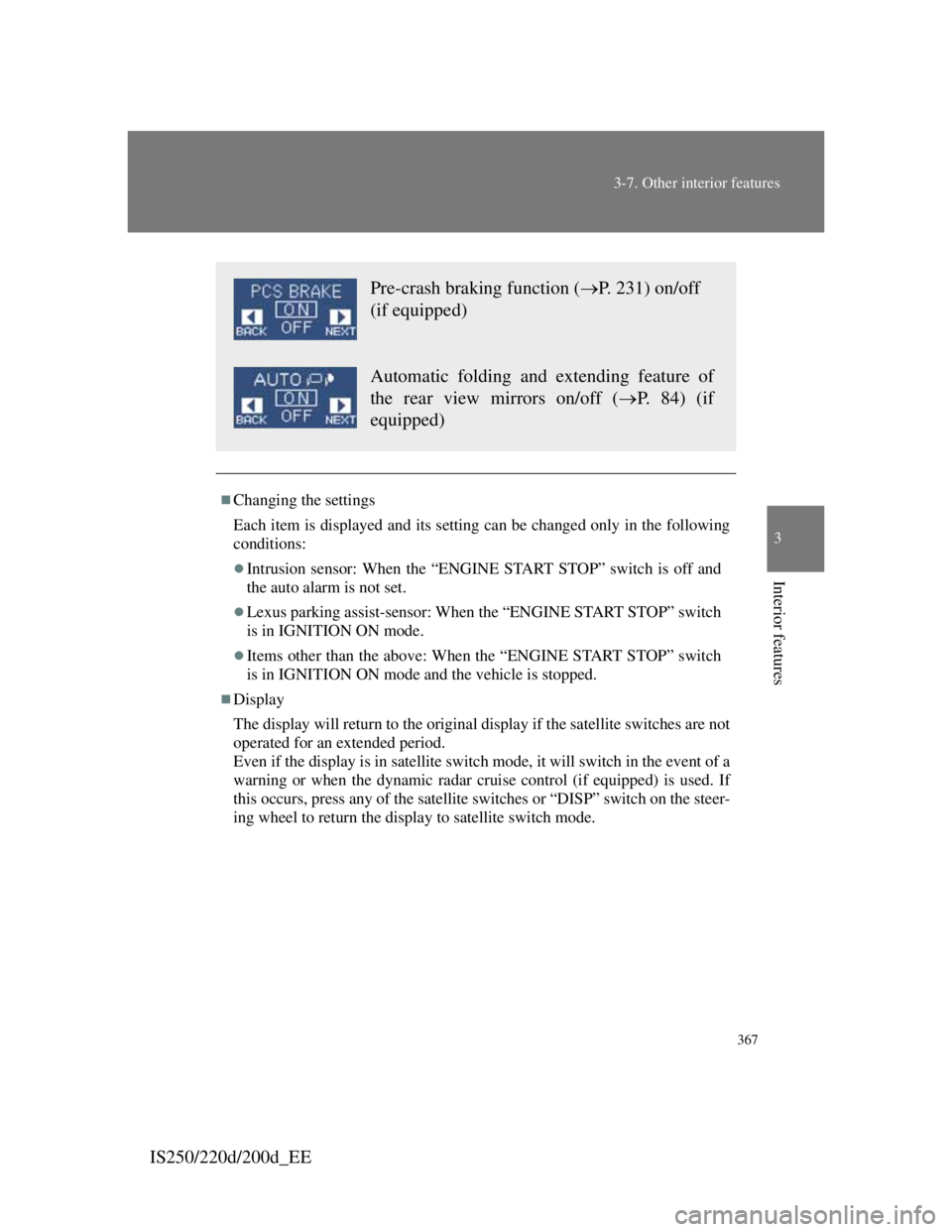
367
3-7. Other interior features
3
Interior features
IS250/220d/200d_EE
Changing the settings
Each item is displayed and its setting can be changed only in the following
conditions:
Intrusion sensor: When the “ENGINE START STOP” switch is off and
the auto alarm is not set.
Lexus parking assist-sensor: When the “ENGINE START STOP” switch
is in IGNITION ON mode.
Items other than the above: When the “ENGINE START STOP” switch
is in IGNITION ON mode and the vehicle is stopped.
Display
The display will return to the original display if the satellite switches are not
operated for an extended period.
Even if the display is in satellite switch mode, it will switch in the event of a
warning or when the dynamic radar cruise control (if equipped) is used. If
this occurs, press any of the satellite switches or “DISP” switch on the steer-
ing wheel to return the display to satellite switch mode.
Pre-crash braking function (P. 231) on/off
(if equipped)
Automatic folding and extending feature of
the rear view mirrors on/off (P. 84) (if
equipped)
Page 409 of 609

389
4-1. Maintenance and care
4
Maintenance and care
IS250/220d/200d_EE
Aluminum wheels
Remove any dirt immediately by using a neutral detergent. Do not use
hard brushes or abrasive cleaners. Do not use strong or harsh chemical
cleaners.
Use the same mild detergent and wax as used on the paint.
Do not use detergent on the wheels when they are hot, for example after
driving for long distance in the hot weather.
Wash detergent from the wheels immediately after use.
Bumpers
Do not scrub with abrasive cleaners.
Outside rear view mirror rain-clearing coating (if equipped)
Observe the following precautions in order to retain the rain-clearing prop-
erties of the mirror.
Clean the mirrors using car shampoo or glass cleaner that does not con-
tain silicone or an abrasive compound, and rinse thoroughly with water.
Allow the mirrors to be exposed to direct sunlight for 1 to 2 days.
CAUTION
When cleaning the windshield (vehicles with rain-sensing windshield wip-
ers)
When the upper part of the windshield where the raindrop sensor is
located is touched by hand
When a wet rag or similar is held close to the raindrop sensor
If something bumps against the windshield
If you directly touch the raindrop sensor body or if something bumps into
the raindrop sensor
Set the wiper switch to off.
If the wiper switch is in “AUTO”, the
wipers may operate unexpectedly in the
following situations, and may result in
hands being caught or other serious inju-
ries and cause damage to the wiper
blades.Off
Page 469 of 609
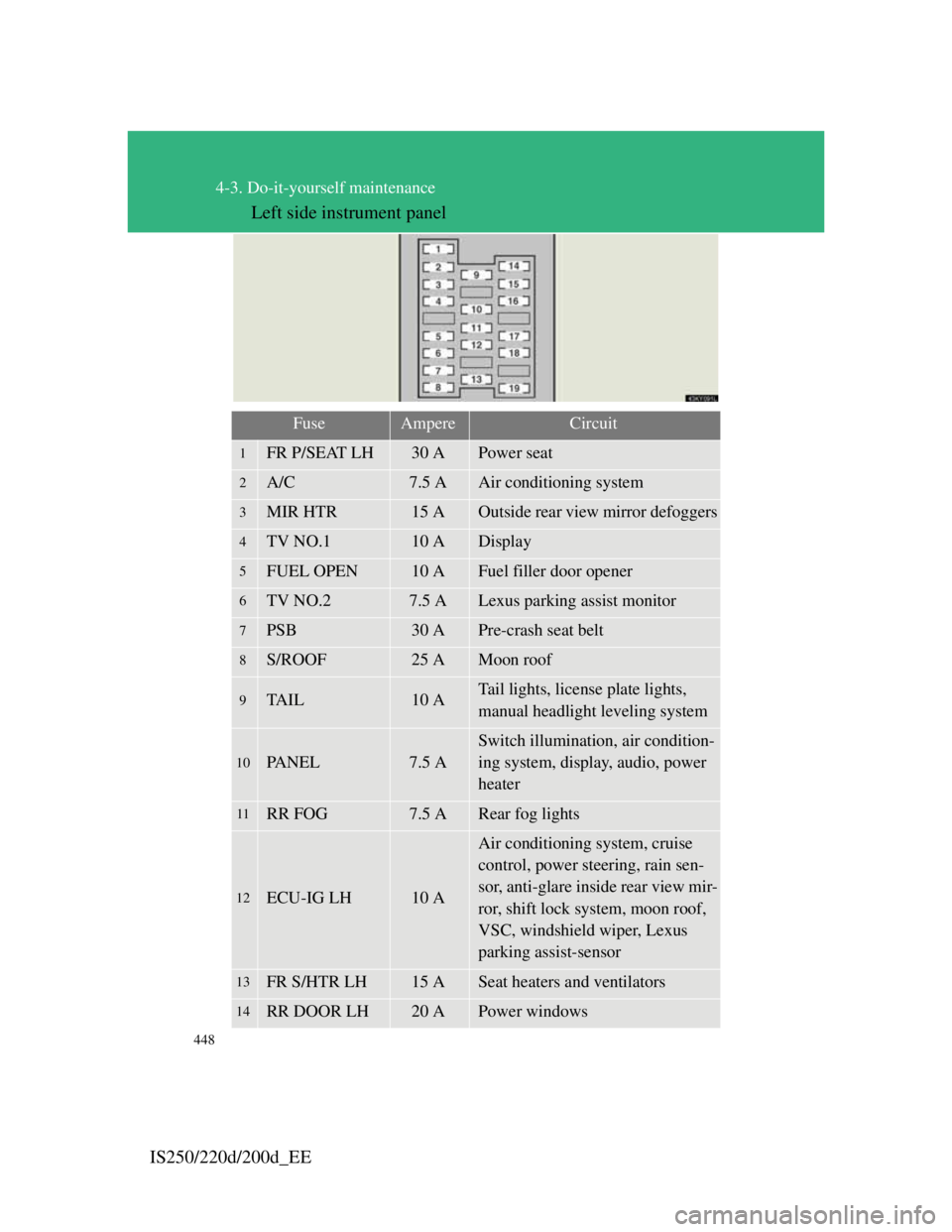
448
4-3. Do-it-yourself maintenance
IS250/220d/200d_EELeft side instrument panel
FuseAmpereCircuit
1FR P/SEAT LH30 APower seat
2A/C7.5 AAir conditioning system
3MIR HTR15 AOutside rear view mirror defoggers
4TV NO.110 ADisplay
5FUEL OPEN10 AFuel filler door opener
6TV NO.27.5 ALexus parking assist monitor
7PSB30 APre-crash seat belt
8S/ROOF25 AMoon roof
9TA I L10 ATail lights, license plate lights,
manual headlight leveling system
10PANEL7.5 A
Switch illumination, air condition-
ing system, display, audio, power
heater
11RR FOG7.5 ARear fog lights
12ECU-IG LH10 A
Air conditioning system, cruise
control, power steering, rain sen-
sor, anti-glare inside rear view mir-
ror, shift lock system, moon roof,
VSC, windshield wiper, Lexus
parking assist-sensor
13FR S/HTR LH15 ASeat heaters and ventilators
14RR DOOR LH20 APower windows