USB port Lexus IS300h 2014 Navigation manual
[x] Cancel search | Manufacturer: LEXUS, Model Year: 2014, Model line: IS300h, Model: Lexus IS300h 2014Pages: 404, PDF Size: 35.2 MB
Page 23 of 404
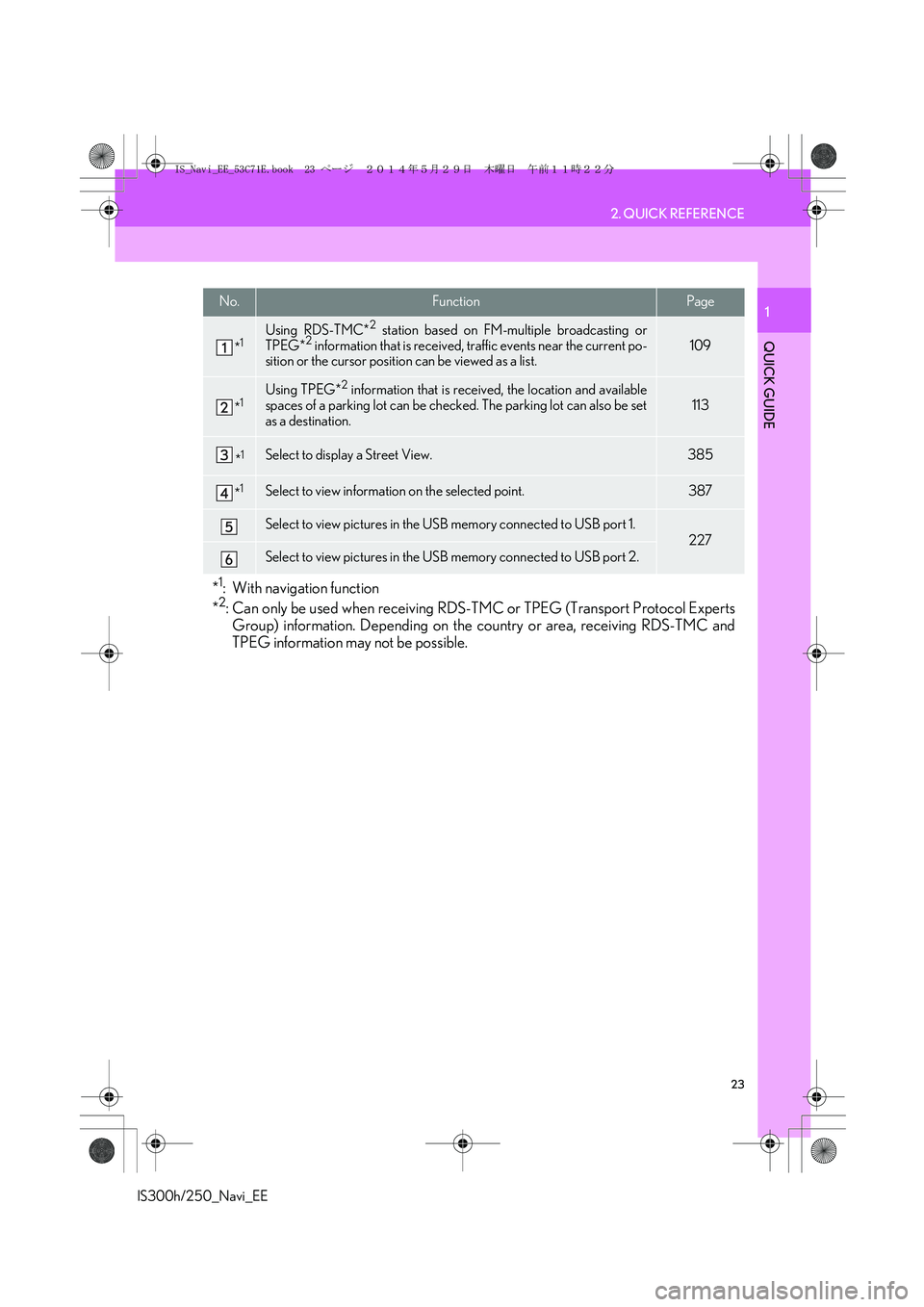
23
2. QUICK REFERENCE
IS300h/250_Navi_EE
QUICK GUIDE
1No.FunctionPage
*1Using RDS-TMC*2 station based on FM-multiple broadcasting or
TPEG*2 information that is received, traffic events near the current po-
sition or the cursor position can be viewed as a list.109
*1Using TPEG*2 information that is received, the location and available
spaces of a parking lot can be checked. The parking lot can also be set
as a destination.
113
*1Select to display a Street View. 385
*1Select to view information on the selected point. 387
Select to view pictures in the USB memory connected to USB port 1.
227
Select to view pictures in the USB memory connected to USB port 2.
*1: With navigation function
*2: Can only be used when receiving RDS-TMC or TPEG (Transport Protocol Experts
Group) information. Depending on the country or area, receiving RDS-TMC and
TPEG information may not be possible.
IS_Navi_EE_53C71E.book 23 ページ 2014年5月29日 木曜日 午前11時22分
Page 167 of 404
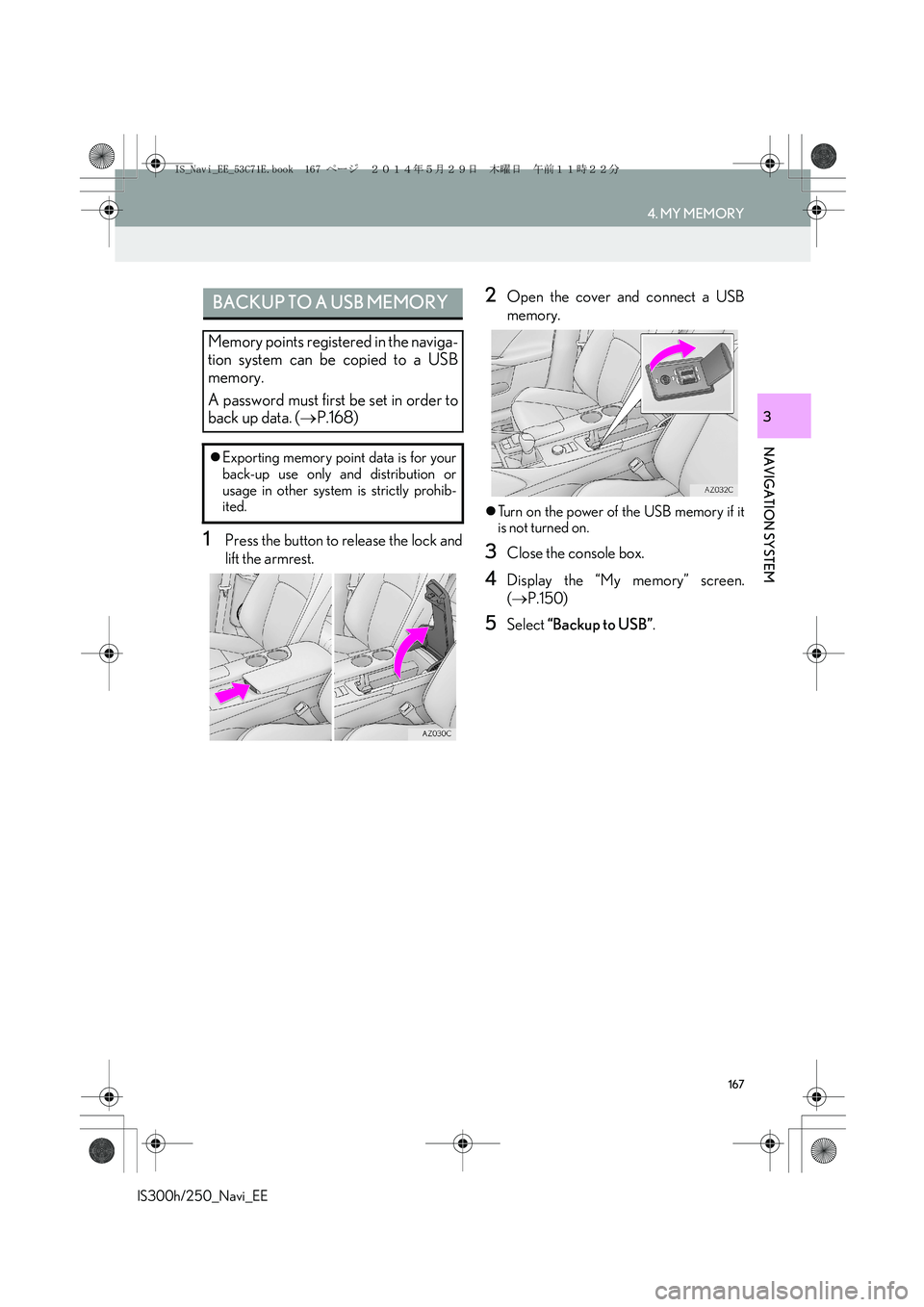
167
4. MY MEMORY
IS300h/250_Navi_EE
NAVIGATION SYSTEM
3
1Press the button to release the lock and
lift the armrest.
2Open the cover and connect a USB
memory.
�zTurn on the power of the USB memory if it
is not turned on.
3Close the console box.
4Display the “My memory” screen.
(→P.150)
5Select “Backup to USB”.
BACKUP TO A USB MEMORY
Memory points registered in the naviga-
tion system can be copied to a USB
memory.
A password must first be set in order to
back up data. (→P.168)
�zExporting memory point data is for your
back-up use only and distribution or
usage in other system is strictly prohib-
ited.
IS_Navi_EE_53C71E.book 167 ページ 2014年5月29日 木曜日 午前11時22分
Page 190 of 404

190
IS300h/250_Navi_EE1. QUICK REFERENCE ............................. 192
2. SOME BASICS .......................................... 194
TURNING THE SYSTEM
ON AND OFF........................................................ 194
SELECTING AN AUDIO SOURCE.............. 195
DISC SLOT.................................................................. 196
USB/AUX PORT ..................................................... 197
SOUND SETTINGS............................................... 198
AUDIO SCREEN ADJUSTMENT................. 200
SPEECH COMMAND SYSTEM..................... 201
1. AM/FM/DAB RADIO.......................... 202
OVERVIEW .............................................................. 202
PRESETTING A STATION................................ 205
MANUAL TUNING ............................................. 205
RDS (RADIO DATA SYSTEM) ....................... 206
TIME SHIFT OPERATION (DAB) ................. 208
1. CD ................................................................ 209
OVERVIEW .............................................................. 209
PLAYING AN AUDIO CD................................. 213
PLAYING AN MP3/WMA/AAC
DISC ............................................................................ 214
1BASIC OPERATION
2RADIO OPERATION
3MEDIA OPERATION
IS_Navi_EE_53C71E.book 190 ページ 2014年5月29日 木曜日 午前11時22分
Page 193 of 404
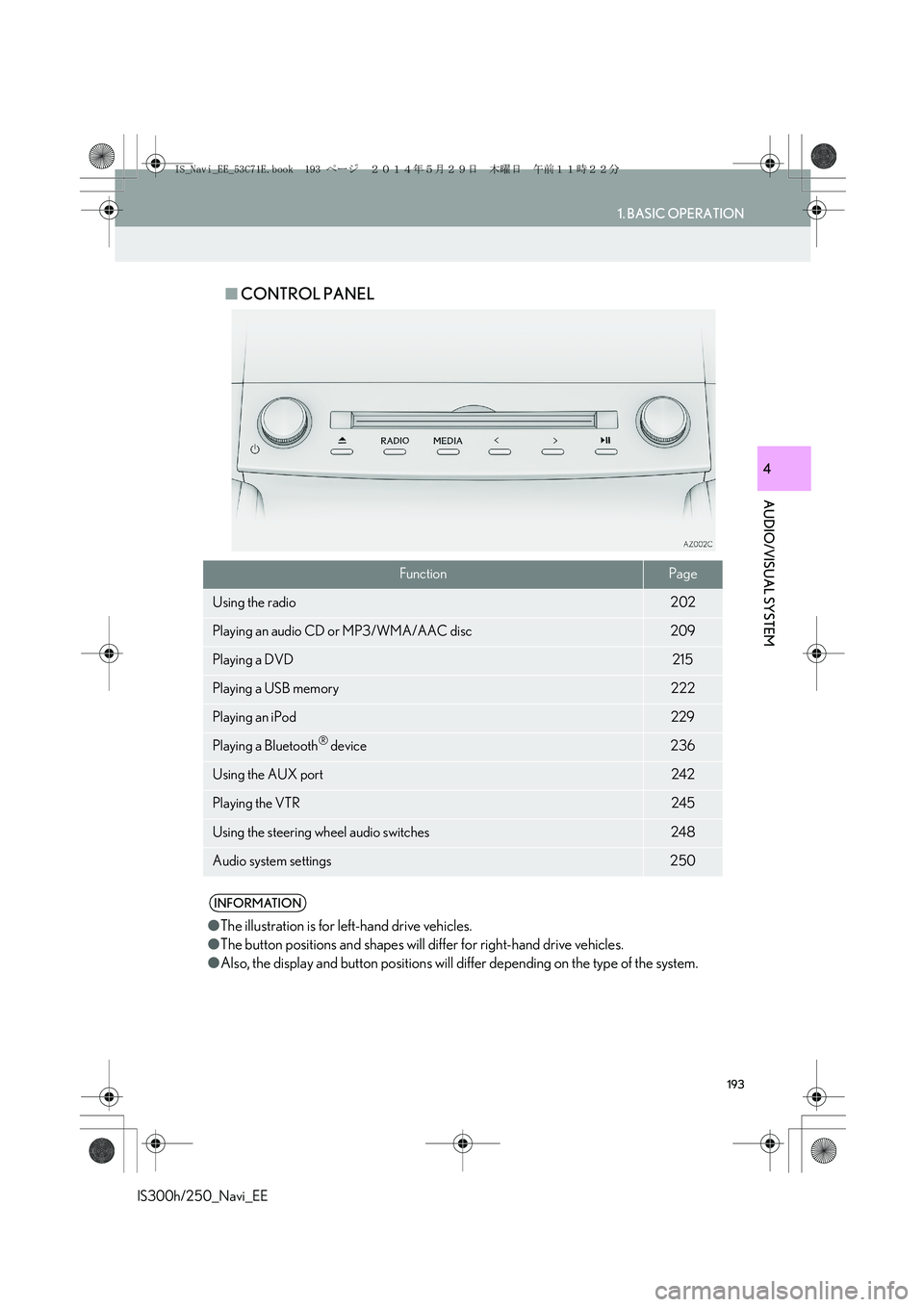
193
1. BASIC OPERATION
AUDIO/VISUAL SYSTEM
IS300h/250_Navi_EE
4
■CONTROL PANEL
FunctionPage
Using the radio202
Playing an audio CD or MP3/WMA/AAC disc209
Playing a DVD215
Playing a USB memory222
Playing an iPod229
Playing a Bluetooth® device236
Using the AUX port242
Playing the VTR245
Using the steering wheel audio switches248
Audio system settings250
INFORMATION
●The illustration is for left-hand drive vehicles.
●The button positions and shapes will differ for right-hand drive vehicles.
●Also, the display and button positions will differ depending on the type of the system.
IS_Navi_EE_53C71E.book 193 ページ 2014年5月29日 木曜日 午前11時22分
Page 197 of 404

197
1. BASIC OPERATION
AUDIO/VISUAL SYSTEM
IS300h/250_Navi_EE
4
1Press the “” button and remove the
disc.
1Press the button to release the lock and
lift the armrest.
2Open the cover and connect a device.
�zTurn on the power of the device if it is not
turned on.
3Close the console box.
EJECTING A DISC
NOTICE
●Never try to disassemble or oil any part of
the DVD player. Do not insert anything
other than a disc into the slot.
INFORMATION
●The player is intended for use with 4.7 in.
(12 cm) discs only.
●When inserting a disc, gently insert the
disc with the label facing up.
USB/AUX PORT
There are 2 USB ports and an AUX port
in the console box.
IS_Navi_EE_53C71E.book 197 ページ 2014年5月29日 木曜日 午前11時22分
Page 198 of 404

198
1. BASIC OPERATION
IS300h/250_Navi_EE
1Select “Sound settings” on the “Audio
settings” screen. (→P.250)
2Select the “DSP” tab.
3Select the desired items to be set.
INFORMATION
●To fully close the console box with the
cable routed to outside the console box,
insert the cable into the holder.
●Up to two portable players can be con-
nected to the USB port at the same time.
●Even if a USB hub is used to connect
more than two USB devices, only the first
two connected devices will be recog-
nized.
SOUND SETTINGS
DSP CONTROL
No.Function
The system adjusts to the optimum
volume and tone quality according to
vehicle speed to compensate for in-
creased vehicle noise.
This function can create a feeling of
presence.
IS_Navi_EE_53C71E.book 198 ページ 2014年5月29日 木曜日 午前11時22分
Page 225 of 404

225
3. MEDIA OPERATION
IS300h/250_Navi_EE
AUDIO/VISUAL SYSTEM
4
•Press to select a media mode.
•While in a media mode, pressing the
“MEDIA” button changes media modes.•Press to select a media mode.
•While in a media mode, pressing the
“MEDIA” button changes media modes.
Power/Volume knob:
•Turn to adjust volume.
•Press to turn the audio system on/off.
•Press and hold to restart the audio sys-
tem.Power/Volume knob:
•Turn to adjust volume.
•Press to turn the audio system on/off.
•Press and hold to restart the audio sys-
tem.
CAUTION
●Do not operate the player’s controls or connect the USB memory while driving.
NOTICE
●Depending on the size and shape of the USB memory that is connected to the system, the
armrest may not close fully. In this case, do not forcibly close the armrest as this may dam-
age the USB memory or the terminal, etc.
●Do not leave your portable player in the car. In particular, high temperatures inside the vehi-
cle may damage the portable player.
●Do not push down on or apply unnecessary pressure to the portable player while it is con-
nected as this may damage the portable player or its terminal.
●Do not insert foreign objects into the port as this may damage the portable player or its ter-
minal.
INFORMATION
●The system can only output the sound while driving.
●Audio files and image files can be played back at the same time. However, the slide show
interval may be longer than when an audio file is not being played back.
●If tag information exists, the file/folder names will be changed to track/album names.
No.Function
AudioVideo
IS_Navi_EE_53C71E.book 225 ページ 2014年5月29日 木曜日 午前11時22分
Page 265 of 404

265
6. TIPS FOR OPERATING THE AUDIO/VISUAL SYSTEM
IS300h/250_Navi_EE
AUDIO/VISUAL SYSTEM
4�z“Made for iPod” and “Made for iPhone”
mean that an electronic accessory has
been designed to connect specifically to
iPod or iPhone, respectively, and has been
certified by the developer to meet Apple
performance standards.
�zApple is not responsible for the operation
of this device or its compliance with safety
and regulatory standards. Please note that
the use of this accessory with iPod or
iPhone, may affect wireless performance.
�ziPhone, iPod, iPod classic, iPod nano, and
iPod touch are trademarks of Apple Inc.,
registered in the U.S. and other countries.
Lightning is a trademark of Apple Inc.
�zThe Lightning connector works with
iPhone 5, iPod touch (5th generation), and
iPod nano (7th generation).
�zThe 30-pin connector works with iPhone
4S, iPhone 4, iPhone 3GS, iPhone 3G,
iPhone, iPod touch (1st through 4th genera-
tion), iPod classic, and iPod nano (1st
through 6th generation).
�zUSB works with iPhone 5, iPhone 4S,
iPhone 4, iPhone 3GS, iPhone 3G, iPhone,
iPod touch (1st through 5th generation),
iPod classic, and iPod nano (1st through 7th
generation).
The following iPod®, iPod nano®, iPod
classic®, iPod touch® and iPhone® devic-
es can be used with this system.
Made for
• iPod touch (5th generation)*
• iPod touch (4th generation)
• iPod touch (3rd generation)
• iPod touch (2nd generation)
• iPod touch (1st generation)
• iPod classic
• iPod with video
• iPod nano (7th generation)*
• iPod nano (6th generation)
• iPod nano (5th generation)
• iPod nano (4th generation)
• iPod nano (3rd generation)
• iPod nano (1st generation)
•iPhone 5*
•iPhone 4S
•iPhone 4
•iPhone 3GS
•iPhone 3G
•iPhone
*: iPod video not supported
iPodCOMPATIBLE MODELS
INFORMATION
●Depending on differences between mod-
els or software versions etc., some mod-
els might be incompatible with this
system.
IS_Navi_EE_53C71E.book 265 ページ 2014年5月29日 木曜日 午前11時22分
Page 267 of 404

267
6. TIPS FOR OPERATING THE AUDIO/VISUAL SYSTEM
IS300h/250_Navi_EE
AUDIO/VISUAL SYSTEM
4
■COMPATIBLE CHANNEL MODES
�zMP3 (MPEG Audio Layer 3), WMA
(Windows Media Audio) and AAC
(Advanced Audio Coding) are audio com-
pression standards.
�zThis system can play MP3/WMA/AAC
files on CD-R/CD-RW/DVD-R/DVD-RW
discs and USB memory.
�zThis system can play disc recordings com-
patible with ISO 9660 level 1 and level 2
and with the Romeo and Joliet file system
and UDF (2.01 or lower).
�zWhen naming an MP3/WMA/AAC file,
add an appropriate file extension (.mp3/
.w m a / . m 4 a ) .
�zThis system plays back files with .mp3/
.wma/.m4a file extensions as MP3/WMA/
AAC files respectively. To prevent noise
and playback errors, use the appropriate
file extension.
�zThis system can play only the first session/
border when using multi session/border
compatible discs.
�zMP3 files are compatible with the ID3 Tag
Ver. 1.0, Ver. 1.1, Ver. 2.2 and Ver. 2.3 for-
mats. This system cannot display disc title,
track title and artist name in other formats.
�zWMA/AAC files can contain a WMA/
AAC tag that is used in the same way as an
ID3 tag. WMA/AAC tags carry informa-
tion such as track title and artist name.
�zThe emphasis function is available only
when playing MP3 files.
�zThis system can play back AAC files
encoded by iTunes.�zThe sound quality of MP3/WMA files gen-
erally improves with higher bit rates. In
order to achieve a reasonable level of
sound quality, discs recorded with a bit rate
of at least 128 kbps are recommended.
�zM3u playlists are not compatible with the
audio player.
�zMP3i (MP3 interactive) and MP3PRO
formats are not compatible with the audio
player.
�zThe player is compatible with VBR (Vari-
able Bit Rate).
�zWhen playing back files recorded as VBR
(Variable Bit Rate) files, the play time will
not be correctly displayed if the fast for-
ward or reverse operations are used.
�zIt is not possible to check folders that do not
include MP3/WMA/AAC files.
�zMP3/WMA/AAC files in folders up to 8
levels deep can be played. However, the
start of playback may be delayed when
using discs containing numerous levels of
folders. For this reason, we recommend
creating discs with no more than 2 levels of
folders.
File typeChannel mode
MP3 filesStereo, joint stereo, dual
channel and monaural
WMA files2ch
AAC files1ch, 2ch (Dual channel is not
supported)
IS_Navi_EE_53C71E.book 267 ページ 2014年5月29日 木曜日 午前11時22分
Page 270 of 404

270
6. TIPS FOR OPERATING THE AUDIO/VISUAL SYSTEM
IS300h/250_Navi_EE
ERROR MESSAGES
ModeMessageExplanation
CD/DVD
“No disc found.”It indicates that there is no disc in the DVD player.
“Check disc”
It indicates that the disc is dirty, damaged, or it was
inserted upside down. Clean the disc or insert it
correctly.
It indicates a disc which is not playable is inserted.
“DISC error”There is a trouble inside the system.
Eject the disc.
“Region code error”It indicates that the DVD region code is not set
properly.
USB
“USB error”This indicates a problem in the USB memory or its
connection.
“No music files found.”This indicates that no MP3/WMA/AAC files are
included in the USB memory.
“No video files found.”This indicates that no video files are included in the
USB memory.
“No image files found.”This indicates that no image files are included in the
USB memory.
iPod
“iPod error.”This indicates a problem in the iPod or its connec-
tion.
“No music files found.”This indicates that there is no music data in the iPod.
“No video files found.”This indicates that no video files are included in the
iPod.
“Check the iPod firm-
ware version.”This indicates that the software version is not com-
patible. Perform the iPod firmware updates and try
again.
“iPod authorisation un-
successful.”This indicates that it failed to authorize the iPod.
Please check your iPod.
Bluetooth®
Audio“Music tracks not sup-
ported. Check your
portable player.”This indicates a problem in the Bluetooth® device.
IS_Navi_EE_53C71E.book 270 ページ 2014年5月29日 木曜日 午前11時22分