change time Lexus IS350 2019 / 2019 IS300,IS350 (OM53E71U) Owner's Guide
[x] Cancel search | Manufacturer: LEXUS, Model Year: 2019, Model line: IS350, Model: Lexus IS350 2019Pages: 660, PDF Size: 10.15 MB
Page 253 of 660
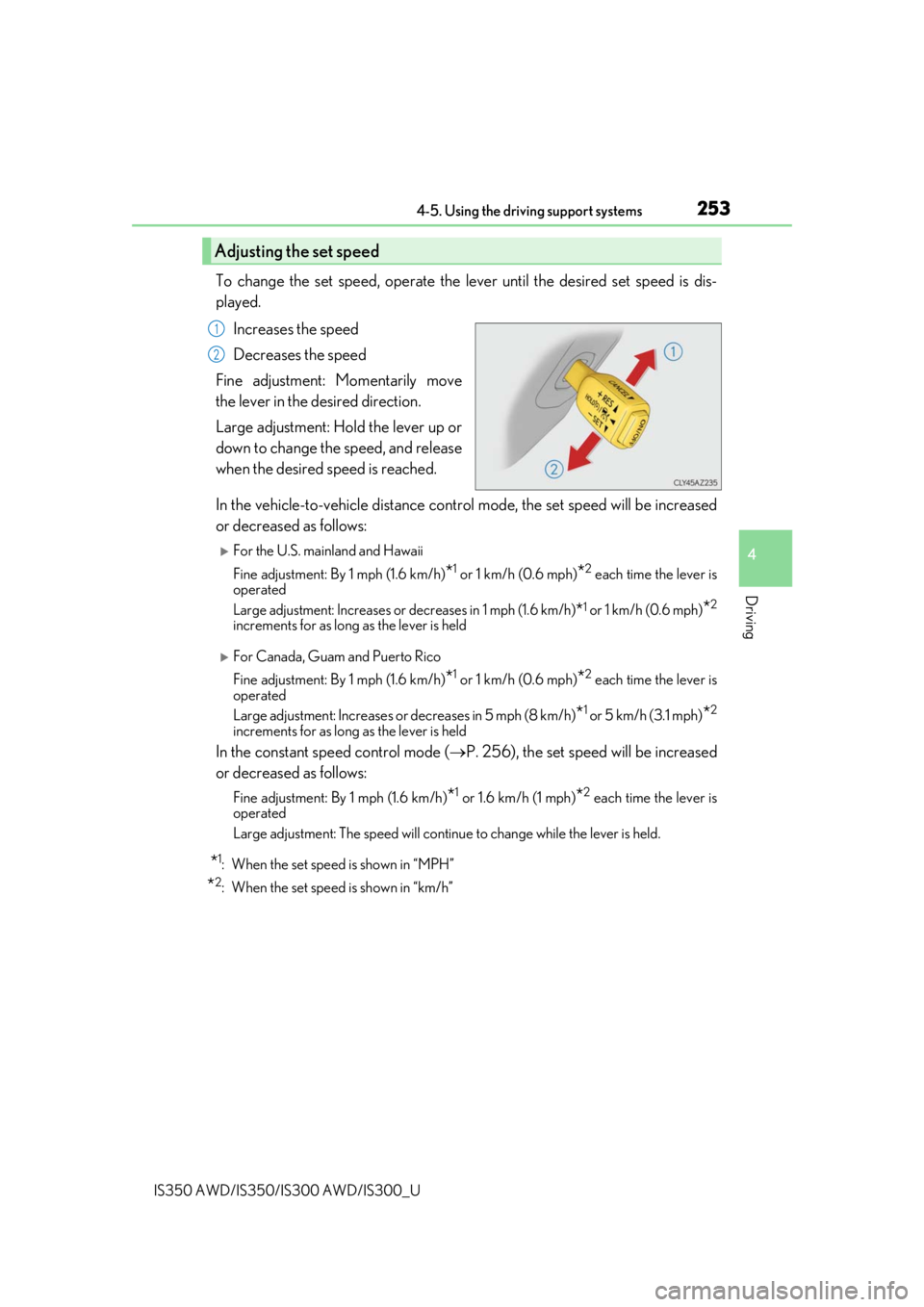
2534-5. Using the driving support systems
4
Driving
IS350 AWD/IS350/IS300 AWD/IS300_U
To change the set speed, operate the lever until the desired set speed is dis-
played.Increases the speed
Decreases the speed
Fine adjustment: Momentarily move
the lever in the desired direction.
Large adjustment: Hold the lever up or
down to change the speed, and release
when the desired speed is reached.
In the vehicle-to-vehicle distance cont rol mode, the set speed will be increased
or decreased as follows:
For the U.S. mainland and Hawaii
Fine adjustment: By 1 mph (1.6 km/h)
*1 or 1 km/h (0.6 mph)*2 each time the lever is
operated
Large adjustment: Increases or decreases in 1 mph (1.6 km/h)*1 or 1 km/h (0.6 mph)*2
increments for as long as the lever is held
For Canada, Guam and Puerto Rico
Fine adjustment: By 1 mph (1.6 km/h)
*1 or 1 km/h (0.6 mph)*2 each time the lever is
operated
Large adjustment: Increases or decreases in 5 mph (8 km/h)
*1 or 5 km/h (3.1 mph)*2
increments for as long as the lever is held
In the constant speed control mode ( P. 256), the set speed will be increased
or decreased as follows:
Fine adjustment: By 1 mph (1.6 km/h)*1 or 1.6 km/h (1 mph)*2 each time the lever is
operated
Large adjustment: The speed will continue to change while the lever is held.
*1: When the set speed is shown in “MPH”
*2: When the set speed is shown in “km/h”
Adjusting the set speed
1
2
Page 298 of 660
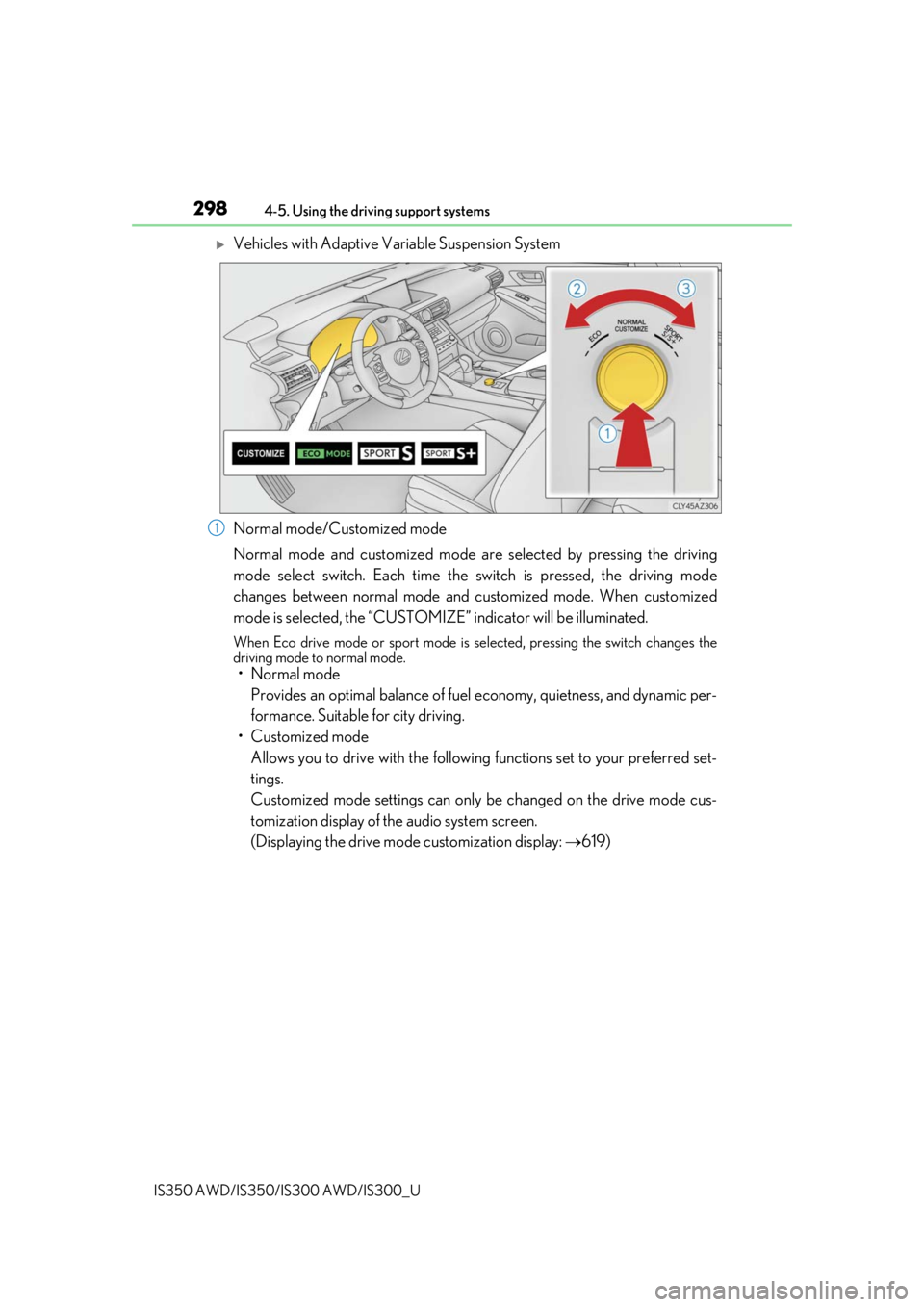
2984-5. Using the driving support systems
IS350 AWD/IS350/IS300 AWD/IS300_U
Vehicles with Adaptive Variable Suspension System
Normal mode/Customized mode
Normal mode and customized mode ar e selected by pressing the driving
mode select switch. Each time the switch is pressed, the driving mode
changes between normal mode and customized mode. When customized
mode is selected, the “CUSTOMIZE” indicator will be illuminated.
When Eco drive mode or sport mode is se lected, pressing the switch changes the
driving mode to normal mode.
• Normal mode
Provides an optimal balance of fuel economy, quietness, and dynamic per-
formance. Suitable for city driving.
• Customized mode Allows you to drive with the following functions set to your preferred set-
tings.
Customized mode settings can only be changed on the drive mode cus-
tomization display of the audio system screen.
(Displaying the drive mode customization display: 619)
1
Page 330 of 660
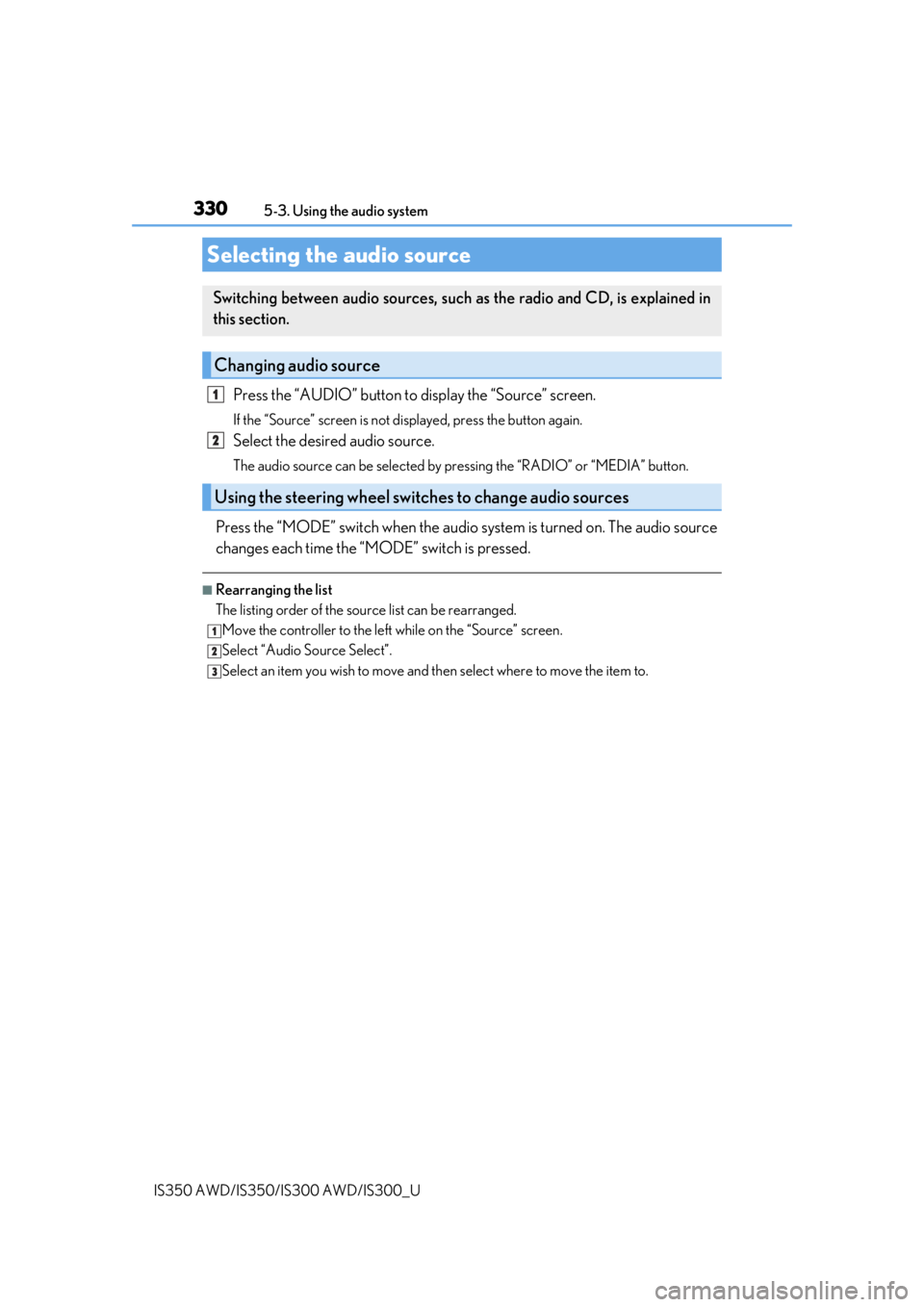
330
IS350 AWD/IS350/IS300 AWD/IS300_U5-3. Using the audio system
Press the “AUDIO” button to
display the “Source” screen.
If the “Source” screen is not displayed, press the button again.
Select the desired audio source.
The audio source can be selected by pressing the “RADIO” or “MEDIA” button.
Press the “MODE” switch when the audio system is turned on. The audio source
changes each time the “MODE” switch is pressed.
■Rearranging the list
The listing order of the sour ce list can be rearranged.
Move the controller to the left while on the “Source” screen.
Select “Audio Source Select”.
Select an item you wish to move and th en select where to move the item to.
Selecting the audio source
Switching between audio sources, such as the radio and CD, is explained in
this section.
Changing audio source
Using the steering wheel switches to change audio sources
1
2
1
2
3
Page 342 of 660
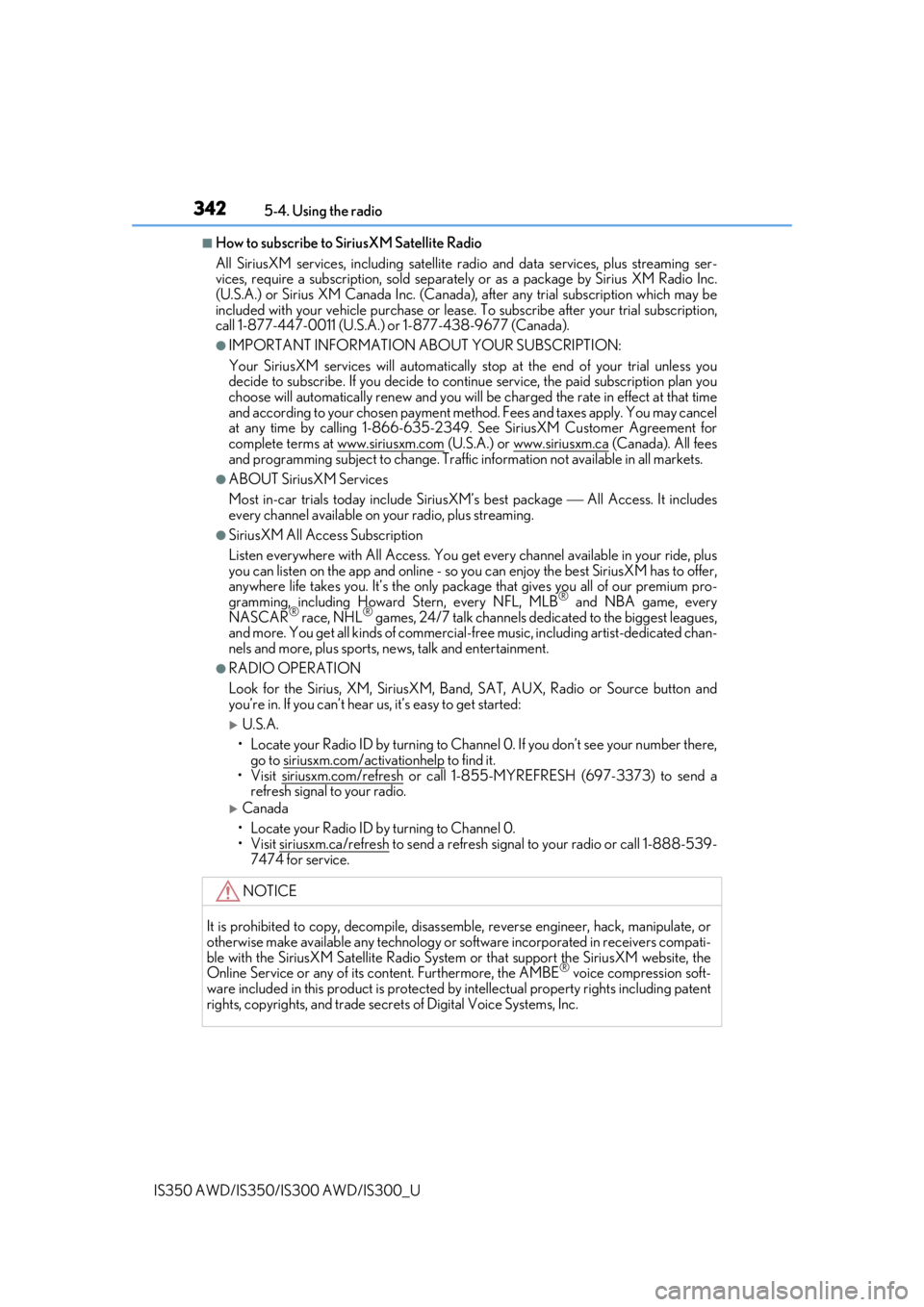
3425-4. Using the radio
IS350 AWD/IS350/IS300 AWD/IS300_U
■How to subscribe to SiriusXM Satellite Radio
All SiriusXM services, including satellite ra dio and data services, plus streaming ser-
vices, require a subscription, sold separately or as a package by Sirius XM Radio Inc.
(U.S.A.) or Sirius XM Canada Inc. (Canad a), after any trial subscription which may be
included with your vehicle purchase or lease. To subscribe after your trial subscription,
call 1-877-447-0011 (U.S.A.) or 1-877-438-9677 (Canada).
●IMPORTANT INFORMATION ABOUT YOUR SUBSCRIPTION:
Your SiriusXM services will automatically stop at the end of your trial unless you
decide to subscribe. If you decide to contin ue service, the paid subscription plan you
choose will automatically renew and you will be charged the rate in effect at that time
and according to your chosen payment meth od. Fees and taxes apply. You may cancel
at any time by calling 1-866-635-2349. See SiriusXM Customer Agreement for
complete terms at www.siriusxm.com
(U.S.A.) or www.siriusxm.ca (Canada). All fees
and programming subject to change. Traffic information not available in all markets.
●ABOUT SiriusXM Services
Most in-car trials today include SiriusXM’s best package All Access. It includes
every channel available on yo ur radio, plus streaming.
●SiriusXM All Access Subscription
Listen everywhere with All Access. You get every channel available in your ride, plus
you can listen on the app and online - so yo u can enjoy the best SiriusXM has to offer,
anywhere life takes you. It’s the only pack age that gives you all of our premium pro-
gramming, including Howard Stern, every NFL, MLB
® and NBA game, every
NASCAR® race, NHL® games, 24/7 talk channels dedicated to the biggest leagues,
and more. You get all kinds of commercial-free music, including artist-dedicated chan-
nels and more, plus sports, news, talk and entertainment.
●RADIO OPERATION
Look for the Sirius, XM, SiriusXM, Band, SAT, AUX, Radio or Source button and
you’re in. If you can’t hear us, it’s easy to get started:
U.S.A.
• Locate your Radio ID by turning to Channe l 0. If you don’t see your number there,
go to siriusxm.com/activationhelp
to find it.
• Visit siriusxm.com/refresh
or call 1-855-MYREFRESH (697-3373) to send a
refresh signal to your radio.
Canada
• Locate your Radio ID by turning to Channel 0.
• Visit siriusxm.ca/refresh
to send a refresh signal to your radio or call 1-888-539-
7474 for service.
NOTICE
It is prohibited to copy, decompile, disassemble, reverse engineer, hack, manipulate, or
otherwise make available any te chnology or software incorporated in receivers compati-
ble with the SiriusXM Satellite Radio System or that support the SiriusXM website, the
Online Service or any of its content. Furthermore, the AMBE
® voice compression soft-
ware included in this product is protected by intellectual property rights including patent
rights, copyrights, and trade secret s of Digital Voice Systems, Inc.
Page 343 of 660
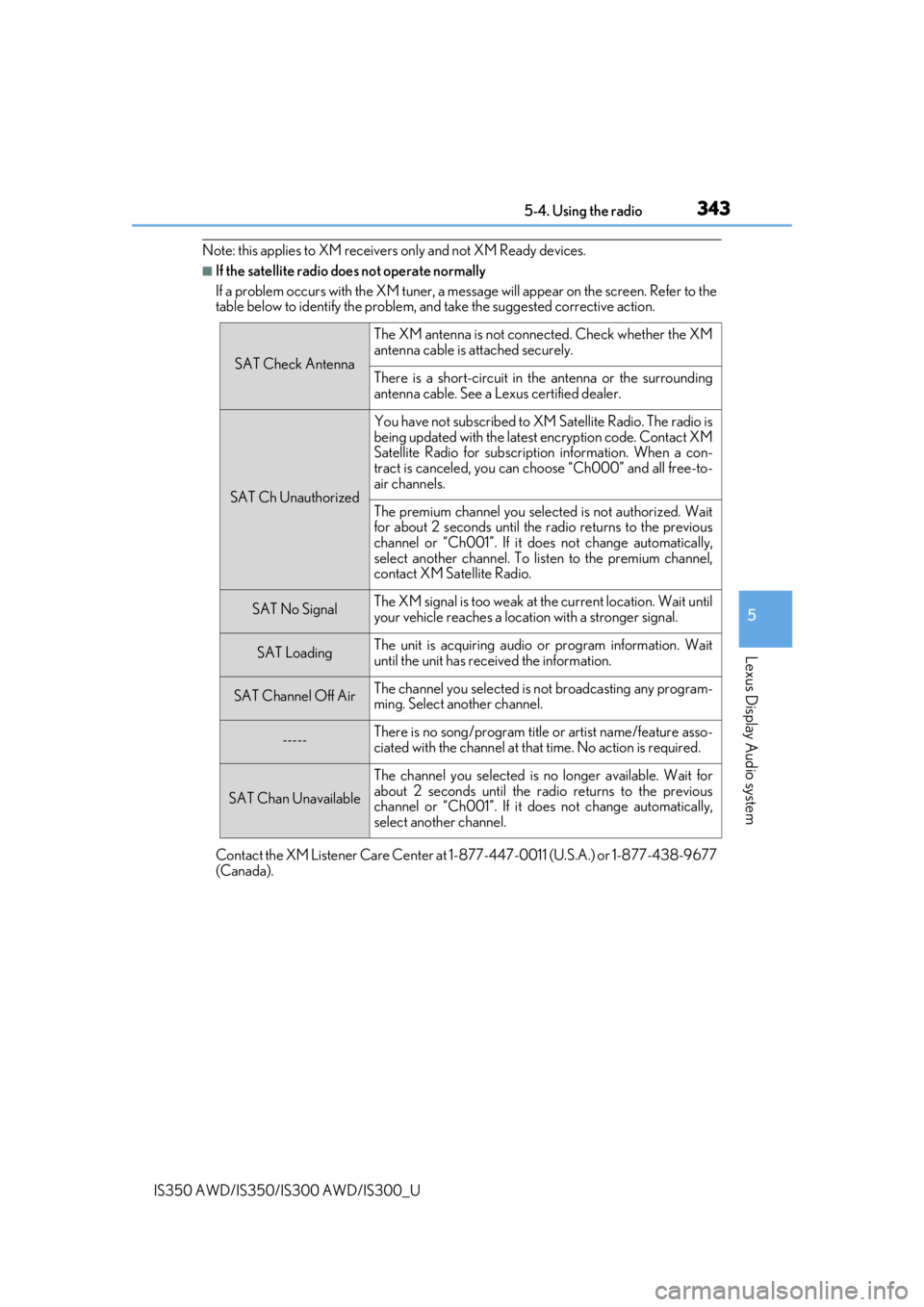
3435-4. Using the radio
5
Lexus Display Audio system
IS350 AWD/IS350/IS300 AWD/IS300_U
Note: this applies to XM receivers only and not XM Ready devices.
■If the satellite radio does not operate normally
If a problem occurs with the XM tuner, a message will appear on the screen. Refer to the
table below to identify the problem, an d take the suggested corrective action.
Contact the XM Listener Care Center at 1-877-447-0011 (U.S.A.) or 1-877-438-9677
(Canada).
SAT Check Antenna
The XM antenna is not connected. Check whether the XM
antenna cable is attached securely.
There is a short-circuit in the antenna or the surrounding
antenna cable. See a Lexus certified dealer.
SAT Ch Unauthorized
You have not subscribed to XM Satellite Radio. The radio is
being updated with the latest encryption code. Contact XM
Satellite Radio for subscripti on information. When a con-
tract is canceled, you can choose “Ch000” and all free-to-
air channels.
The premium channel you selected is not authorized. Wait
for about 2 seconds until the radio returns to the previous
channel or “Ch001”. If it does not change automatically,
select another channel. To listen to the premium channel,
contact XM Satellite Radio.
SAT No SignalThe XM signal is too weak at the current location. Wait until
your vehicle reaches a location with a stronger signal.
SAT LoadingThe unit is acquiring audio or program information. Wait
until the unit has rece ived the information.
SAT Channel Off AirThe channel you selected is not broadcasting any program-
ming. Select another channel.
-----There is no song/program title or artist name/feature asso-
ciated with the channel at that time. No action is required.
SAT Chan Unavailable
The channel you selected is no longer available. Wait for
about 2 seconds until the radio returns to the previous
channel or “Ch001”. If it does not change automatically,
select another channel.
Page 352 of 660
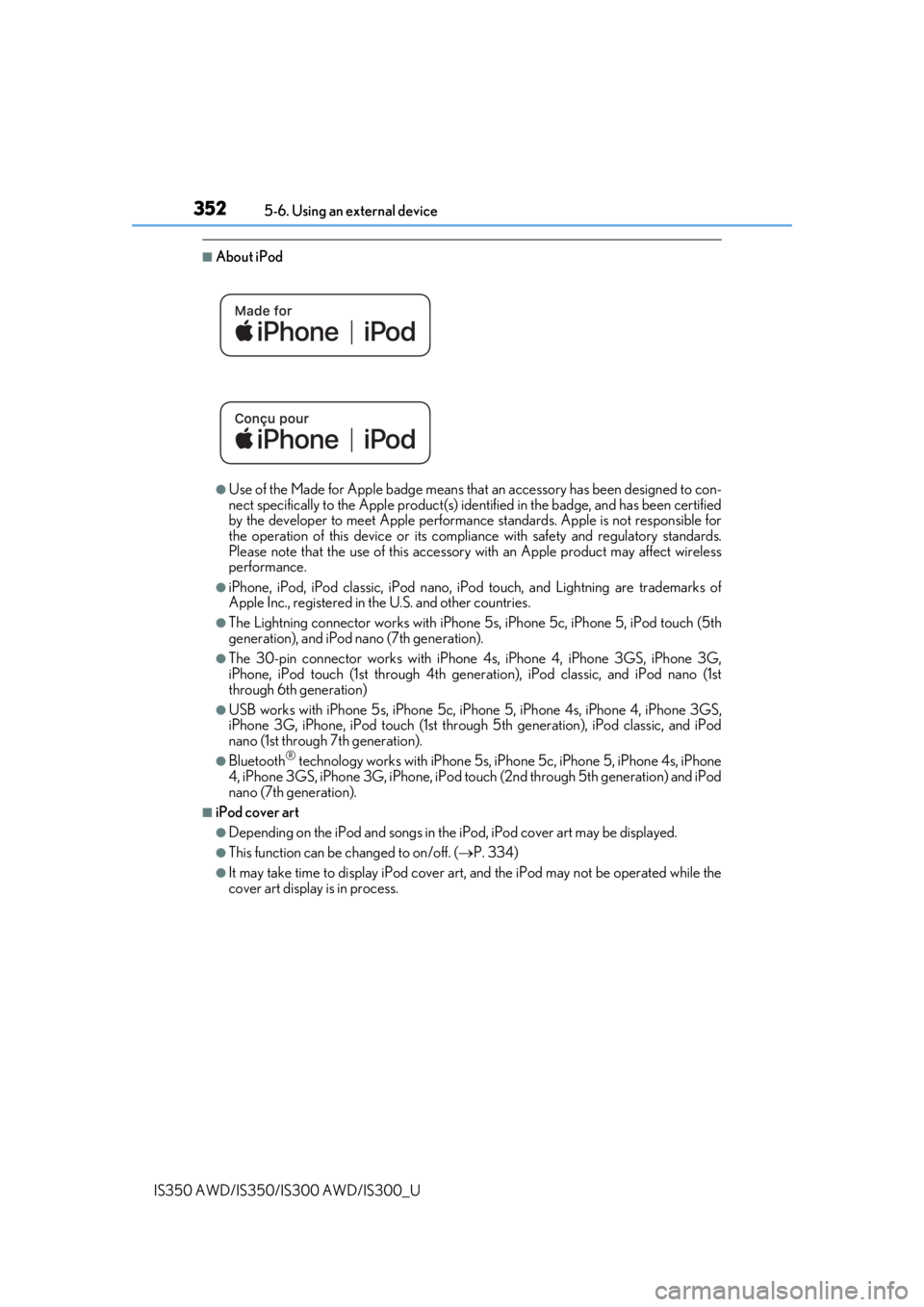
3525-6. Using an external device
IS350 AWD/IS350/IS300 AWD/IS300_U
■About iPod
●Use of the Made for Apple badge means that an accessory has been designed to con-
nect specifically to the Appl e product(s) identified in the badge, and has been certified
by the developer to meet Apple performanc e standards. Apple is not responsible for
the operation of this device or its compliance with safe ty and regulatory standards.
Please note that the use of this accessory with an Apple product may affect wireless
performance.
●iPhone, iPod, iPod classic, iPod nano, iP od touch, and Lightning are trademarks of
Apple Inc., registered in the U.S. and other countries.
●The Lightning connector works with iPhone 5s, iPhone 5c, iPhone 5, iPod touch (5th
generation), and iPod nano (7th generation).
●The 30-pin connector works with iPhone 4s, iPhone 4, iPhone 3GS, iPhone 3G,
iPhone, iPod touch (1st through 4th generati on), iPod classic, and iPod nano (1st
through 6th generation)
●USB works with iPhone 5s, iPhone 5c, iPho ne 5, iPhone 4s, iPhone 4, iPhone 3GS,
iPhone 3G, iPhone, iPod touch (1st through 5th generation), iPod classic, and iPod
nano (1st through 7th generation).
●Bluetooth® technology works with iPhone 5s, iP hone 5c, iPhone 5, iPhone 4s, iPhone
4, iPhone 3GS, iPhone 3G, iPhone, iPod touch (2nd through 5th generation) and iPod
nano (7th generation).
■iPod cover art
●Depending on the iPod and songs in the iPod, iPod cover art may be displayed.
●This function can be changed to on/off. (P. 334)
●It may take time to display iPod cover art, and the iPod may not be operated while the
cover art display is in process.
Page 379 of 660
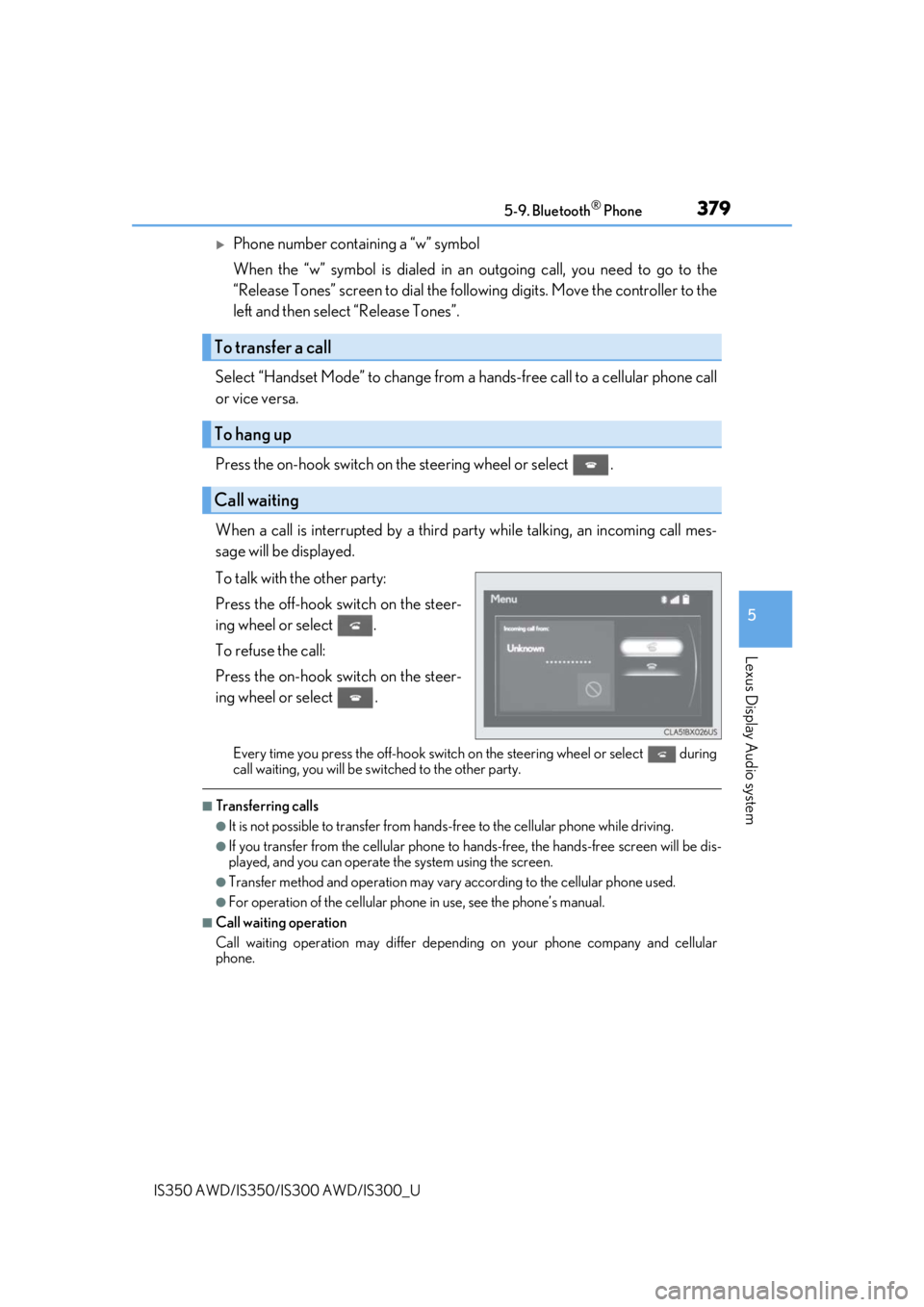
3795-9. Bluetooth® Phone
5
Lexus Display Audio system
IS350 AWD/IS350/IS300 AWD/IS300_U
Phone number containing a “w” symbol
When the “w” symbol is dialed in an outgoing call, you need to go to the
“Release Tones” screen to dial the following digits. Move the controller to the
left and then select “Release Tones”.
Select “Handset Mode” to change from a hands-free call to a cellular phone call
or vice versa.
Press the on-hook switch on the steering wheel or select .
When a call is interrupted by a third pa rty while talking, an incoming call mes-
sage will be displayed.
To talk with the other party:
Press the off-hook sw itch on the steer-
ing wheel or select .
To refuse the call:
Press the on-hook switch on the steer-
ing wheel or select .
Every time you press the off-hook switch on the steering wheel or select during
call waiting, you will be sw itched to the other party.
■Transferring calls
●It is not possible to transfer from hand s-free to the cellular phone while driving.
●If you transfer from the cellular phone to ha nds-free, the hands-free screen will be dis-
played, and you can operate the system using the screen.
●Transfer method and operation may vary according to the cellular phone used.
●For operation of the cellular phone in use, see the phone’s manual.
■Call waiting operation
Call waiting operation may differ depending on your phone company and cellular
phone.
To transfer a call
To hang up
Call waiting
Page 418 of 660
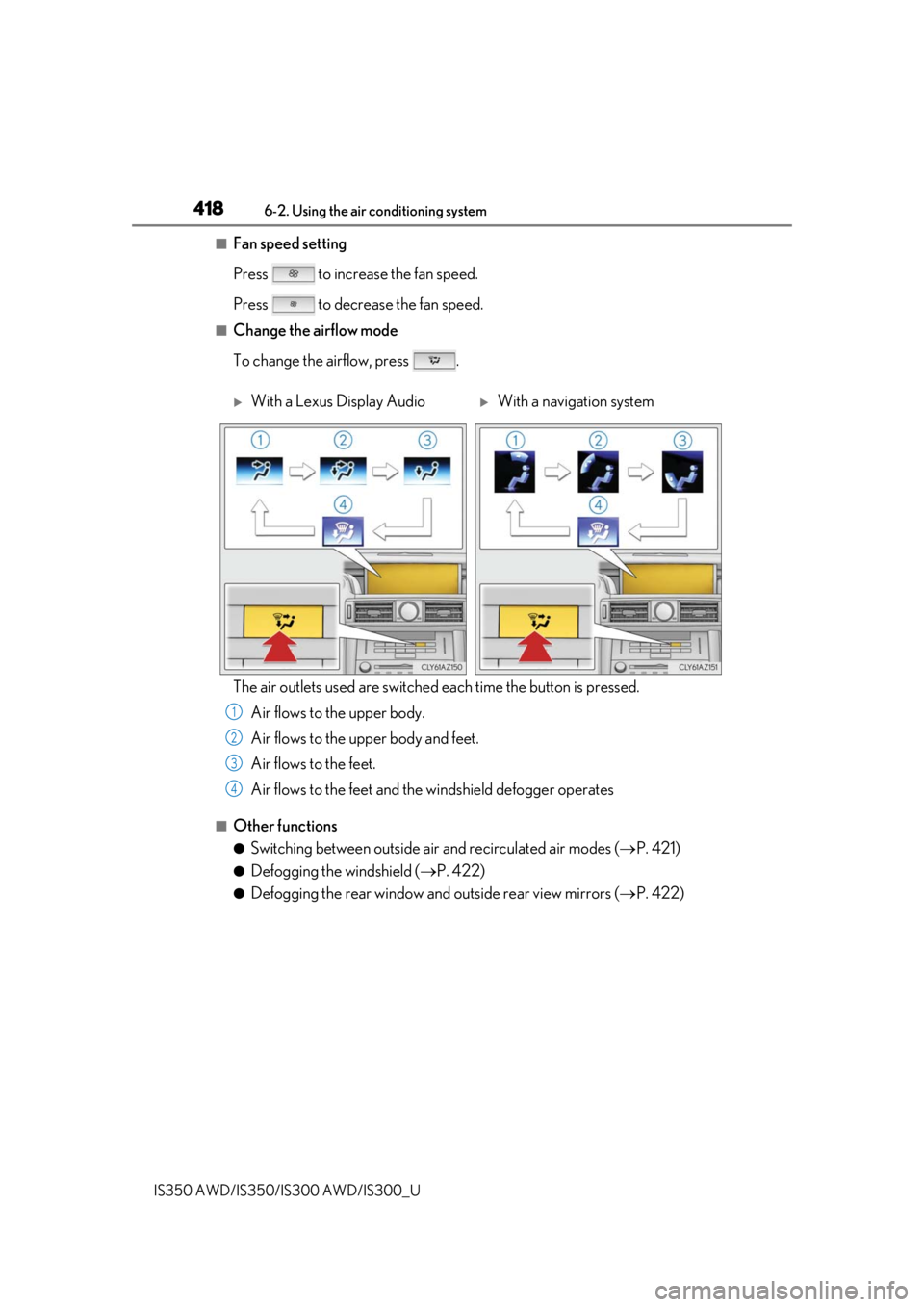
4186-2. Using the air conditioning system
IS350 AWD/IS350/IS300 AWD/IS300_U
■Fan speed setting
Press to increase the fan speed.
Press to decrease the fan speed.
■Change the airflow mode
To change the airflow, press .
The air outlets used are switched each time the button is pressed. Air flows to the upper body.
Air flows to the upper body and feet.
Air flows to the feet.
Air flows to the feet and the windshield defogger operates
■Other functions
●Switching between outside air and recirculated air modes ( P. 421)
●Defogging the windshield ( P. 422)
●Defogging the rear window and outside rear view mirrors ( P. 422)
With a Lexus Display AudioWith a navigation system
1
2
3
4
Page 423 of 660
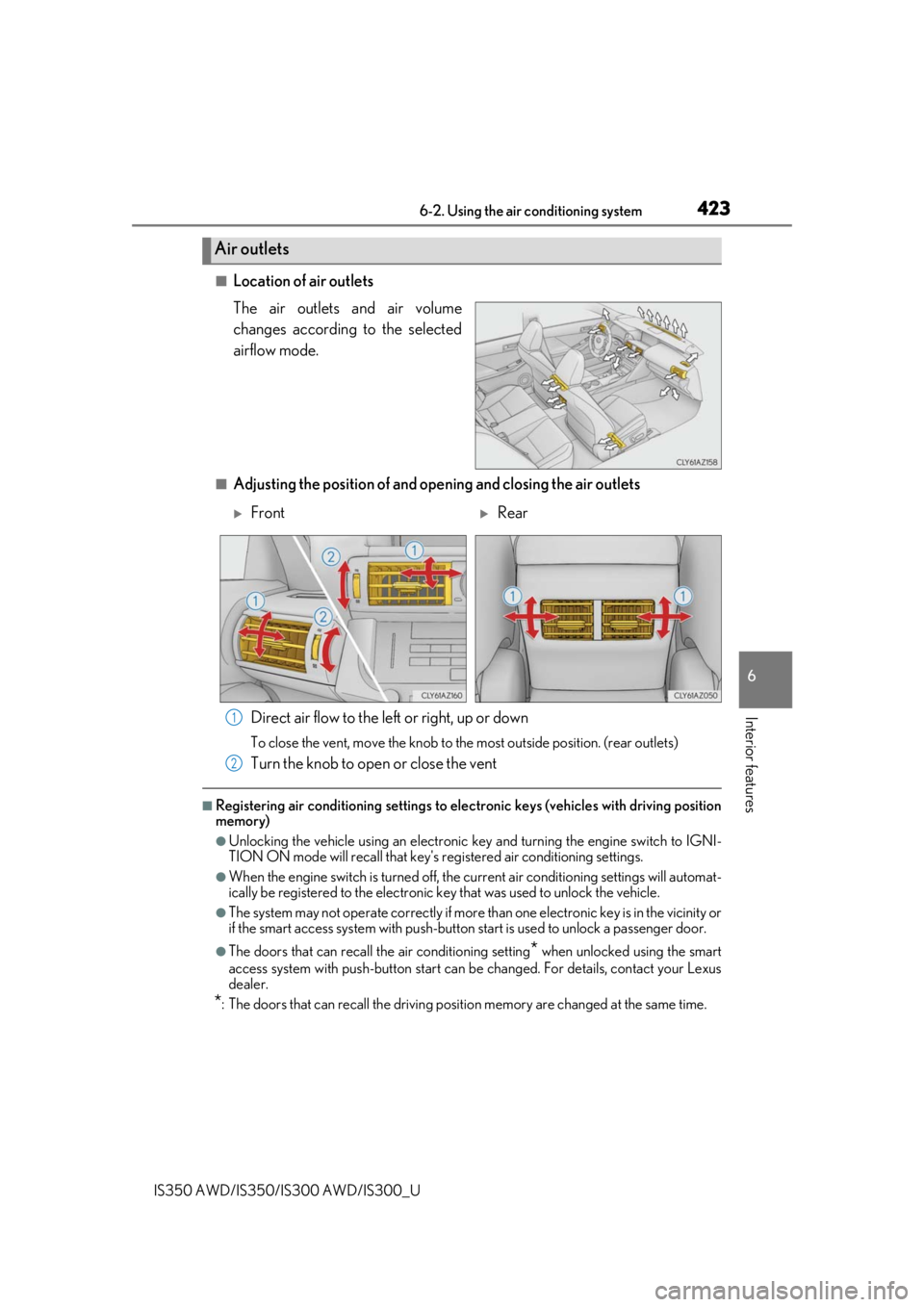
4236-2. Using the air conditioning system
6
Interior features
IS350 AWD/IS350/IS300 AWD/IS300_U
■Location of air outlets
The air outlets and air volume
changes according to the selected
airflow mode.
■Adjusting the position of and opening and closing the air outletsDirect air flow to the left or right, up or down
To close the vent, move the knob to the most outside position. (rear outlets)
Turn the knob to open or close the vent
■Registering air conditioning settings to elec tronic keys (vehicles with driving position
memory)
●Unlocking the vehicle using an electronic ke y and turning the engine switch to IGNI-
TION ON mode will recall that key's re gistered air conditioning settings.
●When the engine switch is turned off, the current air conditioning settings will automat-
ically be registered to the electronic key that was used to unlock the vehicle.
●The system may not operate correctly if more th an one electronic key is in the vicinity or
if the smart access system with push-button start is used to unlock a passenger door.
●The doors that can recall the air conditioning setting* when unlocked using the smart
access system with push-button start can be changed. For details, contact your Lexus
dealer.
*: The doors that can recall the driving positi on memory are changed at the same time.
Air outlets
FrontRear
1
2
Page 425 of 660
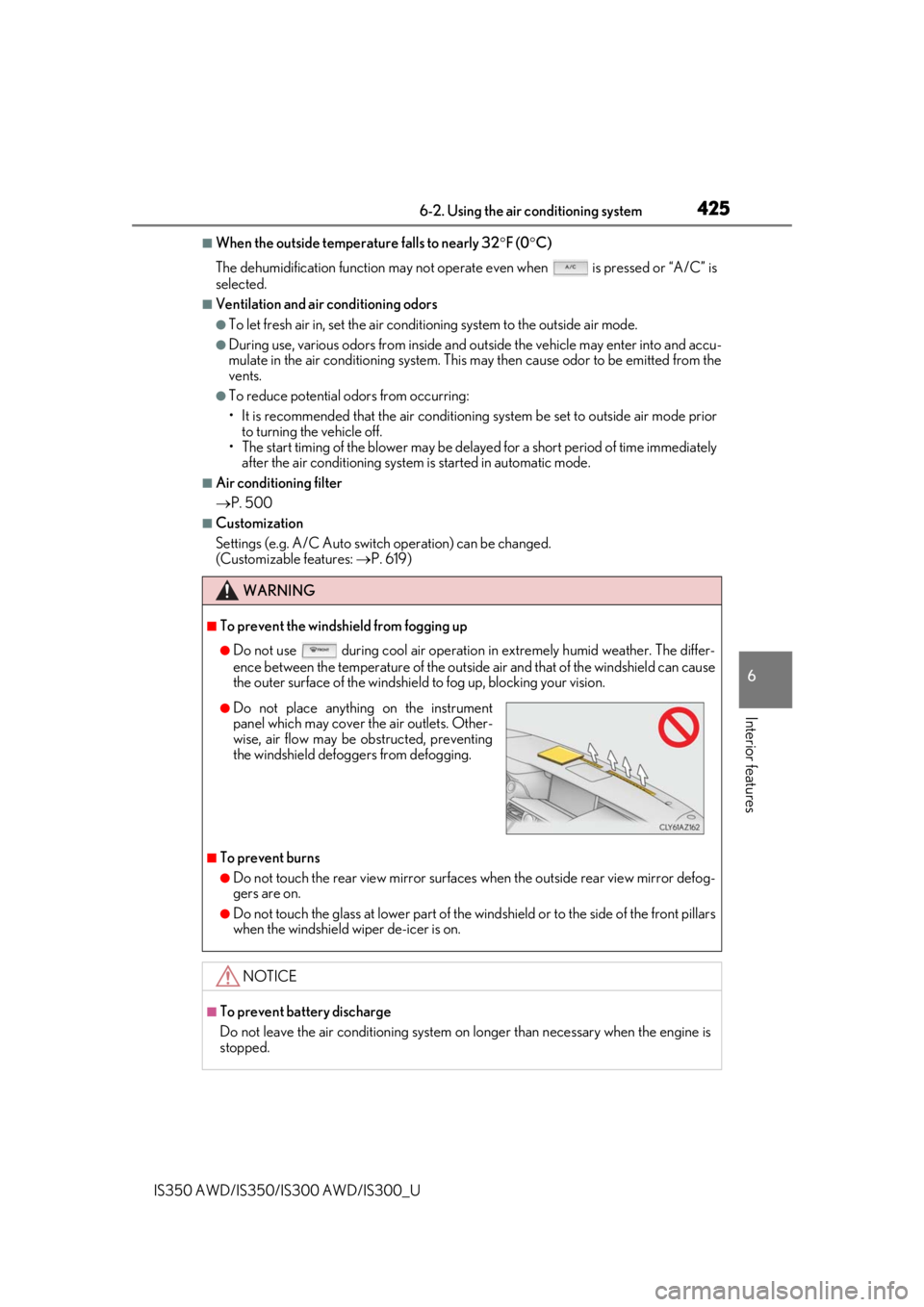
4256-2. Using the air conditioning system
6
Interior features
IS350 AWD/IS350/IS300 AWD/IS300_U
■When the outside temperature falls to nearly 32F (0 C)
The dehumidification function may not operate even when is pressed or “A/C” is
selected.
■Ventilation and air conditioning odors
●To let fresh air in, set the air conditioning system to the outside air mode.
●During use, various odors from inside and outside the vehicle may enter into and accu-
mulate in the air conditioning system. This may then cause odor to be emitted from the
vents.
●To reduce potential odors from occurring:
• It is recommended that the air conditioning system be set to outside air mode prior
to turning the vehicle off.
• The start timing of the blower may be dela yed for a short period of time immediately
after the air conditioning system is started in automatic mode.
■Air conditioning filter
P. 500
■Customization
Settings (e.g. A/C Auto switch operation) can be changed.
(Customizable features: P. 619)
WARNING
■To prevent the windshield from fogging up
●Do not use during cool air operation in extremely humid weather. The differ-
ence between the temperature of the outside air and that of the windshield can cause
the outer surface of the windshield to fog up, blocking your vision.
■To prevent burns
●Do not touch the rear view mirror surfaces when the outside rear view mirror defog-
gers are on.
●Do not touch the glass at lower part of the windshield or to the side of the front pillars
when the windshield wiper de-icer is on.
NOTICE
■To prevent battery discharge
Do not leave the air conditioni ng system on longer than necessary when the engine is
stopped.
●Do not place anything on the instrument
panel which may cover th e air outlets. Other-
wise, air flow may be obstructed, preventing
the windshield defoggers from defogging.