change time Lexus IS350 2019 / 2019 IS300,IS350 (OM53E71U) Owner's Guide
[x] Cancel search | Manufacturer: LEXUS, Model Year: 2019, Model line: IS350, Model: Lexus IS350 2019Pages: 660, PDF Size: 10.15 MB
Page 427 of 660
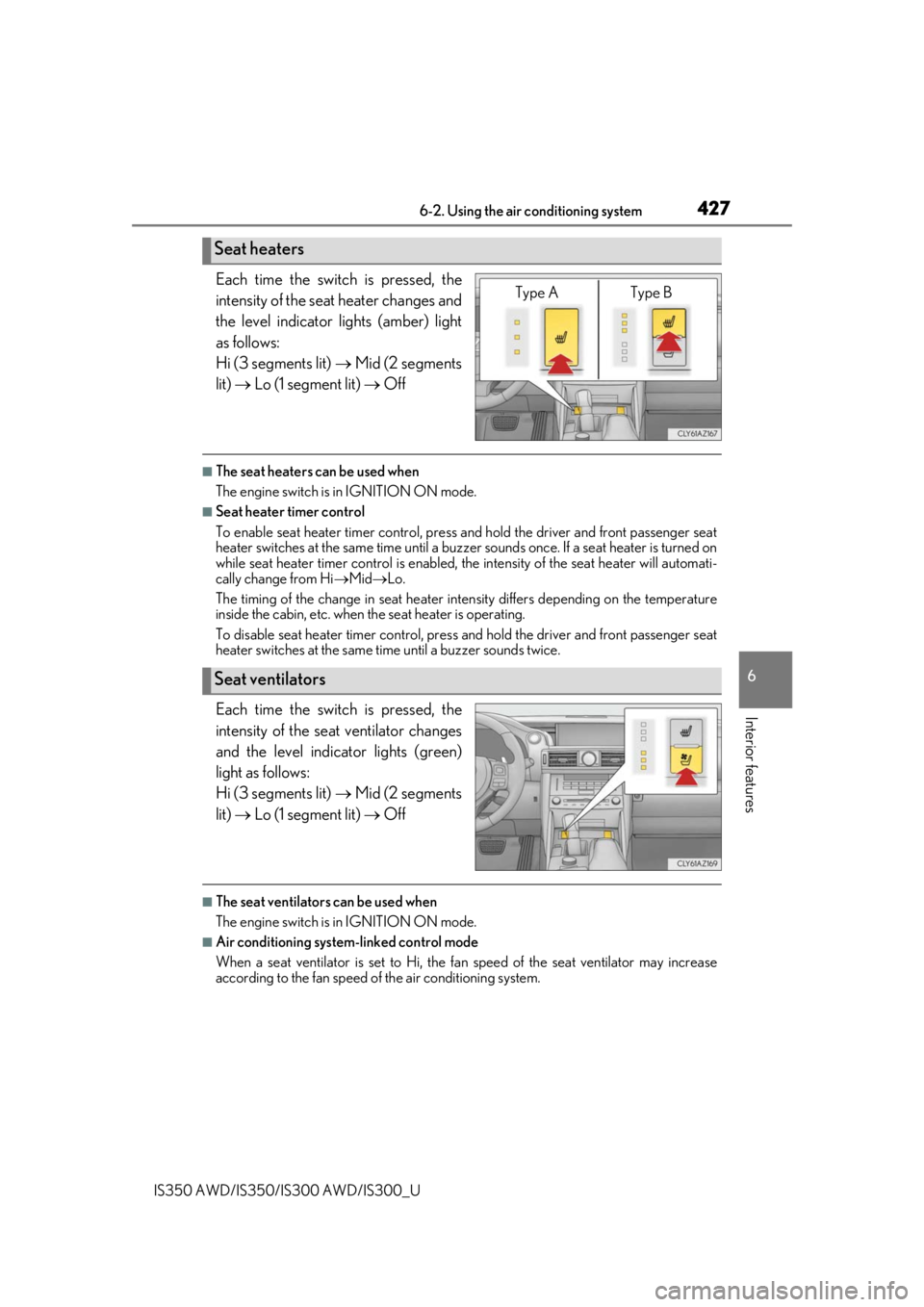
4276-2. Using the air conditioning system
6
Interior features
IS350 AWD/IS350/IS300 AWD/IS300_U
Each time the switch is pressed, the
intensity of the seat heater changes and
the level indicator lights (amber) light
as follows:
Hi (3 segments lit) Mid (2 segments
lit) Lo (1 segment lit) Off
■The seat heaters can be used when
The engine switch is in IGNITION ON mode.
■Seat heater timer control
To enable seat heater timer control, press and hold the driver and front passenger seat
heater switches at the same time until a buzzer sounds once. If a seat heater is turned on
while seat heater timer control is enabled, the intensity of the seat heater will automati-
cally change from Hi Mid Lo.
The timing of the change in seat heater in tensity differs depending on the temperature
inside the cabin, etc. when the seat heater is operating.
To disable seat heater timer control, press and hold the driver and front passenger seat
heater switches at the same time until a buzzer sounds twice.
Each time the switch is pressed, the
intensity of the seat ventilator changes
and the level indicator lights (green)
light as follows:
Hi (3 segments lit) Mid (2 segments
lit) Lo (1 segment lit) Off
■The seat ventilators can be used when
The engine switch is in IGNITION ON mode.
■Air conditioning system-linked control mode
When a seat ventilator is set to Hi, the fa n speed of the seat ventilator may increase
according to the fan speed of the air conditioning system.
Seat heaters
Type A Type B
Seat ventilators
Page 430 of 660
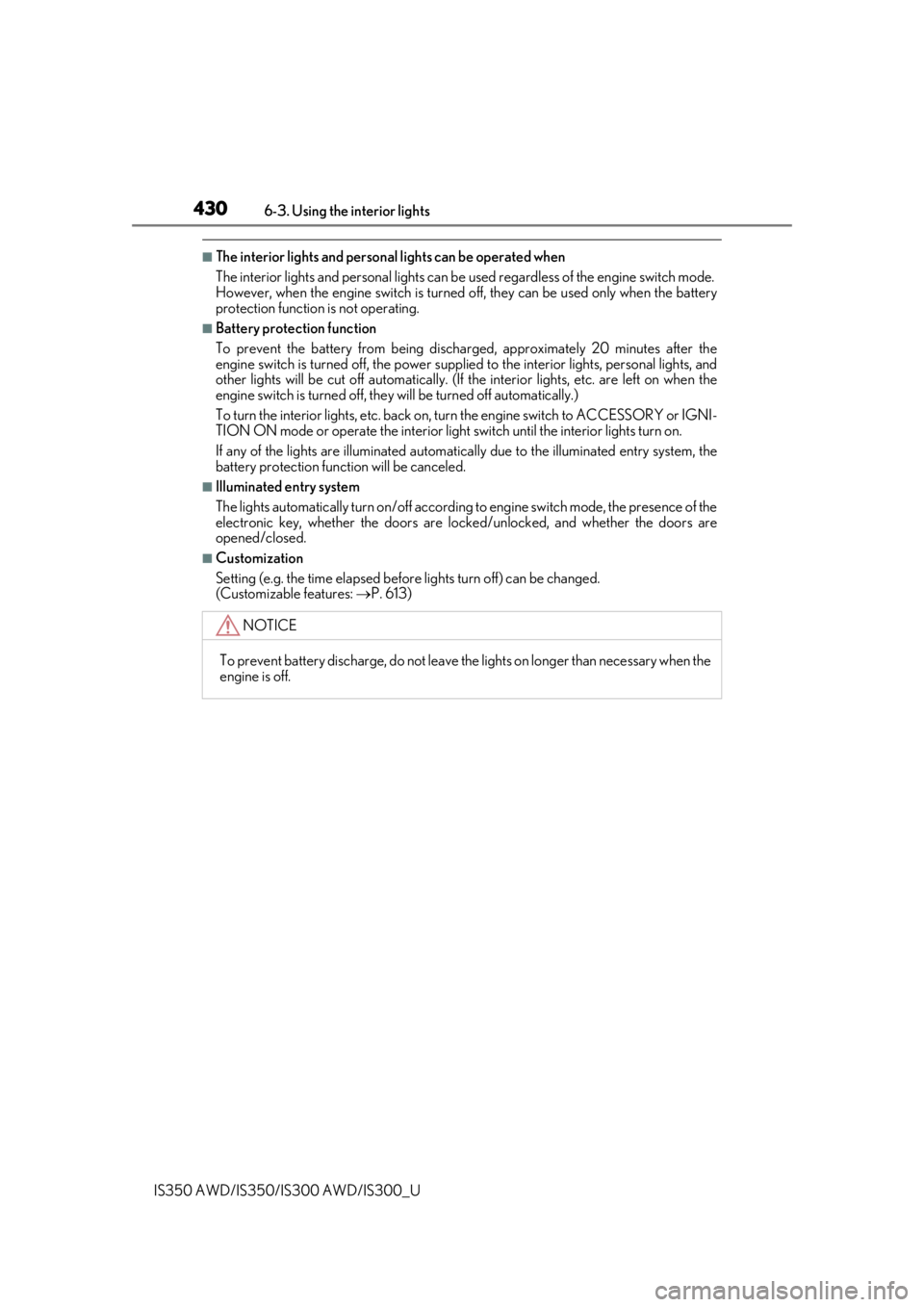
4306-3. Using the interior lights
IS350 AWD/IS350/IS300 AWD/IS300_U
■The interior lights and personal lights can be operated when
The interior lights and personal lights can be used regardless of the engine switch mode.
However, when the engine switch is turned off, they can be used only when the battery
protection function is not operating.
■Battery protection function
To prevent the battery from being discha rged, approximately 20 minutes after the
engine switch is turned off, the power supplied to the interi or lights, personal lights, and
other lights will be cut off automatically. (If the interior lights, etc. are left on when the
engine switch is turned off, they will be turned off automatically.)
To turn the interior lights, etc. back on, tu rn the engine switch to ACCESSORY or IGNI-
TION ON mode or operate the interior light switch until the interior lights turn on.
If any of the lights are illuminated automatica lly due to the illuminated entry system, the
battery protection function will be canceled.
■Illuminated entry system
The lights automatically turn on/off according to engine switch mode, the presence of the
electronic key, whether the doors are locked/unlocked, and whether the doors are
opened/closed.
■Customization
Setting (e.g. the time elapsed before lights turn off) can be changed.
(Customizable features: P. 613)
NOTICE
To prevent battery discharge, do not leave th e lights on longer than necessary when the
engine is off.
Page 574 of 660
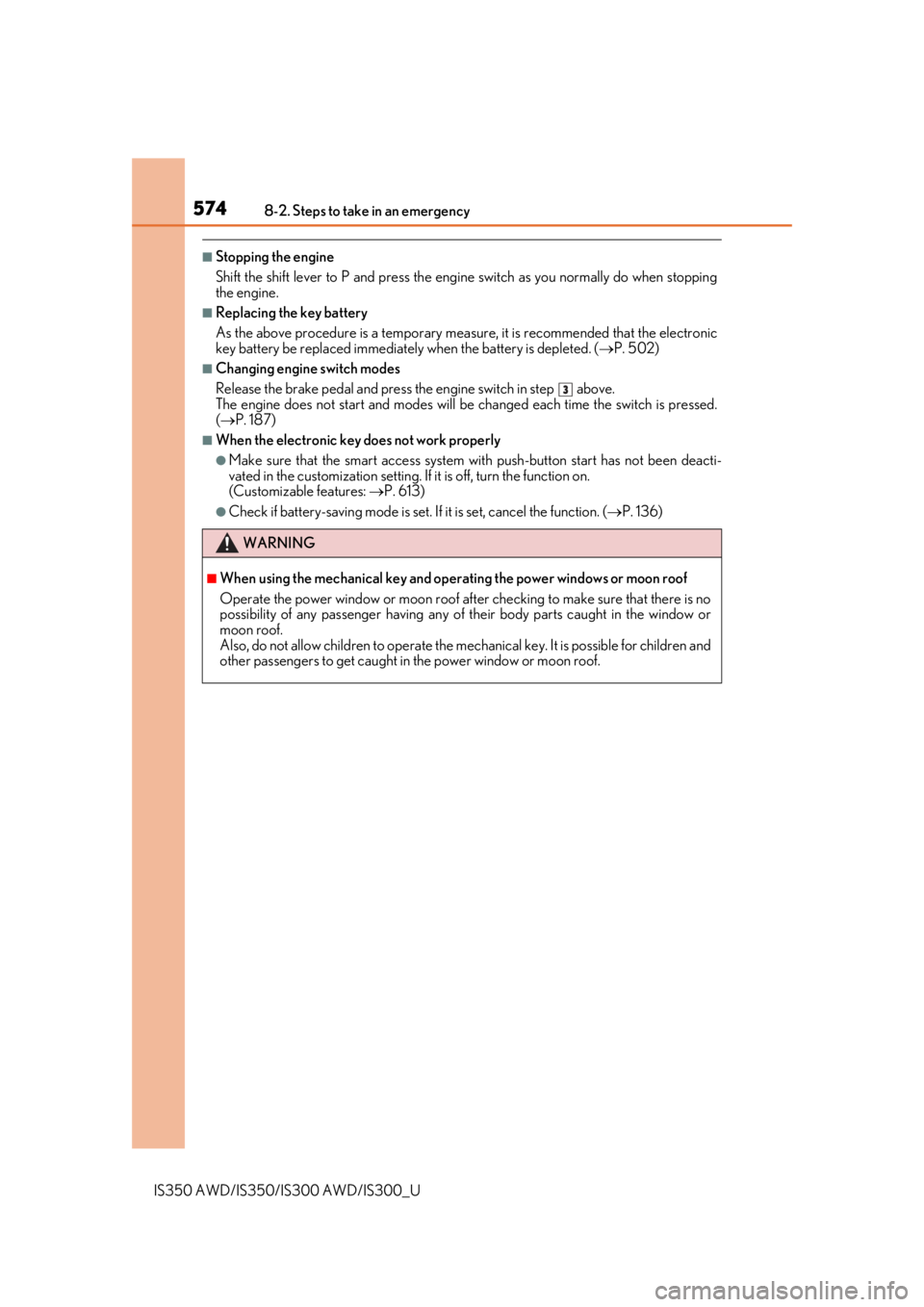
5748-2. Steps to take in an emergency
IS350 AWD/IS350/IS300 AWD/IS300_U
■Stopping the engine
Shift the shift lever to P and press the engine switch as you normally do when stopping
the engine.
■Replacing the key battery
As the above procedure is a temporary measure, it is recommended that the electronic
key battery be replaced immediately when the battery is depleted. ( P. 502)
■Changing engine switch modes
Release the brake pedal and press the engine switch in step above.
The engine does not start and modes will be changed each time the switch is pressed.
( P. 187)
■When the electronic key does not work properly
●Make sure that the smart access system wi th push-button start has not been deacti-
vated in the customization setting. If it is off, turn the function on.
(Customizable features: P. 613)
●Check if battery-saving mode is set. If it is set, cancel the function. (P. 136)
WARNING
■When using the mechanical key and operating the power windows or moon roof
Operate the power window or moon roof afte r checking to make sure that there is no
possibility of any passenger having any of their body parts caught in the window or
moon roof.
Also, do not allow children to op erate the mechanical key. It is possible for children and
other passengers to get caught in the power window or moon roof.
3
Page 618 of 660
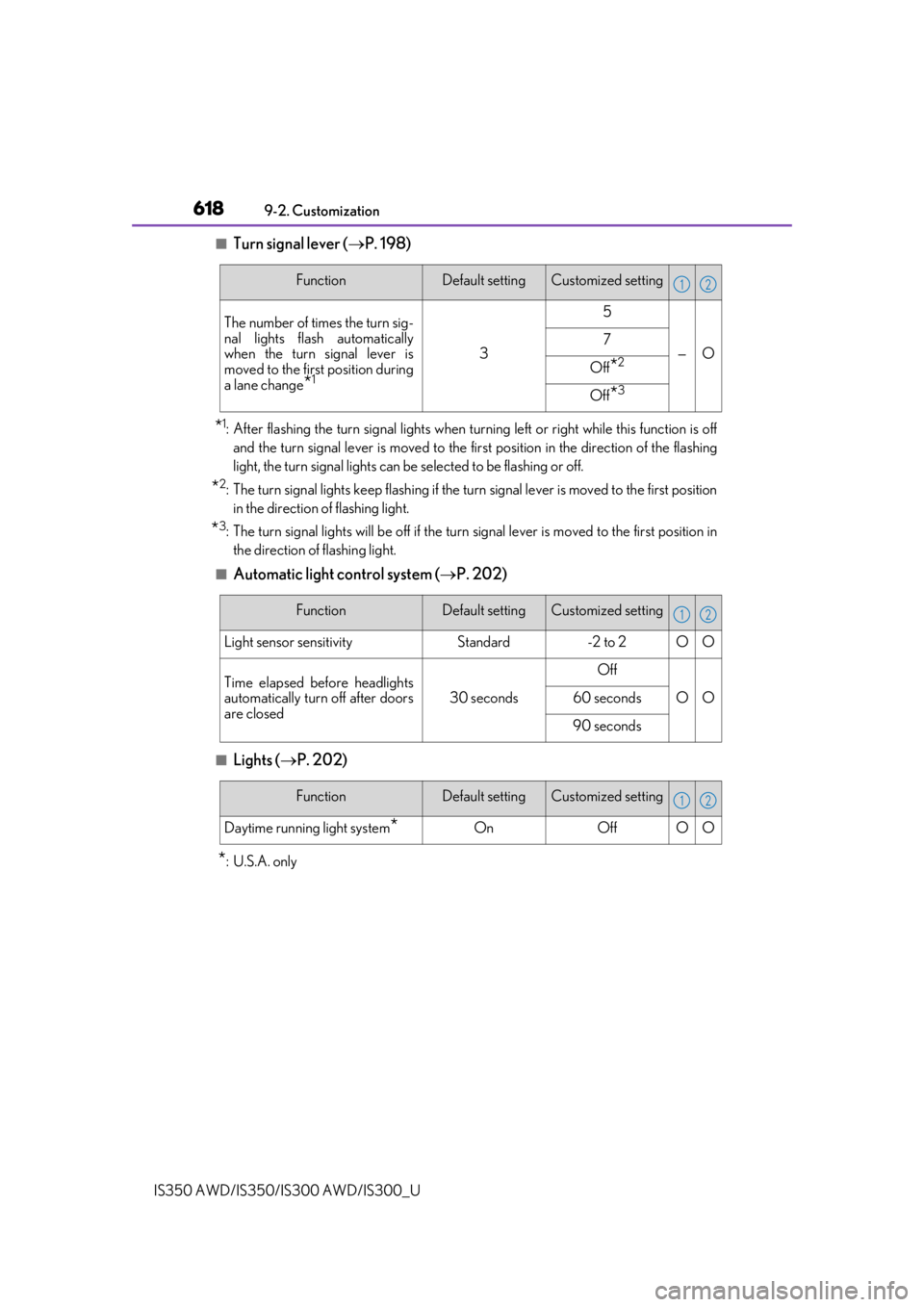
6189-2. Customization
IS350 AWD/IS350/IS300 AWD/IS300_U
■Turn signal lever ( P. 198)
*1: After flashing the turn signal lights when turn ing left or right while this function is off
and the turn signal lever is moved to the first position in the direction of the flashing
light, the turn signal lights can be selected to be flashing or off.
*2: The turn signal lights keep flashing if the tu rn signal lever is moved to the first position
in the direction of flashing light.
*3: The turn signal lights will be off if the turn signal lever is moved to the first position in
the direction of flashing light.
■Automatic light control system ( P. 202)
■Lights ( P. 202)
*: U.S.A. only
FunctionDefault settingCustomized setting
The number of times the turn sig-
nal lights flash automatically
when the turn signal lever is
moved to the first position during
a lane change
*1
3
5
—O7
Off*2
Off*3
12
FunctionDefault settingCustomized setting
Light sensor sensitivityStandard-2 to 2OO
Time elapsed before headlights
automatically turn off after doors
are closed
30 seconds
Off
OO60 seconds
90 seconds
12
FunctionDefault settingCustomized setting
Daytime runnin g light system*OnOffOO
12
Page 621 of 660
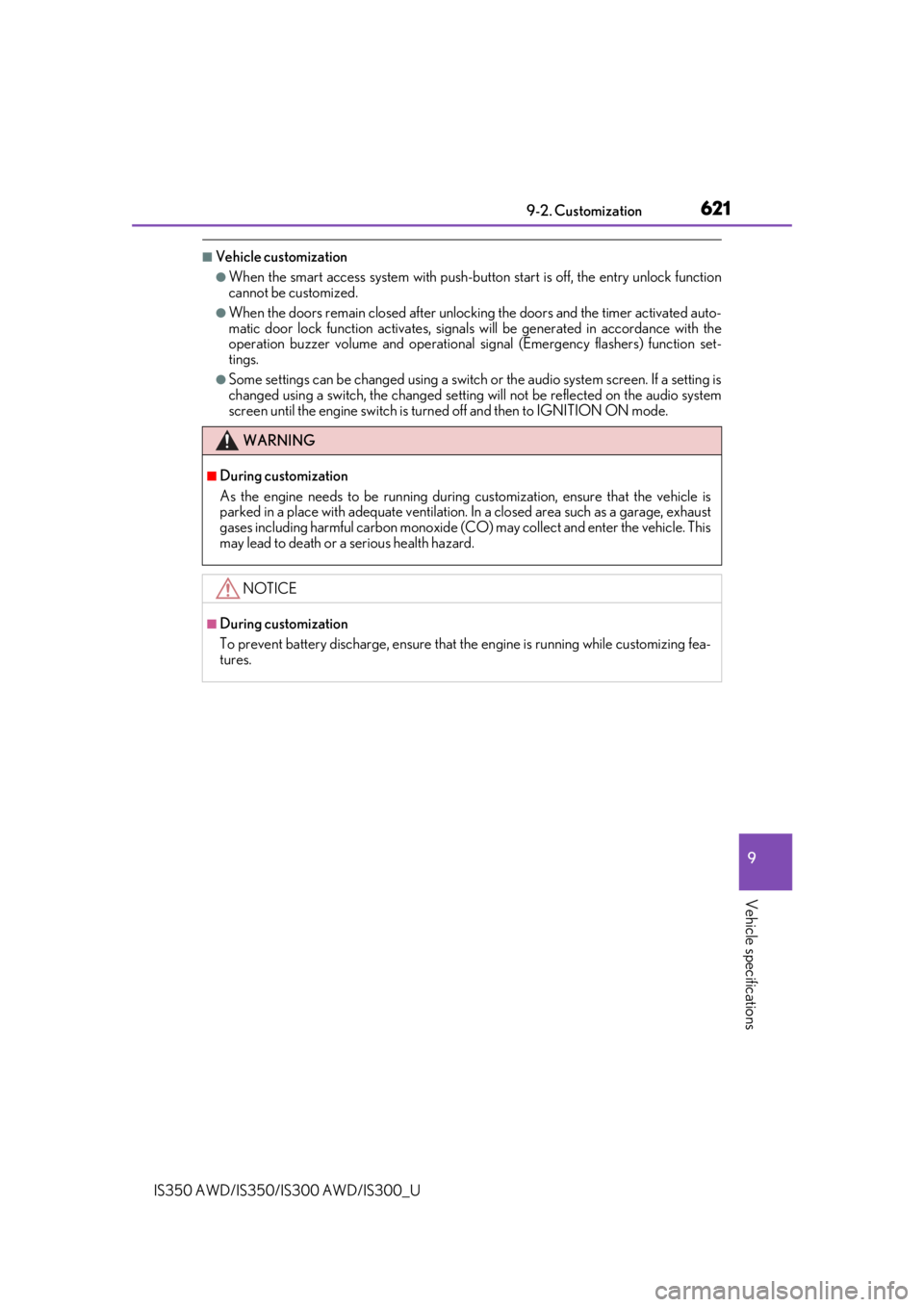
6219-2. Customization
9
Vehicle specifications
IS350 AWD/IS350/IS300 AWD/IS300_U
■Vehicle customization
●When the smart access system with push-button start is off, the entry unlock function
cannot be customized.
●When the doors remain closed after unlocking the doors and the timer activated auto-
matic door lock function activates, signals will be generated in accordance with the
operation buzzer volume and operational si gnal (Emergency flashers) function set-
tings.
●Some settings can be changed using a switch or the audio system screen. If a setting is
changed using a switch , the changed setting will not be reflected on the audio system
screen until the engine switch is turn ed off and then to IGNITION ON mode.
WARNING
■During customization
As the engine needs to be running during customization, ensure that the vehicle is
parked in a place with adequate ventilation. In a closed area such as a garage, exhaust
gases including harmful carbon monoxide (CO) may collect and enter the vehicle. This
may lead to death or a serious health hazard.
NOTICE
■During customization
To prevent battery discharge, ensure that the engine is running while customizing fea-
tures.