remote start lexus LC500h 2018 Owner's Manual / LEXUS 2018 LC500, LC500H OWNER'S MANUAL QUICK GUIDE (OM11444U)
[x] Cancel search | Manufacturer: LEXUS, Model Year: 2018, Model line: LC500h, Model: Lexus LC500h 2018Pages: 110, PDF Size: 2.04 MB
Page 3 of 110
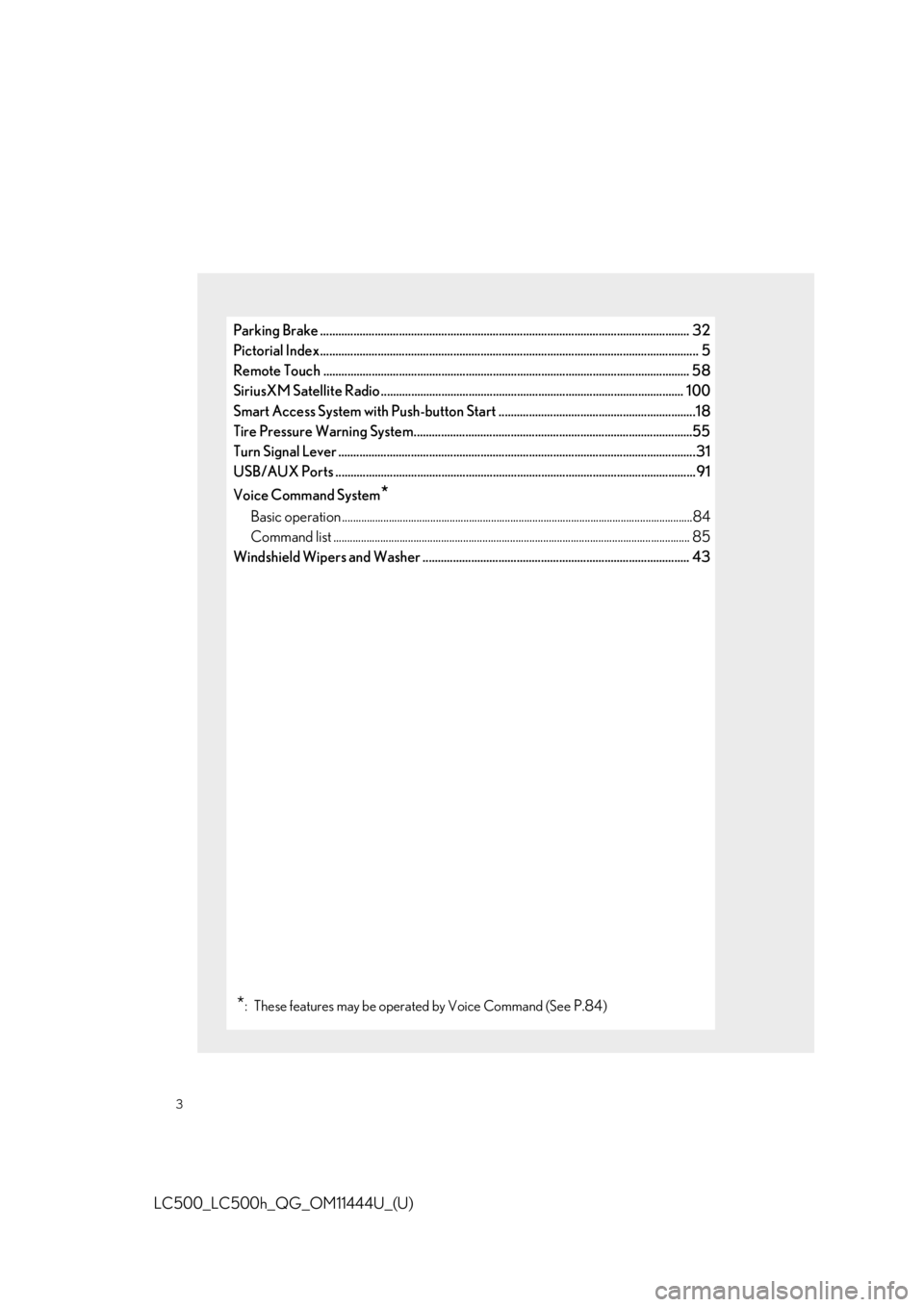
3
LC500_LC500h_QG_OM11444U_(U)
Parking Brake .......................................................................................................................... 32
Pictorial Index ................................................................................................................ ............. 5
Remote Touch ................................................................................................................... ...... 58
SiriusXM Satellite Radio ... .................................. ........................ ................................ ....... 100
Smart Access System with Push-button Start .................................................................18
Tire Pressure Warning System............................................................................................55
Turn Signal Lever .............................................................................................................. ........31
USB/AUX Ports .................................................................................................................. ..... 91
Voice Command System
*
Basic operation ................................................................................................................ ...............84
Command list ................................................................................................................... .............. 85
Windshield Wipers and Washer ........................................................................................ 43
*: These features may be oper ated by Voice Command (See P.84)
Page 17 of 110
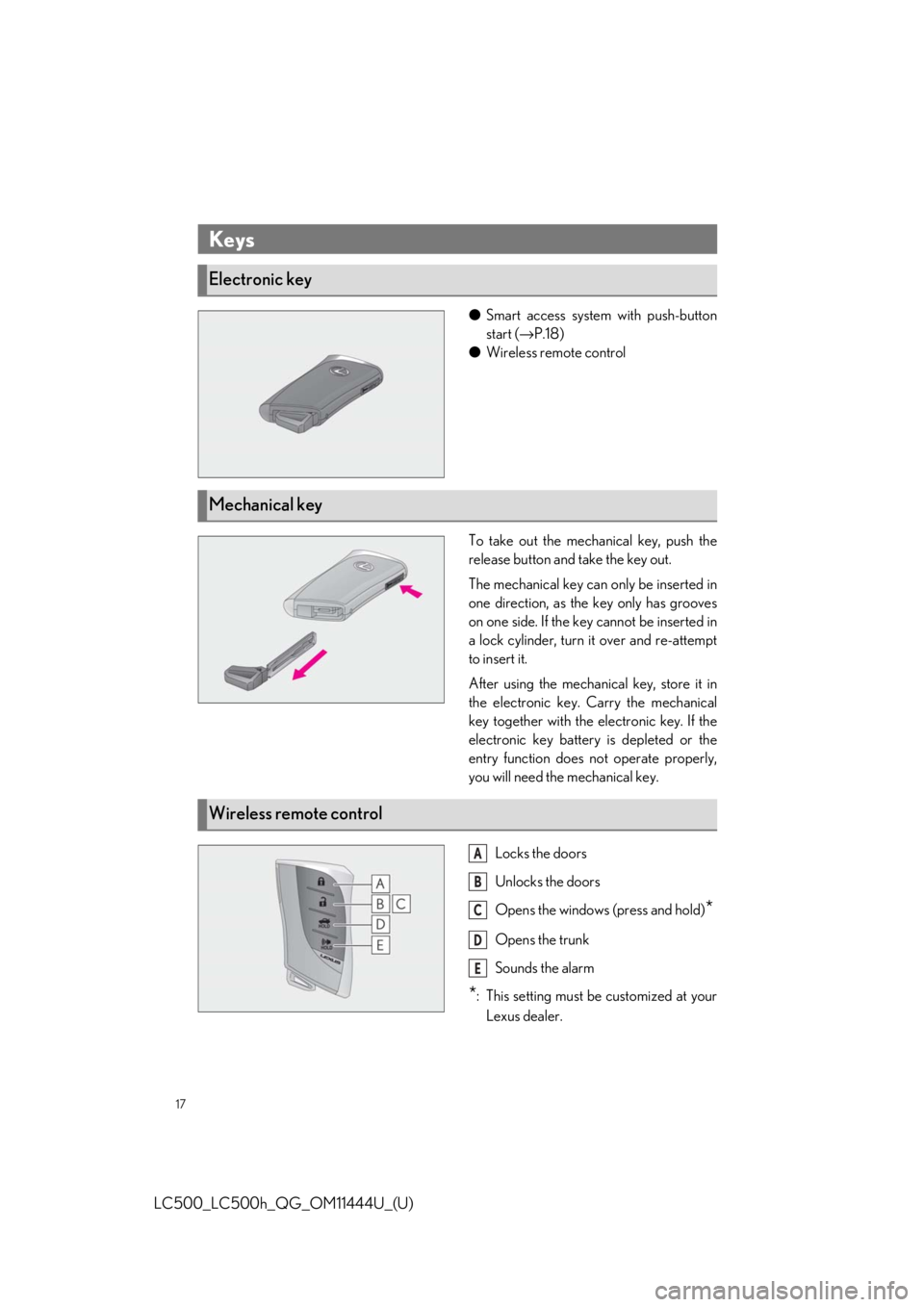
17
LC500_LC500h_QG_OM11444U_(U)
●Smart access system with push-button
start ( →P.18)
● Wireless remote control
To take out the mechanical key, push the
release button and take the key out.
The mechanical key can only be inserted in
one direction, as the key only has grooves
on one side. If the key cannot be inserted in
a lock cylinder, turn it over and re-attempt
to insert it.
After using the mechanic al key, store it in
the electronic key. Carry the mechanical
key together with the electronic key. If the
electronic key battery is depleted or the
entry function does not operate properly,
you will need the mechanical key.
Locks the doors
Unlocks the doors
Opens the windows (press and hold)
*
Opens the trunk
Sounds the alarm
*: This setting must be customized at your Lexus dealer.
Keys
Electronic key
Mechanical key
Wireless remote control
A
B
C
D
E
Page 61 of 110
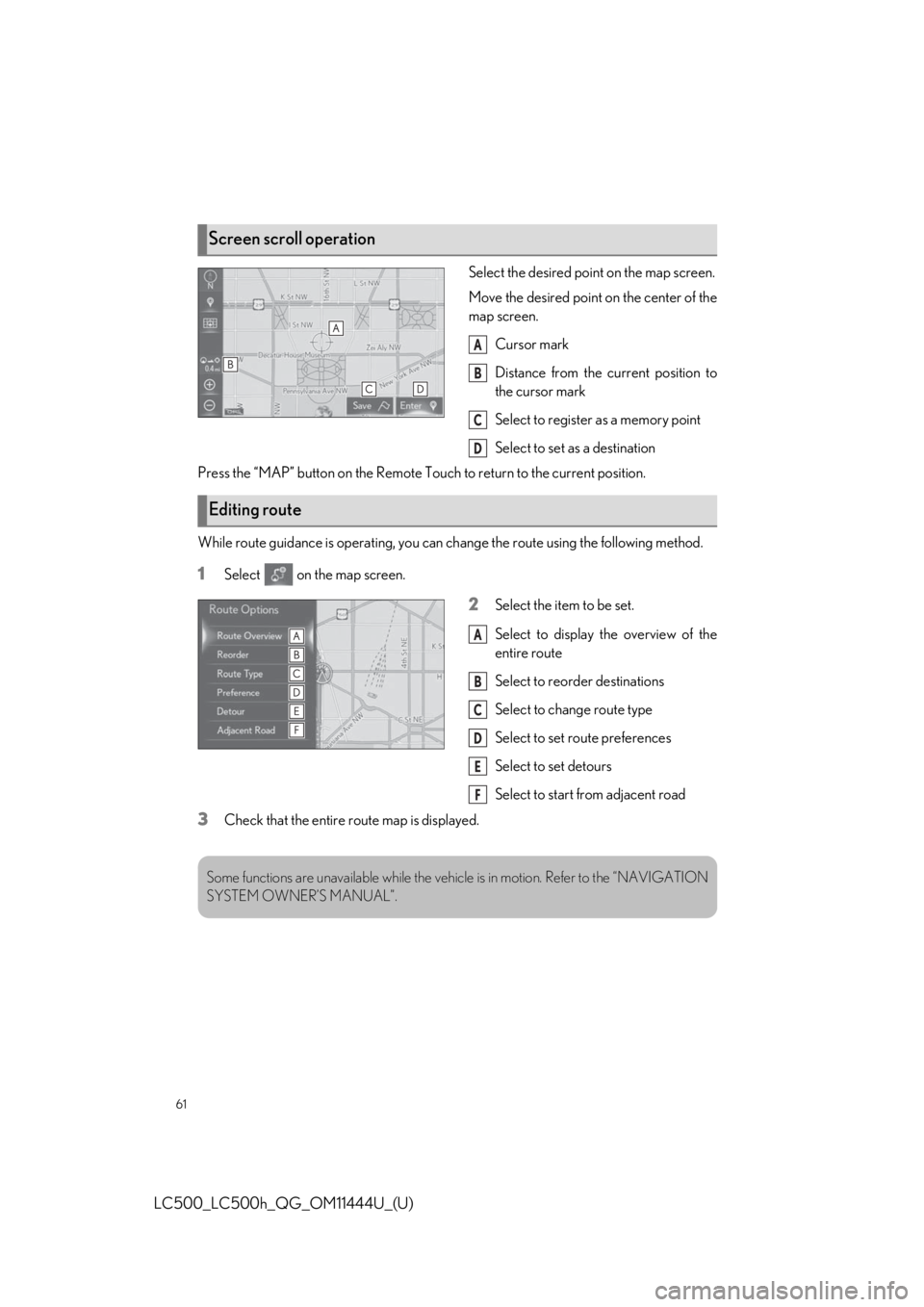
61
LC500_LC500h_QG_OM11444U_(U)
Select the desired point on the map screen.
Move the desired point on the center of the
map screen.Cursor mark
Distance from the current position to
the cursor mark
Select to register as a memory point
Select to set as a destination
Press the “MAP” button on the Remote Touch to return to the current position.
While route guidance is operating, you can change the route using the following method.
1Select on the map screen.
2Select the item to be set.
Select to display the overview of the
entire route
Select to reorder destinations
Select to change route type
Select to set route preferences
Select to set detours
Select to start from adjacent road
3Check that the entire route map is displayed.
Screen scroll operation
A
B
C
D
Editing route
A
B
C
D
E
F
Some functions are unavailable while the vehicle is in motion. Refer to the “NAVIGATION
SYSTEM OWNER’S MANUAL”.
Page 63 of 110
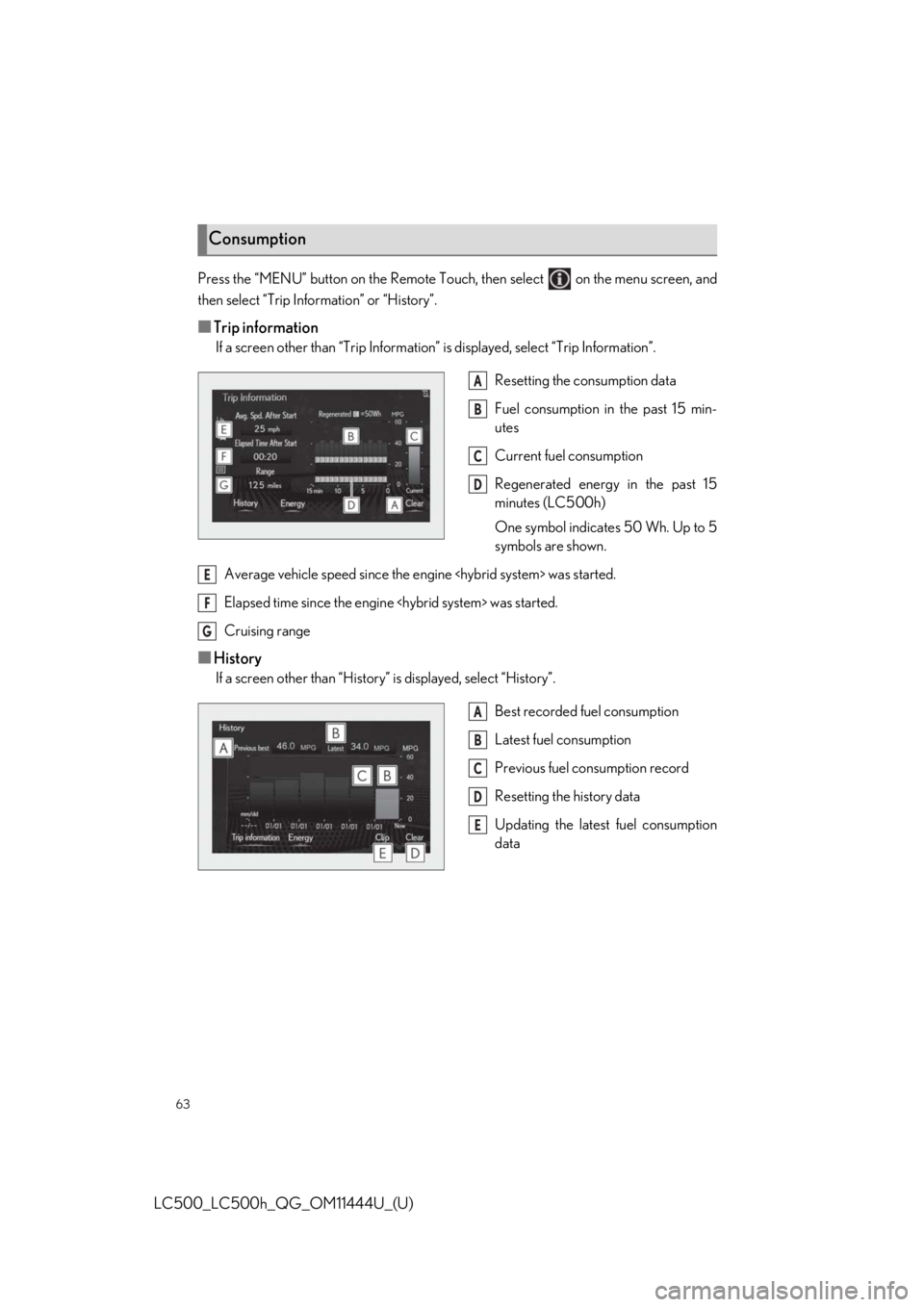
63
LC500_LC500h_QG_OM11444U_(U)
Press the “MENU” button on the Remote Touch, then select on the menu screen, and
then select “Trip Information” or “History”.
■Trip information
If a screen other than “Trip Information” is displayed, select “Trip Information”.
Resetting the consumption data
Fuel consumption in the past 15 min-
utes
Current fuel consumption
Regenerated energy in the past 15
minutes (LC500h)
One symbol indicates 50 Wh. Up to 5
symbols are shown.
Average vehicle speed since the engine
Elapsed time since the engine
Cruising range
■History
If a screen other than “History” is displayed, select “History”.
Best recorded fuel consumption
Latest fuel consumption
Previous fuel consumption record
Resetting the history data
Updating the latest fuel consumption
data
Consumption
A
B
C
D
E
F
G
A
B
C
D
E