Key open trunk lexus LC500h 2021 / LEXUS 2021 LC500,LC500H (OM11559U) User Guide
[x] Cancel search | Manufacturer: LEXUS, Model Year: 2021, Model line: LC500h, Model: Lexus LC500h 2021Pages: 448, PDF Size: 14.11 MB
Page 116 of 448
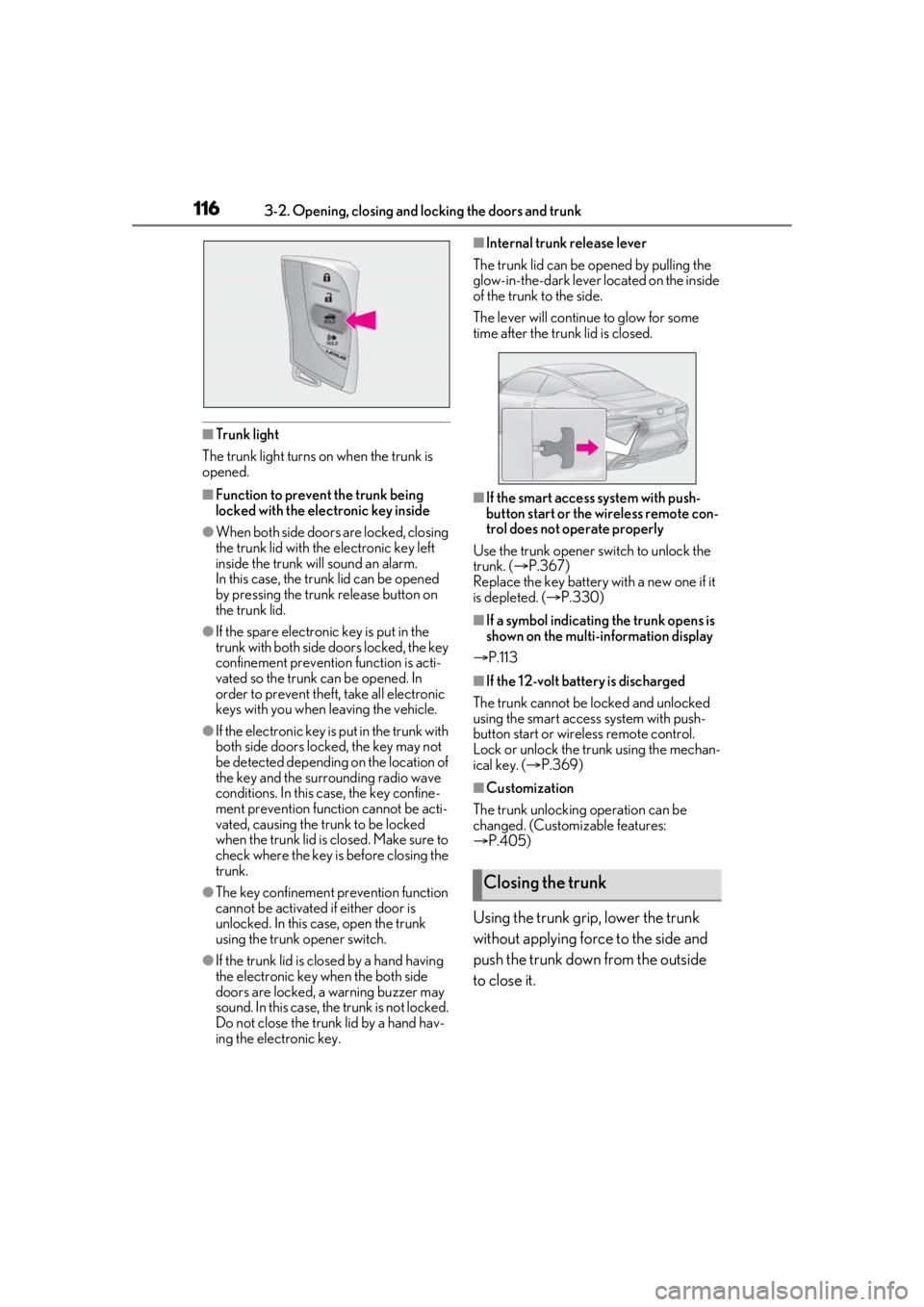
1163-2. Opening, closing and locking the doors and trunk
■Trunk light
The trunk light turns on when the trunk is
opened.
■Function to prevent the trunk being
locked with the electronic key inside
●When both side doors are locked, closing
the trunk lid with the electronic key left
inside the trunk will sound an alarm.
In this case, the trunk lid can be opened
by pressing the trunk release button on
the trunk lid.
●If the spare electronic key is put in the
trunk with both side doors locked, the key
confinement prevention function is acti-
vated so the trunk can be opened. In
order to prevent theft, take all electronic
keys with you when leaving the vehicle.
●If the electronic key is put in the trunk with
both side doors locked, the key may not
be detected depending on the location of
the key and the surrounding radio wave
conditions. In this case, the key confine-
ment prevention function cannot be acti-
vated, causing the trunk to be locked
when the trunk lid is closed. Make sure to
check where the key is before closing the
trunk.
●The key confinement prevention function
cannot be activated if either door is
unlocked. In this case, open the trunk
using the trunk opener switch.
●If the trunk lid is closed by a hand having
the electronic key when the both side
doors are locked, a warning buzzer may
sound. In this case, the trunk is not locked.
Do not close the trunk lid by a hand hav-
ing the electronic key.
■Internal trunk release lever
The trunk lid can be opened by pulling the
glow-in-the-dark lever located on the inside
of the trunk to the side.
The lever will continue to glow for some
time after the trunk lid is closed.
■If the smart access system with push-
button start or the wireless remote con-
trol does not operate properly
Use the trunk opener switch to unlock the
trunk. ( P.367)
Replace the key battery with a new one if it
is depleted. ( P.330)
■If a symbol indicating the trunk opens is
shown on the multi-information display
P.113
■If the 12-volt batte ry is discharged
The trunk cannot be locked and unlocked
using the smart access system with push-
button start or wireless remote control.
Lock or unlock the trunk using the mechan-
ical key. ( P.369)
■Customization
The trunk unlocking operation can be
changed. (Customizable features:
P.405)
Using the trunk grip, lower the trunk
without applying force to the side and
push the trunk down from the outside
to close it.
Closing the trunk
Page 117 of 448
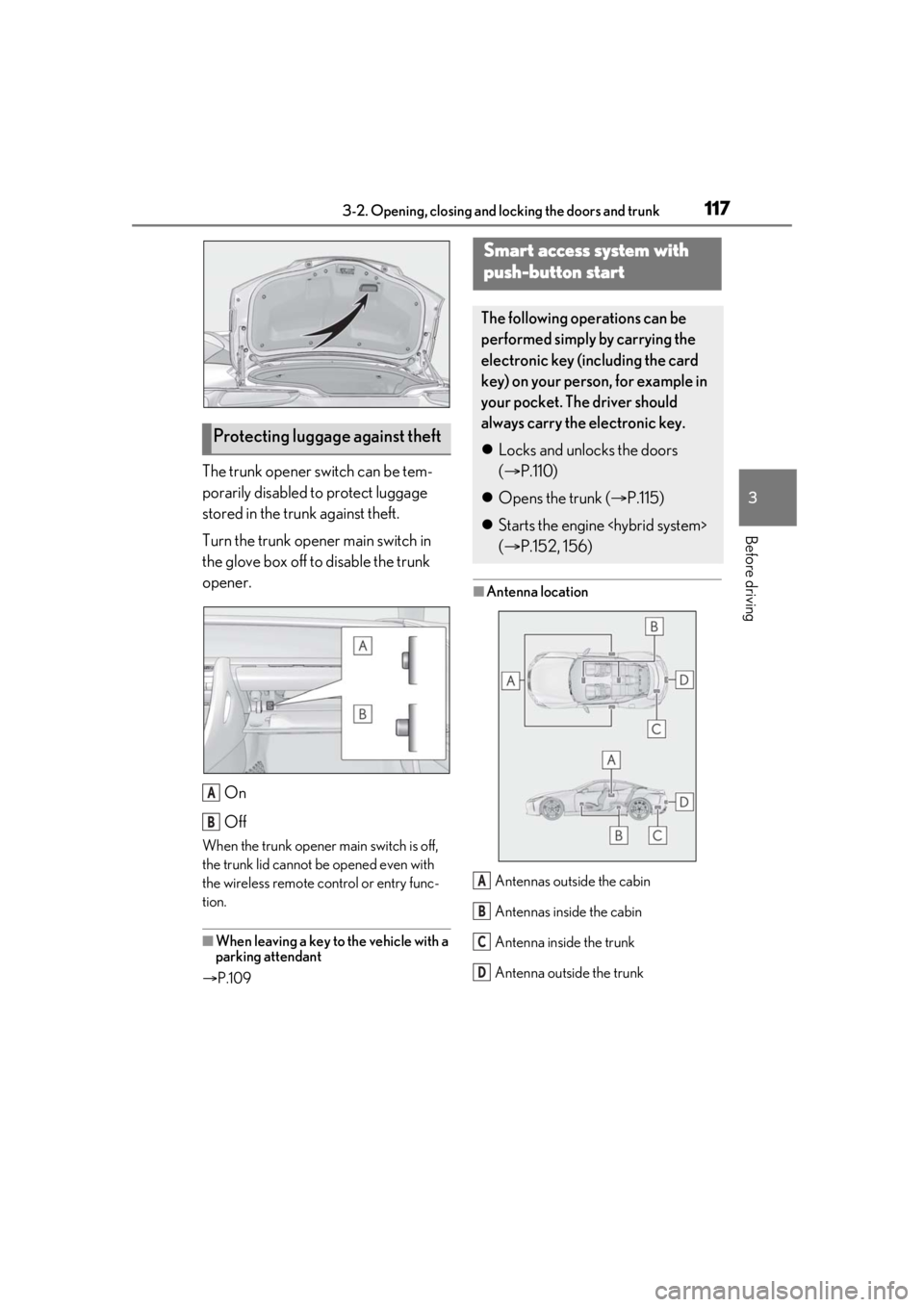
1173-2. Opening, closing and locking the doors and trunk
3
Before driving
The trunk opener switch can be tem-
porarily disabled to protect luggage
stored in the trunk against theft.
Turn the trunk opener main switch in
the glove box off to disable the trunk
opener.
On
Off
When the trunk opener main switch is off,
the trunk lid cannot be opened even with
the wireless remote control or entry func-
tion.
■When leaving a key to the vehicle with a
parking attendant
P.109
■Antenna location
Antennas outside the cabin
Antennas inside the cabin
Antenna inside the trunk
Antenna outside the trunk
Protecting luggage against theft
A
B
Smart access system with
push-button start
The following operations can be
performed simply by carrying the
electronic key (including the card
key) on your person, for example in
your pocket. The driver should
always carry the electronic key.
Locks and unlocks the doors
( P.110)
Opens the trunk ( P.115)
Starts the engine
( P.152, 156)
A
B
C
D
Page 118 of 448
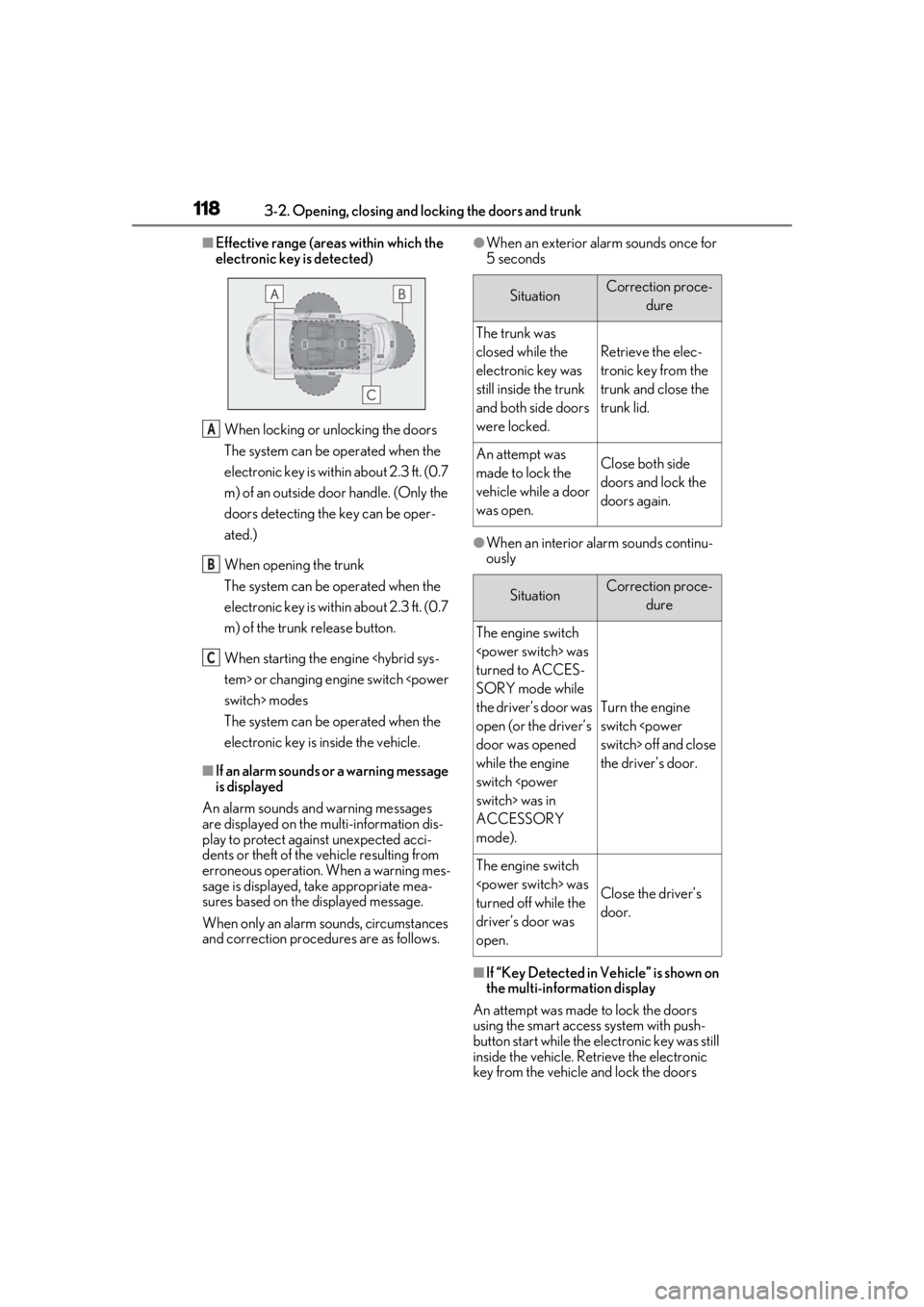
1183-2. Opening, closing and locking the doors and trunk
■Effective range (areas within which the
electronic key is detected)When locking or unlocking the doors
The system can be operated when the
electronic key is within about 2.3 ft. (0.7
m) of an outside door handle. (Only the
doors detecting the key can be oper-
ated.)
When opening the trunk
The system can be operated when the
electronic key is within about 2.3 ft. (0.7
m) of the trunk release button.
When starting the engine
The system can be operated when the
electronic key is inside the vehicle.
■If an alarm sounds or a warning message
is displayed
An alarm sounds and warning messages
are displayed on the multi-information dis-
play to protect against unexpected acci-
dents or theft of the vehicle resulting from
erroneous operation. When a warning mes-
sage is displayed, take appropriate mea-
sures based on the displayed message.
When only an alarm sounds, circumstances
and correction procedures are as follows.
●When an exterior alarm sounds once for
5 seconds
●When an interior alarm sounds continu-
ously
■If “Key Detected in Vehicle” is shown on
the multi-information display
An attempt was made to lock the doors
using the smart access system with push-
button start while the electronic key was still
inside the vehicle. Retrieve the electronic
key from the vehicle and lock the doors
A
B
C
SituationCorrection proce-
dure
The trunk was
closed while the
electronic key was
still inside the trunk
and both side doors
were locked.
Retrieve the elec-
tronic key from the
trunk and close the
trunk lid.
An attempt was
made to lock the
vehicle while a door
was open.Close both side
doors and lock the
doors again.
SituationCorrection proce-dure
The engine switch
turned to ACCES-
SORY mode while
the driver’s door was
open (or the driver’s
door was opened
while the engine
switch
ACCESSORY
mode).
Turn the engine
switch
the driver’s door.
The engine switch
turned off while the
driver’s door was
open.
Close the driver’s
door.
Page 119 of 448
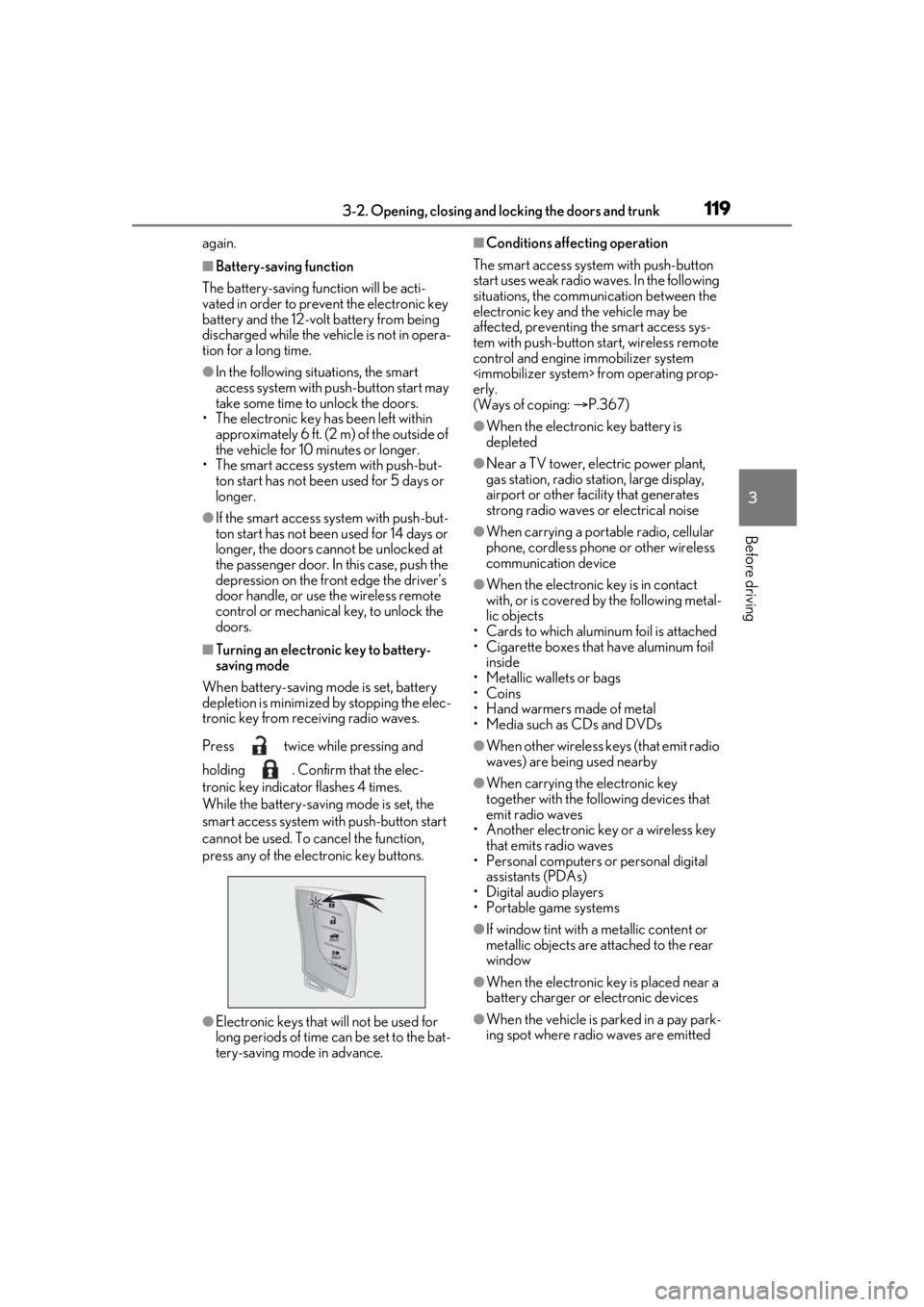
1193-2. Opening, closing and locking the doors and trunk
3
Before driving
again.
■Battery-saving function
The battery-saving fu nction will be acti-
vated in order to prevent the electronic key
battery and the 12-volt battery from being
discharged while the vehicle is not in opera-
tion for a long time.
●In the following situations, the smart
access system with pu sh-button start may
take some time to unlock the doors.
• The electronic key has been left within
approximately 6 ft. (2 m) of the outside of
the vehicle for 10 minutes or longer.
• The smart access system with push-but-
ton start has not been used for 5 days or
longer.
●If the smart access system with push-but-
ton start has not been used for 14 days or
longer, the doors cannot be unlocked at
the passenger door. In this case, push the
depression on the front edge the driver’s
door handle, or use the wireless remote
control or mechanical key, to unlock the
doors.
■Turning an electronic key to battery-
saving mode
When battery-saving mode is set, battery
depletion is minimized by stopping the elec-
tronic key from re ceiving radio waves.
Press twice while pressing and
holding . Confirm that the elec-
tronic key indicator flashes 4 times.
While the battery-saving mode is set, the
smart access system with push-button start
cannot be used. To cancel the function,
press any of the electronic key buttons.
●Electronic keys that will not be used for
long periods of time can be set to the bat-
tery-saving mode in advance.
■Conditions affecting operation
The smart access system with push-button
start uses weak radio waves. In the following
situations, the communication between the
electronic key and the vehicle may be
affected, preventing the smart access sys-
tem with push-button start, wireless remote
control and engine immobilizer system
erly.
(Ways of coping: P.367)
●When the electronic key battery is
depleted
●Near a TV tower, electric power plant,
gas station, radio stat ion, large display,
airport or other fac ility that generates
strong radio waves or electrical noise
●When carrying a portable radio, cellular
phone, cordless phone or other wireless
communication device
●When the electronic key is in contact
with, or is covered by the following metal-
lic objects
• Cards to which aluminum foil is attached
• Cigarette boxes that have aluminum foil inside
• Metallic wallets or bags
•Coins
• Hand warmers made of metal
• Media such as CDs and DVDs
●When other wireless keys (that emit radio
waves) are being used nearby
●When carrying the electronic key
together with the following devices that
emit radio waves
• Another electronic key or a wireless key that emits radio waves
• Personal computers or personal digital
assistants (PDAs)
• Digital audio players
• Portable game systems
●If window tint with a metallic content or
metallic objects are attached to the rear
window
●When the electronic key is placed near a
battery charger or electronic devices
●When the vehicle is parked in a pay park-
ing spot where radio waves are emitted
Page 120 of 448
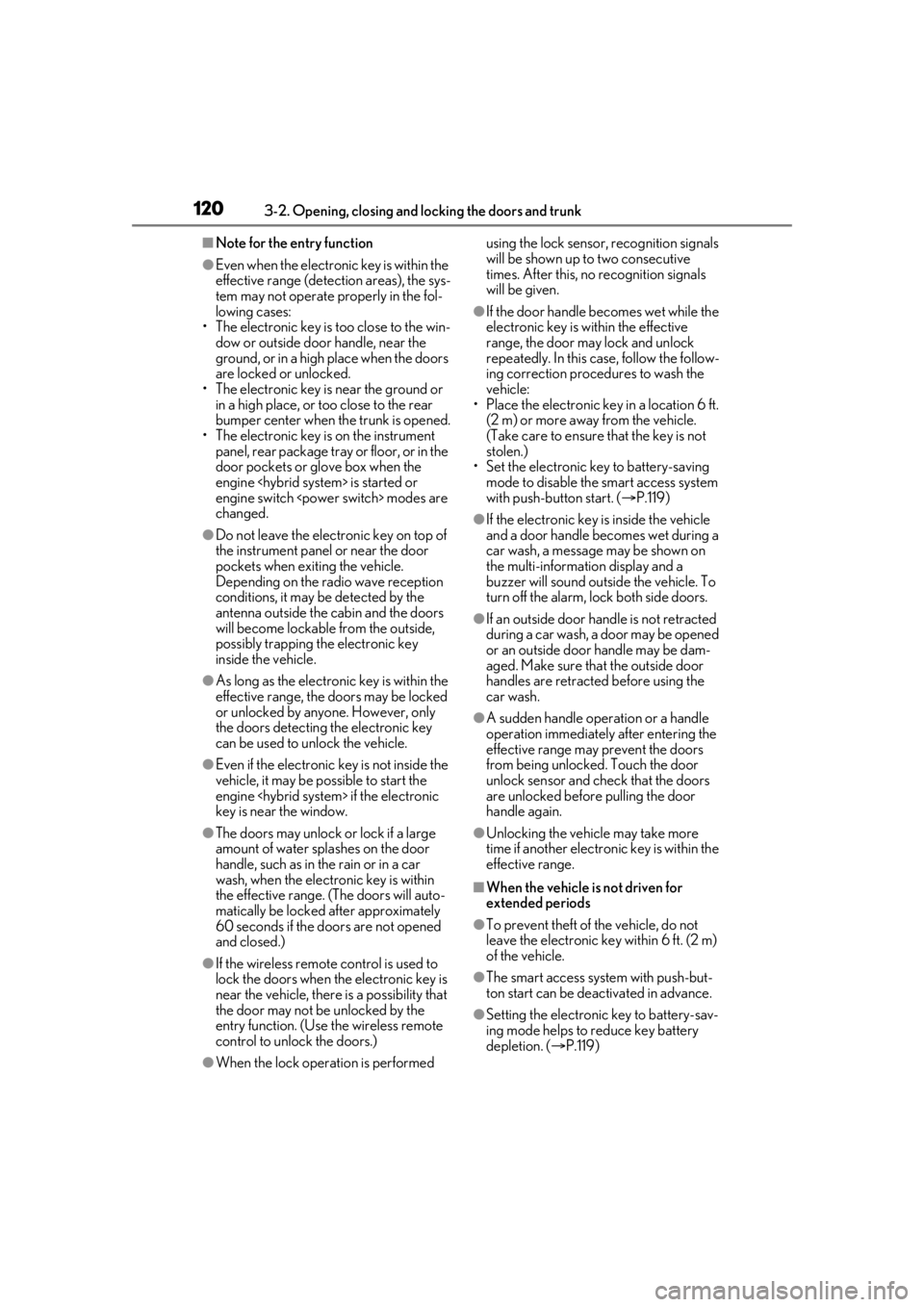
1203-2. Opening, closing and locking the doors and trunk
■Note for the entry function
●Even when the electronic key is within the
effective range (detection areas), the sys-
tem may not operate properly in the fol-
lowing cases:
• The electronic key is too close to the win- dow or outside door handle, near the
ground, or in a high place when the doors
are locked or unlocked.
• The electronic key is near the ground or in a high place, or too close to the rear
bumper center when the trunk is opened.
• The electronic key is on the instrument panel, rear package tray or floor, or in the
door pockets or glove box when the
engine
engine switch
changed.
●Do not leave the electronic key on top of
the instrument panel or near the door
pockets when exiting the vehicle.
Depending on the radio wave reception
conditions, it may be detected by the
antenna outside the cabin and the doors
will become lockable from the outside,
possibly trapping the electronic key
inside the vehicle.
●As long as the electron ic key is within the
effective range, the doors may be locked
or unlocked by anyone. However, only
the doors detecting the electronic key
can be used to unlock the vehicle.
●Even if the electronic key is not inside the
vehicle, it may be possible to start the
engine
key is near the window.
●The doors may unlock or lock if a large
amount of water spla shes on the door
handle, such as in the rain or in a car
wash, when the electronic key is within
the effective range. (The doors will auto-
matically be locked after approximately
60 seconds if the d oors are not opened
and closed.)
●If the wireless remote control is used to
lock the doors when the electronic key is
near the vehicle, there is a possibility that
the door may not be unlocked by the
entry function. (Use the wireless remote
control to unlock the doors.)
●When the lock operation is performed using the lock sensor, recognition signals
will be shown up to two consecutive
times. After this, no recognition signals
will be given.
●If the door handle becomes wet while the
electronic key is within the effective
range, the door may lock and unlock
repeatedly. In this case, follow the follow-
ing correction procedures to wash the
vehicle:
• Place the electronic key in a location 6 ft.
(2 m) or more away from the vehicle.
(Take care to ensure that the key is not
stolen.)
• Set the electronic key to battery-saving mode to disable the smart access system
with push-button start. ( P.119)
●If the electronic key is inside the vehicle
and a door handle becomes wet during a
car wash, a message may be shown on
the multi-information display and a
buzzer will sound outside the vehicle. To
turn off the alarm, lock both side doors.
●If an outside door handle is not retracted
during a car wash, a door may be opened
or an outside door handle may be dam-
aged. Make sure that the outside door
handles are retracted before using the
car wash.
●A sudden handle operation or a handle
operation immediately after entering the
effective range may prevent the doors
from being unlocked. Touch the door
unlock sensor and check that the doors
are unlocked before pulling the door
handle again.
●Unlocking the vehicle may take more
time if another electronic key is within the
effective range.
■When the vehicle is not driven for
extended periods
●To prevent theft of the vehicle, do not
leave the electronic key within 6 ft. (2 m)
of the vehicle.
●The smart access system with push-but-
ton start can be deactivated in advance.
●Setting the electronic key to battery-sav-
ing mode helps to reduce key battery
depletion. ( P.119)
Page 121 of 448
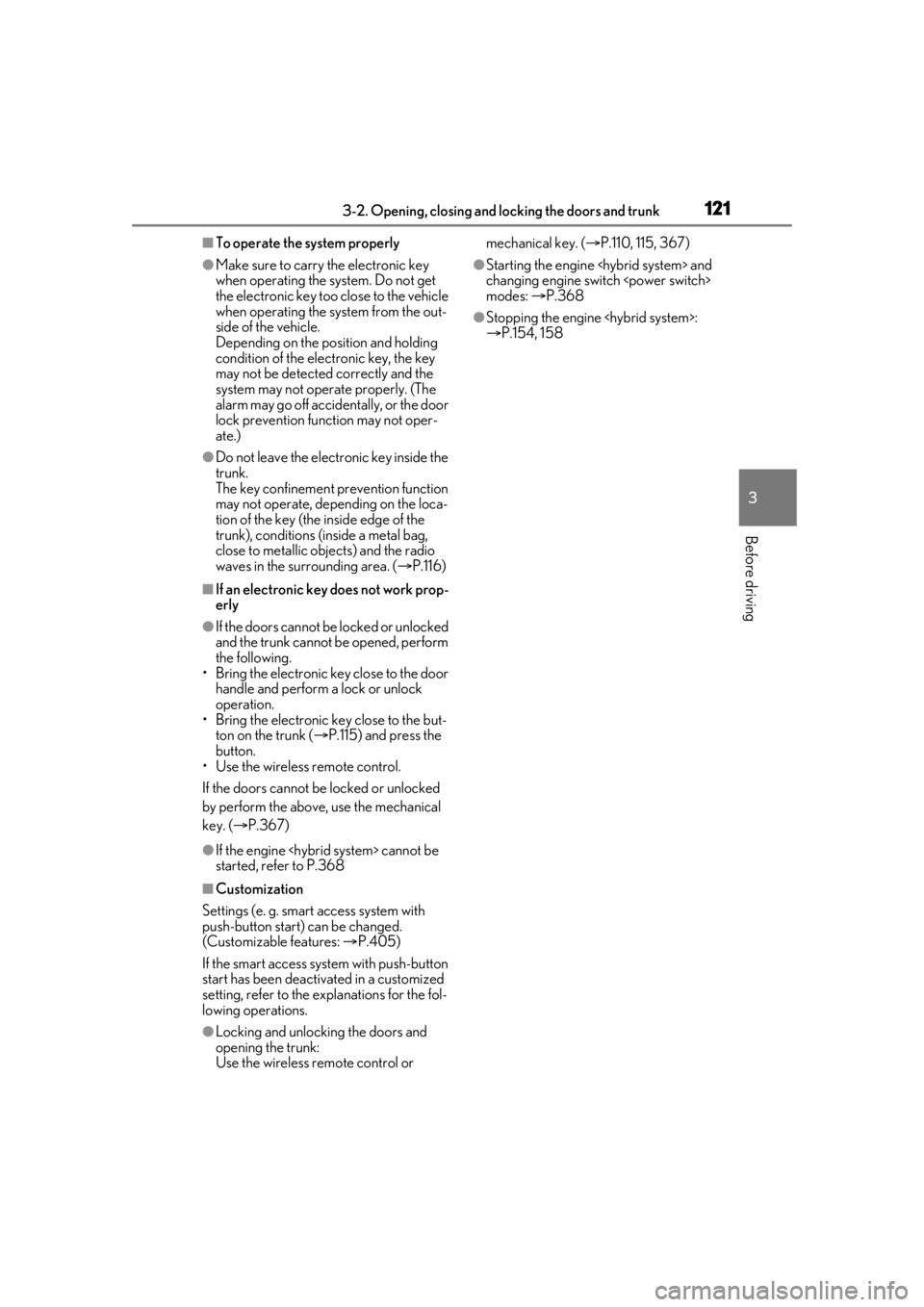
1213-2. Opening, closing and locking the doors and trunk
3
Before driving
■To operate the system properly
●Make sure to carry the electronic key
when operating the system. Do not get
the electronic key too close to the vehicle
when operating the system from the out-
side of the vehicle.
Depending on the position and holding
condition of the electronic key, the key
may not be detected correctly and the
system may not operate properly. (The
alarm may go off accidentally, or the door
lock prevention function may not oper-
ate.)
●Do not leave the electronic key inside the
trunk.
The key confinement prevention function
may not operate, depending on the loca-
tion of the key (the inside edge of the
trunk), conditions (inside a metal bag,
close to metallic objects) and the radio
waves in the surrounding area. ( P.116)
■If an electronic key does not work prop-
erly
●If the doors cannot be locked or unlocked
and the trunk cannot be opened, perform
the following.
• Bring the electronic key close to the door handle and perform a lock or unlock
operation.
• Bring the electronic key close to the but- ton on the trunk ( P.115) and press the
button.
• Use the wireless remote control.
If the doors cannot be locked or unlocked
by perform the above, use the mechanical
key. ( P.367)
●If the engine
started, refer to P.368
■Customization
Settings (e. g. smart access system with
push-button start) can be changed.
(Customizable features: P.405)
If the smart access sy stem with push-button
start has been deactivated in a customized
setting, refer to the explanations for the fol-
lowing operations.
●Locking and unlocking the doors and
opening the trunk:
Use the wireless remote control or mechanical key. (
P.110, 115, 367)
●Starting the engine
changing engine switch
modes: P.368
●Stopping the engine
P.154, 158
Page 273 of 448
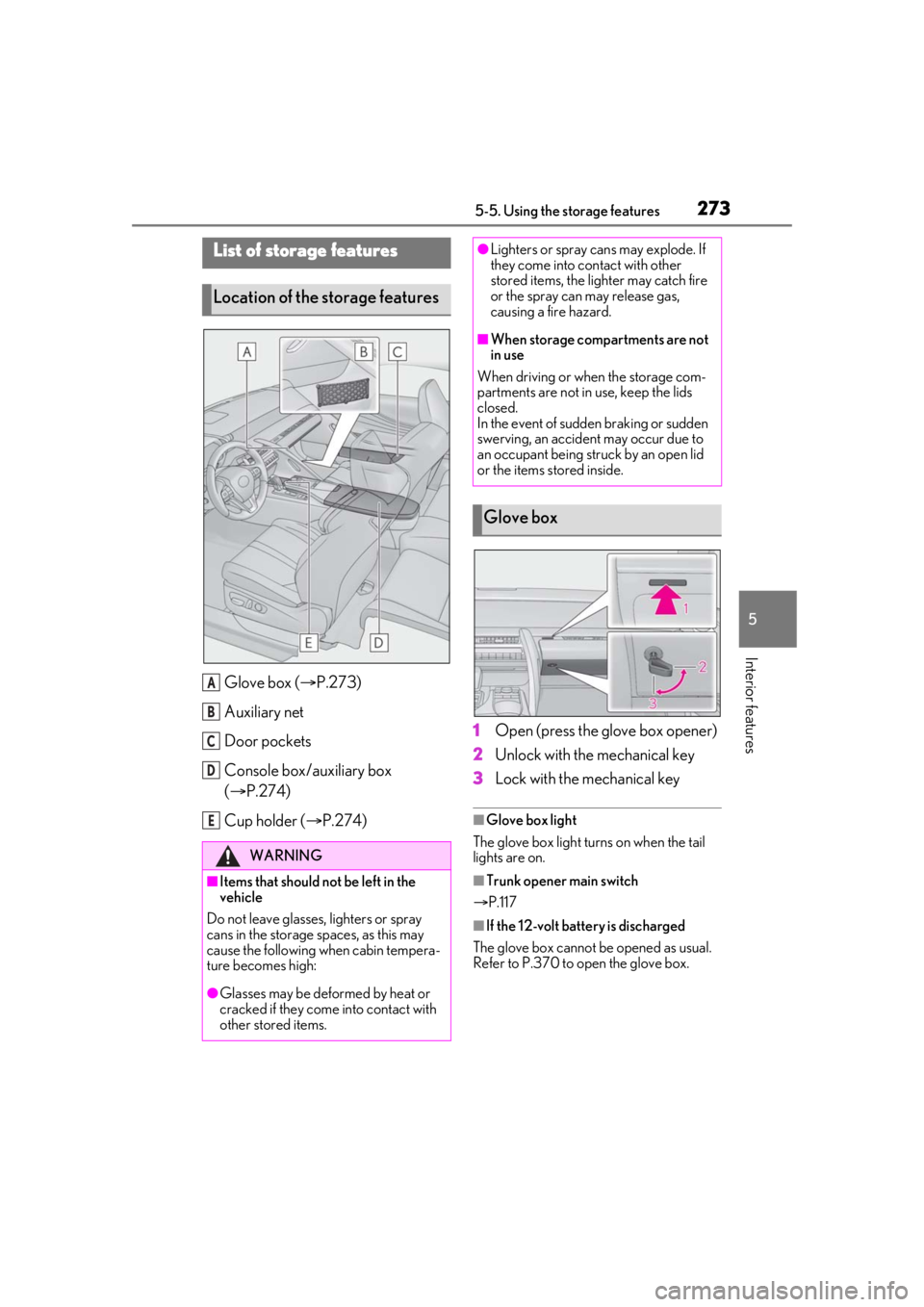
2735-5. Using the storage features
5
Interior features
5-5.Using the storage features
Glove box (P.273)
Auxiliary net
Door pockets
Console box/auxiliary box
( P.274)
Cup holder ( P.274) 1
Open (press the glove box opener)
2 Unlock with the mechanical key
3 Lock with the mechanical key
■Glove box light
The glove box light turns on when the tail
lights are on.
■Trunk opener main switch
P.117
■If the 12-volt batte ry is discharged
The glove box cannot be opened as usual.
Refer to P.370 to open the glove box.
List of storage features
Location of the storage features
WARNING
■Items that should not be left in the
vehicle
Do not leave glasses, lighters or spray
cans in the storage spaces, as this may
cause the following when cabin tempera-
ture becomes high:
●Glasses may be deformed by heat or
cracked if they come into contact with
other stored items.
A
B
C
D
E
●Lighters or spray ca ns may explode. If
they come into contact with other
stored items, the lighter may catch fire
or the spray can may release gas,
causing a fire hazard.
■When storage compartments are not
in use
When driving or when the storage com-
partments are not in use, keep the lids
closed.
In the event of sudden braking or sudden
swerving, an accident may occur due to
an occupant being struck by an open lid
or the items stored inside.
Glove box
Page 367 of 448
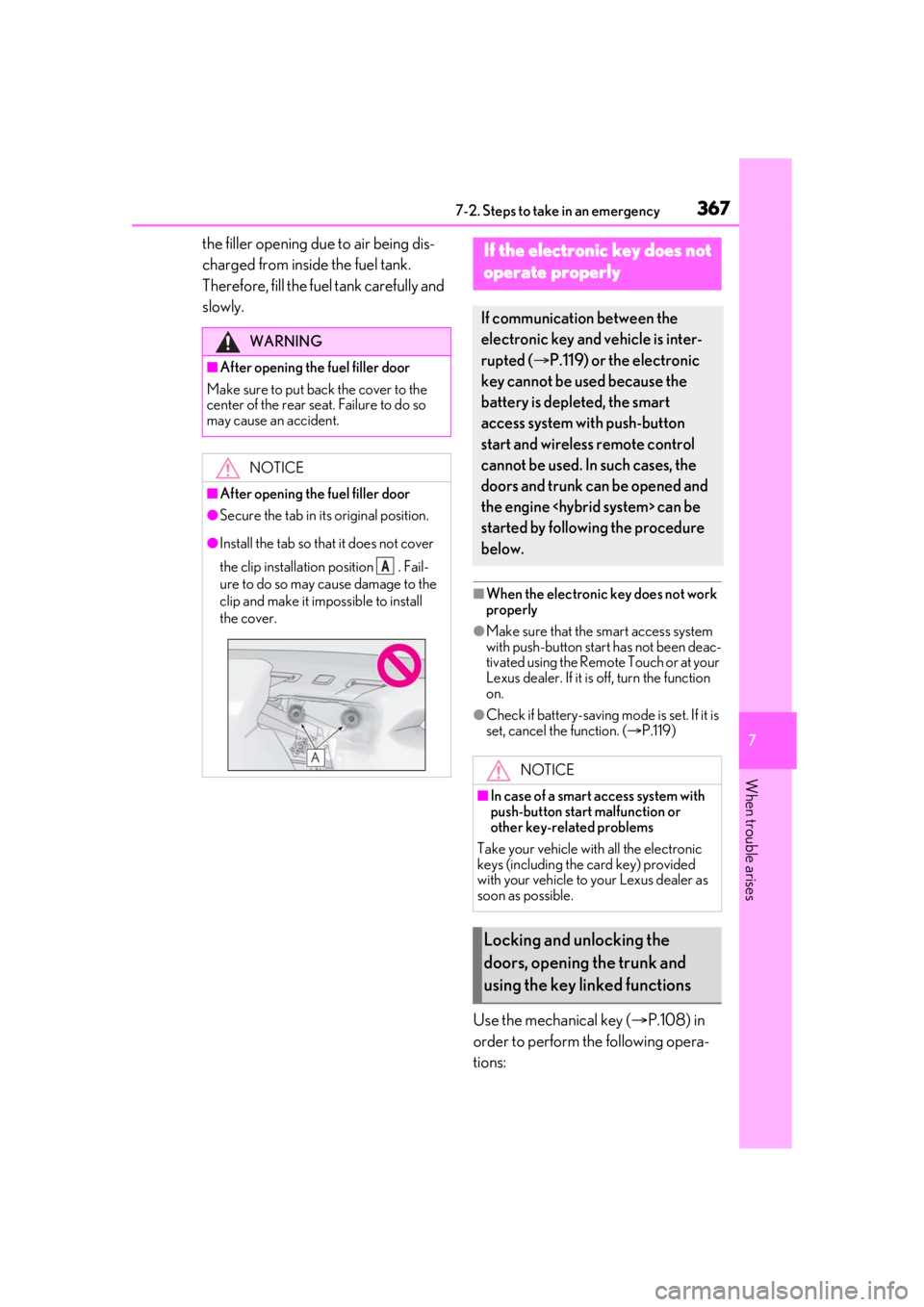
3677-2. Steps to take in an emergency
7
When trouble arises
the filler opening due to air being dis-
charged from inside the fuel tank.
Therefore, fill the fuel tank carefully and
slowly.
■When the electronic key does not work
properly
●Make sure that the smart access system
with push-button start has not been deac-
tivated using the Remote Touch or at your
Lexus dealer. If it is off, turn the function
on.
●Check if battery-saving mode is set. If it is
set, cancel the function. ( P.119)
Use the mechanical key ( P.108) in
order to perform th e following opera-
tions:
WARNING
■After opening the fuel filler door
Make sure to put back the cover to the
center of the rear seat. Failure to do so
may cause an accident.
NOTICE
■After opening the fuel filler door
●Secure the tab in its original position.
●Install the tab so that it does not cover
the clip installation position . Fail-
ure to do so may cause damage to the
clip and make it impossible to install
the cover.
A
If the electronic key does not
operate properly
If communication between the
electronic key and vehicle is inter-
rupted ( P.119) or the electronic
key cannot be used because the
battery is depleted, the smart
access system with push-button
start and wireless remote control
cannot be used. In such cases, the
doors and trunk can be opened and
the engine
started by following the procedure
below.
NOTICE
■In case of a smart access system with
push-button start malfunction or
other key-rela ted problems
Take your vehicle with all the electronic
keys (including the card key) provided
with your vehicle to your Lexus dealer as
soon as possible.
Locking and unlocking the
doors, opening the trunk and
using the key linked functions
Page 368 of 448
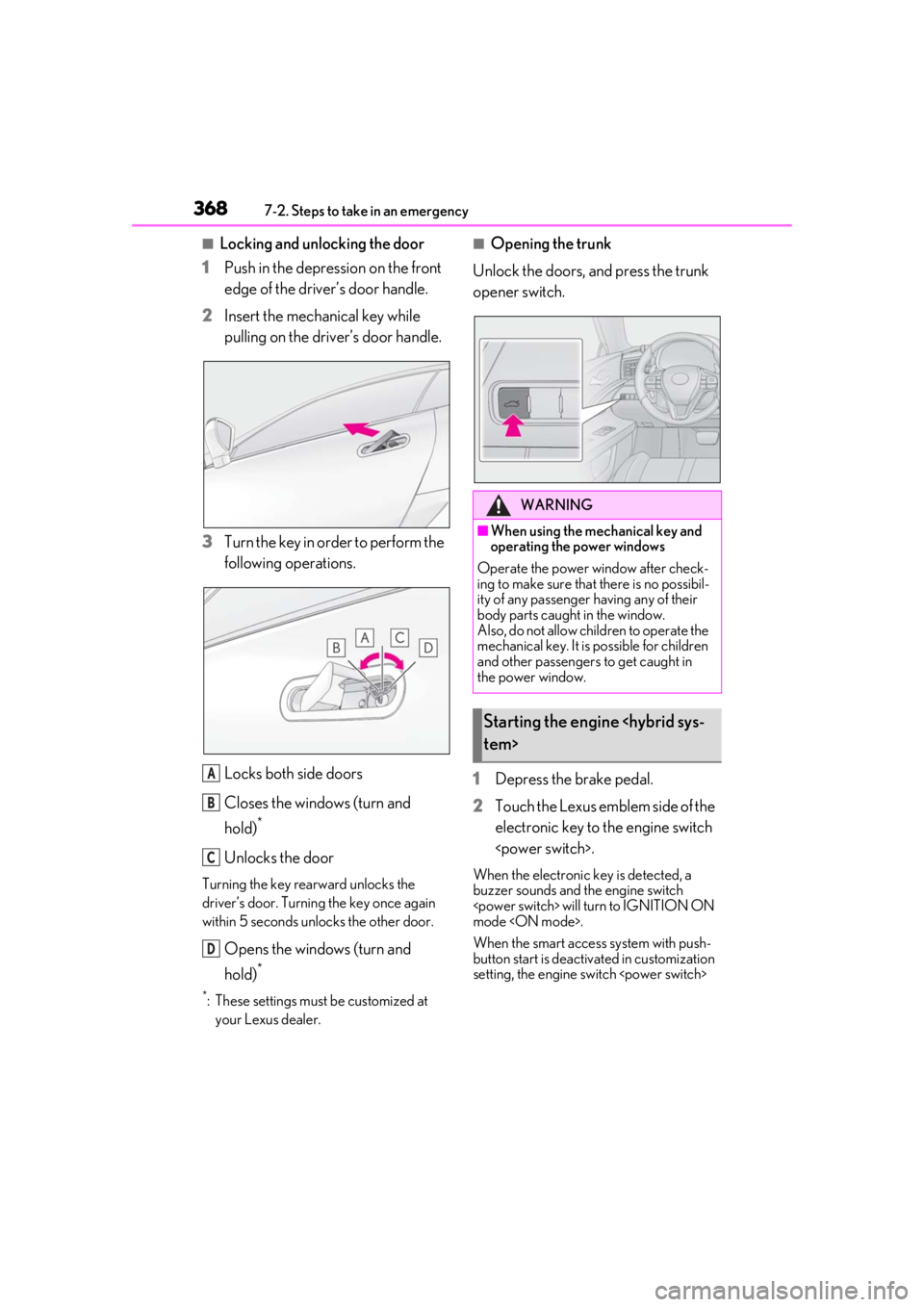
3687-2. Steps to take in an emergency
■Locking and unlocking the door
1 Push in the depression on the front
edge of the driver’s door handle.
2 Insert the mechanical key while
pulling on the driver’s door handle.
3 Turn the key in order to perform the
following operations.
Locks both side doors
Closes the windows (turn and
hold)
*
Unlocks the door
Turning the key rearward unlocks the
driver’s door. Turning the key once again
within 5 seconds unlocks the other door.
Opens the windows (turn and
hold)
*
*: These settings must be customized at
your Lexus dealer.
■Opening the trunk
Unlock the doors, and press the trunk
opener switch.
1 Depress the brake pedal.
2 Touch the Lexus emblem side of the
electronic key to the engine switch
When the electronic key is detected, a
buzzer sounds and the engine switch
mode
When the smart access system with push-
button start is deactivated in customization
setting, the engine switch
A
B
C
D
WARNING
■When using the mechanical key and
operating the power windows
Operate the power window after check-
ing to make sure that there is no possibil-
ity of any passenger having any of their
body parts caught in the window.
Also, do not allow children to operate the
mechanical key. It is possible for children
and other passengers to get caught in
the power window.
Starting the engine
Page 369 of 448
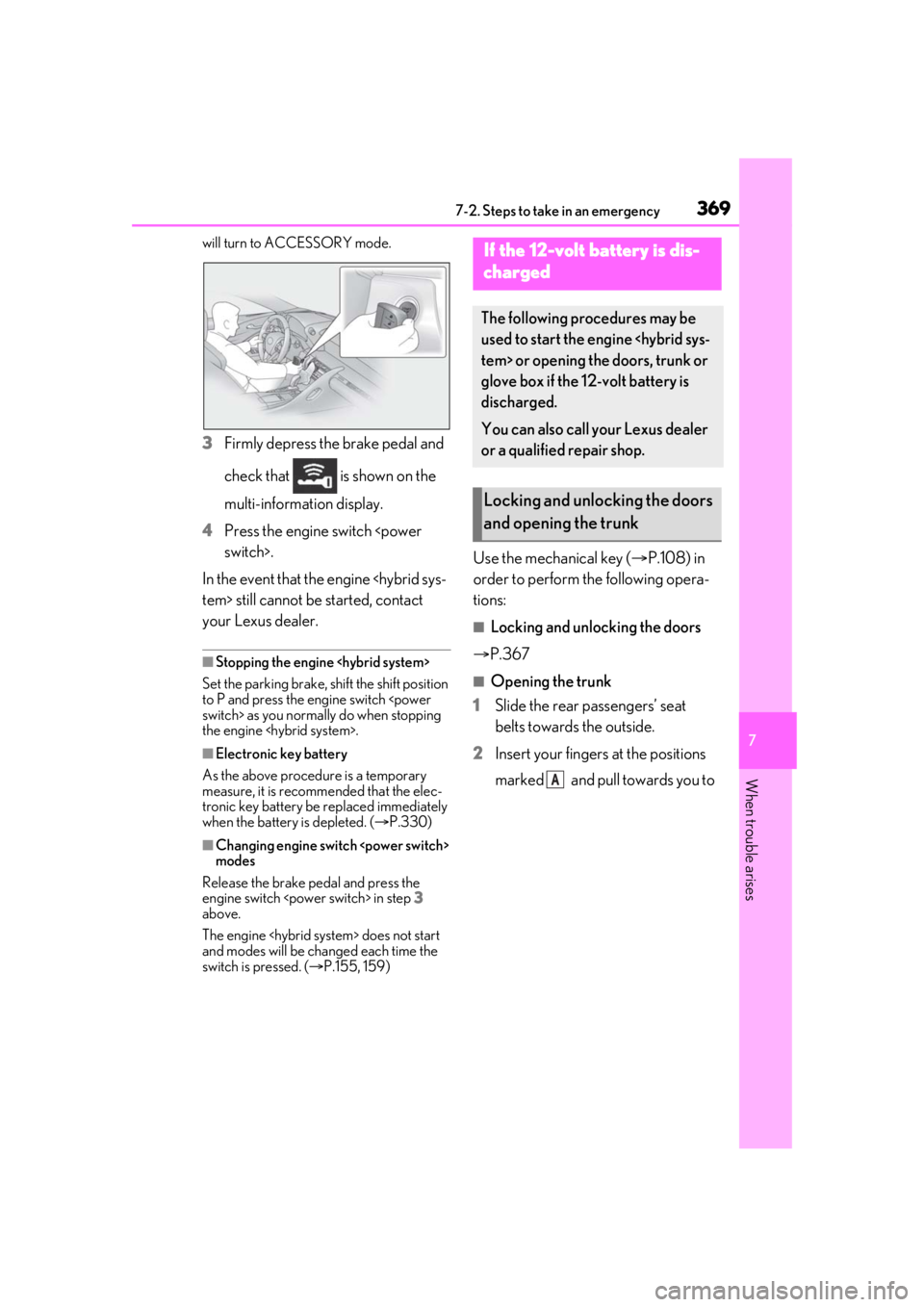
3697-2. Steps to take in an emergency
7
When trouble arises
will turn to ACCESSORY mode.
3Firmly depress the brake pedal and
check that is shown on the
multi-information display.
4 Press the engine switch
In the event that the engine
your Lexus dealer.
■Stopping the engine
Set the parking brake, shift the shift position
to P and press the engine switch
the engine
■Electronic key battery
As the above procedure is a temporary
measure, it is recomme nded that the elec-
tronic key battery be replaced immediately
when the battery is depleted. ( P.330)
■Changing engine switch
modes
Release the brake pedal and press the
engine switch
above.
The engine
and modes will be changed each time the
switch is pressed. ( P.155, 159)
Use the mechanical key ( P.108) in
order to perform th e following opera-
tions:
■Locking and unlocking the doors
P.367
■Opening the trunk
1 Slide the rear passengers’ seat
belts towards the outside.
2 Insert your fingers at the positions
marked and pull towards you to
If the 12-volt battery is dis-
charged
The following procedures may be
used to start the engine
glove box if the 12-volt battery is
discharged.
You can also call your Lexus dealer
or a qualified repair shop.
Locking and unlocking the doors
and opening the trunk
A