display lexus LC500h 2021 / LEXUS 2021 LC500,LC500H QUICK GUIDE (OM11576U) User Guide
[x] Cancel search | Manufacturer: LEXUS, Model Year: 2021, Model line: LC500h, Model: Lexus LC500h 2021Pages: 110, PDF Size: 2.43 MB
Page 30 of 110
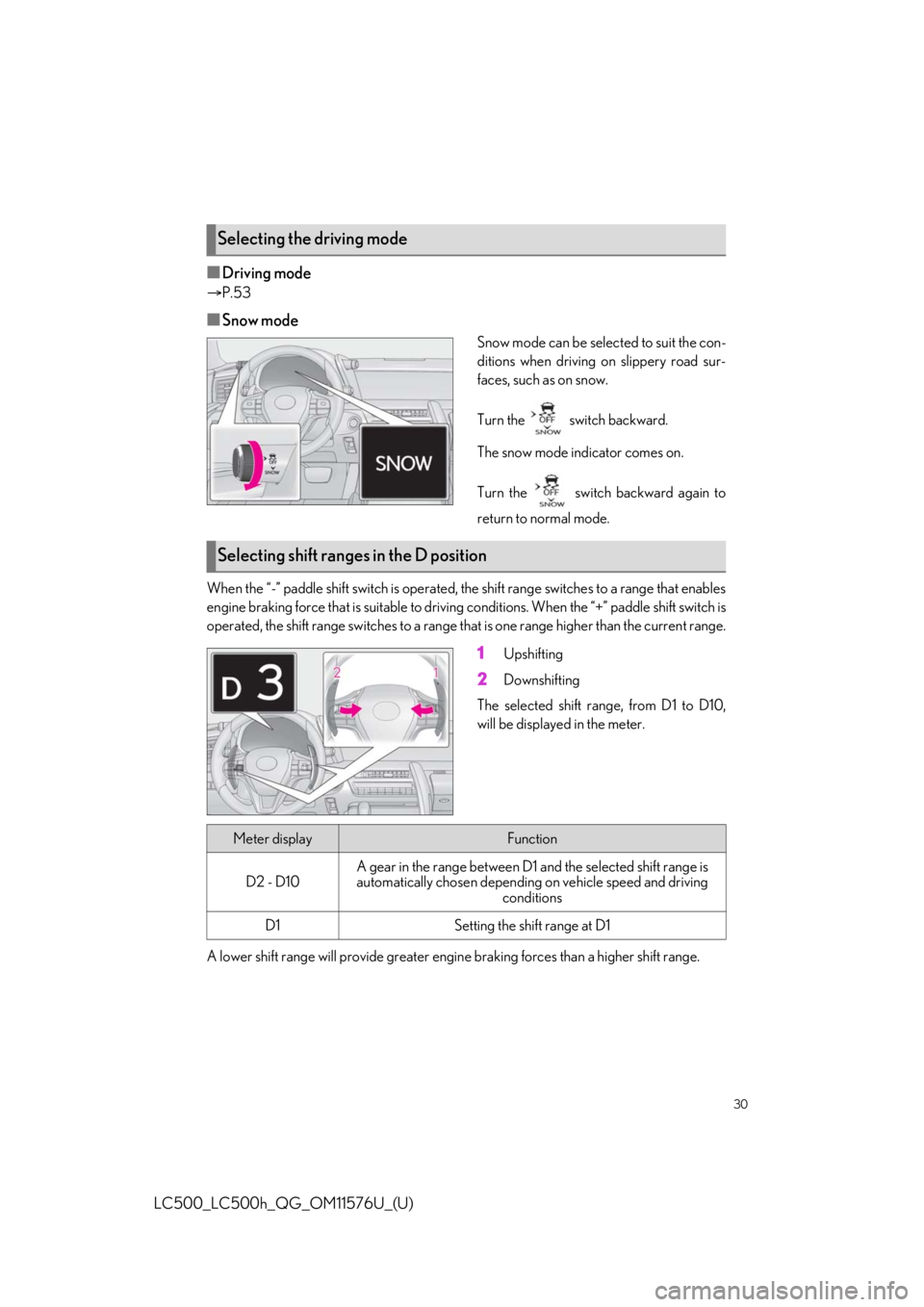
30
LC500_LC500h_QG_OM11576U_(U)
■Driving mode
P.53
■Snow mode
Snow mode can be sele cted to suit the con-
ditions when driving on slippery road sur-
faces, such as on snow.
Turn the switch backward.
The snow mode indicator comes on.
Turn the switch backward again to
return to normal mode.
When the “-” paddle shif t switch is operated, the shift rang e switches to a range that enables
engine braking force that is suit able to driving conditions. When the “+” paddle shift switch is
operated, the shift range switches to a range that is one range higher than the current range.
1Upshifting
2Downshifting
The selected shift range, from D1 to D10,
will be displaye d in the meter.
A lower shift range will provide greater engine braking forces than a higher shift range.
Selecting the driving mode
Selecting shift ranges in the D position
Meter displayFunction
D2 - D10
A gear in the range between D1 and the selected shift range is
automatically chosen depending on vehicle speed and driving conditions
D1Setting the shift range at D1
Page 31 of 110
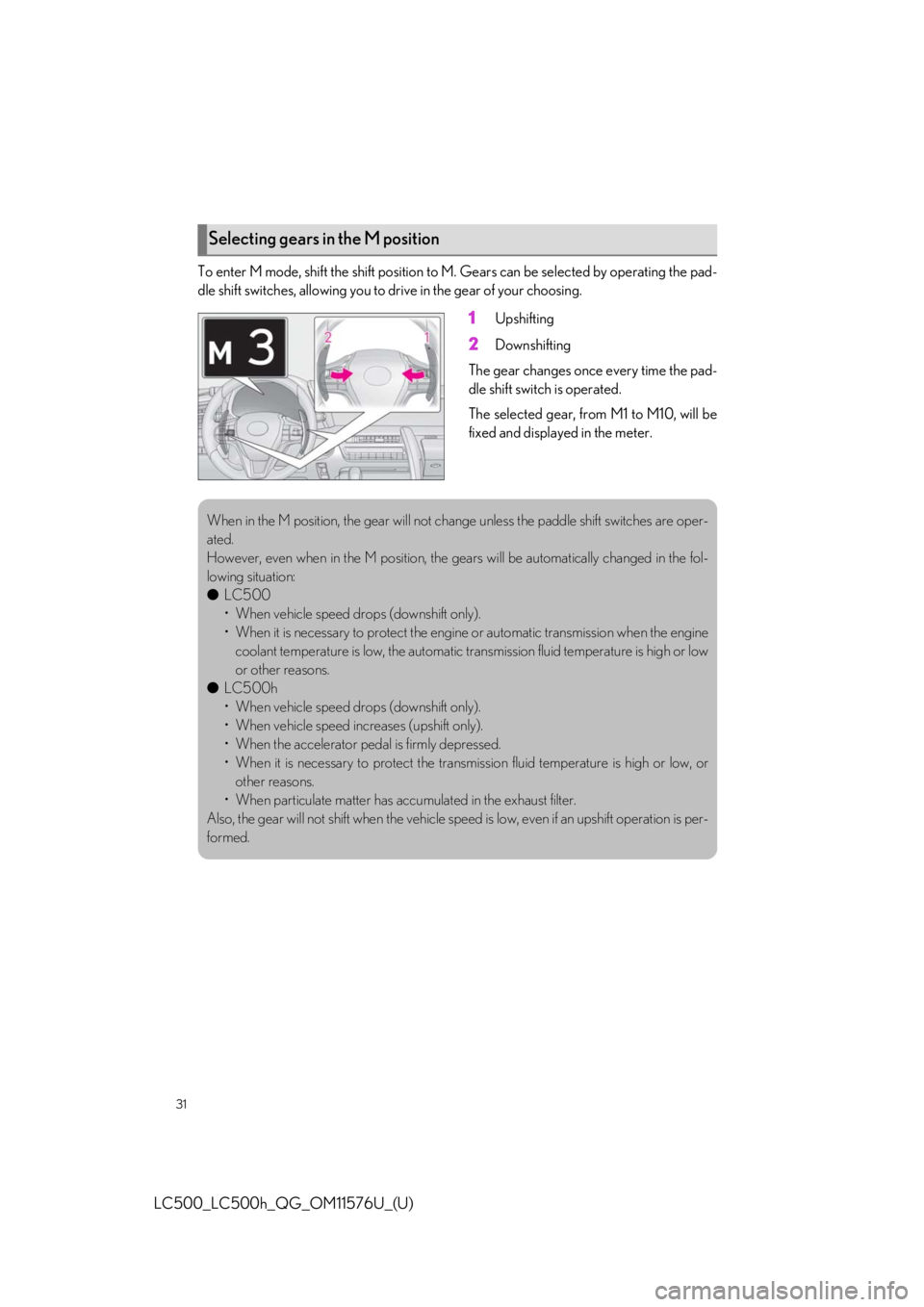
31
LC500_LC500h_QG_OM11576U_(U)
To enter M mode, shift the shift position to M. Gears can be selected by operating the pad-
dle shift switches, allowing you to drive in the gear of your choosing.
1Upshifting
2Downshifting
The gear changes once every time the pad-
dle shift switch is operated.
The selected gear, from M1 to M10, will be
fixed and displayed in the meter.
Selecting gears in the M position
When in the M position, the gear will not chan ge unless the paddle shift switches are oper-
ated.
However, even when in the M position, the ge ars will be automatically changed in the fol-
lowing situation:
● LC500
• When vehicle speed drops (downshift only).
• When it is necessary to protect the engine or automatic transmission when the engine
coolant temperature is low, the automatic transmission fluid temperature is high or low
or other reasons.
● LC500h
• When vehicle speed drops (downshift only).
• When vehicle speed increases (upshift only).
• When the accelerator pedal is firmly depressed.
• When it is necessary to protect the transmis sion fluid temperature is high or low, or
other reasons.
• When particulate matter has accumulated in the exhaust filter.
Also, the gear will not shift when the vehicle speed is low, even if an upshift operation is per-
formed.
Page 34 of 110
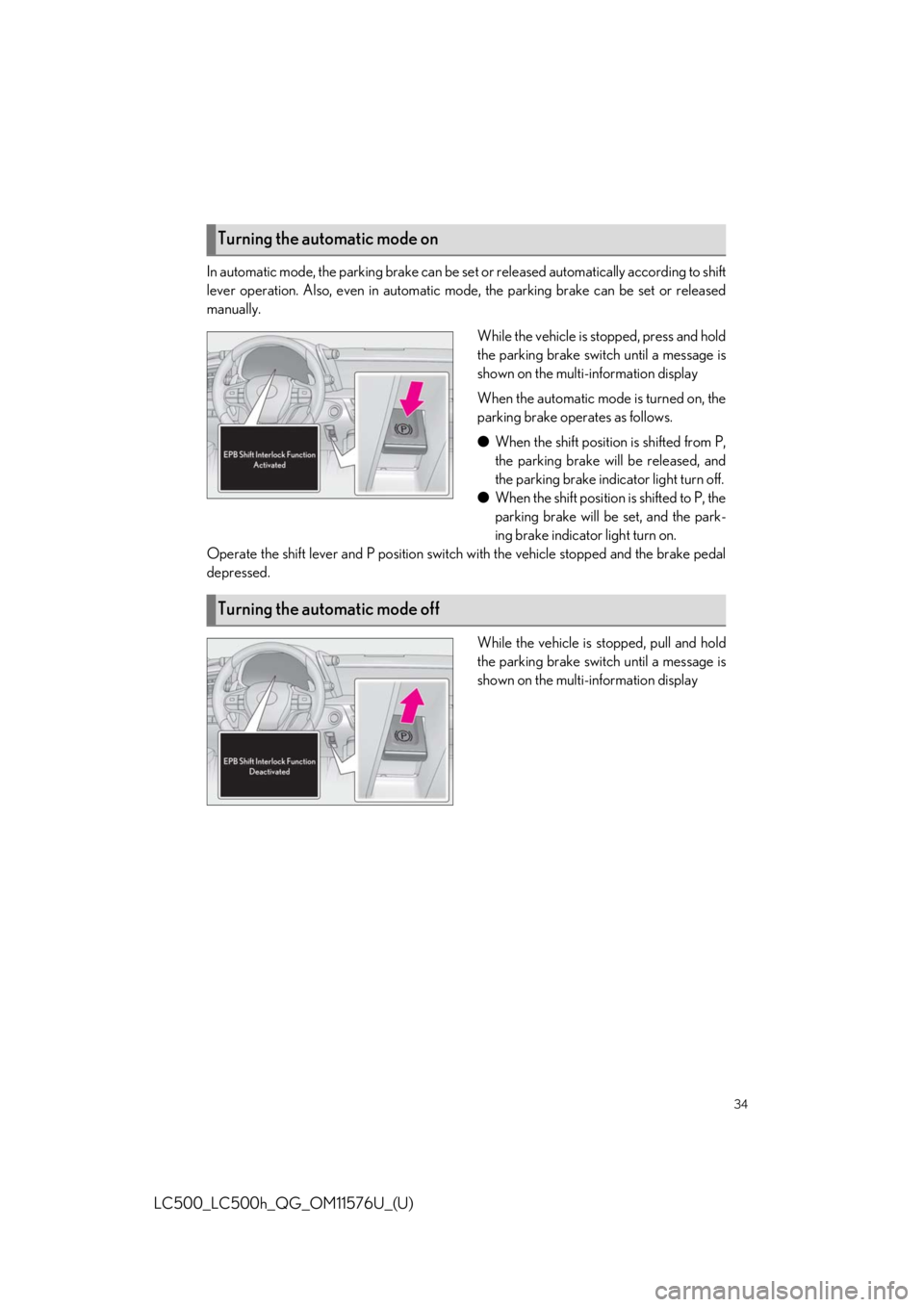
34
LC500_LC500h_QG_OM11576U_(U)
In automatic mode, the parking brake can be set or released automatically according to shift
lever operation. Also, even in automatic mo de, the parking brake can be set or released
manually.
While the vehicle is stopped, press and hold
the parking brake switch until a message is
shown on the multi-information display
When the automatic mode is turned on, the
parking brake operates as follows.
●When the shift position is shifted from P,
the parking brake will be released, and
the parking brake indicator light turn off.
● When the shift position is shifted to P, the
parking brake will be set, and the park-
ing brake indicator light turn on.
Operate the shift lever and P position switch with the vehicle stopped and the brake pedal
depressed.
While the vehicle is stopped, pull and hold
the parking brake switch until a message is
shown on the multi-information display
Turning the automatic mode on
Turning the automatic mode off
Page 36 of 110
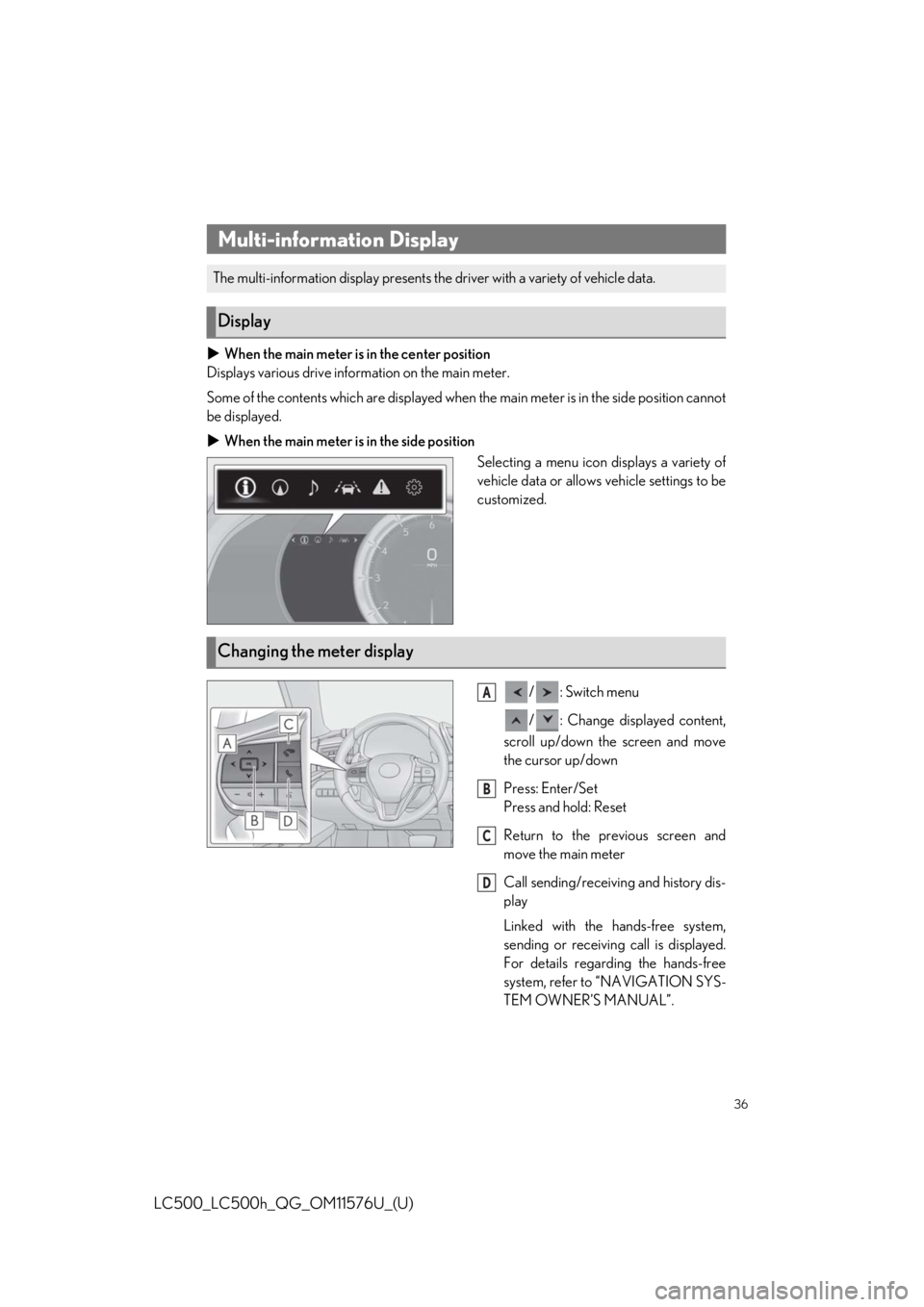
36
LC500_LC500h_QG_OM11576U_(U)
When the main meter is in the center position
Displays various drive information on the main meter.
Some of the contents which are displayed when the main meter is in the side position cannot
be displayed.
When the main meter is in the side position
Selecting a menu icon displays a variety of
vehicle data or allows vehicle settings to be
customized.
/: Switch menu
/ : Change displayed content,
scroll up/down the screen and move
the cursor up/down
Press: Enter/Set
Press and hold: Reset
Return to the previous screen and
move the main meter
Call sending/receiving and history dis-
play
Linked with the hands-free system,
sending or receiving call is displayed.
For details regarding the hands-free
system, refer to “NAVIGATION SYS-
TEM OWNER’S MANUAL”.
Multi-information Display
The multi-information display presents the driver with a variety of vehicle data.
Display
Changing the meter display
A
B
C
D
Page 37 of 110
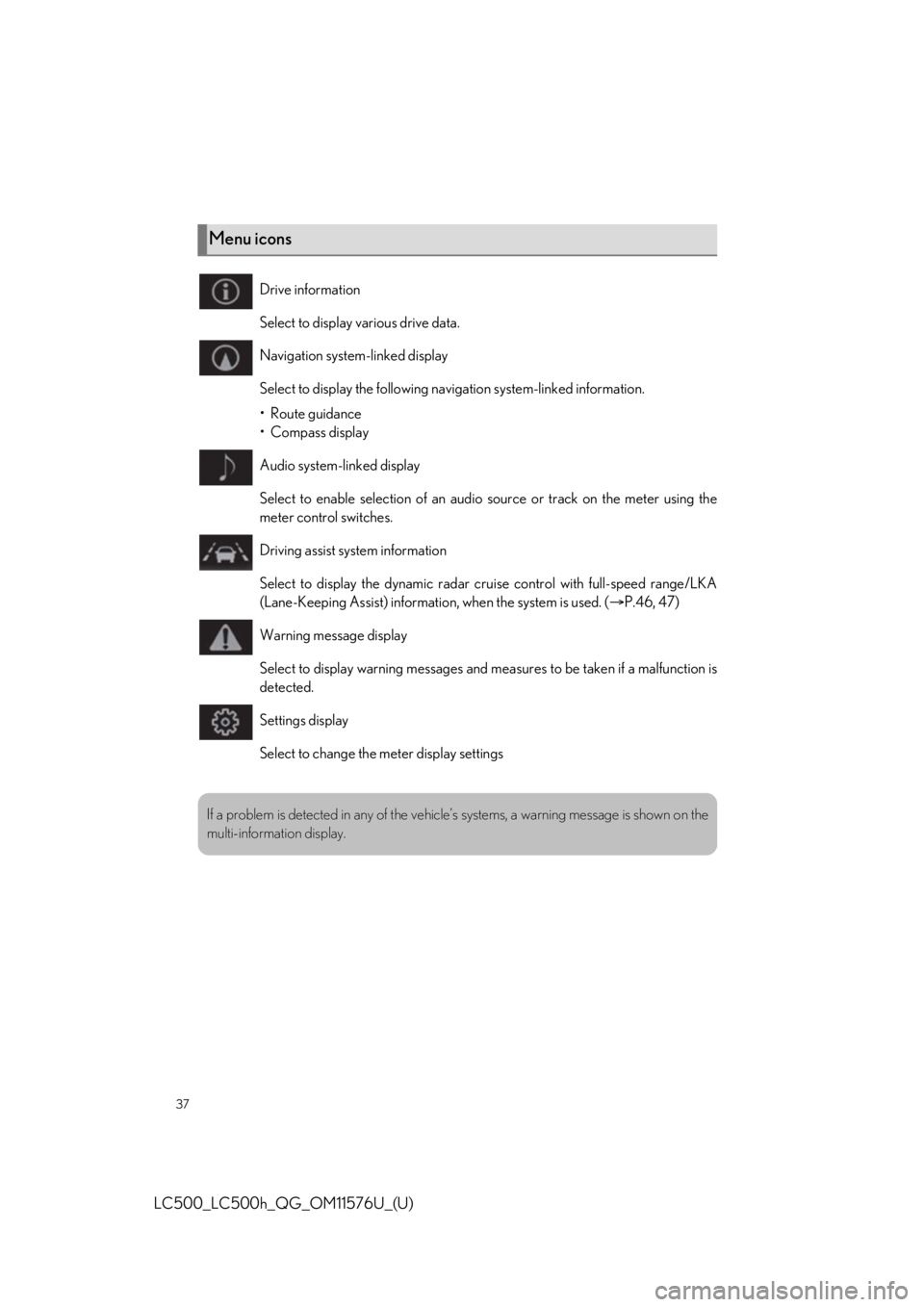
37
LC500_LC500h_QG_OM11576U_(U)
Menu icons
Drive information
Select to display various drive data.
Navigation system-linked display
Select to display the following navigation system-linked information.
•Route guidance
• Compass display
Audio system-linked display
Select to enable selection of an audio source or track on the meter using the
meter control switches.
Driving assist system information
Select to display the dynamic radar cr uise control with full-speed range/LKA
(Lane-Keeping Assist) information, when the system is used. (P.46, 47)
Warning message display
Select to display warning messages and me asures to be taken if a malfunction is
detected.
Settings display
Select to change the meter display settings
If a problem is detected in any of the vehicl e’s systems, a warning message is shown on the
multi-information display.
Page 38 of 110
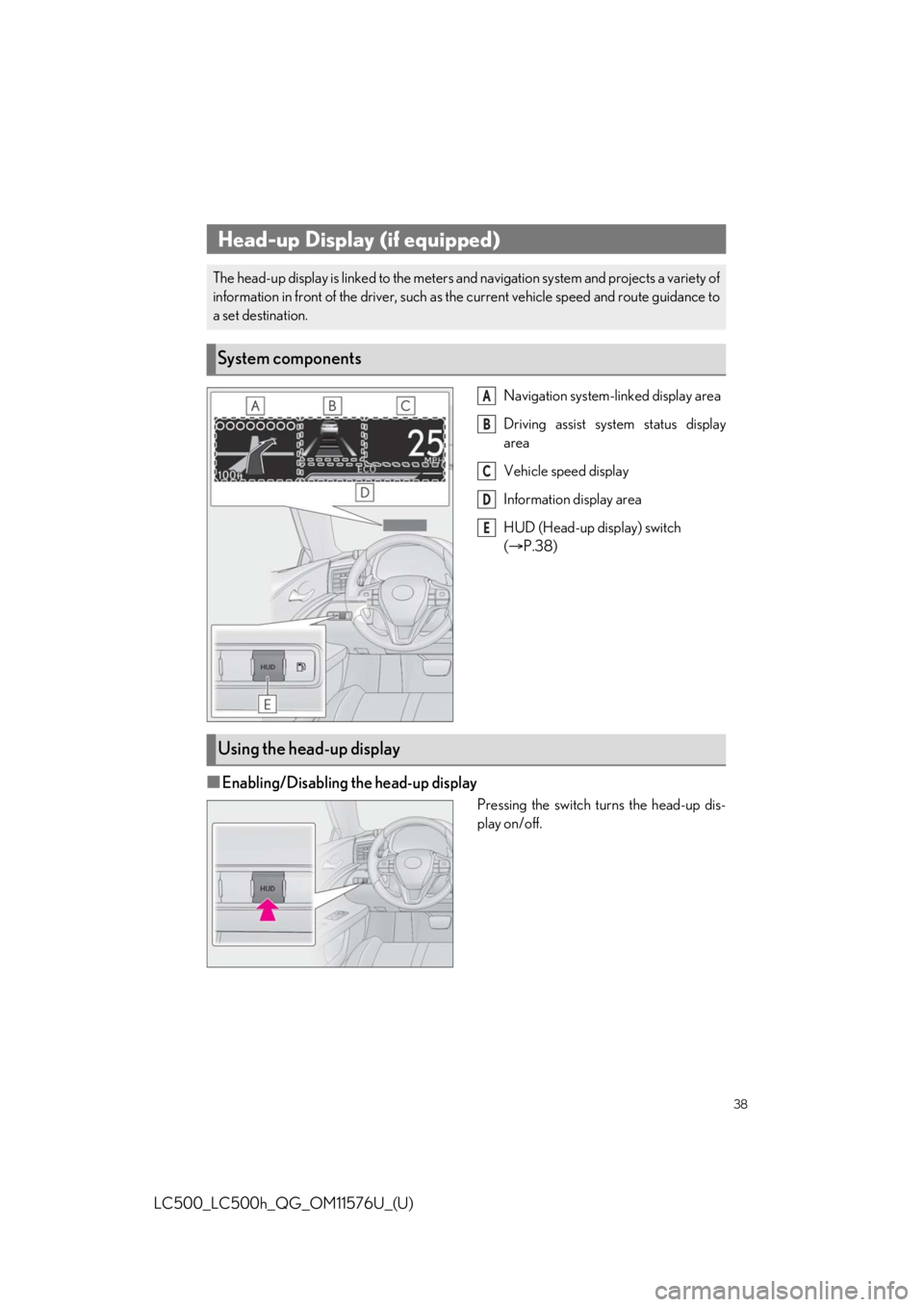
38
LC500_LC500h_QG_OM11576U_(U)
Navigation system-linked display area
Driving assist system status display
area
Vehicle speed display
Information display area
HUD (Head-up display) switch
( P.38)
■Enabling/Disabling the head-up display
Pressing the switch turns the head-up dis-
play on/off.
Head-up Display (if equipped)
The head-up display is linked to the meters an d navigation system and projects a variety of
information in front of the dr iver, such as the current vehicle speed and route guidance to
a set destination.
System components
A
B
C
D
E
Using the head-up display
Page 39 of 110
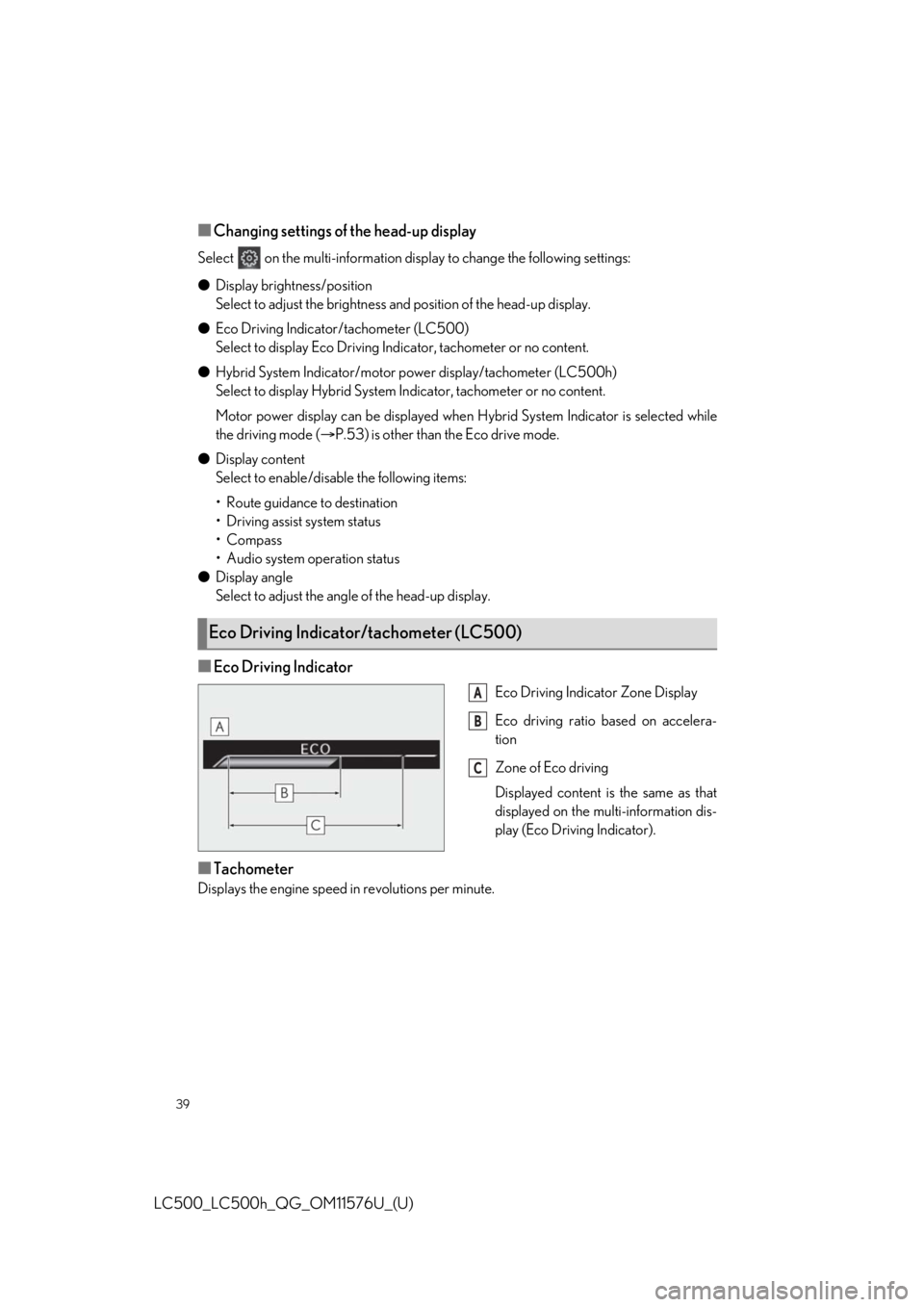
39
LC500_LC500h_QG_OM11576U_(U)
■Changing settings of the head-up display
Select on the multi-information display to change the following settings:
● Display brightness/position
Select to adjust the brightness and position of the head-up display.
● Eco Driving Indicator/tachometer (LC500)
Select to display Eco Driving Indi cator, tachometer or no content.
● Hybrid System Indicator/motor power display/tachometer (LC500h)
Select to display Hybrid System In dicator, tachometer or no content.
Motor power display can be displayed when Hybrid System Indicator is selected while
the driving mode ( P.53) is other than the Eco drive mode.
● Display content
Select to enable/disable the following items:
• Route guidance to destination
• Driving assist system status
•Compass
• Audio system operation status
● Display angle
Select to adjust the angle of the head-up display.
■Eco Driving Indicator
Eco Driving Indicator Zone Display
Eco driving ratio based on accelera-
tion
Zone of Eco driving
Displayed content is the same as that
displayed on the multi-information dis-
play (Eco Driving Indicator).
■Tachometer
Displays the engine speed in revolutions per minute.
Eco Driving Indicator/tachometer (LC500)
A
B
C
Page 40 of 110
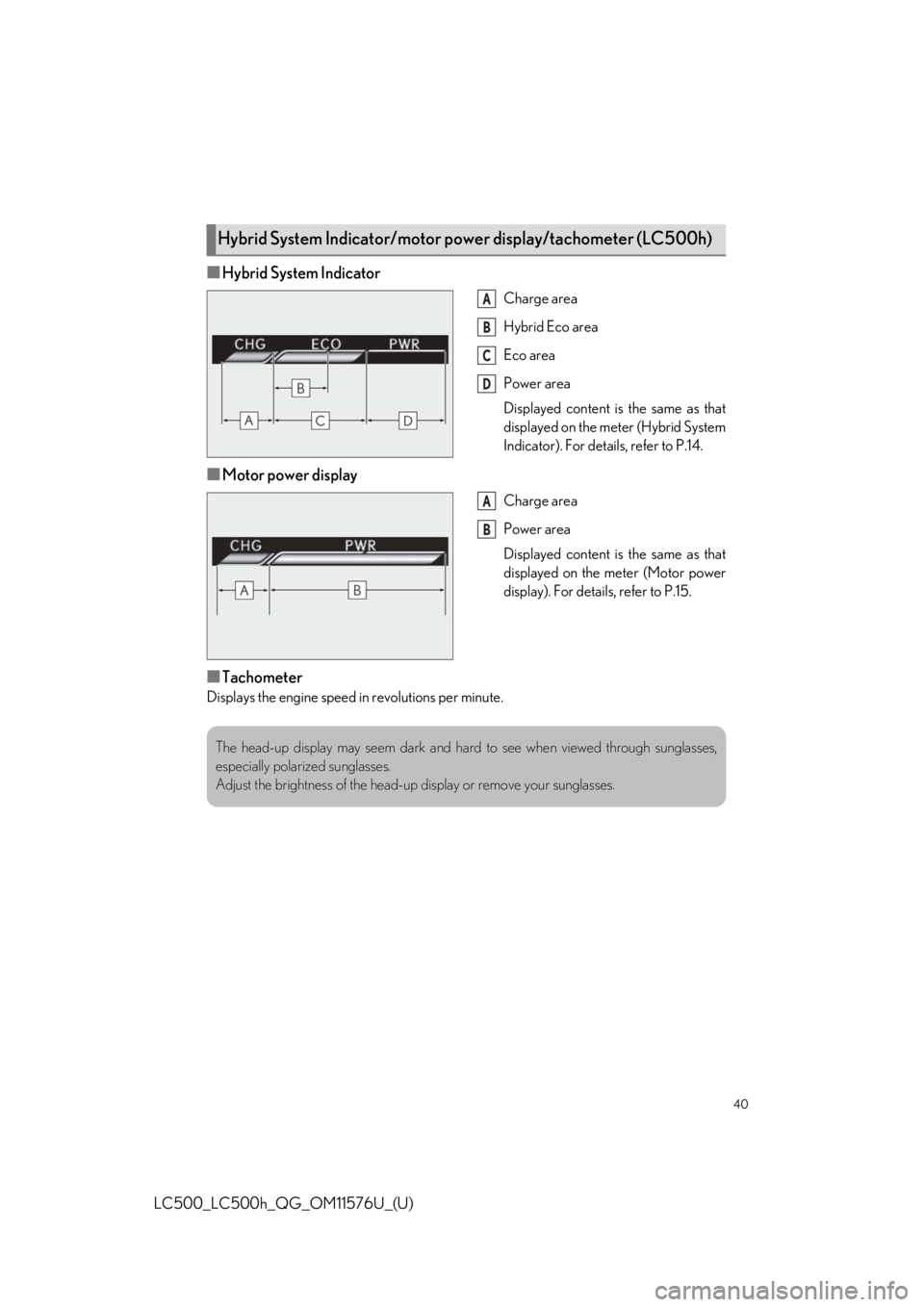
40
LC500_LC500h_QG_OM11576U_(U)
■Hybrid System Indicator
Charge area
Hybrid Eco area
Eco area
Power area
Displayed content is the same as that
displayed on the meter (Hybrid System
Indicator). For details, refer to P.14.
■Motor power display
Charge area
Power area
Displayed content is the same as that
displayed on the meter (Motor power
display). For details, refer to P.15.
■Tachometer
Displays the engine speed in revolutions per minute.
Hybrid System Indicator/motor power display/tachometer (LC500h)
A
B
C
D
A
B
The head-up display may seem dark and hard to see when viewed through sunglasses,
especially polarized sunglasses.
Adjust the brightness of the head-up display or remove your sunglasses.
Page 46 of 110
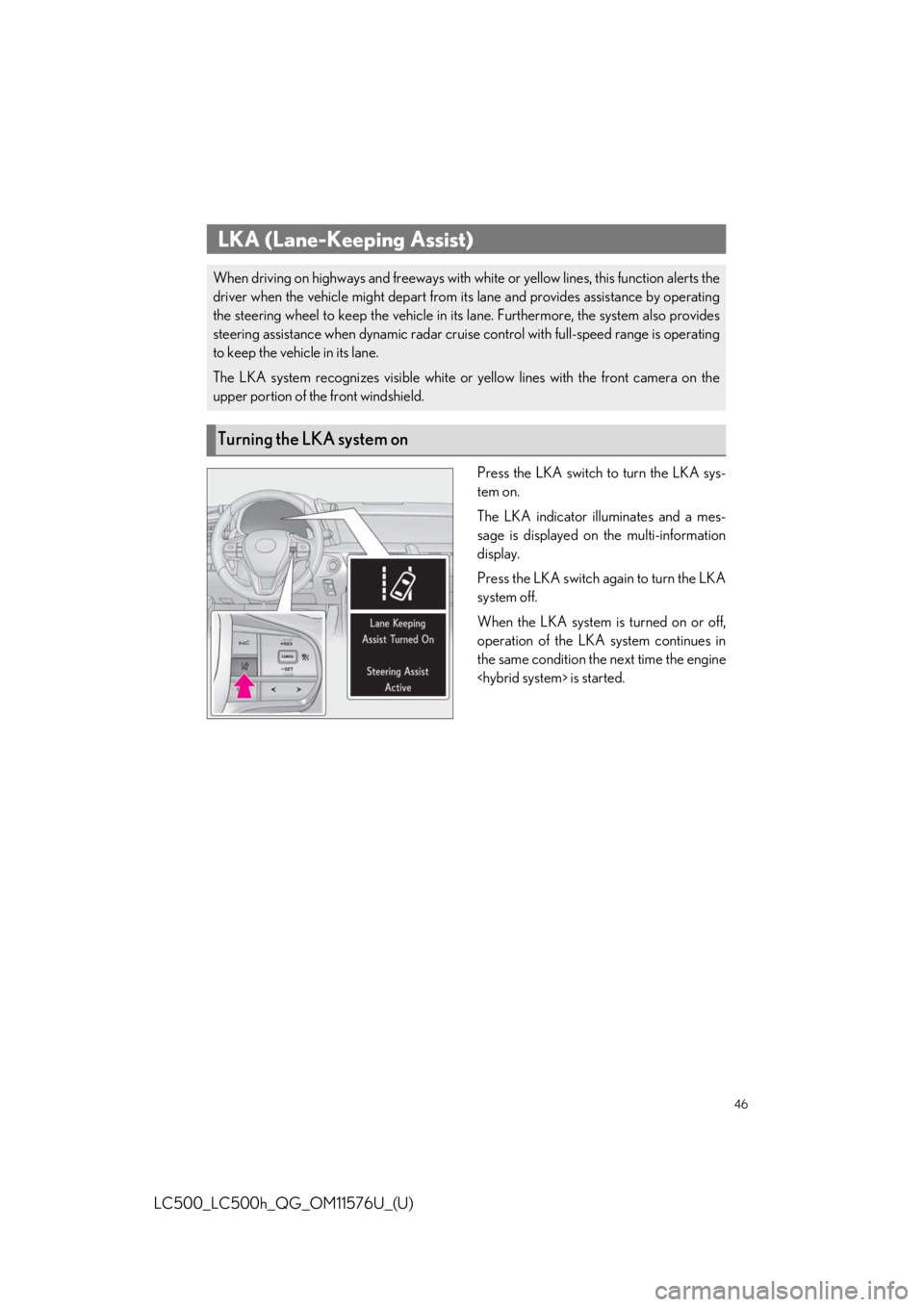
46
LC500_LC500h_QG_OM11576U_(U)
Press the LKA switch to turn the LKA sys-
tem on.
The LKA indicator illuminates and a mes-
sage is displayed on the multi-information
display.
Press the LKA switch again to turn the LKA
system off.
When the LKA system is turned on or off,
operation of the LKA system continues in
the same condition the next time the engine
LKA (Lane-Keeping Assist)
When driving on highways and fr eeways with white or yellow lines, this function alerts the
driver when the vehicle might depart from its lane and provides assistance by operating
the steering wheel to keep the vehicle in its lane. Furthermore, the system also provides
steering assistance when dyna mic radar cruise control with full-speed range is operating
to keep the vehicle in its lane.
The LKA system recognizes visible white or yellow lines with the front camera on the
upper portion of the front windshield.
Turning the LKA system on
Page 47 of 110
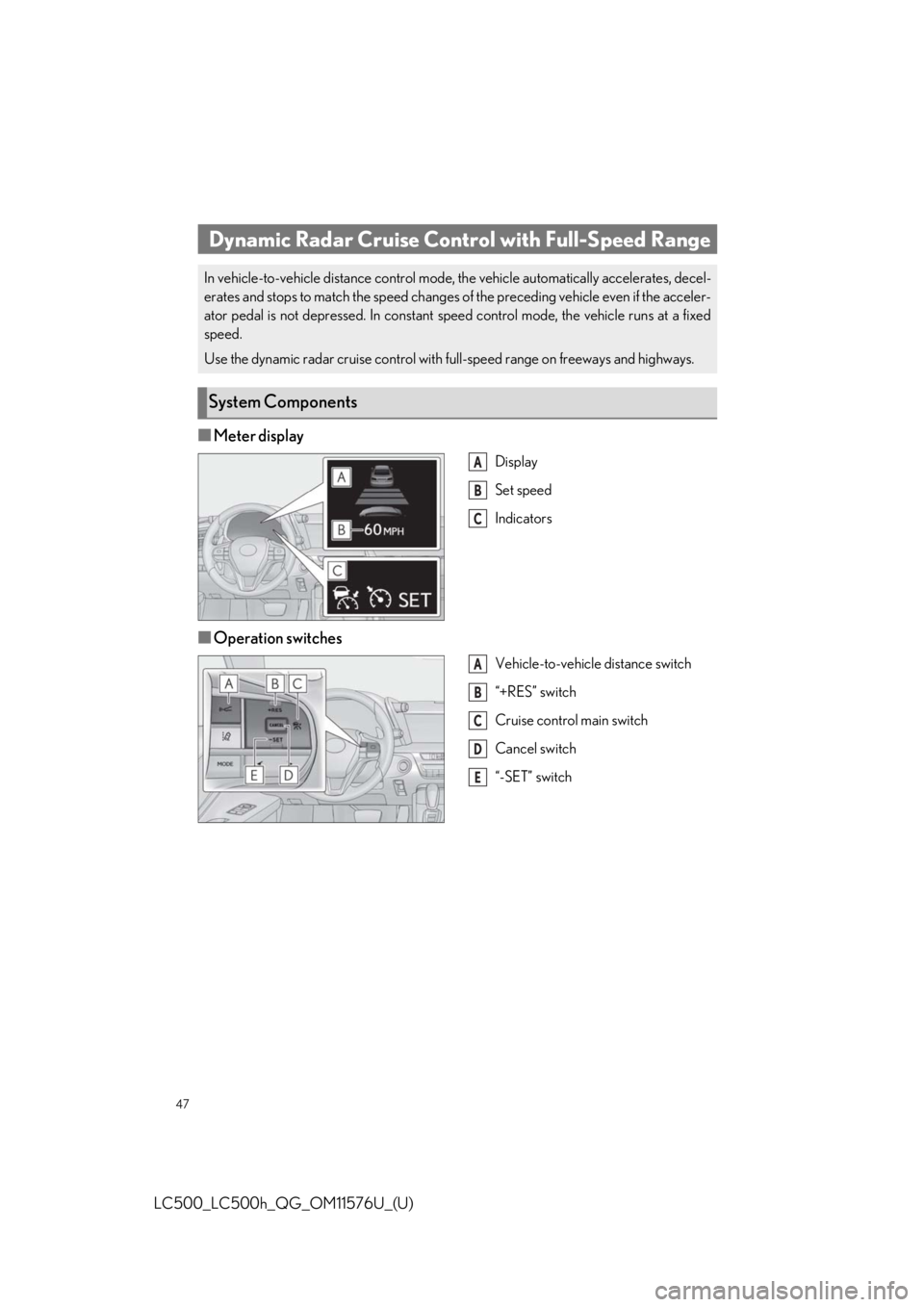
47
LC500_LC500h_QG_OM11576U_(U)
■Meter display
Display
Set speed
Indicators
■Operation switches
Vehicle-to-vehicle distance switch
“+RES” switch
Cruise control main switch
Cancel switch
“-SET” switch
Dynamic Radar Cruise Control with Full-Speed Range
In vehicle-to-vehicle distance control mode, the vehicle automatically accelerates, decel-
erates and stops to match the speed changes of the preceding vehicle even if the acceler-
ator pedal is not depressed. In constant speed control mode, the vehicle runs at a fixed
speed.
Use the dynamic radar cruise control with full-speed range on freeways and highways.
System Components
A
B
C
A
B
C
D
E