remote start LEXUS LX570 2015 User Guide
[x] Cancel search | Manufacturer: LEXUS, Model Year: 2015, Model line: LX570, Model: LEXUS LX570 2015Pages: 960, PDF Size: 11.33 MB
Page 85 of 960

851-3. Adjustable components (s eats, mirrors, steering wheel)
1
Before driving
LX570_OM_OM60L96U_(U) Using the door lock switch
Carry only the key (including the ca rd key) to which you want to link
the driving position. If 2 or more ke ys are in the vehicle, the driving
position cannot be linked properly.
Turn the “ENGINE START STOP ” switch to OFF after closing
the driver’s door.
While pressing the desired button
(“1”, “2” or “3”), press the lock or
unlock side on the door lock
switch (either the driver or passen-
ger side) until the signal beeps. The driving position is recalled
when the driver’s door is unlocked
using the entry function or wireless
remote control and the driver’s
door is opened.STEP 1
STEP 2
■
Canceling the linked door unlock operation
Turn the “ENGINE START STOP” sw itch to OFF after closing the
driver’s door.
Using the wireless remote control: While pressing “SET” button, press
button on the wireless remote control until the signal beeps.
Using the door lock switch: While pre ssing “SET” button, press the lock or
unlock side on the door lock switch until the signal beeps.STEP 1
STEP 2
Page 108 of 960

108
LX570_OM_OM60L96U_(U) 1-4. Opening and closing th e windows and moon roof
Power windows
Lock switch
Press the switch down to lock pas-
senger window switches. Use this switch to prevent children
from accidentally opening or clos-
ing a passenger window.The power windows can be opened and closed using the following
switches.
Closing
One-touch closing
*Opening
One-touch opening
*
*: To stop the window partway,
operate the switch in the oppo-
site direction.
■
The power windows can be operated when
The “ENGINE START STOP” switch is in IGNITION ON mode. ■
Door lock linked window operation
The following functions can be used if customized at your Lexus dealer. ●
The power windows can be opened and closed using the mechanical key.
( P. 872)●
The power windows can be opened us ing the wireless remote control.
( P. 49)●
The power windows can be closed using the entry function. ( P. 36)
Page 110 of 960

1101-4. Opening and closing the windows and moon roof
LX570_OM_OM60L96U_(U) ■
Customization
Settings (e.g. linked door lock operation) can be changed.
(Customizable features P. 912)
CAUTION■
Closing the windows
Observe the following precautions.
Failing to do so may result in death or serious injury. ●
The driver is responsible for all the powe r window operations, including the oper-
ation for the passengers. In order to preven t accidental operation, especially by a
child, do not let a child op erate the power windows. It is possible for children and
other passengers to have body parts caught in the power window. Also, when
riding with a child, it is recommended to use the window lock switch. ( P. 108)●
Check to make sure that all passengers do not have any part of their body in a
position where it could be caught when a window is being operated. ●
When using the smart access system, wireless remote co ntrol or mechanical key
and operating the power windows, operat e the power window after checking to
make sure that there is no possibility of any passenger having any of their body
parts caught in the window. Also, do not let a child operate window by the smart
access system, wireless remote control or me chanical key. It is possible for chil-
dren and other passengers to get caught in the power window. ●
When exiting the vehicle, turn the “ENG INE START STOP” switch off, carry the
key and exit the vehicle along with the child. There may be accidental operation,
due to mischief, etc., that may possibly lead to an accident.■
Jam protection function ●
Never try jamming any part of your body to activate the jam protection function
intentionally. ●
The jam protection function may not work if something gets caught just before
the window fully closes.
Page 115 of 960

1151-4. Opening and closing the windows and moon roof
1
Before driving
LX570_OM_OM60L96U_(U) CAUTION■
Closing the moon roof
Observe the following precautions.
Failing to do so may result in death or serious injury. ●
The driver is responsible for moon roof opening and closing op erations. In order
to prevent accidental operation, especially by a child, do not let a child operate
the moon roof. It is possible for children and other passengers to have body parts
caught in the moon roof. ●
Check to make sure that all passengers do not have any part of their bodies in a
position where they could be caught when the moon roof is being operated. ●
When using the smart access system, wireless remote co ntrol or mechanical key
and operating the moon roof , operate the moon roof after checking to make sure
that there is no possibility of any passenger having any of their body parts caught
in the moon roof. Also, do not let a child operate moon roof by the smart access
system, wireless remote contro l or mechanical key. It is possible for children and
other passengers to get caught in the moon roof. ●
When exiting the vehicle, turn the “ENG INE START STOP” switch off, carry the
key and exit the vehicle along with the child. There may be accidental operation,
due to mischief, etc., that may possibly lead to an accident.■
Jam protection function ●
Never try jamming any part of your body to activate the jam protection function
intentionally. ●
The jam protection function may not work if something gets caught just before
the moon roof fully closes.
Page 724 of 960

7223-8. Other interior features
LX570_OM_OM60L96U_(U) ■ Programming an entry gate (for U .S.A. owners)/Programming all
devices in the Canadian market
Place your transmitter 1 to 3 in. (25 to 75 mm) away from the sur-
face of the HomeLink ®
.Keep the HomeLink ®
indicator light in view while programming.
Press and hold the selected HomeLink ®
button.
Repeatedly press and release (cycle) the device’s remote control
button for two seconds each until step 4 is completed.
When the indicator light on the HomeLink ®
compatible trans-
ceiver starts to flash rapidly, release the buttons.
Test the operation of the HomeLink ®
by pressing the newly pro-
grammed button. Check to see if the gate/device operates cor-
rectly.
Repeat the steps above to program another device for each of
the remaining HomeLink ®
buttons.
■ Programming other devices
To program other devices such as home security systems, home door
locks or lighting, contact yo ur Lexus dealer for assistance.
■ Reprogramming a button
The individual HomeLink ®
buttons cannot be erased but can be
reprogrammed. To reprogram a butto n, follow the “Reprogramming a
HomeLink ®
button” instructions.STEP 1
STEP 2
STEP 3
STEP 4
STEP 5
STEP 6
Page 787 of 960

7854-3. Do-it-yourself maintenance
4
Maintenance and care
LX570_OM_OM60L96U_(U) ■
If the electronic key battery is discharged
The following symptoms may occur. ●
The smart access system with push-butto n start and wireless remote control will
not function properly. ●
The operational range is reduced.■
Use a CR1632 lithium battery ●
Batteries can be purchased at your Lexus dealer, jewelers, or camera stores. ●
Replace only with the same or equiva lent type recommend ed by your Lexus
dealer. ●
Dispose of used batteries according to the local laws.■
When the card key battery needs to be replaced
The battery for the card key is available on ly at Lexus dealer. Your Lexus dealer can
replace the battery for you.
CAUTION■
Removed battery and other parts
These parts are small and if swallowed by a child, they can cause choking. Keep
away from children. Failure to do so co uld result in death or serious injury.
NOTICE■
For normal operation after replacing the battery
Observe the following precautions to prevent accidents. ●
Always work with dry hands.
Moisture may cause the battery to rust. ●
Do not touch or move any other comp onents inside the electronic key.●
Do not bend the battery terminals.
Page 875 of 960

5
When trouble arises
8735-2. Steps to take in an emergency
LX570_OM_OM60L96U_(U) If the electronic key does not operate properly
Locking and unlocking the do ors and key linked functions
Using the mechanical key ( P. 31)
in order to perform the following
operations.
Locks all doors
Closes the windows/moon roof
(turn and hold)
*Unlocks the door
Turning the key rearward
unlocks the driver’s door. Turn-
ing the key once again unlocks
the other doors.
Opens the windows/moon roof
(turn and hold)
*
* : This setting must be customized
at your Lexus dealer.If communication between the electron ic key and vehicle is interrupted
( P. 40) or the electronic key cannot be used because the battery is
depleted, the smart access system wi th push-button start and wireless
remote control cannot be used. In su ch cases, the doors can be opened or
the engine can be started by following the procedure below.
Page 918 of 960
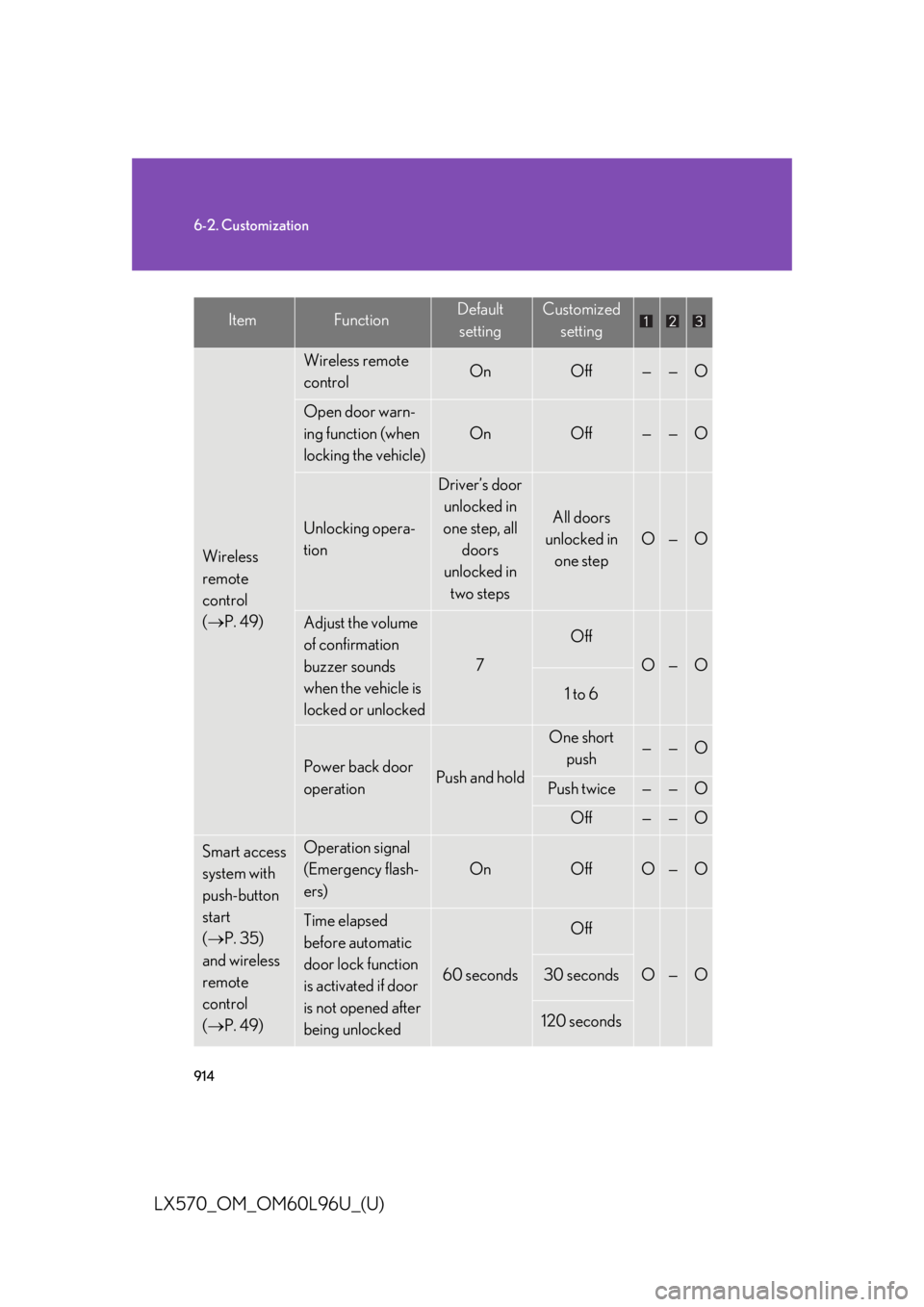
9146-2. Customization
LX570_OM_OM60L96U_(U) Wireless
remote
control
( P. 49) Wireless remote
control On Off — — O
Open door warn-
ing function (when
locking the vehicle) On Off — — O
Unlocking opera-
tion Driver’s door
unlocked in
one step, all
doors
unlocked in
two steps All doors
unlocked in
one step O — O
Adjust the volume
of confirmation
buzzer sounds
when the vehicle is
locked or unlocked 7 Off
O — O
1 to 6
Power back door
operation Push and hold One short
push — — O
Push twice — — O
Off — — O
Smart access
system with
push-button
start
( P. 35)
and wireless
remote
control
( P. 49) Operation signal
(Emergency flash-
ers) On Off O — O
Time elapsed
before automatic
door lock function
is activated if door
is not opened after
being unlocked 60 seconds Off
O — O30 seconds
120 secondsItem Function Default
setting Customized
setting
Page 948 of 960
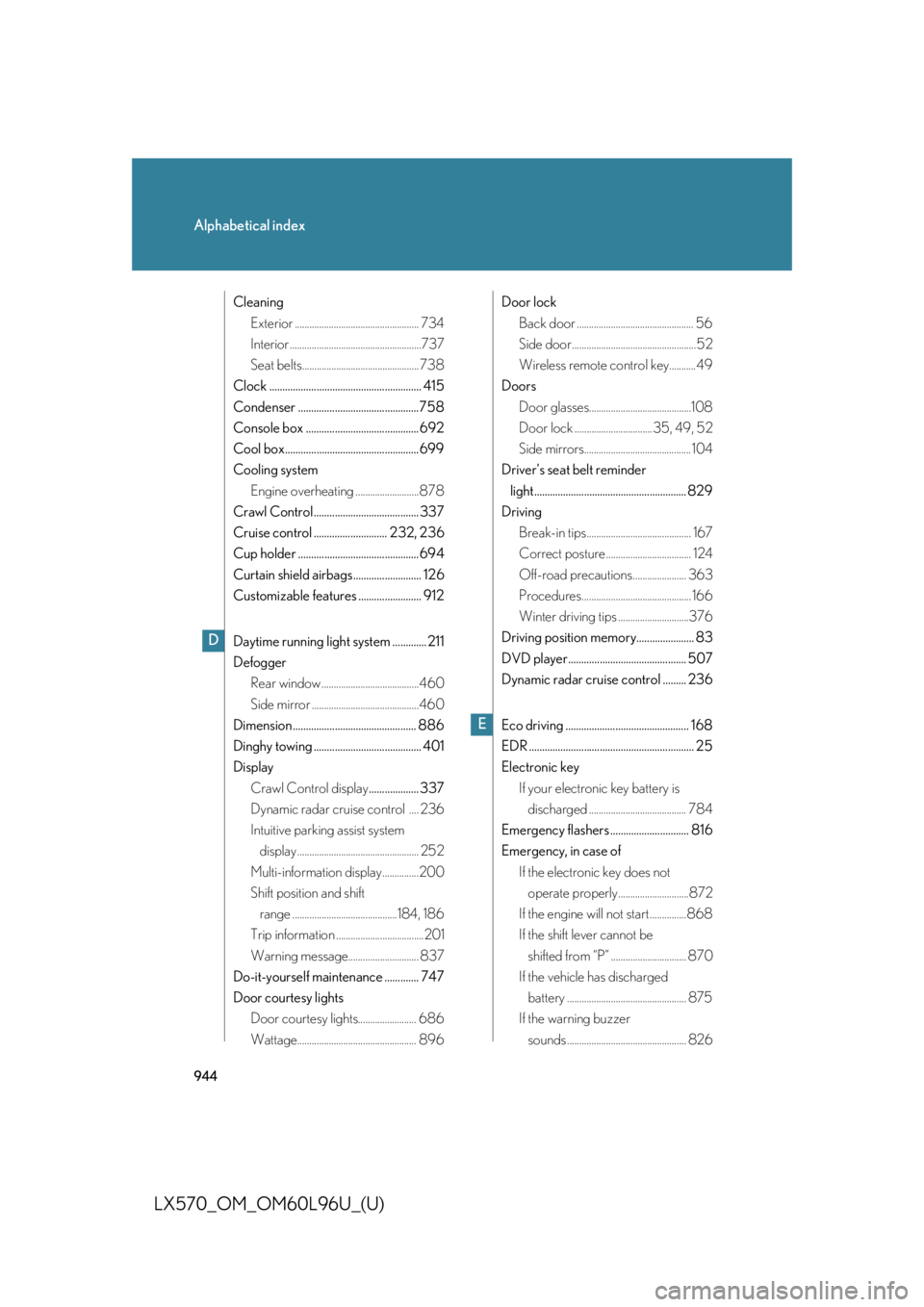
944Alphabetical index
LX570_OM_OM60L96U_(U) Cleaning
Exterior ................................................... 734
Interior ......................................................737
Seat belts................................................ 738
Clock .......................................................... 415
Condenser ..............................................758
Console box ........................................... 692
Cool box...................................................699
Cooling system
Engine overheating ..........................878
Crawl Control........................................ 337
Cruise control ............................ 232, 236
Cup holder .............................................. 694
Curtain shield airbags.......................... 126
Customizable features ........................ 912
Daytime running light system ............. 211
Defogger
Rear window ........................................460
Side mirror ............................................460
Dimension ............................................... 886
Dinghy towing ......................................... 401
Display
Crawl Control display ................... 337
Dynamic radar cruise control .... 236
Intuitive parking assist system
display .................................................. 252
Multi-information display...............200
Shift position and shift
range ...........................................184, 186
Trip information ....................................201
Warning message............................. 837
Do-it-yourself maintenance ............. 747
Door courtesy lights
Door courtesy lights........................ 686
Wattage................................................. 896 Door lock
Back door ................................................ 56
Side door...................................................52
Wireless remote control key...........49
Doors
Door glasses..........................................108
Door lock ................................ 35, 49, 52
Side mirrors............................................ 104
Driver’s seat belt reminder
light.......................................................... 829
Driving
Break-in tips........................................... 167
Correct posture................................... 124
Off-road precautions...................... 363
Procedures............................................. 166
Winter driving tips .............................376
Driving position memory...................... 83
DVD player............................................. 507
Dynamic radar cruise control ......... 236
Eco driving ............................................... 168
EDR ............................................................... 25
Electronic key
If your electronic key battery is
discharged ........................................ 784
Emergency flashers .............................. 816
Emergency, in case of
If the electronic key does not
operate properly.............................872
If the engine will not start ...............868
If the shift lever cannot be
shifted from “P” ............................... 870
If the vehicle has discharged
battery ................................................. 875
If the warning buzzer
sounds ................................................. 826D
E