fuel consumption LEXUS NX300H 2016 User Guide
[x] Cancel search | Manufacturer: LEXUS, Model Year: 2016, Model line: NX300H, Model: LEXUS NX300H 2016Pages: 680, PDF Size: 10.23 MB
Page 418 of 680
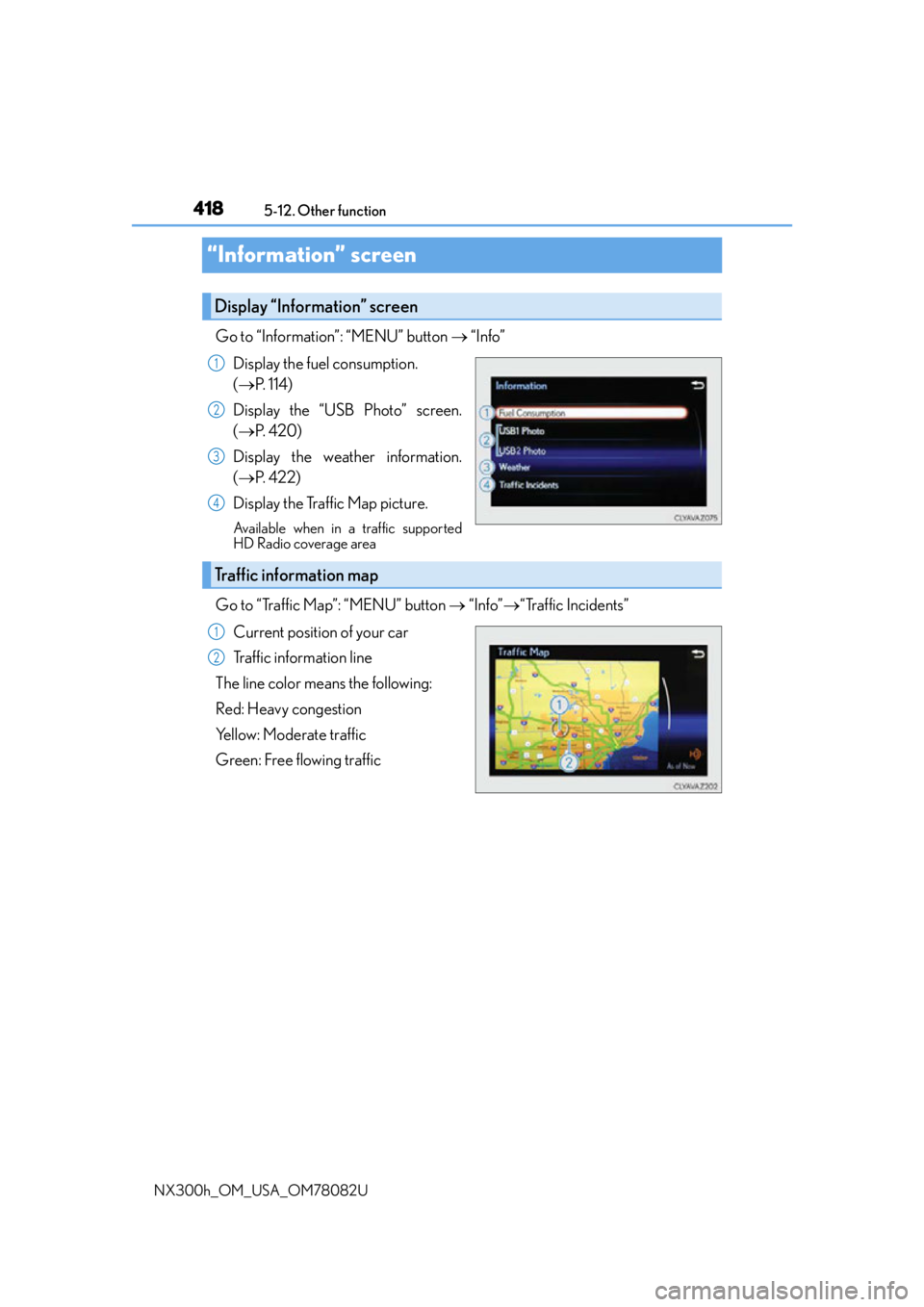
4185-12. Other function
NX300h_OM_USA_OM78082U
“Information” screen
Go to “Information”: “MENU” button “Info”
Display the fuel consumption.
( P. 1 1 4 )
Display the “USB Photo” screen.
( P. 4 2 0 )
Display the weather information.
( P. 422)
Display the Traffic Map picture.
Available when in a traffic supported
HD Radio coverage area
Go to “Traffic Map”: “MENU” button “Info”“Traffic Incidents”
Current position of your car
Traffic information line
The line color means the following:
Red: Heavy congestion
Yellow: Moderate traffic
Green: Free flowing traffic
Display “Information” screen
1
2
3
4
Traffic information map
1
2
Page 437 of 680

4376-1. Using the air conditioning system and defogger
6
Interior features
NX300h_OM_USA_OM78082U
■Adjusting the position of and opening and closing the air outlets
Direct air flow to the left or right, up or down
Turn the knob to open or close the vent
■Registering air conditioning settings to elec tronic keys (vehicles with driving position
memory)
●Unlocking the vehicle using an electronic key and turning the power switch to ON
mode will recall that key’s registered air conditioning settings.
●When the power switch is turned off, the curr ent air conditioning settings will automati-
cally be registered to the electronic key that was used to unlock the vehicle.
●The system may not operate correctly if more th an one electronic key is in the vicinity or
if the smart access system with push-button start is used to unlock a passenger door.
●The doors that can recall the air conditioning setting when unlocked using the smart
access system with push-b utton start can be changed.
* For details, contact your Lexus
dealer.
*: The doors that can recall the driving positi on memory are changed at the same time.
■Using automatic mode
Fan speed is adjusted automatically accordin g to the temperature setting and the ambi-
ent conditions.
Therefore, the fan may stop for a while until warm or cool air is ready to flow immediately
after the “AUTO” button is pr essed or “AUTO” is selected.
■When the outside temperature exceeds 75 F (24 C) and the air conditioning system
is on
●In order to reduce the air conditioning po wer consumption, the air conditioning system
may switch to recirculated air mode automatically.
This may also reduce fuel consumption.
●Recirculated air mode is selected as a default mode when the power switch is turned to
ON mode.
●It is possible to switch to outside air mode at any time by pressing .
FrontRear
1
2
Page 636 of 680
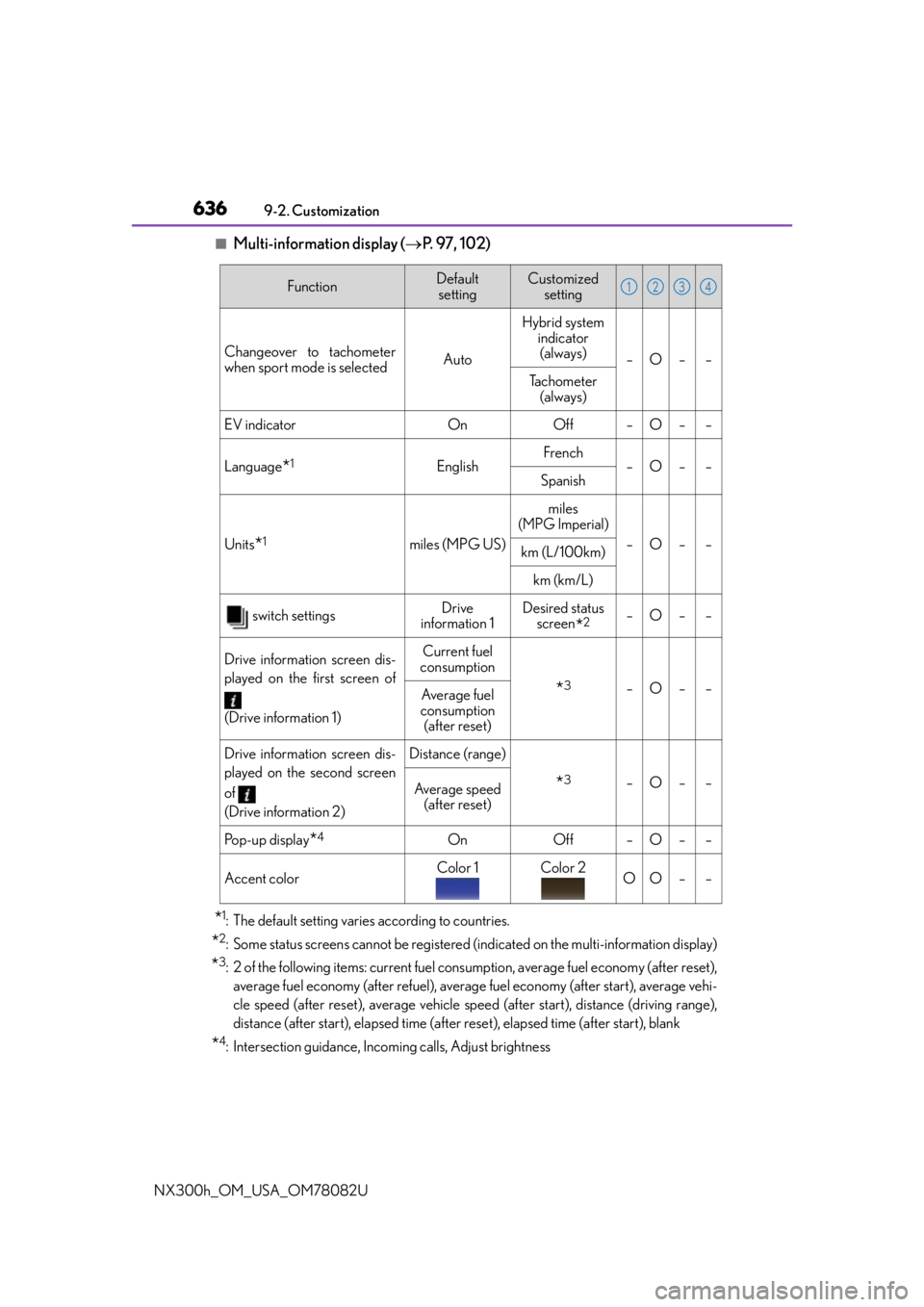
6369-2. Customization
NX300h_OM_USA_OM78082U
■Multi-information display ( P. 9 7 , 1 0 2 )
*1: The default setting varies according to countries.
*2: Some status screens cannot be registered (indicated on the multi-information display)
*3: 2 of the following items: current fuel consumption, average fuel economy (after reset),
average fuel economy (after refuel), average fuel economy (after start), average vehi-
cle speed (after reset), average vehicle speed (after start), distance (driving range),
distance (after start), elapsed time (after reset), elapsed time (after start), blank
*4: Intersection guidance, Incoming calls, Adjust brightness
FunctionDefault settingCustomized setting
Changeover to tachometer
when sport mode is selected AutoHybrid system
indicator (always) –O– –
Tachometer (always)
EV indicatorOnOff–O––
Language*1EnglishFrench–O––Spanish
Units*1miles (MPG US)
miles
(MPG Imperial)
–O––km (L/100km)
km (km/L)
switch settingsDrive
information 1Desired status screen
*2–O––
Drive information screen dis-
played on the first screen of
(Drive information 1)Current fuel
consumption
*3–O––Average fuel
consumption (after reset)
Drive information screen dis-
played on the second screen
of
(Drive information 2)Distance (range)
*3–O––Average speed
(after reset)
Po p - u p d i s p l a y*4OnOff–O––
Accent colorColor 1Color 2OO––
1234