USB LEXUS UX 2022 Owners Manual
[x] Cancel search | Manufacturer: LEXUS, Model Year: 2022, Model line: UX, Model: LEXUS UX 2022Pages: 100, PDF Size: 6.15 MB
Page 3 of 100

2
UX250h_QG_OM76572U_(U)
Driving ComfortRemote Touch ................................................................................................................... ............. 43
Energy Monitor/Consumption Screen ............................................................................... 48
Navigation System
*.......................................................................................................................51
Hands-free System For Cellular Phone
*........................................................................... 53
Audio System
*................................................................................................................................57
Lexus Climate Concierge .........................................................................................................64
Air Conditioning System
*......................................................................................................... 65
Interior features
Voice Command System
*........................................................................................................ 68
USB/AUX Ports .................................................................................................................. ..........76
Garage Door Opener ............................................................................................................. .... 77
Lexus Enform Lexus Enform Safety Connect...................................................................................................8 1
Lexus Enform Remote ............................................................................................................ .... 83
Lexus Enform Service Connect.............................................................................................. 84
Audio SiriusXM Satellite Radio ....................................................................................................... ..... 85
Opening and Closing Door Locks ..................................................................................................................... ................. 86
Back Door ...................................................................................................................... .................. 87
Fuel Tank Cap .................................................................................................................. .............. 90
What to do if... List of Warning/Indicator Lights............................................................................................... 91
If the electronic key does not oper ate properly ............................................................... 95
If the hybrid system will not star t ..............................................................................................97
*: These features may be operated by Voice Command (See P.68)
Depending on specifications, the vehicle shown in the illustration may
differ from your vehicle in terms of equipment.
Page 59 of 100
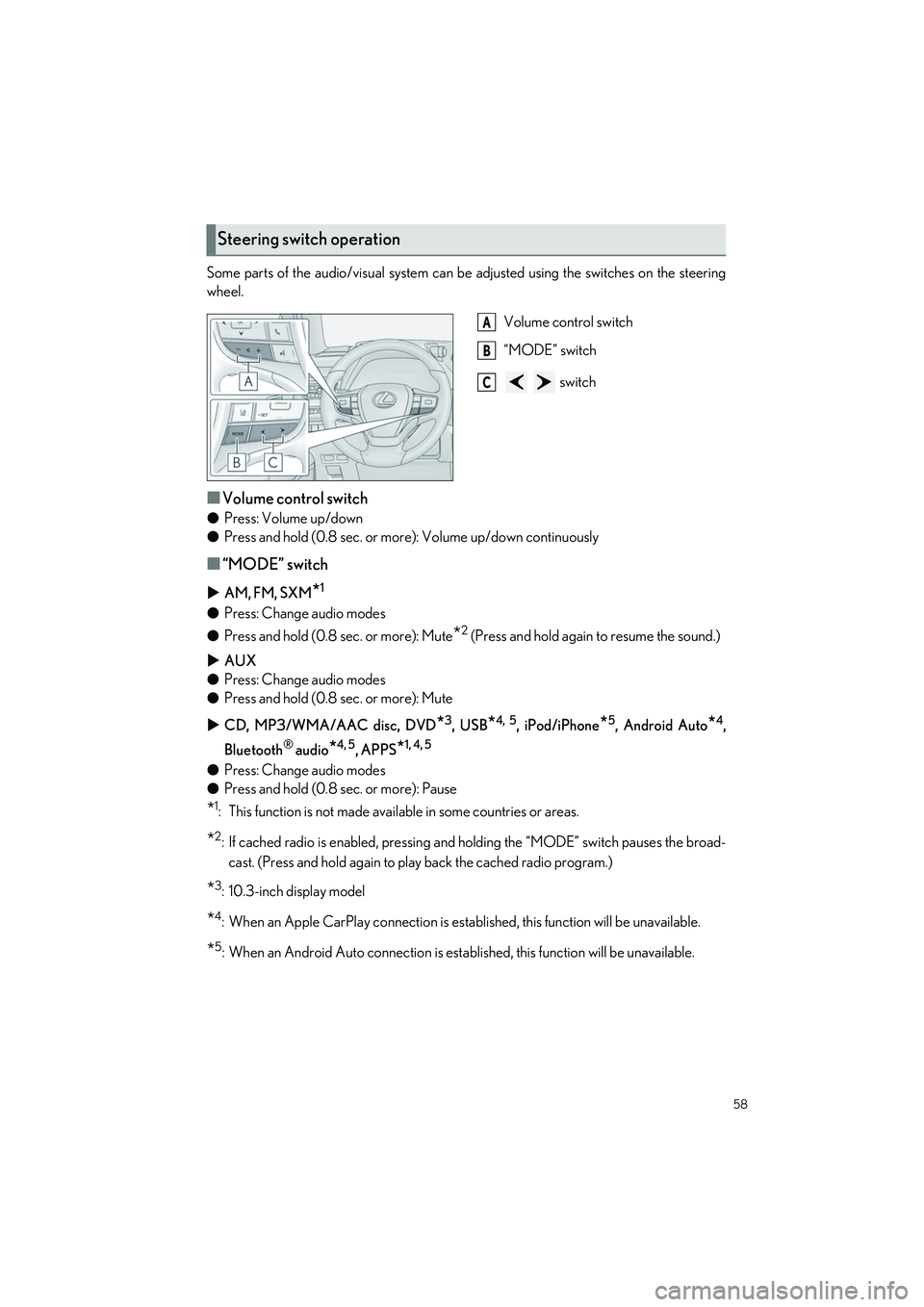
58
UX250h_QG_OM76572U_(U)
Some parts of the audio/visual system can be adjusted using the switches on the steering
wheel.
Volume control switch
“MODE” switch
switch
■Volume control switch
●Press: Volume up/down
● Press and hold (0.8 sec. or more): Volume up/down continuously
■“MODE” switch
AM, FM, SXM*1
●Press: Change audio modes
● Press and hold (0.8 sec. or more): Mute
*2 (Press and hold again to resume the sound.)
AUX
● Press: Change audio modes
● Press and hold (0.8 sec. or more): Mute
CD, MP3/WMA/AAC disc, DVD
*3, USB*4, 5, iPod/iPhone*5, Android Auto*4,
Bluetooth
® audio*4, 5, APPS*1, 4, 5
● Press: Change audio modes
● Press and hold (0.8 sec. or more): Pause
*1: This function is not made available in some countries or areas.
*2: If cached radio is enabled, pressing and holding the “MODE” switch pauses the broad-
cast. (Press and hold again to play back the cached radio program.)
*3: 10.3-inch display model
*4: When an Apple CarPlay connection is established, this function will be unavailable.
*5: When an Android Auto connection is established, this function will be unavailable.
Steering switch operation
A
B
C
Page 60 of 100
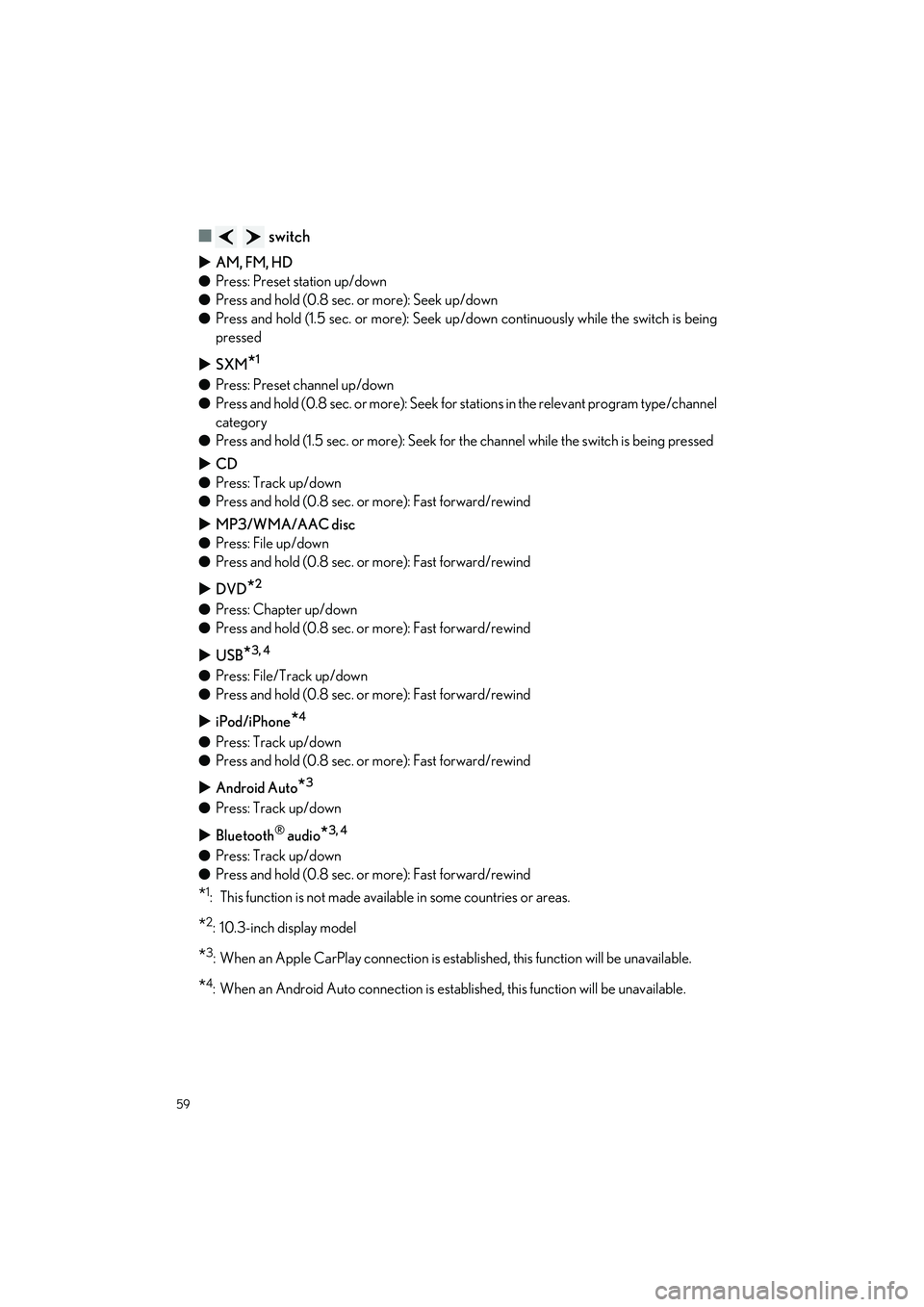
59
UX250h_QG_OM76572U_(U)
■ switch
AM, FM, HD
● Press: Preset station up/down
● Press and hold (0.8 sec. or more): Seek up/down
● Press and hold (1.5 sec. or more): Seek up/down continuously while the switch is being
pressed
SXM
*1
●Press: Preset channel up/down
● Press and hold (0.8 sec. or more): Seek for stations in the relevant program type/channel
category
● Press and hold (1.5 sec. or more): Seek for the channel while the switch is being pressed
CD
● Press: Track up/down
● Press and hold (0.8 sec. or more): Fast forward/rewind
MP3/WMA/AAC disc
● Press: File up/down
● Press and hold (0.8 sec. or more): Fast forward/rewind
DVD
*2
●Press: Chapter up/down
● Press and hold (0.8 sec. or more): Fast forward/rewind
USB
*3, 4
●Press: File/Track up/down
● Press and hold (0.8 sec. or more): Fast forward/rewind
iPod/iPhone
*4
●Press: Track up/down
● Press and hold (0.8 sec. or more): Fast forward/rewind
Android Auto
*3
●Press: Track up/down
Bluetooth
® audio*3, 4
●Press: Track up/down
● Press and hold (0.8 sec. or more): Fast forward/rewind
*1: This function is not made available in some countries or areas.
*2: 10.3-inch display model
*3: When an Apple CarPlay connection is established, this function will be unavailable.
*4: When an Android Auto connection is established, this function will be unavailable.
Page 74 of 100
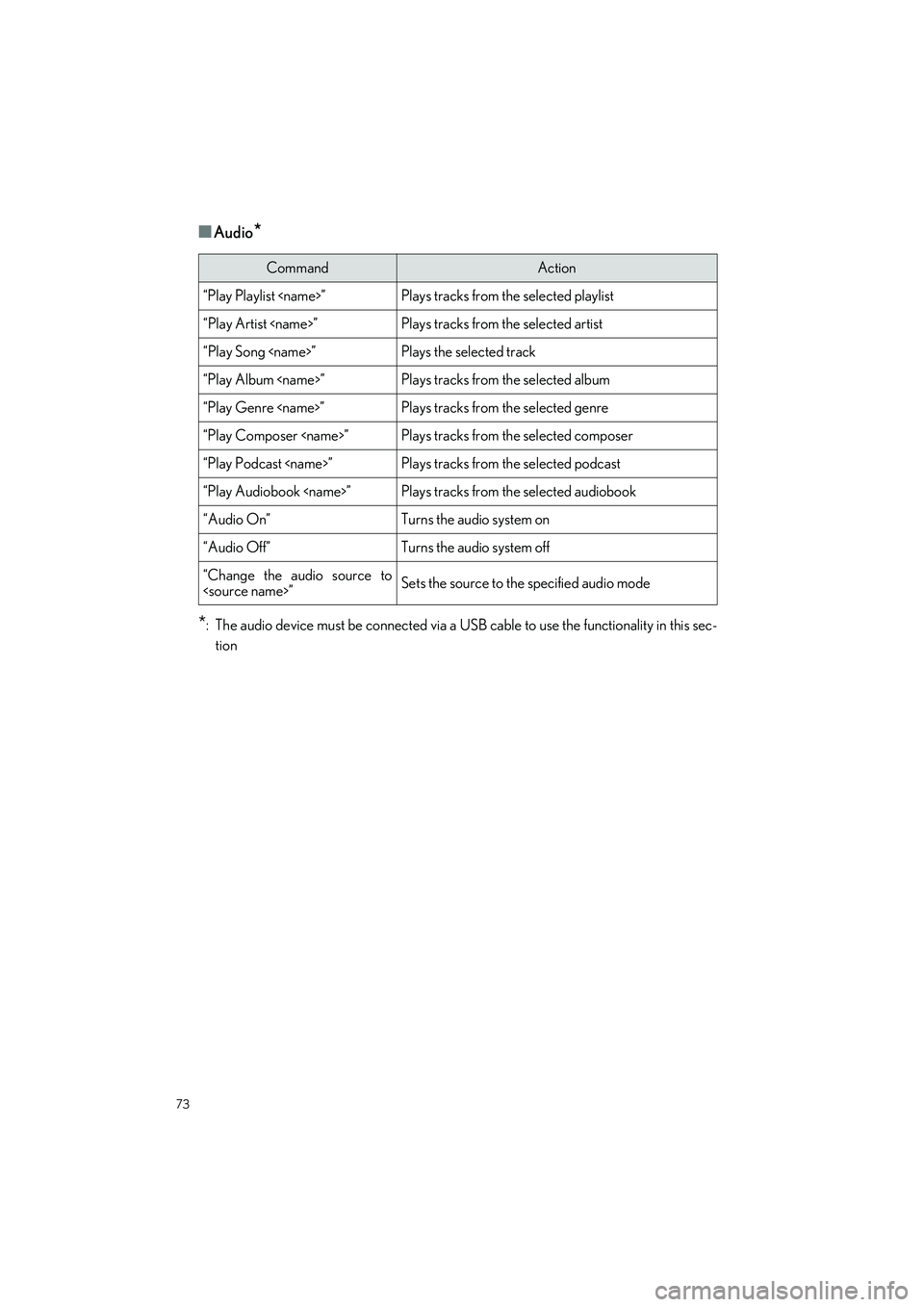
73
UX250h_QG_OM76572U_(U)
■Audio*
*
: The audio device must be connected via a USB cable to use the functionality in this sec- tion
CommandAction
“Play Playlist
“Play Artist
“Play Song
“Play Album
“Play Genre
“Play Composer
“Play Podcast
“Play Audiobook
“Audio On”Turns the audio system on
“Audio Off”Turns the audio system off
“Change the audio source to
Page 77 of 100
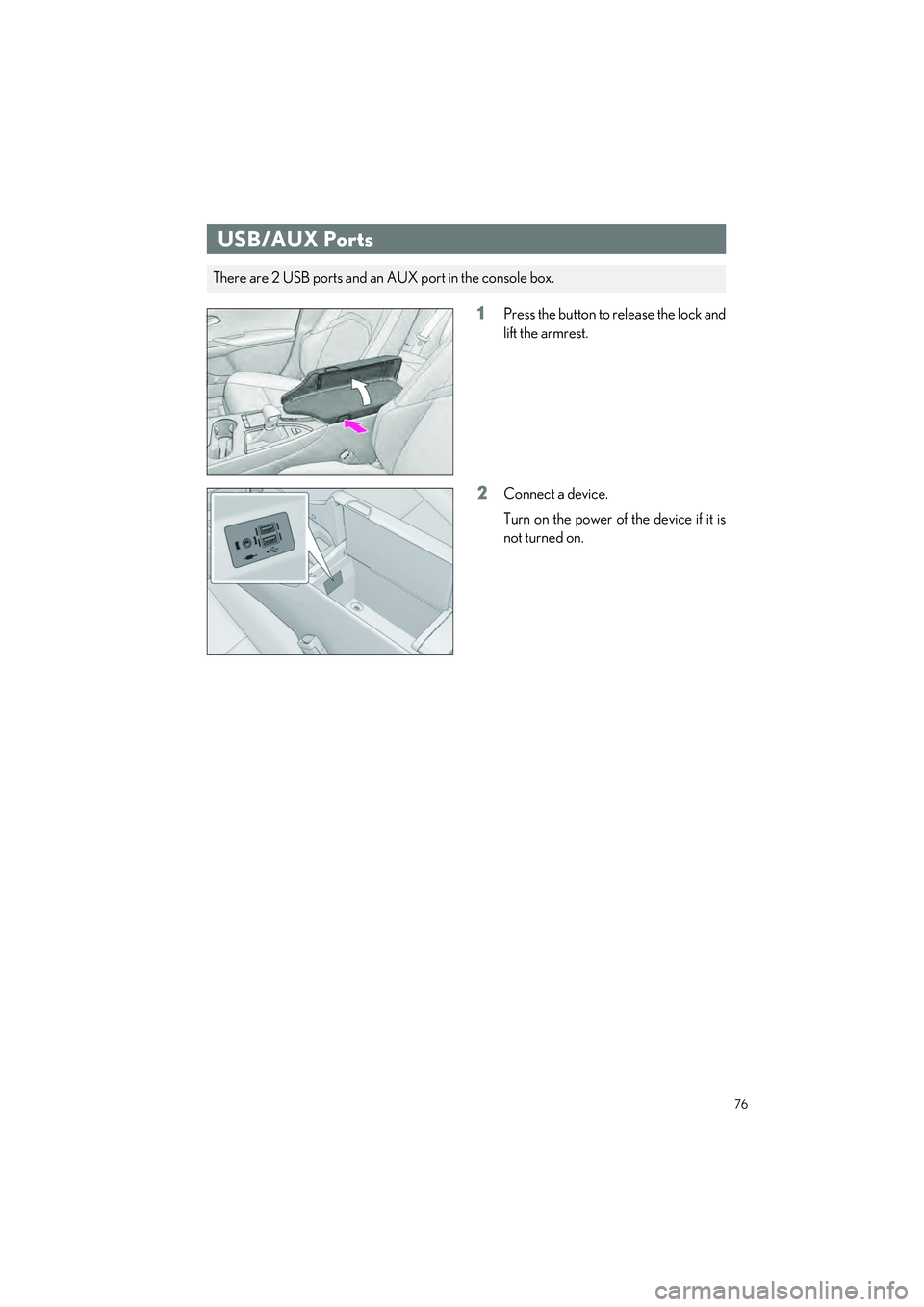
76
UX250h_QG_OM76572U_(U)
1Press the button to release the lock and
lift the armrest.
2Connect a device.
Turn on the power of the device if it is
not turned on.
USB/AUX Ports
There are 2 USB ports and an AUX port in the console box.