wheel LINCOLN MKC 2018 Owners Manual
[x] Cancel search | Manufacturer: LINCOLN, Model Year: 2018, Model line: MKC, Model: LINCOLN MKC 2018Pages: 571, PDF Size: 4.39 MB
Page 416 of 571
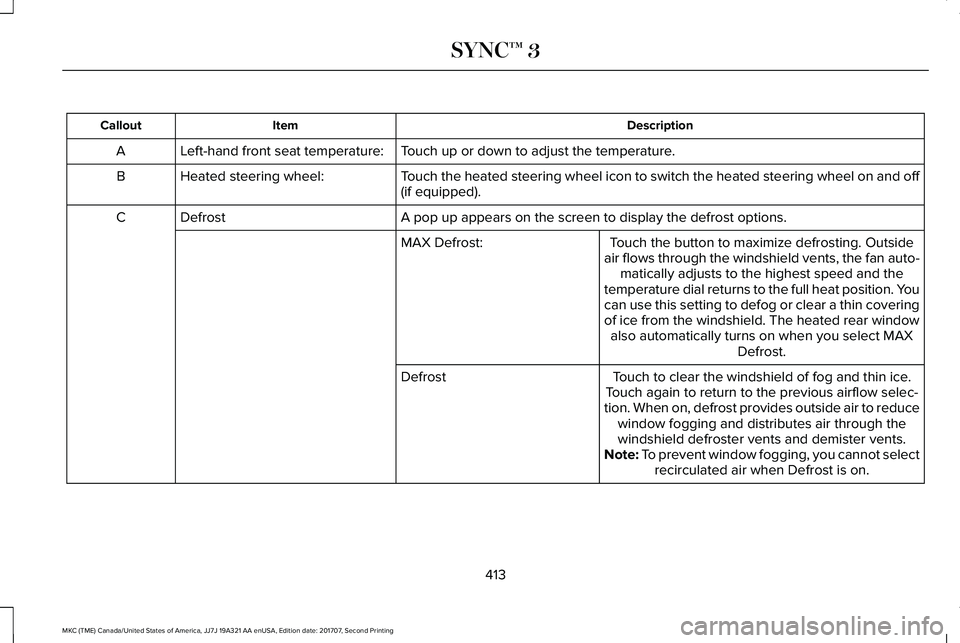
DescriptionItemCallout
Touch up or down to adjust the temperature.Left-hand front seat temperature:A
Touch the heated steering wheel icon to switch the heated steering wheel on and off(if equipped).Heated steering wheel:B
A pop up appears on the screen to display the defrost options.DefrostC
Touch the button to maximize defrosting. Outsideair flows through the windshield vents, the fan auto-matically adjusts to the highest speed and thetemperature dial returns to the full heat position. Youcan use this setting to defog or clear a thin coveringof ice from the windshield. The heated rear windowalso automatically turns on when you select MAXDefrost.
MAX Defrost:
Touch to clear the windshield of fog and thin ice.Touch again to return to the previous airflow selec-tion. When on, defrost provides outside air to reducewindow fogging and distributes air through thewindshield defroster vents and demister vents.
Defrost
Note: To prevent window fogging, you cannot selectrecirculated air when Defrost is on.
413
MKC (TME) Canada/United States of America, JJ7J 19A321 AA enUSA, Edition date: 201707, Second Printing
SYNC™ 3
Page 423 of 571
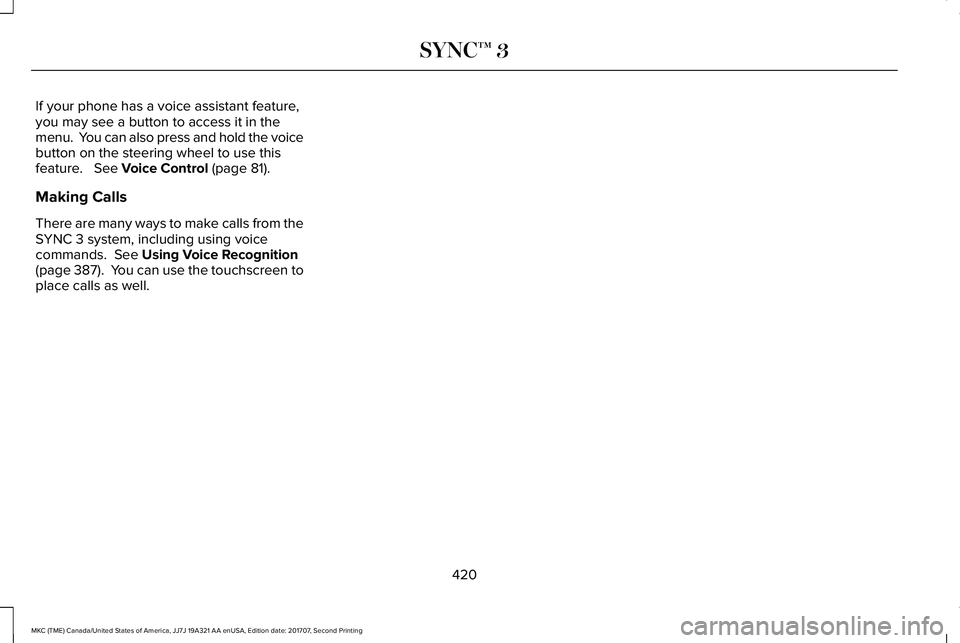
If your phone has a voice assistant feature,you may see a button to access it in themenu. You can also press and hold the voicebutton on the steering wheel to use thisfeature. See Voice Control (page 81).
Making Calls
There are many ways to make calls from theSYNC 3 system, including using voicecommands. See Using Voice Recognition(page 387). You can use the touchscreen toplace calls as well.
420
MKC (TME) Canada/United States of America, JJ7J 19A321 AA enUSA, Edition date: 201707, Second Printing
SYNC™ 3
Page 424 of 571
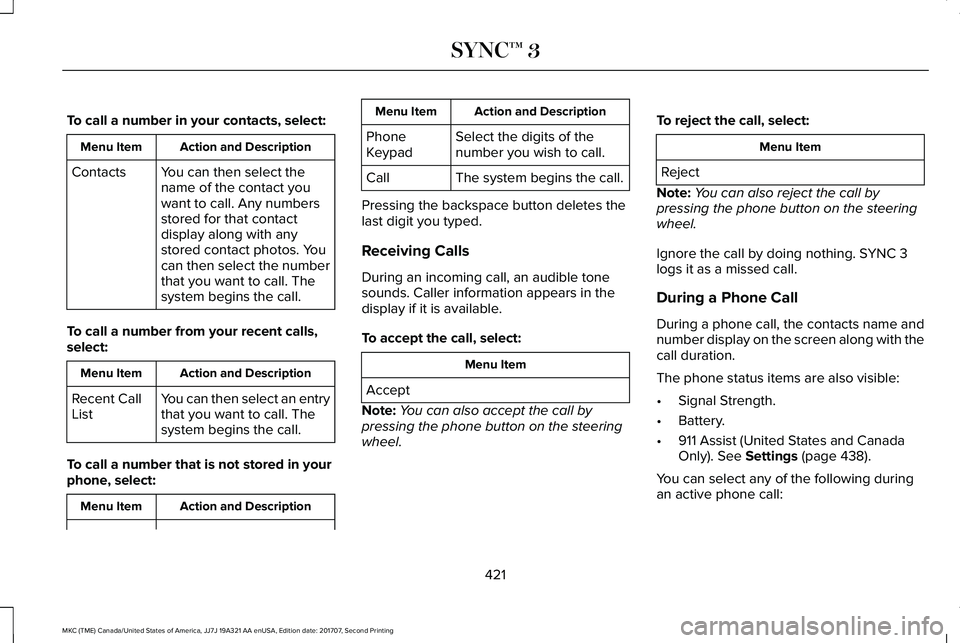
To call a number in your contacts, select:
Action and DescriptionMenu Item
You can then select thename of the contact youwant to call. Any numbersstored for that contactdisplay along with anystored contact photos. Youcan then select the numberthat you want to call. Thesystem begins the call.
Contacts
To call a number from your recent calls,select:
Action and DescriptionMenu Item
You can then select an entrythat you want to call. Thesystem begins the call.
Recent CallList
To call a number that is not stored in yourphone, select:
Action and DescriptionMenu Item
Action and DescriptionMenu Item
Select the digits of thenumber you wish to call.PhoneKeypad
The system begins the call.Call
Pressing the backspace button deletes thelast digit you typed.
Receiving Calls
During an incoming call, an audible tonesounds. Caller information appears in thedisplay if it is available.
To accept the call, select:
Menu Item
Accept
Note:You can also accept the call bypressing the phone button on the steeringwheel.
To reject the call, select:
Menu Item
Reject
Note:You can also reject the call bypressing the phone button on the steeringwheel.
Ignore the call by doing nothing. SYNC 3logs it as a missed call.
During a Phone Call
During a phone call, the contacts name andnumber display on the screen along with thecall duration.
The phone status items are also visible:
•Signal Strength.
•Battery.
•911 Assist (United States and CanadaOnly). See Settings (page 438).
You can select any of the following duringan active phone call:
421
MKC (TME) Canada/United States of America, JJ7J 19A321 AA enUSA, Edition date: 201707, Second Printing
SYNC™ 3
Page 425 of 571
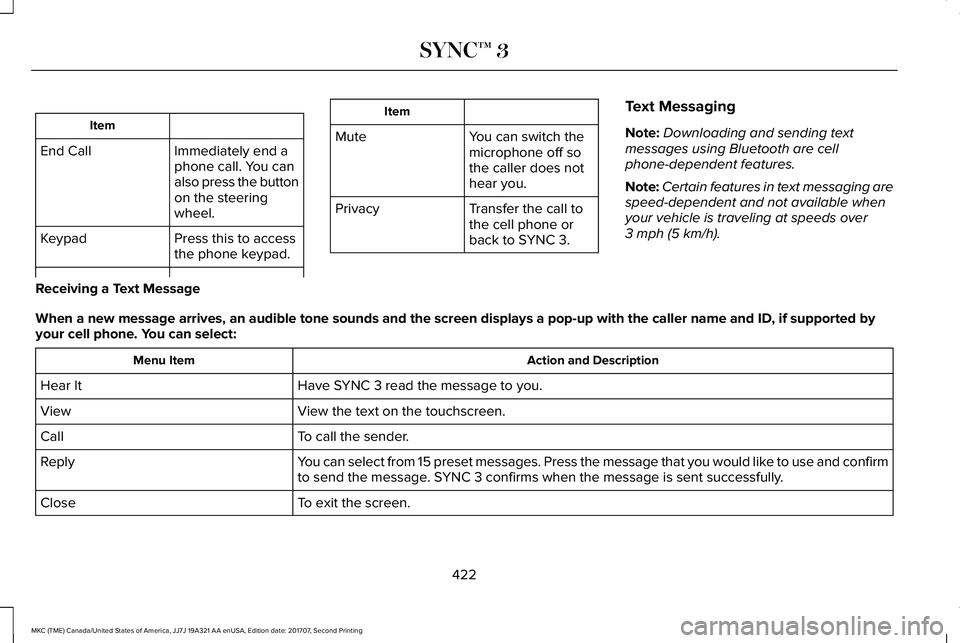
Item
Immediately end aphone call. You canalso press the buttonon the steeringwheel.
End Call
Press this to accessthe phone keypad.Keypad
Item
MuteYou can switch themicrophone off sothe caller does nothear you.
Transfer the call tothe cell phone orback to SYNC 3.
Privacy
Text Messaging
Note:Downloading and sending textmessages using Bluetooth are cellphone-dependent features.
Note:Certain features in text messaging arespeed-dependent and not available whenyour vehicle is traveling at speeds over3 mph (5 km/h).
Receiving a Text Message
When a new message arrives, an audible tone sounds and the screen displays a pop-up with the caller name and ID, if supported byyour cell phone. You can select:
Action and DescriptionMenu Item
Have SYNC 3 read the message to you.Hear It
View the text on the touchscreen.View
To call the sender.Call
You can select from 15 preset messages. Press the message that you would like to use and confirmto send the message. SYNC 3 confirms when the message is sent successfully.Reply
To exit the screen.Close
422
MKC (TME) Canada/United States of America, JJ7J 19A321 AA enUSA, Edition date: 201707, Second Printing
SYNC™ 3
Page 438 of 571
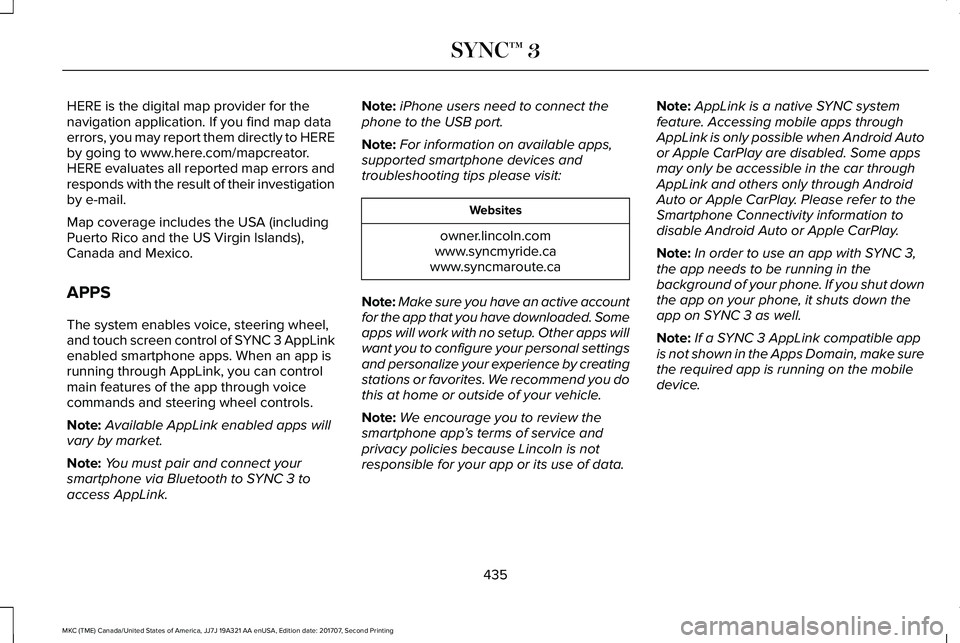
HERE is the digital map provider for thenavigation application. If you find map dataerrors, you may report them directly to HEREby going to www.here.com/mapcreator.HERE evaluates all reported map errors andresponds with the result of their investigationby e-mail.
Map coverage includes the USA (includingPuerto Rico and the US Virgin Islands),Canada and Mexico.
APPS
The system enables voice, steering wheel,and touch screen control of SYNC 3 AppLinkenabled smartphone apps. When an app isrunning through AppLink, you can controlmain features of the app through voicecommands and steering wheel controls.
Note:Available AppLink enabled apps willvary by market.
Note:You must pair and connect yoursmartphone via Bluetooth to SYNC 3 toaccess AppLink.
Note:iPhone users need to connect thephone to the USB port.
Note:For information on available apps,supported smartphone devices andtroubleshooting tips please visit:
Websites
owner.lincoln.comwww.syncmyride.cawww.syncmaroute.ca
Note:Make sure you have an active accountfor the app that you have downloaded. Someapps will work with no setup. Other apps willwant you to configure your personal settingsand personalize your experience by creatingstations or favorites. We recommend you dothis at home or outside of your vehicle.
Note:We encourage you to review thesmartphone app’s terms of service andprivacy policies because Lincoln is notresponsible for your app or its use of data.
Note:AppLink is a native SYNC systemfeature. Accessing mobile apps throughAppLink is only possible when Android Autoor Apple CarPlay are disabled. Some appsmay only be accessible in the car throughAppLink and others only through AndroidAuto or Apple CarPlay. Please refer to theSmartphone Connectivity information todisable Android Auto or Apple CarPlay.
Note:In order to use an app with SYNC 3,the app needs to be running in thebackground of your phone. If you shut downthe app on your phone, it shuts down theapp on SYNC 3 as well.
Note:If a SYNC 3 AppLink compatible appis not shown in the Apps Domain, make surethe required app is running on the mobiledevice.
435
MKC (TME) Canada/United States of America, JJ7J 19A321 AA enUSA, Edition date: 201707, Second Printing
SYNC™ 3
Page 479 of 571
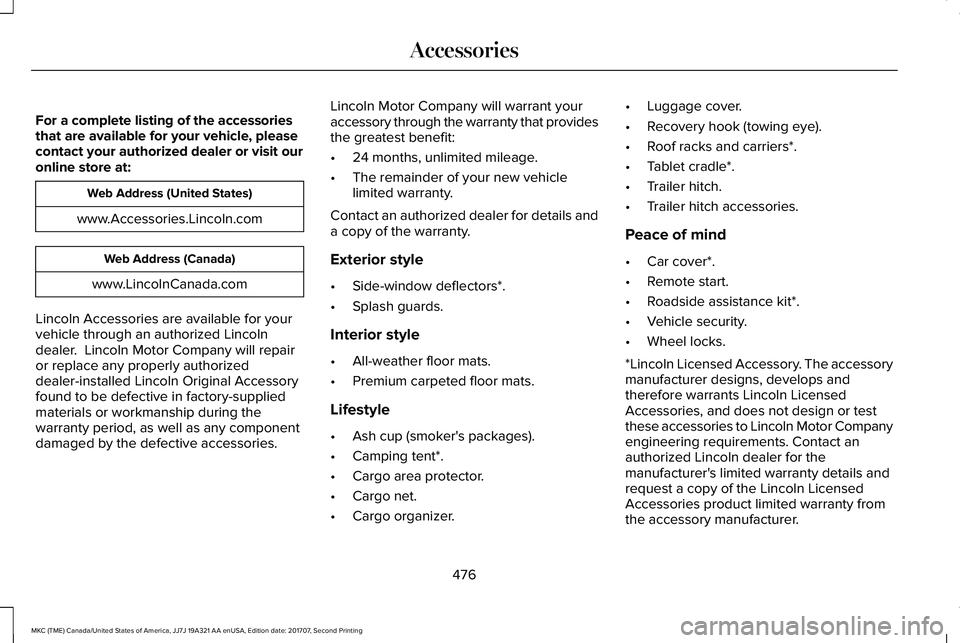
For a complete listing of the accessoriesthat are available for your vehicle, pleasecontact your authorized dealer or visit ouronline store at:
Web Address (United States)
www.Accessories.Lincoln.com
Web Address (Canada)
www.LincolnCanada.com
Lincoln Accessories are available for yourvehicle through an authorized Lincolndealer. Lincoln Motor Company will repairor replace any properly authorizeddealer-installed Lincoln Original Accessoryfound to be defective in factory-suppliedmaterials or workmanship during thewarranty period, as well as any componentdamaged by the defective accessories.
Lincoln Motor Company will warrant youraccessory through the warranty that providesthe greatest benefit:
•24 months, unlimited mileage.
•The remainder of your new vehiclelimited warranty.
Contact an authorized dealer for details anda copy of the warranty.
Exterior style
•Side-window deflectors*.
•Splash guards.
Interior style
•All-weather floor mats.
•Premium carpeted floor mats.
Lifestyle
•Ash cup (smoker's packages).
•Camping tent*.
•Cargo area protector.
•Cargo net.
•Cargo organizer.
•Luggage cover.
•Recovery hook (towing eye).
•Roof racks and carriers*.
•Tablet cradle*.
•Trailer hitch.
•Trailer hitch accessories.
Peace of mind
•Car cover*.
•Remote start.
•Roadside assistance kit*.
•Vehicle security.
•Wheel locks.
*Lincoln Licensed Accessory. The accessorymanufacturer designs, develops andtherefore warrants Lincoln LicensedAccessories, and does not design or testthese accessories to Lincoln Motor Companyengineering requirements. Contact anauthorized Lincoln dealer for themanufacturer's limited warranty details andrequest a copy of the Lincoln LicensedAccessories product limited warranty fromthe accessory manufacturer.
476
MKC (TME) Canada/United States of America, JJ7J 19A321 AA enUSA, Edition date: 201707, Second Printing
Accessories
Page 490 of 571
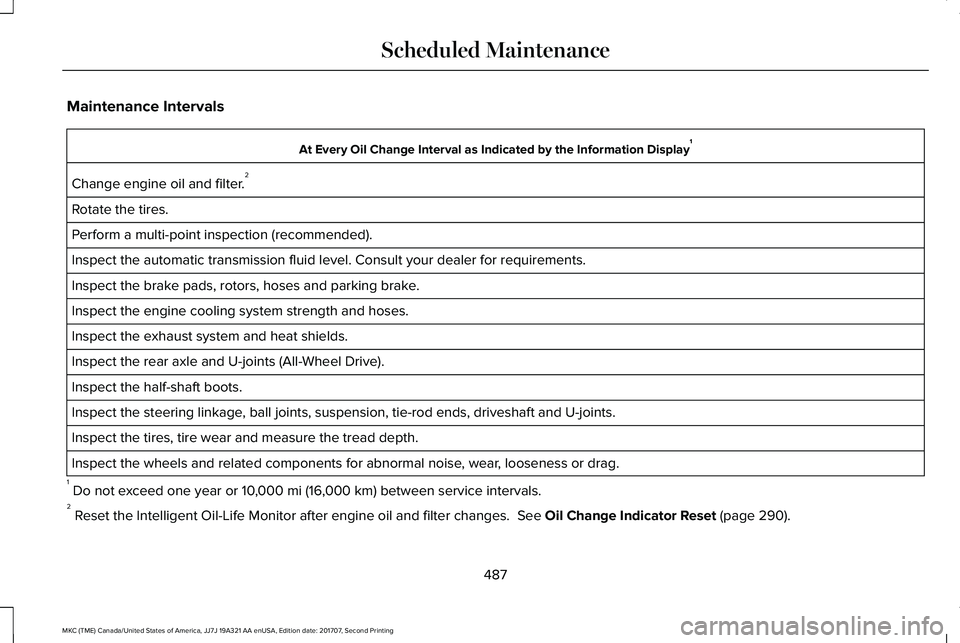
Maintenance Intervals
At Every Oil Change Interval as Indicated by the Information Display1
Change engine oil and filter.2
Rotate the tires.
Perform a multi-point inspection (recommended).
Inspect the automatic transmission fluid level. Consult your dealer for requirements.
Inspect the brake pads, rotors, hoses and parking brake.
Inspect the engine cooling system strength and hoses.
Inspect the exhaust system and heat shields.
Inspect the rear axle and U-joints (All-Wheel Drive).
Inspect the half-shaft boots.
Inspect the steering linkage, ball joints, suspension, tie-rod ends, driveshaft and U-joints.
Inspect the tires, tire wear and measure the tread depth.
Inspect the wheels and related components for abnormal noise, wear, looseness or drag.
1 Do not exceed one year or 10,000 mi (16,000 km) between service intervals.2 Reset the Intelligent Oil-Life Monitor after engine oil and filter changes. See Oil Change Indicator Reset (page 290).
487
MKC (TME) Canada/United States of America, JJ7J 19A321 AA enUSA, Edition date: 201707, Second Printing
Scheduled Maintenance
Page 494 of 571
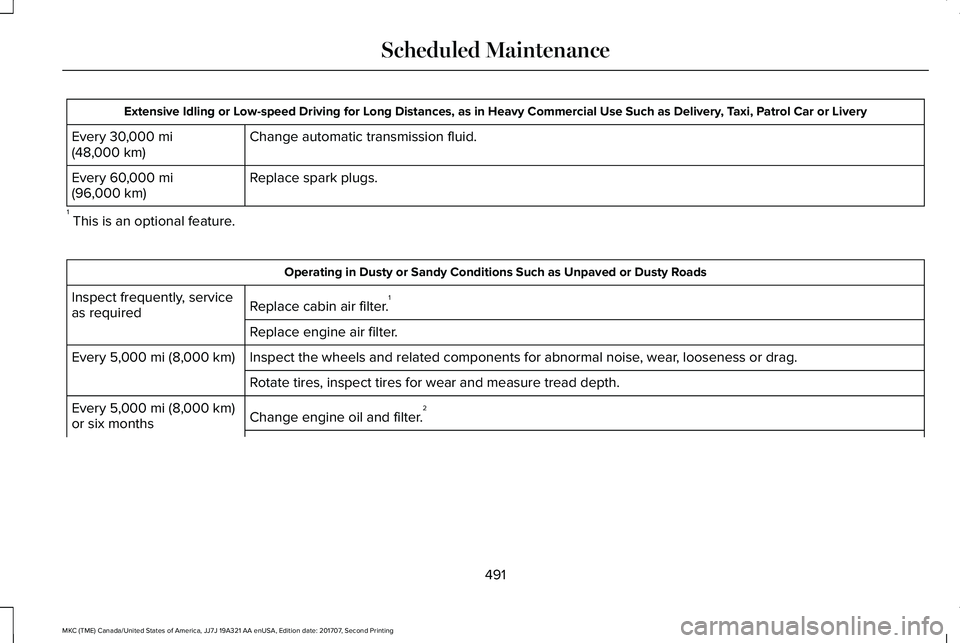
Extensive Idling or Low-speed Driving for Long Distances, as in Heavy Commercial Use Such as Delivery, Taxi, Patrol Car or Livery
Change automatic transmission fluid.Every 30,000 mi(48,000 km)
Replace spark plugs.Every 60,000 mi(96,000 km)
1 This is an optional feature.
Operating in Dusty or Sandy Conditions Such as Unpaved or Dusty Roads
Replace cabin air filter.1Inspect frequently, serviceas required
Replace engine air filter.
Inspect the wheels and related components for abnormal noise, wear, looseness or drag.Every 5,000 mi (8,000 km)
Rotate tires, inspect tires for wear and measure tread depth.
Change engine oil and filter.2Every 5,000 mi (8,000 km)or six months
491
MKC (TME) Canada/United States of America, JJ7J 19A321 AA enUSA, Edition date: 201707, Second Printing
Scheduled Maintenance
Page 525 of 571
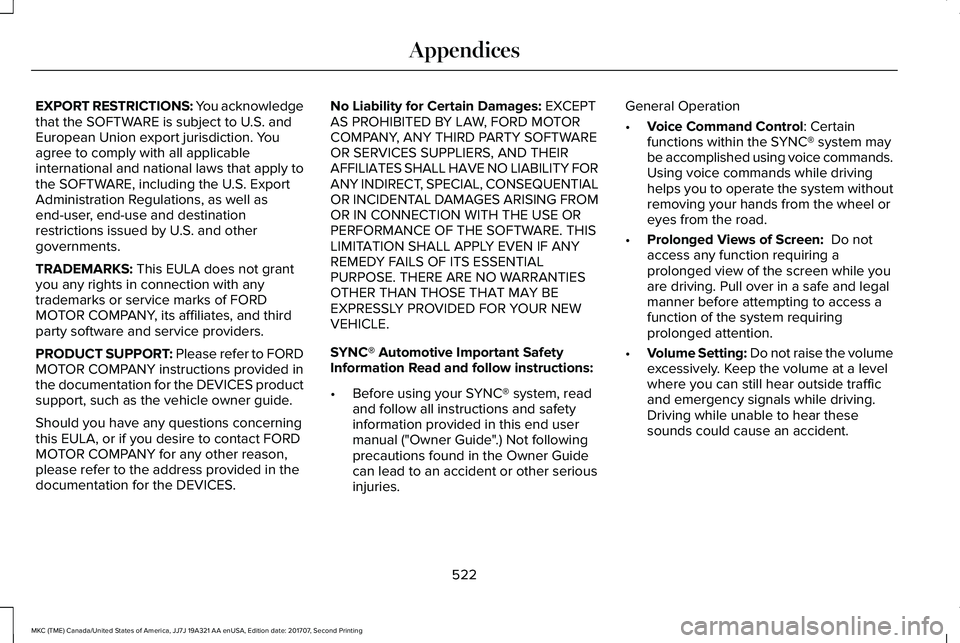
EXPORT RESTRICTIONS: You acknowledgethat the SOFTWARE is subject to U.S. andEuropean Union export jurisdiction. Youagree to comply with all applicableinternational and national laws that apply tothe SOFTWARE, including the U.S. ExportAdministration Regulations, as well asend-user, end-use and destinationrestrictions issued by U.S. and othergovernments.
TRADEMARKS: This EULA does not grantyou any rights in connection with anytrademarks or service marks of FORDMOTOR COMPANY, its affiliates, and thirdparty software and service providers.
PRODUCT SUPPORT: Please refer to FORDMOTOR COMPANY instructions provided inthe documentation for the DEVICES productsupport, such as the vehicle owner guide.
Should you have any questions concerningthis EULA, or if you desire to contact FORDMOTOR COMPANY for any other reason,please refer to the address provided in thedocumentation for the DEVICES.
No Liability for Certain Damages: EXCEPTAS PROHIBITED BY LAW, FORD MOTORCOMPANY, ANY THIRD PARTY SOFTWAREOR SERVICES SUPPLIERS, AND THEIRAFFILIATES SHALL HAVE NO LIABILITY FORANY INDIRECT, SPECIAL, CONSEQUENTIALOR INCIDENTAL DAMAGES ARISING FROMOR IN CONNECTION WITH THE USE ORPERFORMANCE OF THE SOFTWARE. THISLIMITATION SHALL APPLY EVEN IF ANYREMEDY FAILS OF ITS ESSENTIALPURPOSE. THERE ARE NO WARRANTIESOTHER THAN THOSE THAT MAY BEEXPRESSLY PROVIDED FOR YOUR NEWVEHICLE.
SYNC® Automotive Important SafetyInformation Read and follow instructions:
•Before using your SYNC® system, readand follow all instructions and safetyinformation provided in this end usermanual ("Owner Guide".) Not followingprecautions found in the Owner Guidecan lead to an accident or other seriousinjuries.
General Operation
•Voice Command Control: Certainfunctions within the SYNC® system maybe accomplished using voice commands.Using voice commands while drivinghelps you to operate the system withoutremoving your hands from the wheel oreyes from the road.
•Prolonged Views of Screen: Do notaccess any function requiring aprolonged view of the screen while youare driving. Pull over in a safe and legalmanner before attempting to access afunction of the system requiringprolonged attention.
•Volume Setting: Do not raise the volumeexcessively. Keep the volume at a levelwhere you can still hear outside trafficand emergency signals while driving.Driving while unable to hear thesesounds could cause an accident.
522
MKC (TME) Canada/United States of America, JJ7J 19A321 AA enUSA, Edition date: 201707, Second Printing
Appendices
Page 560 of 571

A
A/CSee: Climate Control...........................................133
About This Manual............................................7ABSSee: Brakes...........................................................186
ABS driving hintsSee: Hints on Driving With Anti-LockBrakes................................................................187
Accessories....................................................476Exterior style........................................................476Interior style.........................................................476Lifestyle.................................................................476Peace of mind......................................................476
AccessoriesSee: Replacement Parts Recommendation.....13
ACCSee: Using Adaptive Cruise Control..............210
Active Park Assist..........................................199Deactivating the Active Park AssistFeature.............................................................203Parallel Parking, Parallel Park OutAssist..................................................................199Troubleshooting the System...........................204
Adjusting the Headlamps..........................299Horizontal Aim Adjustment..............................300Vertical Aim Adjustment...................................299
Adjusting the Steering Wheel - VehiclesWith: Manual Adjustable SteeringColumn............................................................79Adjusting the Steering Wheel - VehiclesWith: Power Adjustable SteeringColumn............................................................79End of Travel Position..........................................80
Airbag Disposal...............................................53Air ConditioningSee: Climate Control...........................................133
Air FilterSee: Changing the Engine Air Filter..............303
AlarmSee: Anti-Theft Alarm...........................................77
All-Wheel Drive...............................................181Ambient Lighting.............................................94Anti-Theft Alarm...............................................77Arming the Alarm..................................................77Disarming the Alarm.............................................77
Appendices.....................................................513Apps.................................................................435.................................................................................435SiriusXM Traffic and Travel Link......................437
At a Glance........................................................17Audible Warnings and Indicators..............108Headlamps On Warning Chime.......................108Keyless Warning Alert........................................108Parking Brake On Warning Chime..................108
Audio Control....................................................81Seek, Next or Previous.........................................81
Audio System................................................364General Information...........................................364
Audio Unit......................................................365Seek, Fast Forward and Reverse...................367Tune ......................................................................367Volume and Power.............................................367
Auto Hold........................................................190Using Auto Hold..................................................192
Autolamps.........................................................88Windshield Wiper Activated Headlamps........89
Automatic Climate Control..........................133A/C...........................................................................134Auto .......................................................................135Climate Controlled Seats...................................134Defrost....................................................................135Dual.........................................................................135Fan Speed Control..............................................134Heated Rear Window.........................................135Heated Seats........................................................134Left-hand Temperature Control.......................134MAX A/C................................................................134Power......................................................................135Recirculated Air....................................................134Right-hand Temperature Control.....................134
Automatic High Beam Control....................90Automatic High Beam Indicator........................92
557
MKC (TME) Canada/United States of America, JJ7J 19A321 AA enUSA, Edition date: 201707, Second Printing
Index