remote start LINCOLN MKC 2019 Owner's Manual
[x] Cancel search | Manufacturer: LINCOLN, Model Year: 2019, Model line: MKC, Model: LINCOLN MKC 2019Pages: 581, PDF Size: 5.41 MB
Page 220 of 581
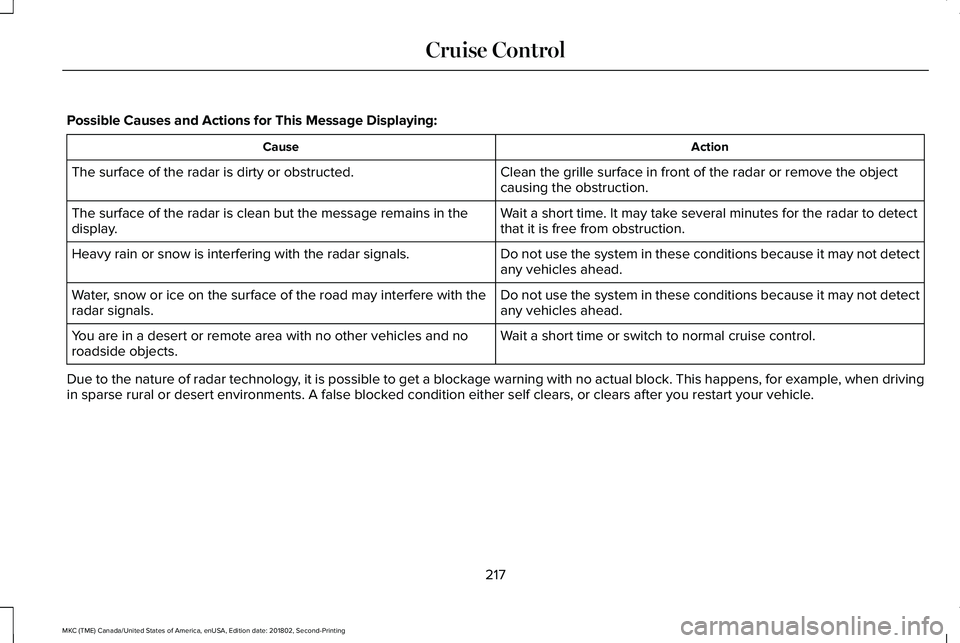
Possible Causes and Actions for This Message Displaying:
ActionCause
Clean the grille surface in front of the radar or remove the objectcausing the obstruction.The surface of the radar is dirty or obstructed.
Wait a short time. It may take several minutes for the radar to detectthat it is free from obstruction.The surface of the radar is clean but the message remains in thedisplay.
Do not use the system in these conditions because it may not detectany vehicles ahead.Heavy rain or snow is interfering with the radar signals.
Do not use the system in these conditions because it may not detectany vehicles ahead.Water, snow or ice on the surface of the road may interfere with theradar signals.
Wait a short time or switch to normal cruise control.You are in a desert or remote area with no other vehicles and noroadside objects.
Due to the nature of radar technology, it is possible to get a blockage warning with no actual block. This happens, for example, when drivingin sparse rural or desert environments. A false blocked condition either self clears, or clears after you restart your vehicle.
217
MKC (TME) Canada/United States of America, enUSA, Edition date: 201802, Second-Printing
Cruise Control
Page 261 of 581
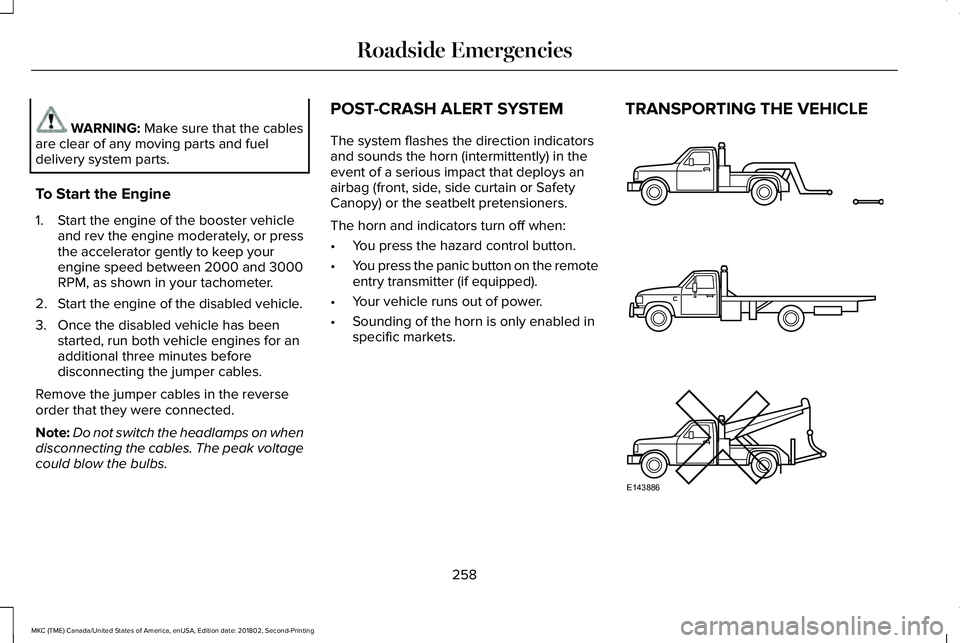
WARNING: Make sure that the cablesare clear of any moving parts and fueldelivery system parts.
To Start the Engine
1. Start the engine of the booster vehicleand rev the engine moderately, or pressthe accelerator gently to keep yourengine speed between 2000 and 3000RPM, as shown in your tachometer.
2. Start the engine of the disabled vehicle.
3. Once the disabled vehicle has beenstarted, run both vehicle engines for anadditional three minutes beforedisconnecting the jumper cables.
Remove the jumper cables in the reverseorder that they were connected.
Note:Do not switch the headlamps on whendisconnecting the cables. The peak voltagecould blow the bulbs.
POST-CRASH ALERT SYSTEM
The system flashes the direction indicatorsand sounds the horn (intermittently) in theevent of a serious impact that deploys anairbag (front, side, side curtain or SafetyCanopy) or the seatbelt pretensioners.
The horn and indicators turn off when:
•You press the hazard control button.
•You press the panic button on the remoteentry transmitter (if equipped).
•Your vehicle runs out of power.
•Sounding of the horn is only enabled inspecific markets.
TRANSPORTING THE VEHICLE
258
MKC (TME) Canada/United States of America, enUSA, Edition date: 201802, Second-Printing
Roadside EmergenciesE143886
Page 395 of 581
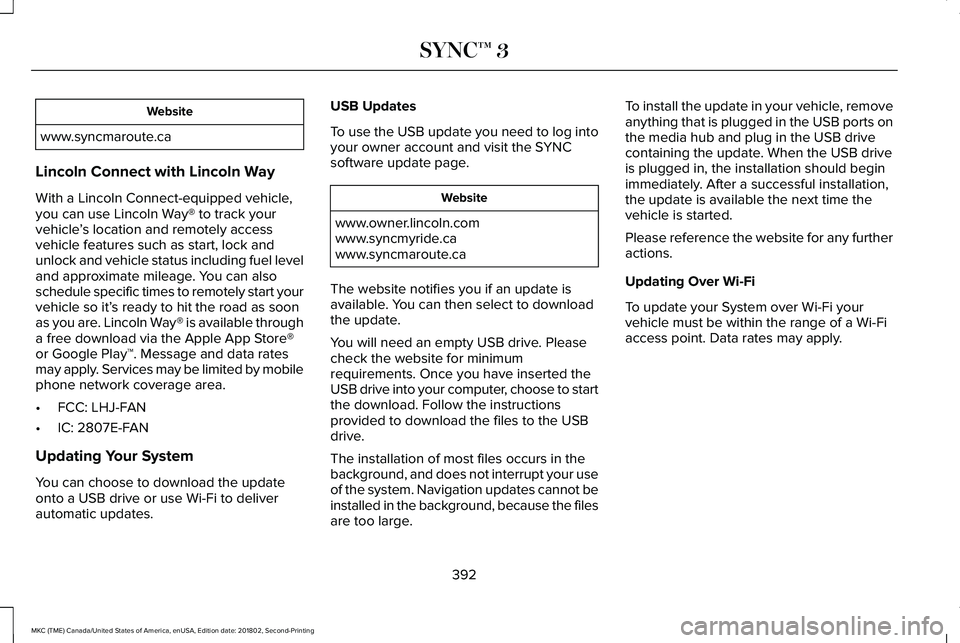
Website
www.syncmaroute.ca
Lincoln Connect with Lincoln Way
With a Lincoln Connect-equipped vehicle,you can use Lincoln Way® to track yourvehicle’s location and remotely accessvehicle features such as start, lock andunlock and vehicle status including fuel leveland approximate mileage. You can alsoschedule specific times to remotely start yourvehicle so it’s ready to hit the road as soonas you are. Lincoln Way® is available througha free download via the Apple App Store®or Google Play™. Message and data ratesmay apply. Services may be limited by mobilephone network coverage area.
•FCC: LHJ-FAN
•IC: 2807E-FAN
Updating Your System
You can choose to download the updateonto a USB drive or use Wi-Fi to deliverautomatic updates.
USB Updates
To use the USB update you need to log intoyour owner account and visit the SYNCsoftware update page.
Website
www.owner.lincoln.comwww.syncmyride.cawww.syncmaroute.ca
The website notifies you if an update isavailable. You can then select to downloadthe update.
You will need an empty USB drive. Pleasecheck the website for minimumrequirements. Once you have inserted theUSB drive into your computer, choose to startthe download. Follow the instructionsprovided to download the files to the USBdrive.
The installation of most files occurs in thebackground, and does not interrupt your useof the system. Navigation updates cannot beinstalled in the background, because the filesare too large.
To install the update in your vehicle, removeanything that is plugged in the USB ports onthe media hub and plug in the USB drivecontaining the update. When the USB driveis plugged in, the installation should beginimmediately. After a successful installation,the update is available the next time thevehicle is started.
Please reference the website for any furtheractions.
Updating Over Wi-Fi
To update your System over Wi-Fi yourvehicle must be within the range of a Wi-Fiaccess point. Data rates may apply.
392
MKC (TME) Canada/United States of America, enUSA, Edition date: 201802, Second-Printing
SYNC™ 3
Page 485 of 581
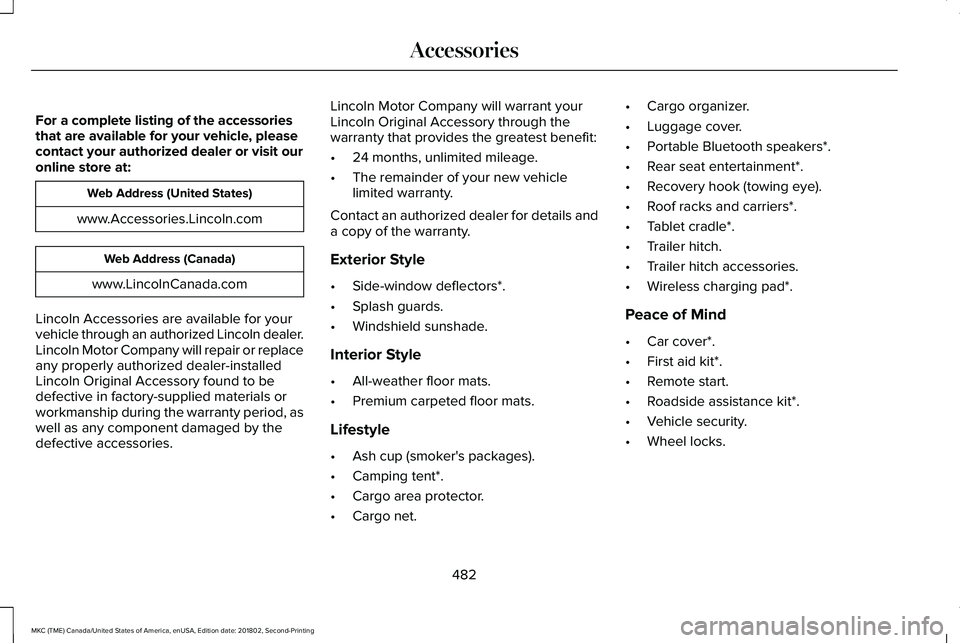
For a complete listing of the accessoriesthat are available for your vehicle, pleasecontact your authorized dealer or visit ouronline store at:
Web Address (United States)
www.Accessories.Lincoln.com
Web Address (Canada)
www.LincolnCanada.com
Lincoln Accessories are available for yourvehicle through an authorized Lincoln dealer.Lincoln Motor Company will repair or replaceany properly authorized dealer-installedLincoln Original Accessory found to bedefective in factory-supplied materials orworkmanship during the warranty period, aswell as any component damaged by thedefective accessories.
Lincoln Motor Company will warrant yourLincoln Original Accessory through thewarranty that provides the greatest benefit:
•24 months, unlimited mileage.
•The remainder of your new vehiclelimited warranty.
Contact an authorized dealer for details anda copy of the warranty.
Exterior Style
•Side-window deflectors*.
•Splash guards.
•Windshield sunshade.
Interior Style
•All-weather floor mats.
•Premium carpeted floor mats.
Lifestyle
•Ash cup (smoker's packages).
•Camping tent*.
•Cargo area protector.
•Cargo net.
•Cargo organizer.
•Luggage cover.
•Portable Bluetooth speakers*.
•Rear seat entertainment*.
•Recovery hook (towing eye).
•Roof racks and carriers*.
•Tablet cradle*.
•Trailer hitch.
•Trailer hitch accessories.
•Wireless charging pad*.
Peace of Mind
•Car cover*.
•First aid kit*.
•Remote start.
•Roadside assistance kit*.
•Vehicle security.
•Wheel locks.
482
MKC (TME) Canada/United States of America, enUSA, Edition date: 201802, Second-Printing
Accessories
Page 573 of 581
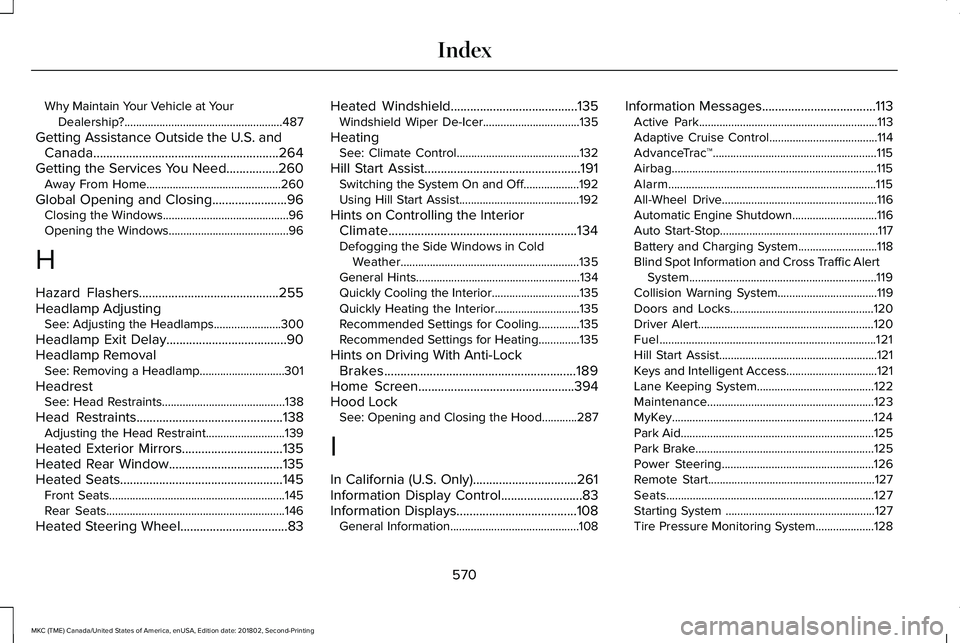
Why Maintain Your Vehicle at YourDealership?......................................................487
Getting Assistance Outside the U.S. andCanada.........................................................264Getting the Services You Need................260Away From Home..............................................260
Global Opening and Closing.......................96Closing the Windows...........................................96Opening the Windows.........................................96
H
Hazard Flashers...........................................255Headlamp AdjustingSee: Adjusting the Headlamps.......................300
Headlamp Exit Delay.....................................90Headlamp RemovalSee: Removing a Headlamp.............................301
HeadrestSee: Head Restraints..........................................138
Head Restraints.............................................138Adjusting the Head Restraint...........................139
Heated Exterior Mirrors...............................135Heated Rear Window...................................135Heated Seats..................................................145Front Seats............................................................145Rear Seats.............................................................146
Heated Steering Wheel.................................83
Heated Windshield.......................................135Windshield Wiper De-Icer.................................135
HeatingSee: Climate Control..........................................132
Hill Start Assist................................................191Switching the System On and Off...................192Using Hill Start Assist.........................................192
Hints on Controlling the InteriorClimate..........................................................134Defogging the Side Windows in ColdWeather.............................................................135General Hints........................................................134Quickly Cooling the Interior..............................135Quickly Heating the Interior.............................135Recommended Settings for Cooling..............135Recommended Settings for Heating..............135
Hints on Driving With Anti-LockBrakes...........................................................189Home Screen................................................394Hood LockSee: Opening and Closing the Hood............287
I
In California (U.S. Only)................................261Information Display Control.........................83Information Displays.....................................108General Information............................................108
Information Messages...................................113Active Park.............................................................113Adaptive Cruise Control.....................................114AdvanceTrac™........................................................115Airbag......................................................................115Alarm.......................................................................115All-Wheel Drive.....................................................116Automatic Engine Shutdown.............................116Auto Start-Stop......................................................117Battery and Charging System...........................118Blind Spot Information and Cross Traffic AlertSystem................................................................119Collision Warning System..................................119Doors and Locks.................................................120Driver Alert............................................................120Fuel..........................................................................121Hill Start Assist......................................................121Keys and Intelligent Access...............................121Lane Keeping System........................................122Maintenance.........................................................123MyKey.....................................................................124Park Aid..................................................................125Park Brake.............................................................125Power Steering....................................................126Remote Start.........................................................127Seats.......................................................................127Starting System ...................................................127Tire Pressure Monitoring System....................128
570
MKC (TME) Canada/United States of America, enUSA, Edition date: 201802, Second-Printing
Index
Page 574 of 581
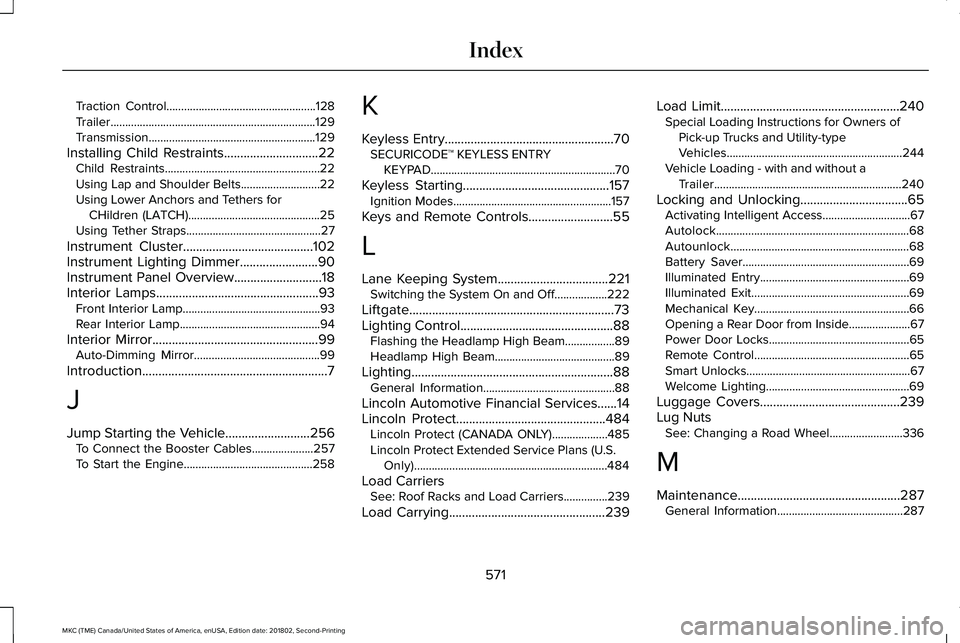
Traction Control...................................................128Trailer......................................................................129Transmission.........................................................129
Installing Child Restraints.............................22Child Restraints.....................................................22Using Lap and Shoulder Belts...........................22Using Lower Anchors and Tethers forCHildren (LATCH).............................................25Using Tether Straps..............................................27
Instrument Cluster........................................102Instrument Lighting Dimmer........................90Instrument Panel Overview...........................18Interior Lamps..................................................93Front Interior Lamp...............................................93Rear Interior Lamp................................................94
Interior Mirror...................................................99Auto-Dimming Mirror...........................................99
Introduction.........................................................7
J
Jump Starting the Vehicle..........................256To Connect the Booster Cables.....................257To Start the Engine............................................258
K
Keyless Entry....................................................70SECURICODE™ KEYLESS ENTRYKEYPAD...............................................................70
Keyless Starting.............................................157Ignition Modes......................................................157
Keys and Remote Controls..........................55
L
Lane Keeping System..................................221Switching the System On and Off..................222
Liftgate...............................................................73Lighting Control...............................................88Flashing the Headlamp High Beam.................89Headlamp High Beam.........................................89
Lighting..............................................................88General Information.............................................88
Lincoln Automotive Financial Services......14Lincoln Protect..............................................484Lincoln Protect (CANADA ONLY)...................485Lincoln Protect Extended Service Plans (U.S.Only)..................................................................484
Load CarriersSee: Roof Racks and Load Carriers...............239
Load Carrying................................................239
Load Limit.......................................................240Special Loading Instructions for Owners ofPick-up Trucks and Utility-typeVehicles............................................................244Vehicle Loading - with and without aTrailer................................................................240
Locking and Unlocking.................................65Activating Intelligent Access..............................67Autolock..................................................................68Autounlock.............................................................68Battery Saver.........................................................69Illuminated Entry...................................................69Illuminated Exit......................................................69Mechanical Key.....................................................66Opening a Rear Door from Inside.....................67Power Door Locks................................................65Remote Control.....................................................65Smart Unlocks........................................................67Welcome Lighting.................................................69
Luggage Covers...........................................239Lug NutsSee: Changing a Road Wheel.........................336
M
Maintenance..................................................287General Information...........................................287
571
MKC (TME) Canada/United States of America, enUSA, Edition date: 201802, Second-Printing
Index
Page 576 of 581

One-Touch Down..................................................95One-Touch Up.......................................................95Window Lock.........................................................96
Pre-Collision Assist......................................233Adjusting the Pre-Collision AssistSettings.............................................................234Blocked Sensors................................................235Using the Pre-Collision Assist System..........234
Protecting the Environment..........................17PunctureSee: Changing a Road Wheel.........................336
R
Rear Parking Aid............................................198Rear Seat Armrest.........................................156Rear Seats.......................................................145Folding the Seatback.........................................145Recline Adjustment.............................................145Unfolding the Seatback.....................................145
Rear Under Floor Storage..........................239Cargo Management System............................239
Rear View Camera.......................................207Using the Rear View Camera System...........207
Rear View CameraSee: Rear View Camera....................................207
Rear Window Wiper and Washers..............86Rear Window Washer...........................................87
Recommended Towing Weights..............246Refueling.........................................................169Refueling System Overview.............................169Refueling System Warning.................................171Refueling Your Vehicle.......................................170
Remote Control...............................................56Car Finder...............................................................58Intelligent Access Key.........................................56Remote Start..........................................................58Replacing the Battery..........................................56Sounding the Panic Alarm..................................58
Remote Start...................................................136Automatic Settings..............................................136
Removing a Headlamp................................301Repairing Minor Paint Damage..................312Replacement Parts Recommendation........14Collision Repairs.....................................................14Scheduled Maintenance and MechanicalRepairs.................................................................14Warranty on Replacement Parts.........................14
Replacing a Lost Key or RemoteControl............................................................59Reporting Safety Defects (CanadaOnly)..............................................................267Reporting Safety Defects (U.S. Only)......266Roadside Assistance...................................254Vehicles Sold in Canada: Getting RoadsideAssistance.......................................................255
Vehicles Sold in the United States: GettingRoadside Assistance.....................................254Vehicles Sold in the United States: UsingRoadside Assistance.....................................254
Roadside Emergencies...............................254Roof Racks and Load Carriers..................239Running-InSee: Breaking-In..................................................251
Running Out of Fuel......................................167Adding Fuel From a Portable FuelContainer..........................................................168Filling a Portable Fuel Container.....................168
S
Safety Canopy™................................................51Safety Precautions........................................166Satellite Radio................................................373Satellite Radio Electronic Serial Number(ESN)..................................................................374Satellite Radio Reception Factors..................373SiriusXM Satellite Radio Service.....................374Troubleshooting..................................................375
Scheduled Maintenance Record..............499Scheduled Maintenance.............................487Seatbelt Extension.........................................42Seatbelt Height Adjustment.........................38
573
MKC (TME) Canada/United States of America, enUSA, Edition date: 201802, Second-Printing
Index
Page 578 of 581
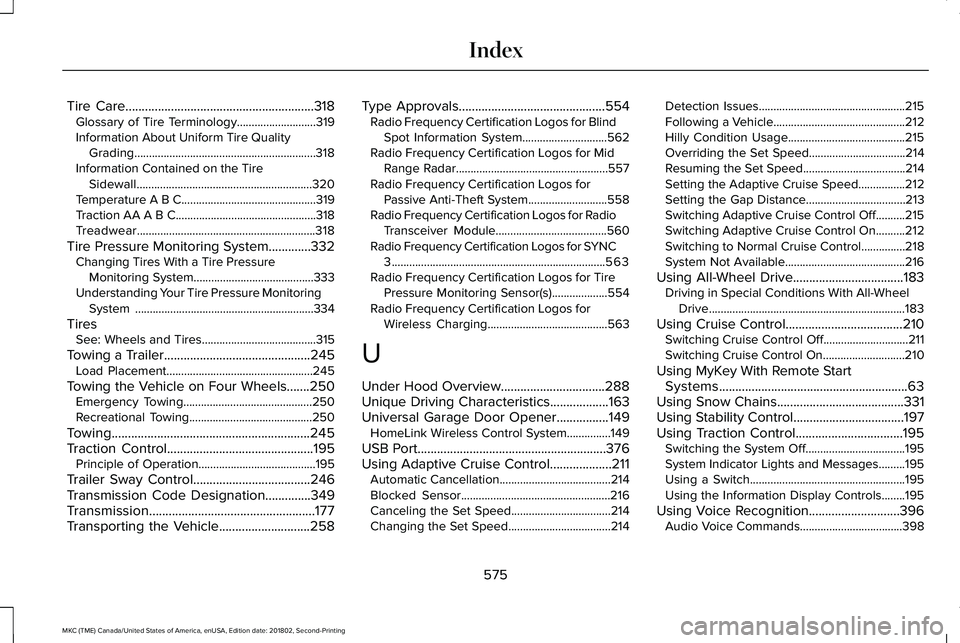
Tire Care..........................................................318Glossary of Tire Terminology...........................319Information About Uniform Tire QualityGrading..............................................................318Information Contained on the TireSidewall............................................................320Temperature A B C..............................................319Traction AA A B C................................................318Treadwear.............................................................318
Tire Pressure Monitoring System.............332Changing Tires With a Tire PressureMonitoring System.........................................333Understanding Your Tire Pressure MonitoringSystem .............................................................334
TiresSee: Wheels and Tires.......................................315
Towing a Trailer.............................................245Load Placement..................................................245
Towing the Vehicle on Four Wheels.......250Emergency Towing............................................250Recreational Towing..........................................250
Towing.............................................................245Traction Control.............................................195Principle of Operation........................................195
Trailer Sway Control....................................246Transmission Code Designation..............349Transmission...................................................177Transporting the Vehicle............................258
Type Approvals.............................................554Radio Frequency Certification Logos for BlindSpot Information System.............................562Radio Frequency Certification Logos for MidRange Radar....................................................557Radio Frequency Certification Logos forPassive Anti-Theft System...........................558Radio Frequency Certification Logos for RadioTransceiver Module......................................560Radio Frequency Certification Logos for SYNC3.........................................................................563Radio Frequency Certification Logos for TirePressure Monitoring Sensor(s)...................554Radio Frequency Certification Logos forWireless Charging.........................................563
U
Under Hood Overview................................288Unique Driving Characteristics..................163Universal Garage Door Opener................149HomeLink Wireless Control System...............149
USB Port..........................................................376Using Adaptive Cruise Control...................211Automatic Cancellation......................................214Blocked Sensor...................................................216Canceling the Set Speed..................................214Changing the Set Speed...................................214
Detection Issues..................................................215Following a Vehicle.............................................212Hilly Condition Usage........................................215Overriding the Set Speed.................................214Resuming the Set Speed...................................214Setting the Adaptive Cruise Speed................212Setting the Gap Distance..................................213Switching Adaptive Cruise Control Off..........215Switching Adaptive Cruise Control On..........212Switching to Normal Cruise Control...............218System Not Available.........................................216
Using All-Wheel Drive..................................183Driving in Special Conditions With All-WheelDrive...................................................................183
Using Cruise Control....................................210Switching Cruise Control Off.............................211Switching Cruise Control On............................210
Using MyKey With Remote StartSystems..........................................................63Using Snow Chains.......................................331Using Stability Control..................................197Using Traction Control.................................195Switching the System Off..................................195System Indicator Lights and Messages.........195Using a Switch.....................................................195Using the Information Display Controls........195
Using Voice Recognition............................396Audio Voice Commands...................................398
575
MKC (TME) Canada/United States of America, enUSA, Edition date: 201802, Second-Printing
Index