stop start LINCOLN MKZ 2020 Service Manual
[x] Cancel search | Manufacturer: LINCOLN, Model Year: 2020, Model line: MKZ, Model: LINCOLN MKZ 2020Pages: 561, PDF Size: 5.7 MB
Page 454 of 561
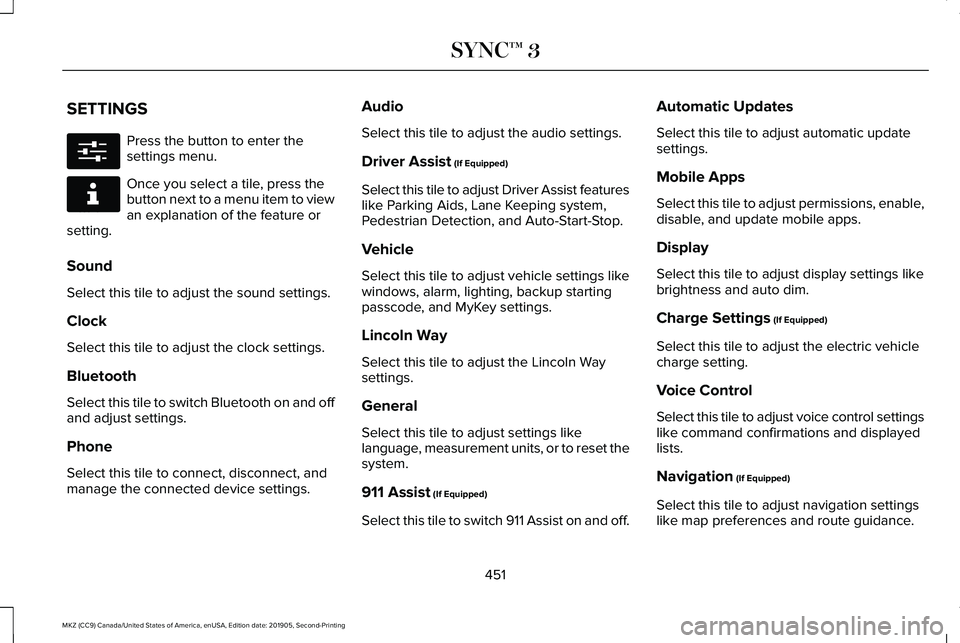
SETTINGS
Press the button to enter the
settings menu.
Once you select a tile, press the
button next to a menu item to view
an explanation of the feature or
setting.
Sound
Select this tile to adjust the sound settings.
Clock
Select this tile to adjust the clock settings.
Bluetooth
Select this tile to switch Bluetooth on and off
and adjust settings.
Phone
Select this tile to connect, disconnect, and
manage the connected device settings. Audio
Select this tile to adjust the audio settings.
Driver Assist (If Equipped)
Select this tile to adjust Driver Assist features
like Parking Aids, Lane Keeping system,
Pedestrian Detection, and Auto-Start-Stop.
Vehicle
Select this tile to adjust vehicle settings like
windows, alarm, lighting, backup starting
passcode, and MyKey settings.
Lincoln Way
Select this tile to adjust the Lincoln Way
settings.
General
Select this tile to adjust settings like
language, measurement units, or to reset the
system.
911 Assist
(If Equipped)
Select this tile to switch 911 Assist on and off. Automatic Updates
Select this tile to adjust automatic update
settings.
Mobile Apps
Select this tile to adjust permissions, enable,
disable, and update mobile apps.
Display
Select this tile to adjust display settings like
brightness and auto dim.
Charge Settings
(If Equipped)
Select this tile to adjust the electric vehicle
charge setting.
Voice Control
Select this tile to adjust voice control settings
like command confirmations and displayed
lists.
Navigation
(If Equipped)
Select this tile to adjust navigation settings
like map preferences and route guidance.
451
MKZ (CC9) Canada/United States of America, enUSA, Edition date: 201905, Second-Printing SYNC™ 3E280315 E268570
Page 466 of 561
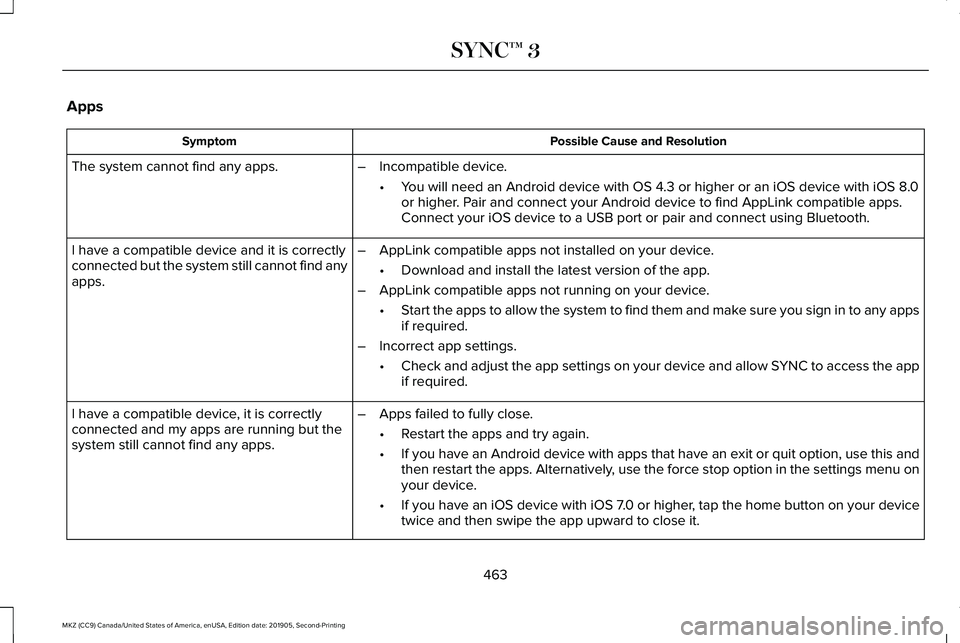
Apps
Possible Cause and Resolution
Symptom
The system cannot find any apps. –Incompatible device.
•You will need an Android device with OS 4.3 or higher or an iOS device wi\
th iOS 8.0
or higher. Pair and connect your Android device to find AppLink compatible apps.
Connect your iOS device to a USB port or pair and connect using Bluetoot\
h.
I have a compatible device and it is correctly
connected but the system still cannot find any
apps. –
AppLink compatible apps not installed on your device.
•Download and install the latest version of the app.
– AppLink compatible apps not running on your device.
•Start the apps to allow the system to find them and make sure you sign in to any apps
if required.
– Incorrect app settings.
•Check and adjust the app settings on your device and allow SYNC to access the app
if required.
I have a compatible device, it is correctly
connected and my apps are running but the
system still cannot find any apps. –
Apps failed to fully close.
•Restart the apps and try again.
• If you have an Android device with apps that have an exit or quit option\
, use this and
then restart the apps. Alternatively, use the force stop option in the settings menu on
your device.
• If you have an iOS device with iOS 7.0 or higher, tap the home button on your device
twice and then swipe the app upward to close it.
463
MKZ (CC9) Canada/United States of America, enUSA, Edition date: 201905, Second-Printing SYNC™ 3
Page 558 of 561
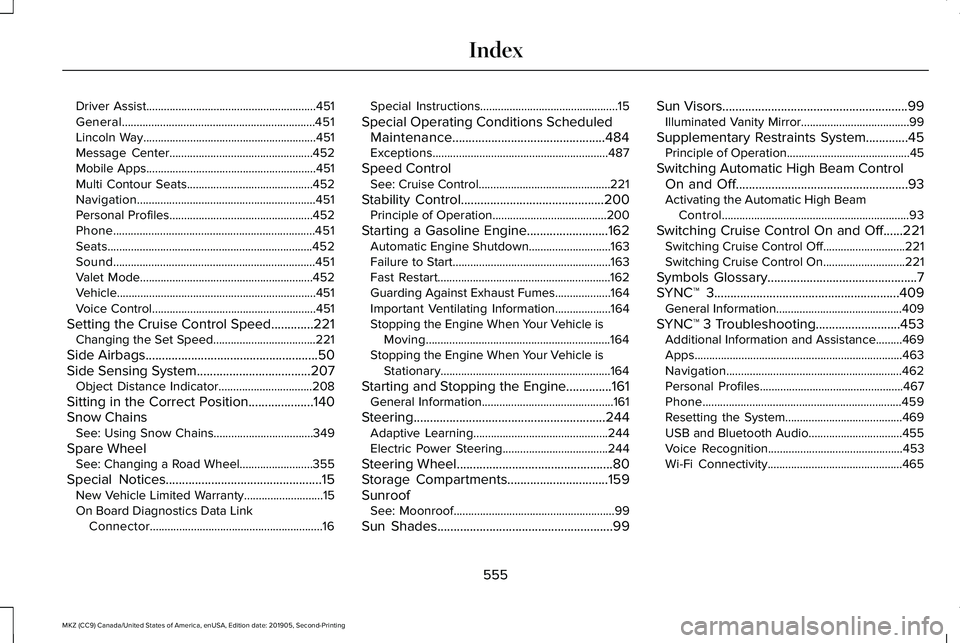
Driver Assist..........................................................451
General..................................................................451
Lincoln Way...........................................................451
Message Center.................................................452
Mobile Apps..........................................................451
Multi Contour Seats...........................................452
Navigation.............................................................451
Personal Profiles.................................................452
Phone.....................................................................451
Seats......................................................................452
Sound.....................................................................451
Valet Mode...........................................................452
Vehicle....................................................................451
Voice Control........................................................451
Setting the Cruise Control Speed.............221 Changing the Set Speed...................................221
Side Airbags.....................................................50
Side Sensing System...................................207 Object Distance Indicator................................
208
Sitting in the Correct Position....................140
Snow Chains See: Using Snow Chains..................................349
Spare Wheel See: Changing a Road Wheel.........................
355
Special Notices
................................................15
New Vehicle Limited Warranty...........................15
On Board Diagnostics Data Link
Connector...........................................................16 Special Instructions...............................................15
Special Operating Conditions Scheduled Maintenance...............................................484
Exceptions............................................................487
Speed Control See: Cruise Control.............................................221
Stability Control
............................................200
Principle of Operation.......................................200
Starting a Gasoline Engine.........................162 Automatic Engine Shutdown............................163
Failure to Start......................................................163
Fast Restart...........................................................162
Guarding Against Exhaust Fumes...................
164
Important Ventilating Information...................164
Stopping the Engine When Your Vehicle is Moving...............................................................164
Stopping the Engine When Your Vehicle is Stationary..........................................................164
Starting and Stopping the Engine..............161 General Information.............................................161
Steering ...........................................................
244
Adaptive Learning..............................................244
Electric Power Steering....................................244
Steering Wheel
................................................80
Storage Compartments...............................159
Sunroof See: Moonroof.......................................................99
Sun Shades
......................................................99 Sun Visors
.........................................................99
Illuminated Vanity Mirror.....................................99
Supplementary Restraints System.............45 Principle of Operation..........................................45
Switching Automatic High Beam Control On and Off.....................................................93
Activating the Automatic High Beam Control................................................................93
Switching Cruise Control On and Off......221 Switching Cruise Control Off............................221
Switching Cruise Control On............................221
Symbols Glossary
..............................................7
SYNC™ 3.........................................................409
General Information...........................................409
SYNC™ 3 Troubleshooting..........................453 Additional Information and Assistance.........469
Apps.......................................................................463
Navigation............................................................462
Personal Profiles.................................................467
Phone....................................................................459
Resetting the System........................................469
USB and Bluetooth Audio................................455
Voice Recognition..............................................453
Wi-Fi Connectivity..............................................465
555
MKZ (CC9) Canada/United States of America, enUSA, Edition date: 201905, Second-Printing Index
Page 559 of 561
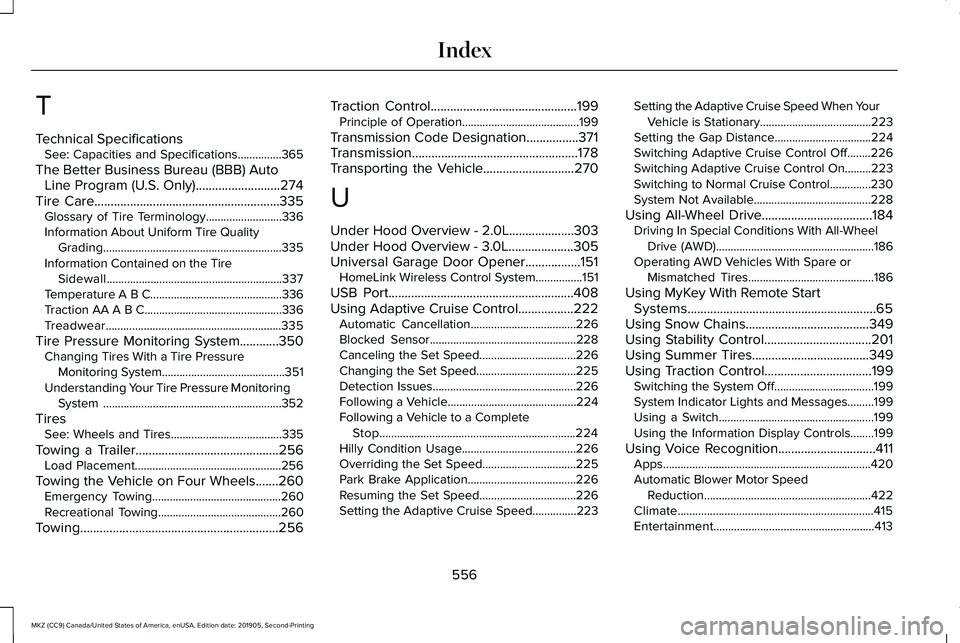
T
Technical Specifications
See: Capacities and Specifications...............365
The Better Business Bureau (BBB) Auto Line Program (U.S. Only)..........................274
Tire Care.........................................................335
Glossary of Tire Terminology..........................336
Information About Uniform Tire Quality
Grading.............................................................335
Information Contained on the Tire Sidewall............................................................337
Temperature A B C.............................................336
Traction AA A B C...............................................336
Treadwear............................................................335
Tire Pressure Monitoring System............350 Changing Tires With a Tire Pressure
Monitoring System..........................................351
Understanding Your Tire Pressure Monitoring System .............................................................352
Tires See: Wheels and Tires......................................335
Towing a Trailer............................................256 Load Placement..................................................256
Towing the Vehicle on Four Wheels
.......260
Emergency Towing............................................260
Recreational Towing..........................................260
Towing.............................................................256 Traction Control
.............................................199
Principle of Operation........................................199
Transmission Code Designation................371
Transmission...................................................178
Transporting the Vehicle
............................270
U
Under Hood Overview - 2.0L....................303
Under Hood Overview - 3.0L....................305
Universal Garage Door Opener
.................151
HomeLink Wireless Control System................151
USB Port
.........................................................408
Using Adaptive Cruise Control.................222 Automatic Cancellation....................................226
Blocked Sensor..................................................228
Canceling the Set Speed.................................226
Changing the Set Speed..................................225
Detection Issues.................................................226
Following a Vehicle............................................224
Following a Vehicle to a Complete
Stop...................................................................224
Hilly Condition Usage.......................................226
Overriding the Set Speed................................225
Park Brake Application.....................................226
Resuming the Set Speed.................................226
Setting the Adaptive Cruise Speed...............
223 Setting the Adaptive Cruise Speed When Your
Vehicle is Stationary......................................223
Setting the Gap Distance.................................
224
Switching Adaptive Cruise Control Off........226
Switching Adaptive Cruise Control On.........
223
Switching to Normal Cruise Control..............230
System Not Available........................................228
Using All-Wheel Drive..................................184 Driving In Special Conditions With All-Wheel
Drive (AWD)......................................................186
Operating AWD Vehicles With Spare or Mismatched Tires...........................................186
Using MyKey With Remote Start Systems..........................................................65
Using Snow Chains
......................................349
Using Stability Control.................................201
Using Summer Tires....................................349
Using Traction Control.................................199 Switching the System Off..................................199
System Indicator Lights and Messages.........199
Using a Switch.....................................................199
Using the Information Display Controls........199
Using Voice Recognition..............................411 Apps.......................................................................420
Automatic Blower Motor Speed
Reduction.........................................................422
Climate...................................................................415
Entertainment.......................................................413
556
MKZ (CC9) Canada/United States of America, enUSA, Edition date: 201905, Second-Printing Index