stop start LINCOLN MKZ HYBRID 2014 Owner's Guide
[x] Cancel search | Manufacturer: LINCOLN, Model Year: 2014, Model line: MKZ HYBRID, Model: LINCOLN MKZ HYBRID 2014Pages: 445, PDF Size: 3.8 MB
Page 250 of 445
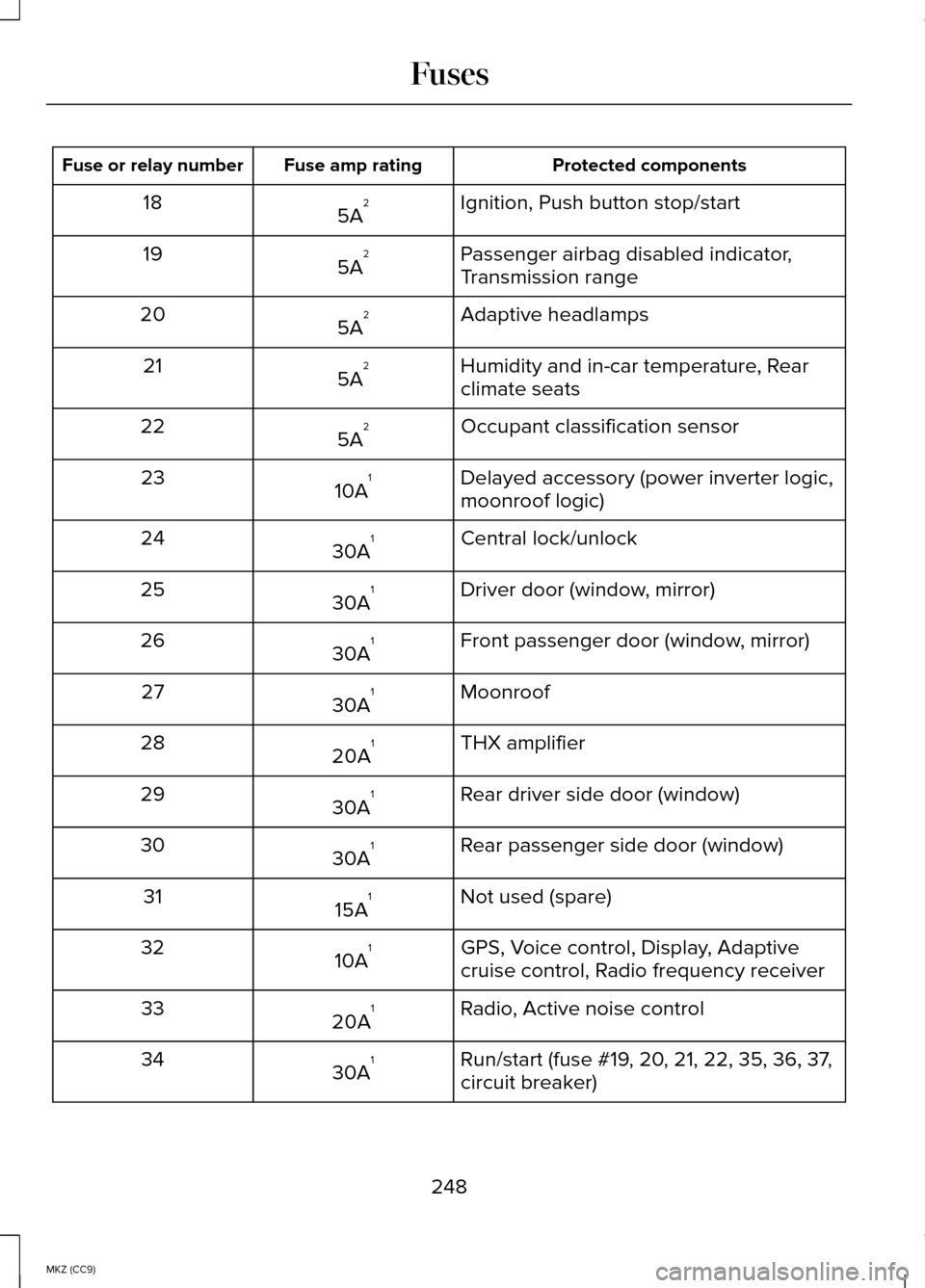
Protected components
Fuse amp rating
Fuse or relay number
Ignition, Push button stop/start
5A 2
18
Passenger airbag disabled indicator,
Transmission range
5A 2
19
Adaptive headlamps
5A 2
20
Humidity and in-car temperature, Rear
climate seats
5A 2
21
Occupant classification sensor
5A 2
22
Delayed accessory (power inverter logic,
moonroof logic)
10A 1
23
Central lock/unlock
30A 1
24
Driver door (window, mirror)
30A 1
25
Front passenger door (window, mirror)
30A 1
26
Moonroof
30A 1
27
THX amplifier
20A 1
28
Rear driver side door (window)
30A 1
29
Rear passenger side door (window)
30A 1
30
Not used (spare)
15A 1
31
GPS, Voice control, Display, Adaptive
cruise control, Radio frequency receiver
10A 1
32
Radio, Active noise control
20A 1
33
Run/start (fuse #19, 20, 21, 22, 35, 36, 37,
circuit breaker)
30A 1
34
248
MKZ (CC9) Fuses
Page 281 of 445
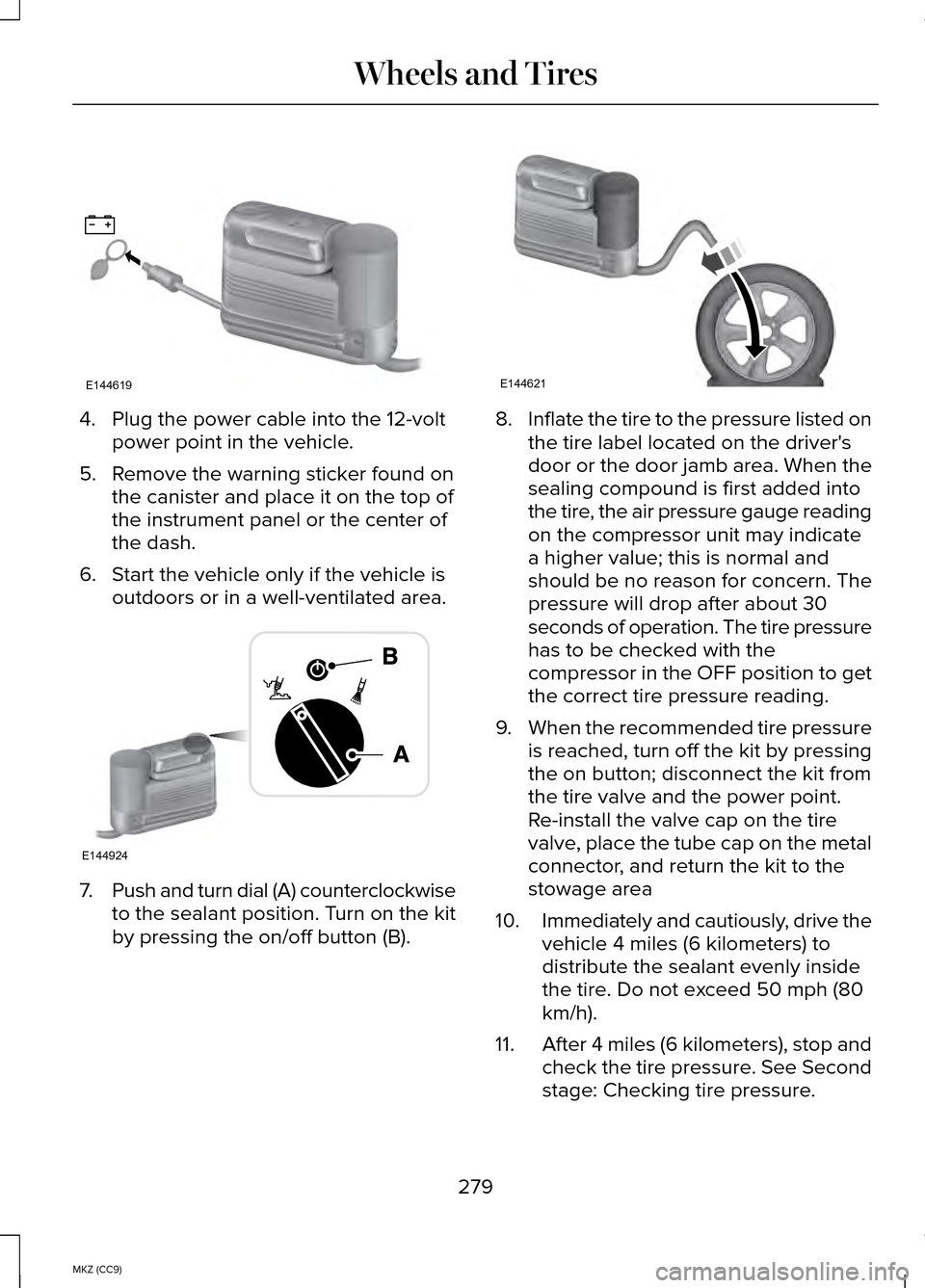
4. Plug the power cable into the 12-volt
power point in the vehicle.
5. Remove the warning sticker found on the canister and place it on the top of
the instrument panel or the center of
the dash.
6. Start the vehicle only if the vehicle is outdoors or in a well-ventilated area. 7.
Push and turn dial (A) counterclockwise
to the sealant position. Turn on the kit
by pressing the on/off button (B). 8.
Inflate the tire to the pressure listed on
the tire label located on the driver's
door or the door jamb area. When the
sealing compound is first added into
the tire, the air pressure gauge reading
on the compressor unit may indicate
a higher value; this is normal and
should be no reason for concern. The
pressure will drop after about 30
seconds of operation. The tire pressure
has to be checked with the
compressor in the OFF position to get
the correct tire pressure reading.
9. When the recommended tire pressure
is reached, turn off the kit by pressing
the on button; disconnect the kit from
the tire valve and the power point.
Re-install the valve cap on the tire
valve, place the tube cap on the metal
connector, and return the kit to the
stowage area
10. Immediately and cautiously, drive the
vehicle 4 miles (6 kilometers) to
distribute the sealant evenly inside
the tire. Do not exceed 50 mph (80
km/h).
11. After 4 miles (6 kilometers), stop and
check the tire pressure. See Second
stage: Checking tire pressure.
279
MKZ (CC9) Wheels and TiresE144619 E144924 E144621
Page 296 of 445
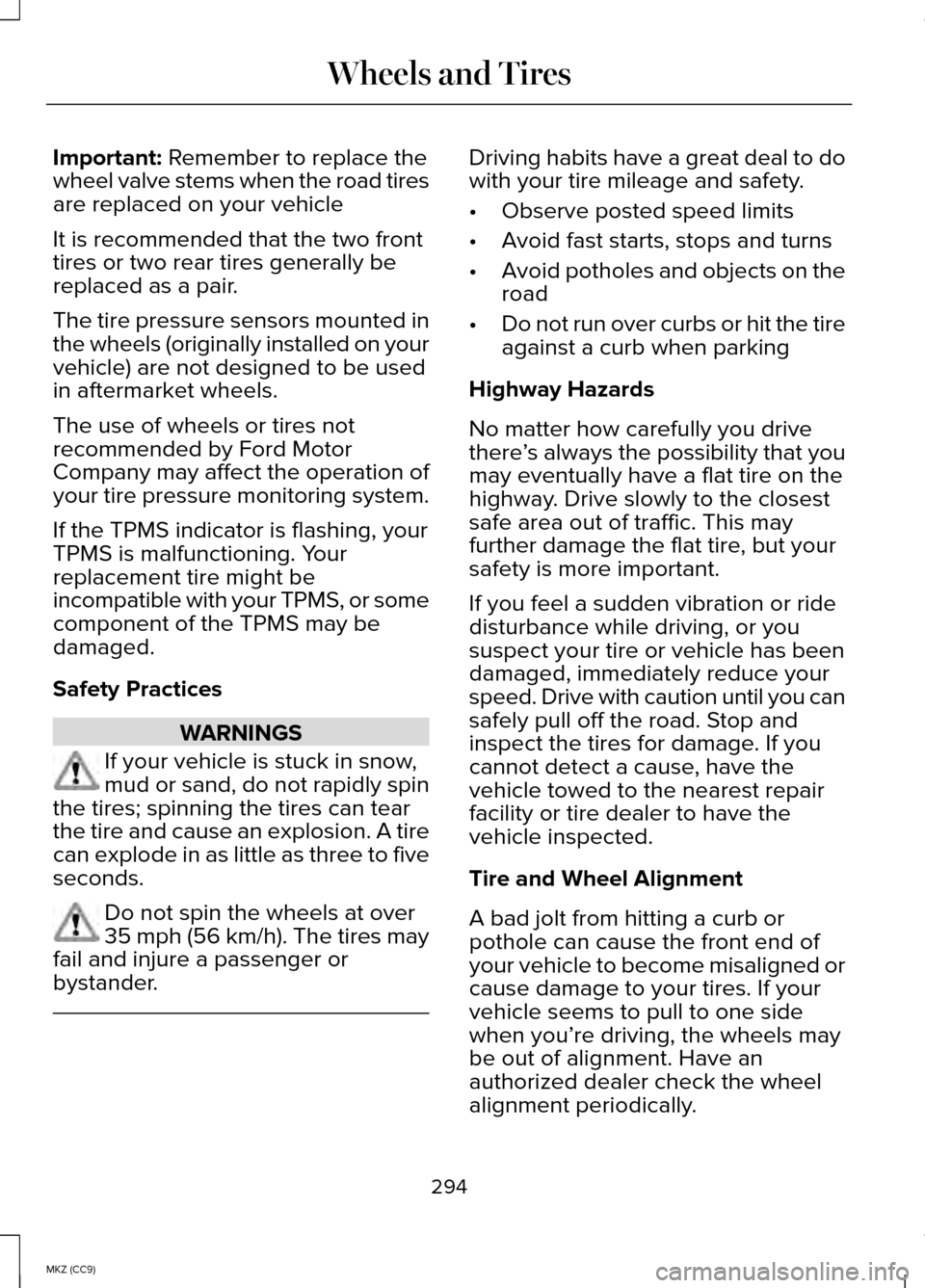
Important: Remember to replace the
wheel valve stems when the road tires
are replaced on your vehicle
It is recommended that the two front
tires or two rear tires generally be
replaced as a pair.
The tire pressure sensors mounted in
the wheels (originally installed on your
vehicle) are not designed to be used
in aftermarket wheels.
The use of wheels or tires not
recommended by Ford Motor
Company may affect the operation of
your tire pressure monitoring system.
If the TPMS indicator is flashing, your
TPMS is malfunctioning. Your
replacement tire might be
incompatible with your TPMS, or some
component of the TPMS may be
damaged.
Safety Practices WARNINGS
If your vehicle is stuck in snow,
mud or sand, do not rapidly spin
the tires; spinning the tires can tear
the tire and cause an explosion. A tire
can explode in as little as three to five
seconds. Do not spin the wheels at over
35 mph (56 km/h). The tires may
fail and injure a passenger or
bystander. Driving habits have a great deal to do
with your tire mileage and safety.
•
Observe posted speed limits
• Avoid fast starts, stops and turns
• Avoid potholes and objects on the
road
• Do not run over curbs or hit the tire
against a curb when parking
Highway Hazards
No matter how carefully you drive
there ’s always the possibility that you
may eventually have a flat tire on the
highway. Drive slowly to the closest
safe area out of traffic. This may
further damage the flat tire, but your
safety is more important.
If you feel a sudden vibration or ride
disturbance while driving, or you
suspect your tire or vehicle has been
damaged, immediately reduce your
speed. Drive with caution until you can
safely pull off the road. Stop and
inspect the tires for damage. If you
cannot detect a cause, have the
vehicle towed to the nearest repair
facility or tire dealer to have the
vehicle inspected.
Tire and Wheel Alignment
A bad jolt from hitting a curb or
pothole can cause the front end of
your vehicle to become misaligned or
cause damage to your tires. If your
vehicle seems to pull to one side
when you’re driving, the wheels may
be out of alignment. Have an
authorized dealer check the wheel
alignment periodically.
294
MKZ (CC9) Wheels and Tires
Page 299 of 445
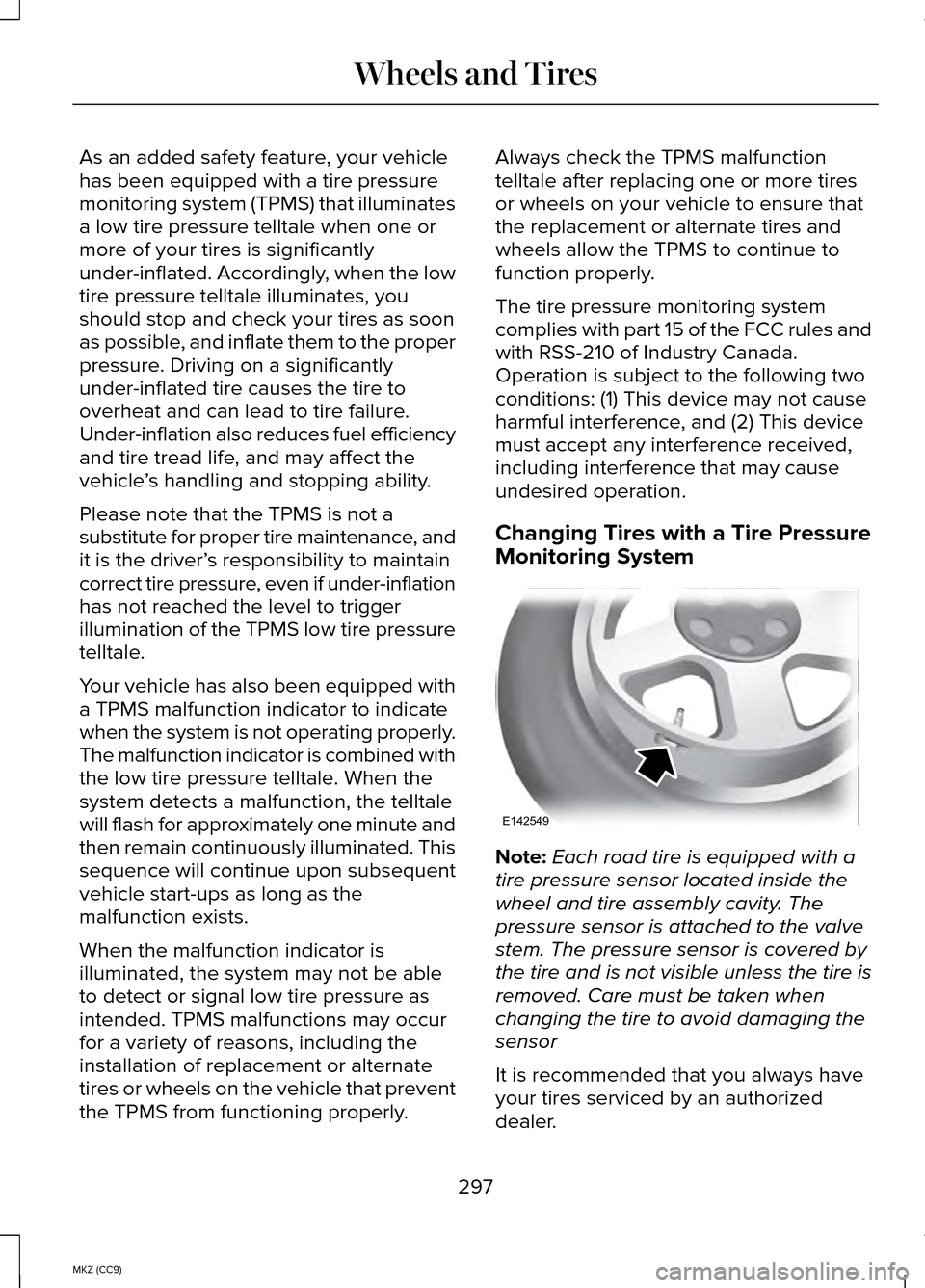
As an added safety feature, your vehicle
has been equipped with a tire pressure
monitoring system (TPMS) that illuminates
a low tire pressure telltale when one or
more of your tires is significantly
under-inflated. Accordingly, when the low
tire pressure telltale illuminates, you
should stop and check your tires as soon
as possible, and inflate them to the proper
pressure. Driving on a significantly
under-inflated tire causes the tire to
overheat and can lead to tire failure.
Under-inflation also reduces fuel efficiency
and tire tread life, and may affect the
vehicle
’s handling and stopping ability.
Please note that the TPMS is not a
substitute for proper tire maintenance, and
it is the driver’ s responsibility to maintain
correct tire pressure, even if under-inflation
has not reached the level to trigger
illumination of the TPMS low tire pressure
telltale.
Your vehicle has also been equipped with
a TPMS malfunction indicator to indicate
when the system is not operating properly.
The malfunction indicator is combined with
the low tire pressure telltale. When the
system detects a malfunction, the telltale
will flash for approximately one minute and
then remain continuously illuminated. This
sequence will continue upon subsequent
vehicle start-ups as long as the
malfunction exists.
When the malfunction indicator is
illuminated, the system may not be able
to detect or signal low tire pressure as
intended. TPMS malfunctions may occur
for a variety of reasons, including the
installation of replacement or alternate
tires or wheels on the vehicle that prevent
the TPMS from functioning properly. Always check the TPMS malfunction
telltale after replacing one or more tires
or wheels on your vehicle to ensure that
the replacement or alternate tires and
wheels allow the TPMS to continue to
function properly.
The tire pressure monitoring system
complies with part 15 of the FCC rules and
with RSS-210 of Industry Canada.
Operation is subject to the following two
conditions: (1) This device may not cause
harmful interference, and (2) This device
must accept any interference received,
including interference that may cause
undesired operation.
Changing Tires with a Tire Pressure
Monitoring System
Note:
Each road tire is equipped with a
tire pressure sensor located inside the
wheel and tire assembly cavity. The
pressure sensor is attached to the valve
stem. The pressure sensor is covered by
the tire and is not visible unless the tire is
removed. Care must be taken when
changing the tire to avoid damaging the
sensor
It is recommended that you always have
your tires serviced by an authorized
dealer.
297
MKZ (CC9) Wheels and TiresE142549
Page 352 of 445
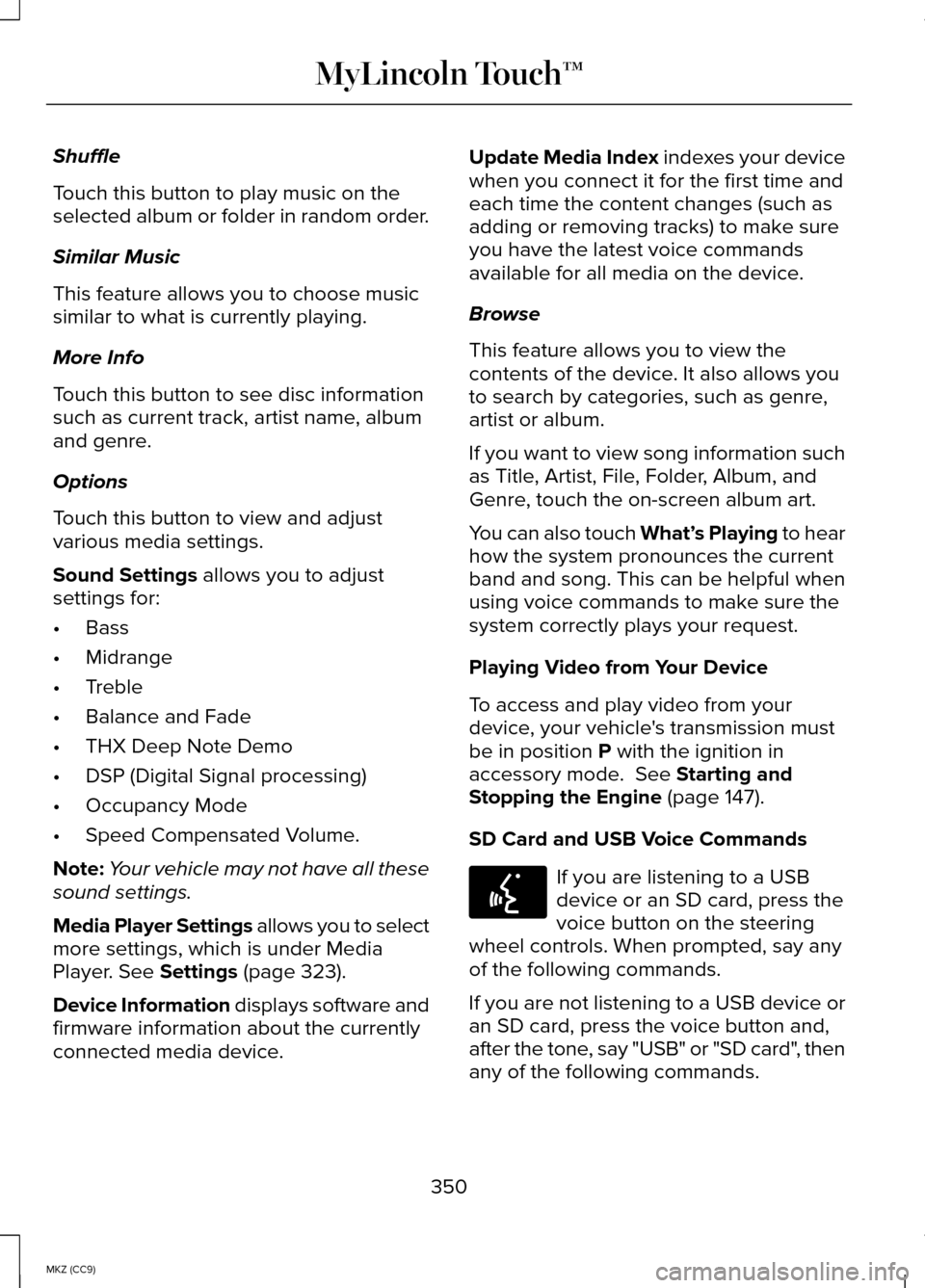
Shuffle
Touch this button to play music on the
selected album or folder in random order.
Similar Music
This feature allows you to choose music
similar to what is currently playing.
More Info
Touch this button to see disc information
such as current track, artist name, album
and genre.
Options
Touch this button to view and adjust
various media settings.
Sound Settings allows you to adjust
settings for:
• Bass
• Midrange
• Treble
• Balance and Fade
• THX Deep Note Demo
• DSP (Digital Signal processing)
• Occupancy Mode
• Speed Compensated Volume.
Note: Your vehicle may not have all these
sound settings.
Media Player Settings allows you to select
more settings, which is under Media
Player.
See Settings (page 323).
Device Information displays software and
firmware information about the currently
connected media device. Update Media Index
indexes your device
when you connect it for the first time and
each time the content changes (such as
adding or removing tracks) to make sure
you have the latest voice commands
available for all media on the device.
Browse
This feature allows you to view the
contents of the device. It also allows you
to search by categories, such as genre,
artist or album.
If you want to view song information such
as Title, Artist, File, Folder, Album, and
Genre, touch the on-screen album art.
You can also touch What’ s Playing to hear
how the system pronounces the current
band and song. This can be helpful when
using voice commands to make sure the
system correctly plays your request.
Playing Video from Your Device
To access and play video from your
device, your vehicle's transmission must
be in position
P with the ignition in
accessory mode. See Starting and
Stopping the Engine (page 147).
SD Card and USB Voice Commands If you are listening to a USB
device or an SD card, press the
voice button on the steering
wheel controls. When prompted, say any
of the following commands.
If you are not listening to a USB device or
an SD card, press the voice button and,
after the tone, say "USB" or "SD card", then
any of the following commands.
350
MKZ (CC9) MyLincoln Touch™E142599
Page 441 of 445
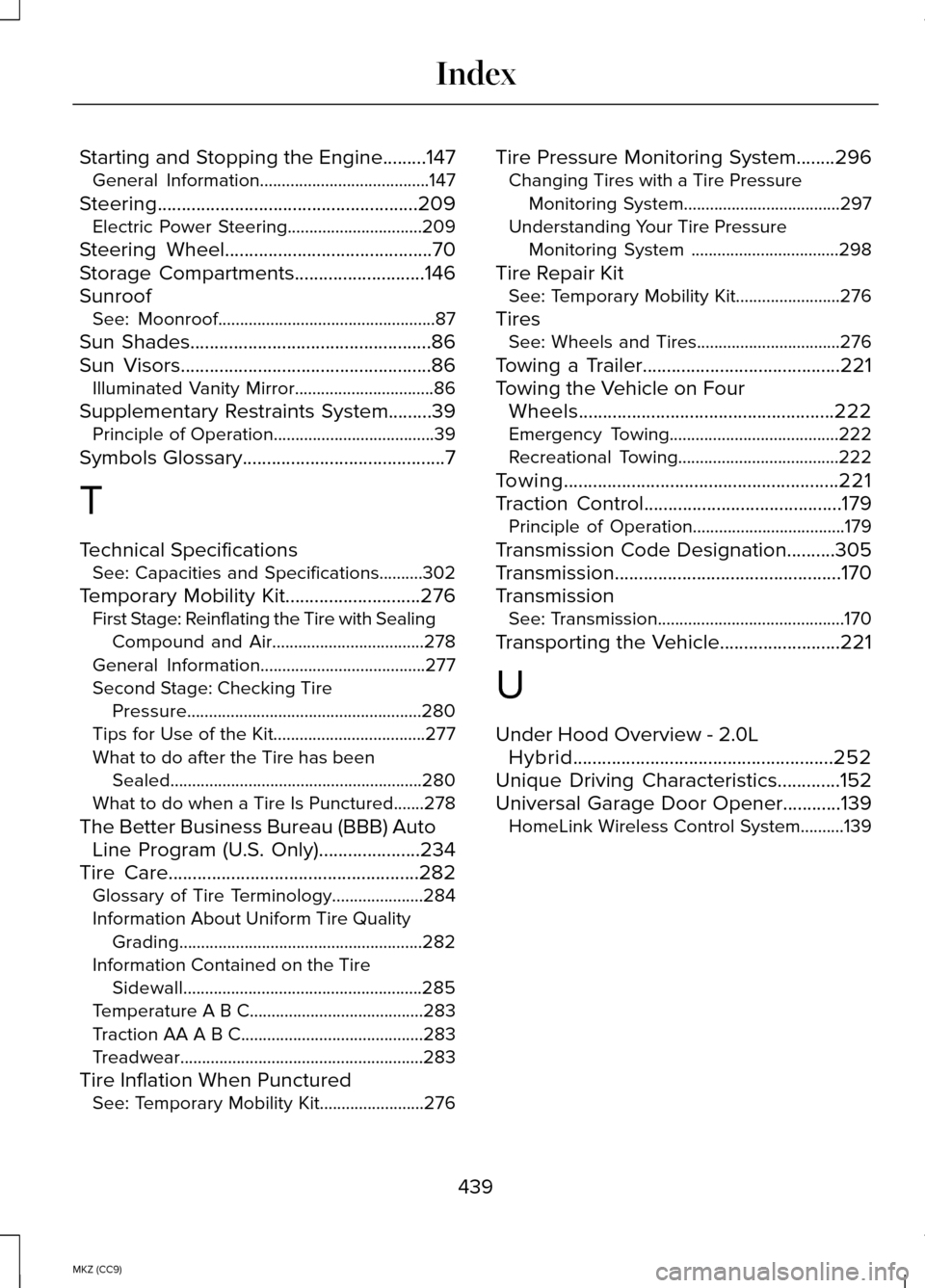
Starting and Stopping the Engine.........147
General Information.......................................147
Steering......................................................209 Electric Power Steering...............................209
Steering Wheel...........................................70
Storage Compartments...........................146
Sunroof See: Moonroof..................................................87
Sun Shades..................................................86
Sun Visors
....................................................86
Illuminated Vanity Mirror................................86
Supplementary Restraints System.........39 Principle of Operation.....................................39
Symbols Glossary
..........................................7
T
Technical Specifications See: Capacities and Specifications..........302
Temporary Mobility Kit
............................276
First Stage: Reinflating the Tire with Sealing
Compound and Air...................................278
General Information......................................277
Second Stage: Checking Tire Pressure......................................................280
Tips for Use of the Kit...................................277
What to do after the Tire has been Sealed..........................................................280
What to do when a Tire Is Punctured.......278
The Better Business Bureau (BBB) Auto Line Program (U.S. Only).....................234
Tire Care
....................................................282
Glossary of Tire Terminology.....................284
Information About Uniform Tire Quality
Grading........................................................282
Information Contained on the Tire Sidewall.......................................................285
Temperature A B C........................................283
Traction AA A B C..........................................283
Treadwear........................................................283
Tire Inflation When Punctured See: Temporary Mobility Kit........................276 Tire Pressure Monitoring System........296
Changing Tires with a Tire Pressure
Monitoring System....................................
297
Understanding Your Tire Pressure Monitoring System ..................................
298
Tire Repair Kit See: Temporary Mobility Kit........................276
Tires See: Wheels and Tires.................................276
Towing a Trailer.........................................221
Towing the Vehicle on Four Wheels.....................................................222
Emergency Towing.......................................222
Recreational Towing.....................................222
Towing.........................................................221
Traction Control
.........................................179
Principle of Operation...................................179
Transmission Code Designation..........305
Transmission...............................................170
Transmission See: Transmission...........................................170
Transporting the Vehicle
.........................221
U
Under Hood Overview - 2.0L Hybrid......................................................252
Unique Driving Characteristics.............152
Universal Garage Door Opener............139 HomeLink Wireless Control System..........139
439
MKZ (CC9) Index