buttons LINCOLN NAUTILUS 2021 User Guide
[x] Cancel search | Manufacturer: LINCOLN, Model Year: 2021, Model line: NAUTILUS, Model: LINCOLN NAUTILUS 2021Pages: 579, PDF Size: 6.9 MB
Page 180 of 579
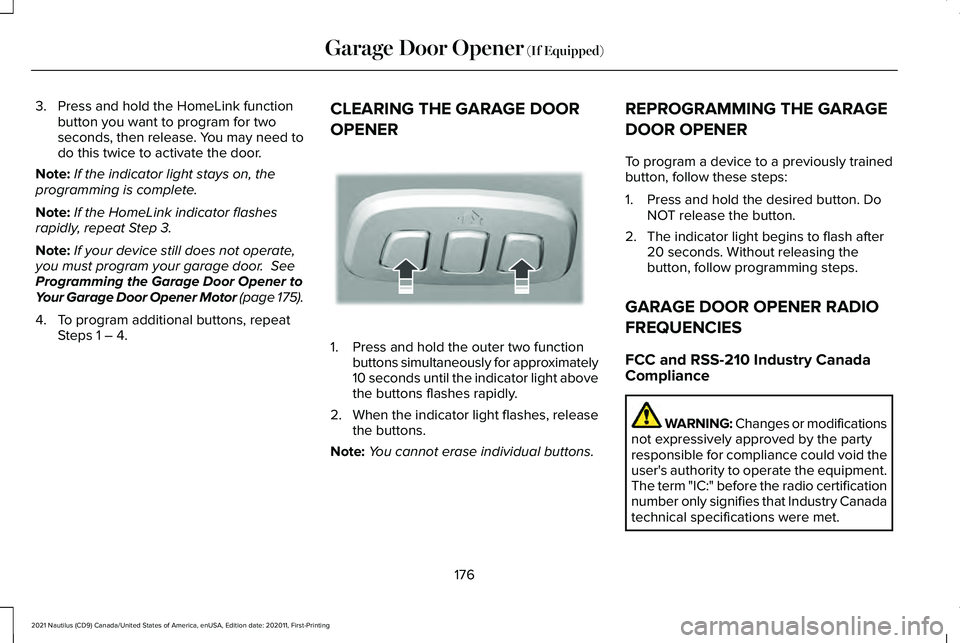
3. Press and hold the HomeLink function
button you want to program for two
seconds, then release. You may need to
do this twice to activate the door.
Note: If the indicator light stays on, the
programming is complete.
Note: If the HomeLink indicator flashes
rapidly, repeat Step 3.
Note: If your device still does not operate,
you must program your garage door. See
Programming the Garage Door Opener to
Your Garage Door Opener Motor (page 175).
4. To program additional buttons, repeat Steps 1 – 4. CLEARING THE GARAGE DOOR
OPENER 1. Press and hold the outer two function
buttons simultaneously for approximately
10 seconds until the indicator light above
the buttons flashes rapidly.
2. When the indicator light flashes, release
the buttons.
Note: You cannot erase individual buttons. REPROGRAMMING THE GARAGE
DOOR OPENER
To program a device to a previously trained
button, follow these steps:
1. Press and hold the desired button. Do
NOT release the button.
2. The indicator light begins to flash after 20 seconds. Without releasing the
button, follow programming steps.
GARAGE DOOR OPENER RADIO
FREQUENCIES
FCC and RSS-210 Industry Canada
Compliance WARNING: Changes or modifications
not expressively approved by the party
responsible for compliance could void the
user's authority to operate the equipment.
The term "IC:" before the radio certification
number only signifies that Industry Canada
technical specifications were met.
176
2021 Nautilus (CD9) Canada/United States of America, enUSA, Edition date: 202011, First-Printing Garage Door Opener
(If Equipped)E188213
Page 195 of 579

2. With the buttons facing upward and the
unlock button facing the front of your
vehicle, place the passive key into the
backup slot.
3. With the key in this position, press the brake pedal then press the push button
ignition switch to switch the ignition on
and start your vehicle. STARTING AND STOPPING THE
ENGINE – TROUBLESHOOTING
Starting and Stopping the Engine –
Warning Lamps
Malfunction Indicator Lamp If it illuminates when the engine is
running, the on-board diagnostics
system is detecting a malfunction
of the vehicle emission control system.
If it flashes, engine misfire could be
occurring. Increased exhaust gas
temperatures could damage the catalytic
converter or other vehicle components.
Avoid heavy acceleration and deceleration,
and have your vehicle checked as soon as
possible. Powertrain Warning Lamp If it illuminates when the engine is
running, this indicates a powertrain
or four-wheel drive fault. If it
flashes when you are driving, immediately
reduce the vehicle speed. Avoid heavy
acceleration and deceleration, and have your
vehicle checked as soon as possible.
If both lamps illuminate when the engine is
running, stop your vehicle as soon as it is
safe to do so. Continuing to drive your
vehicle could cause reduced power or the
engine to stop. Switch the ignition off and
attempt to restart the engine. Have your
vehicle checked as soon as possible.
191
2021 Nautilus (CD9) Canada/United States of America, enUSA, Edition date: 202011, First-Printing Starting and Stopping the EngineE203694
Page 300 of 579
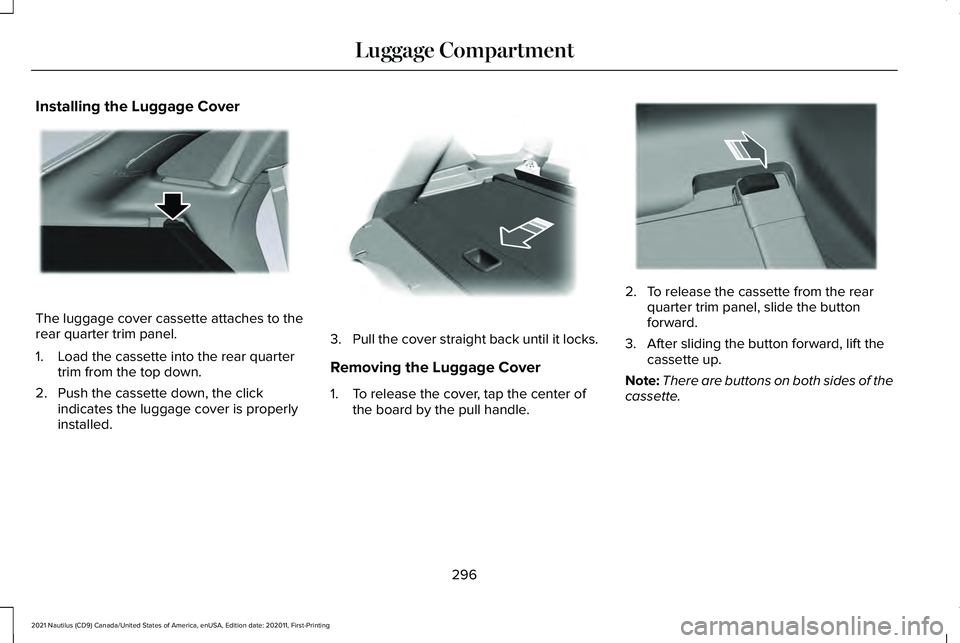
Installing the Luggage Cover
The luggage cover cassette attaches to the
rear quarter trim panel.
1. Load the cassette into the rear quarter
trim from the top down.
2. Push the cassette down, the click indicates the luggage cover is properly
installed. 3.
Pull the cover straight back until it locks.
Removing the Luggage Cover
1. To release the cover, tap the center of the board by the pull handle. 2. To release the cassette from the rear
quarter trim panel, slide the button
forward.
3. After sliding the button forward, lift the cassette up.
Note: There are buttons on both sides of the
cassette.
296
2021 Nautilus (CD9) Canada/United States of America, enUSA, Edition date: 202011, First-Printing Luggage CompartmentE273165 E272389 E273166
Page 427 of 579
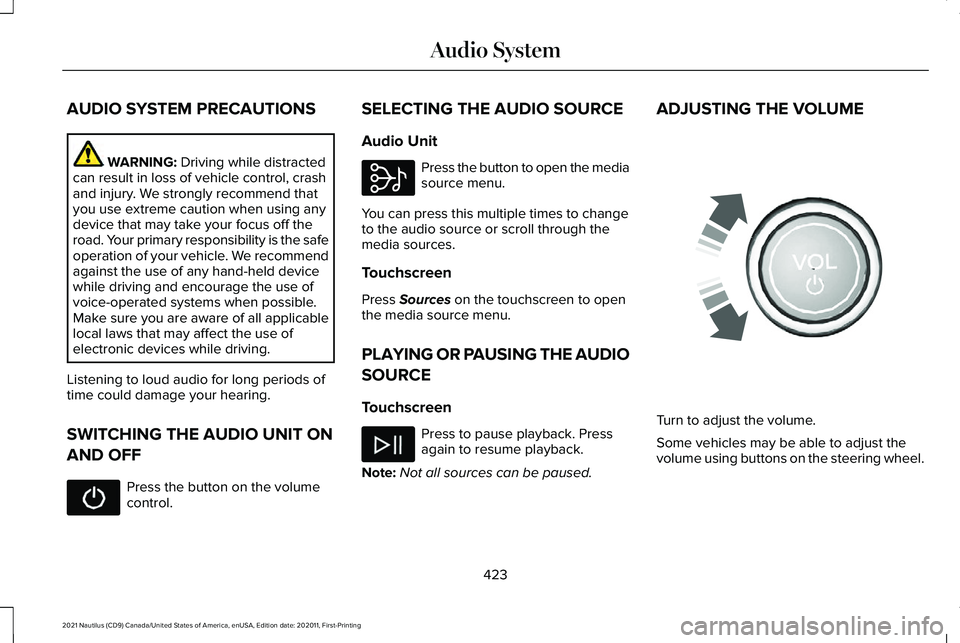
AUDIO SYSTEM PRECAUTIONS
WARNING: Driving while distracted
can result in loss of vehicle control, crash
and injury. We strongly recommend that
you use extreme caution when using any
device that may take your focus off the
road. Your primary responsibility is the safe
operation of your vehicle. We recommend
against the use of any hand-held device
while driving and encourage the use of
voice-operated systems when possible.
Make sure you are aware of all applicable
local laws that may affect the use of
electronic devices while driving.
Listening to loud audio for long periods of
time could damage your hearing.
SWITCHING THE AUDIO UNIT ON
AND OFF Press the button on the volume
control. SELECTING THE AUDIO SOURCE
Audio Unit Press the button to open the media
source menu.
You can press this multiple times to change
to the audio source or scroll through the
media sources.
Touchscreen
Press
Sources on the touchscreen to open
the media source menu.
PLAYING OR PAUSING THE AUDIO
SOURCE
Touchscreen Press to pause playback. Press
again to resume playback.
Note: Not all sources can be paused. ADJUSTING THE VOLUME
Turn to adjust the volume.
Some vehicles may be able to adjust the
volume using buttons on the steering wheel.
423
2021 Nautilus (CD9) Canada/United States of America, enUSA, Edition date: 202011, First-Printing Audio System E308143 E248939
Page 569 of 579
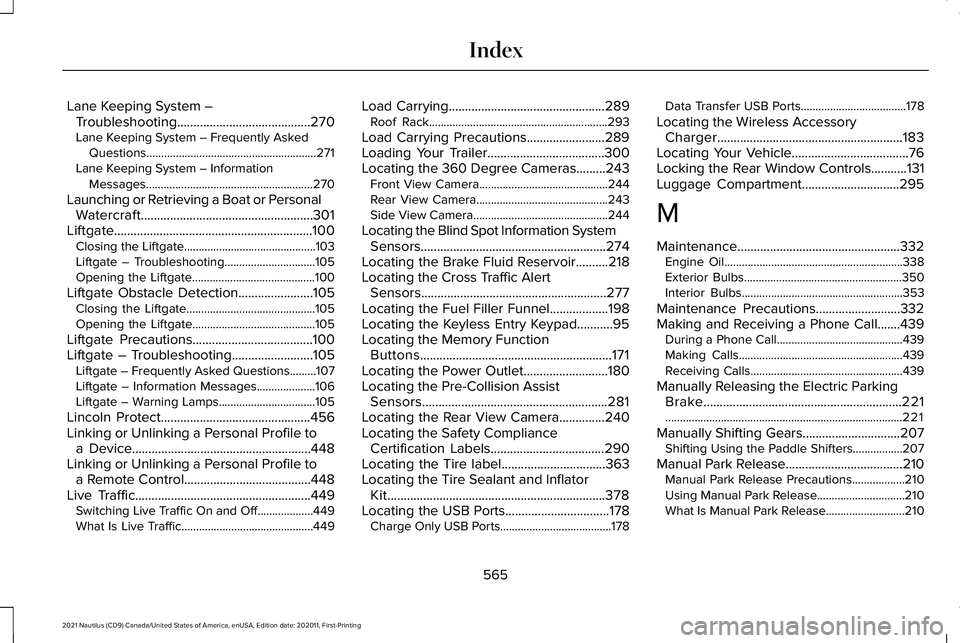
Lane Keeping System –
Troubleshooting.........................................270
Lane Keeping System – Frequently Asked Questions..........................................................271
Lane Keeping System – Information Messages.........................................................270
Launching or Retrieving a Boat or Personal Watercraft.....................................................301
Liftgate.............................................................100 Closing the Liftgate.............................................103
Liftgate – Troubleshooting...............................105
Opening the Liftgate..........................................100
Liftgate Obstacle Detection.......................105 Closing the Liftgate............................................105
Opening the Liftgate..........................................105
Liftgate Precautions.....................................100
Liftgate – Troubleshooting.........................105 Liftgate – Frequently Asked Questions.........107
Liftgate – Information Messages....................106
Liftgate – Warning Lamps.................................105
Lincoln Protect..............................................456
Linking or Unlinking a Personal Profile to a Device.......................................................448
Linking or Unlinking a Personal Profile to a Remote Control.......................................448
Live Traffic......................................................449 Switching Live Traffic On and Off...................
449
What Is Live Traffic.............................................449 Load Carrying
................................................289
Roof Rack.............................................................293
Load Carrying Precautions........................289
Loading Your Trailer....................................300
Locating the 360 Degree Cameras.........243 Front View Camera............................................244
Rear View Camera.............................................243
Side View Camera..............................................244
Locating the Blind Spot Information System Sensors.........................................................274
Locating the Brake Fluid Reservoir..........218
Locating the Cross Traffic Alert Sensors.........................................................277
Locating the Fuel Filler Funnel..................198
Locating the Keyless Entry Keypad...........95
Locating the Memory Function Buttons...........................................................171
Locating the Power Outlet..........................180
Locating the Pre-Collision Assist Sensors.........................................................281
Locating the Rear View Camera..............240
Locating the Safety Compliance Certification Labels
...................................290
Locating the Tire label................................363
Locating the Tire Sealant and Inflator Kit...................................................................378
Locating the USB Ports................................178 Charge Only USB Ports......................................178 Data Transfer USB Ports....................................178
Locating the Wireless Accessory Charger.........................................................183
Locating Your Vehicle
....................................76
Locking the Rear Window Controls...........131
Luggage Compartment
..............................295
M
Maintenance..................................................332 Engine Oil.............................................................338
Exterior Bulbs......................................................350
Interior Bulbs.......................................................353
Maintenance Precautions..........................332
Making and Receiving a Phone Call.......439 During a Phone Call...........................................439
Making Calls........................................................439
Receiving Calls....................................................439
Manually Releasing the Electric Parking Brake.............................................................221
........................................................................\
.........221
Manually Shifting Gears..............................207 Shifting Using the Paddle Shifters.................207
Manual Park Release....................................210 Manual Park Release Precautions..................
210
Using Manual Park Release..............................210
What Is Manual Park Release...........................210
565
2021 Nautilus (CD9) Canada/United States of America, enUSA, Edition date: 202011, First-Printing Index
Page 577 of 579
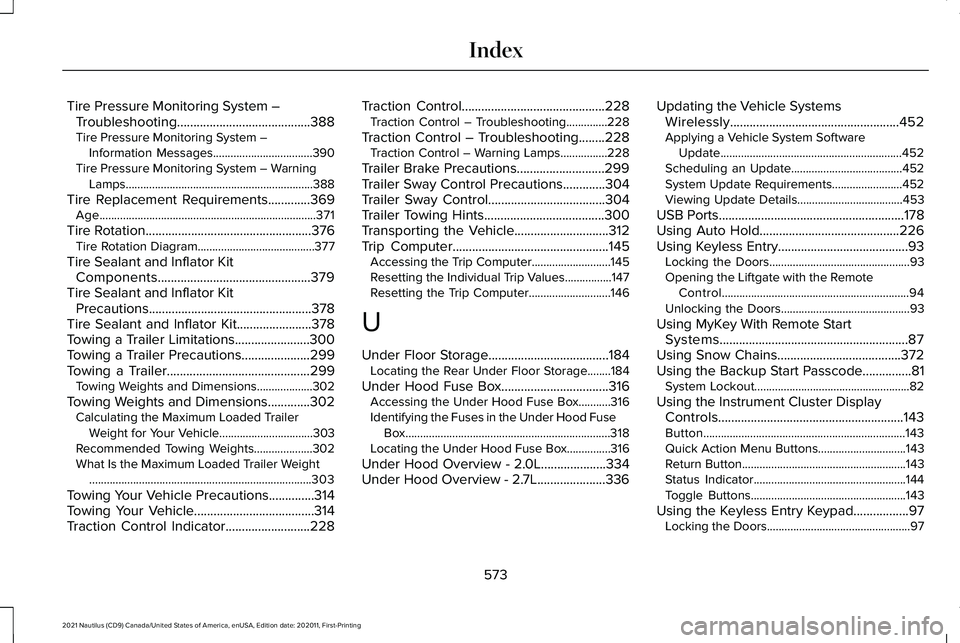
Tire Pressure Monitoring System –
Troubleshooting.........................................388
Tire Pressure Monitoring System – Information Messages..................................390
Tire Pressure Monitoring System – Warning Lamps................................................................388
Tire Replacement Requirements.............369 Age........................................................................\
..371
Tire Rotation...................................................376
Tire Rotation Diagram........................................377
Tire Sealant and Inflator Kit Components...............................................379
Tire Sealant and Inflator Kit Precautions..................................................378
Tire Sealant and Inflator Kit.......................378
Towing a Trailer Limitations.......................300
Towing a Trailer Precautions.....................299
Towing a Trailer............................................299 Towing Weights and Dimensions...................302
Towing Weights and Dimensions.............302 Calculating the Maximum Loaded Trailer
Weight for Your Vehicle................................
303
Recommended Towing Weights....................302
What Is the Maximum Loaded Trailer Weight ........................................................................\
....303
Towing Your Vehicle Precautions..............314
Towing Your Vehicle.....................................314
Traction Control Indicator
..........................228 Traction Control
............................................228
Traction Control – Troubleshooting..............228
Traction Control – Troubleshooting........228 Traction Control – Warning Lamps................228
Trailer Brake Precautions...........................299
Trailer Sway Control Precautions
.............304
Trailer Sway Control....................................304
Trailer Towing Hints
.....................................300
Transporting the Vehicle.............................312
Trip Computer
................................................145
Accessing the Trip Computer...........................145
Resetting the Individual Trip Values................147
Resetting the Trip Computer............................146
U
Under Floor Storage.....................................184 Locating the Rear Under Floor Storage........184
Under Hood Fuse Box
.................................316
Accessing the Under Hood Fuse Box...........316
Identifying the Fuses in the Under Hood Fuse
Box......................................................................318
Locating the Under Hood Fuse Box...............316
Under Hood Overview - 2.0L....................334
Under Hood Overview - 2.7L.....................336 Updating the Vehicle Systems
Wirelessly....................................................452
Applying a Vehicle System Software Update..............................................................452
Scheduling an Update......................................452
System Update Requirements........................452
Viewing Update Details....................................453
USB Ports
.........................................................178
Using Auto Hold...........................................226
Using Keyless Entry........................................93 Locking the Doors................................................93
Opening the Liftgate with the Remote
Control
................................................................94
Unlocking the Doors............................................93
Using MyKey With Remote Start Systems..........................................................87
Using Snow Chains......................................372
Using the Backup Start Passcode...............81 System Lockout.....................................................82
Using the Instrument Cluster Display Controls.........................................................143
Button.....................................................................143
Quick Action Menu Buttons..............................143
Return Button........................................................143
Status Indicator....................................................144
Toggle Buttons.....................................................143
Using the Keyless Entry Keypad.................97 Locking the Doors.................................................97
573
2021 Nautilus (CD9) Canada/United States of America, enUSA, Edition date: 202011, First-Printing Index